Imagine trabalhar até tarde da noite no seu site WordPress e a tela ficar em branco. Você atualiza, mas nada carrega. Seu coração se afunda ao perceber que seu site caiu – e você não tem nenhum backup. 😱
Já passamos por isso e é por isso que levamos os backups do WordPress muito a sério. Usamos o Duplicator em muitos dos sites de nossos parceiros para lidar com backups, e o consideramos confiável e fácil de usar.
Mas a questão é a seguinte: o que funciona para nós pode não ser a melhor opção para você. Por exemplo, uma loja WooCommerce movimentada precisa de recursos de backup diferentes dos de um desenvolvedor que gerencia vários sites de clientes ou até mesmo um simples blog.
Portanto, se você estiver procurando uma solução gratuita com recursos básicos ou um plug-in premium com recursos avançados, temos o que você precisa. Mostraremos a você os melhores plug-ins de backup do WordPress e compararemos seus recursos, prós, contras, custo-benefício e muito mais.
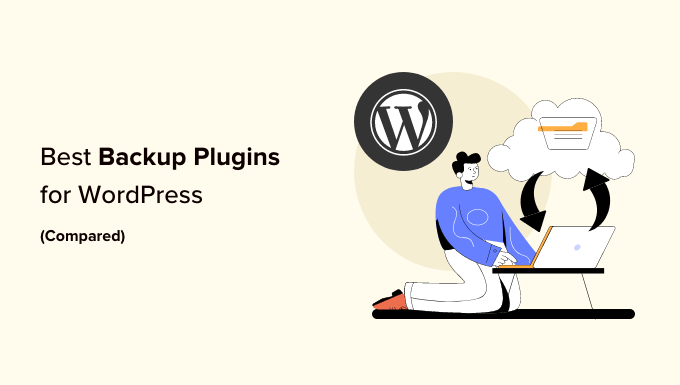
Nossas principais escolhas para os melhores plug-ins de backup do WordPress
Não tem tempo para ler? Resumimos nossa classificação dos melhores plug-ins de backup do WordPress na tabela abaixo:
| Name | Best For | Starting Price | Free Version/Trial? | |
|---|---|---|---|---|
| 🥇 | Duplicator | Overall best WordPress backup solution | $49.50/yr | ✅ |
| 🥈 | UpdraftPlus | Remote storage WordPress backups | $70/yr | ✅ |
| 🥉 | Jetpack VaultPress Backup | Large website/online store backups | $59.40/yr | ✅ |
| 4 | Solid Backups | Cloud-based WordPress backups | $6.99/mo | ✅ |
| 5 | BlogVault | SaaS-based WordPress backup solution | $149/yr | ✅ |
| 6 | Total Upkeep | Budget-friendly WordPress backups | $2.50/mo | ✅ |
| 7 | BackWPup | No-frills backup solution | $69 for the first year | ✅ |
Precisa de mais informações? Continue lendo o restante do artigo para saber mais sobre cada plug-in de backup e ver qual deles é o melhor para suas necessidades.
Como testamos e analisamos os plug-ins de backup
Muitos usuários minimizam a importância dos backups quando começam a administrar seus blogs ou sites WordPress. Para ser justo, alguns dos membros da nossa equipe também o fizeram. Até que acontece um desastre e eles perdem meses de trabalho duro!
É por isso que somos bastante exigentes com relação aos plug-ins de backup que apresentamos. Queremos ter certeza de que você está recebendo as melhores recomendações com base em nossos testes abrangentes e em nossa experiência real.
Este é o processo que usamos para encontrar os melhores plug-ins de backup:
- Confiabilidade do backup: Executamos vários testes de backup em diferentes tipos de sites para garantir a consistência. Por exemplo, usamos o Duplicator em vários sites de parceiros e descobrimos que ele mantém backups confiáveis mesmo para sites grandes.
- Uso no mundo real: Testamos esses plug-ins em sites comerciais reais para entender suas aplicações práticas. Por exemplo, usamos anteriormente o Jetpack VaultPress Backup no WPBeginner, o que nos deu experiência em primeira mão com sua confiabilidade.
- Impacto no servidor: Monitoramos como cada plug-in afeta o desempenho do servidor durante os backups do WordPress. Vimos como as soluções baseadas em nuvem, como o Jetpack VaultPress Backup e o BlogVault, quase não afetaram a velocidade do site. Isso faz sentido porque elas executam backups em seus próprios servidores (embora alguns usuários possam ter uma experiência diferente).
- Processo de restauração: Testamos restaurações parciais e completas do site para avaliar a facilidade de uso e a confiabilidade. O BackWPup nos impressionou com seu recurso de restauração com um clique, que funciona diretamente no painel do WordPress.
- Opções de armazenamento: Avaliamos os recursos de armazenamento local e em nuvem. Analisamos as opções de armazenamento nas versões gratuitas e, por isso, observamos as generosas integrações gratuitas de armazenamento em nuvem do UpdraftPlus com serviços como Google Drive e Dropbox.
Por que confiar no WPBeginner?
A WPBeginner é liderada por Syed Balkhi, um especialista e empresário reconhecido na comunidade do WordPress. Nossa equipe tem mais de 16 anos de experiência na criação e otimização de sites do WordPress, portanto, sabemos quais recursos de backup são os mais importantes para os proprietários de sites.
Para oferecer a você as melhores recomendações, criamos sites de demonstração para testar cada plug-in de backup e ver como ele funciona na vida real. Nossa equipe editorial também verifica a exatidão dos fatos em nosso conteúdo.
Deseja saber mais? Confira nossas diretrizes editoriais para obter mais informações.
Sem mais delongas, vamos dar uma olhada nos melhores plug-ins de backup do WordPress.
1. Duplicator (melhor plugin de backup para WordPress)
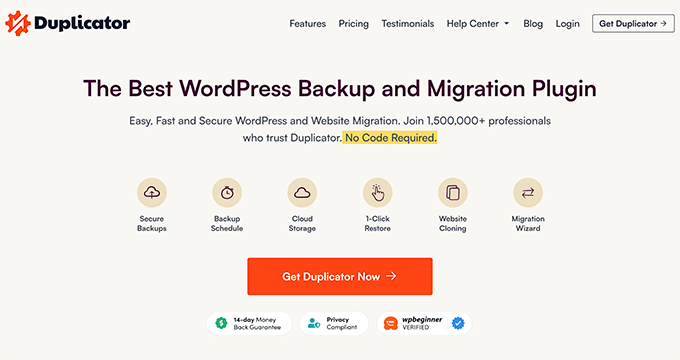
Com mais de 1,5 milhão de instalações ativas, o Duplicator é uma solução de backup do WordPress muito popular e poderosa, tanto para iniciantes quanto para profissionais. É o que nossos sites parceiros usam para backups do WordPress e tem sido uma solução confiável para eles.
Na verdade, escrevemos uma extensa análise do Duplicator. Você pode lê-la se precisar de mais informações sobre esse plugin de backup.
Testamos o Duplicator para backups completos de sites, incluindo arquivos, bancos de dados e mídia. No entanto, você também pode usá-lo para fazer backups parciais personalizados para salvar partes específicas do seu site sem ocupar muito espaço.
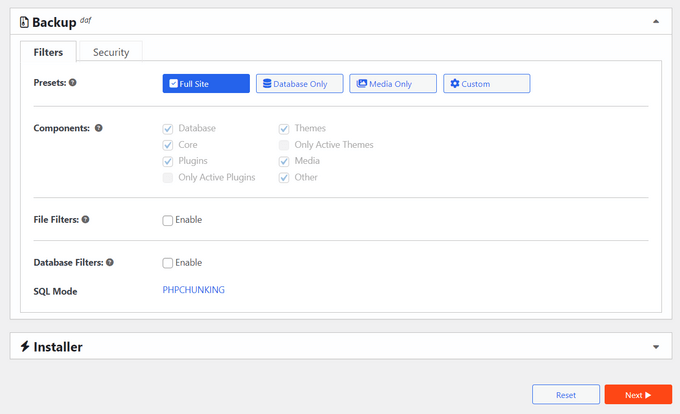
O que mais gostamos no Duplicator é a facilidade de uso. Até mesmo os membros da nossa equipe que não têm nenhuma experiência em backup do WordPress conseguem saber imediatamente em quais botões clicar e o que fazer, pois o assistente de backup passo a passo é fácil de entender.
Prós do Duplicator:
- Integração de armazenamento em nuvem com Dropbox, Google Drive, Amazon S3 e OneDrive
- Descobrimos que a capacidade de criar backups completos ou parciais é a mais útil para economizar espaço
- Assistente de recuperação de backup amigável para fácil restauração
- Recursos avançados de migração, incluindo suporte a vários sites
- Recurso de recuperação de desastres, que permite atribuir um arquivo de backup para restaurar seu site sem precisar fazer login
- Suporte a sites grandes para migrações complexas
Contras do Duplicator:
- Embora a versão gratuita seja excelente para sites pequenos, você obterá mais pelo seu dinheiro se fizer o upgrade para a versão Pro
Preços: Está disponível uma versão gratuita do plug-in. Os planos pagos variam de US$ 49,50 a US$ 299,50 por ano. Mas para os leitores do WPBeginner, você pode usar nosso código de cupom do Duplicator Pro para obter até 60% de desconto em sua primeira compra!
Por que recomendamos o Duplicator: Com base em nosso uso real nos sites de nossos parceiros, o Duplicator oferece o equilíbrio perfeito entre recursos avançados e operação fácil de usar.
2. UpdraftPlus (melhor para backups de armazenamento remoto)
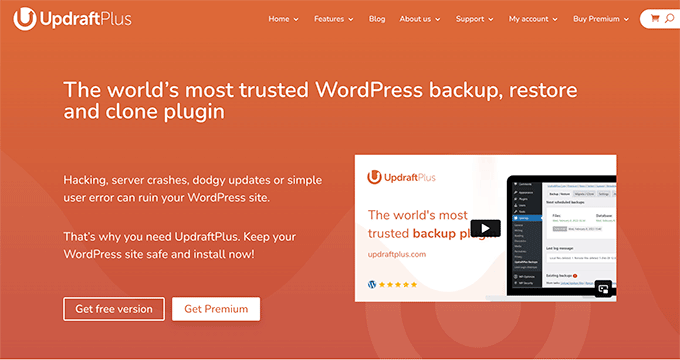
O UpdraftPlus é um dos poucos plug-ins de backup e migração do WordPress que oferece integrações abrangentes de armazenamento remoto em sua versão gratuita sem exigir uma atualização premium.
Testamos vários plug-ins de backup freemium diferentes, e o UpdraftPlus nos impressiona com seus recursos generosos. Para obter uma visão detalhada, confira nossa análise completa do UpdraftPlus.
O UpdraftPlus permite que você se conecte com provedores de armazenamento remoto gratuitamente, como Google Drive, Dropbox e Amazon S3. Em outras palavras, você não precisará fazer upgrade para uma versão premium apenas para acessar essas integrações.
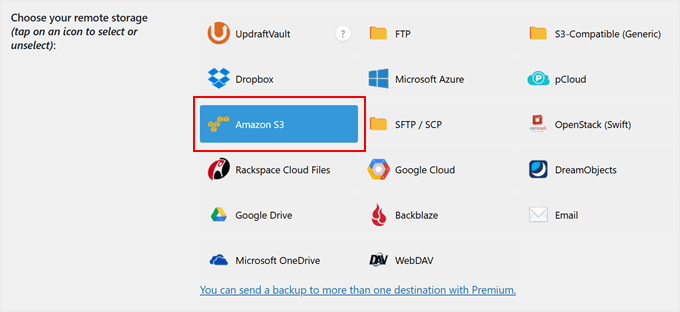
Outro aspecto que apreciamos no UpdraftPlus são os backups automáticos programados. Você pode optar por executar a programação de backup a cada 2-12 horas, diariamente, semanalmente ou mensalmente. Essa automação garante que seu site esteja sempre protegido sem a necessidade de intervenção manual.
Prós do UpdraftPlus:
- Integração gratuita de armazenamento em nuvem com serviços populares como Dropbox, Google Drive e OneDrive
- Gostamos da forma como você pode restaurar seus backups com um clique, diretamente do painel do WordPress
- Suporte para backups completos e parciais
- Suporte para backups incrementais (somente os arquivos alterados do WordPress são armazenados em backup após o backup completo inicial)
- A interface de gerenciamento de backup fácil de navegar
- Notificações por e-mail sobre a conclusão do backup e sobre possíveis problemas
Contras do UpdraftPlus:
- A versão gratuita não possui recursos de segurança que consideramos essenciais, como a criptografia de banco de dados
Preços: Está disponível uma versão gratuita do plug-in. Os planos pagos variam de US$ 70 a US$ 399 por ano.
Por que recomendamos o UpdraftPlus: Depois de experimentar diferentes plug-ins de backup, acreditamos que o UpdraftPlus oferece a solução de backup gratuita mais abrangente com integrações de armazenamento em nuvem.
3. Jetpack VaultPress Backup (backups de sites grandes/lojas on-line)
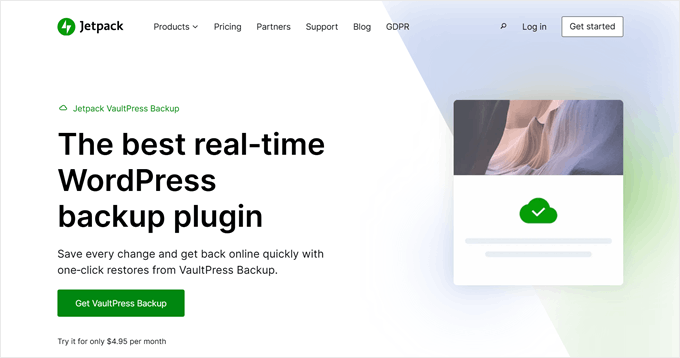
Como a solução de backup oficial da Automattic, a empresa por trás do WordPress.com, o Jetpack VaultPress Backup é uma opção confiável para empresas.
Nós mesmos usamos esse serviço no WPBeginner, portanto, podemos atestar sua confiabilidade em primeira mão.
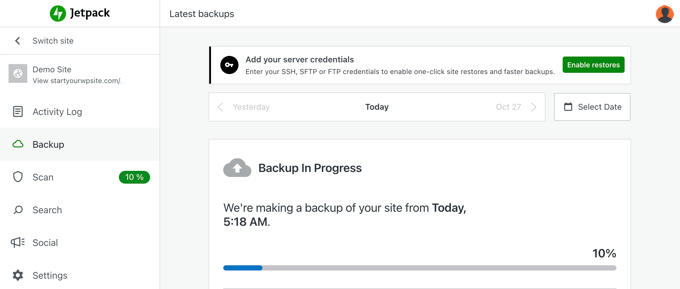
O motivo pelo qual adoramos o Jetpack é que ele cria backups sem afetar o desempenho do seu site. Os backups são executados nos servidores do Jetpack, e não no seu servidor de hospedagem. Isso significa que seu site permanece rápido mesmo durante as operações de backup.
Se você administra um site WooCommerce, gostará da capacidade do Jetpack de restaurar seu site mantendo intactos os pedidos mais recentes e os dados dos clientes. Isso significa que você não perderá nenhum dado de vendas recente, mesmo ao restaurar para uma versão de backup mais antiga.
Prós do Jetpack VaultPress Backup:
- Com o apoio da infraestrutura de nível empresarial e da experiência em segurança da Automattic
- Os backups são executados em servidores externos, evitando impactos no desempenho de seu site WordPress
- Processo simples de restauração com um clique para backups completos e parciais
- De acordo com nossa experiência, o recurso de varredura de malware é excelente para detectar e alertar sobre possíveis ameaças à segurança
- Suporte direto da equipe de especialistas do WordPress.com
- Integração com outros recursos úteis do Jetpack, como CDN e ferramentas de segurança
Contras do Jetpack Vaultpress Backup:
- Alguns usuários podem achar os limites de armazenamento restritivos, pois 10 GB para backups diários e um arquivo de 30 dias não são suficientes para muitos sites
Preços: Está disponível uma versão gratuita do plug-in. Os planos pagos começam em US$ 4,95 a US$ 9,95 por mês, cobrados anualmente. Portanto, você pode esperar pagar entre US$ 59,40 e US$ 119,40 por ano.
Por que recomendamos o Jetpack VaultPress Backup: Confiamos no Jetpack VaultPress Backup devido à sua sólida confiabilidade e à reputação da Automattic na comunidade WordPress.
4. Backups sólidos (backups do WordPress baseados na nuvem)
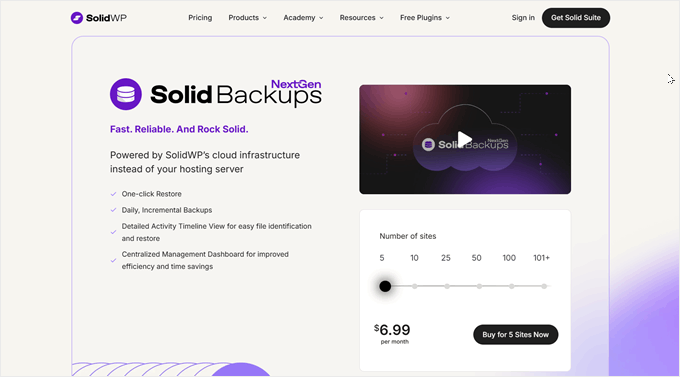
OSolid Backups NextGen é uma solução de backup do WordPress baseada na nuvem. Gostamos particularmente da forma como ele descarrega o processo de backup em seus próprios servidores, em vez de usar seus recursos de hospedagem.
Para obter mais informações, confira nossa análise do Solid Backups.
Também somos grandes fãs do sistema de backup incremental inteligente do Solid Backups. Após o primeiro backup, ele salva apenas os arquivos alterados, em vez de fazer o backup de todo o site repetidamente. Isso não apenas economiza espaço de armazenamento, mas também torna o processo de backup muito mais rápido.
Além disso, você pode definir backups automatizados para serem executados de hora em hora, duas vezes ao dia, diariamente ou em outros intervalos. Essa flexibilidade é particularmente excelente para sites movimentados em que o conteúdo muda com frequência.
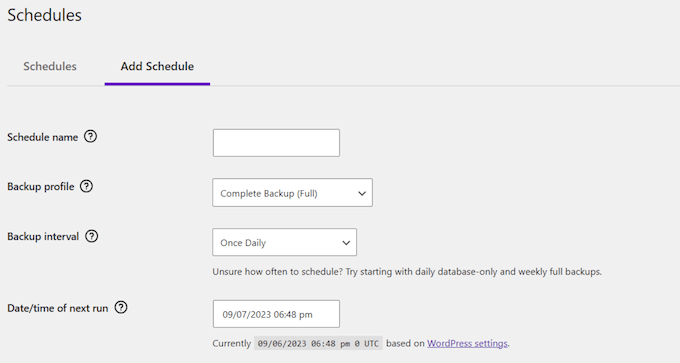
Prós dos backups sólidos:
- Backups com tecnologia de nuvem que não sobrecarregam os recursos do seu servidor de hospedagem
- Sistema de backup incremental inteligente que salva apenas os arquivos alterados
- Recurso de restauração com um clique para recuperação rápida do site
- Linha do tempo detalhada da atividade para facilitar o rastreamento e a restauração do backup
- Criptografia de dados AES-256 padrão do setor para proteger seu conteúdo do WordPress
- Adoramos o fato de todos os recursos estarem disponíveis para todos os usuários, independentemente do plano
Contras dos backups sólidos:
- Descobrimos que esse plug-in é incompatível com vários dos principais provedores de hospedagem, como WP Engine, Flywheel e Pressable
Preços: Os planos começam a partir de US$ 6,99 a US$ 69,996 por mês. Você também pode usar o plug-in gratuito Solid Security se quiser apenas fazer backup e restaurar seus bancos de dados.
Por que recomendamos o Solid Backups: Apesar de suas limitações de compatibilidade de hospedagem, o Solid Backups NextGen oferece uma solução eficiente baseada em nuvem para backups do WordPress.
5. BlogVault (solução de backup para WordPress baseada em SaaS)
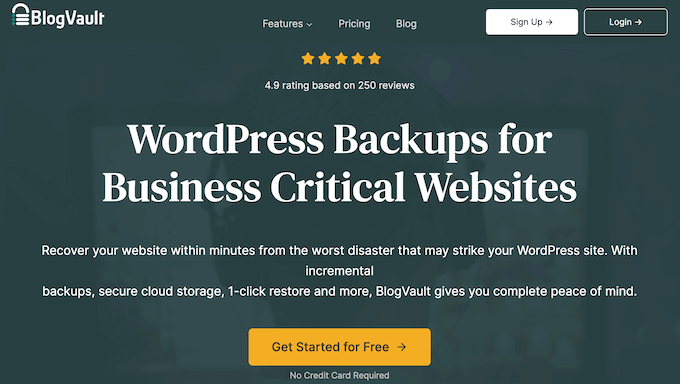
O BlogVault é uma solução de software como serviço (SaaS), e não apenas um plug-in do WordPress. Isso significa que ele cria backups externos de forma independente nos servidores do BlogVault para evitar qualquer carga em seu servidor. Eles chamam isso de estratégia zero-footprint.
Testamos e escrevemos nossas opiniões sobre esse serviço de backup em nossa análise completa do BlogVault.
Um dos nossos aspectos favoritos do BlogVault é como ele lida com os backups do WooCommerce. Ele pode capturar alterações em tempo real em pedidos e dados de clientes, o que é importante para sites de comércio eletrônico em que cada transação é importante.
O que faz o BlogVault se destacar é seu sistema de monitoramento abrangente. Ele pode rastrear seus backups, monitorar seu tempo de atividade, verificar se há malware e até mesmo monitorar seus Core Web Vitals em um único painel.
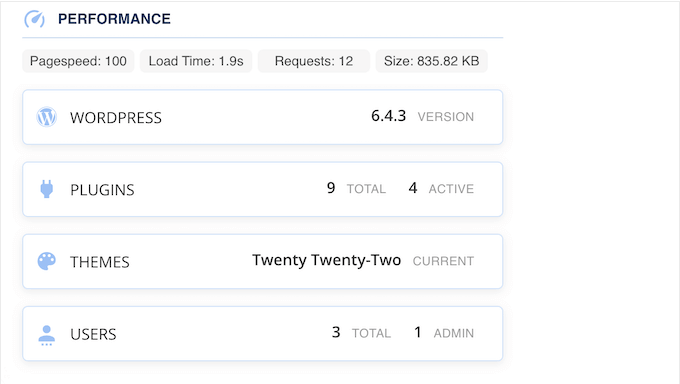
Prós do BlogVault:
- Impacto zero no desempenho do servidor, pois os backups são executados nos servidores do BlogVault
- Captura de backup do WooCommerce em tempo real para dados cruciais do pedido
- Varredura integrada de malware e firewall de aplicativos da Web
- Recursos automáticos de validação e teste de backup, que consideramos úteis para garantir que os backups funcionem corretamente
- Suporta sites de até 500 GB de tamanho com tecnologia de backup incremental
- Registro detalhado de atividades para rastrear todas as alterações no site
Contras do BlogVault:
- Preço mais alto em comparação com outras soluções de backup da lista
Preços: Está disponível uma avaliação gratuita de 7 dias. Os planos pagos variam de US$ 149 a US$ 499 por ano.
Por que recomendamos o BlogVault: Embora possa ser mais caro do que os plug-ins de backup tradicionais, sua abordagem zero-footprint e os recursos de segurança adicionais fazem com que o investimento valha a pena para empresas on-line sérias.
6. Total Upkeep (solução de backup econômica)
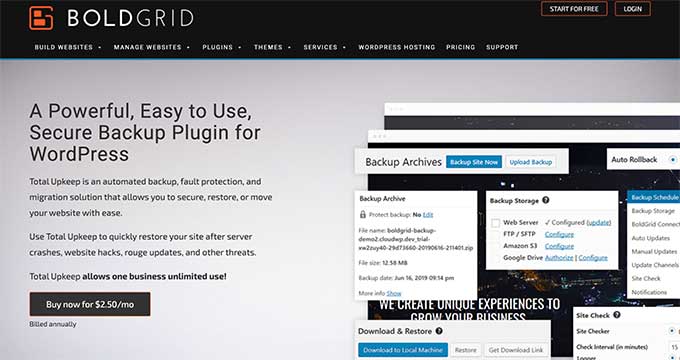
Como uma das soluções de backup mais econômicas no espaço do WordPress, o Total Upkeep oferece recursos impressionantes por apenas US$ 2,50 por mês.
Durante nossos testes, descobrimos que ele é particularmente útil para proprietários de pequenas empresas que precisam de backups confiáveis sem um preço alto. Consulte nossa análise do Total Upkeep para obter uma visão completa do plugin.
Ao contrário de outros plug-ins de backup que simplesmente criam backups, ele inclui um recurso Site Check que verifica ativamente os possíveis problemas antes que eles possam causar perda de dados. Isso pode ajudá-lo a detectar vários problemas antes que eles se tornem graves.
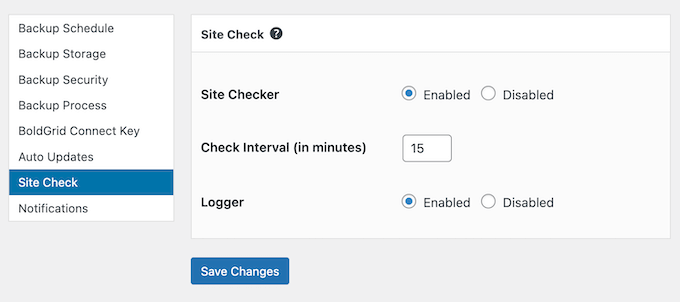
Prós da manutenção total:
- Gostamos do fato de o plug-in poder criar automaticamente backups do WordPress antes das atualizações de software para evitar problemas inesperados
- Recurso Site Check para detecção e prevenção proativa de erros
- Agendamento flexível de backup com seleção personalizada de arquivos e tabelas de banco de dados
- Arquivo de backup detalhado com opções de restauração em nível de arquivo
- Script de restauração de emergência para sites com falhas completas
Contras da manutenção total:
- Alguns usuários relataram problemas com backups subsequentes após o backup inicial bem-sucedido.
Preços: Está disponível uma versão gratuita do plugin. O plano premium custa US$ 2,50 por mês, o que é muito mais acessível do que algumas outras opções desta lista.
Por que recomendamos o Total Upkeep: É uma opção decente para proprietários de sites preocupados com o orçamento. No entanto, recomendamos testar minuciosamente os backups em sua configuração específica antes de confiar totalmente nele.
7. BackWPup (solução de backup sem frescuras)
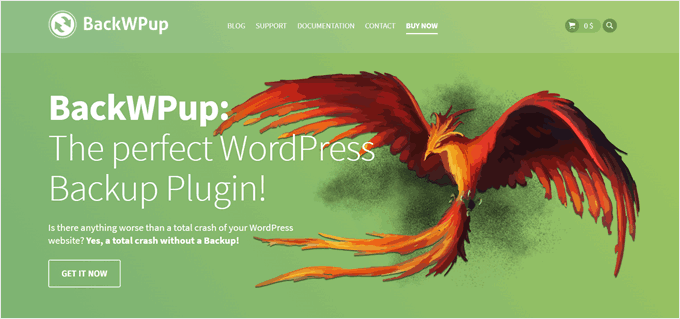
Se você estiver procurando uma solução de backup simples que funcione, o BackWPup é a melhor opção. Esse plugin mantém as coisas simples. Você pode criar e restaurar backups completos do WordPress diretamente do seu painel de controle, sem se sobrecarregar com configurações complexas.
O plug-in segue a filosofia “configure e esqueça”, da qual realmente gostamos. Você pode criar uma tarefa de backup para programar backups automáticos, escolher onde armazená-los e restaurá-los diretamente do WordPress quando necessário.
Para usuários que desejam mais controle, o BackWPup Pro adiciona recursos extras. Eles incluem integrações de armazenamento remoto, um assistente para testes de sistema e suporte premium.
Prós do BackWPup:
- Gostamos do fato de a interface ser clara e simples, para não sobrecarregar os usuários com opções
- Funcionalidade completa de backup e restauração na versão gratuita
- Backups automáticos fáceis de programar
- Processo de restauração simples diretamente no WordPress
- Os preços de renovação são muito mais acessíveis do que os preços do primeiro ano
Contras do BackWPup:
- O BackWPUp só pode restaurar backups criados pelo plug-in
Preços: Está disponível uma versão gratuita do plug-in. Os planos pagos variam de US$ 69 a US$ 349 para o primeiro ano.
Por que recomendamos o BackWPup: Esse plug-in de backup é uma excelente opção para blogueiros, proprietários de pequenas empresas ou qualquer pessoa que queira uma solução simples para manter seus arquivos seguros.
Qual é o melhor plugin de backup para WordPress?
Depois de testar todos os plug-ins de backup nesta publicação comparativa, recomendamos o Duplicator como o melhor plug-in de backup geral para WordPress. A versão gratuita funciona muito bem para backups básicos, enquanto a versão Pro acrescenta recursos valiosos, como integração de armazenamento em nuvem e backups programados.
O que realmente o diferencia é seu assistente de backup fácil de seguir, que torna o processo simples, mesmo para iniciantes.
Se você estiver procurando uma solução de backup gratuita com opções de armazenamento em nuvem, o UpdraftPlus é a sua melhor aposta. Ele oferece integração com serviços de armazenamento populares, como o Google Drive e o Dropbox, sem exigir uma atualização premium.
Para sites de negócios críticos, especialmente lojas WooCommerce, recomendamos o Jetpack VaultPress Backup. O fato de os backups serem executados nos servidores do Jetpack significa que o desempenho do seu site não será afetado durante as operações de backup.
Lembre-se de que, independentemente do plug-in que você escolher, o mais importante é ter backups regulares para proteger seu site WordPress. Portanto, é altamente recomendável experimentar qualquer uma de nossas opções para que você possa fazer a melhor escolha com base em sua própria experiência.
Dica bônus: contrate serviços de manutenção do WordPress
Embora os plug-ins de backup sejam ótimos, às vezes você pode querer uma abordagem mais prática para manter seu conteúdo seguro. É nesse caso que contratar um serviço de manutenção do WordPress pode ser mais adequado para você.
Pense nos serviços de manutenção do WordPress como o zelador dedicado do seu site. Esses serviços cuidam de tudo, desde backups regulares até monitoramento de segurança e otimização de desempenho. É como ter uma equipe de TI especializada sem o custo de contratar uma equipe em tempo integral.
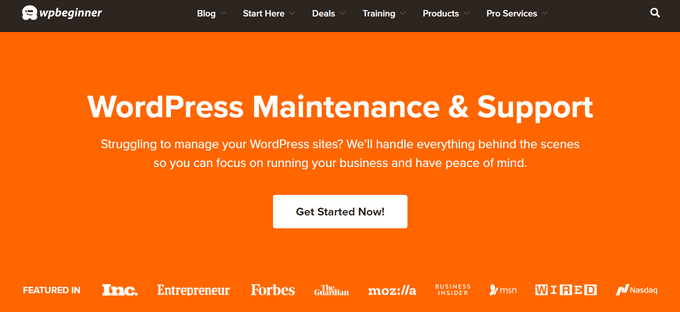
Se você precisar de uma recomendação, dê uma olhada no WPBeginner Pro Services. Nossos serviços de manutenção do WordPress incluem:
- Um gerente de contas dedicado que conhece seu site por dentro e por fora
- Suporte de emergência para problemas críticos do WordPress
- Backups regulares na nuvem, otimização do desempenho e remoção de malware
- Monitoramento do tempo de atividade para garantir que seu site esteja sempre ativo
Essa opção é perfeita para proprietários de empresas que valorizam seu tempo ou qualquer pessoa que queira ter tranquilidade com seu site.
Não tem certeza se essa é a escolha certa para você? Você sempre pode agendar uma chamada de consulta gratuita com nossa equipe para ver como podemos trabalhar juntos para manter seu site seguro.
Perguntas frequentes sobre backup do WordPress
Depois de analisar os melhores plug-ins de backup, vamos responder a algumas perguntas comuns que recebemos de nossos leitores sobre backups do WordPress.
O WordPress tem backups integrados?
Não, o WordPress não inclui um sistema de backup integrado. Embora o WordPress salve automaticamente as revisões do seu conteúdo, ele não cria backups dos arquivos ou bancos de dados do seu site.
Como faço o backup de todo o meu site WordPress?
A maneira mais fácil de fazer backup do seu site WordPress é usar plug-ins de backup como o Duplicator ou o UpdraftPlus.
Como alternativa, muitos provedores de hospedagem WordPress oferecem serviços de backup como parte de seus planos de hospedagem. Por exemplo, alguns hosts como Bluehost, Hostinger e SiteGround incluem backups regulares em seus pacotes de hospedagem.
Existe um plug-in de backup gratuito para o WordPress?
Sim, vários plug-ins de backup populares oferecem versões gratuitas. A versão gratuita do Duplicator é excelente se você quiser um assistente de backup fácil de usar. O UpdraftPlus é ideal se você precisar de integração gratuita de armazenamento em nuvem com serviços como o Google Drive.
Com que frequência devo fazer o backup do meu site WordPress?
A frequência depende da frequência com que seu conteúdo é alterado. No caso de blogs ativos ou sites de notícias, é melhor fazer o backup do site diariamente, pois você está sempre adicionando novas publicações e arquivos de mídia que não gostaria de perder.
Para sites de comércio eletrônico, os backups em tempo real ou vários backups diários são melhores, pois é necessário proteger os dados confidenciais dos clientes e as informações dos pedidos. Para sites comerciais estáticos, os backups semanais podem ser suficientes, pois o conteúdo normalmente não muda com frequência.
Lembre-se, é melhor ter muitos backups do que não ter o suficiente quando você precisar deles.
Melhores guias de backup do WordPress para seu site
- Como visualizar um backup do WordPress como um site (maneira mais fácil)
- Melhores plug-ins do Dropbox para WordPress (escolhas de especialistas)
- Como conectar o Google Drive à sua biblioteca de mídia do WordPress
- Como salvar facilmente uma publicação de blog em seu computador
- Como configurar o backup automático do WordPress com o CodeGuard
Esperamos que este artigo tenha ajudado você a encontrar o melhor plugin de backup do WordPress para o seu site. Talvez você também queira dar uma olhada em nosso guia sobre plug-ins obrigatórios do WordPress para sua empresa e em nosso artigo comparativo sobre All in One WP Migration vs Duplicator.
Se você gostou deste artigo, inscreva-se em nosso canal do YouTube para receber tutoriais em vídeo sobre o WordPress. Você também pode nos encontrar no Twitter e no Facebook.





Dr Russell Cunning
I’ve been using UpdraftPlus for a while now, and theonly issue I have is that no matter what settings I change, it will NOT delete old backups. Consequently my hosting gets full and I have to go in and manually remove the old backups. I have them set to email me the .zip file, and only keep 1 backup on hand – but UpdraftPlus will not delete them. And unless you buy the ‘Premium’ version, there is no help available – you have to log in to get assistance. No way I’m buying the ‘Premium’ version of a plugin that doesn’t work properly!
Serge Mayer
Hello!
Then so it happened that on my sait there was a failure, and many files were damaged.
I decided to be protected. Also I found very interesting and simple solution
First of all I I have downloaded BackUpWordPress but unfortunately gives out problem with BBpress
I deactivated the dropbox plugin and reinstalled it, unfortunately now it is coming up with the above error. After I decided to pump WordPress Backup Dropbox I try to install the plugin again. The error was removed and I fixed this problem.
rokibul
how backup my data plz help
waqas
How do i back Up my site after update wp ….?
i’m confuse because I cannot backup my data and update wp new version please solve my problem
Ck
I have been using UpdraftPlus for years and found it a great tool and it’s free. However, I just ran into an issue and needed to restore a database with UpdraftPlus plugin which I recently updated. When I uploaded my backup which was downloaded from an slightly older version of the plugin, I received an error and found out that it was not backward compatible. The error message pointed to a “fix” for this which consisted of about 8 posts with absolutely no explanation or help what so ever.
WHAT’S THE POINT OF A BACKUP/RESTORE DATABASE PLUGIN THAT IS NOT BACKWARD COMPATIBLE??? I think it’s safe to say – I’m done with UpdraftPlus.
Joe Miles
This is highly unusual, but the reason for this isn’t incompatible backup formats (the backup format hasn’t changed). It’s a decision the WP core devs made about support for ancient MySQL versions.
You’ll need to update MySQL on the destination site – which the documentation explains.
For more help, please enter a question on the forum and we’ll be happy to help.
Matt
Maybe I’m dense, but the manual way to create site backups, including db backups, is not rocket science. So maybe I expect too much from a plugin designed to simplify the backup process. The sites I manage only require changes a few times each month. Sometimes not even that. So for me, it’s easier to use CODA to backup my site files, and rely on WP Database Backup to handle that. It’s so rare I need to restore a site, that I’d rather know my backups are legit.
Today, after reading this article I tried to find BackupBuddy but your links don’t work, and the return results in Google also wouldn’t resolve to a page. So I installed BackWpup on a site to test. It took three tries to get it to work. Your tutorial was somewhat helpful, but there are some changes in the dashboard options I saw. I have no idea what was causing the plugin to just hang for an hour, especially on a very small site . . . but I deactivated it, reactivated it, created the Job Name all over again, and it finally worked. However, I had to reload the page for the progress bars to get to 100%.
I went ahead and installed on a larger site and same issues. However, after 4 hours of messing with it, I finally uninstalled it. I lost work time thinking “any minute now” it’s going to work.
Maybe it’s because I updated my core WP to 4.5 today, but I don’t think that’s the issue. I did post a comment on their support page earlier today, and haven’t seen a reply.
I can now see why you just spend the money on a plugin that works. I guess I’ll have to do the same.
Amy Yoffie
Is there a backup program for my WordPress site that lets me do a backup of my site anytime I want? In other words, all the backup programs backup on a preset schedule, but sometimes I want to be able to add a backup manually.
Thank you.
WPBeginner Support
Most plugins in the list allow you to start a manual backup at anytime you want.
Admin
Sagar
On your recommendations here I tried almost all but finally I ended up with “BackUpWordPress” on my new blog – as this sends you a link to download the backup files.
Homer
Before, I’m using Updraft plus. But now, I used to subscribed a WordPress Management service. They take care my website for me. They have their own backup system which is indefinitely stored on a cloud service. They also do some task for me, task related to my subscribed website.
credits to for such a good service
Jorge Wong
Have you heard about Backup Guard? For me it’s the best choice for backing up my blogs. Check it out
Richard Smith
I’m afraid I’ve had nothing but bad experiences with VaultPress. It has proven to be difficult to set up correctly and the customer service is very, very slow. Additionally, the customer service reps I have dealt with have not been very helpful at all. I do not recommend them at all.
Karen Ratte
Try BlogVault. – Worth every penny. It has saved my bacon several times and easy to use, reliable and quick. Support is fantastic too.
ERDAL
UpdraftPlus is the best by far
Mark C.
This is a good article and many will find it very helpful.
However, for 2015 I’m very surprised that number 7 (WP-DB-Backup) made the list as it only backs up the database. With respect to WP-Beginner, the title of the article uses the word “best” not “most popular” and backing up only the database is certainly not the best practice in today’s WordPress environment.
Many free backup plugins have the option to backup just the database on a schedule. Heck, most security plugins do as well – and on a schedule.
Also, I’ve found that Akeeba Core for WordPress is a great free solution for complete backups as well as restores. BackupBuddy is my preferred choice, but some who are on poor hosting have time out issues with it. Akeeba Core is a good alternative to try as it uses a different technology that seems to have more success with those hosts.
All in all a great article.
JennyC
Thank you this extremely helpful! It’s seriously like wordpress for dummies. Thanks!
Emily
UpdraftPlus is absolutely awesome! and the free version is cover most needed for just backup + upload to cloud storages. I tried it before found this. And I don’t thank they have bad interface. It really simple to use and very easy. Just a few clicks and you go. I really love it!
Prithviraj
BackWP UP is not worth. It makes great backup. Everything in a Zip, but restoring needs Adminer. It made all the restoration full of hassle. In the end, I did a manual restore, which was a crazy difficult task. Although I did it.
Joe Miles
The review says BackWPUp is complete – but without the ability to restore backups it’s incomplete!
UpdraftPlus has quickly become the world’s most popular backup in the last year because it is complete. BackWPup can even use UDP to restore backups made with their plugin.
Cathy Goodwin
Same problem. I think it’s important to add a note to this post to show that BackWPUP requires extra software or plug-ins to restore. One reason to use backup is to clone and this won’t do it.
Gabriela
You should also take in consideration the WP MyBackup which has many advanced features that other plugins do no provide. Besides that is comes FREE. If you need a more versatile version of it then it has also a PRO version which comes for only few bucks.
niki
I have a few clients on Godaddy hosting (ughh!) and Backupbuddy is no longer working because they choke their servers…does anyone have any experience with vaultpress and Godaddy? It is making me nervous that the sites are not getting backed up properly and I’d love to have the peace of mind
Stanford Griffith
If you want to migrate a site with UpDraft Plus, you’ll need to spend $30/year for access. It’s for an unlimited number of sites, but the year isn’t just support (60 days) and updates (1 year); it’s also support to install it on any new sites.
I tried just backing up with the site as a test before I bought the migration add-on, and it failed miserably after 10% of a tiny site.
David Anderson
Hi Stanford,
Sorry to hear you had a negative experience with UpdraftPlus. I’ve searched our support system for your name, and couldn’t find any tickets – please do file one if you have a problem. People have successfully used UpdraftPlus on sites up to 50 gigabytes in size (we’ve not tested beyond that).
Just to clarify – if you purchase the Migrator component, then you can download a zip file from your account page to install which you can use whenever you like – for life. It’s only the alternative install method, via connecting to updraftplus.com and downloading the latest add-on from your account, which you only have access to for 1 year; but, you don’t need to use that method.
David
Heinrich Ferreira
I’ve used several of the above plugins and none come close to UpDraftPlus. The UI is simple and to the point so I can’t see how the UI is cluttered.
I’ve been using UpDraftPlus on over 10 sites without a hitch. It’s been flawless on each site. I’ve also had to transfer all 10 sites over to a new host and without this plugin it would have been a nightmare. I didn’t need to use the migrator plugin at all but that may be down to how I installed each site.
Howard Lee Harkness
I have used Backup Buddy on several sites for a couple of years. Up until about two months ago, it worked really well. I even used it to migrate all of my sites to a new host using a lot less time than I expected.
Then it broke.
I’m not sure why, and the tech “support” at iThemes doesn’t know, either. I keep getting the same set of things to try (which I already did after reading their help files, and before submitting my first support ticket).
I’m guessing that there is a problem with a firewall plugin that I use, but even disabling all other plugins and renaming the .htaccess file does not get BB to work. For now, I am using the cPanel backup — which works, and fairly quickly — despite the fact that it’s a little less convenient than BB *used* to be. But a backup that actually works is much better than one that doesn’t.
I don’t really fault the program itself, but the “support” staff there is truly clueless.
Jimmy Krug
I’ve had the same thing happen with other plugins (Backup Buddy, Updraft Plus, etc.) They work good until… they don’t. Today I use a combination of plugin and Cpanel Backup. With Cpanel, I backup the Home Directory first, then the databases. By using a combination of plugin along with Cpanel, I have a “plan B” if something strange happens with one of the plugins. Sure, it takes a few extra minutes to make a Cpanel backup, but it’s worth having the peace of mind.
Jamila Chisti
WP-DB-Backup makes it really simple to create database backups, schedule automated backups, and restore your database.
francoise
Hi, is there a plugin that support both the daily scheduling and the choice of only a particular user posts?
Shams
I votes Updraft Plus as the best backup plugin and there are many valid reasons for it;
It is a completely free plugin. Anyone can take backups on local or remote storage without paying a penny.
It supports Dropbox with the help of which anyone can store backup on cloud and restore it on any hosting server. And thus it makes WordPress server migration very easy.
With the help of Updraftplus we can restore WordPress database and even files via WordPress dashboard and there is no need to do any work around like in Backupbuddy.
Umar Farooq
AWESOME!!!!!!
You just have solved my BIGGEST problem mate! Thanks for your review of Updraft Plus plugin
David
Greetings. I just installed and used UpdraftPlus (the free version). I agree with your review except that I did not find the interface at all cluttered. In fact, it is great and simple to use. I linked the backups to do remote backup with two clicks, to use DropBox. I am very pleased and impressed.
By the way, if you ask for an email address, it would be good to say something about how/why you are using it, and whether it will be publicly visible or not. In any case, thank you for a good review.
Mike
The only worthy and truly free ones are UpdraftPlus and xCloner
The other plugins are paid services or you have to pay to restore your backup
With UpdraftPlus you can backup and restore from GoogleDrive, Dropbox, Amazon S3…
xCloner is a more advanced solution, it also works as standalone solution for any website, but only supports Amazon S3 as a remote backup service, the problem with Amazon S3 service is that its only free for 12 months after registration
simone
Are you sure that the light vaulpress plan includes the incremental backup ? From what I see on their website, it doesn’t.
Michale
“Restoring a WordPress site from backup is also very simple. The BackWPup Pro version comes with priority support, ability to store backups on Google Drive, and some other cool features.”
Really? HOW EXACTLY, since BackWPup doesn’t have a Restore Backup function?!? For restoring backups you have to use another plugin and it all but easy! Did you even try this plugin before recommending it?
Arthur
I am using WordPress Backup (https://wordpress.org/plugins/backup-wp/) and it works like a charm. Highly recommended if you are looking for something simple!
Dedek Hajes
Updraft, BackupWordPress, Duplicator all fails on large sites.
I’ve got about 2.2GB eGallery and they fail due timeouts, no matter what hosting.
Solution?
Manual backup via FileZilla. Perhaps, once I become pro I go for VaultPress. That seems to be only one solution left for large sites.
Mark C.
Dedek – more than likely the reason for the timeouts on large sites with those plugins is the host has set the servers up for short PHP run times. Some hosts will adjust their settings if you call and ask and tell them why you need it.
Heinrich Ferreira
I think you’ll find your host setup is the issue. I’ve backed up and restored sites around 6gb without any issues.
Bill Hibbler
Backup Buddy is no longer free, unfortunately. The license ends up costing far more than the subscription based service you use unless you have a lot of sites to backup.
xpil
My favourite choice is UpdraftPlus. Fort a small site with a single-target backup store, the free version does its job just perfectly. And I had an opportunity to test the restore process, too. It is relatively painless, although some basic knowledge of MySQL databases and Linux filesystems is necessary.
Steve
Just loaded up WP-DB-Backup, bit concerning no update on repository for 1 year, super easy to install and configure…wow
Syed Balkhi
That’s awesome. Glad to help
owlsheadbiz
Many thanks for the recommendations! Just installed BackUpWordPress and it worked like a champ.
WPBeginner Staff
Some web hosts may have restrictions on installing some plugins. Please contact your web host for more information.
Warren Johnson
I just looked at BackWPup (9/2014) and the message on WordPress is that this backup tool is not allowed.
Ricky Douglas
I was using Online Backup for WordPress to take care of my backup needs but after reading this review i’ve decided to give BackWPup try.
Thanks for sharing!
-Ricky
WPBeginner Staff
David,
We feel that our beginner level users
would be overwhelmed by the number of options. The options and
instructions on the updraftplus’ settings tab can be simplified using UI
elements like help buttons which expand when a user clicks on them to
show instructions. The text can be made more easy to read. Unnecessary
notifications can be hidden or closed once they are displayed.
. There is no button to close the two notifications that appear on plugins settings page.
. On the settings tab there are too many options.
. Whole sentences of instructions are linked.
. There is a request to purchase addons multiple times on the settings tab.
We
think that all these things can be cleaned up to create a better UI and
a better user experience, which will make updraftplus even more user
friendly.
Thanks
Emily
Agree with this but actually I like the link that open for more information. As beginner sometime use google for every sections is such a painful lol
Brian Breslin
Hey what about PressBackup?
Stephen Lahey
I love BackupBuddy. So quick and reliable. I can’t imagine using anything else for my WP sites.
WPBeginner Staff
Yes, you should always have your own backup system in place. Many of our users found themselves in situations where their hosting providers backup was corrupt or simply not available. Remember that your hosting provider is not obliged to backup your site. Its better to be safe than sorry.
David Anderson
Hi guys,
Thanks for including UpdraftPlus in the review. I was really surprised about the comments about the user interface, as this is something we’ve put a lot of effort into simplifying…. and the ease of use is mentioned very frequently in our reviews (and I can’t remember when I last saw a review that said that it was complex) – http://wordpress.org/support/view/plugin-reviews/updraftplus – I’d be really grateful if you could elaborate, because if there’s anything that can be further simplified then I would be grateful.
David
Uriahs
there is nothing wrong with the interface…our company use it to backup all of our clients websites also ours. I haven’t seen anything that a beginner level user would find hard. Great product, thanks
Jason
Thanks for these great selections! I have most of these in my list as well; however, I have been using Online Backup for WordPress by Backup Technology on a couple sites. It has worked very well for me. If I ever do go the premium route, I would go for Backup Buddy for sure. Thanks for sharing!
Matt
i am currently using godaddy as my host and they have a backup system integrated into their CPanel. Are there any advantages these 7 wordpress backup plugins have over godaddy’s backup system? thank you!
Manuel Echeverry
I personally use backWP up and it works as good as it said, fortunately untill know i didn’t used the backup but is good to have the peace of a backup stored in the cloud
Kate_H
I have tried the majority of the free backup plugins but have discarded them all for one reason or another. I like the idea of VaultPress but really didn’t want another subscription based service so I finally took the plunge and purchased a licence for BackupBuddy and so far I have been really pleased with how easy it is to use. The hardest part was opening and creating the storage accounts so I could save different backups to different locations.
Jer Trihouse
Updraft-Plus and Xcloner are both worthy of consideration; and free
James Salmons
You articles are among my favorites and I have previously found every
tip to be right, but I have to say that I have found one point here to
be quite different than my personal experience.
After using a number of other backups and finding most of them confusing at some point I switched to Updraft Plus exactly because it was so user friendly.
For example, when you want to restore you click on a big restore button, it shows you a list of a half dozen big buttons to restore each category:
pages, posts, database, etc. Very easy. I found the same to be true with
each stage of setting it up.
I had a friend with a strange saying: “As the farmer said when he kissed the cow, everyone to his own taste!” Perhaps the same applies here, we all have different tastes and come from different backgrounds, but I find Updraft Plus very easy to use.
Ihor Vorotnov
Check Revisr – a free plugin to deploy and backup your wp site with git (including database). It’s new but looks very promising.