Faz apenas dois meses que o WordPress 3.6 foi lançado, e já temos o WordPress 3.7 quase pronto. Ele está programado para ser lançado em 14 de outubro de 2013. Algumas mudanças importantes estão a caminho. O WordPress 3.7 será focado principalmente na segurança e estabilidade do core do WordPress. Vamos dar uma olhada em quais novos recursos estão chegando no WordPress 3.7.
Atualizações Automáticas

Um dos recursos mais aguardados do WordPress 3.7 são as atualizações automáticas. Provedores de hospedagem WordPress gerenciada já realizam atualizações automáticas do WordPress para seus usuários quando uma nova atualização está disponível.
Agora o WordPress será capaz de fazer isso por conta própria. Uma instalação típica do WordPress será capaz de atualizar automaticamente lançamentos menores/de segurança sem qualquer intervenção do usuário. Isso significa que um usuário não precisa atualizar o WordPress de 3.7 para 3.7.1. No entanto, as atualizações automáticas não serão feitas para lançamentos principais por padrão, por exemplo, de 3.7.1 para 3.8.
Quando perguntamos a opinião do público sobre isso usando nossas páginas do Twitter e Facebook, tivemos uma resposta mista dos usuários. Alguns gostaram muito e outros odiaram completamente. É por isso que haverá uma opção para desativar as atualizações automáticas no arquivo wp-config.php. Haverá também uma opção para automatizar completamente o processo e até mesmo atualizar automaticamente o WordPress para lançamentos principais adicionando um parâmetro define no wp-config.php.
Pacotes de Idiomas
O WordPress 3.7 também virá com melhor suporte para pacotes de idiomas. O objetivo atual definido para o WordPress 3.7 é manter separadamente os arquivos de idioma para temas padrão, plugins de importação e o núcleo do WordPress. Para os usuários, isso significa que, se você estiver usando o WordPress em seu idioma, então, a cada atualização, o WordPress buscará automaticamente os arquivos de idioma para temas padrão, plugins de importação e o núcleo.
Atualmente, os usuários precisam encontrar um tema WordPress pronto para tradução e instalar arquivos de idioma. Esperançosamente, este recurso se estenderá a outros temas e plugins, para que os usuários não precisem se preocupar em baixar e carregar arquivos de tradução para cada plugin que usam.
Novo Medidor de Força de Senha
Senhas fortes são importantes para a segurança do WordPress. É por isso que o WordPress vem com um medidor de força de senha, mas ele é muito fraco. É por isso que no WordPress 3.7, a equipe principal decidiu adicionar um novo medidor de senha que incentivará os usuários a escolher senhas mais fortes.
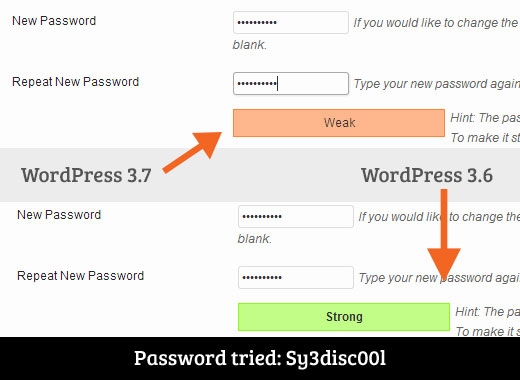
Esta será uma ótima adição com o plugin forçar senhas fortes que os administradores podem usar para forçar os usuários a usarem senhas fortes.
Busca Aprimorada no WordPress
Vamos encarar: a busca padrão do WordPress não é a melhor. É por isso que muitos usuários dependem de outras soluções como SearchWP ou até mesmo busca personalizada do Google para seus sites.
Felizmente, com o WordPress 3.7, a busca padrão ficará um pouco melhor. O WordPress agora exibirá os resultados da busca por relevância, em vez de em ordem cronológica inversa. Ele considerará um resultado mais relevante se a palavra-chave corresponder ao título, bem como ao conteúdo.
Documentação em Linha para Hooks
Como um software de código aberto, o WordPress é gratuito e o código-fonte está disponível para qualquer pessoa usar, modificar, estudar e desenvolver. Todo o código do WordPress já estava documentado, mas há muitos novos hooks disponíveis.
A equipe principal decidiu otimizar a documentação inline para todos os hooks no core. Isso facilitará para novos desenvolvedores estudarem o código, aprenderem e praticarem. Também ajudará desenvolvedores experientes a escreverem um código melhor para suas próprias aplicações WordPress.
O WordPress 3.7 está atualmente em Beta, e há muito pouca chance de que novos recursos sejam adicionados a ele. No entanto, ainda é possível que a versão final possa ser diferente. Se você quiser experimentar a versão beta, você pode fazer isso instalando o WordPress em um ambiente de servidor local e executar o plugin beta tester.
Qual recurso você está mais ansioso? Conte-nos o que você gosta ou não gosta sobre o WordPress 3.7 deixando um comentário abaixo.





Kris
Altere as direções das setas da sua imagem "novo medidor de senha". O WordPress 3.7 deve ser muito fraco, não o WP 3.6.
WPBeginner Support
@Kris Obrigado por apontar isso. Atualizamos a captura de tela.
Admin
Hunky
Eu tenho atualizado com um clique, a maioria dos plugins e temas nunca precisou de atenção para atualização, então não acho que seja um recurso ruim.
Eu dou as boas-vindas,
seria melhor ter uma API que permitisse que os plugins e temas também recebessem atualizações automáticas de seus novos lançamentos.
Uma coisa teria sido apreciada e é um recurso como o sistema de restauração do Windows ou o Time Machine da Apple, onde um ponto de restauração seria criado e salvo para o usuário reverter as alterações com um único clique, se as coisas quebrarem por acaso.
Imad Daou
Acredito que precisamos de um sandbox para plugins antes da ativação. Seria ótimo se eu pudesse testar o plugin antes de ativá-lo, especialmente se este plugin entrasse em conflito com outro plugin ou código.
Medidor de desempenho para monitorar cada código ou plugin que você adicionar, seria ótimo para medir o impacto no desempenho após a instalação de um plugin específico e como isso pode ser relacionado ao desempenho do servidor também.
Talvez porque sou novo no WordPress, mas achei muito difícil encontrar o tema certo. Recomendo um método tipo assistente, faça algumas perguntas ao usuário sobre as necessidades do site dele e exiba os temas mais relacionados aos requisitos.
Finalmente, um assistente de configuração assim que você instalar o WordPress seria ótimo para novos usuários quando eles fizerem login pela primeira vez, especialmente se começar com tutoriais para educar os usuários sobre segurança e para escolher as configurações mais adequadas. Acho que precisamos de algo semelhante ao que os Servidores geralmente têm: Papéis! é uma palavra perfeita para isso. O WordPress pode fazer muitas coisas, seria ótimo configurar o WordPress com base em Papéis, Papéis podem ter sugestões para temas e plugins específicos!
Estou muito feliz com o WordPress e especialmente com o site WPbeginner, desejo a vocês um Feliz Eid e um Futuro muito Abençoado.
Tudo de bom,
Imad Daou
Pace
Acho que a atualização automática menor é um recurso fantástico. Estou ansioso por todos esses recursos, na verdade. Ótimas notícias, obrigado!
olly connelly
Blogueiros do WordPress, com boas intenções, tendem a nos dizer para sempre atualizar, "o mais rápido possível, droga!", assim que uma atualização principal estiver disponível. Isso pode ser um mau conselho levando a sites quebrados, pois nós mesmos hackeamos casualmente, efetivamente, devido a incompatibilidades de plugins desorganizados, temas antigos e similares.
Essa coisa de atualizações automáticas será fantástica para blogueiros casuais com poucos plugins e um tema básico...
...mas cuidado, todos os outros, com o potencial de um site quebrado ao optar por este recurso.
Escrevi algo ou outro sobre esse negócio de atualização, a propósito, e por que ** não é o melhor conselho dizer às pessoas para atualizar o núcleo do WordPress, literalmente, ** sem explicar os possíveis perigos e o procedimento correto. Por favor, desculpe a propaganda, mas espero que isso seja útil...
“Atualizando o WordPress: Pense Primeiro, Eis o Porquê”: http://wpcop.com/updates
Para atualizações automáticas, além desta nova e bem-vinda função, o que seria realmente legal seria:-
– uma opção de uma abordagem intermediária, também, permitindo-nos definir quanto tempo após uma atualização principal esperar antes de atualizar. Isso permitiria que plugins potencialmente incompatíveis fossem atualizados (esperançosamente!) para que a atualização principal ocorresse sem problemas
– uma opção adicional, pela qual o administrador pode escolher que as atualizações automáticas sejam confirmadas (novamente, quanto tempo após a atualização se tornar disponível) SOMENTE dependendo do tipo de atualização que é
Em relação a este último ponto, por exemplo, se o WordPress tiver uma nova atualização de recurso interessante, poderíamos optar por não atualizar automaticamente, pois essas atualizações tendem a ser as mais propensas a quebrar um site. Mas se a atualização for relacionada à segurança, então, talvez, gostaríamos que ela fosse atualizada automaticamente, embora, novamente, talvez com uma opção de atraso.
Você poderia levar esse recurso de opção de atualização ainda mais longe, porque, como sabemos, algumas atualizações de segurança são críticas (como foi a 3.6.1, que confrontou vulnerabilidades XSS, por exemplo), enquanto a maioria é relativamente menor. (Isso não quer dizer que não devam ser abordadas como prioridade. De forma alguma.)
Tudo isso me leva de volta a uma das minhas esperanças favoritas: que a Automattic separe as correções de segurança de quaisquer outras atualizações, novamente para reduzir (grandemente) o número de sites quebrados após as atualizações.
Veredito: em caso de dúvida, seja antiquado, não use este recurso (ainda que importante). Em vez disso, explore sempre cada atualização do WordPress e, idealmente, teste-a em seu site de desenvolvimento clonado antes de implantá-la em seu site de produção.
WPBeginner Support
Discordamos do argumento, pois o ponto principal do argumento é que as pessoas invadem seus arquivos principais e uma atualização pode resultar em sites quebrados.
Antes de mais nada, os usuários nunca devem invadir os arquivos principais do WordPress, ou os arquivos principais de quaisquer plugins. Se estiverem fazendo alterações em um plugin, devem renomear esse plugin para que as atualizações não o afetem. O mesmo vale para temas, você deve sempre usar um tema filho para fazer alterações ou renomear o tema para que ele não receba atualizações do tema original. Quanto aos arquivos principais do WordPress, não há motivo para invadi-los. Se você quiser fazer alterações nos arquivos principais, pode tentar enviá-las como patches, relatar bugs ou tentar implementar suas alterações em um plugin sem tocar nos arquivos principais.
Por outro lado, as atualizações automáticas podem ser desativadas e os usuários podem optar por atualizar seus sites WordPress manualmente. Dessa forma, eles podem ter tempo para salvar suas alterações como backup e atualizar com segurança para uma nova versão.
Admin
olly connelly
(Desculpe pelo atraso, acabei de ver isso, ouso dizer que é um tópico ainda mais importante para muitos agora... que quebraram seus sites!)
“o ponto principal do argumento é que as pessoas invadem seus arquivos principais”
Well, that sure wasn’t my argument Never said a word about it. Irrelevant. **Never edit core files!**
Never said a word about it. Irrelevant. **Never edit core files!**
As atualizações automáticas adicionam o potencial de quebrar sites. Ponto final.
(As estatísticas até agora seriam interessantes.)
olly connelly
“Por outro lado, as atualizações automáticas podem ser desativadas e os usuários podem optar por atualizar seus sites WordPress manualmente”
Sim. Boa ideia. Para sites que importam... vá em frente!
Daniel Dogeanu
Ugh... Não! O que eles estão pensando?!?! Atualizações automáticas ativadas por padrão? Eu luto para não quebrar o site a cada atualização e eles estão implementando isso automaticamente? Vamos lá... Se todos os plugins continuassem atualizando na hora certa, tudo bem, mas infelizmente não vivemos em um mundo perfeito. Esse recurso vai arruinar muitos sites. E eu digo MUITOS sites...
WPBeginner Support
Em 3.7, as atualizações automáticas serão abertas apenas para lançamentos menores. Não há opção de atualização automática padrão para temas e plugins. Achamos que é bastante seguro e a equipe principal parece estar bastante confiante sobre isso.
Admin
Kennth Guinto
Eu acho que o recurso de atualização automática é voltado para segurança e lançamentos menores. não há necessidade de se preocupar muito em quebrar seu site. observe também que o WP 3.7 e o WP 3.8 estão sendo desenvolvidos simultaneamente, então, se todos os planos seguirem o cronograma, o WP 3.7 seria um dos lançamentos estáveis mais curtos que o WordPress teve em termos de duração. as pessoas podem ler mais sobre isso na página de discussão do core em wordpress (ponto) org
Thomas Varghese
As novas funcionalidades são boas e estou ansioso para ver as novas mudanças, mas eu também acho que deveria haver alguma facilidade fornecida pelo WordPress para backup e restauração sem o uso de plugins para este processo. Além disso, as atualizações automáticas são boas, desde que não baguncem o tema no site ativo.
Gene
Feliz em saber disso!
Jason Skinner
Provavelmente eles lhe darão a capacidade de ignorar atualizações automáticas.
Bjarni Wark
Qualquer coisa que melhore a busca padrão, bom ver que isso está recebendo atenção, bom trabalho em geral.
Grant
Você sabe a data de lançamento ainda?
WPBeginner Support
Pelo que ouvimos pela última vez, era 14 de outubro.
Admin
Alan Hughes
Ter um site seguro não importará quando uma atualização automática o travar.
Omega
Desejei que essa funcionalidade existisse há algum tempo... agora fico feliz em saber que posso focar em outras tarefas em vez de ir atualizar todos os sites quando houver novos lançamentos.
(Bom post, aliás)
Sai Varun KN
O WordPress 3.7 deveria ter pelo menos uma funcionalidade integrada de backup e restauração. Atualizações automáticas são boas para manter o WordPress seguro.
Sergiu Poenaru
Sim, isso seria útil.
Mike
Eu também voto pela funcionalidade de backup. É impensável não ter uma funcionalidade de backup completa integrada.
Greg
Nova segurança é bom. Mas se eu tiver menos controle sobre meu site (atualizações automáticas), isso às vezes me faz sentir menos seguro para o meu site. Segurança é sobre consciência e controle (o que entra e sai).
Fora isso, parece bom. Gosto da ideia de dar mais entrada em hooks. Hooks são o que tornam o WordPress ótimo e personalizável.
Dave Navarro
Eu realmente gostaria que eles corrigissem o suporte de ÁUDIO de 3.6. O Player de Áudio não tem a capacidade de incluir informações de título/faixa e controle de tamanho. Ele não funciona bem com imagens e DIVs flutuantes.