Seja sincero: quantos plug-ins estão desativados em seu site WordPress neste momento? Apostamos que são mais do que alguns!
Você experimenta coisas, testa soluções diferentes e, às vezes, simplesmente as desativa e segue em frente. Muitas vezes, eles ficam parados em seu painel, acumulando poeira digital na página Plugins.
Recentemente, recebemos uma pergunta muito boa de um de nossos leitores do WPBeginner. Ele perguntou: “Todos esses plug-ins inativos deixam meu site mais lento? E é realmente correto excluí-los?
Portanto, neste artigo, vamos nos aprofundar nessa questão. Exploraremos se os plugins desativados realmente afetam o desempenho do seu site WordPress. E vamos descobrir se apertar o botão “excluir” é realmente seguro (e talvez até uma boa ideia!).

O que são plug-ins desativados ou inativos no WordPress?
O melhor do WordPress é que você pode ampliá-lo usando plug-ins do WordPress. Quando você instala um plugin do WordPress, o WordPress faz o download do arquivo do plugin para o seu servidor de hospedagem na Web.
Para começar a usar um plug-in, você precisará ativá-lo.
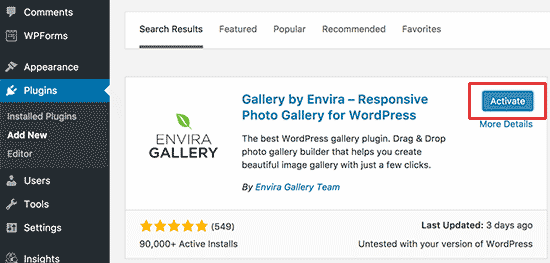
Você pode instalar plug-ins e ativá-los posteriormente.
Também é possível desativar um plug-in que você experimentou, mas não achou útil. Você pode ver todos os plug-ins instalados (ativos e inativos) na página Plug-ins na área de administração do WordPress.
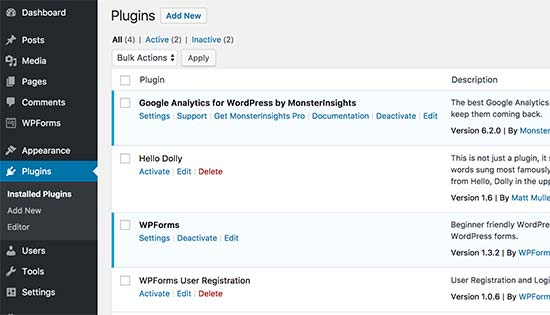
Os plug-ins ativos são destacados em azul, e os inativos mostram um link “Excluir” abaixo deles.
Os plug-ins inativos tornam o WordPress mais lento?
Não, plug-ins inativos ou desativados não tornam o WordPress mais lento. Para entender isso, vamos ver como o WordPress funciona nos bastidores.
Sempre que um usuário solicita uma página do seu site WordPress, o WordPress inicia um processo de carregamento. Durante esse processo, ele carrega somente os plug-ins ativos instalados em seu site. Todos os plug-ins inativos são totalmente ignorados e não são carregados ou sequer examinados.
Mesmo que você tenha dezenas de plug-ins inativos instalados em seu site WordPress, eles não afetarão o desempenho do seu site nem o tornarão lento.
A única vez que o WordPress procura plug-ins inativos em seu site é quando carrega a página “Plug-ins instalados” na área de administração do WordPress. Mesmo assim, ele procura apenas o arquivo de cabeçalho do plug-in e não carrega os plug-ins em si.
Se o seu site WordPress estiver lento, os plug-ins inativos definitivamente não são o motivo. Consulte nosso guia sobre os problemas comuns que tornam o WordPress lento e como corrigi-los.
Talvez você também queira conferir nosso guia passo a passo para acelerar o WordPress e aumentar o desempenho.
Devo excluir plug-ins inativos no WordPress?
O motivo pelo qual o WordPress permite que você desative plug-ins em vez de excluí-los diretamente é que, às vezes, você pode querer apenas desativar um plug-in temporariamente.
Se você planeja usar esse plug-in em breve e teme que a exclusão do plug-in exclua suas configurações, então deve mantê-lo.
Caso contrário, não faz sentido manter os plug-ins inativos instalados em seu site. De fato, eles podem ser bastante problemáticos às vezes.
Por exemplo, independentemente de você estar ou não usando esse plug-in, o WordPress ainda mostrará as atualizações desses plug-ins. Isso pode ser um pouco irritante, principalmente se você tiver muitos plug-ins atualizados regularmente instalados em seu site.
Os plug-ins inativos podem ser inofensivos, mas ainda são arquivos executáveis. No caso de uma tentativa de invasão, esses arquivos podem ser infectados ou usados para instalar malware em seu site.
Como precaução de segurança do WordPress, você deve excluir todos os plug-ins inativos que não pretende usar. Você pode aprender como fazer isso em nosso guia para iniciantes sobre como desinstalar corretamente um plug-in do WordPress.
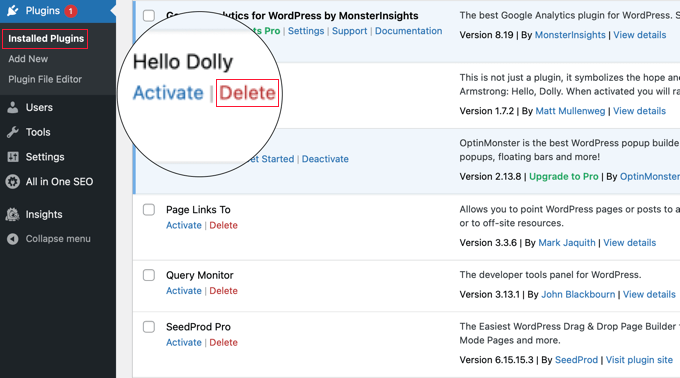
Guias especializados sobre as práticas recomendadas de gerenciamento de plug-ins do WordPress
Esperamos que este artigo tenha ajudado a responder suas perguntas sobre a desativação de plug-ins do WordPress e a exclusão de plug-ins inativos. Talvez você também queira ver alguns outros artigos relacionados às práticas recomendadas para plug-ins no WordPress:
- O que são plug-ins do WordPress? E como eles funcionam?
- Quais plug-ins do WordPress estão deixando seu site mais lento?
- Guia para iniciantes: Como escolher o melhor plug-in do WordPress
- Quando vale a pena comprar plug-ins premium para WordPress? (Explicado)
- Quantos plug-ins do WordPress você deve instalar? O que é demais?
- Como atualizar corretamente os plug-ins do WordPress (passo a passo)
- Devo atualizar o WordPress ou os plug-ins primeiro? (Ordem correta de atualização)
- É seguro usar plug-ins desatualizados do WordPress? (Explicado)
- Você deve instalar plug-ins que não foram testados com sua versão do WordPress?
- Plug-in do WordPress versus arquivo Functions.php (qual é o melhor?)
Além de apenas gerenciar seus plug-ins, se você quer mesmo aumentar a velocidade e o desempenho do WordPress, é altamente recomendável usar um plug-in de desempenho do WordPress, como o WP Rocket.
Nós mesmos o utilizamos e ele faz uma diferença significativa. Ele lida com coisas como armazenamento em cache, otimização de arquivos e outras técnicas de aumento de velocidade que vão muito além do simples gerenciamento de plug-ins.
Embora a exclusão de plug-ins inativos seja uma boa prática de manutenção, o WP Rocket é o tipo de ferramenta que trabalha ativamente para tornar seu site extremamente rápido para todos os visitantes
Se você gostou deste artigo, inscreva-se em nosso canal do YouTube para receber tutoriais em vídeo sobre o WordPress. Você também pode nos encontrar no Twitter e no Facebook.





Mrteesurez
For me, the reason why I keep inactive is for a fear of if plugin will be available for download again. It has happened to me twice, I got to the plugin directly to download the plugin but no find it again (has been removed or stopped).
Although, this day I don’t usually keep them much as I would have downloaded the plugin files on my system in case I later need it or it’s elements.
thanks.
WPBeginner Support
You’re welcome and there’s nothing wrong with downloading the file off your site instead of keeping the plugin inactive on your site
Admin
Chris
HI,
I have deactivated a few plugins but have not deleted them in case I want to use them later.
But the Updates to these Plugins show up on my Dashboard under the Updates and Plugin tabs.
Is there a way to turn off the notifications for updates to Deactivated Plugins?
Thanks.
WPBeginner Support
We would not recommend removing the update notification and you should keep the deactivated plugins up to date to keep your site safe.
Admin
Chris
Thanks for the reply to my question and confirming that deactivated plugins should be kept up to date.
Harwinder Karwal
Do I lose the database on deactivating a plugin?
Do I get the database after reactivating a plugin?
Any other benefit of the deactivation/activation process of the plugin (s)?
WPBeginner Support
It would depend on the plugin but you should keep the plugin data when you deactivate a plugin and don’t completely remove it so it would have all of your information when reactivating your plugin.
You would normally only have deactivated plugins on your site if you are troubleshooting a problem or have a very specific need for a plugin for a limited time.
Admin
Mark
Is there any performance benefit (or problem) in deactivating a plugin that is used to develop your site so for example Elementor or Contact Form 7. It could then be activated if you need to edit later.
WPBeginner Support
Deactivating a plugin would remove its functionality until the plugin is reactivated. If you’re not using the plugin then deactivating it could help a small amount with your site’s performance.
Admin
rakesh kumar
I do understand that inactive plugins do not slow-down you website if they are not in a very large number as they have very small footprint in your database, Since the information of the plugin is stored in the database and every time WordPress generate a new page, looks in the database, So according to me if you are not using any plugin then all the traces of that plugin must not appear on your system. If they are there then it should slow-down the website.
Max
Ok,
but plugin is a piece of code and has weight anyway. Theoreticaly it must slow down the site does it?
WPBeginner Support
No, it does not. It takes space on your hosting storage but it is not executed. It does not consume any memory to slow down WordPress.
Admin
Luis Daniel Carbia
Hey, I had this doubt and this article resolved it the correct way: concise and detailed. Thanks!
Jason
If working on a client’s site, i always like to remove any inactive plugins I do not think we will need to use. That way, your client does not intentionally or inadvertently active any plugin(s) they are not familiar with. Removing inactive plugins also lessens any hacker’s targets.