Muitos blogueiros e proprietários de empresas não percebem a importância de criar uma lista de e-mails quando estão começando. Dito isso, a maioria das pessoas muda de ideia quando vê o impacto que as listas de e-mail podem ter sobre o tráfego e a receita de outras pessoas.
Ao longo dos anos, criamos uma extensa lista de e-mails no WPBeginner e em nossas outras marcas. Ela nos ajuda a compartilhar dicas úteis, as últimas notícias, as próximas vendas, novos recursos de produtos e muito mais. Você também pode criar uma lista de e-mails para seu site.
Neste artigo, compartilharemos os principais motivos pelos quais a criação de uma lista de e-mails é importante (com estudos de caso reais) e mostraremos como começar a criar sua lista de e-mails passo a passo.
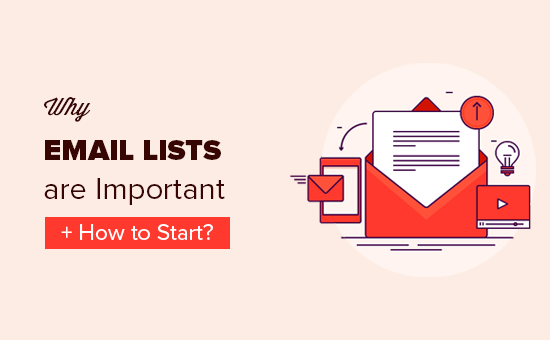
Neste guia para iniciantes, abordaremos os seguintes tópicos:
- What Is an Email List?
- Why Is Building an Email List Important?
- Social Media vs. Email Marketing
- What Experts Are Saying About Building an Email List
- What You Need to Start Building an Email List
- Choosing the Best Email Marketing Service
- Growing Your Email List and Getting More Subscribers
- List Building Strategies and Resources
Ao final deste artigo, você deverá ter respostas para todas as suas perguntas sobre a criação de uma lista de e-mails.
O que é uma lista de e-mails?
Uma lista de e-mail é uma lista especial de nomes e endereços de e-mail de pessoas que lhe deram permissão para enviar-lhes atualizações e promoções de sua empresa.
Você pode criar sua lista de e-mails usando um software de marketing por e-mail e enviar uma explosão de e-mails a todos com as atualizações do seu blog, loja on-line ou outros serviços comerciais.
Recomendamos usar o Constant Contact ou o Brevo para começar.
Por que é importante criar uma lista de e-mails?
De acordo com as estatísticas de marketing, o marketing por e-mail apresenta, em média, um retorno sobre o investimento (ROI) de 4.400% para as empresas nos EUA.
Como os assinantes de e-mail entraram na sua lista de e-mails a partir do seu site e verificaram sua identidade clicando em um link (double optin), eles estão extremamente interessados no que você tem a oferecer. É por isso que eles têm maior probabilidade de se converterem em clientes pagantes.
Em nosso negócio, uma lista de e-mails gera 10 vezes mais conversões do que as campanhas de mídia social.
Isso faz sentido se você pensar nos motivos que tornam o e-mail um canal de comunicação incrivelmente poderoso:
1. O e-mail é pessoal
O e-mail permite que você chegue à caixa de entrada de um usuário. Não existe um sistema de classificação que limite seu alcance. É muito direto e pessoal.
2. O e-mail tem um propósito
Para receber suas atualizações, o usuário preenche um formulário para se inscrever na sua lista de e-mails e confirmar o endereço de e-mail. Alguém que faz tanto trabalho está obviamente interessado em receber notícias suas e é muito mais receptivo à sua mensagem.
3. O e-mail é direcionado
Como mencionamos anteriormente, o usuário já demonstrou interesse em seu produto ou conteúdo. Como você já sabe do que ele gosta, pode entregar a ele ofertas altamente relevantes para obter melhores resultados. Isso se chama segmentação e será abordado mais adiante neste artigo.
4. Sua lista de e-mails é sua
Você não é dono do Facebook, do Twitter ou do Google. Suas campanhas de mídia social e esforços de SEO podem ser desperdiçados quando essas plataformas mudarem suas políticas. Por outro lado, você é dono da sua lista de e-mails e ela não é influenciada pelas decisões de outras empresas.
5. O e-mail é individual
As pessoas leem e-mails na privacidade de sua caixa de entrada. A mensagem não está em uma linha do tempo pública ou em um feed de notícias. Dessa forma, elas podem fazer perguntas a você de forma direta e privada, com confiança. Isso ajuda a criar confiança e conexão.
6. Mais pessoas usam e-mail várias vezes ao dia
Você já deve ter ouvido falar que o Facebook tem 2,9 bilhões de pessoas e que o Twitter tem 217 milhões de usuários ativos diariamente. O que você talvez não tenha ouvido é o número de pessoas que usam o e-mail todos os dias.
Todo usuário da Internet tem pelo menos uma conta de e-mail. Há mais de 4,5 bilhões de contas de e-mail registradas por usuários da Internet em todo o mundo. Isso corresponde a mais da metade da população da Terra.
É exatamente por isso que todas as empresas inteligentes do mundo têm uma lista de e-mails.
As grandes marcas aprenderam essa lição há muito tempo, e é por isso que elas gastam milhares de dólares em campanhas de mídia social para fazer com que as pessoas se inscrevam em suas listas de e-mail.
Eles entendem que o marketing por e-mail é o melhor investimento de longo prazo, com um retorno muito maior, porque as pessoas continuarão a receber suas mensagens a um custo muito baixo por um período mais longo.
Mídia social vs. marketing por e-mail
Agora você deve estar pensando, espere um pouco. E quanto à mídia social?
Na verdade, já nos perguntaram várias vezes se o marketing por e-mail não está meio morto com a mídia social dominando tudo.
A melhor maneira de responder a essa pergunta é examinar as informações que o Twitter e o Facebook solicitam antes de você criar uma conta:
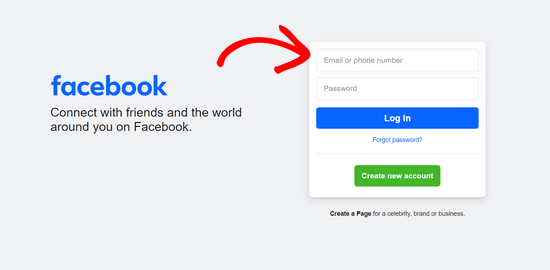
Sim, é um endereço de e-mail.
Essas empresas sabem que os e-mails são a forma mais direta e confiável de entrar em contato com seus clientes.
Mesmo que você se inscreva usando seu número de telefone, eles continuarão solicitando seu endereço de e-mail para ajudá-lo a encontrar amigos, opções de recuperação de senha e, o mais importante, para enviar-lhe mensagens de e-mail direcionadas.
Esta é uma visualização da guia social na caixa de entrada de um usuário típico do Gmail.
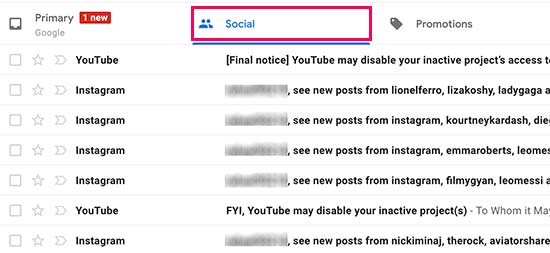
Todos esses e-mails são de grandes plataformas de mídia social, para que eles possam envolvê-lo com o conteúdo da plataforma deles e fazer com que você visite o aplicativo ou o site deles novamente.
Todas as plataformas de mídia social estão criando uma lista de e-mails porque são proprietários de empresas inteligentes. Isso ajuda a avaliá-los na hora de vender seus negócios.
Embora a mídia social seja uma ótima maneira de alcançar seu público, é importante manter em perspectiva a natureza oportuna das plataformas de mídia social.
Eles vêm e vão.
Não faz muito tempo, tínhamos o MySpace, o FriendFeed, o Google Buzz, o Plurk e inúmeros outros. A maioria deles já morreu ou é irrelevante.
Hoje, temos o Facebook e o Twitter, que são importantes, mas nem todo mundo gosta dessas plataformas. Algumas pessoas preferem o Instagram, o Pinterest, o WhatsApp, o Snapchat, o LinkedIn etc.
Basicamente, seus usuários estão em todos os lugares, em diferentes plataformas. No entanto, estudos mostram que 99% dos consumidores verificam seus e-mails diariamente.
Não estamos dizendo que a mídia social não é importante. Ela é, e você deve explorar todas as oportunidades para alcançar seu público.
No entanto, você deve dedicar mais tempo e esforço a algo que garanta resultados mais altos.
O que os especialistas estão dizendo sobre a criação de uma lista de e-mails
Não acredite apenas em nossa palavra, ouça o que os principais especialistas em marketing estão dizendo sobre o marketing por e-mail:
De todos os canais que testei como profissional de marketing, o e-mail supera continuamente a maioria deles.
– Neil Patel – Crazy Egg e QuickSprout
Obter um endereço de e-mail é a primeira etapa fundamental para descobrir quem é meu leitor e, com sorte, no futuro, meu cliente de algum tipo.
– Joe Pulizzi – Fundador do Content Marketing Institute
Se você não está criando uma lista de e-mails, está cometendo um erro ENORME.
– Derek Halpern – Fundador da Social Triggers
O e-mail é o fator mais previsível de crescimento e vendas em nossos negócios. Prefiro o marketing por e-mail a todos os outros canais de tráfego.
– Syed Balkhi – Fundador do WPBeginner
Muitos profissionais de marketing especializados dizem que seu maior erro foi não ter criado uma lista de e-mails quando começaram.
Com todos os motivos acima, esperamos que você esteja convencido de que criar uma lista de e-mails é importante para todas as empresas.
Agora, você deve estar se perguntando: como posso criar uma lista de e-mails?
Isso nos leva à próxima seção.
O que você precisa para começar a criar uma lista de e-mails
A esta altura, você já sabe por que criar uma lista de e-mails é tão importante e por que ignorá-la pode ser um erro ENORME.
Então, vamos dar uma olhada no que você precisa para começar a criar sua lista de e-mails.
3 coisas que você precisa para criar uma lista de e-mails:
- Um site ou blog.
- Um serviço de marketing por e-mail.
- Formulários opt-in de alta conversão
Todas essas três opções são bastante fáceis de configurar e nenhuma delas exige habilidades de programação ou design.
Para fins deste artigo, vamos nos concentrar apenas nos dois últimos itens da lista. Se você ainda não tem um site ou blog, consulte nosso guia passo a passo sobre como iniciar um blog ou como criar um site.
Escolhendo o melhor serviço de marketing por e-mail
Existem muitos serviços de marketing por e-mail no mercado. Geralmente, os iniciantes usam a opção gratuita para economizar custos, o que é compreensível. No entanto, algumas dessas plataformas gratuitas não são as melhores. Por quê?
Algumas plataformas se autodenominam erroneamente como “serviço de marketing por e-mail” quando, na realidade, tudo o que oferecem é uma assinatura gratuita do blog por e-mail. Isso permite que seus usuários recebam uma atualização por e-mail sempre que você publicar uma nova postagem no blog.
Mas esse não é o verdadeiro marketing por e-mail. Aqui estão algumas das desvantagens de usar um serviço gratuito de notificação de blog:
- Não é possível enviar boletins informativos privados por e-mail. Para enviar um e-mail, você terá que publicar uma nova postagem no blog, o que significa que as informações que deseja compartilhar terão que estar disponíveis publicamente primeiro.
- Não é possível personalizar a mensagem de e-mail. Ela será entregue no mesmo formato, geralmente sem marca ou personalização.
- Não é possível categorizar os assinantes por interesses, dados demográficos ou tipo de conteúdo.
- Não há relatórios. Você não sabe quantas pessoas receberam o e-mail, que porcentagem de usuários o abriu e quantas delas clicaram nos seus links.
- Se mais tarde você tentar mudar para um serviço pago, os usuários terão que confirmar novamente a assinatura. Muitos deles não farão isso, e você acabará perdendo assinantes.
É por isso que SEMPRE recomendamos o uso de um serviço profissional de marketing por e-mail desde o início.
Sim, eles custam um pouco de dinheiro, mas são um investimento em sua empresa que traz grandes retornos.
Os benefícios dos serviços profissionais de marketing por e-mail são:
- Você pode enviar e-mails privados em massa para seus assinantes.
- Você pode ver a atividade do assinante e agrupar seus assinantes com base nas ações que eles realizam.
- Você pode executar testes de divisão A/B para ver qual linha de assunto de e-mail, conteúdo e ofertas funcionam melhor com seus assinantes.
- Com as ferramentas de relatório, você pode ver de que país vem o maior número de assinantes. Você pode ajustar suas preferências de fuso horário e enviar e-mails no momento certo.
- Por último, mas definitivamente o mais importante, você pode ver os endereços de e-mail de todos os seus assinantes.
Há centenas de serviços profissionais de marketing por e-mail disponíveis. Para facilitar sua vida, compilamos uma lista dos principais serviços de marketing por e-mail com base na facilidade de uso, na relação custo-benefício, nos recursos e no desempenho.
Para pequenas empresas, recomendamos o uso do Constant Contact porque ele é um dos maiores serviços de marketing por e-mail do mundo.
Eles oferecem um teste gratuito de 30 dias. Isso lhe dá bastante tempo para fazer a configuração e começar a ver os resultados. Ao final dos 30 dias, sua lista de e-mails provavelmente estará se pagando (custo de US$ 12/mês). Use nosso cupom Constant Contact para obter 20% de desconto.
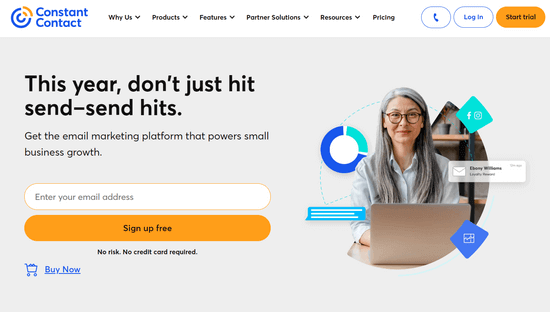
Se estiver procurando algo mais avançado que inclua uma poderosa automação de marketing, recomendamos usar o HubSpot, o Brevo (antigo Sendinblue) ou o ConvertKit. Ambos são muito populares entre os proprietários de empresas e também vêm com avaliações gratuitas.
Depois de se inscrever em um serviço de marketing por e-mail, a próxima etapa é adicionar formulários de opt-in ao seu site para permitir que os usuários se inscrevam.
Aumentando sua lista de e-mails e obtendo mais assinantes
Você sabia que mais de 70% dos visitantes que abandonam seu site nunca mais retornam? É verdade, basta dar uma olhada no Google Analytics e ver a porcentagem de visitantes novos em relação aos que retornam.
É por isso que você precisa converter cada visitante do site em um assinante de e-mail antes que ele saia, para que possa enviar mensagens relevantes para trazê-lo de volta.
Um usuário médio da Internet gasta apenas alguns segundos olhando um site. Isso lhe dá muito pouco tempo para envolvê-los. Se os seus formulários de inscrição de e-mail não forem perceptíveis, os usuários sairão sem nunca se inscreverem no seu site.
O maior erro que vemos os iniciantes cometerem é não colocar estrategicamente formulários opt-in de alta conversão.
Alguns temas do WordPress vêm com widgets de barra lateral incorporados, mas eles não convertem tão bem.
Seu serviço de marketing por e-mail também pode fornecer códigos para serem incorporados ao seu tema, mas isso exige que você saiba programar.
É por isso que recomendamos aos nossos usuários que usem o OptinMonster. Ele é o mais poderoso software de otimização de conversão que ajuda a converter visitantes que abandonam o site em assinantes e clientes.
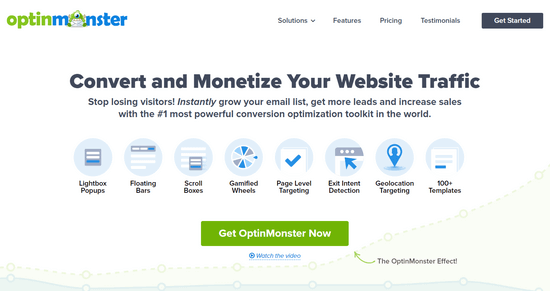
Com seu plug-in para WordPress, você pode criar facilmente uma lista de e-mails com o OptinMonster.
Em vez de adicionar formulários de inscrição enfadonhos à sua barra lateral, você pode criar facilmente formulários de opt-in de alta conversão, como pop-ups de lightbox, barras flutuantes de cabeçalho e rodapé, caixas de rolagem deslizantes, tapetes de boas-vindas em tela cheia, formulários em linha e muito mais.
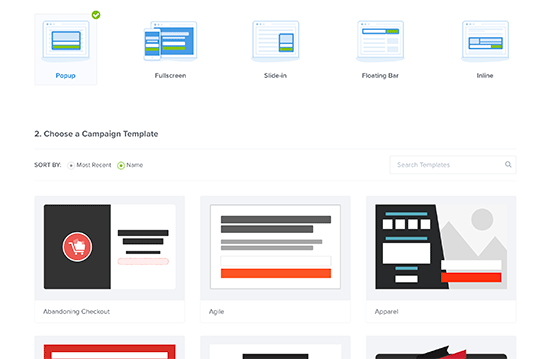
Porém, o que torna o OptinMonster realmente poderoso são os recursos de automação de comportamento e personalização. O OptinMonster permite que você mostre automaticamente diferentes formulários de opt-in com base na origem do usuário, na página que ele está visitando e no que ele está fazendo no seu site.
Por exemplo, o recurso Exit-Intent® rastreia o comportamento do mouse dos seus usuários e mostra a eles um formulário de opt-in direcionado no momento exato em que estão prestes a sair. Isso ajuda você a converter visitantes que abandonam o site em assinantes.
É por isso que influenciadores como Michael Hyatt, Neil Patel e Social Media Examiner usam exit-intent em seus sites. Isso ajudou o Social Media Examiner a adicionar mais de 250.000 novos assinantes em 7 meses.
Nicolas Gagne, proprietário de uma pequena empresa, combinou o Constant Contact com um único exit-intent optin para aumentar sua lista de e-mails em 500%. Isso o ajudou a triplicar a receita de sua loja on-line (veja o estudo de caso completo).
Há muitos outros estudos de caso e avaliações do OptinMonster que você também pode ler.
Comece a usar o OptinMonster hoje mesmo!
Observação: O OptinMonster foi criado pelo fundador do WPBeginner, Syed Balkhi, porque ele queria obter mais assinantes de e-mail, mais rapidamente. Ele nos ajudou a aumentar nossas inscrições de e-mail em 600%. Devido a muitas solicitações, lançamos essa ferramenta para o público e, atualmente, é o software de geração de leads mais recomendado do mercado.
Além do OptinMonster, outra ferramenta que você pode usar para aumentar rapidamente sua lista de e-mails e seus seguidores nas mídias sociais simultaneamente é usar um plugin de brindes virais como o RafflePress.
Ele permite que você use brindes para transformar os visitantes do seu site em embaixadores da marca. Como resultado, você obtém mais tráfego, assinantes de e-mail e engajamento na mídia social sem comprar anúncios pagos.
Experimente.
Estratégias e recursos de criação de listas
Ter as ferramentas certas é fundamental, mas saber como usá-las adequadamente é o que faz a maior diferença.
Em sua estratégia de marketing por e-mail, a coisa mais importante que você deve planejar é a segmentação.
O que é segmentação de listas de e-mail?
A segmentação da lista de e-mails é o processo de agrupar seus assinantes, para que você possa personalizar melhor seus e-mails com base no interesse.
Isso ajuda você a obter taxas de abertura e de cliques mais altas. Este guia definitivo de marketing por e-mail tem todas as informações de que você precisa para segmentar sua lista de e-mails como um profissional.
Se você quiser começar a aumentar sua lista de e-mails rapidamente, veja nossos truques fáceis e testados para aumentar sua lista de e-mails mais rapidamente.
Se você não tiver certeza de como criar um formulário opt-in, consulte esta lista de verificação de 63 pontos para criar um formulário opt-in de alta conversão.
As atualizações de conteúdo são os formulários de opt-in de maior conversão. É uma técnica em que você oferece conteúdo de bônus no final das postagens populares do seu blog. Geralmente, a conversão é 5 vezes maior do que a de um opt-in regular. Aqui estão algumas ideias de atualização de conteúdo que você deve conferir.
Para criar facilmente uma atualização de conteúdo, você pode usar uma ferramenta como o Beacon, o melhor software de ímã de leads. O Beacon vem com modelos predefinidos e uma construção do tipo arrastar e soltar para criar e-books, listas de verificação, pastas de trabalho e muito mais.
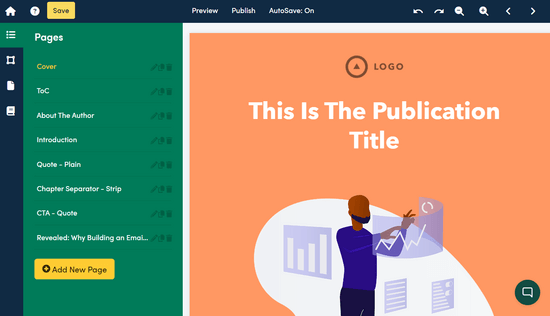
Temos um guia completo sobre como usar efetivamente as atualizações de conteúdo no WordPress.
Há muitas maneiras diferentes de capturar leads de e-mail, e nós as abordamos em detalhes em nosso guia para iniciantes sobre geração de leads no WordPress.
Conclusão
Não importa o tipo de negócio que você administra, o tipo de site que você tem ou o setor em que atua.
Se você tem um site e deseja transformar seus visitantes em clientes recorrentes, precisa incluí-los em sua lista de e-mails.
Esperamos que este artigo tenha ajudado você a entender por que criar uma lista de e-mails é importante e que tenha ajudado a começar com o pé direito. Talvez você também queira consultar nosso guia sobre como adicionar notificações push da Web ao seu site e as melhores ferramentas de captura de e-mail.
Se você gostou deste artigo, inscreva-se em nosso canal do YouTube para receber tutoriais em vídeo sobre o WordPress. Você também pode nos encontrar no Twitter e no Facebook.





Adams Green
I must say, this is a very important blog that you’ve managed to publish!
WPBeginner Support
Glad you’ve found our content helpful
Admin
Ella
Can I earn from an email list even if they don’t click my links
WPBeginner Support
You would want to give your users a reason to click your links and for other ways to monetize your content we would recommend taking a look at our article below:
https://www.wpbeginner.com/beginners-guide/make-money-online/
Admin
Garrett
Is it better to create a series of email drafts first? To have a series of content ready to email out, after visitors join your list? Otherwise, somebody joins the list and never receives an email to engage them.
Should you pre-create 10 or so emails before enrolling with an email marketing service and before doing sign-up forms all over your website?
Just curious as to the ideal task order, when starting out from zero.
Thanks.
WPBeginner Support
That is a personal preference question, to start you only need one email repaired to let users know that they signed up and you can grow from there.
Admin
Jerry Whalen
I have been working on a long term project and I am just beginning to check out the transition options. The information you have provided lets me know that actual functionality is on the horizon! Thanks for the boatload of information!
WPBeginner Support
GLad our guide could be helpful
Admin
Wenting Xie
So many interesting ideas!
WPBeginner Support
Thank you, glad you like our ideas
Admin
chamil
I get tons of knowledge from this web site. thanks for the article .its realy useful to beginers like us.
WPBeginner Support
You’re welcome, glad you’ve found our content helpful
Admin
Kathy Rowland
Just switched to Constant Contact and very interested in OptinMonster. Thank you for the info here. Kathy
WPBeginner Support
You’re welcome, glad you’ve found our recommendations helpful
Admin
Obarayese Sikiru
I just know the difference between blog subscribers and email list. Does MailChimp service that comes with Woommerce perform email marketing service
WPBeginner Support
WooCommerce has an addon to connect to WooCommerce to help you send emails to your visitors and users.
Admin
Zeeva Natasha Zazhinne
Thanks for this excellent article. While I still have a lot of questions, you’ve also given me the links to other articles I’m going to read next–in hopes of having those questions answered too!
WPBeginner Support
You’re welcome, glad we could help clear up some confusion and our other articles should help fill in any missing information
Admin
Rohit kumar Verma
Thank you for this knowledge.
I have started collecting emails.
WPBeginner Support
You’re welcome, glad our article could be helpful
Admin
Lawrence
WPBeginner always has the right and perfect information for their readers. Your write-ups are always very useful.
Thanks for sharing this wonderful piece.
WPBeginner Support
Glad you find our content helpful
Admin
Laura
Your post really helped me with my list of emails. Keep up the good work.
WPBeginner Support
Glad our post could be helpful
Admin
Naveen
Hi Marc,
I’ve been learning that during email campaigns we should “give, give, give, sell…” and repeat.
So, basically we should give our email subscribers (maybe send educational emails?) 3x’s more than we try to sell something to them.
…be helpful…then offer to help them by selling your service or product to them
Alex Smith
Thanks for all this wonderful information. I write both fiction and nonfiction. I’m wondering if I need to create two lists that people could sign up for. Or should I just have one? The audiences have some overlap but are mostly different. How do I handle this, short of having two websites (which I don’t want to do)–I currently have one author website. Thanks for any advice.
WPBeginner Support
Hi Alex,
You can send different emails to different segments of users in the same list. Depending on your email marketing service, you can create forms allowing users to select their preference.
Admin
Aaron
This is great
WPBeginner Support
Glad you like our article
Admin
phyllis cole-dai
Thanks for all this wonderful information. I write both fiction and nonfiction. I’m wondering if I need to create two lists that people could sign up for. Or should I just have one? The audiences have some overlap but are mostly different. How do I handle this, short of having two websites (which I don’t want to do)–I currently have one author website. Thanks for any advice.
WPBeginner Support
Hello,
You can maintain two different email lists. When creating your sign up forms, you can add two check boxes, allowing users to choose which list they want to sign up for.
Another approach can be by creating user groups in your mailing list software. This will allow you to select which user group you want to send an email through your mailing list.
Admin
Mary
Thank you very much for sharing this very rich content, it helped me a lot. gratitude.
Valentine Nnanyere
I love this article. You actually helped with with cool tips to go about the email list for my blog, Thanks for sharing
Valentine Nnanyere
Andrew Wilkerson
Although I can see the benefit for some businesses I personally hate email lists, annoying pop ups trying to get you to subscribe etc. etc. It seems every site I visit now has the same annoying crap.
I have been operating my website since 2004, I’ve seen trends come and go. One thing I refuse to do is annoy my customers with ads on my site or annoying newsletter subscriptions. Does anyone agree or is the whole world trying to push their business down our throats for the sake of making as much money as possible. Does anybody care about user experience? If you’re good at what you do then you will be found
mariet
Yes, I agree with you in many ways.
Every site i visit wants my email address and other perso info. I often end up giving it, but often i get so annoyed about my privacy being attacked and products being pushed that I close the site in question.
But, now i am trying to create a site that will really improve people’s lives, I really want them to subscribe to posts that could change their lives.
On the one hand, I feel angry to be bulked in with all those sites trying to sell “stuff”. BUT, I think that it’s best to be pushy, otherwise people will not think to leave their email. Then they will forget about us when they most need us. I am not selling anything, i just want to increase online communication between suffers of a specific chronic illness. Whether i obtain sponsorship from medical device companies is not sure.
I want to be honest and integral, cover my costs – if i can (with sponsorship) – and not annoy my current or prospective users. Because if they don’t visit, my site is doomed.
I hope my answer makes sense to you and is meaningful to other.
Jay Rajamanickam
I too hate the pop-ups. It spoil the user experience. If I want to follow the websites, I bookmark them and visit time to time. For the customers or readers who want to get email newsletter, I would add that option in the side bar. Curious readers can add their email in the sider bar without spoiling their reading experience.
TAJBIR SINGH
tell me about newsletter and email marketing from godaddy ??
Marc
Yeah, The Money Is In The List, they say…
OK, I’ve been building a long list of emails.
What do I do with it now?
“How to squeeze the money out of it?” that is a question left unanswered here.
Any advise ?
Carla
Hi Marc,
I’ve been learning that during email campaigns we should “give, give, give, sell…” and repeat.
So, basically we should give our email subscribers (maybe send educational emails?) 3x’s more than we try to sell something to them.
…be helpful…then offer to help them by selling your service or product to them.
Carla
ikomrad
I came here looking for advice on what information I should collect. Email address, first name, last name make sense, should i ask them for anything else that would be helpful for marketing?
Greg Turnquist
When I set up an email list, I knew I would have both technical geeks as well as SciFi/Fantasy readers, so I created “groups”. When people opt-in to my mailing list, they pick one or the other (or both!) This lets me send emails targeted at each group that is more likely stuff they are interested in reading.
Hope
Hey there
Thanks a lot for this article! I am in the process of starting my own music YouTube Channel and would love to begin with building an email list right from the start..
I am not a business selling anything yet but for MailChimp I have to give a business address that will be shown in the newsletters. I dont wanna give away my private address as well but how can I still legally (with the opt-in and everything) collect email address and be able to send newsletters? Would you still recommend MailChimp for strategic purposes or do you have any other ideas?
Thanks a lot!!
Hope
WPBeginner Support
Please contact MailChimp support.
Admin
JM
Hi, Hope. I am in exactly the same boat. I am starting a new blog and getting subscribers to my website launch page; however, the site does not sell anything and does not have a physical address. Did you figure out a solution for your situation?
Carla
Hi Hope,
MailChimp allows you to remove the address (or add a P.O. Box address).
Carla
Greg Turnquist
To comply with anti-spam law you HAVE to include an address. Mailchimp enforces that. Now you can plug in a PO Box if you wish to pay for that. It’s exactly the reason my wife and I set one up when she launched her own newsletter as she started building her reader fan list.
Stu
Great article… but why is a leading website like yours not mobile friendly. . ?
Melissa
A really useful article about the value of gathering email subscribers from your blog, and great to have something other than Mail Chimp suggested!
Joseph Dabon
To grow your email list, everybody is talking about giving free gifts as incentive for signing up. But for a beginner like me, where can we find these gifts?
WPBeginner Support
You can use content upgrades as gifts.
Admin
Greg Turnquist
The fundamental idea is to give people something that aligns with the type of subscriber you seek. For example, if you wish to have a list of SciFi readers, a free SFF short story, book, or character dossier would be very appetizing to the sort of people you wish to attract. It can’t be something they can get from anywhere (like an Amazon gift card) but instead something genuine that you have created.
Line
This was all helpful, Thanks! I was about to activate the Feedburner plugin on my WP-page, but after reading this, I will not.
I have a blog, where I write about my experiences living abroad, and all I want is a feature, that automatically sends email to the subscribers when I publish a new post.
It’s not my intention to send out newsletters – just the automatic notification about a new post.
That is why I thought Feedburner would be great for me. But would you still recommend me to use Mailchimp or something alike for this?
Thanks in advance – Line
Em Fairley
Feedburner or Jetpack is all you need for that purpose. Aweber or Mailchimp etc are purely for newsletters
Kyler Brown
My wife has been wanting to start a mailing list for sometime now for her bakery business. She just operates from our own home, so it would be nice to have a way to branch out to our customers a bit. This helped us out a lot, and I liked your point about getting more personal with your customers through email. Thanks for sharing this.
Ann
Great post! I started using GetResponse lately as Mailchimp wasn’t enough for me. It’s also easy to learn and has cool features!
Linda Throup
Mailchimp could just be what I am looking for with regards to the mailing lists, however it looks quite daunting with all the questions regarding company information, I am just an individual who has a regular job and looking to sell ebooks in the future, can you advise please?
Thanks
Maryam
This is extremely helpful, I’m going to start right away. Because I’ve started my fashion blog in August and I still did not know to do the email subscrption and nobdy explain it wel until I read this post.
Thanks a lot!
Maryam
Eric
Hello,
I’ve recently create a WP blog–newbie and constantly being reminded. I have Jetpack installed. I used their subscribe via email widget. I have it in the footer. The subscribe buttons does not work at all. It’s like it’s not linked to anything, but I feel like I’m missing something.
On jetpack’s support page, they state this feature should be default and ready to go.
What am I missing here? Thanks for any insight. I have at least 2 hours into this.
WPBeginner Support
Please contact JetPack’s support. It seems like your theme’s CSS is conflicting with your subscription form.
Admin
naresh
Truly inspirational. That is exactly the type of business model I want and am
currently building. Thanks for showing me that dreams can be a reality!
Liat
Hi, I want to create a “sign up” button on my wp site where viewers can enter their name and email and then it AUTOMATICALLY adds them to my mailing list. Is there a way of doing that instead of entering each address manually? Could I do something like that through a simple gmail account or would I have to use a more complex program?
Thanks
Sarah
I don’t have,I just signed up with mailChip after reading this article,but,if I am able to create the mail list what happens with that of Jetpack ?
WPBeginner Support
Here is how to switch from JetPack subscriptions to MailChimp.
Admin
Syed Balkhi
No because the other folks didn’t consent to receive emails from you.
Chris
If someone uses my e-mail address in an online mail shot (that they got with my consent) but have contacted me and not blind copied my e-mail in with others – essentially sharing my data with others – am I then able to use these e-mails for my own benefits in a mail shot (whilst ensuring all addresses are blind copied) but also ensuring there is an opt-out option in my e-mail
Raquel Costa Hammer
What about buying lists of emails? Do you know any safe site to buy these type of lists?
WPBeginner Staff
Buying a list of email is never a good idea.
Raquel Costa Hammer
Why? What you would advise on how to creste an email list from a different country?
Anouk
It shouldn’t be a different way. Put an opt-in form on your blog or website, and people who are interested will sign up.
Don’t buy an email list because people will report you as a spammer. You should always send emails to people who agreed to receive emails from you.
Dahlia
Hi how do you create a subscribe button that offers something for free? That’s what I’m having trouble with…
WPBeginner Staff
This can be done using OptinMonster. Checkout our guide on how to “How to Create a Daily and Weekly Email Newsletter in WordPress. As for categories you will have create RSS to Email campaign and Groups for each individual category.
Samuel King
Awesome post!
I am working on a site and trying out the sidebar widget position to add the optin form. I would like to know how did you create your subscription widget box located on the sidebar? I want something that gives subscribers the option to select just like yours.
Thanks in advance
Ian
Great guide, just what I was looking for but it is timing that is my question. I have just got my ecommerce website up and running selling “print on demand” (small run personalised printing) products. Have only a few items for sale so when should I try to create my email list.? Is 15 items in a shop too small so wait until I have say 50? Create a landing page that promises more in the future so sign up now? Not an easy one to find advise on. Any help would be greatly appreciated.
WPBeginner Support
Ian, 15 items are enough to get your visitors curious so it is time to get them to signup or otherwise they will probably never know when you add new items. We have even seen signup forms on websites that are not even launched yet.
Admin
CL Langdon
As a total beginner to all of this, there is a serious “learning curve” in just getting to this point. If all I want to do is create a mailing list – why do i have to have a third party mailing service if I use yahoo or gmail? Does this mean that I have to sign up with mailchimp or aweber? I find this all a bit confusing as to why i need to do this at all? and then what happens if in the future, i want to add this feature? right now i have no budget to pay additional fee-services, so it is just not an option. I find navigating all of this extremely confusing as a first time user of WP and setting up a site. Many of the plugins break my site and cause serious problems, so i am very leery on downloading additional plugins. most of them have 4-5 – star ratings but only have a few comments that created that rating. If you could consider taking one (or two) step(s) back and try to explain on a more basic level – i think that would really help beginners. I am finding all of this social media, feedburner, etc to be extremely time consuming and the blog comments i am getting are ALL advertisers, so I have marked them as spam and deleted them without displaying on my site.
I only wanted to to set up a site that displays information and have people come to my site to sign up as interested in what we have to say. If we decided to conduct further activities in the future, we can try that after we get past this “beginner” stage.
thank you in advance for your articles and site, to date, your site has been extremely helpful.
WPBeginner Support
CL Langdon,
We understand how overwhelming and confusing this could be for a new user. But you will soon find out how useful it would be for you in the future. We would recommend you not to cover every thing quickly. Focus on building your site, bringing visitors, posting content. When you are stuck at something, focus on that specific problem and try to solve it using tutorials on our site or else where.
As for email services, well actually there is a limit on how many emails you can send from a free gmail or yahoo account. Sending out mass emails is considered abuse of service by these free email service providers. Your emails will either end up in spam folder of your users, or they will not recieve them at all. It is also possible that your email service can suspend your account for violation of terms of use. This is why you need a third party email service.
Admin
Lisa
Great post. What is best option if I want to add opt-in like jet pack and send emails when there is a new post but also want to build email list. 2 separate forms on the site ??
Thanks
WPBeginner Support
Yes if you could get users to enter their email addresses to two different lists.
Admin
Mursaleen
i am using Wysija for newsletter at my .. what will be the result if i create list myself and send newsletter will it be deliveered in spam boxx ?
WPBeginner Support
Not always but yes it is likely going to end up in spam.
Admin
Alex Ferrara
This was helpful and timely for me. I am in the planning stage and have been researching the various email services. One that i have come across that appeals me is GetResponse. But i have found limited info on this. Are you familiar with this service? How does it compare to aweber or mailchimp?
WPBeginner Support
Alex GetResponse is a good service too. They have a smaller customer base than MailChimp or Aweber but they are definitely on the right track. You should consider your own options that will help you decide. For example, pricing, growth, support, reliability, deliverability, spam filters, etc. Make a list of these factors to compare on your own, you will also find such analysis around the web but those analysis could be biased towards one of the service. So you better do it on your own.
Admin
afshin mokhtari
My website/blog has been around for about 3 years. I added the option to opt-in to be notified of my latest posts about a year ago. I get an email everytime somebody subscribes and that turned out to be about 1 or 2 a week.
In the last say 6 weeks, all of a sudden I’m getting at least 4 or 5 emails from my blog telling me someone signed up for my mailing list. I look at the email adresses and it seems to me a good 1/2 of them are bogus emails! What gives?
I understand fake people getting an account on your site so they can post a link to their own products or sites, looking for a linkbacks and such…. but I personally approve all comments and dont publish spam. I don’t understand why I’m getting such a high number of fake subscribers.
WPBeginner Support
Which email service provider you are using? Proper email service providers like mailchimp or aweber come equipped with tools to deal with such signups. As for your email subscribers, you can check out this article on how we boosted our email list subscribers on WPBeginner.
Admin
Richard Benjamin
In response to “bogus” email subscribers, I will tell you why it is done… because I do it myself. When I am forced to put in my email information just to get some free information, it irritates me. The reason it irritates me is because, I deal with many companies in my business, I can not afford the time to keep sifting through my inbox to delete 50 emails from a company that I just wanted a little information from. Email marketing optin is great, but keep in mind – not everyone wants the bombarding of emails after-the-fact.
Pam Burzynski
That was great information, almost answering a questions I was asking myself. Even Mail Chimp is too complicated for me. I wish there could be something as simple as Jet Pack to build an e-mail list.
I have seen people get thousands of subscribers with JetPack. If people have double opted in, which I believe they have with JetPack….why can’t the e-mail addresses be viewable so you can send them e-mail?
Both mailchimp and aweber have too many features for someone that wants to keep it simple. I’ve tried both and went to JetPack. I’m sure a few simple features could be added to JetPack….keep it simple and charge a smaller fee, than aweber. I had and know others as well that got sold on aweber and never used it, paying a heafty monthly fee for nothing. That’s the way of the world now….get them to sign up, put it on their credit card and they forget about it and never learn how to use it. Helps pay for all the other people that spend endless hours on the helpline gobbling up the service reps time trying to figure it all out.
I’m sure I’m not the only one that needs more simplicity.
Thanks for a great forum. ~Pam
WPBeginner Support
Pam, we are sure JetPack has nice features and all but it allows you to add a blog / comment subscription module only. On the other hand services like MailChimp and Aweber are professional email service providers offering many powerful features which allow you to really benefit from the email list you are building. As far as simplicity is concerned, we are slightly more inclined towards MailChimp, they have a great user interface even for absolute beginners, they have excellent documentation, and lots of resources to learn how to use each feature available.
Admin
Karen
Hi,
I’m really interested in Optin Monster and everyone talks or used MailChimp,
but I want to make sure I have it all clear as to what I need to do so I don’t stuff up my site! – I currently use Jetpack for email subs.
So first, I sign up with MailChimp for my website
then, I buy Optin Monster to increase conversion rate?
and is it all self explanatory how to set them both up and integrate into site? – yes, newbie blogger!
Great info in this post
cheers karen
I
quin
i’m also interested in the answer to karen’s question. what’s the difference between mailchimp and optin monster? thanks for the great post!
WPBeginner Support
MailChimp is an email service provider. It allows you to collect email addresses and send newsletters. OptinMonster helps you gain more email subscribers by placing email signup forms at different spots on your website.
Admin
Zimbrul
I own licence for PLM, WP Subscribers and Pop Up Domination and Optin Skin. How is Optin Monster different from these?
Editorial Staff
OptinMonster is far better coded than any other option. It offers exit-intent functionality, multiple optin types, and much more.
Admin