Muitos iniciantes têm dificuldade para escolher entre o WordPress.com e o WordPress.org. De fato, essa é uma das perguntas mais frequentes feitas por nossos leitores.
Devido à semelhança dos nomes, os usuários não sabem ao certo qual é a diferença e qual é o melhor para suas necessidades.
O WordPress.com oferece uma plataforma WordPress totalmente hospedada para a criação de sites. Seus planos gratuitos e de baixo nível são bastante limitados, mas o upgrade para os planos Business ou Commerce elimina muitas restrições.
O WordPress.org, por outro lado, é o lar do construtor de sites WordPress de código aberto. Ele é ideal para usuários que desejam controle total e opções de personalização ilimitadas para seu site.
Este guia explicará as diferenças, destacará os pontos fortes de cada plataforma e o ajudará a decidir qual delas é a mais adequada às suas necessidades.
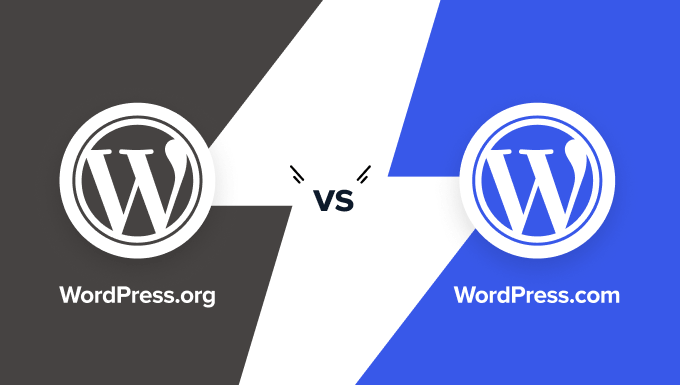
Como a escolha da plataforma certa é crucial para seu sucesso on-line, criamos a comparação mais detalhada entre o WordPress.com e o WordPress.org (comparação de texto, comparação baseada em tabelas e um infográfico completo).
Você pode usar os links abaixo para ir para uma seção específica:
Se você quiser apenas iniciar um blog ou criar um site da maneira CERTA, pule este artigo e vá para os nossos guias aqui:
- Como iniciar um blog com o WordPress (passo a passo)
- Como criar um site com o WordPress (passo a passo)
- Como iniciar uma loja on-line com o WordPress (passo a passo)
- Como criar e vender cursos on-line com o WordPress (passo a passo)
Dito isso, vamos dar uma olhada nas diferenças entre o WordPress.org auto-hospedado e o WordPress.com.
WordPress.com vs. WordPress.org (Infográfico)
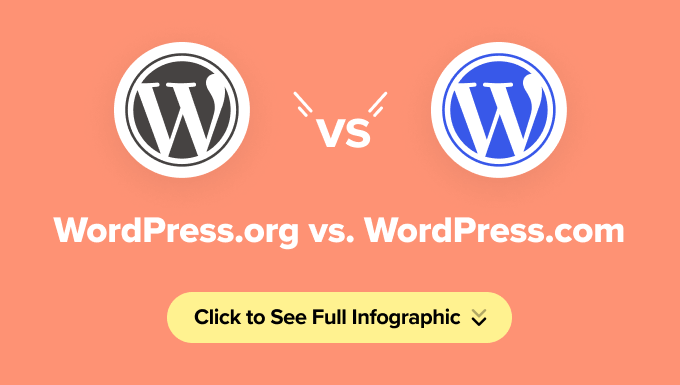
Observação: Este infográfico e artigo comparam o poderoso WordPress.org auto-hospedado com o serviço gratuito de hospedagem de sites WordPress.com. Você pode desbloquear funcionalidades adicionais no WordPress.com fazendo o upgrade para o serviço pago. Também destacamos esses recursos.
Se você preferir uma comparação por escrito, continue lendo.
Comparação entre WordPress.com e WordPress.org
A melhor maneira de entender a diferença entre o WordPress.com e o WordPress.org é examinar cada plataforma individualmente.
Aqui está uma comparação das duas versões do WordPress:
WordPress.org
O WordPress.org, também conhecido como “WordPress auto-hospedado”, é a plataforma de site popular sobre a qual você já ouviu falar muito bem.
É um software de código aberto e é 100% gratuito para qualquer pessoa usar. Tudo o que você precisa é de um nome de domínio e hospedagem na Web.
Veja abaixo os prós e os contras de usar o WordPress.org auto-hospedado para criar seu site ou blog.
Benefícios do WordPress.org
O WordPress.org oferece controle total sobre o seu site. Você pode personalizar cada aspecto e adaptá-lo às suas necessidades sem restrições.
Aqui estão os principais prós do WordPress.org:
- O software WordPress é gratuito, de código aberto e incrivelmente fácil de usar. Ele alimenta mais de 43% de todos os sites na Internet, o que o torna o criador de sites mais popular do mundo. (Veja: Por que o WordPress é gratuito?)
- Você tem total propriedade sobre seu site e seus dados. Ao contrário de outras plataformas, seu site não será retirado do ar, a menos que você viole a lei. Você tem controle total.
- Você pode usar plug-ins gratuitos, pagos ou personalizados do WordPress para adicionar funcionalidades avançadas ao seu site.
- O design de seu site é totalmente personalizável. Escolha entre temas WordPress gratuitos ou premium ou crie um design personalizado que se adapte à sua marca.
- Você pode monetizar seu site exibindo seus próprios anúncios sem compartilhar a receita, abrindo muitas oportunidades de ganhar dinheiro on-line.
- Você tem acesso a ferramentas avançadas, como o Google Analytics, para rastrear e analisar o desempenho do seu site.
- É uma excelente plataforma para comércio eletrônico. Com o WordPress.org, você pode criar uma loja on-line para vender produtos digitais ou físicos, aceitar pagamentos e cuidar do envio, tudo a partir do seu site.
- Você pode criar um site de associação para vender conteúdo premium, cursos ou até mesmo acesso a uma comunidade privada.
Contras do WordPress.org
Embora o WordPress.org seja repleto de benefícios, ele traz algumas responsabilidades. Aqui está o que você precisa considerar antes de escolher o WordPress.org:
- Custos de hospedagem: Como o WordPress.org exige hospedagem própria, você precisará pagar por um provedor de hospedagem. Os custos começam em torno de US$ 3 a US$ 10 por mês, mas podem aumentar à medida que seu site cresce. Dito isso, um site em crescimento também deve gerar renda suficiente para cobrir esses custos.
- Instalação do WordPress: Você precisará instalar o software WordPress por conta própria. Felizmente, a maioria dos provedores de hospedagem populares oferece instalação com um clique, o que torna muito fácil começar. Para obter mais orientações, confira nosso tutorial sobre como instalar o WordPress.
- Atualizações: Você precisará atualizar seu site WordPress manualmente. Felizmente, basta um único clique no painel de controle.
- Backups: Você é responsável por manter backups do seu site. No entanto, há muitos plug-ins de backup que permitem automatizar esse processo, para que ele seja descomplicado.
O custo total da criação de um site WordPress.org depende de seu projeto. Por exemplo, um blog simples custa menos do que uma loja de comércio eletrônico ou um site de associação. Você pode criar um site por apenas US$ 46 por ano usando temas e plugins gratuitos. (Consulte: Quanto realmente custa criar um site WordPress?)
Por que recomendamos o WordPress.org
Para 99% dos usuários, o WordPress.org é a melhor opção devido à sua flexibilidade, propriedade e capacidade de escalonamento. Criamos sites em WordPress há mais de 16 anos e quase todas as nossas empresas têm sites criados com o WordPress. Você pode ler mais sobre nossa experiência em nossa análise completa do WordPress.
Se você estiver pronto para começar, consulte nosso guia sobre como iniciar um site.
Bônus: Nossos amigos da Bluehost estão oferecendo aos leitores do WPBeginner 75% de desconto em hospedagem na Web, além de um nome de domínio gratuito. Eles são um dos provedores de hospedagem WordPress oficialmente recomendados.
WordPress.com
O WordPress.com é um serviço de hospedagem criado pela Automattic, que é a empresa co-fundada pelo criador do WordPress, Matt Mullenweg. Por causa do mesmo fundador, muitos usuários confundem o WordPress.com com a plataforma auto-hospedada WordPress.org.
O WordPress.com oferece vários planos de preços para atender às diferentes necessidades dos usuários:
- Gratuito: recursos básicos com limitações.
- Pessoal: US$ 48 por ano.
- Prêmio: US$ 96 por ano.
- Negócios: US$ 300 por ano (US$ 120 por ano com nosso cupom do WordPress.com).
- Comércio: US$ 540 por ano (US$ 270 / ano, 50% de desconto com nosso cupom do WordPress.com).
- Empresa: Preços personalizados para necessidades em grande escala.
Vamos explorar os prós e os contras de usar o WordPress.com.
Benefícios do WordPress.com
O WordPress.com é uma excelente opção para usuários que procuram uma plataforma de baixa manutenção, especialmente blogueiros amadores ou indivíduos que criam sites pessoais.
Aqui estão os principais benefícios:
- Manutenção gerenciada: O WordPress.com cuida das atualizações, dos backups e da segurança, permitindo que você se concentre no seu conteúdo.
- Entrada econômica: O plano gratuito oferece uma maneira fácil de começar, sem custos iniciais. Entretanto, os planos pagos oferecem valor real com mais personalização, armazenamento e recursos de que você precisará.
- Escalabilidade: O upgrade para os planos Business ou Commerce desbloqueia recursos avançados, como plug-ins personalizados, temas premium e ferramentas avançadas de comércio eletrônico.
- Recursos incorporados: Os usuários do plano gratuito recebem recursos pré-instalados do Jetpack, que oferecem ferramentas básicas de desempenho e segurança.
Contras do WordPress.com
Embora o WordPress.com seja fácil de usar, há algumas limitações, principalmente nos planos de nível inferior:
- Publicidade: Os sites de planos gratuitos exibem anúncios dos quais você não obtém receita. Os planos pagos removem esses anúncios.
- Restrições de monetização: A venda de anúncios em seu site é proibida nos planos Free e Starter. O WordAds está disponível nos planos superiores, mas requer compartilhamento de receita.
- Limitações de plugins: Os plug-ins personalizados são restritos aos planos Business e Commerce, que são mais caros do que os planos de hospedagem do WordPress.org.
- Personalização de temas: Os usuários do plano gratuito têm temas limitados. Os planos pagos permitem temas premium e CSS personalizado.
- Análises: A integração com o Google Analytics está disponível apenas nos planos Pro e superiores.
- Nomes de domínio: Os sites do plano gratuito usam um subdomínio do WordPress.com (por exemplo, yoursite.wordpress.com). Os domínios personalizados exigem um plano pago.
- Controle de conteúdo: Os sites devem seguir os termos de serviço do WordPress.com, com possível remoção por violações.
- Marca: Os sites de planos gratuitos exibem “Powered by WordPress.com”, removível com planos pagos.
- Recursos de comércio eletrônico: Disponível apenas nos planos Business e Commerce, projetado para lojas on-line que usam o WooCommerce.
- Sites de associação: a criação de sites de associação não é compatível com os planos de nível baixo.
Por que recomendamos o WordPress.com
Acreditamos que os planos Business e Commerce do WordPress.com oferecem uma plataforma totalmente gerenciada ideal para usuários que não querem se preocupar com despesas técnicas.
Ele tem algumas limitações, mas a facilidade de escalabilidade, a segurança e a proteção as equilibram. Para obter mais detalhes, consulte nossa análise completa do WordPress.com.
WordPress.com vs WordPress.org (FAQs)
Como esse é um tópico popular e o WPBeginner é o maior site de recursos gratuitos do WordPress para iniciantes, recebemos muitas perguntas sobre o WordPress.com e o WordPress.org.
Fizemos o possível para responder às perguntas mais frequentes abaixo:
1. WordPress.com vs. WordPress.org – Qual é o melhor?
Se você é um blogueiro pessoal e não se importa em ganhar dinheiro com seu site, opte pelo WordPress.com gratuito.
Se você é uma empresa ou um blogueiro que deseja ganhar dinheiro com seu site, recomendamos o uso do WordPress.org auto-hospedado. Ele lhe dá liberdade e flexibilidade para desenvolver seu site como quiser.
Por outro lado, o plano WordPress.com Business (US$ 120 / ano para cada site) oferece uma plataforma avançada com hospedagem totalmente gerenciada. Se você estiver disposto a gastar um pouco mais para ter uma configuração sem preocupações, essa pode ser uma excelente opção.
Em nossa opinião de especialista, o WordPress.org é muito melhor em termos de custo, flexibilidade e controle. É a plataforma usada por quase todos os blogueiros profissionais, proprietários de pequenas empresas e até mesmo por grandes marcas como a Disney.
2. Posso monetizar um site gratuito do WordPress.com?
O WordPress.com não permite que você exiba anúncios em sites gratuitos do WordPress.com. Se você estiver no plano Premium ou superior, poderá participar do programa WordAds e compartilhar sua receita de anúncios com o WordPress.com.
Você pode colocar alguns links de afiliados em seu site, mas isso é tudo.
Basicamente, você tem opções muito limitadas para monetizar o conteúdo do seu site WordPress.com.
Com o WordPress.org, você tem controle total sobre o sistema de gerenciamento de conteúdo do seunovo site e opções ilimitadas de monetização.
3. WordPress.com vs. WordPress.org – Qual é o melhor para comércio eletrônico?
O WordPress.org oferece a maneira mais fácil de criar um site de comércio eletrônico. Você pode usar o WooCommerce para criar sua loja ou escolher entre muitos outros plug-ins de comércio eletrônico, associação e LMS do WordPress.
O WordPress.com também oferece um plano de comércio a partir de US$ 270 por ano, o que é um valor alto se você estiver apenas começando. No entanto, ele ainda é limitado em recursos e você terá que seguir os termos de serviço do WordPress.com para sua loja de comércio eletrônico.
Consulte nosso guia sobre como iniciar uma loja on-line sem um orçamento alto. Ele inclui como obter seu domínio gratuitamente e todos os recursos avançados de que você precisa para crescer on-line.
4. Como faço para iniciar um site WordPress.org?
Para iniciar um site WordPress auto-hospedado, você precisa de um nome de domínio e de uma hospedagem WordPress.
Um nome de domínio é o endereço de seu site na Internet, como google.com ou wpbeginner.com. A hospedagem na Web é onde os arquivos do seu site são armazenados na Internet.
Recomendamos usar a Bluehost para hospedar seu site porque ela é uma das maiores empresas de hospedagem na Web do mundo. Ela também é um host oficial recomendado pelo WordPress.org. Por último, mas não menos importante, ela oferece aos nossos usuários um domínio gratuito, SSL gratuito e 75% de desconto na hospedagem.
Para obter instruções passo a passo, consulte nosso guia gratuito sobre como criar um site.
Se precisar de ajuda, a equipe do WPBeginner pode até instalar o WordPress e criar seu site gratuitamente. Saiba mais sobre como funciona nossa configuração gratuita de blog WordPress.
5. Posso mudar do WordPress.com para o WordPress.org?
Geralmente, os novos usuários que não sabem a diferença entre o WordPress.com e o WordPress.org começam com o serviço gratuito do WordPress.com. Quando percebem as limitações da plataforma, eles querem mudar para o WordPress.org auto-hospedado.
Felizmente, você pode mudar definitivamente do WordPress.com para o WordPress.org e mover todo o seu conteúdo com bastante facilidade.
Criamos um guia passo a passo sobre como mover seu blog do WordPress.com para o WordPress.org, ou você pode aproveitar nosso serviço gratuito de configuração de blog, e nós transferiremos seu blog gratuitamente.
WordPress.com vs. WordPress.org – Resumo
A melhor maneira de considerar as diferenças entre o WordPress.com e o WordPress.org é compará-las a um aluguel ou a uma casa própria.
O WordPress.com é semelhante ao aluguel de uma casa. Você tem poder e controle limitados sobre o que pode e o que não pode fazer.
O WordPress.org é como ter uma casa própria. Você tem controle total, ninguém pode expulsá-lo e você pode fazer o que quiser.
Abaixo está o resumo de tudo o que discutimos acima em nossa comparação entre o WordPress.org auto-hospedado e o WordPress.com:
| Feature | WordPress.org (Self-Hosted) | WordPress.com (Free Plan) | WordPress.com (Business Plan) | WordPress.com (Commerce Plan) |
|---|---|---|---|---|
| Cost | $46 – $100/year | Free | $120/year | $270/year |
| Custom Domain | Yes | No | Yes | Yes |
| Hosting Storage | Unlimited | 1 GB | 50 GB | 50 GB |
| Monetization Freedom | Yes | No | Yes | Yes |
| Branding Freedom | Yes | No | Yes | Yes |
| SEO Features | Yes | No | Yes | Yes |
| Analytics | Yes (Google Analytics, etc.) | No | Yes | Yes |
| Theme Support | Yes | Limited | Yes | Yes |
| Plugin Support | Yes | No | Yes | Yes |
| eCommerce | Fully customizable | No | Yes | Yes |
| Membership Site | Yes | No | Yes | Yes |
| Migration Options | Flexible | Limited | Flexible | Flexible |
| Developer Resources | Extensive | Limited | Limited | Limited |
| Control and Ownership | Full ownership | Limited | Improved | Improved |
| Maintenance | User-managed | Fully managed | Fully managed | Fully managed |
| Community Support | Extensive (forums, docs, etc.) | Limited | Limited | Limited |
Tutorial em vídeo
Considerações finais
A confusão criada por domínios semelhantes, WordPress.com vs. WordPress.org, é bastante infeliz para os iniciantes. Há muita história por trás das decisões, e você pode ler mais sobre isso em nosso artigo sobre como o WordPress.com e o WordPress.org estão relacionados.
Esperamos que este artigo tenha sido útil para você entender as principais diferenças entre o WordPress.org e o WordPress.com.
Desejamos a você tudo de bom com seu site e esperamos que tenha escolhido a plataforma certa.
Se você optou pelo WordPress.org, talvez queira seguir estes guias úteis:
- Como aprender a usar o WordPress em 7 dias ou menos
- Melhores plug-ins do WordPress para seu site (escolha de especialista)
- Guia definitivo de segurança do WordPress para melhorar a segurança de seu site
- Guia definitivo sobre como acelerar o WordPress (incluindo dicas para usuários avançados)
- Guia definitivo de otimização de SEO paraWordPress para ajudar a melhorar a classificação de seu próprio site (sem contratar um especialista)
- Dicas comprovadas para aumentar o tráfego de seu blog
Esperamos que este artigo tenha ajudado você a entender a diferença entre o WordPress.com e o WordPress.org. Talvez você também queira ver nosso guia sobre a história do WordPress e maneiras comprovadas de ganhar dinheiro on-line com o WordPress.
Se você gostou deste artigo, inscreva-se em nosso canal do YouTube para receber tutoriais em vídeo sobre o WordPress. Você também pode nos encontrar no Twitter e no Facebook.





Ashley H
So I want to make the switch from WordPress.com to WordPress.org. Can wordpress.com HOST a wordpress.org? I plan to go with a different domain as well. Complete rebranding.
Its been said over and over that wordpress has the best SEO. I want to make sure that whatever host I use has the best SEO. Thank you.
joseph
Can l use other hosting aside from your reccomendation..a phillipines version.
WPBeginner Support
Hi joseph,
Yes, you can do that.
Admin
Natasha
Thanks for such an insightful article. I have been going back and forth trying to decide on a platform to start on for blogging and ecommerce. This article cleared up a lot of the confusion I had between WordPress.org and WordPress.com., and has helped me make a decision on which would be the best route to take. I have been back and forth with the many different sites such as Shopify, Bigcommerce, Woocommerce, etc. for ecommerce and didn’t feel like any of those had exactly what I was looking for. I felt like they were still missing something. WordPress kept coming up and I was very hesitant on whether or not WP would give me the freedom of customization that I was searching for to make the site truly mine. Cost to get started was also something that was an issue and looking at this nice breakdown that you’ve provided makes it clear for me to choose which would be the best option to accomplish my goals!
Louise
Thank you so much for this article. I am now clear on which site to choose. I am a total beginner. I have made a note to come back and click through to bluehost through this article once I am ready!
Ali
Wow a lot of useful information in 1 info graphic saved me a lot of time. Thanks for the useful post.
Gage Bauer
I am in the process of freelancing websites for small businesses.
When it comes to hosting a bit ignorant on the topic though.
How does self-hosting with Bluehost, for example, work as it relates to plugins, themes and maintenance.
I am assuming I still have access to those things and how much extra maintenance is there are on my end if I self-host?
Daniel
I got a homework from my teacher, it is to make a vlog about making a blog (sooo stupid for me…. Especially when you are an introvert). i don’t want to waste money, so which one that is better for me? :/
WPBeginner Support
Hi Daniel,
If you just want to use it for homework, then you can go for WordPress.com. If you want to grow your website in the future, then you may want to go for WordPress.org.
Admin
Romina
Hi, if I’ve got a Personal plan on WordPress.com, do I lose the subscription fee if I migrate to WordPress.org? Also, am I guaranteed to get the same domain name when I migrate to the new host? Thanks!
WPBeginner Support
Hi Romina,
If you recently signed up for WordPress.com, then you can contact them to see if you are eligible for a refund. As for domain name, you can use your custom domain on your self-hosted WordPress.org site.
Admin
Abdulrehman
If i use hostgator for hosting can i download WP.org
Instead of WP.com in cpenal.
WPBeginner Support
Hi Abdulrehman,
Yes, you can.
Admin
Li Chee
Thank you for your in-depth comparisson between these two platform.This is exactly what i have been looking for.
But,why would some one use wp.com if they can get almost anything they needs for free with wp.org?
I am confused…
WPBeginner Support
Hi Li Chee,
WordPress.org is free as a software, you will still need to purchase domain and hosting. It offers more features and freedoms.
WordPress.com offers a basic free account with limitations. You can upgrade to get more features but it will still not have the same freedom as installing a self hosted WordPress.org website.
Admin
Kat
Is the wordpress app for android for wordpress.com or wordpress.org? Also I am about to be allowed to switch over to wordpress.org I dont have bluehost I have siteground..when I switch who installs wordpress.org on my domain? Me or siteground?
WPBeginner Support
Hi Kat,
The app is for WordPress.com however it works for self hosted WordPress websites as well. You can contact SiteGround support and they will install WordPress on your domain.
Farouq Adegboyega
Thank you for the posts, they’ve been really educating.
I just started my blog on a wordpress.com site and I’m looking forward to taking things to the next level. My questions are:
1. Which plan is best for me. And why?
2. Must i have a backup plan on my site?
3. Must I pay for privacy and hacking, no mater the plan I go for?
Thank you for the support
WPBeginner Support
Hi Farouq,
Please see WordPress.com website for details of the plans they offer. Remember, that if you are using WordPress.com then only the Business plan will give you access to upload themes and plugins.
Admin
Marilyn Mutsune
Hey, thanks for your support it is thoroughly comprehensive.
However, I need your help on the way forward. I am torn between website and blog.
I want to show case my portfolio and attract clients. Meanwhile, I work on various small projects so don’t have the time to throw myself fully into blogging.
Next, I first want to put up my portfolio before I go live. Please help work this out.
I have already installed the WordPress via WordPress.org. But, I can’t rename the file wamp64 in the program file. Keeps telling me the file/folder is open in another location.
Can I work on my platform without going live? I feel comfortable testing it locally before going out bold.
Please help me.
WPBeginner Support
Hey Marilyn,
Why would you want to rename the wamp64 file? You are probably trying to rename the WordPress folder that you downloaded. Yes you can totally work on WordPress locally before going live. See our guide on how to install WordPress locally on your computer using WAMP.
Admin
graynoize
Hey there, thanks for the guide.
Just wondering, let say I have subscribed to the personal plan on wordpress.com.
If I consider moving to self-hosting, can I bring along the domain name purchased from WordPress.com over? How will that work for the transfer?
WPBeginner Support
Hi,
Yes, you can move the domain to self hosted website by simply changing its DNS and pointing it to your hosting provider. Please see our guide on how to properly move from WordPress.com to self hosted WordPress.org site.
Admin
Jo
“While you can get several advanced features with the WordPress.com Business plan ($299 / year for each website), you can make that money go much further on a self-hosted WordPress site which costs $46 per year.”
Does this mean if you buy from Bluehost you can have access to the plugins or do you still have to buy the business plan from WordPress in order to install those plugins, which costs around $245 a year up front? A bit confused about this. As a complete newbie it looks like I can buy web hosting BUT I still have to buy the business plan in order to use the plugins.
WPBeginner Support
Hi Jo,
No. If you buy self hosted plan from Bluehost, then you will not have to pay for WordPress.com business plan to use plugins. You will be able to install all WordPress plugins available.
Admin
Genevieve
My client has a WordPress dot org account, but there is no “Plugin” option in the left column. Nor can I find it anywhere on the dashboard. Any ideas?
Sharon
Hi and thanks so much for your insights and extremely helpful resources.
Just wondering how you know which of the themes available in a market is wordpress.org v .com. I searched specifically for wordpress.org theme but they were limited in comparison to general search. However I did notice themes I had seen previously in general market searches for best themes in that niche; but only one.. I want to start a food blog using wordpress.org. In choosing this does it limit my choice of theme. I may be looking in the wrong place and if so maybe you can point me in the right direction?
Thanks once again for great work.
Madeleine
WordPress.com doesn’t allow for custom themes, so all the themes that you see when searching on markets and other places are to be used with WordPress.org. So no, using WordPress.org doesn’t limit your options, it expands them.
Elisa
I’m a writer, and want to start a blog about a personal subject in order to reach out to others with the same challenges. I have never written a blog before.
There’s nothing more annoying than website ads, so I would prefer not to have them.
On the other hand, I want to own my Blog & my Domain Name.
You’ve often recommended Blue Host. Do you own this hosting site as well? What is the difference between your hosting & theirs.
What type of hosting would you recommend?
WPBeginner Support
Hi Elisa,
No. We do not own Bluehost or any other hosting company. WPBeginner is a WordPress resource site for beginners.
If you want to own your blog and your own domain name, then you will need a self hosted WordPress.org website. Please see our step by step guide on how to start a blog.
Admin
lawrence
pls can i used wordpress.org with google adsense
WPBeginner Support
Hey Lawrence,
Yes you can use Google Adsense on your self hosted WordPress.org website.
Admin
Calum Labrador
Hello! I want to migrate to wordpress.org but temporarily, I would like to try out the personal plan of wordpress.com as I cannot afford hosting yet. If I migrate to wordpress.org, will I still have to pay for the plan I was using prior to the transfer in wordpress.com? Thanks!
WPBeginner Support
Hi Calum,
If you signed up for a self-hosted WordPress.org site and wanted to move it to WordPress.com, then you’ll have to pay for the domain name. Most hosting companies do not offer trial plans. So make sure you understand their policies before signing up.
Similarly, if you signed up for WordPress.com’s free plan and bought a domain name, then you will have to pay for the domain name. The personal plan is free so you can migrate to a self hosted WordPress.org site when you are ready to do so.
Hope this helps
Admin
Hitesh Sharma
Very informative comparision
Saviour Erim
Wow! Am Most impressed with this article, but my question is, will my wordpress.org hosted blog provide auto email respoder services for my blog subscribers?
WPBeginner Support
Hello,
Auto email sending feature is not built-in to the WordPress core itself. However, there are plenty of third party services and plugins that you can use for that.
Admin
Evelyn Ofori
Hi,
Thanks for this article super helpful!
I have a personal plan with a G Suite account attached to it on wordpress.com. If I want to transfer it to a self hosted wordpress.org site, will my G Suite account be ‘transferred’ as well or will I have to cancel the subscription I ordered on wordpress.com and set up a new G suite account for my wordpress.org site? I hope that makes sense.
Thanks!
WPBeginner Support
Hi Evelyn,
You Gsuite account uses your domain name which is currently managed by WordPress.com. You can manage your domain name on WordPress.com and point it to your WordPress.org hosting provider. You can also move your domain to your new WordPress.org host. You will have to add G Suite A records to your domain settings. Contact Google, WordPress.com, and your new self hosted WordPress.org hosting provider to ensure smooth transition and detailed instructions.
Admin
Nitz
Hi, I have a self hosted wordpress site hosted by hostmonster. If I sign up for bluehost services, how can I migrate my site’s content from hostmonster to bluehost? Thank you.
WPBeginner Support
Hey Nitz,
Please see our guide on how to move WordPress to a new host or server. You can also take advantage of our free blog setup service.
Admin
Naresh
I want to change default currency in my website, from USD to INR what should be done.
Daniel U
Hi,
i’m new to the whole wordpress and website scene but am considering to do some work on a website for my comapny myself to learn the basics and to have full control over the process.
We do already have a domain and a host – does it make sense to purchase a theme and use it with wordpress.org as a simple way of creating a decent website? Our website is super outdated and was created over 10 years ago by a former employee.
Many thanks!
Daniel
WPBeginner Support
Hi Daniel,
If you already have a hosting account then you can add a domain name and install WordPress.
Admin
Emily
I currently have a blogspot blog but am wanting to rebrand transfer over and have been considering WordPress. I’m trying to decide between com and org. Everyone is cautioning me against org because I am far from tech savvy…how do I know if org is something I will be able to “handle?”
Thomas
I currently have a blog on WordPress.com and find the reader and tags very good to gain more readers and followers.
Does the ‘reader’ become unavailable on self hosted and can people still follow you on self hosted?
Are there any limitions on the WordPress app for iOS between Self Hosted and Hosted?
Vizi
If I switch to WordPress.org + Blue Host – let’s say , Would I be able to start e-mail marketing for my blog? Would I have tools for this? Would I have to pay extra money for e-mail marketing tools?
WPBeginner Support
Hi Vizi,
Yes, you will be able to start email marketing. Yes, you will have to use an email marketing service for best results.
Admin
vo thang
I’m using bluehost.Because it’s free,so it’s some not convinience.
Such as,Google can crawl your website.But bot of another SEO services can’t crawl it.It always have error.
And another services : Ahref…are also.
Midge
Excellent info – thank you! I started on WordPress.com and bought my domain through them with the premium package. Can I transfer that to WordPress.org or do I need to start over with a new domain name?
WPBeginner Support
Hey Midge,
You can use the same domain with your self hosted WordPress.org site. You will just need to change your domain name settings and point them to your new host’s name servers.
Admin
Crystal
Can you add your link to your online store with a different website
Shacree Marr
Thank you sooooooooo much for this article! You guys helped me make the switch from WordPress.com to .org!
WPBeginner Support
Hi Shacree,
You are welcome Don’t forget to follow us on Facebook for more WordPress tips and tutorials.
Don’t forget to follow us on Facebook for more WordPress tips and tutorials.
Admin
Lotara Charles
WordPress.com turned to be something different. I paid $35 to upgrade but since then, I can’t even install plugins and my site is struggling to survive. Is it daylight robbery? Please work for the betterment of your clients.
tengkuputeh
so I cannot install instant article because use wordpress.com even i pay 99 dollars a year (premium)
Val
I currently am blogging at Blogger but would like to migrate over to WordPress.org . It seems like all the comments below are about WordPress.com/org. Is there an easy way to switch from Blogger?
Anastasia
Thank you for this useful article. I’m trying to create a wordpress.org site but find that I’m being moved to.wordpress.com every move I make.
How do I even create wordpress.org account? I went to their website and was forced to download the app, which I think is .com , and also asked me for $129 to use my ow n domain.
WPBeginner Support
Hey Anastasia,
Please follow the instructions in our how to start a WordPress blog guide.
Admin
Karen
So for someone who just wants a blog that friends can read and does not want to make money from it, I would be OK with WordPress.com? I understand from your notes above that the free version will show adverts but if I pay, I can elect not to have these. However, you quote the cost as dollars. I am in the UK, so if I set up my blog, will I get an option to pay in Sterling? Thanks
Sonny
Hello,
Great article! However, I have a question which some other readers may also experience. I have purchased Go Daddy’s WordPress Website product which includes hosting. Is having this product as good as using WordPress.org or more comparable to WordPress.com?
Thank you
WPBeginner Support
It is a self hosted WordPress.org site.
Admin
Mohua
Hi! Thanks for the informative article. I have the same question as above and would like more clarity on it. I have purchased Go Daddy’s WordPress Website product which includes hosting (I think!) and if this is same as a WordPress.org site (as mentioned above) why am I always being prompted to upgrade to Personal, Premium or Business plans? Why not the WordPress.org plan? And if I am on WP.com and if I make the shift to WP.org how will it affect my URL? Will it be .org? I cannot remember visiting any blog with this sort of URL. Any response to my queries will be highly appreciated. Thanks in advance.
WPBeginner Support
Hi Mohua,
Most likely you are using a self-hosted WordPress.org site. The easiest way to check this is by installing a plugin, if you can install a plugin then you are using self-hosted WordPress.org site. For detailed explanation please contact GoDaddy support and they will be able to help you understand.
Okoto Enigma
Does this mean I can’t apply for google adsense with my WP.com account?
Dave
That’s correct Okoto, you can only use your adsense on a standalone wordpress.org website you own
Best Regards
Susan
Hi!
I read the differences between WordPress.com vs. WordPress.org. What if you don’t care about making money from your site but you do want to post blogs regularly, add plugins etc.
What would be the best suitable option?
Prilan
I have some question
1. Is wp.com cost money for build a site?
2.how will I pay the money?
3.IF I don’t pay money what will they do?
Talha
You cant be able to build a website using wp.com, if you are talking about the blog, then yes you can. For this you have nothing to pay.
Gail
Thanks so much for your wonderful advice here! I am wanting to set up a webhost on Blue Host and then use WordPress.org for blogging. I will be moving my Blogger blog over. I have always worked from another computer (other than my home or phone) on my lunch hour and before and after office hours through my gmail account. If I set everything up that way – from another location than my home computer – will it all actually still be hosted only from my home computer? (I hate to sound so dumb – but I really don’t know or understand how these things work, I just use them.) I don’t want to do anything wrong or illegal, but have time limitations for setting things up at home and want them to work primarily from my homebase but be accessible everywhere that I go. Can I set it all up remotely or do I have to set up from home originally?
WPBeginner Support
Hey Gail,
It will work just like your Blogger blog. Your WordPress site will live on your Bluehost hosting account it will be your website’s home on the internet. You will use your own domain name to access your website like (wpbeginner.com or google.com). You will be able to access your site on the internet from anywhere, using any device or computer.
Admin
Johnny
Wow…
Thanks so much for this great explanation… I didn’t even realize there were 2 different wordpresses… lol… Man..
Sounds like workpress.org is definitely the way to go for a serious commercial or sem-commercial web site…
So of course the big thing today is building a “responsive web site”…
I’ve read things about wordpress that say, yeah you can… but… if have to do this and you have to do that type answers…
I’m not sure what an answer like that means…
So if I want to build a site that works on desktop and mobil, is it easy to do with wordpress..?
Do you build say, a desktop site and just push a button and it converts it into mobil..?
Any thoughts about this are greatly appreciated..!
I used to use NetObjects Fusion which was great back when there was no mobil but things are way different now..
Thanks very much..
WPBeginner Support
Hi Johnny,
Yes your WordPress site will work on both mobile and desktop. You will need to use responsive design template and most modern WordPress templates are responsive by default.
Admin
Dave
Just to make this crystal clear for Johnny.
Wordpress sites don’t work on mobile by default (rather they can look horrible with loads of scrolling).
To have a site work (look good) on mobile is all about which THEME YOU USE and purchase. Although you’d think most themes should now work well on mobiles, there are still many out there that do not.
So when choosing a theme, ensure it is ‘Responsive’ because not all of them are. And ideally check it out live or at least view screenshots of the theme on mobile devices to double check it looks good on mobile, before you buy.
Some themes are better than others for mobile, and although they may say responsive, some cater better for all screen sizes than others do.
So just take a few minutes to check out the theme first before buying it
All the best
Robert
My church created a website on “wordpress.org” The administrator is handing over the administration duties to me because I have some web training. He created a New User and checked the “Administrator” role for me. He emailed me the password. I am able to log in to the /wordpress/wp-admin/profile.php Profile page and the /wordpress/wp-admin/index.php Dashboard page. When I am in the Dashboard page, I do not have any tools or controls present in the left-hand navigation pane. In the main body of the page, I have (2) text sentences with a vertical red bar to the left of them. The first message says “You’re using W3 Total Cache plugin. If Captcha by BestWebSoft doesn’t work properly, please clear the cache in W3 Total Cache plugin and turn on ‘Show CAPTCHA after the end of the page loading’ option on the plugin settings page.” When I click on the hyperlinked settings page, a new page is displayed with the message “Sorry, you are not allowed to access this page.” The second text sentence with the vertical red bar to the left says” No valid license key has been entered, so automatic updates for Envira Gallery have been turned off. Please click here to enter your license key and begin receiving automatic updates.” When I click on the blue hyperlink a new page is displayed that says, “Sorry, you are not allowed to access this page.” I have read several hours worth of help and FAQ’s and haven’t seen this scenario. Any help or suggestions about this matter will be greatly appreciated. My administrator and I are stumped for now.
WPBeginner Support
Hi Robert,
The account you have is not an administrator user account. You should ask the administrator to recheck your profile and assign you the administrator user role.
Admin
Elizabeth nelson
Go to the theme in the dashboard and re enter the license key/product purchase. That should help.
Prasoon
Can you add custom javascript in self hosted WP site?, I know wordpress.com doesn’t allow it for security reasons
WPBeginner Support
Yes you can. See our guide on how to properly add JavaScript and styles in WordPress.
Admin
Sagar Chauhan
Hello,Thanks for this comparison, it helped alot. However I’m still confused about one thing: what if I buy a domain and host my site through a different company (so I don’t go through wordpress itself), and then download WordPress from WordPress.ORG, can I then download a theme from WordPress.COM and use plugins? Ordoes it not matter when you’re hosted somewhere else, as long as you use a WordPress.COM theme, plugins are unavailable?Thank you for your answer!
WPBeginner Support
Hi Sagar,
Yes, you can do that.
Admin
Alexandra
Hello! I’ve been using for some time the free wordpress.com and now I want to go to next level. Normally I was planning to buy a domain and to upgrade my WP to the premium plan. Two days ago I received an email from for collaboration. I’ve read a bit on their site, look like is Self-Hosted WordPress, they have the Blue Host option and they move all your content on the new page. I don’t know what to do! Can I trust this site? Someone knows them? Thank you!
WPBeginner Support
Hi Alexandra,
You can easily move WordPress.com blog to self hosted WordPress all by yourself. You can also take advantage of our free blog setup service.
Admin
Alexandra
Thank you so much for your answer… but even though there is a tutorial on how to go for self-hosting, I’m afraid I’m gonna do something wrong. Plus this site that emailed me, BlueHost plans at different prices. The question is should I trust ? Please and thanx
Heather
This is an informative post. So, thank you for all the detail. I have been looking at WordPress dot com and they appear to have changed their hosting packages. Before you could not monetize but now you can if you have the premium package or above. Do all the above cons you listed still stand or just some of them? I did look at the forum and plug-ins are still not allowed. WordPress dot org does not host anything but rather directs the user to potential hosting companies. It almost looks like WordPress dot com is competing some with those hosts, but maybe not if the only con they appear to have removed is no monetization.
Gabrielle
Hello,
Thanks for this comparison, it helped a lot. However I’m still confused about one thing: what if I buy a domain and host my site through a different company (so I don’t go through wordpress itself), and then download WordPress from WordPress.ORG, can I then download a theme from WordPress.COM and use plugins? Or does it not matter when you’re hosted somewhere else, as long as you use a WordPress.COM theme, plugins are unavailable?
Thank you for your answer!
WPBeginner Support
Hi Gabrielle,
WordPress.com does not allow you to install plugins.
WordPress.org allows you to install any plugin or theme you want.
Admin
A V Koshy
Hi,
I blog at . And I can make out that I am on wordpress.org. However, I cannot add plugins. Why is this so? Do revert. Thanks and regs…
A V Koshy
Er, my blog address was removed by the moderator. How are the commentators going to help me if you don’t know my blog address? I understand that you do not want to direct traffic to my site, which is understandably fine, but I also hope that you guys would help me out with my problem. Just in case, you need the blog address it www dot india hypen travels dot com. Here’s sincerely hoping that you don’t delete this. Once my query is answered, probably I myself can delete this post. Thanks