Ver a mesma imagem em destaque aparecer duas vezes em uma publicação do WordPress pode ser irritante. Isso atrapalha o layout e faz com que a postagem não pareça polida.
Muitas vezes ouvimos nossos usuários iniciantes do WordPress falarem sobre esse problema. Pode ser muito confuso para os novos usuários descobrir por que estão vendo a imagem em destaque duas vezes.
A boa notícia é que esse é um problema comum com uma solução simples. Depois de identificar a causa, você pode impedir que o WordPress exiba imagens em destaque duplicadas.
Vamos orientá-lo nas etapas para corrigir esse problema rapidamente. No final, suas postagens serão exibidas exatamente como você pretendia.
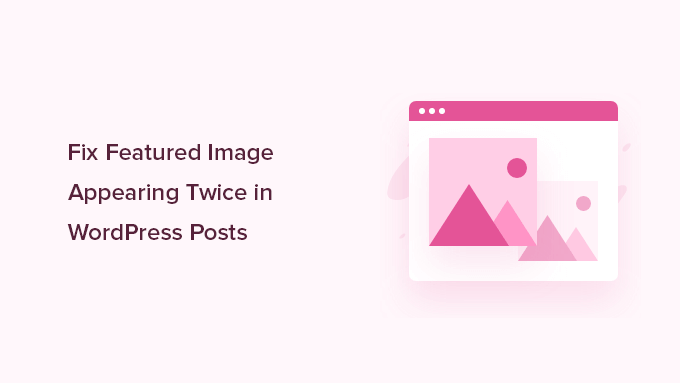
Por que a imagem em destaque está aparecendo duas vezes no WordPress?
As imagens em destaque desempenham um papel importante na aparência de suas postagens, mas, às vezes, elas aparecem duas vezes por engano. Isso acontece quando a mesma imagem é adicionada em dois lugares – uma vez na guia “Imagem em destaque” e outra vez no editor de posts.

Já vimos isso acontecer com frequência, mesmo com usuários experientes do WordPress. É um erro fácil, especialmente quando você está se acostumando com a forma como o WordPress lida com as imagens.
A princípio, parece lógico fazer o upload da imagem novamente. Quando você define uma imagem em destaque, ela não aparece no editor de posts, portanto, adicioná-la manualmente parece ser a coisa certa a fazer. Mas isso faz com que o WordPress a exiba duas vezes.
As imagens em destaque são gerenciadas pelo seu tema do WordPress. Seu tema decide onde e como elas aparecem em seu site.
A maioria dos temas coloca imagens em destaque ao lado dos títulos das postagens na página do blog ou na parte superior das postagens individuais. Alguns as utilizam como visualizações de miniaturas em páginas de arquivo.
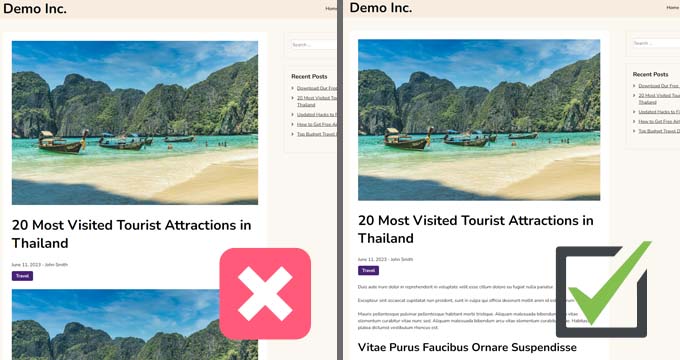
Pense em uma imagem em destaque como a capa de um livro. Você não colaria a capa dentro de cada capítulo – ela já está lá para os leitores verem.
Observação: As imagens em destaque são diferentes das imagens de capa. A imagem em destaque representa a postagem e aparece em páginas de arquivo, postagens únicas e sites de notícias ou de estilo de revista.
Uma imagem de capa, por outro lado, é um banner amplo dentro da publicação. Ela ajuda a dividir as seções e a tornar o conteúdo mais atraente visualmente.
Para uma comparação mais aprofundada, confira nosso guia para iniciantes sobre imagem de capa vs. imagem em destaque no editor de blocos do WordPress.
Agora que você sabe por que isso acontece, vamos ver como corrigi-lo.
Método 1. Corrigir a imagem em destaque que aparece duas vezes nos posts do WordPress
É muito fácil corrigir a duplicação da imagem em destaque nas postagens de blog do WordPress. Basta abrir a postagem em que a imagem aparece duas vezes e excluir a imagem no editor de postagens.
Para excluir a imagem, basta clicar nela e, em seguida, clicar nos três pontos para abrir o menu suspenso e selecionar “Remove Image” (Remover imagem).
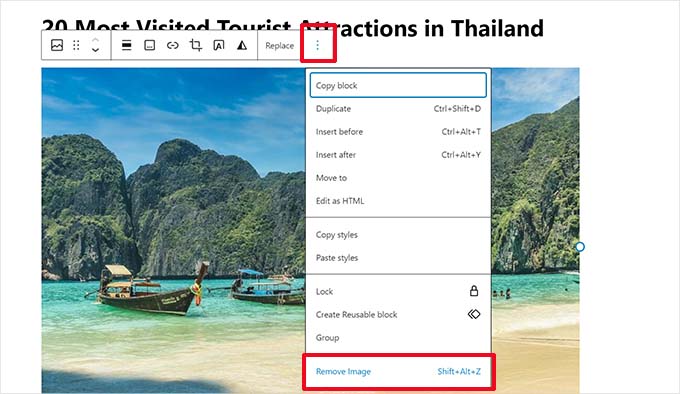
Depois disso, não se esqueça de clicar no botão “Update” (Atualizar) para salvar suas alterações.
Agora, quando você visualizar sua postagem, a imagem em destaque será exibida apenas uma vez. Se isso não acontecer e você ainda estiver vendo a imagem em destaque duas vezes, continue lendo.
Método 2. Corrigir a imagem em destaque que aparece duas vezes no editor completo do site
Se estiver usando um tema de bloco moderno com o recurso completo de edição do site, você poderá tentar este método para corrigir a imagem em destaque que aparece duas vezes.
O editor de site completo permite que você edite o tema do WordPress usando o editor de blocos. Você pode editar os modelos e usar blocos para criar/editar o layout do site.
Se você tiver adicionado acidentalmente um bloco extra de imagem em destaque em um modelo, o editor do site mostrará a imagem em destaque duas vezes.
Para corrigir isso, inicie o editor do site visitando a página Appearance ” Editor.
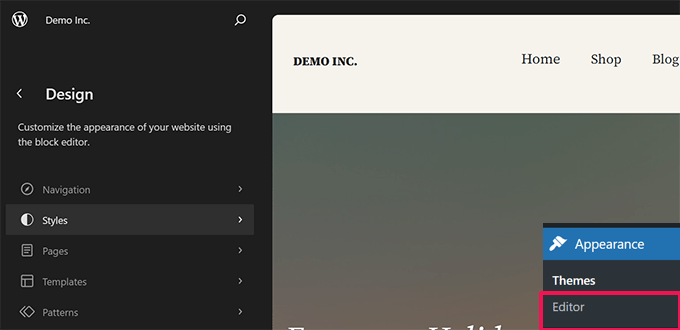
A partir daí, você pode procurar “Páginas” ou “Modelos” para navegar até a tela em que as imagens em destaque aparecem duas vezes.
Depois disso, clique na área em que a imagem em destaque extra é exibida.
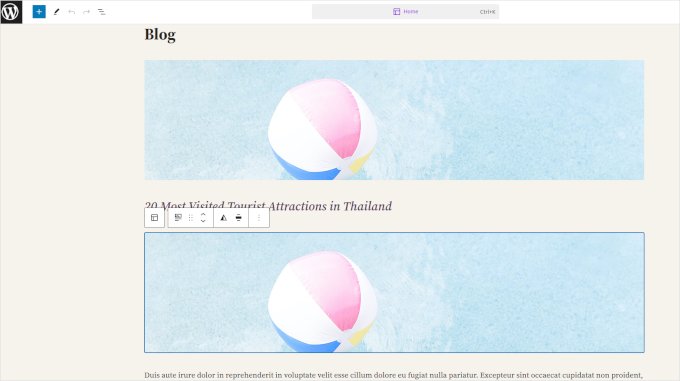
Clique para selecionar o bloco de imagem em destaque extra e, em seguida, clique no menu de três pontos na barra de ferramentas do bloco.
Selecione “Excluir” no menu para excluir o bloco.
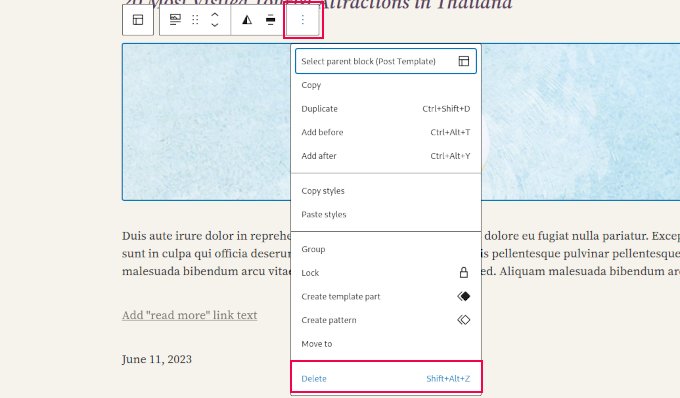
Depois de remover o bloco adicional, não se esqueça de salvar suas alterações.
Tutorial em vídeo
💡 Dica de bônus: Obtenha manutenção profissional do WordPress
Pequenos problemas com o WordPress, atualizações regulares e tarefas de manutenção de rotina podem consumir muito tempo. Então, por que você não deixa que nós cuidemos dessas tarefas para você?
Com o serviço de manutenção profissional do WordPress do WPBeginner, você tem acesso a uma das equipes mais experientes de especialistas em WordPress para cuidar do seu site. Esse plano inclui:
- Suporte ao WordPress sob demanda
- Monitoramento do site 24 horas por dia, 7 dias por semana
- Backups e atualizações automáticos
Por uma taxa acessível, você pode esquecer a manutenção do site e se concentrar no crescimento de seus negócios. Saiba mais sobre o Serviço de Manutenção do WordPress.
Guias especializados sobre imagens em destaque no WordPress
Se ainda estiver enfrentando outros problemas com as imagens do WordPress, consulte nossos outros guias sobre imagens em destaque no WordPress:
- Como corrigir problemas comuns de imagem no WordPress
- Como corrigir a imagem em destaque que não está sendo exibida no WordPress
- Como exigir imagens em destaque para publicações no WordPress
- Como definir uma imagem em destaque alternativa com base na categoria do post no WordPress
- Como editar em massa as imagens em destaque no WordPress
- Como adicionar várias miniaturas de postagens/imagens em destaque no WordPress
Esperamos que este artigo tenha ajudado você a saber como corrigir as imagens em destaque que aparecem duas vezes nas publicações do WordPress. Talvez você também queira ver nossos guias sobre como encontrar imagens livres de royalties para suas postagens de blog no WordPress e como gerar imagens de IA no WordPress.
Se você gostou deste artigo, inscreva-se em nosso canal do YouTube para receber tutoriais em vídeo sobre o WordPress. Você também pode nos encontrar no Twitter e no Facebook.





jamy jorden
DO having both images affect speed? actually have two images but my theme has a feature to hide feature image in a a post
WPBeginner Support
If the images are large then it may affect speed but if the images are optimized then it would have a minimal effect on your site’s speed.
Admin
Nitesh Kumar
DO having both images affect speed? actually have two images but my theme has a feature to hide feature image in a a post
WPBeginner Support
It would depend on the image but as long as you have optimized your images for the web then it would not be a noticeable change in your site’s speed.
Admin
Aviansh sahu
I have a dought about featured image.
Should i use same image or it’s wrong for seo like duplicacy.
WPBeginner Support
While you can use the same image, that would likely confuse your users over time which is why sites attempt to have something different in each image.
Admin
Brianna
Hi,
When going to my post I don’t have the option of “set featured image” on the side. Actually, my posts tab looks nothing like yours.
WPBeginner Support
You may want to ensure your site is not on WordPress.com, we explain the differences in our article below:
https://www.wpbeginner.com/beginners-guide/self-hosted-wordpress-org-vs-free-wordpress-com-infograph/
Admin
Shaye
I tried removing the top image in my post so that it wouldn’t duplicate. Now it shows up at the top when I go to my main blog address. I was pretty happy about that, except that when I went directly to the post where I set the featured image, the image isn’t visible there because I deleted it from the actual post. I’m part of communities where we link to direct posts and so now my fellow community members cannot see the feature photo unless they exit back out to my “home” page.
WPBeginner Support
That design is determined by your specific theme, you would first want to reach out to your theme’s support for displaying the featured image on the post’s page.
Admin
Robin
I actually want the featured image to appear later in the post but with Featured Image function, it shows at the top.
I like to use this feature as otherwise Facebook shares will just show whatever is the first picture in the post, which I do not want.
How do I get this control?
WPBeginner Support
Sadly, for that type of customization, you would either need to reach out to your theme’s support about customization or use a page builder plugin
Admin
viji
thank you
WPBeginner Support
You’re welcome
Admin
Faizan
I have just migrated from blogger so there are several posts. Removing post images and adding to featured images would be time-consuming. Can I do it all at once?
Haider
if both images are different means the media and feature image so what to do?
Sandy
Thank you!! Double pics were driving me nutty! You’re the best!
Indika
Hey thanks man! This post really helped me out as I was getting duplicate images after changing my theme!
Toni
This worked for my site, which runs on the Divi Elegant template. I wish there was a way to do this for all my posts though, instead of having to go manually and delete the images from the posts.
Jessica A.
I deleted the image in the article and left it as the Featured Image (more than once) and now it does not show in the article at all?
calvin
i accidentally deleted some codes from homepage..now my sliders appear twice on the homepage ..what should i do to avoid this
RAVI kUMAR GUPTA
how do i give credit to copyright images while using it in feature image
of the post
WPBeginner Support
You can give credit in your post.
Admin
giselle
woo hoo thanks!!!!
Tom
I’ve just taken over a blog & WP is driving me insane. I have an issue similar to this but not quite the same. If I delete the second image (so I now only see the featured image once and it’s not repeated) how do I get the 1st paragraph of copy to appear above the image, not below it?
Thanks
WPBeginner Support
Your theme displays featured image before the content or next to it. If you want to display an image after the first paragraph then you need to add it as a normal image instead of featured image.
Admin
Sandra Evans
I had the same problem, but when I do what you said, I don’t have a thumbnail show for prior posts.
Katina
Thank you SO much for this info!!! I have been searching forever!!!
It works for me however when I open the post the image is left aligned and all the other images are centered. How do I set the featured image to centered once I open the post?
THANKS AGAIN
K
WPBeginner Support
Your WordPress theme handles how featured images are displayed on your website. You can use CSS in your child theme to adjust image alignment.
Admin
Paravada
Did you find the solution for image alignment?
annie
I have a self-hosted WordPress blog running the Sela theme. I have set in my pages a featured image. Yesterday I changed the page to full width page in page attributes. When I check my featured image in page preview it appears. When I visit my site the featured images do not appear at all.
How can I solve this?
Many thanks!
annie
WPBeginner Support
Please contact your theme developer for support.
Admin
zana
Hi,
My issue is different. I normally get a text code from the licensor of the photo and I insert the text onto the body of the post and the photo will show normally. Now, I want to know how can I use the same photo as featured image? Because the photo won’t show unless you open the article and see it.
And If I select the featured image option, then two photos will show. The one that I put in the body with the text code and the one as a featured image.
Thanks
Ankit
Thanks for the wonderful info. I want to know that if the thumnail photo and blog photo is different, then what we have to do in that case
Alice Baker
This works but what if I don’t want a thumbnail image in my post? What If in the post I want a full sized image? The other issue I have is that sometime I con’t want the lead image in my post to be the same image as the thumbnail used other places.
Cali Swahili
I have been looking everywhere for a solution to this and this simple step have solved my problem. Thanks so much!
WPBeginner Staff
Yes this article does not help you with that.
Featured images are a theme feature, usually when it is added to a theme it becomes available to all posts by default. Disabling support for featured images in the theme will disable them on all future post as well.
To disable featured image support for your theme you need to find this line in your theme’s files (the location of this line varies but most of the time it is found in functions.php file)
add_theme_support( ‘post-thumbnails’ );
On the other hand you can avoid altering your theme and keep using featured images. For your past posts you can display a generic default fallback image, or you can display a fallback image based on post category.
Alex Smith
Some themes have the option to display a featured image in your posts; some don’t. So for someone like me, who switched from a theme that didn’t support them, to one that by default automatically does, I’m looking for a way to disable them in all past posts in this new theme. This article does not help with that.
Frances
Just found this post and it really was an eye opener. I have changed my post accordingly and understand now why I was getting the double images. The other issue I’m having is that I just changed my theme and now my featured images are not showing when publicized to FB. Trying to figure out what happened. Do you have any advice for fixing this issue?
Thanks so much.
Frances
Deepak
I am fresh beginner in wordpress.
Johnny
But when i have a big blog and now i will change to show feature images directly in theme? Any function to automaticly delete the first picture in all posts?
shrikant
May i resize this feature image at the time of setting is as a featured image plz help me
Nanette
In WP, it used to be you could designate a picture within a post as the featured image. This did not produce a duplication of the image (usually now top right thumbnail) on the blog post. With one of the upgrades (not too long ago), I started having problems with any imagine showing up when posting to FB, Google+ et. al. without a second step declaring a feature image. Often I only have one image in a post. Is there any way to designate a feature image for sharing without having it show up as a thumbnail on the blog post (but instead, later as a larger imagine within the blog text)? I’m using the Headway theme, by the way, but don’t imagine that matters. Thanks for any help you can provide!
WPBeginner Support
You can use the first attachment in your post as the post thumbnail or featured image. Check out our guide on how to set a default featured image, particularly the second section ‘Adding the First Post Image as the Default Fallback’ might be helpful.
Admin
Gary Neal Hansen
Thank you! You answered my question before I had to go searching for it. Very helpful.