É frustrante tentar visitar uma página da Web e se deparar com o erro “Página não encontrada”. Isso pode prejudicar sua marca e os visitantes podem simplesmente ir para outro site.
Na WPBeginner, entendemos que links quebrados podem prejudicar a experiência do usuário e o SEO. Por isso, usamos o All in One SEO para redirecionar nossos usuários para o conteúdo que eles estão procurando.
Quando alguém visita seu site usando um link antigo para uma página que foi movida, um redirecionamento 301 o levará automaticamente para a nova página para que ele não veja o erro 404 “Página não encontrada”.
Neste artigo, mostraremos como criar redirecionamentos 301 no WordPress usando o All in One SEO e outras ferramentas para que você possa oferecer uma melhor experiência ao usuário e melhorar suas classificações de palavras-chave.

O que é um redirecionamento no WordPress?
Um redirecionamento é uma maneira de o seu site WordPress enviar automaticamente os usuários para um novo endereço quando a página que eles desejam visitar tiver sido movida ou substituída. Isso é semelhante à maneira como os correios redirecionam sua correspondência quando você muda de casa.
Há vários tipos de redirecionamentos que são identificados com números como 301, 302 e 307. Eles apontam automaticamente o navegador da Web do usuário para um URL diferente ao tentar visitar uma página que não existe.
Neste guia para iniciantes, vamos nos concentrar nos redirecionamentos 301, pois eles são o tipo mais importante. Eles informam ao navegador que a página foi movida permanentemente para o novo local e que você não pretende movê-la de volta.
Dito isso, vamos dar uma olhada em quando você deve usar um redirecionamento 301.
Quando você precisa de um redirecionamento 301 no WordPress?
O principal motivo para usar um redirecionamento 301 é quando o seu site ou uma página do seu site foi movido e você deseja direcionar o usuário para uma nova página.
Ele também é necessário quando você planeja alterar o permalink de um post ou página.
Se você não configurar o redirecionamento, isso fará com que os usuários vejam um erro 404 quando a página não for encontrada. Isso proporciona uma experiência ruim ao usuário e pode afetar o SEO do WordPress.
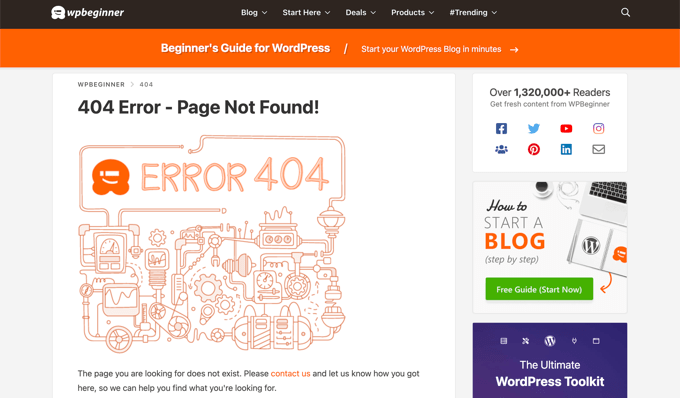
Você também pode perder backlinks valiosos se houver muitos links quebrados em seu site. Isso resultará em uma queda significativa na autoridade de seu domínio e nas classificações de palavras-chave.
É por isso que os redirecionamentos 301 são muito importantes. Eles permitem que você informe aos mecanismos de pesquisa e aos seus usuários que a página que eles estão tentando acessar foi permanentemente movida para um novo local.
Dessa forma, todo o tráfego e os backlinks de sua página antiga são transferidos para a nova página.
Agora, vamos dar uma olhada em como criar redirecionamentos 301 no WordPress. Mostraremos a você como fazer isso facilmente com vários plugins de redirecionamento do WordPress e manualmente usando código.
Tutorial em vídeo
Se você preferir instruções escritas, continue lendo.
Método 1: criação de redirecionamentos 301 com o plug-in AIOSEO
A maneira mais simples de gerenciar e criar redirecionamentos 301 é com o plug-in All in One SEO (AIOSEO) para WordPress. Ele é o melhor plug-in de SEO para WordPress e é usado por mais de 3 milhões de profissionais para melhorar o SEO de seus sites.
O AIOSEO oferece um complemento avançado de gerenciador de redirecionamento que facilita muito a localização de links quebrados em seu site e a configuração de redirecionamentos 301 para corrigi-los.
Observação: você precisará do AIOSEO Pro para usar o gerenciador de redirecionamento. Há também uma versão gratuita do AIOSEO, mas ela não inclui redirecionamentos 301.
Primeiro, você precisa instalar e configurar o plug-in AIOSEO Pro em seu site. Para obter mais informações, consulte nosso guia passo a passo sobre como configurar corretamente o All in One SEO.
Quando o plug-in estiver ativo, você precisará acessar All in One SEO ” Redirects no painel do WordPress e clicar no botão “Activate Redirects”.
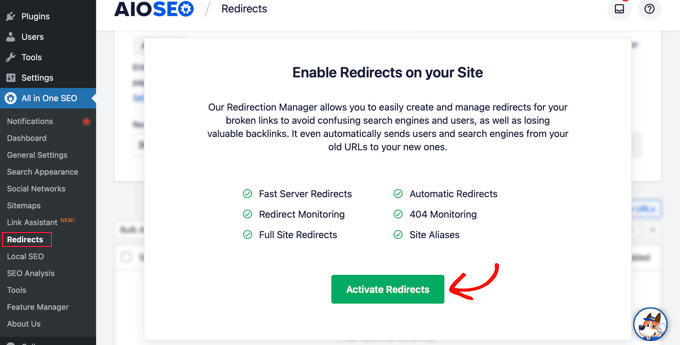
Em seguida, você pode clicar na guia “Settings” (Configurações) e selecionar “PHP” como o método de redirecionamento.
Esse é o método mais simples de criar redirecionamentos e não requer nenhuma configuração no lado do servidor.
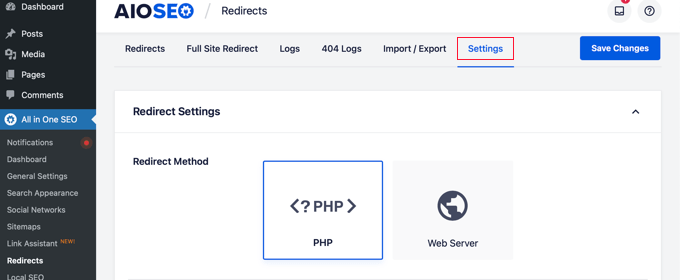
O AIOSEO também permite que você selecione o método de redirecionamento do servidor da Web. No entanto, isso requer a configuração do Apache ou do NGINX em seu servidor da Web. Isso requer conhecimento técnico e não é recomendado para iniciantes.
Criação de redirecionamentos 301
Agora você está pronto para criar redirecionamentos 301. Para começar, vá até a guia “Redirect” (Redirecionamento).
Primeiro, você precisa inserir o link que deseja redirecionar no campo “Source URL” (URL de origem). Depois disso, você deve inserir o novo destino do link no campo “Target URL” (URL de destino).

Agora, certifique-se de que o tipo de redirecionamento seja “301 Moved Permanently” e, em seguida, clique no botão “Add Redirect”.
Se quiser redirecionar vários URLs para um novo local, basta clicar no botão “Add URL” (Adicionar URL) no campo Source URLs (URLs de origem).
Em seguida, você pode rolar para baixo para visualizar os registros dos redirecionamentos que criou. Ele mostra o número de pessoas que visitaram o link redirecionado na coluna “Hits” e uma opção de alternância para ativar ou desativar redirecionamentos 301 individuais.
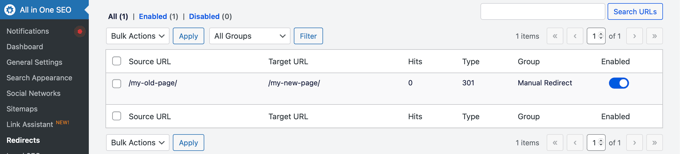
Adição de redirecionamentos 301 para corrigir erros 404
O AIOSEO também pode ajudá-lo a rastrear e corrigir as páginas de erro 404.
Para ativar essa opção, é necessário rolar para baixo até a seção “Redirect Logs” na guia Settings (Configurações). Em seguida, ative as opções de “404 Logs” e “Redirect Logs”.
Você também pode selecionar o período de tempo para manter os registros. Recomendamos mantê-los por, no máximo, um mês para que o desempenho do servidor seja suave e rápido.
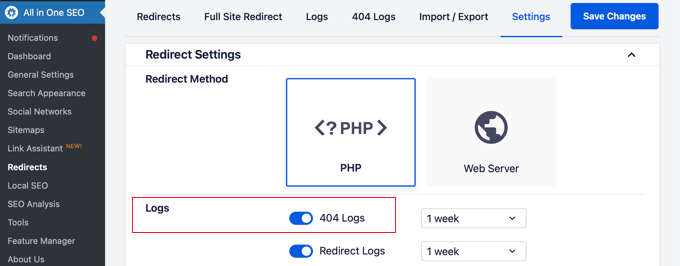
Depois de ativar essas opções, certifique-se de clicar no botão “Salvar alterações”.
Agora você deve ver uma nova guia “404 Logs” aparecer na seção Redirecionamentos. É aqui que o AIOSEO rastreará e mostrará seus links quebrados e permitirá que você configure redirecionamentos. Você também verá o número de visitas ao link em “Hits” e a data e hora do último acesso.
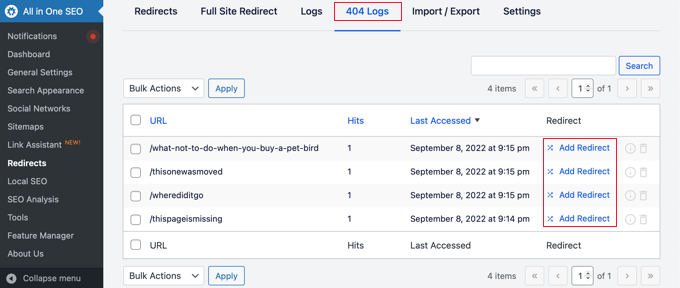
Observação: Você não encontrará nenhum dado quando ativar os registros 404 pela primeira vez. O plug-in só começa a registrar páginas de erro 404 depois que a configuração é ativada.
Em seguida, clique no link “Add Redirect” (Adicionar redirecionamento) ao lado do URL de erro 404 que você deseja redirecionar. Esse não é o botão na parte inferior.
Agora você verá opções para inserir um URL de destino e selecionar o tipo de redirecionamento no menu suspenso.
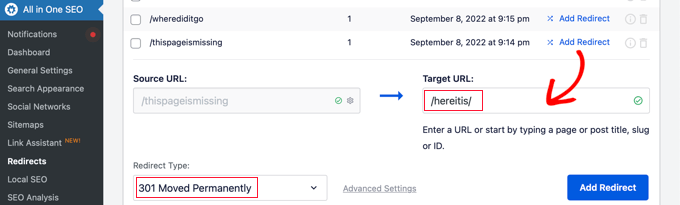
Digite seu novo URL e escolha “301 Moved Permanently” como seu tipo de redirecionamento. Agora você deve clicar no botão “Add Redirect” (Adicionar redirecionamento).
O AIOSEO criará um redirecionamento 301 para seu link quebrado. Para ver se o redirecionamento está funcionando corretamente, basta visitar o URL antigo para verificar se você foi levado ao novo destino.
Adição de redirecionamentos 301 diretamente de um post ou página
O AIOSEO também permite que você redirecione um post ou uma página publicada enquanto a estiver editando.
Se você rolar até a parte inferior da página no editor do WordPress, encontrará uma seção de Configurações do AIOSEO. Você precisa clicar na guia “Redirecionamentos”.
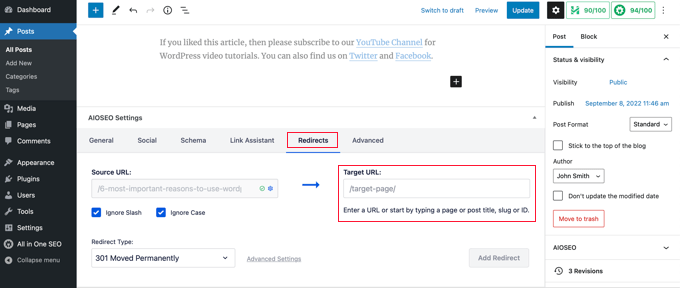
O URL de origem foi preenchido para você. Basta digitar o novo URL no campo “Target URL” (URL de destino) e selecionar “301 Moved Permanently” (301 movido permanentemente) no menu suspenso Redirect Type (Tipo de redirecionamento).
Além disso, se você alterar o permalink de uma postagem durante a edição, o AIOSEO se oferecerá para redirecionar o URL antigo para o novo.
De qualquer forma, clique no botão “Add Redirect” e pronto.
Redirecionamento de sites completos
Se você mudar o site para um novo nome de domínio, os visitantes poderão encontrar links quebrados e o SEO do site poderá ser prejudicado.
Você pode usar o AIOSEO para mover todo o seu site para um novo local sem perder tráfego ou classificações nos mecanismos de pesquisa. Esse é um redirecionamento 301 completo do site.
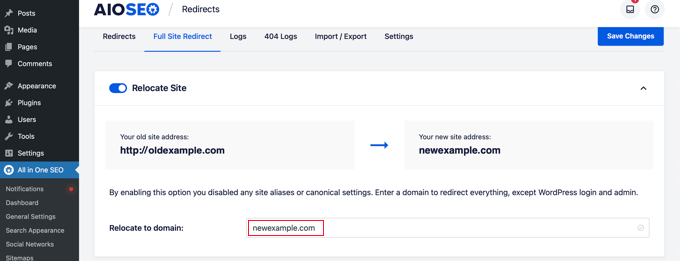
É importante que você faça isso da maneira correta, por isso criamos um guia passo a passo para iniciantes sobre como fazer um redirecionamento completo do site com o WordPress.
Método 2: Criação de redirecionamentos 301 com o plug-in de redirecionamento
Outra maneira de adicionar e gerenciar redirecionamentos no WordPress é com o plug-in Redirection.
Primeiro, você precisa instalar e ativar o plug-in. Você pode seguir nosso guia detalhado sobre como instalar um plug-in do WordPress.
Observação: embora seja fácil configurar redirecionamentos 301 usando um plug-in do WordPress, ele tem alguns pequenos contratempos de desempenho. Dependendo do seu provedor de hospedagem do WordPress, seus redirecionamentos podem ser alguns microssegundos mais lentos do que outros métodos.
Se quiser fazer seus redirecionamentos o mais rápido possível, edite o arquivo .htaccess usando o Método 5 abaixo.
Depois de ativado, acesse Tools ” Redirection e clique no botão “Start Setup” (Iniciar configuração).
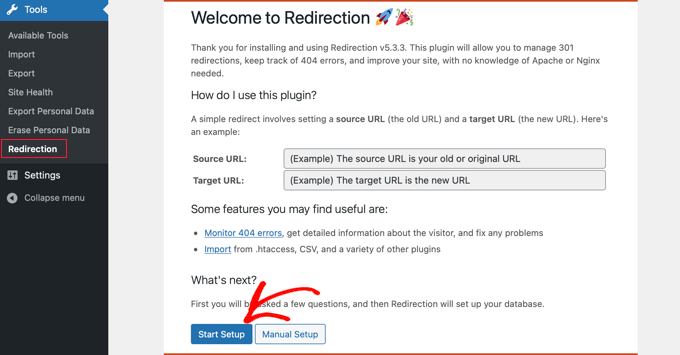
Em seguida, você pode selecionar opções para monitorar alterações de permalink no WordPress e manter um registro de todos os seus redirecionamentos e erros 404.
Você pode simplesmente ativar essas opções e clicar no botão “Continue Setup” (Continuar configuração).
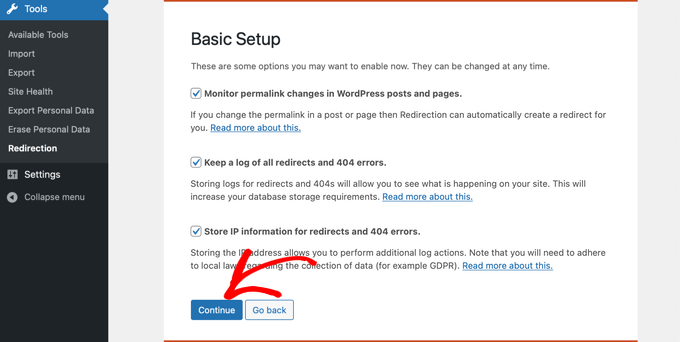
O plug-in agora testará automaticamente a API Rest.
Quando o status retornar como Bom, vá em frente e clique no botão “Finish Setup” (Concluir configuração).
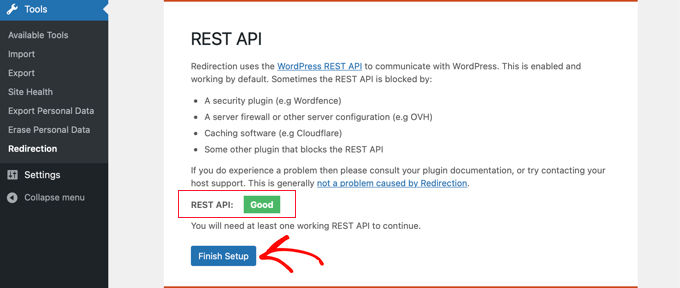
O plug-in de redirecionamento executará mais algumas tarefas para concluir sua configuração. Quando a barra de progresso atingir 100%, você poderá clicar no botão “Continue” e, em seguida, no botão “Ready to Begin”.
O plug-in agora está pronto para que você crie seus redirecionamentos 301. Para começar, navegue até a seção Tools ” Redirection (Ferramentas ” Redirecionamento ) do seu painel do WordPress. Você deve ver a seção “Add new redirection” (Adicionar novo redirecionamento) na parte inferior da tela.
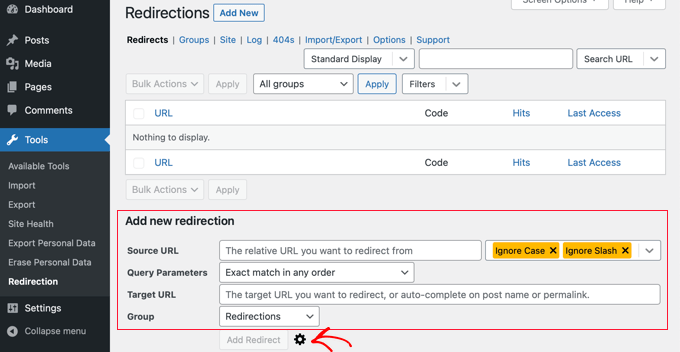
Você verá as configurações básicas para adicionar um redirecionamento. No entanto, se você clicar no ícone de engrenagem, verá mais opções para escolher o tipo de redirecionamento.
Basta inserir o URL de origem da página antiga e adicionar o “URL de destino” para o qual você deseja redirecionar. Você também deve se certificar de que a opção de código HTTP esteja definida como “301 – Movido permanentemente”.
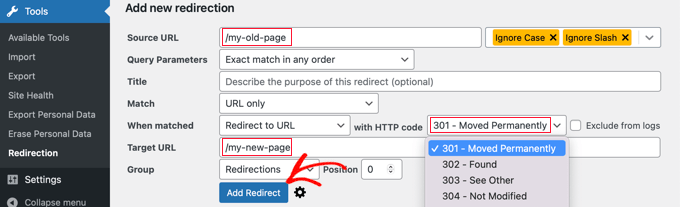
Depois de inserir todos os detalhes, vá em frente e clique no botão “Add Redirect”.
Método 3: Criação de redirecionamentos 301 com o plug-in Simple 301 Redirects
Uma das maneiras mais fáceis de criar redirecionamentos 301 é com o plug-in Simple 301 Redirects. Como o nome sugere, ele torna os redirecionamentos 301 realmente simples.
Para começar, você terá que instalar e ativar o plug-in em seu site.
Depois disso, você precisa acessar Settings ” 301 Redirects. Aqui você pode inserir o URL antigo no campo “Request” (Solicitação) e o URL de destino no campo “Destination” (Destino).
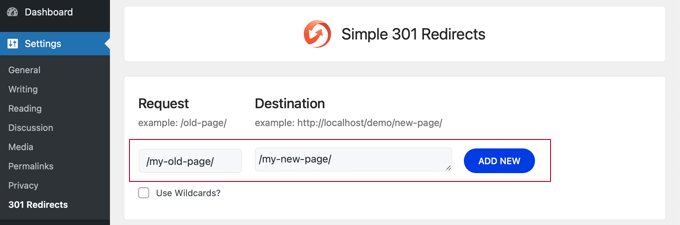
Depois de fazer isso, clique no botão “Add New” (Adicionar novo) para criar o redirecionamento 301. É isso aí.
Os Redirecionamentos 301 simples começarão a funcionar imediatamente.
Método 4: Redirecionando páginas existentes com links de página para o plug-in
Às vezes, você pode querer manter uma publicação no feed do seu site ou uma página listada de uma determinada maneira no seu site, mas ter o conteúdo hospedado em outro lugar. É nesse ponto que o plug-in Page Links To é útil.
Depois de instalar e ativar o plug-in, ele adiciona uma meta-caixa ao seu editor do WordPress. Aqui você pode inserir o endereço do novo local para onde deseja enviar seus usuários.
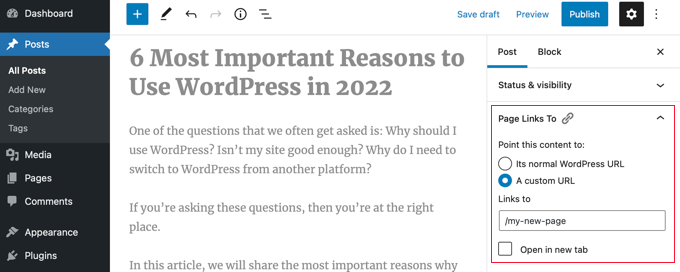
Quando você pressionar “Atualizar” ou “Publicar”, o WordPress tratará o post ou a página normalmente, mas quando alguém o visitar, será redirecionado para o URL personalizado que você escolheu.
Por exemplo, você pode ter um blog em que ocasionalmente cria conteúdo para download, mas deseja que os usuários do site da sua loja on-line vejam determinadas publicações como produtos. Você pode usar esse plug-in para fazer isso sem correr o risco de sofrer penalidades de conteúdo duplicado do Google ou dividir sua base de usuários.
Método 5: criar redirecionamentos 301 manualmente usando .htaccess
Os usuários do WordPress também podem configurar redirecionamentos 301 editando o arquivo de configuração do servidor da Web .htaccess.
Lembre-se de que um pequeno erro no código .htaccess pode tornar seu site do WordPress inacessível e ele pode começar a exibir o Internal Server Error.
Por isso, é importante fazer backup do arquivo .htaccess antes de fazer qualquer alteração.
Edite seu arquivo .htaccess usando o plug-in All in One SEO
Se você tiver o plug-in All in One SEO instalado, ele oferecerá uma maneira fácil de editar o arquivo .htaccess.
Observação: você precisará do All in One SEO Pro para usar o editor .htaccess.
Basta acessar a página All in One SEO ” Tools e alternar para a guia ‘.htaccess Editor’.
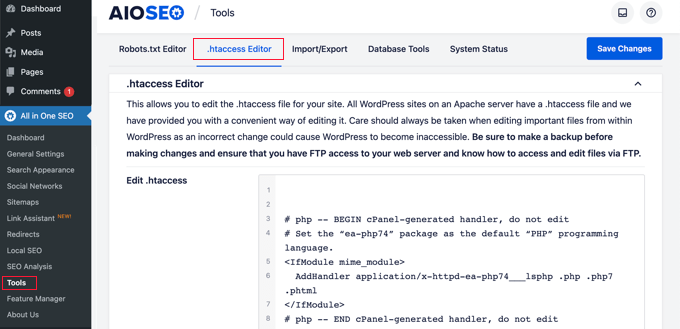
A partir daqui, você verá o conteúdo do seu arquivo .htaccess no editor. Você pode simplesmente colocar qualquer código de redirecionamento que queira adicionar na parte inferior após a linha “# END WordPress”.
Aqui está um redirecionamento simples em que estamos tentando enviar um usuário que visita uma postagem antiga para uma nova postagem.
RewriteEngine OnRedirect 301 /a-very-old-post/ http://yoursite.com/a-very-new-post/ |
Não se esqueça de alterar os URLs da postagem antiga e da nova postagem. Quando terminar, clique no botão “Save Changes” (Salvar alterações) para armazenar suas configurações, e o All in One SEO atualizará seu arquivo .htaccess.
Editar diretamente o arquivo .htaccess do WordPress
Você também pode editar o arquivo .htaccess do WordPress diretamente para configurar quaisquer redirecionamentos.
Para editar o arquivo .htaccess, você precisará se conectar ao seu site usando um cliente FTP. O arquivo .htaccess reside no diretório raiz do seu site WordPress.
Se não conseguir ver o arquivo .htaccess, consulte nosso guia sobre por que não é possível encontrar o arquivo .htaccess em seu site WordPress.
Você pode baixar o arquivo .htaccess em seu computador e editá-lo usando um editor de texto como o Bloco de Notas.
Você pode usar esse código de redirecionamento abaixo para enviar um usuário que visita uma postagem antiga para uma nova postagem. Você deve colar o código no final do seu arquivo .htaccess após a linha ‘# END WordPress’.
RewriteEngine OnRedirect 301 /a-very-old-post/ http://yoursite.com/a-very-new-post/ |
Certifique-se de alterar os URLs da postagem antiga e da nova postagem. Depois disso, você pode salvar as alterações e fazer upload do arquivo .htaccess de volta para o servidor.
Agora você pode testar o redirecionamento para ter certeza de que ele está sendo redirecionado corretamente, conforme pretendido.
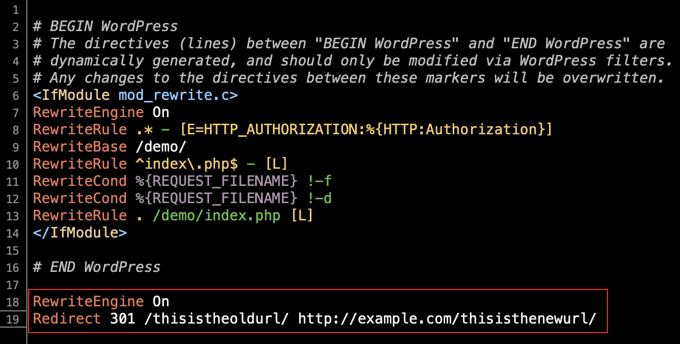
Além disso, você também pode acessar e editar o arquivo .htaccess por meio do painel de controle do provedor de hospedagem e do gerenciador de arquivos integrado.
Por exemplo, você pode encontrar seu .htaccess no gerenciador de arquivos do SiteGround acessando Ferramentas do site “ Site “ Gerenciador de arquivos e navegando até a pasta /public_html/ do seu site.
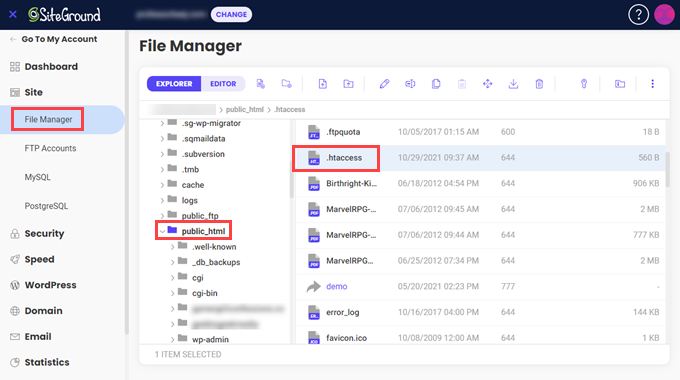
Em seguida, você pode clicar com o botão direito do mouse no arquivo .htaccess e selecionar “Editar”.
Basta adicionar o código de redirecionamento 301 diretamente e salvar o arquivo. Novamente, não se esqueça de fazer o download do arquivo .htaccess original como backup, por segurança.
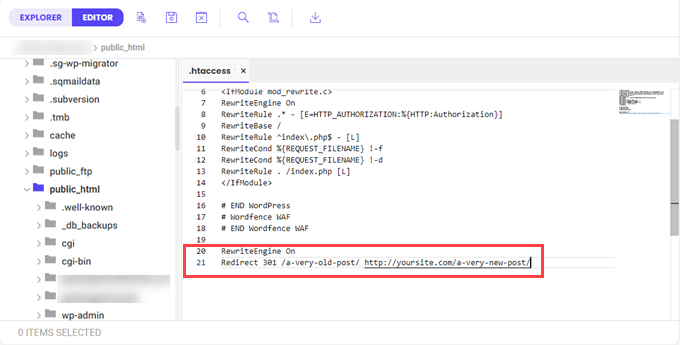
Esperamos que este guia para iniciantes sobre a criação de redirecionamentos do WordPress tenha ajudado você a configurar redirecionamentos em seu site. Talvez você também queira ver nosso guia sobre como redirecionar uma página ou URL no WordPress ou ver nossas escolhas de especialistas dos melhores plug-ins de redirecionamento do WordPress.
Se você gostou deste artigo, inscreva-se em nosso canal do YouTube para receber tutoriais em vídeo sobre o WordPress. Você também pode nos encontrar no Twitter e no Facebook.





Nick Grainger
Hi, thanks for the helpful article above.
I have switched the permalink format from plain to post, and used the AISEO Pro Redirect function to redirect to the new page URLs. That all seems to be working fine – but now I can’t edit the pages. The system seems to be looking for the original plain format page address to edit. Help!
Thanks in advance for your advice. Nick
WPBeginner Support
The WordPress editor uses the Post ID so changing the permalinks should not affect the editor. Please be sure to clear any caching and if you’re on a localhost installation, ensure you have mod_rewrite enabled in the tool you are using.
Admin
Sheryl
what should I do with the original page after redirecting? Is it better to delete or unpublished?
WPBeginner Comments
As long as proper redirects are in place, you could choose to delete the page if you are certain you no longer need it.
However, sometimes it can be a good idea to turn it into a draft in case you need to reference it later.
Lori Michelle
So I am just trying to understand. We have a wordpress website oldname.com. We rebranded the company and would love to use newname.com, but don’t want to lose any hyperlinks floating out in the world. Can I use the 301 redirect for the whole website on this website? Am I making sense? Help!!!
WPBeginner Support
To change your site’s domain we would recommend taking a look at our article below!
https://www.wpbeginner.com/wp-tutorials/how-to-properly-move-wordpress-to-a-new-domain-without-losing-seo/
Admin
Lori
So I do need to set it up somewhere else, I can’t just change the website URL name and 301 it that way, is that correct?
WPBeginner Support
If you are setting it up on the same hosting provider then you would be able to go to the 301 redirect step as long as you set up the site on the new domain.
Sean
What if you want to redirect a few specific blog posts to a new domain? For example: example.com/blog/hello-world to newsite.com/blog/hello-word. BUT, you don’t need to redirect ALL the old blog content. Just a few specific URLs?
WPBeginner Support
If you wanted it to go to a completely new URL, you would want to place the full URL in the target URL field.
Admin
Donald McKenzie
If I remove comments from my blog, do I need a redirect for the material that was removed. Not the post, just the comments.
WPBeginner Support
No, you shouldn’t need to create redirects for comments that were removed.
Admin
Donald McKenzie
Thank you very much for getting back to me.
WPBeginner Support
Glad we could be helpful
Kanka
Hi, I have a post that I want to delete however after deleting it I plan on redirecting it to a page. Is this okay?
WPBeginner Support
Yes, you can do that, as long as you have the correct URL for your redirect it should be fine
Admin
Kanka
What about the opposite situation which is redirecting a deleted page to a post?
WPBeginner Support
Yes, it works in both directions as long as you redirect the correct URLs.
Anka
I actually don’t have any problems while doing redirects, however, I have more than 50 redirects and plan to do more. Does this cause a problem as I also need to delete categories and some posts?
Rhea
Is there a way I can schedule a redirect?
James
Is there a way to bulk upload redirects via a csv file? It would be handy
WPBeginner Support
The plugin has an option to import via CSV
Admin
hamada
i have made redirection with plugin “Redirection”then i deleted the redirection item from Redirection’s setting ,but i want to get it back the same what should i do
WPBeginner Support
The simplest method would be to recreate the redirect rather than attempting to restore it.
Admin
Esmaeil
I have transfer my site from a domain to a brand new domain. how can I do the 301 redirect without entering address by address?
I mean I want to define something like this : all URLs of example.com goes to example.net for example.
thank you so much in advance.
WPBeginner Support
You would want to take a look at the redirect in our article below:
https://www.wpbeginner.com/wp-tutorials/how-to-properly-move-wordpress-to-a-new-domain-without-losing-seo/
Admin
Tim
I have the redirects set up and working great, but I have a question about finding and replacing all these redirected urls.
Is there a way to find/replace them across your complete WordPress site? Not just within the WordPress database, but also within personal HTML code, and urls within tables using TablePress added to the website.
I’m looking for a global find/replace solution, is there one?
WPBeginner Support
You could either use an analytics tool to find where the link is on your site or you could take a look at a plugin from our previous article below:
https://www.wpbeginner.com/plugins/search-and-replace-plugin-for-wordpress-database/
Admin
Diana
Is there any chance I can implement 301 in free WordPress.com? It says I’m not allowed to install plugins. Only if I’m on business plan. And I want to migrate to WordPress.org
WPBeginner Support
For moving your site from WordPress.com to org you would want to go through our guide below: https://www.wpbeginner.com/wp-tutorials/how-to-properly-move-your-blog-from-wordpress-com-to-wordpress-org/
Admin
Farukh Hussain
Hi,
I have done a redirect some time ago using ‘Redirection’ plugin.
But now I cant find that url in the plugin. Even there is no code for that url in htaccess file too.
I want to disable that redirect now. Is there any way to do this? Pls help?
WPBeginner Support
If the redirect is not in the plugin, you would want to check your htaccess file or reach out to your hosting provider for their assistance with finding the redirect.
Admin
Ginger
If I’m redirecting several web pages (not posts), do I make duplicates of the code you showed above (both lines 1 and 2) for each of the new page I am redirecting? And do I keep copying those codes at the bottom of the .htaccess file?
I read another article that suggests adding redirection codes in the functions.php file in the theme folder. The code is long and seems complicated. But I wonder, which option is more efficient — editing the .htaccess or editing the functions.php?
WPBeginner Support
You would add a new version of the second line of code, you only need the first line once. For where the redirect happens it is personal preference on which method is best.
Admin
Lindsey
Hi
Apparently my site has a 301 redirect on it, but I cannot discover where this is, nor what it is redirecting. There is nothing in the htaccess file. The site was originally built using a different name on localhost, and all the urls were changed to become the new domain name. Could this be the problem? How do I track down where the 301 is because it is causing problems with the SSL certificate. Thanks
WPBeginner Support
Updating the urls shouldn’t be an issue if they were updated correctly. If you reach out to your hosting provider they should be able to help you find what is causing the redirect.
Admin
Jessica
I can’t thank you enough for this simple guide as I’ve always been told to not touch redirects unless you know what you’re doing, so my seo suffered a bit because I ended up not doing anything. Fact is, I know enough and can follow instructions if they’re not written for developers and I don’t have to rely on a plugin that may cause problems later ’cause they all do at some point, right? Thank you. This link is going in my toolbox to share with others having the same problem.
WPBeginner Support
You’re welcome, glad our guide could be helpful for you and anyone you share it with
Admin
Wendy
I used the method in the video, but my site still has Uncategorized listed at the top and the side. I tried to find the third part of the video about changing the 301 redirect links in my settings, but it is not there. However, when I click on Uncategorized it changes to general, but when I visit my site again or refresh it is back to Uncategorized. The plugin for redirects said it was compatible with my theme. Any help is appreciated, thank you.
WPBeginner Support
It sounds like you’re trying to remove the uncategorized category from your site. If that’s the case you would want to take a look at our article here: https://www.wpbeginner.com/beginners-guide/rename-the-uncategorized-category/
Admin
Hannah
Hey there! thank you for the helpful info! I am wondering does this plugin work for a change of domain on my blog? I recently changed my domain and read that it is very important to implement a 301 redirect in order to not lose rankings and exposure. Would this do the trick? If so, would I put my old domain in the source line and the new domain in the target line?
Thank you!
WPBeginner Support
You would want to take a look at steps 4 and 5 in our article here: https://www.wpbeginner.com/wp-tutorials/how-to-properly-move-wordpress-to-a-new-domain-without-losing-seo/
Admin
Matt
Can I use “page links to” and “redirection” one the same site?
They seem like they serve different needs, but I have seen warnings that you shouldn’t use more than one redirection plugin at a time. True?
I like redirection features, but I like having something on the “edit post” view that I can use to set up a redirect (e.g., teaser/excerpt linking out to a landing page or to another site). Thanks!
WPBeginner Support
We would not recommend using the two plugins at the same time to prevent any conflicts between the two, you could check with the plugin authors for if there is a recommended method for the two plugins to work together.
Admin
Bill
I migrated a WP website to a new domain and set up a redirect from the old domain to the new one within cPanel. The redirects are nearly instantaneous (that’s good, right?) but I’d like to delay them for a few seconds, long enough to display a screen on the old homepage explaining why they’re being redirected.
I’m not a programmer. Is there a plugin that will allow me to adjust the time before the redirect occurs? TIA
WPBeginner Support
Unless I hear otherwise, we do not have a simple method we would recommend to set that up sadly.
Admin
Lee
Hello,
A great post by the way.
I have numerous pages which have been redirected to new urls, I have updated all page link urls to the new urls, so no broken links on front end.
My question is after a few months is it safe to delete any redirects which were created?
Many thanks.
Lee
WPBeginner Support
If there are no references to the broken links you could remove the redirects, otherwise it may be best to keep the redirects active.
Admin
Matthew
Hi, I have been using the redirection plugin for a while now trying to sort my old posts out from when I first started ( the permalinks were awful )
What I have been doing is creating another post with a better permalink and copy and pasting the content from the old URL to the new one and then 301 redirecting them.
After reading this post I’m starting to think that I don’t need to create a completely new post but just change the permalink on the old one and redirect it like that, Am I Correct?
If so, can I delete all the old duplicate posts from before or should I leave them as they are?
Thanks if you can help
WPBeginner Support
Correct you can modify the permalink and redirect without the need for the old post to be active. As long as the redirects are in place you can remove the old posts if you wanted.
Admin
Matthew
So just to clarify, I can delete the old posts that I copied and pasted into a new one and redirected the URL, and that all I have to do is to modify the permalink and not copy and paste the whole URL into a different post but just redirect the old permalink to the new one?
Thanks so much for replying to me, you have saved me so much time if that’s the case
WPBeginner Support
Correct, glad we could help
Damion Mower
Once I have set up the redirect, what do I do with the original post, delete it?
WPBeginner Support
While not required, most people do that if they no longer want the old post.
Admin
Focussed Events
Thank you this is just what I was looking for!
WPBeginner Support
Glad we could provide the answer you were looking for
Admin
Lekan
After setting a redirection can I trash the page?
WPBeginner Support
Yes you can
Admin
Wilbert Beltran
Hi, I recently duplicated a site. Let’s say the original site’s url is original.com and I created a subdomain http:testsite.orginal.com where the duplicate site is located. Now, the question is how do I do the redirection with this kind of setup. I want to make the site at original.com to be the main site.
Thanks
WPBeginner Support
For moving your site from a subdomain, you would want to take a look at our article here: https://www.wpbeginner.com/wp-tutorials/how-to-properly-move-wordpress-from-subdomain-to-root-domain/
Admin
Gina
Hi – thank you for this! Love you guys. I downloaded the plugin and have redirected some pages. Can you tell me if I should redirect mysite.com to miresite.com/ – how do I do that? somewhere along the line the “/” fell away. There were 4 different redirect plugins on the WP site I am working on for a client and the site crashed last week – I deactivated them all and installed this one – all is good except for the/ thing. Am I even asking a logical question?
WPBeginner Support
You shouldn’t need to worry about redirecting the site to an address with a / at the end
Admin
Gina
Hi – I have now discovered that my page mydomian.com/ is being redirected to mydomain.com – without the /
I don’t know where this happened or how except from possibly one of the plugins I downloaded?? It is a 301 and I do not know now if this has damaged anything? All the search results show the address with the /. but when the result is clicked it go to the non /. please can you help or send me to somewhere that can help of fix
WPBeginner Support
You would first want to take a look at your plugins if any of them are designed for redirects you would want to see if that is set there. If none of those are causing the redirect you would want to see if the redirect is created in your htaccess file or under Settings>General if the address was changed there.
Tom
Great, thank you, I went with the .htaccess redirect, exactly what I was looking for.
WPBeginner Support
Glad we could help
Admin
Vinca
does this work the same for 302 redirects in an htaccess file? A client has asked to 302 redirect around 800 urls from a wordpress site to a Wix site. There are moments when it all operates fine, then we get several 404’s. Not sure if it’s because there are way too many urls or if we are overlooking something?
WPBeginner Support
The htaccess method would work for 302 redirects if you changed the number to 302. 302 redirects are temporary which could be part of your problem as well as your caching.
Admin
Md firoz ahmed
I have a WordPress site. I face some problem. I am using the woo commerce plugin. Woocommerce site automatically added product category page in my permalinks as- google.com/product-category/up/this-is-my-page. I want to redirect this link like- google.com/this-is-my-page. how can i solve this? any help
WPBeginner Support
For editing WooCommerce’s permalinks, you would want to check under Settings>Permalinks to modify them. If you take a look at WooCommerce’s documentation they explain more in depth.
Admin
Daniel Akinyele
Hi, Wp beginnger, if you could help me i will be do happy, I used the Htacces code and it worked perfectly. But i want My Media Files to redirect to itself,
So is there a code to stop The d=redirection in Wp-contents Folder..pls help me my Website is Dieing
Fahad
Great Information helps me to get out of a serious issue
Michael Wright
Thanks for this! I needed the Redirect plugin. Didn’t know it was a thing
Emmanuel Ekanem
Hello, does this redirection works for a URL complete change?
For example, I’m using olddomain.com and I bought newdomain.com, and want to redirect olddomain.com to open up newdomain.com.
Any help on that??
WPBeginner Support
Hi Emmanuel,
If you do that on your old website, then you will not be able to access it as the plugin will redirect you and your users to new domain name.
Admin
Emmanuel Ekanem
Oops, so how can I achieve this?
WPBeginner Support
You can do that by adding the following code to the .htaccess file on your old site.
RewriteEngine onRewriteCond %{HTTP_HOST} ^oldomain.com [NC,OR]RewriteCond %{HTTP_HOST} ^www.olddomain.com [NC]RewriteRule ^(.*)$ http://newdomain.com/$1 [L,R=301,NC]1-click Use in WordPress
Mauwiks
How can I redirect a single homepage to another domain but the rest of the pages from my redirected domain won’t be affected?/
Lovelyn Montepop
Thank you for this guide. Helped me a lot for a client’s request.
Kavitha
I have a subdomain for affiliate store. I want to know how to redirect from my site page to subdomain page. Please help.
Maegen
Thank You so so much! I have been blogging for about 8 months and have worked so hard to build my Pinterest account. It is where almost all my traffic comes from. A month ago I changed over to https and I didn’t realize until last night that none of my pins were redirecting to the https. I just fixed it all thanks to you!
raj
thanks for the information. i have small doubt how can i redirect old post to new post without loss of comments. i mean i need previous comments
Pearl
Thank you so much. I spent so many hours looking for this and finally got the answer here.
Angelica
Just FYI – the screenshots are out of date I think. Under Add New Redirection, I just see Source/Target URL and Group.
Aaron
Hi, I am trying to find a way to redirect to a single page similar to a 404 when a user enters a non-existent subdomain. for example if they mash the keyboard or make a typo when keying in the domain. I want to get rid of the standard wordpress ‘No Results Found…The page you requested could not be found. Try refining your search, or use the navigation above to locate the post.’
Can someone point me to the solution of this problem? Or what this is called so I can try find the solution? All I’m getting is results about making my multisite a single url…
Thank you!
Abdul Rehman
I only want to redirect when a visitor to my website clicks on an external link from my website. For example, if you were to click on a product from my page it would then redirect you first to a “You are being redirected” page, then off to the affiliate’s website.
I have been spending hours trying to do this. Please help. At this point I just want to know if it is possible with any wp plugin or any other workaround and if so how to do it.
WPBeginner Support
Hi Abdul Rehman,
It is certainly possible, but we are not aware of a plugin that does it.
Admin
Udi Burg
Is there a way to redirect using htaccess and that it will be opened in a new tab?
Laura
Hi
Is it possible to make a redirect from the wix platform to wordpress?
WPBeginner Support
Hi Laura,
Please see our guide on moving Wix to WordPress.
Admin
Hafiz Mateen Afzal
Which plugin is best to create referrel links like:
Thanks
WPBeginner Support
Hi Hafiz,
Thirsty Affiliates is the best way to manage your affiliate/referral links. Please see our guide on how to cloak affiliate links in WordPress.
Admin
cipriana leme
How do I redirect from a wordpress blog (free) to a .com blog? I cannot install plugins in the free blog, so how could I do the redirect? Any advice?
Thanks in advance
Hannah
Hello! I just created a website on WordPress.org and imported all of my content from my old site, example.wordpress.com (using WordPress.com). Is there a way to redirect all of the content from that site to my new one? The redirect instructions provided by WordPress gave me an error that the domain already exists, probably because it thought I was trying to create a new domain on WordPress.com.
My website traffic before is pretty minimal, so if anyone clicks on previous blog posts on my social channels, they’d be taken to the shut down version of my old site without the redirects – not the end of the world because I don’t have the following that would generate clicks at a later date, but you never know?
Any advice anyone has would be great!
Thanks,
Hannah
Senith Nal
your lesson is very helpful. i like it.
Shakoat Hossain
Brilliant solution to reduce redirects for worpress!
For a few days, I’m looking to solve my WP redirects issues. I don’t find out better solution even read this content.
Here, I got few good points and try to reduce redirect to increase my page load speed.
Thanks!