In WordPress 4.2, the link title field in the insert link section was replaced by the link text field. This was a little disappointing for many users who believe that the link title field is useful for SEO purposes. In this article, we will show you how to add the missing link title field in WordPress 4.2 and later versions.
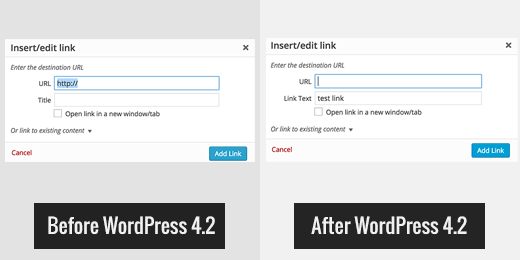
Why Was The Link Title Field Removed?
Link title provides a title for the link that could be different from the anchor text of a link. It provides users a chance to see the title of the document linked. Some users believed that it has accessibility benefits, but actually many screen readers cannot read title attribute in links by default. Link title popup cannot be seen by users on mobile and other handheld devices. These popups are also not visible to users who only use keyboard.
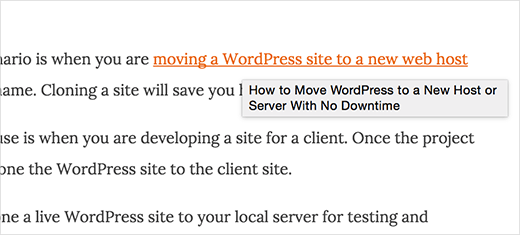
Many users believe that link title text also has SEO significance. It allows site owners to use actual document titles in the title, and their keywords as anchor text. You may also want to read on our article on image alt text vs image title.
Whether or not there are SEO or accessibility benefits, link title attribute is certainly harmless. Here is how you can add it back to your WordPress site.
Adding Link Title Field Back in WordPress
First thing you need to do is install and activate the Title and Nofollow For Links plugin. It works out of the box and there are no settings for you to configure.
Simply create a new post or edit an existing one. Select some text and click on the insert link button in the editor. An insert link popup will appear, and you will notice the extra link title field appear there.
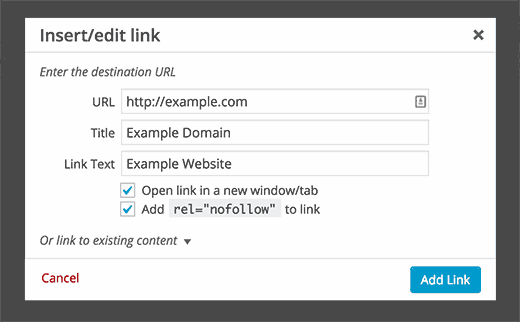
This plugin also adds a rel=”nofollow” checkbox should you want to use it. Read more about why and when you need to nofollow links.
That’s all, we hope this article helped you add the missing link title field WordPress 4.2 and later versions. You may also want to check our guide on how to fix broken links in WordPress.
If you liked this article, then please subscribe to our YouTube Channel for WordPress video tutorials. You can also find us on Twitter and Facebook.





Kay
This plug-in works like a charm. Thank you. I found you from a Google search after discovering the title tag was no longer available.
Christian Schnettelker
Thanks for the hint, the plugin works very well. Has been driving me nuts to add the link title manually in text view.
Cathy Miller
Yay! Thank you. This has been driving me nuts to add this manually.
Rufus B
Looks like “Kids” that have Not learned that “IF IT AIN’T BROKE, DO NOT FIX IT” are running the show here.
Trying to justify their job by irritating their clients, customers, and users.
Chris
Code manual u newbs
Mark Robinson
Or you could just edit the “alt” tag in html view and avoid clogging they system with another plugin.
Otto
You mean the “title” tag, and the plugin does nothing other than make that easier. I wrote it. I know.
Michael Maxson
A little disappointed…what an understatement! Check out the comments on the following link
https://wordpress.org/support/topic/insertedit-link-missing-title-field?replies=51
By the way, the Ottopress plugin has been working fine for me for days.
Also check out comment on WP trac at https://core.trac.wordpress.org/ticket/32095
“It’s Not A Feature…It’s A Bug. LOL
Otto
The title attribute is useless for SEO, but, I believe in choice. If somebody really wants it, then the plugin offers that choice n it’s a very simple, low-impact plugin
Serena Scholl
Thank you, Otto!! You and other Wordpress peeps are AWESOME!!!The amazingness of FREE and incredible blogging / web software is … There are no words. Thank you! Thank you! Thank you!
Christian Nelson
The articles I’ve seen on this topic (including this article) give the impression that most people who liked the pre-4.2 behavior liked it for SEO and accessibility reasons.
That might be true, but I doubt that I’m the only one who liked that behavior because it let me give my readers more of a clue about what they were going to see when they clicked the link…sort of an additional confirmation of where they were heading.
What’s most irritating about this is the arrogant attitude of the WordPress developers when responding to complaints about this less-than-helpful change. Paraphrasing: “We know what’s best of you, and if you don’t like it, you know where to go.”
They’re heading for a fall.
Viktoria Michaelis
For me the link title is not quite so important, but the link itself is. So, since v4.2 I have been adding the link in by hand, through the text version, since the link command doesn’t seem to want to do what it is supposed to. But, perhaps there is a plug-in for that too….