Enforcing clean image filenames can be very useful when you have multiple users who are uploading images to WordPress. It can ensure that your images are always optimized for SEO.
Since manually enforcing clean filenames can be time-consuming, we recommend using a plugin instead. Luckily, there is a free option that can help you set up this feature on your website in no time.
In this article, we will show you how to enforce clean image filenames on your WordPress site.
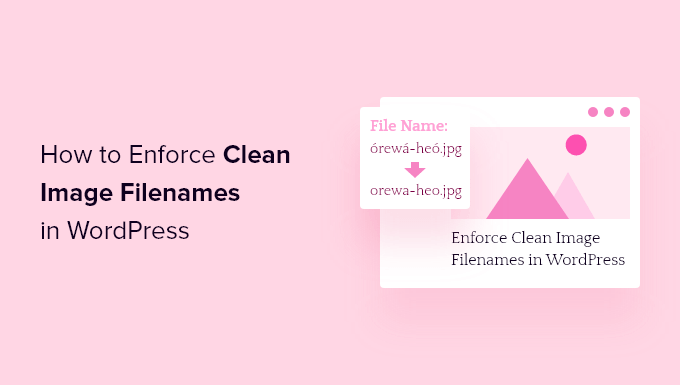
Why Enforce Clean Image Filenames in WordPress?
If you run a multi-author blog or website, then you might have different users uploading images to WordPress. It can be difficult to make sure that every image being uploaded has a clean filename.
By clean image filename, we mean a filename without special characters like accent characters (é, â, and so on), non-Latin characters, hashtags, and periods.
Having a clean image filename is good for image SEO and will help your images rank in search engines so you can increase your blog traffic.
It also makes your images more searchable in your media library so you can use them again in future blog posts.
There’s also a chance that having image filenames with special characters can cause image issues with certain web browsers. By fixing these, you can deliver a good user experience no matter what browser your visitors are using.
With that said, let’s show you how to enforce clean image filenames on your WordPress website, step by step.
Enforcing Clean Image Filenames in WordPress
The easiest way to enforce clean image filenames is with the free Clean Image Filenames plugin. It automatically converts special characters, accent characters, and more into a clean image filename.
The first thing you need to do is install and activate the plugin. For more details, see our beginner’s guide on how to install a WordPress plugin.
Upon activation, the plugin will automatically filter filenames for any new images you upload to your WordPress blog.
Simply go to Media » Add New and upload an image that has special characters in the filename.
For example, we uploaded an image of a blueberry, which is called Çay üzümü in Turkish, and our filename was ‘Çay üzümü.jpg’.
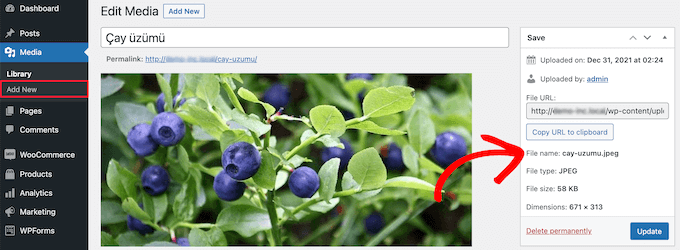
After uploading the image, the plugin filtered the image filename to ‘cay-uzumu.jpg’.
You can still use accent characters and other special characters in your image description, title, and alt tags. This will help your images rank in the search engines when people search using those special characters.
However, this plugin doesn’t convert the filename for any images you have already uploaded. If you want to convert older image files, then you’ll need to upload them again with this plugin active. Alternatively, you could use a plugin to rename the image files on your WordPress site.
If you run into any issues, then just take a look at our guide on how to fix common image issues in WordPress.
We hope this article helped you learn how to enforce clean image filenames in WordPress. You may also want to look at our complete image SEO guide and our expert pick of the best WordPress photo gallery plugins.
If you liked this article, then please subscribe to our YouTube Channel for WordPress video tutorials. You can also find us on Twitter and Facebook.





Vitaliy Kolos
Thanks, that’s an interesting plugin, but I’m not sure I can think of cases when uncommon images may break images in browser. Could you give a few examples of that stuff happening, please?