Have you noticed that most popular sites like Facebook, Twitter, etc allow users to log in with email or their username? Want to add the same functionality on your site? In this article, we will show you how to allow user log in with email in WordPress.
By default, WordPress requires every user to provide an email address, so you already have that on file. Now let’s take a look at allowing users to log in with their username or email in WordPress.
Video Tutorial
If you don’t like the video or need more instructions, then continue reading.
First thing you need to do is install and activate the WP Email login plugin. Upon activation, this plugin works out of the box.
You can test it by simply logging out of your WordPress site, and then log in using the email address associated with your account.
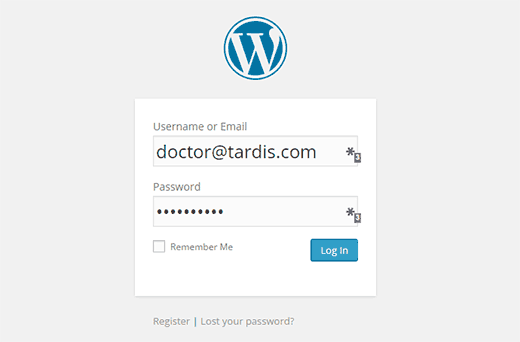
Notice that the login form will now ask for username or email address instead of just username. All users on your WordPress site can now login with their username as well as their email address.
What’s the Benefit of Login with Email or Username?
One word: Usability.
Emails are more personal than usernames specially if the username is taken. An average user has different variation of their usernames on different websites.
By adding login with email or username, you make it easy for users in case they forgot their username.
This plugin is useful if your site is a membership site or has tons of users because most folks don’t forget their email address. See why you should start building your email list right away.
We hope this article helped you learn how to allow users to login with email address in WordPress. You may also want to take a look at how to add additional user profile fields in WordPress.
If you liked this article, then please subscribe to our YouTube Channel for WordPress video tutorials. You can also find us on Twitter and Google+.





Roné
Hey, I’m struggling to log in! None of the login links I’ve been using all along is working. Help please!?
simuvwimi bulongo
how can i verify my email address?
Cindy Cullen
This doesn’t seem to work anymore with the latest version of WP.
Luke Cavanagh
You do not need to use this plugin anymore since this is already in WordPress core.
Erica
Hello Luke,
can you suggest where is the option to login with email in the core?
Thank you
Travis Pflanz
For someone who is a regular core contributor, why is this a feature that is not in the WordPress core?
What are the pros and cons of allowing email address OR username when logging in?
I set this feature up on a site by site basis, when the client prefers using an email address to login.