Creating landing pages is something we do all the time for our WordPress businesses. Typically, we use SeedProd for our marketing campaigns because of how quick and easy it is to set up high-converting pages.
That being said, we also know that there are a ton of landing page plugins out there for WordPress. Our readers often ask how these different options compare because they want to pick the right one for their specific needs.
Whether you’re looking for a simple, free solution or a comprehensive tool with advanced features, there’s likely a landing page plugin that fits your requirements.
In this article, we will break down the top landing page plugins for WordPress, comparing their features, pricing, and ideal use cases to help you make an informed decision.
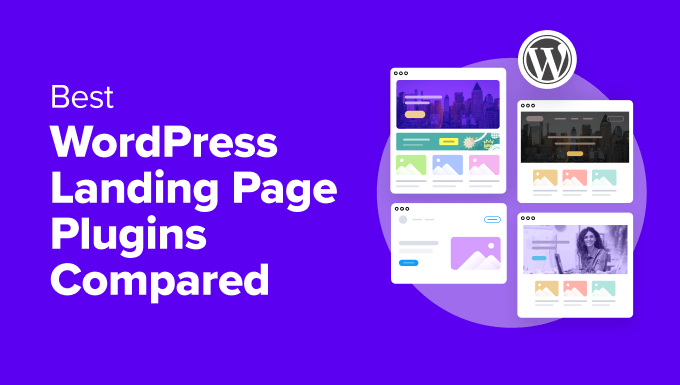
Top WordPress Landing Page Plugins: Our Top Picks
No time to read? Check out the comparison table below to see how each WordPress landing page plugin performs:
| Landing Page Plugin Name | Price | Key Features | |
|---|---|---|---|
| 🥇 | SeedProd | $39.50/year | AI landing page generator, 350+ templates, 90+ conversion blocks |
| 🥈 | Thrive Architect | $99/year | 400+ templates, dynamic text, sales funnel integrations |
| 🥉 | Divi | $89/year | AI section generator, 370 layout packs, popular email integrations |
| 4 | Beaver Builder | Freemium ($89/year) | 170+ templates, built-in CAPTCHA, works with existing themes |
| 5 | Elementor | Freemium ($59/year) | AI layout generator, sticky floating elements, extensive free version |
| 6 | OptimizePress | $129/year | 400+ templates, sales funnel builder, unlimited landing pages |
| 7 | PluginOps | Freemium ($4.99/mo) | Works with existing theme without conflicts, coming soon and maintenance modes |
| 8 | LightStart | Free | GDPR-ready, built-in chatbot, works with other ThemeIsle products |
For a more in-depth review, please keep reading this article.
How We Tested and Reviewed the Best WordPress Landing Page Plugins
Since we’ve been running WordPress websites for years, we already had some thoughts in mind when testing landing page plugins.
First, we want the tool to be easy to use. This doesn’t just mean having a drag-and-drop editor. It also means having clear pointers, an easy-to-navigate interface, and straightforward settings. Beginners should be able to create a landing page without feeling overwhelmed.
Secondly, we believe a landing page plugin shouldn’t just have blocks for designing. It should also have elements specifically designed for conversions, like optin forms, star ratings, and prominent call-to-action buttons.
That said, design features are also important. We looked for a variety of template options and customization tools. Without these, how can beginners create professional-looking pages quickly and match them with their brand?
With AI on the rise, we also took note of tools that have AI capabilities. These can help you generate content, create layouts, and even redesign entire pages quickly, saving you time and effort.
It’s also important for us that the page builder integrates easily with your choice of email marketing provider. Otherwise, how can you effectively capture and manage leads from your landing pages?
Now, some tools we already use ourselves, like SeedProd and Thrive Architect, so we’re quite familiar with how they work and how they’ve benefited us. We’ve also used tools like Divi, Beaver Builder, and Elementor to create tutorials for our readers.
For others, we had to research and test them on our own sites to make sure they live up to the hype. We also read user reviews to take into account real-world experiences and potential issues we might have missed.
Why Trust WPBeginner?
Our team of WordPress experts is led by Syed Balkhi, a recognized expert in the WordPress community. Combined, our team has over 16 years of experience and counting in WordPress design, development, and more.
To help our readers, we thoroughly test every product we recommend and set up demo websites to ensure its quality. Our editorial team also constantly fact-checks and reviews our content for accuracy.
For more information, you can check out our editorial guidelines.
With all that in mind, let’s get to reviewing the best landing page plugins for WordPress.
1. SeedProd
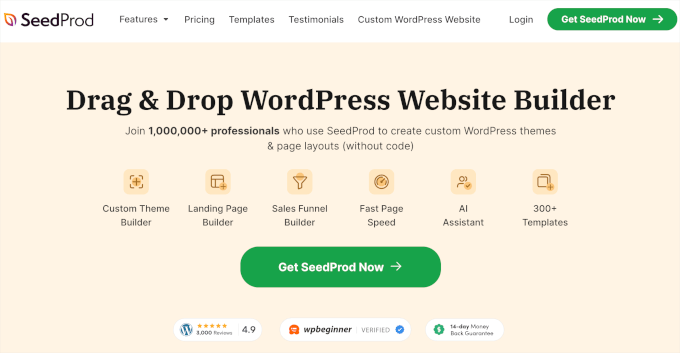
SeedProd is a versatile landing page and theme builder that we’ve extensively used for our own projects at WPBeginner. In our experience, it excels not just in creating landing pages but also in making coming soon pages, squeeze pages, Google ad landing pages, and more.
With over 1 million users, SeedProd has proven to be a reliable choice for businesses of all sizes. You can learn more about the plugin in our full SeedProd review.
We’ve tested both the free and paid versions of SeedProd. While the free version provides basic templates and blocks, we found the paid version to be ideal for businesses looking to maximize conversions.
Fun fact: Our friends at OptinMonster used SeedProd to run their marketing campaign, and they increased their conversion rate by a whopping 340%!
Pros of SeedProd:
We were impressed by how easy SeedProd is to set up and use. Even our team members without coding or design skills found it beginner-friendly, which is one of the main reasons we keep coming back to it.
The drag-and-drop builder offers great flexibility while still helping beginners maintain proportional designs. We particularly appreciate the column and row blocks that make it easy to create well-structured layouts.
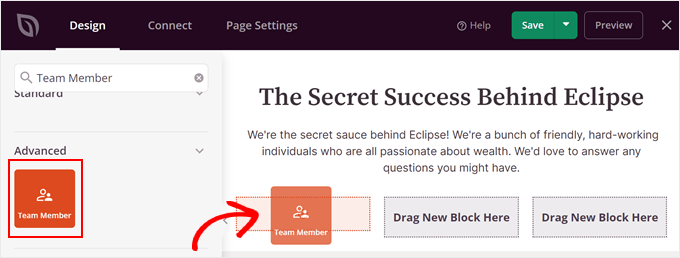
With over 350 landing page templates and theme kits, it’s easy to create pages for various purposes and industries. This variety can save you significant time in your design process.
Another thing we love is that it has 90+ page blocks that are optimized for conversions. Elements like countdown timers, number counter animations, and rotating testimonials can help you create engaging and persuasive landing pages.
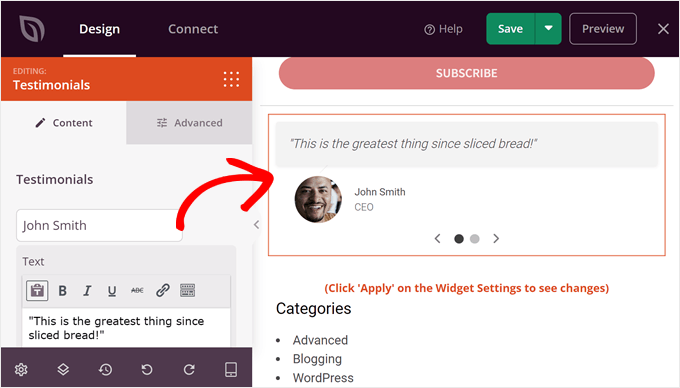
SeedProd also has a great range of AI tools. The content generator can help you create a copy in various tones and languages, while the image generator can save you time in finding unique visuals.
The most impressive one, though, is the AI-powered landing page builder. We’ve tried this tool a few times, and it can generate custom landing pages from scratch (complete with stock photos and optimized copy) in 60 seconds or less.
For more details, see our article on how to make a WordPress website using AI.

Our tests showed that the integration with major email marketing services was smooth. You can connect SeedProd with services like Drip, Constant Contact, Mailchimp, and many more. All you need to do is have your API key ready and paste it into SeedProd.
In our speed tests, SeedProd consistently outperformed other page builders we’ve tried, which is important for maintaining a good user experience and SEO rankings. You can check this out more in our Elementor vs. Divi vs. SeedProd review.
Cons of SeedProd:
While we appreciate that SeedProd works independently from our existing theme, we recognize that some users might prefer a landing page builder that inherits their theme’s design. This is something to keep in mind if maintaining consistent design across your entire site is a priority.
Why we chose SeedProd: After testing all the plugins on the list, SeedProd is our top choice due to its unbeatable combination of ease of use, powerful features, and performance.
Paired with its wide range of blocks and AI tools, SeedProd makes it easy for complete beginners to create a high-converting landing page.
Pricing: You can start with the free version of SeedProd, but it only comes with basic templates and blocks. The paid plans, ranging from $39.50 to $239.60 per year, offer significantly more value.
All paid plans include dozens of blocks and templates, subscriber management, and unlimited landing pages, which are essential for growing businesses.
Also, we’re excited to offer WPBeginner readers a special 60% discount on their first purchase with our SeedProd coupon code. So get your first SeedProd plan now!
2. Thrive Architect
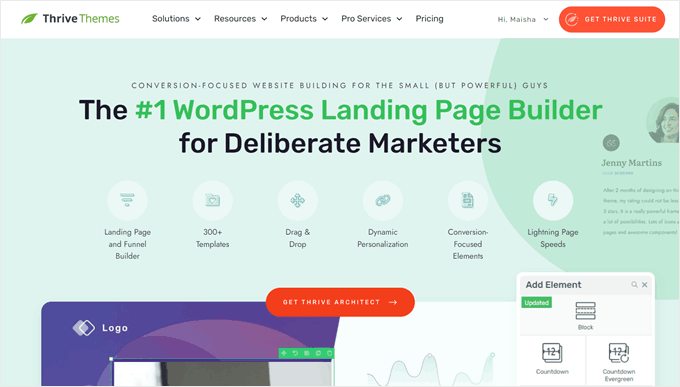
Thrive Architect is a powerful landing page plugin for WordPress created by Thrive Themes. We like its focus on conversion optimization, as it offers a wide range of conversion-specific templates and blocks.
It’s also typically our second choice for creating landing pages if SeedProd doesn’t have the feature we’re looking for. If you want more details, check out our full Thrive Architect review and our Thrive Architect vs. Divi vs Elementor article.
To use Thrive Architect, you need to buy it separately or as part of the Thrive Themes Suite. After purchase, you install the Thrive Product Manager plugin in WordPress, which then lets you install Thrive Architect.
Whether you’re creating a landing page for a Google ad or a product launch, you need to first make a new page in the WordPress block editor. Then, you’ll see a ‘Launch Thrive Architect’ button, and you can start playing around with the tool.
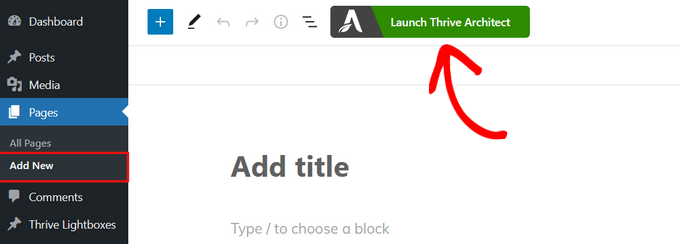
Pros of Thrive Architect:
We were impressed by the sheer number of templates available. With over 400 smart and legacy landing page templates, there are plenty of options to choose from.
But what we really liked was how each template comes with variations for different business types. Whether you are building landing pages for a local business or a service, there are suitable designs for your needs.
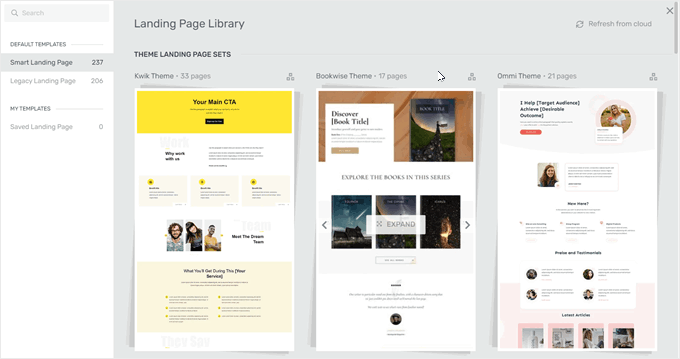
The conversion-focused blocks were another standout feature for us. You could easily add elements like optin forms and pricing tables to boost your conversion rates.
We found the dynamic text feature particularly useful. It let us pull data from our WordPress site to personalize our landing pages, which helped save us time from constantly updating information.
The Thrive Lightbox feature is also a nice bonus. It allows you to create popups triggered by user actions, which is great for capturing leads.
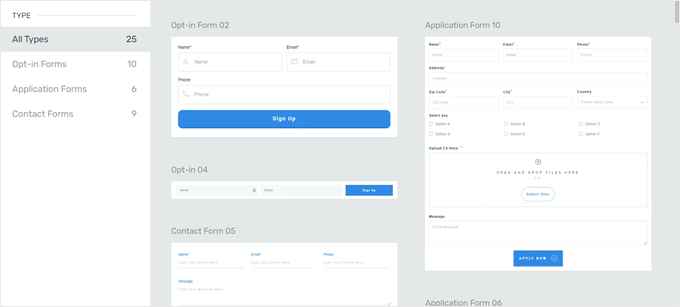
Other than that, you can use Thrive Architect with your existing theme. This flexibility makes it easy to add special blocks to your pages without changing your whole site design.
Cons of Thrive Architect:
Unfortunately, there’s no free version of Thrive Architect to try before buying.
Why we chose Thrive Architect: We picked Thrive Architect for its extensive template library and conversion-focused features. Plus, since the platform is a part of the Thrive Suite, you can use other plugins in the pack that are designed for conversions.
Pricing: You can get Thrive Architect on its own for $99 per year.
However, we recommend considering the Thrive Suite at $299 per year, which includes Thrive Architect plus other useful tools like Thrive Leads (lead generation plugin) and Thrive Optimize (A/B testing).
If you’re only interested in A/B testing your landing pages, the Thrive Architect + Thrive Optimize bundle at $199 per year could be a good option.
And good news for WPBeginner readers: you can get 50% off of your first purchase using our Thrive Themes coupon.
3. Divi

Divi is a premium WordPress theme and page builder plugin popular among WordPress designers who manage multiple sites. Its addition of AI tools has also made it more accessible to beginners.
We’ve tested the Divi builder several times for articles, as many of our readers are also Divi users. During our research, we found it works best with its own theme instead of a non-Divi theme. For more details, check out our full Divi review.
To build landing pages with Divi, you first create a new page in the WordPress block editor. Then, you can click on the Divi button and choose to build the page from scratch, use a starter template, or even build with AI.
Pros of Divi:
We love the variety of options Divi offers for building landing pages. Whether you want full creative control or prefer to let AI do the heavy lifting from scratch, Divi has you covered.
With 370 layout packs, we found plenty of options for different industries. What’s more, each pack includes various page types, so technically, there are a lot more page templates available.
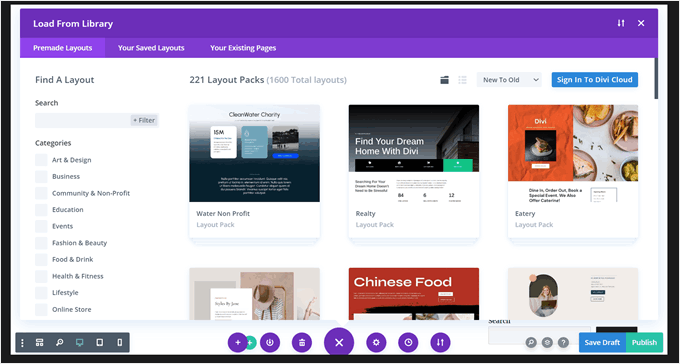
The AI tools really impressed us, too. They helped us build landing pages much faster than we could manually. The AI section generator, in particular, lets you create a whole section from scratch just by inserting a prompt.
Finally, you can connect your Divi landing pages to major email marketing services like ActiveCampaign and HubSpot.
Cons of Divi:
Compared to some WordPress landing page builders, Divi is quite pricey. We’d mainly recommend it if you’re also looking to switch to a premium theme.
While testing, we found the optin form customization options a bit limited. You can choose between first name only or both first and last name, change the button copy, and add some description to the form, but that’s about it.
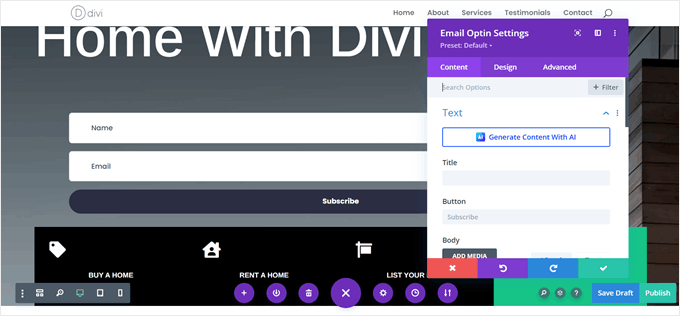
The interface is also not as straightforward as some other landing page plugins we’ve used, like SeedProd.
Why we chose Divi: Despite the price tag, Divi comes with a large template library and AI tools that make the price worth it for beginners. Even if you’re an experienced user, you may appreciate the convenience Divi offers through these features.
Pricing: Divi starts at $89 per year, but to get Divi AI, you′ll need the Divi Pro plan at $277 per year. There are also lifetime plans available: $249 for the basic plan or $297 for Divi Pro with AI.
You can also get $50 off your purchase with our Elegant Themes coupon.
4. Beaver Builder
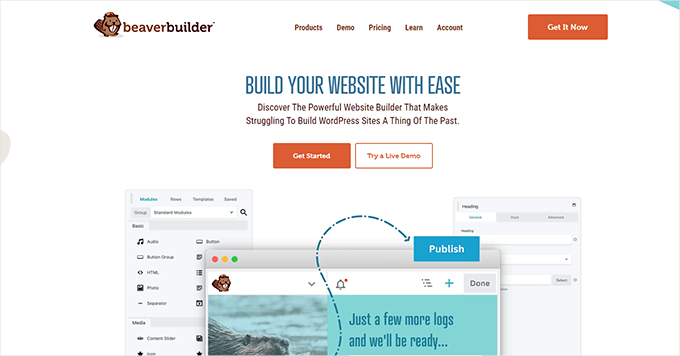
Beaver Builder is a freemium landing page plugin for WordPress. It’s an excellent choice for people who want to start creating landing pages easily and without any upfront cost.
You can easily install the tool and access it through the WordPress block editor to start building your landing pages. For more details, check out our full Beaver Builder review.
While Beaver Builder works with most existing themes, we found that using it with the Beaver Builder theme provides the best results. This combination helps ensure your landing pages fit seamlessly with the rest of your site design.
Pros of Beaver Builder:
We appreciate that Beaver Builder offers a free version. This allows you to create basic landing pages without spending a dime, which is great for those just starting out.
The welcome page when you first install the plugin is really helpful. We found it easy to get started and figure out how to build our first landing page.
Other than that, the tool comes with 170+ landing page templates. The designs are for various industries and purposes, making it easy to find a template that matches your website’s needs.
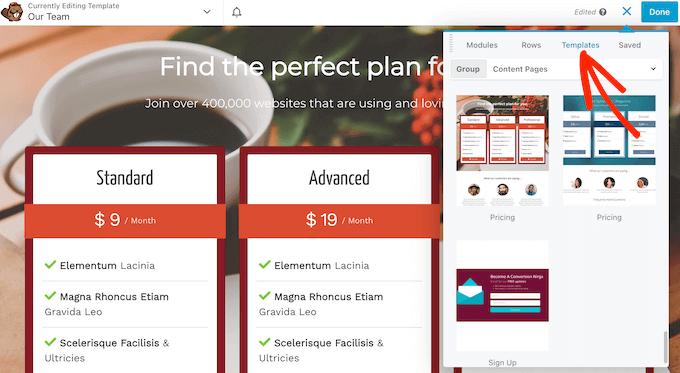
We also like that Beaver Builder includes a built-in CAPTCHA for subscribe, login, and contact forms. This added security feature is crucial for lead-capturing pages.
Cons of Beaver Builder:
Compared to some other landing page plugins we’ve tested, Beaver Builder doesn’t offer as many blocks to choose from.
And while it works with existing themes, we found that Beaver Builder’s designs look best on full-width pages. Using it with themes that have sidebars can sometimes make the landing page design look awkward.
Why we chose Beaver Builder: Beaver Builder offers a solid free option for creating simple landing pages. Its user-friendly interface and built-in CAPTCHA feature allow you to launch a secure landing page from the start.
Pricing: Beaver Builder offers a free version, which is great for basic needs. Paid plans range from $89 to $546 per year. The higher-tier plans allow you to use Beaver Builder on more sites and provide priority support.
5. Elementor
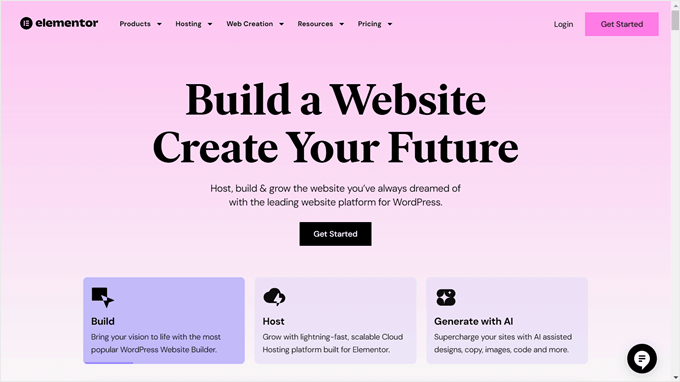
Like Beaver Builder, Elementor is a popular freemium page builder plugin for WordPress with an extensive free version. What makes it different is that it includes AI features in all plans. Even the free version comes with a free trial to use these AI tools for a limited time.
We’ve also had numerous opportunities to work with Elementor for our own research and tutorials. For a more in-depth look, check out our full Elementor review.
After activating the plugin, you can either apply one of its website kit templates to your entire site or add a new page and start building from scratch, using a template, or with AI assistance.
Pros of Elementor:
The free version of Elementor impressed us with its variety of widgets. Elements like number counters, testimonials, and social icons allow users to create engaging landing pages without spending anything.
Elementor’s AI features stood out to us as well. The smart layout generator can create designs based on the rest of your site without any prompting. You can also let the AI know what site you’re creating at the beginning so that it can generate content with that information in mind.
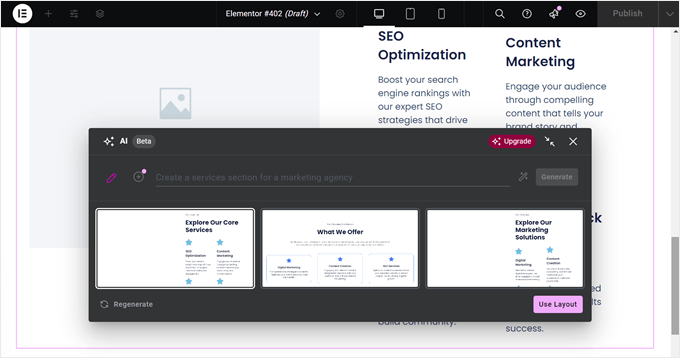
Another thing we found useful is the floating elements feature. It lets you create sticky bars and footers, which can be great for highlighting key information or calls to action on landing pages.
Cons of Elementor:
The drag-and-drop editor can be a bit confusing at first. For instance, having to choose between flexbox and grid layouts without clear explanations might overwhelm beginners.
Some key features, like the ability to add custom code or view form submissions, are only available in higher-tier paid plans. This could be limiting for users who need these functions but aren’t ready to invest in a more expensive plan.
Why we chose Elementor: We included Elementor in our comparison because of its powerful free version. Just keep in mind that depending on the feature you need, you may need to get a paid plan.
Pricing: Elementor offers a free version. Paid plans range from $4.92 to $33.25 per month. Higher-tier plans include more pro widgets, allow usage on more sites, and offer premium support.
6. OptimizePress
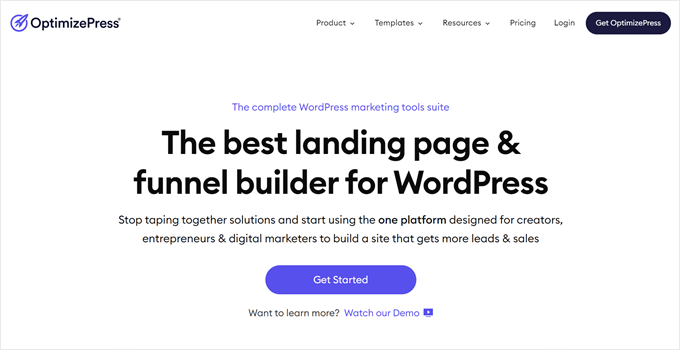
OptimizePress is a premium WordPress sales funnel and landing page builder. We had heard of its reputation from some users, and so we decided to test it out. This tool is designed not just for creating landing pages but also for building complete sales funnels to guide visitors through the conversion process.
Pros of OptimizePress:
At first glance, we were impressed by the library of over 400 conversion-optimized templates, from squeeze sales pages to waitlist landing pages. These are fully customizable with a drag-and-drop editor, giving users a lot of flexibility in design.
The drag-and-drop editor is based on rows and columns, which we found provides a good balance between structure and flexibility. You can easily adjust the sizing of rows and columns, allowing for precise layout control.
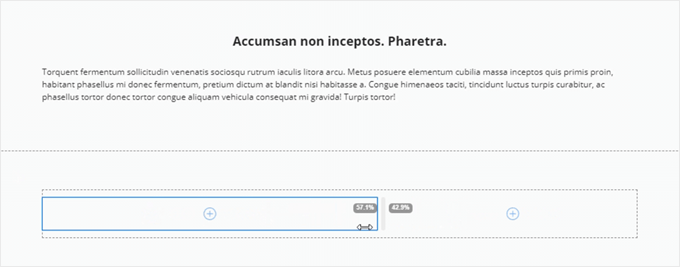
The OptimizeFunnels feature stood out to us. It allows users to design complete sales funnels with upsells and downsells, which can be a powerful tool for increasing conversions.
Cons of OptimizePress:
Compared to other landing page plugins we’ve tested, OptimizePress is on the pricier side. In our opinion, the cost is more justifiable if you opt for the higher-tier plans, which include the sales funnel builder, live social proof notifications, and direct payment features.
Why we chose OptimizePress: We included OptimizePress in our comparison because it offers more than just landing page creation. Its sales funnel capabilities and advanced conversion features make it a strong contender for businesses looking to optimize their entire sales process, not just individual pages.
Pricing: OptimizePress plans start from $129 per year and go up to $249 per year. All plans include unlimited pages per site, unlimited leads and traffic, 50+ integrations, and monthly live training.
They also offer a 30-day money-back guarantee, which allows users to try the plugin risk-free.
7. PluginOps Page Builder
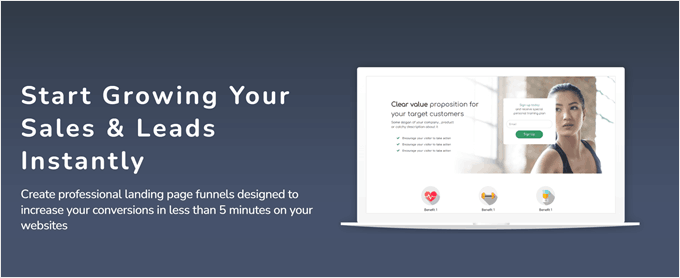
PluginOps Page Builder is a freemium WordPress plugin. Like some plugins on the list, it’s designed to work seamlessly with your existing theme. However, one of its standout features is the ability to create pages independently of your theme’s header and footer.
Pros of PluginOps Page Builder:
Unlike other page builders that work with your current theme, PluginOps lets you create a custom page that doesn’t use your theme’s header, footer, or widget areas.
This way, you can design completely independent landing pages without worrying about conflicts with your existing theme elements.
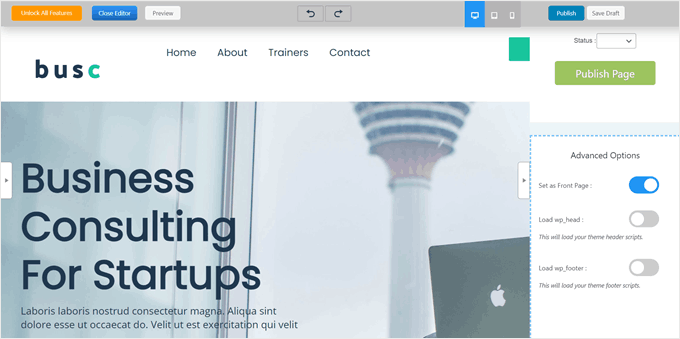
Additionally, we found that the plugin includes coming soon and maintenance mode page options. These are handy features for site owners during updates or launches.
There are also premade blocks for elements like call-to-actions, optin forms, and review sections. This feature lets you quickly add essential elements to your landing pages.
Cons of PluginOps Page Builder:
While the plugin offers drag-and-drop functionality, we found the interface a bit clunky. It took us some time to figure out where certain settings were located, like adding blocks or adjusting page settings.
The minimalist design, while clean, sometimes made navigation less intuitive than we’d like.
Why we chose PluginOps Page Builder: We included PluginOps in our comparison because it offers a solid free version. It also allows you to create a custom landing page that doesn’t conflict with your current theme, which is a rare yet useful feature.
Pricing: PluginOps offers a free version with basic templates and blocks. The premium version, which includes A/B testing, subscriber management, and analytics, starts from $4.99 per month and goes up to $19.99 per month. Higher-tier plans allow usage on more sites.
8. LightStart
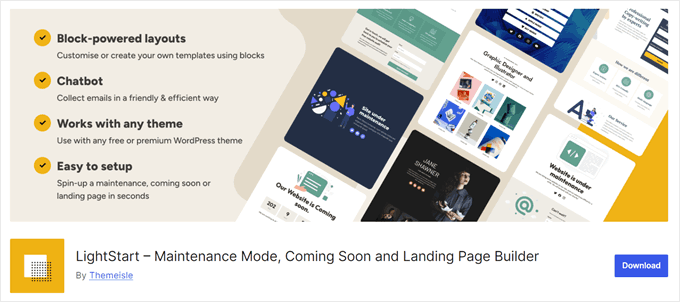
LightStart is a free drag-and-drop page builder plugin developed by ThemeIsle. How it works is you assign an existing page as your landing page, and the plugin adds the template onto it. Then, you can edit it using the block editor.
It’s worth noting that LightStart requires the Otter Blocks plugin to be installed as well since the templates integrate with it.
Pros of LightStart:
We appreciated how well LightStart works with other ThemeIsle products. For instance, its integration with Optimole for image optimization can help make your landing pages load faster.
Despite being free, we were impressed by the block selection. Elements like subscription forms and contact forms are included, which are essential for creating effective landing pages.
The GDPR-ready features also caught our attention, as they help ensure your landing pages comply with data protection regulations.
We found the built-in chatbot feature pretty unique. It allows you to set up conversation steps for a chatbot on your landing page, which can potentially capture leads that might otherwise get missed.
Cons of LightStart:
Compared to some other landing page plugins we’ve tested, LightStart offers a more limited selection of templates. This might be a drawback for users looking for a wide variety of design options.
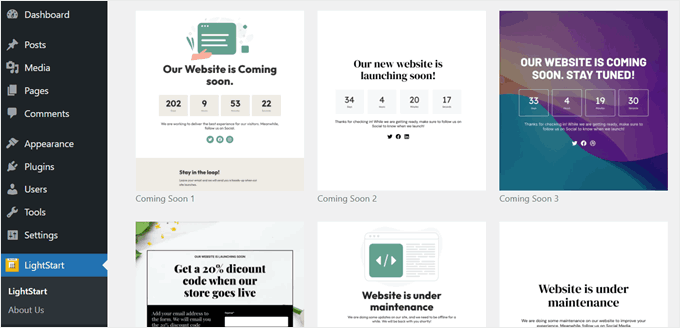
Why we chose LightStart: We included LightStart in our comparison because it offers a decent set of features for creating simple landing pages, all for free. Its integration with other ThemeIsle products and the built-in bot make it a decent option for users on a tight budget.
Pricing: LightStart is completely free.
What Is the Best Landing Page Plugin for WordPress?
If you’re looking for the best overall landing page plugin for WordPress, SeedProd is our top recommendation. With its user-friendly interface, extensive template library, and powerful AI landing page generator, it’s suitable for businesses of all sizes.
Plus, based on our tests, SeedProd has a great page loading speed score, making it ideal for SEO.
If you prefer a landing page builder that comes with other conversion features, then Thrive Architect can be an excellent option.
While it lacks a free version, we believe its integration with other Thrive Suite tools makes it great for those who want to run A/B tests or launch popup campaigns on their landing page without using other platforms.
Finally, if you’re in the market for a landing page plugin that focuses on design, Divi could be the right choice for you. Despite its price tag, you can get tons of templates and an AI section generator that can help you create a good-looking landing page with little effort.
WordPress Landing Page Plugins: FAQs
Here are some common questions about creating landing pages with WordPress.
Is WordPress good for landing pages?
Yes, WordPress is great for landing pages. Many people think it’s better to use a dedicated landing page platform separate from WordPress, but we don’t recommend that.
That’s because you can use WordPress for your whole website and landing pages, saving money on separate tools. This also helps keep your design consistent across your site.
How do I make my landing page attractive in WordPress?
To make your landing page attractive, you can follow these tips:
- Use a clean, easy-to-read design.
- Choose colors that match your brand.
- Use high-quality images.
- Add eye-catching buttons for calls to action.
- Use white space to avoid clutter.
- Include FOMO features to convert visitors.
Which WordPress theme is best for landing pages?
We recommend SeedProd themes for landing pages. They offer many templates for different needs, such as product launches, event promotions, webinar signups, and more. These themes work well with SeedProd’s page builder, making it easy to customize your landing pages.
Do landing pages need SEO?
While not always necessary, SEO can help your landing pages. Good SEO often means a better user experience, which can boost conversions. It might also bring in extra traffic from search engines.
For easy WordPress SEO, we suggest using the All in One SEO (AIOSEO) plugin.
Learn More Ways to Optimize Your Landing Pages
- How to Add Feature Boxes With Icons in WordPress
- How to Add a Hero Image in WordPress
- Tools for Creating and Selling Digital Products (Expert Pick)
- How to Add a Click-to-Call Button in WordPress (Step by Step)
- How to Make a Website Banner
- How to Add YouTube Video as Fullscreen Background in WordPress
- How to Add an Animated Background in WordPress
- How to Easily Create Custom WooCommerce Thank You Pages
We hope this article has helped you discover the best WordPress landing page plugins for your business. You may also want to check out our guide on how to edit a WordPress website and our expert picks of the best Canva alternatives for website graphics.
If you liked this article, then please subscribe to our YouTube Channel for WordPress video tutorials. You can also find us on Twitter and Facebook.





Olaf
I often work with Elementor and Divi, and occasionally use Beaver Builder. If I were to rate these plugins based on which is best for creating landing pages, I would choose Elementor as my top choice. So, I’m surprised it scored almost last in the test. While it’s not the cheapest option right now and some add-ons, like AI features, are charged separately and aren’t included in Elementor Pro, I still consider it a quality builder that can be fast with good optimization.
Moinuddin Waheed
I have used three of the mentioned plugins very often.
initially, I used to use elementor for all of the website work and found it very promising in terms of use.
I have started using seedprod and found it to be the best specially for the landing pages.
It has almost any kind of pre-made templates to chose from and options to make suitable landing pages.
Jiří Vaněk
At first I used Elementor for the landing page and was enjoying it until the price list changed. I have now switched to Seed Prod and have no regrets. Creating websites and landing pages is really intuitive and great to work with. So, for me, Elementor and Seed Prod are both very valuable tools for creating a website, and then only the price is the deciding factor.
Mrteesurez
It’s great that you’ve explored different plugins! While Elementor is excellent for general website design, SeedProd really promising when it comes to creating landing pages. Its pre-made templates save so much time, and the customization options are fantastic for tailoring pages to your exact needs. I’ve found that using SeedProd for landing pages has significantly improved my conversion rates, as it allows for more targeted design without the bulk of a full-page builder like Elementor. It’s a perfect tool for anyone focused on driving specific actions from their visitors.
Jiří Vaněk
Elementor is definitely not just for general website design. On the contrary, if you have Elementor PRO, which isn’t exactly cheap and you’re not using the free version, then Elementor includes a builder specifically for certain parts of the website like a 404 page, header, footer, landing page, etc. Elementor can actually be very targeted. Thanks to its builder, I created a custom header with a mega menu, a perfect footer, a sidebar menu, and a landing page. My landing page conversions are boosted by Optin Monster, which handles this better than Elementor or SeedProd. I wouldn’t dismiss Elementor so quickly because the paid version can be a very professional tool, even in terms of targeted marketing with landing pages.
Deborah Nolin
Is it possible to use divi for everything else and use seedprod for the landing pages? Would this even make sense?
Regina Clarke
VERY helpful–it gave me real data and demos to check out! Elementor came out on top for my purposes and I did not know about that site till you described it here. Thank you!
WPBeginner Support
Glad our list was helpful
Admin
ZINE
Do I need the premium wordpress subscription to be able to install wp plugins?
WPBeginner Support
Hi Zine,
Please see our guide on the difference between self hosted WordPress.org vs free WordPress.com blog.
Admin
Jim C
I am working on learning about landing pages, where to place them on the site, what to include, how to sync to keep the names, and, many other items. This looks like a great start. Thanks
fred campbell
is it required to have wordpress in you website address?
fred
WPBeginner Support
Hi Fred,
For self hosted WordPress.org websites, No. However, if you are using free plan of WordPress.com then you’ll get a default domain with wordpress.com in it. Please see our guide on the difference between self hosted WordPress.org vs free WordPress.com blog.
Admin
Charlotte
Is there a good free option?
Matus
Beaver builder is clearly as you wrote the best choice.
I wouldn’t recommend OptimizePress.
I have bad experiences with their theme.
My website was really slow with OP.
Matus
Beaver builder is clearly as you wrote the best choice.
I wouldn’t recommend OptimizePress.
I have bad experiences with their theme.
Website was really slow with OP.
Ahmed Lahmar
Indeed, Beaver Builber is the best
Paul
Right now I’m not using any of these, but I’ve been spending many evenings comparing Beaver Builder, Elementor, and Divi 3. I hope your readers look closer at your reviewed items.
For instance, you state Divi is $89/year, but don’t mention the 80-some themes or 3 premium plugins that come with this.
If you want a white label version of Beaver Builder, be prepared to spend $399/year for the Agency version, and Elementor states that it has no plans to offer white label versions at all (the brand is only on the admin page if that makes a difference to you.)
I’m just asking your readers to dig a little deeper before plunking their hard-earned money down. You’ve certainly given a fair outline of these page builders, but there’s much more to think about.
Cheers, and thanks for your work!
Editorial Staff
ElegantThemes plan definitely comes with all their theme packages.
Most users looking for landing page builder wouldn’t be interested in white-label option. That’s only applicable for web designers and agencies.
Admin
Tieu Quynh
How about Thrive Visual Editor (include Thrive Landing)?
I use it in many projects and very happy with it.