Securing your WordPress site is important. You must protect your data, maintain site functionality, and safeguard your users’ information. Luckily, there are several security plugins for WordPress that can prevent attacks and protect your site.
We have used different WordPress anti-hacking plugins, such as Sucuri, to protect our business sites from malware, brute-force attacks, cyber threats, and hacking attempts. We also have direct experience with using all-in-one security solutions like Cloudflare.
This hands-on experience lets us provide accurate and reliable recommendations for your professional website or eCommerce store. That means we can suggest different security plugin options that protect your site and are within your budget.
In this article, we will share some of the best WordPress security plugins. We will highlight the strengths and weaknesses of each plugin to help you make the right decision.

If you are in a hurry, then take a quick look at our expert picks to choose the right security plugin:
| # | Plugin | Best For | Pricing |
|---|---|---|---|
| 🥇 | Cloudflare | Overall, the best WordPress security solution | $20/month + Free |
| 🥈 | Sucuri | Amazing security plugin for small businesses | $229/yr + Free |
| 🥉 | MalCare | In-depth malware scanning and removal | $99/yr + Free |
| 4 | Wordfence | Budget-friendly security plugin | Free |
| 5 | SolidWP | Site security, backups, and management | $99/yr |
| 6 | All-In-One Security | Security auditing, monitoring, and firewall | $70/yr + Free |
How We Tested And Reviewed WordPress Security Plugins
A security breach on your WordPress site can cause some serious damage to your business. For instance, hackers can steal user data, distribute malicious code to unsuspecting visitors, delete data, and ultimately block your site’s access.
This can affect your SEO negatively and destroy your brand reputation.
That is why it is important to use a security plugin that blocks brute force attacks on your website and protects it from hackers.
To help you find a suitable tool, we tested the most popular WordPress security plugins in real time. When doing that, we paid special attention to the following criteria:
Ease of use: For this showcase, we have prioritized beginner-friendly plugins that come with an intuitive interface and easy setup process. Many of them also have one-click security settings so that you don’t need to configure anything complicated.
Features: An ideal security tool should have features like malware scanning, firewall, brute force protection, login security, and more.
Reliability: We have only added the tools that we have tested ourselves on real websites. We also took a look at customer reviews to get an idea of each plugin’s reputation.
Why Trust WPBeginner?
At WPBeginner, we have a team of experts with 16+ years of experience in WordPress, SEO, online marketing, and hosting.
We thoroughly test and extensively review each plugin in the list to give you solid recommendations. For details, see our editorial process.
Having said that, let’s take a look at our list of the best WordPress security plugins.
1. Cloudflare
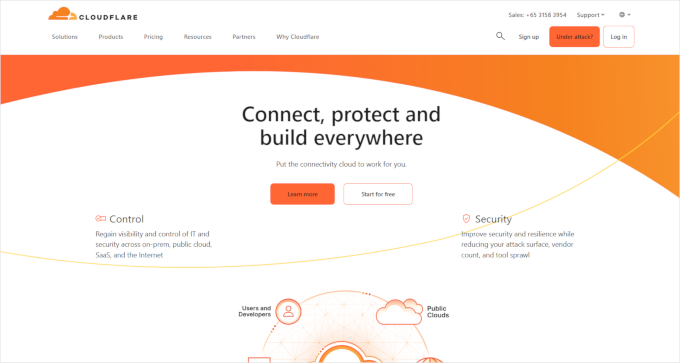
Cloudflare is the best security software for all kinds of websites, including online businesses, eCommerce stores, and blogs. Since we started using Cloudflare, we have seen improved page load times, enhanced security, and overall website stability at WPBeginner.
For details, you can see our reasons why we switched from Sucuri to Cloudflare.
It comes with a powerful firewall to protect your site from malicious viruses, prevents DDOS attacks, and has a browser integrity check.
Plus, Cloudflare has the best CDN (Content Delivery Network) that caches static content across multiple servers worldwide, improving page load times. You can also optimize your images for reduced bandwidth, add page rules, and use fast DNS services.
For details, see our tutorial on how to set up Cloudflare free CDN in WordPress.
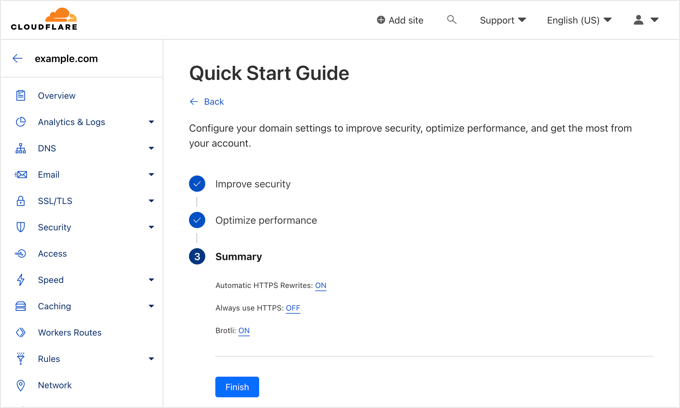
Additionally, Cloudflare has a free WordPress plugin that can be used to manage DNS records, view site uptime, see analytics, add firewalls, and manage SSL certificates on your website.
The tool even has an IP Geolocation feature, which allows you to show content to visitors based on their location.
Overall, we believe that Cloudflare is the best security software on the internet because it has been instrumental in safeguarding our website against various attacks.
✅ Pros of Cloudflare
- The platform offers a free SSL certificate to improve site security.
- We love Cloudflare’s Turnstile CAPTCHA feature, which uses simple, non-intrusive challenges to protect your site. It doesn’t ask visitors to solve complex puzzles, boosting customer satisfaction.
- It comes with an Email Routing service, which improves email deliverability and blocks spam.
- Upon testing, we came across the DNSSEC (Domain Name System Security Extensions) feature that protects your domain name from spoofing and tampering.
- Cloudflare’s bot management tools help you identify and block malicious bots, protecting your website from automated attacks.
❌ Cons of Cloudflare
- Cloudflare has a free plan, but some of the features will be locked in it.
Why we recommend Cloudflare: Overall, Cloudflare is the best WordPress security system on the market. Its powerful CDN, firewall, and bot management make it an ideal choice for businesses of all sizes. In fact, we use the tool ourselves to protect our website from malicious attacks.
2. Sucuri

Sucuri is an amazing WordPress security solution. We actually used to use this tool ourselves and blocked about 450,000 attacks in 3 months, which shows its effectiveness in protecting against online threats.
It even offers a free Sucuri Security plugin that helps you harden WordPress security and scan your website for common threats.
The tool comes with great firewall protection to block brute force and malicious attacks from accessing WordPress. Plus, it filters out bad traffic before it reaches your server.
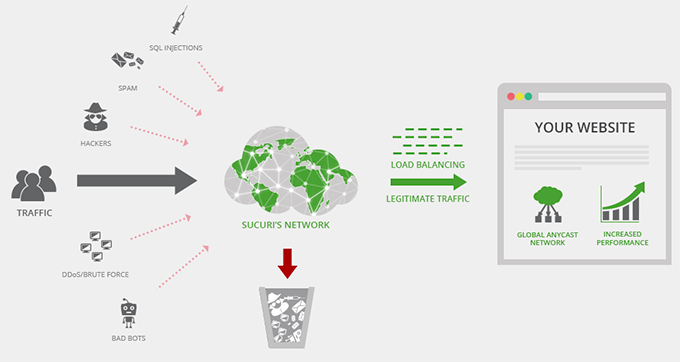
Other than that, Sucuri detects and removes malware from your website, checks your website for inclusion in blacklists, and protects your site against common threats like SQL injection attacks and cross-site scripting.
The solution also includes a CDN (Content Delivery Network) that distributes your website content globally, resulting in faster loading times.
In short, Sucuri is one of the most powerful options for site security on the internet. For more details, see our Sucuri review.
✅ Pros of Sucuri
- The tool offers to clean up your WordPress site if it gets affected by malware at no additional cost. You can even take a website already affected by malware, and they will clean it up for you.
- It boosts your site’s speed and performance through caching and optimization.
- We particularly appreciate the plugin’s regular backup feature, which will help you recover your site in case of a disaster.
- Sucuri sends real-time notifications about potential threats.
- It monitors your site’s uptime and also offers a free SSL certificate to secure it from outside threats.
❌ Cons of Sucuri
- You can use the Sucuri Security plugin for some basic features. However, for strong site security, you should switch to their pro plan.
Why we recommend Sucuri: Overall, Sucuri is an all-in-one security solution that is great for small businesses. Whether you run a blog, online shop, portfolio website, or something else, Sucuri is a great option to cover all of your bases.
3. MalCare
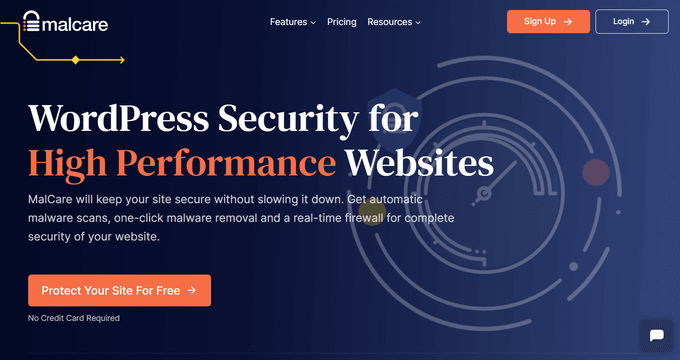
MalCare is an amazing security plugin that has recently gained popularity in the WordPress community. While testing it out on our demo websites, we discovered that it has an in-depth malware scanner, one-click malware removal, and an endpoint firewall.
The powerful scanner runs automatically every day and scans every part of your WordPress site, including files and the database. You can also scan your website on demand if needed.
Unlike other security plugins, MalCare doesn’t use your site resources to scan for malware. It scans the site on its own servers, which helps keep your website fast and responsive.
✅ Pros of MalCare
- It comes with powerful brute force protection.
- You can also track all the changes made to your site using the Activity Log feature.
- Upon testing, we were impressed by MalCare’s vulnerability scanner, which identifies and highlights any potential vulnerabilities on your website.
- The solution has an Atomic Security feature that deeply integrates with WordPress to prevent attacks.
❌ Cons of MalCare
- We came across some reviews where users reported that MalCare failed to detect or remove malware effectively.
- MalCare’s free plan will only tell you if your site has malware. Once it does that, you will need to upgrade your plan to use the automated cleaner.
Why we recommend MalCare: MalCare is great for sites with limited server resources. If your WordPress hosting plan limits your resource allocation, MalCare running on its own servers can help your site perform better while still providing protection.
The free version is good for sites with a low likelihood of being hacked, but if that does happen, you will need to upgrade to access the one-click removal feature.
4. Wordfence

Wordfence is a free WordPress security plugin that comes with great features like a powerful malware scanner, exploit detection, and threat assessment.
The plugin will automatically scan your website for common threats, but you can also launch a full scan anytime. You will be alerted if any signs of a security breach are detected and will be given instructions to fix them.
Wordfence also comes with a built-in firewall that runs on your server just before loading WordPress. This makes it less effective than a DNS-level firewall like Sucuri.
For complete instructions, see our guide on how to install and set up Wordfence Security in WordPress.
✅ Pros of Wordfence
- The plugin boosts your login security by implementing two-factor authentication.
- When using the plugin on our website, we liked the ‘Live Traffic Insights’ feature. This offers real-time visibility into website traffic and potential threats.
- If you have multiple WordPress sites, then you can manage their security from a single dashboard using Wordfence.
- It lets you block specific IP addresses and restrict access based on visitors’ location.
❌ Cons of Wordfence
- Premium Wordfence users have immediate access to the most up-to-date firewall, while free users only get it after a short delay.
- Wordfence can consume significant server resources, potentially impacting website performance.
- When researching, we saw multiple customer reviews complaining about customer support.
Why we recommend Wordfence: Wordfence is a solid choice for most websites and is especially great for site owners who have a shoestring budget and are looking for a free solution. It is also a good option if you want to manage the security of multiple WordPress sites together.
5. SolidWP
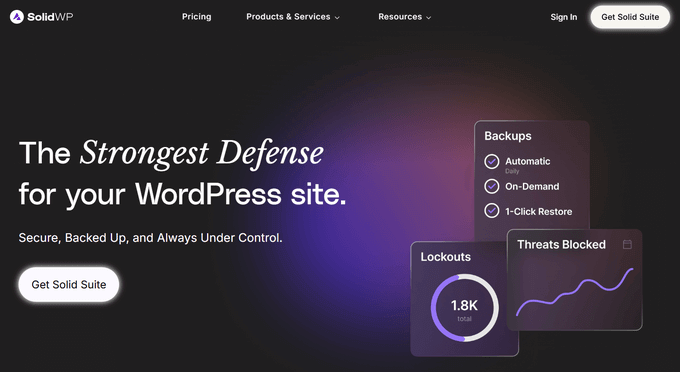
SolidWP (formerly iThemes Security) is a security plugin that comes with other powerful features like backups and site management. We thoroughly tested it on our websites, which you can read about in our Solid Security review.
It has an intuitive user interface and offers file integrity checks, security hardening, automatic blacklisting of bad users, two-factor authentication, strong password enforcement, and more.
Other than that, it also safeguards your website against brute force attacks.
✅ Pros of SolidWP
- SolidWP comes with a Magic Link feature that gives a secure login option without requiring a password.
- We really appreciate the Version Management feature. This feature allows the plugin to automatically maintain the core WordPress and plugin versions for security.
- It creates regular backups of your database.
- The plugin lets you embed CAPTCHA to add an extra layer of security.
- SolidWP regularly monitors for unauthorized file modifications to prevent SQL injection attacks and malicious code.
❌ Cons of SolidWP
- It does not include a built-in website firewall and malware scanner. Instead, it uses a third-party service for both features.
- Over the years, some users have reported increased server load due to the plugin’s active monitoring.
Why we recommend SolidWP: The plugin is an excellent choice for sites that want an all-in-one experience. Security isn’t just about malware and firewalls, but also backups and data protection, also. If you prefer to keep everything under one umbrella and as simple as possible, SolidWP is definitely a solid choice.
6. All-In-One WP Security
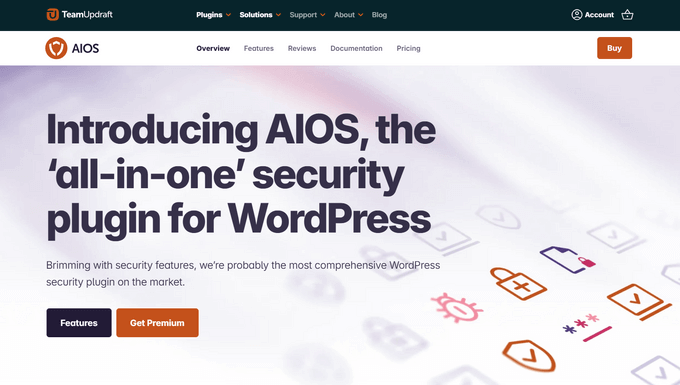
All-in-One WordPress Security, or AIOS, is a powerful WordPress security auditing, monitoring, and firewall plugin. We decided to try it out on our real website, which you can learn more about in our All in One Security review.
It comes with features like login lockdown to prevent brute force attacks, IP filtering, file integrity monitoring, user account monitoring, scanning for suspicious patterns of database injection, and more.
Plus, AIOS has a basic website-level firewall that can detect common patterns and block them for you. However, it is not very efficient, and you will often be required to manually blacklist suspicious IPs.
✅ Pros of All-in-One-Security
- When testing, we were particularly impressed by the comment and registration spam protection since this feature is not available in many other security and anti-hack plugins.
- It gives a detailed report on your website’s security status.
- All-in-One-Security detects and blocks suspicious 404 error requests. You can also block traffic from specific countries.
- The plugin can easily disable right-click on your site, preventing bots and users from copying/pasting and stealing your writing and images.
❌ Cons of All-in-One-Security
- A potential downside we noticed is that the plugin can sometimes block legitimate users from your site.
- The free version lacks essential features like malware scanning, which is crucial for comprehensive security.
Why we recommend All-in-One-Security: AIOS is a good option for content-heavy sites that need to protect their work.By preventing iFrame embedding, disabling comment spam, as well as letting you control RSS and Atom feeds, AIOS can keep your site safe from scrapers.
To learn more, see our complete AIOS review.
Bonus Entry: Anti-Malware Security

Anti-Malware Security is a free WordPress anti-hacking and security plugin. Its actively maintained definitions help it find the most common threats.
Their malware scanner allows you to easily scan all files and folders on your WordPress site for malicious code, backdoors, malware, and other known patterns of attacks.
Remember to create a free account on the plugin website to access the latest definitions and premium features like brute force prevention.
✅ Pros of Anti-Malware Security
- It monitors your website to see if it has been blacklisted.
- The plugin gives suggestions on how to improve website speed and performance.
- Anti-Malware Security runs regular security audits and creates site backups.
❌ Cons of Anti-Malware Security
- While the plugin runs thorough tests, it often shows false positives. Matching each one with the source file is quite a lot of work.
- It cannot detect all types of malware, leaving your site vulnerable to certain threats.
Why we recommend Anti-Malware Security: Anti-Malware Security is one of the best free WordPress security plugins for users who want to protect their site against brute force and DDoS attacks.
What Is the Best WordPress Security Plugin?
In our expert opinion, Cloudflare is the best WordPress security plugin. It offers amazing firewall protection, has a great CDN, and protects your site against common errors. Plus, it can boost your site’s speed with caching and optimization.
However, if you are looking for a solution with in-depth malware scanning, you can choose the MalCare plugin instead.
Similarly, Wordfence is an excellent WordPress security plugin if you are on a budget and looking for a cost-effective tool.
We also recommend SolidWP if you want an all-in-one solution that allows you to perform security audits, create backups, and manage your site centrally.
Frequently Asked Questions About WordPress Security
Here are some questions that our readers frequently ask about WordPress security plugins.
What is the best content protection plugin for WordPress?
We believe that MemberPress is the best content protection plugin on the market because it gives you complete freedom over content access control and lets you create exclusive content for members only.
However, if you want to protect your images from theft, then we recommend Envira Gallery since it comes with features like password protection, watermarking, disabled right-clicks, and more.
To find the perfect solution for you, see our top picks for the best WordPress content protection plugins.
How many security plugins should I use?
Using multiple security plugins can slow down your website, and similar features in each plugin can potentially conflict with each other. That is why we recommend using one security plugin on your website at a time.
How often should I scan my website for malware?
Regular scans are crucial for maintaining a secure site.
While most security plugins offer automated scans, doing manual checks at regular intervals is equally important to catch any potential threats that might have slipped through the automated process.
Can I rely solely on a security plugin to protect my website?
No, a security plugin is just one part of a comprehensive security strategy. Regular updates, strong passwords, and backups are equally important for securing your website.
For more details on all of this, you can see our ultimate WordPress security guide.
Best Guides to Protect Your WordPress Site
- How to Secure Your WordPress Pages with SSL
- WordPress Brute Force Attacks and What You Need to Do About It
- How to Stop and Prevent a DDoS Attack on WordPress
- Best Ways to Prevent Image Theft in WordPress
- Best Identity Theft Protection Services for Small Business
- Beginner’s Guide to Preventing Blog Content Scraping in WordPress
- [Revealed] How to Tell if a WordPress Security Email is Real or Fake
- Best WordPress Backup Plugins (Pros and Cons)
- How to Backup Your WordPress Site (4 Easy Ways)
- The Ultimate Guide to Boost WordPress Speed and Performance
If you liked this article, then please subscribe to our YouTube Channel for WordPress video tutorials. You can also find us on Twitter and Facebook.





lorrima rooney
Where does Jetpack rank on this list?
WPBeginner Support
If you are only using it for security we would not recommend it due to how many different functions that are included in the plugin, for more on this we would recommend taking a look at our article below:
https://www.wpbeginner.com/plugins/best-alternatives-to-the-wordpress-jetpack-plugin/
Admin
Jiří Vaněk
Of the solutions mentioned above, I’m most satisfied with Cloudflare, which I now use almost everywhere. I started using it primarily because I have my own server and was concerned about DDoS attacks. It filters these attacks brilliantly, and on top of that, I receive monthly reports. Another great feature is their CDN, which significantly boosted my site’s speed and loading times, especially in areas distant from the Czech Republic, where the data center hosting my server is located. They offer top-notch services. Lastly, I recently switched from Google reCAPTCHA to their Turnstile CAPTCHA solution. I find it much less intrusive for users, and it works perfectly. As a bonus, the WP Rocket cache plugin works flawlessly with them—when I clear the cache on my site, the cache on the CDN is also purged. Absolutely brilliant. So for me, Cloudflare is currently an outstanding solution for website security, both for my own server and shared hosting.
Moinuddin Waheed
I have used wordfence and found it to be very useful in protecting my website.
I think for the most users it entirely is a pure choice to choose from these available alternatives.
More or less all of these gives same sort of protection to the website.
But for larger websites with heavy traffic and brand, it is wise to choose the best solution like sucuri and should take additional precautionary measures.
I really appreciate the in-depth comparison of all the security plugins alternatives.
Kzain
I wanted to install Wordfence but many people noticed it slows the site and takes a lot usage so I think I will be using solid security it’s light and does all the job more than a free version of Wordfence. Just what I feel and as above mentioned it’s up to everyone’s standards and option in a website
Dennis Muthomi
For me I use Wordfence to secure my WordPress site.
I’ve used it for over a year because I really like the threat detection alerts and firewall features it provides to protect my site from attacks.
Just wanted to share the security plugin I use.
WPBeginner Support
Thank you for sharing what you use
Admin
Dayo Olobayo
I appreciate the in-depth comparison of these different security plugins. It’s clear that there’s no one-size-fits-all solution and the best plugin for you will depend on your individual needs. One thing I would like to add is the importance of having a strong password and keeping your WordPress core and plugins up to date. Even the best security plugin can’t protect your site from everything if you don’t take these basic precautions.
Mrteesurez
Yes, you are right, and I especially agree with your last point. Security plugins are valuable tools, but they can only do so much but they are not a complete solution. As the adage goes, “Prevention is better than cure.” It’s crucial for everyone to use strong passwords, perform frequent updates, and avoid bad practices, including the use of nulled items.
Maintaining the ultimate security of your website involves a comprehensive approach that includes preventive measures and regular vigilance. I appreciate the insights you’ve shared, thanks for highlighting these important aspects.
RICHARD AGUILAR
Hey, I like the information here. Thanks a lot. I have a question. What is the security plugin or plugins that wpbeginner is using right now?
WPBeginner Support
At the moment we are still using Sucuri
Admin
Fahad
Yes, it’s a good overview article about WordPress security plugins. thanks WPbeginner your articles are awesome
WPBeginner Support
Glad you found our list helpful!
Admin
Prosenjit Sarkar
Is it possible to secure my WP website without any security plugin?
WPBeginner Support
While it is possible, it is not something we would recommend for beginners and we would still recommend using a security plugin in one way or another to help keep your site secure.
Admin
Syed Saadullah Shah
I prefer using Sucuri security because of its lightweight and super fast reliability.
WPBeginner Support
Thanks for sharing your preference
Admin
aakash baliyan
can i use wordfence and sucuri at the same time
WPBeginner Support
You would only want to use one security plugin at a time to prevent conflicts.
Admin
Alishia
I want to mention one thing about WordFence, it monitors your plugins and informs you if any plugin has been removed from plugin repository.
WPBeginner Support
Thank you for sharing that
Admin
Vickylove
Any security plugin i used with user role editor plugin in my website, i discover other user can not login into their the back-end. when i deactivate the security plugin, the users were able to login. how can i solve this?
WPBeginner Support
It would depend on the specific error and plugin, if you reach out to the security plugin’s support for the one you’re using they should be able to help
Admin
Rishabh Raj
Hello Sir,
My WordPress site is trying to log in again and again, while I have changed the login url of my site, even though the log-in attempts are increasing,
When I scanned the site with the i Theme Security plugin, then there are some file shows happening, which were not previously scanned
Sir please help me
WPBeginner Support
It sounds like your site may be receiving a brute force attack, in which case you could take a look at our article here: https://www.wpbeginner.com/wp-tutorials/how-to-protect-your-wordpress-site-from-brute-force-attacks-step-by-step/
Admin
Bram Stoker
Thanks for sharing list of such awesome security plugin, in my view Wordfence Security plugin is the best, I learned about it through Wpblog and really it indeed made my website secure.
WPBeginner Support
Glad you liked our list and Wordfence is working for you
Admin
John
Hi, thx for nice article.
But you should add to your security plugins list a nice plugin which i used about 1 year. This is WP Cerber Security. You should try it
Erim
I use Wordfence personally and it’s great. But for anyone who uses a different plugin, I would still recommend signing up for their newsletter. They do some pretty interesting research and test cases on various security issues and it’s pretty interesting/enlightening.
Max
Hi,
I read a lot of articles from you.
This one is also great and helpful.
But first you updated only your article from an earlier version right?
Second why you do not write about how Wordpress can be secured on a deeper level?
For example secure php, install fail2ban, install htaccess files, and so on.
The question is if you host Wordpress on your own server wich possibilities and security mechanism you have to secure Wordpress without plugins?
Kind regards
Editorial Staff
Hi Max,
Actually this is a brand new article. With that said, there are several other articles on our website that we keep up to date.
We also have a more in-depth guide on improving WordPress security that you can read.
Admin