Are you looking for the best WordPress redirect plugins?
As your WordPress website grows, you may need to redirect users from one post to another. You may also need to set redirects if you delete a post or page.
In this article, we’ll share our top picks of the best WordPress redirect plugins with their pros and cons.
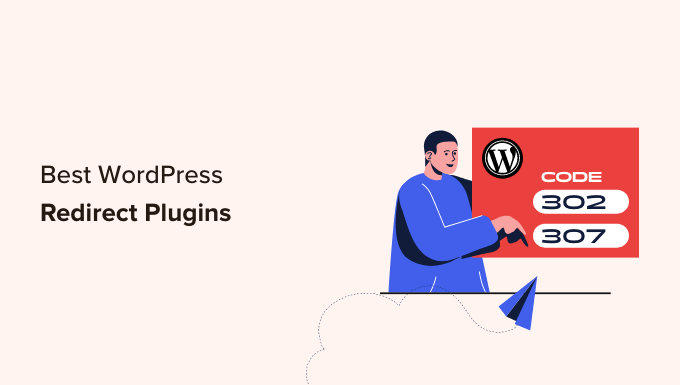
Are you in a rush and want to know which development tools to choose? Don’t worry. Here’s a quick overview of the best tools and plugins you can use.
| # | Tool | Best For | Price |
|---|---|---|---|
| 🥇 | All in One SEO for WordPress | Comprehensive SEO and redirects | From $174.65/year |
| 🥈 | SeedProd | Custom 404 pages | From $39.50/year |
| 🥉 | Pretty Links | Affiliate link management | Free / From $99/year |
| 🎖️ | ThirstyAffiliates | Affiliate link management | Free / From $49/year |
| 🏅 | Redirection | Simple, free redirects | Free |
What Are Redirects in WordPress?
Redirects allow you to send users to a different URL than the one they clicked on.
Usually, when you delete a post or page in WordPress or change its URL, then the old URL would start showing a 404 error page.
Search engines wouldn’t be able to find it, and you would miss out on the traffic and SEO rankings you were getting for that page.
Redirects allow you to fix that by sending users to new or similar content on your website. This helps you preserve SEO while offering a better experience for your users.
You may also need redirects if you move a WordPress website to a new domain name.
Why Set up Redirects in WordPress?
Redirects guide visitors from old, broken, or changed articles to new and relevant ones. Following are some of the reasons that make redirects important.
1. Preserving Your SEO Juice
Search engines cannot find a page if it’s deleted or moved to a different URL. Redirects tell them, “Hey, the content is in this new place now!” That helps preserve your WordPress SEO and traffic.
2. Enhancing User Experience:
Imagine clicking a link and landing on a 404 error page. This can be really frustrating for users. Redirects let you prevent this by ensuring that your users can always find what they are looking for.
3. Managing Affiliate Links
Many websites make money online by recommending products to their users. They earn a commission when users buy a product by clicking one of their links. Redirect plugins allow you to use your own short URLs or branded links for these URLs. They also allow you to redirect users to the right product properly.
4. Preserving Social Media Shares:
Have you ever shared a post on social media and later changed its URL? Redirects ensure that when someone clicks the shared link, they land on the updated page, not an error. This maintains your social media presence and prevents potential visitors from bouncing away due to broken links.
Basically, it is like keeping a map updated. It ensures both search engines and visitors can navigate your website effortlessly.
What Are Different Types of Redirects?
There are different types of redirects that you can set up, but they all mean something different for search engines.
Your WordPress website sends an appropriate header code when a page is requested.
This code (usually invisible to human users) lets search engines and browsers know what kind of redirect it is.
The common types of redirects used by WordPress websites are 301 Redirects (Permanent Redirects), 302 Redirects (Temporary Redirects), and 304 Redirects (Cached Not-Modified Redirects).
Luckily, there are excellent WordPress plugins available that make setting all of these up super easy for you.
Now, let’s look at the best redirect plugins for WordPress that you can use.
1. All in One SEO for WordPress
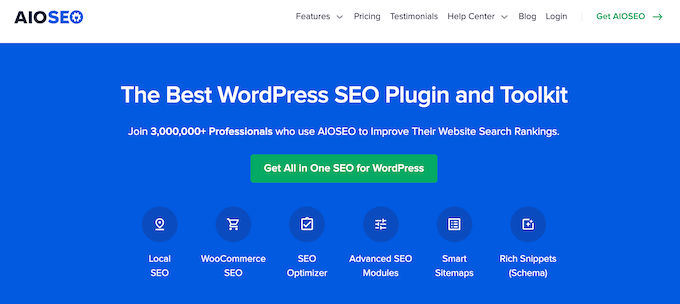
All in One SEO for WordPress is the best WordPress SEO plugin on the market. It allows you to easily set up redirects on your website without losing SEO or breaking your site.
It comes with a powerful Redirection Manager tool, which helps you find 404 errors on your website, track broken links, and quickly set up 301 redirects.
All in One SEO offers the easiest way to set up redirects. Enter the outdated URL in the Source, and next to it, add the new URL under Target.
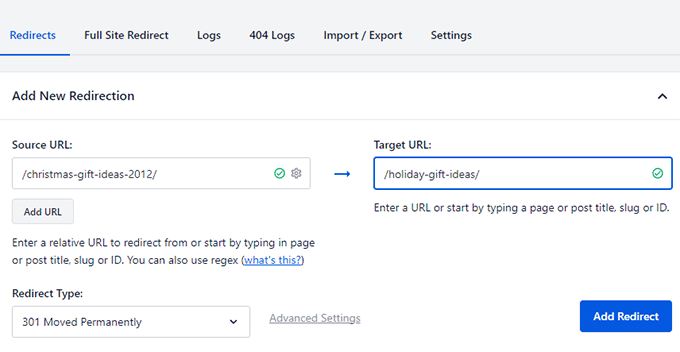
The plugin also allows you to set up full site redirects, which is invaluable when moving your site to a new domain, merging websites, or moving subdomain to the main domain.
All in One SEO enables you to use fast server redirects, track and monitor redirects, and you can even set up automatic redirects.
Using multiple domains to promote your website? All in One SEO’s Site Alias feature allows you to effortlessly redirect users from your Alias domain to the correct URL on your root domain name.
Plus, you get all the benefits of using All in One SEO. It is the most comprehensive WordPress SEO toolkit on the market, allowing you to easily improve your site’s SEO without breaking the bank.
Pros:
- Comprehensive SEO toolkit
- Easy to set up redirects
- Full-site redirects for migrations
Cons:
- Requires Pro plan
Why We Recommend All in One SEO for WordPress: This plugin provides a complete SEO solution with robust redirect features, making it ideal for those who need a comprehensive tool.
Pricing: Redirection Manager is included in the PRO plan of All in One SEO, which is $174.65/year. This license includes ten sites and access to priority support.
2. SeedProd
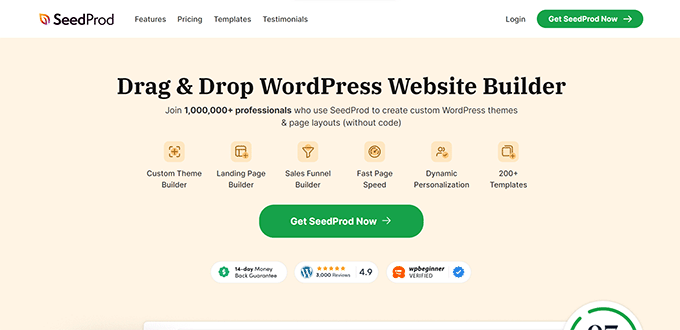
SeedProd is the best WordPress page builder on the market, allowing you to create beautiful pages for your WordPress website quickly.
It does not offer many redirection features. However, it does allow you to create beautiful 404 pages for your website.
You see, normally, 400 error pages in WordPress are quite plain and not very helpful to the users.
With SeedProd’s drag-and-drop page builder, you can create a custom 404-page design and make it more useful.
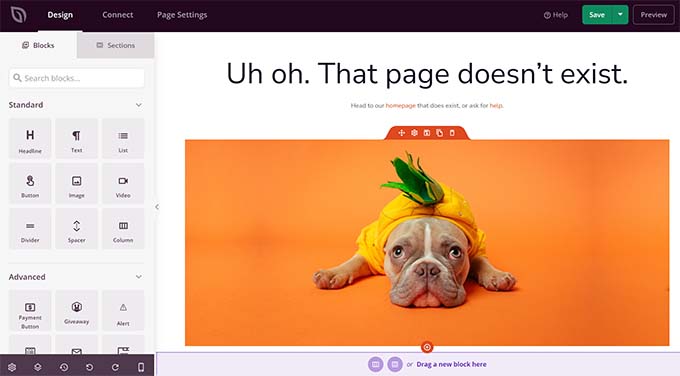
For instance, you can include your popular articles, promote top-selling products, include a contact form, or ask users to sign up for your newsletter.
Pros:
- Best for creating custom 404 pages
- Drag-and-drop page builder
- Promotes top-selling products on 404 pages
Cons:
- Covers basic redirection features
- Focused more on page building
Why We Recommend SeedProd: SeedProd excels at creating custom 404 pages and is perfect for users looking to enhance their site’s design and user experience.
Pricing: Starting from $39.50/year. There is also a free version of SeedProd that you can try.
3. Pretty Links

Pretty Links is one of the best affiliate link manager plugins for WordPress. It allows you to redirect users to the affiliate products and landing pages easily.
Typically, you can add an affiliate link to your WordPress posts and pages like you would normally do. However, what happens when a website changes the URL of a product you are recommending? You’ll have to edit all those pages to replace that URL manually.
Adding an affiliate link like that also passes some of your SEO reputation to the linked website.
Pretty Links helps you solve this by allowing you to redirect users properly. It also allows you to use your own branded links (cloaked links).
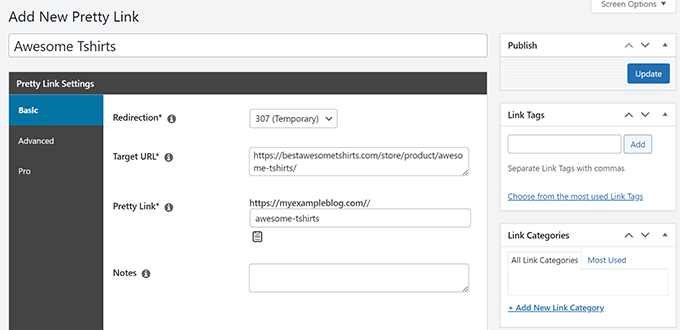
You can choose the redirection type and sort your links, categories, and tags.
Use a link more frequently, Pretty Links allows you to set up automatic link insertion for specific keywords.
Pros:
- Excellent for managing affiliate links
- Cloaked and branded links
- Automatic link insertion
Cons:
- Slightly more expensive
- Learning curve for new users
Why We Recommend Pretty Links: Pretty Links is ideal for affiliate marketers as it offers powerful link management and tracking capabilities.
Pricing: Starting from $99.60 /year.
4. ThirstyAffiliates

ThirstyAffiliates is one of the best affiliate marketing tools on the market. It is an affiliate link manager for WordPress websites.
It allows you to cloak your affiliate links using your branded URLs. You can set up proper redirects with the right redirection code for your affiliate links.
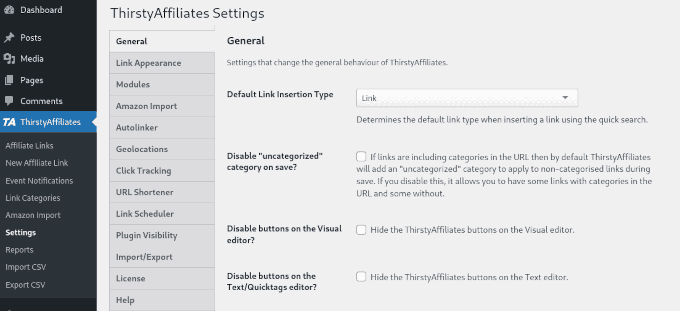
ThirstyAffiliates also allows you to easily manage all your links under one dashboard. You can sort them into categories and tags and use automatic insertion for your most used links.
The plugin also monitors link health and will track your links for 404 errors. If you add Amazon links to your site, then ThirstyAffiliate also allows you to automatically uncloak those links to comply with the Amazon polices.
Both ThirstyAffiliates and Pretty Links are equally great affiliate plugins with minor differences. To learn more, see our comparison of Pretty Links vs. ThirstyAffiliates.
Pros:
- Best for affiliate link management
- Monitors link health
- Amazon link compliance
Cons:
- Similar to Pretty Links
- Requires configuration for optimal use
Why We Recommend ThirstyAffiliates: ThirstyAffiliates is tailored for affiliate marketers, providing advanced tools to manage and monitor affiliate links effectively.
Pricing: Starting from $99.60 /year.
5. Redirection

Redirection is a popular WordPress redirection plugin that allows you to set up redirects for your website easily.
Adding a new redirect in the Redirection plugin is quite simple. You just need to add the Source (old URL) and Target (New URL).
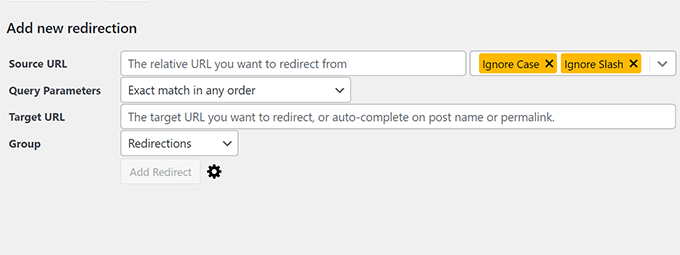
Optionally, you can choose the redirection type, group different links, and track 404 errors.
It also keeps a log of all links redirected on your website. You can see which links are redirected more often than others.
Redirection can also be used to relocate a site to the new domain name, using domain aliases, and more.
Pros:
- The free version is quite capable
- Logs all redirected links
- Supports domain aliases
Cons:
- Limited to basic features
- It may not be suitable for large sites
Why We Recommend Redirection: Redirection is a reliable, free option for basic redirect needs, making it suitable for small to medium-sized websites.
Pricing: Free
6. Simple 301 Redirects
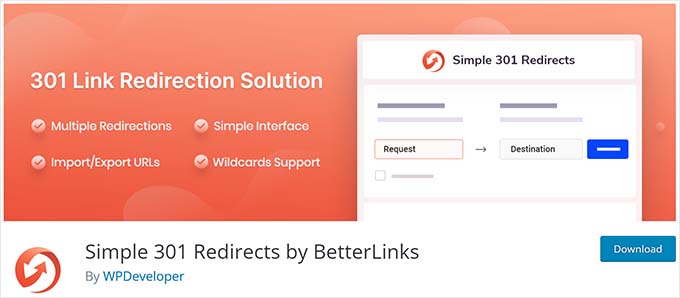
As the name suggests, Simple 301 Redirects is an easy-to-use WordPress redirects plugin.
The plugin only allows you to set 301 redirects. It has a much simpler interface where you add the source and target URL.
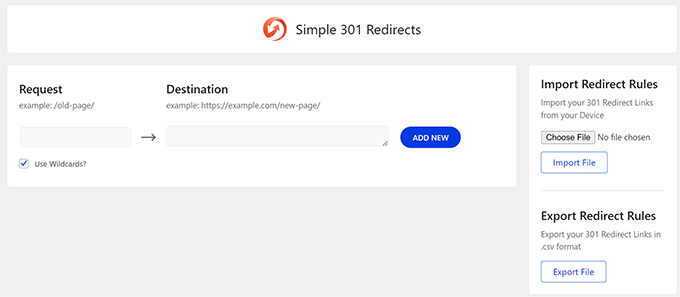
Optionally, you can use the wild cards to match URLs using Regex. The plugin also allows you to update URLs and import/export redirect rules.
Pros:
- Very easy to use
- Free
- Supports Regex for matching URLs
Cons:
- Limited to 301 redirects
- Basic interface
Why We Recommend Simple 301 Redirects: Perfect for straightforward 301 redirects, this plugin offers simplicity and efficiency without any cost.
Pricing: Free
7. Rank Math

Rank Math is a WordPress SEO plugin that comes with a Redirection component.
It allows you to set up redirects on your WordPress website easily. You can choose a redirection code, organize your redirects in categories, and even import/export your redirects.
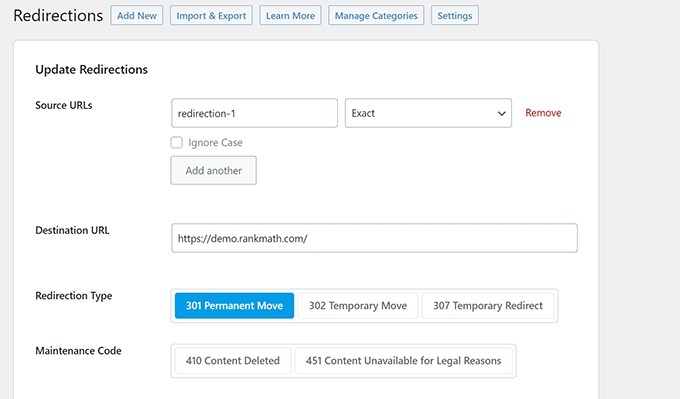
Redirect manager in RankMath also lets you track 404 errors on your WordPress website. However, you will need to add redirects for those errors manually.
The plugin also allows you to schedule redirects and bulk edit them.
Pros:
- Comprehensive SEO plugin
- Tracks 404 errors
- Supports bulk editing
Cons:
- Requires manual setup for 404 errors
- Paid plans start at $69/year
Why We Recommend Rank Math: Rank Math combines SEO and redirection features in one plugin, ideal for users who want an all-in-one solution.
Pricing: Starts at 69.00/year
8. 404 to 301
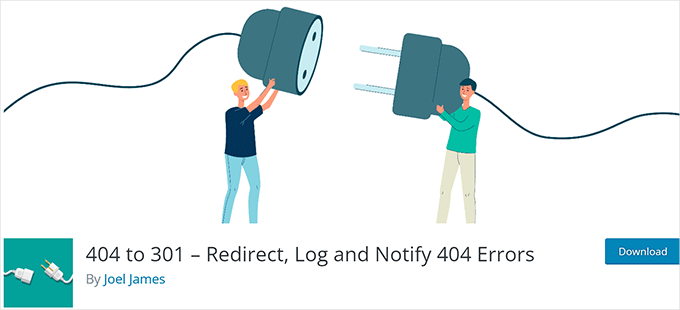
404 to 301 is a simpler redirect plugin for WordPress. It allows you to redirect from 404 error to any page on your WordPress website.
This means that when users click on a broken or outdated link, they will be redirected to a page that you choose instead of the 404 error page.
This approach is not recommended in most cases. All your users will be redirected to the same page, which may not be what they were expecting.
However, it could be used as a temporary solution if you are seeing many 404 errors and need time to set up redirects using a different redirect plugin.
Pros:
- Redirects 404 errors to any page
- Simple interface
- Free
Cons:
- Not recommended for all situations
- Limited redirection options
Why We Recommend 404 to 301: This plugin is excellent for users needing a simple solution to handle 404 errors by redirecting them to relevant pages.
Pricing: Free
9. 301 Redirects
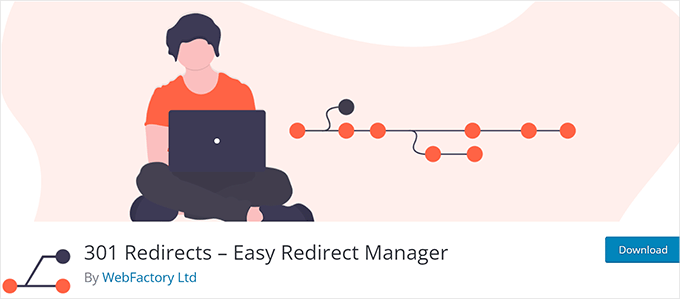
301 Redirects is another simple yet powerful WordPress redirect manager plugin.
The plugin comes with a simple interface to add your redirects. You can easily add your redirects and choose the redirection type.
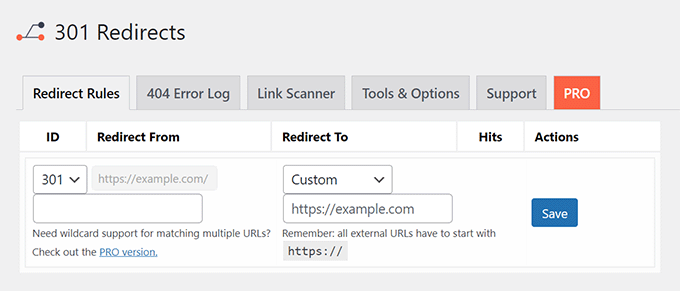
Apart from adding redirects, the plugin also tracks and logs 404 errors on your WordPress website. You can then manually set up redirects for those 404 pages if needed.
Pros:
- Simple and effective
- Tracks and logs 404 errors
- Free base plugin
Cons:
- Paid plans required for advanced features
- Basic interface
Why We Recommend 301 Redirects: 301 Redirects is a straightforward plugin that effectively manages redirects, suitable for users who need a hassle-free tool.
Pricing: The base plugin is available for free. Paid plans start at $49/year.
Which is The Best Redirect Plugin for WordPress?
All in One SEO for WordPress is the best redirect plugin for WordPress. The Redirection Manager in All in One SEO is the most comprehensive among all other redirect plugins.
It is super easy to use for beginner-level users and powerful enough for advanced users. Whether you want to set up full site migration or fix broken links, All in One SEO for WordPress makes redirects simple.
It allows you to switch between WordPress rewrites and server-based redirects. The server-based redirects are faster and good for WordPress performance and speed.
We hope this article helped you compare the best WordPress redirect plugins. You may also want to see our pick of the best internal linking plugins for WordPress or see the best content optimization tools for WordPress.
If you liked this article, then please subscribe to our YouTube Channel for WordPress video tutorials. You can also find us on Twitter and Facebook.





THANKGOD JONATHAN
Yes, AIOSEO is the best. Because it let you manage your redirect without needing to install another plugin. Which will help you save some server space and it also comes with many SEO feature that will help you rank higher on Google.
Jiří Vaněk
When I need to perform a redirect, lately I’ve heavily relied on the rules I’ve mapped out in the .htaccess file. However, the older one gets, the more they tend to try and simplify their work, and these plugins are a great choice when, for instance, migrating to another domain and needing to oversee everything for SEO purposes.
Ahmed Omar
As expected from AIOSEO to be in the top of the good settings and needs to improve the site quality and to keep good shape
the only thing here is most of the great things included in the pro plan.
Konrad
it’s worth noting that while redirect plugins are incredibly useful, they should be used sparingly. Each redirect you add increases the load time of your website, even if only by a fraction of a second. Over time, as you add more and more redirects, this can significantly slow down your site. Therefore, it’s important to periodically review and clean up your redirects, removing any that are no longer necessary
WPBeginner Support
You’re right that its not recommended to have multiple levels of redirects when possible.
Admin
Ralph
Over the years I only changed my url few times so I redirected them in my hosting panel with 301. But once again I see All In One SEO can do this and is really ALL IN ONE. Is there something this plugin doesn’t do?
kilama
I have gone throught the list, but i wonder do these plugins give free trials before you pay
WPBeginner Support
Some of the plugins from the list have free versions where you can test out some of the features.
Admin