Having the right tools can make all the difference when managing multiple WordPress sites from a single dashboard. We know this all too well since we run a multisite network with our content in many different languages, including Spanish, Portuguese, and French.
There are hundreds of plugins that can extend your multisite network’s features and make it much easier to manage your network of websites. But if you’ve never used one of these tools before, then you might be wondering where to start.
To help you, we tested some of the most popular multisite plugins and carefully evaluated various factors like ease of use, features, customization options, and pricing.
Our goal was to ensure that the plugins we recommend not only meet the technical needs of a WordPress multisite setup but also provide a seamless experience for site admins.
In this article, we will share some of the best WordPress multisite plugins for your WordPress multisite network.
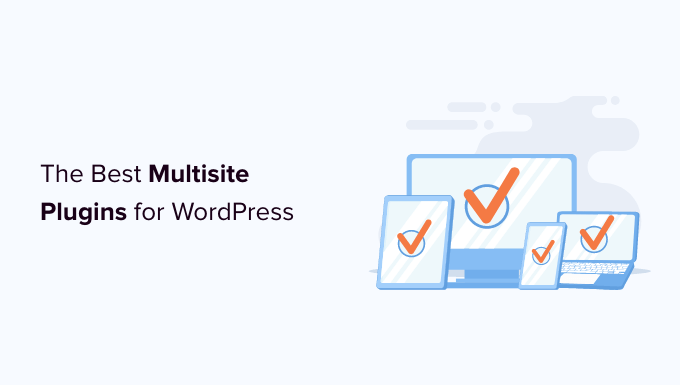
Overview of the Best Multisite Plugins for WordPress
| # | Plugin | Best For | Pricing |
|---|---|---|---|
| 🥇 | MonsterInsights | Viewing multisite analytics in one place | $99/yr + Free |
| 🥈 | WP Mail SMTP | Sending emails from all sites in multisite network | $49/yr + Free |
| 🥉 | All in One SEO | Multisite SEO | $49/yr + Free |
| 4 | WordPress Multisite User Sync | Syncing users and data to subsites | Free |
| 5 | User Switching | Switching to different user roles | Free |
How We Test And Review WordPress Multisite Plugins
A WordPress multisite network allows you to run and manage multiple WordPress sites or blogs from a single WordPress installation.
To make it even easier for you to manage a multisite network, we downloaded and tested popular multisite plugins on real websites, paying special attention to the following criteria:
Ease of Use: Some multisite plugins are overly complex for beginners. So, we looked specifically for tools that are beginner-friendly, have an easy onboarding process, and have extensive documentation to help you out.
Compatibility: Most WordPress plugins work seamlessly with WordPress multisite environments. However, there are always a few that aren’t compatible. That is why we thoroughly tested each plugin on the list.
Different Use Cases: We have included plugins that can cater to different use cases for your multisite network, such as analytics, email marketing, site maintenance, SEO, and more.
Reliability: We have only included the plugins that we have tested ourselves. We also took a look at customer reviews.
Why Trust WPBeginner?
WPBeginner has a team of experts with 16+ years of experience in WordPress, SEO, hosting, online marketing, and more.
We’ve also been running our own multisite setups for a few years now. Along the way, we’ve tried out a bunch of tools to streamline and improve our own workflows.
Our team thoroughly tests and reviews each plugin in the showcase to give you the best recommendations. For details, see our editorial process.
Having said that, let’s take a look at the best WordPress multisite plugins that you should use.
1. MonsterInsights
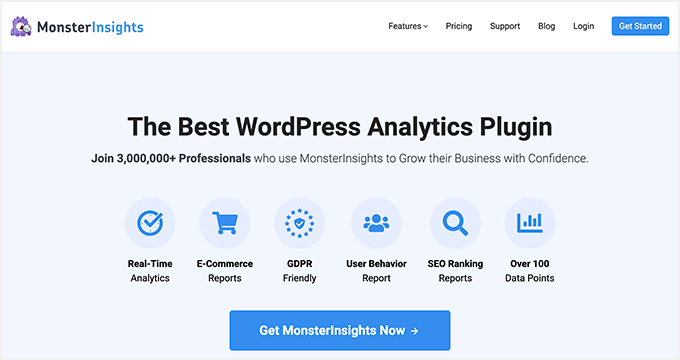
MonsterInsights is the best Google Analytics solution for WordPress, and it’s a great fit for single and multisites alike. It lets you add Google Analytics to the WordPress multisite network and view all your subsite analytics in one place, allowing you to see which sites are performing well at a glance.
Over the years, we have used the plugin to monitor site traffic on WPBeginner and our partner websites and have had a great experience with it. To learn more, see our MonsterInsights review.
With easy access to this data, you can grow your traffic, email list, and revenue.
When you set up MonsterInsights, you can choose which sites you want to enable or disable the analytics feature.
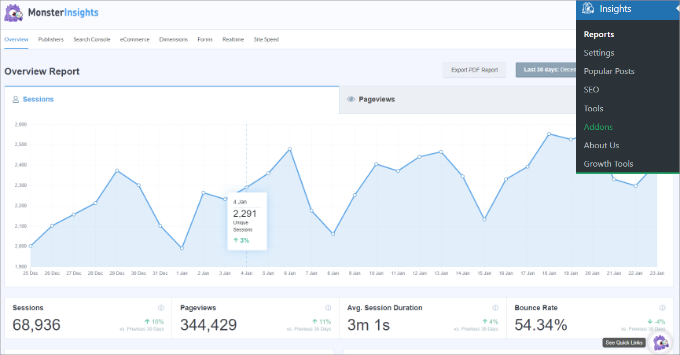
We have several guides that will show you how to set up Google Analytics in WordPress and how to track user engagement.
Pros of MonsterInsights:
- While using it, we have always found MonsterInsights super easy to set up and configure.
- We love how it offers detailed insights, reports for each individual site on your network, and aggregated data.
- If you run multiple eCommerce sites, MonsterInsights includes advanced WooCommerce tracking, giving you detailed customer behavior data.
- We like that that you can easily customize tracking for each individual site.
- It can integrate with Google Optimize for A/B testing your multisite network.
Cons of MonsterInsights:
- Some of the features are only available in the pro version.
Why we recommend MonsterInsights: If you want to track analytics for your multisite in one place, then MonsterInsights is the best choice.
2. WP Mail SMTP
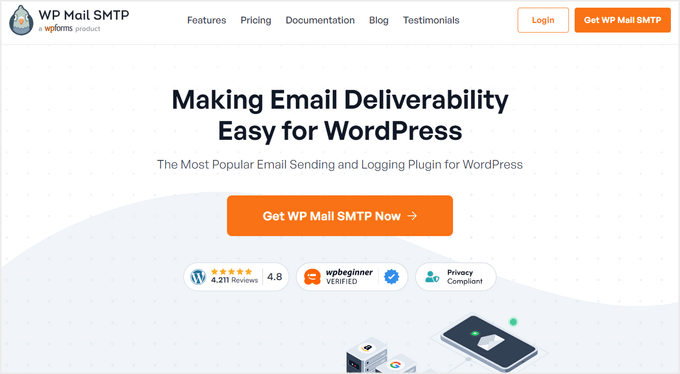
WP Mail SMTP is the best WordPress SMTP plugin on the market, and it has seamless compatibility with WordPress multisite networks. With this tool, you can configure email settings for all sites within your network from a single dashboard.
This ensures that any emails sent from your WordPress multisite will reach your users.
Since we started using the plugin to send our emails, we’ve noticed that our newsletter emails never end up in the spam folder, which has increased our open rates. For more details, check our WP Mail SMTP review.
Most WordPress hosting companies don’t have the function to send emails through WordPress properly. Some even block this functionality entirely.
WP Mail SMTP fixes this problem by letting you send emails through an SMTP service provider like Amazon SES, SendLayer, Gmail, Mailgun, etc.
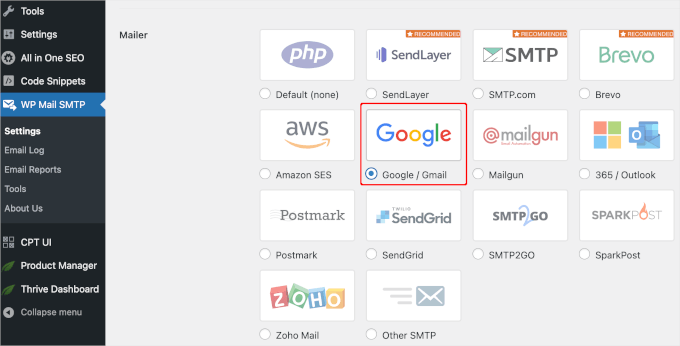
This ensures your emails will get delivered and not end up in spam.
You can even specify different email accounts for each site on your network, making the plugin a great option.
Pros of WP Mail SMTP:
- We like that WP Mail SMTP has a really simple setup process.
- We were impressed by its email logging feature, which allows you to track successfully sent emails and easily troubleshoot any delivery issues that may arise.
- It ensures secure email delivery by authenticating your SMTP server.
- We like that the plugin lets you send test emails.
- It comes with a ‘Professional Email Signature’ feature that allows you to include custom email signatures.
Cons of WP Mail SMTP:
- The free version offers limited features.
Why we recommend WP Mail SMTP: If you want to improve email deliverability and manage all the emails sent from your multisite in one place, then WP Mail SMTP is an excellent option.
3. AIOSEO
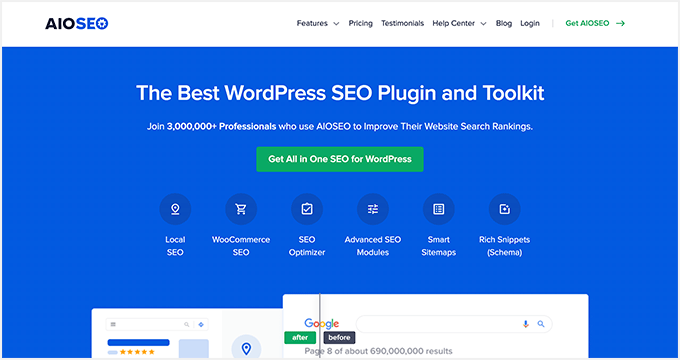
All in One SEO is the best SEO plugin for WordPress on the market, and it offers all the features you need to improve onsite SEO across your network of websites.
We have been using the plugin at WPBeginner for several years and have noticed a significant spike in our traffic since then. To learn more, see our AIOSEO review.
The plugin can help you optimize your meta title and meta descriptions, create sitemaps, optimize for social media, connect your sites to Google Search Console, and more.
It also has a powerful Headline Analyzer that helps you create post titles that get more clicks on search engine results pages.
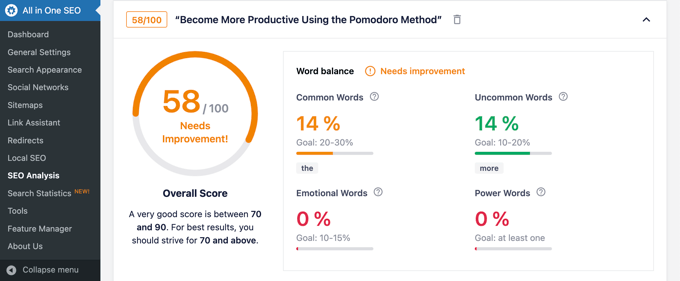
For more details, see our guide on how to set up All in One SEO for WordPress correctly.
Pros of AIOSEO:
- The plugin works seamlessly with WordPress multisite, allowing you to manage SEO settings for all the sites from one central dashboard.
- We love its built-in SEO audit checklist, which helps track and optimize key SEO factors across multiple sites in a network.
- During testing, we found that when you add a new site to your WordPress multisite network, AIOSEO automatically configures its basic SEO settings.
- AIOSEO has advanced WooCommerce SEO tools that optimize product pages, categories, and other shop-related elements.
- It has a schema markup feature to improve rankings for your articles, FAQs, product pages, and more.
Cons of AIOSEO:
- AIOSEO has a free version but some of the advanced features are only available in the pro plan.
Why we recommend AIOSEO: All in One SEO is the best choice for improving search engine rankings for your WordPress multisite.
4. WordPress Multisite User Sync

WordPress Multisite User Sync is a powerful WordPress plugin that lets you sync users from one WordPress site to another. It also syncs user data, including role, contact information, registration date, and more.
After thorough research, we found that it also lets you select a specific user for syncing. You can even choose to sync the data to all the WordPress sites or a single subsite, making it a powerful tool.
WordPress Multisite User Sync can also integrate with WooCommerce, making it easy to sync and manage customer information from multiple subsites.
Pros of WordPress Multisite User Sync:
- We like that instead of manually adding users to each site individually, you can sync them in bulk, saving time and effort.
- The plugin supports user role mapping, ensuring that users are assigned the correct roles on each site and preventing permission issues.
- It has a straightforward setup.
- The plugin is completely free, which makes it an excellent option if you are on a budget.
Cons of WordPress Multisite User Sync:
- During the investigation, we found that the tool doesn’t provide built-in options to import or export user data in bulk.
- It offers limited support.
Why we recommend WordPress Multisite User Sync: This tool is ideal for synchronizing users from one WordPress site to another.
5. User Switching
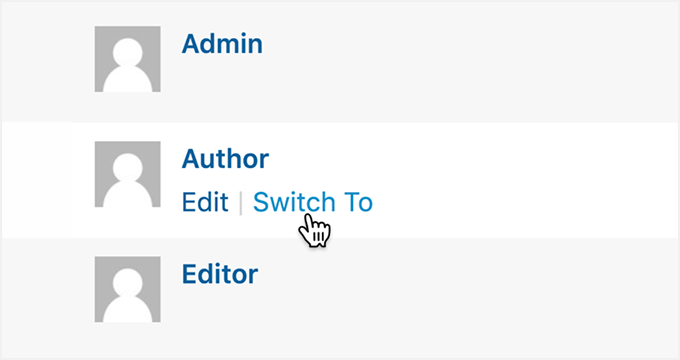
User Switching is a plugin that lets you switch between different user roles with a couple of clicks. This can be handy if you need to swap between different user roles to troubleshoot or test a site on your multisite network.
The plugin maintains high security levels and will never reveal account passwords. Users are only allowed to switch between accounts that have already been authorized.
If you’re running an online store using WooCommerce, then this plugin integrates and allows you to manage these users as well.
Pros of User Switching:
- We were impressed that the plugin lets site admins test user roles and permissions across multiple sites.
- It offers a clean and easy-to-use interface.
- We like that you don’t have to log out and log back in when switching users.
- It’s free.
Cons of User Switching:
- While the plugin works well for basic user switching, it doesn’t offer many customization options for multisite networks.
- When we looked at the reviews, we found that some users have reported occasional conflicts with other user management or security plugins.
Why we recommend User Switching: If you plan to switch to different user roles, then User Switching is a great tool.
6. InfiniteWP

InfiniteWP is one of the best tools for managing multiple WordPress sites. During testing, we found that it lets you manage WordPress plugins, themes, and core updates from a single dashboard.
It’s a great solution for freelancers and agencies who manage websites for clients.
The free version gives you control over site updates. However, the premium plugin unlocks features like on-demand backups, migrations, staging sites, post and page publishing, malware scanning, and more.
This plugin gives you ultimate control over all the sites on your multisite network.
Pros of InfiniteWP:
- We like that you can update WordPress core, themes, and plugins across your entire multisite network with a single click.
- InfiniteWP allows you to manage user access with different levels of permissions, which is useful for multisite networks with multiple administrators or contributors.
- We were impressed that the tool provides security and maintenance reports.
- InfiniteWP offers a white-label option, allowing you to customize the plugin’s branding, which is useful for agencies managing client sites.
Cons of InfiniteWP:
- Some of the features can only be unlocked in the pro version.
- The initial setup may be overwhelming for beginners, particularly when configuring the multisite network.
Why we recommend InfiniteWP: it is a great choice for managing core, theme, and plugin updates for your WordPress multisite networks.
7. Members
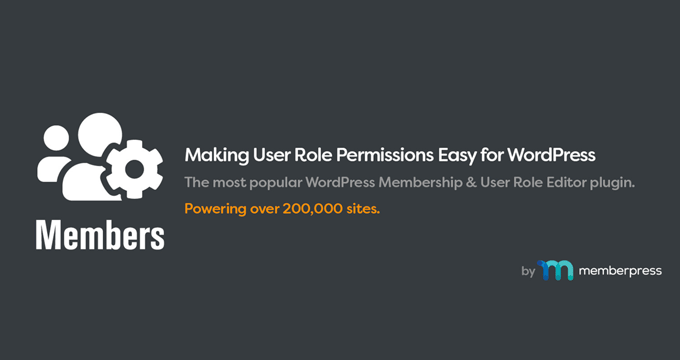
Members is a user role editor plugin that lets you simply create, manage, and change user roles across your entire network of WordPress sites.
If you’re running a network of sites with a large number of WordPress users, this plugin makes it super easy to oversee and manage access and permissions.
Often, administrators use this plugin to create custom user roles with specific permissions to enhance security.
This plugin is maintained by the team behind MemberPress, which is the best WordPress membership plugin for creating and selling online courses, premium content, and more.
Pros of Members:
- We like that the plugin lets you restrict access to specific content based on user roles, providing control over who can view or edit content on each site within a multisite network.
- Members allows you to control the visibility of content, widgets, and menu items based on user roles.
- It lets you restrict user registrations across the network.
- The plugin integrates with popular tools like WooCommerce, BuddyPress, and more.
Cons of Members:
- We didn’t appreciate that the plugin requires addons for full functionality, which may add to the cost for larger networks.
- It does not sync user roles across multisite installations automatically.
Why we recommend Members: If you plan to create, manage, and change user roles across your WordPress multisite network, then Members should be your go-to option.
8. OptinMonster
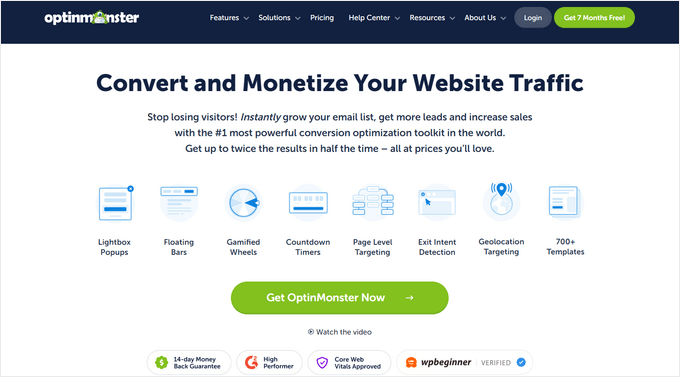
OptinMonster is the best lead generation tool on the market, and it works seamlessly with WordPress multisite networks. It lets you create and manage powerful popups and forms across all sites in your multisite setup from one central account with its network activation feature.
We’ve used OptinMonster to launch several successful lead-generation campaigns and have consistently achieved great results. For more information, see our OptinMonster review.
Trusted by over 1.2 million sites, including ClickBank, Pinterest, and Patreon, the plugin is an ideal solution for network admins looking to grow their email lists and conversions efficiently.
OptinMonster has a large template library and an extensive drag-and-drop builder for creating custom popups, slide-ins, content upgrades, and more.
The Exit-Intent® technology helps convert visitors who leave your sites into subscribers and customers.
With a multisite installation, all your campaign data is available in one place. This lets you see the results of your lead-generation efforts and improve your conversions across multiple websites.
Pros of OptinMonster:
- We were impressed by its built-in A/B testing tool. It allows you to test different campaign variations.
- It tracks detailed analytics, helping you monitor and measure the success of your lead-generation campaigns across multiple sites.
- Our investigation revealed that OptinMonster lets you segment leads based on their interactions with your campaigns.
- The plugin integrates with many popular marketing tools, including email marketing services, CRMs, and eCommerce platforms like WooCommerce.
Cons of OptinMonster:
- Most of the features are locked in the free plan.
Why we recommend OptinMonster: If you want to generate leads across all your websites, then OptinMonster is the best option for launching campaigns.
9. Duplicator
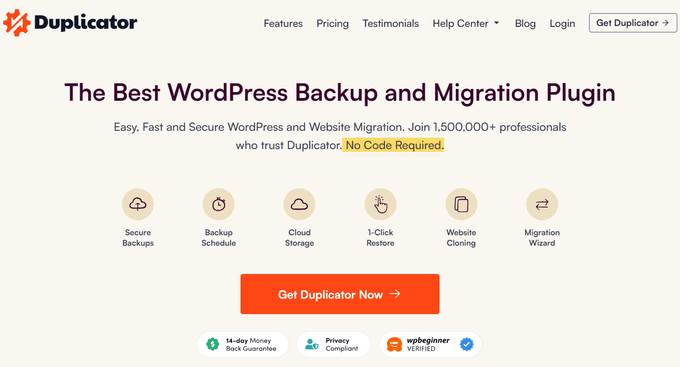
Duplicator is the best WordPress migration plugin, and it allows you to easily migrate your multisite network between different servers and WordPress hosting accounts.
Some of our partner brands use this tool to create site backups and have always gotten great results. It creates backups in minutes and automatically updates them, making the process seamless. To learn more, see our Duplicator review.
The plugin is very easy to use. It lets you simply download all of your website files and upload them to your new server.
There is a free version of the plugin, but to migrate a network of sites, you’ll need the plugin’s premium version. Although migrating an entire WordPress multisite network might seem stressful, this plugin simplifies most of the process.
All plans allow you to copy your entire multisite network, but a premium plan is required to easily reinstall new sites with the drag-and-drop importer.
Pros of Duplicator:
- Our testing revealed that Duplicator lets you schedule automatic backups.
- In case of issues, you can quickly restore your backups or roll back to a previous version of your multisite network, minimizing downtime.
- We appreciate that Duplicator provides thorough documentation and guides for its features.
Cons of Duplicator:
- For large multisite networks, backup files can become quite large, which may slow down the process.
Why we recommend Duplicator: It is a great choice if you want to migrate your WordPress sites between different servers and hosting accounts.
10. WPForms
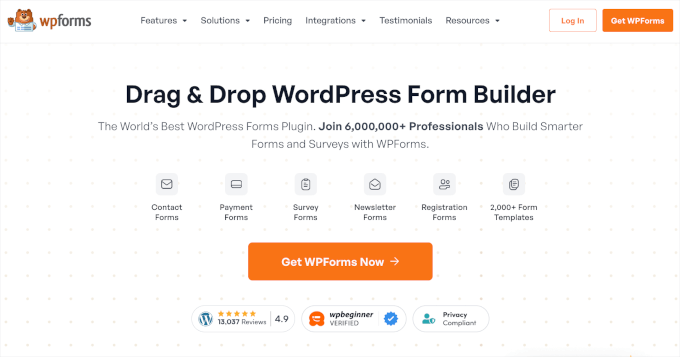
WPForms is the best WordPress contact form plugin on the market, and it works well for multisite networks. With its extensive library of premade templates and seamless embedding options, it’s perfect for meeting different form needs across your network.
Whether you are managing user registrations, multi-page forms, or simple contact forms, WPForms makes the process effortless and efficient.
Over 6 million WordPress sites use it, including WPBeginner. We’ve always had a great experience with the tool, making it our ideal choice for form creation. To learn more, see our WPForms review.
Even though it’s packed with features, it’s very easy to use. They have a drag-and-drop AI form builder to help you quickly build advanced contact forms and customize them to match your website.
Pros of WPForms:
- You can also create dynamic forms using conditional logic.
- WPForms integrates with various popular third-party tools, such as email marketing platforms, CRMs, payment processors, and more.
- We like that it provides complete spam protection using its built-in features.
- During the research stage, we realized that WPForms lets you set up custom notifications and confirmations for form submissions. These notifications can also be configured differently for each site within the multisite network.
- You can view and manage form entries from a single location, helping you track submissions across all sites in the network in one central place.
- You can sync form data across your multisite network.
Cons of WPForms:
- Advanced features are only available in the pro version.
Why we recommend WPForms: WPForms is the best option for building forms on your WordPress multisite network.
11. WP Rocket
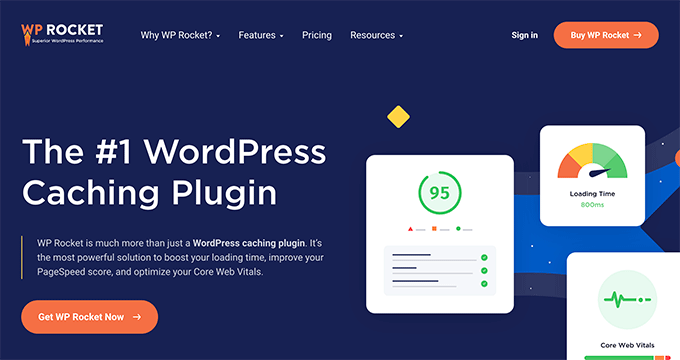
WP Rocket is one of the best WordPress caching and performance plugins that offers powerful optimization features for improving WordPress performance. For multisite networks, it stands out as an essential tool, providing centralized caching and optimization across all your sites.
During testing, we found that once the plugin is activated on your site, it automatically improves your loading speeds. There are all kinds of advanced features you can customize depending on the type of website you run.
It’s one of the few caching plugins equipped with lazy loading, minification, page caching, cache preloading, static file compression, font loading, and more.
WP Rocket lets you improve your site speed without impacting your pages and posts on any site.
Pros of WP Rocket:
- WP Rocket works well with WordPress multisite, allowing admins to manage caching settings for all sites in the network from a single interface.
- We really appreciate its database cleanup tools that optimize and reduce database bloat.
- It has a built-in Content Delivery Network (CDN), helping you improve site speed.
Cons of WP Rocket:
- It does not have a free plan.
- After evaluation, we concluded that while WP Rocket offers great network-wide caching management, it does not provide as much control over individual sites within a multisite network.
Why we recommend WP Rocket: It is an excellent caching plugin for a WordPress multisite network.
12. UpdraftPlus

UpdraftPlus is a great backup plugin for WordPress. Managing a multisite network with dozens of subsites can be challenging, but UpdraftPlus makes it easy to create automated backups for every site on your network.
With just a few clicks, you can ensure that all your subsites are safely backed up, giving you peace of mind and protection against data loss.
In addition to its ease of use, the plugin supports scheduled backups, remote storage options, and quick restore functionality. These features make it an essential tool for safeguarding your entire WordPress network.
For more details, see our guide on how to back up and restore your WordPress site with UpdraftPlus.
Pros of UpDraftPlus:
- During the investigation, we discovered that UpdraftPlus lets you schedule automatic backups.
- The plugin supports popular cloud storage services like Google Drive, Dropbox, and Amazon S3.
- You can also clone or migrate entire multisite networks or individual sites.
- We love that UpdraftPlus has specific features tailored to multisite networks, such as the ability to back up the entire network with a single backup job or manage backups across multiple sites more efficiently.
Cons of UpDraftPlus:
- The plugin lacks advanced monitoring and reporting tools.
- Some users have reported that the site restoration process can be slow, especially for large multisite networks.
Why we recommend UpdraftPlus: if you plan to create regular site backups, then Updraft Plus is your ideal choice.
13. Multisite Language Switcher
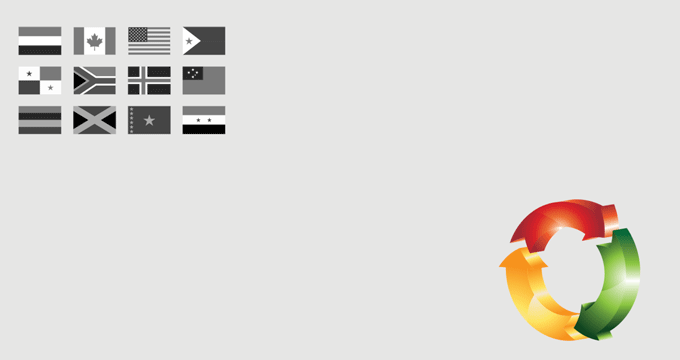
Multisite Language Switcher adds multilanguage capabilities to your WordPress multisite network.
There are various plugins you can use to create a multilingual WordPress site, but this plugin is dedicated to WordPress multisite.
It allows you to manage translations across multiple sites. You can oversee translations for pages, posts, taxonomies, and tags across all your properties.
Pros of Multisite Language Switcher:
- We like how it can automatically detect the user’s browser language and show the corresponding language version of the site.
- The plugin provides a customizable language switcher that can be added to your site’s header, footer, or any widget area.
- It integrates well with translation plugins like WPML, Polylang, and qTranslate.
- It is super SEO-friendly and ensures that each language version of a site is indexed separately.
Cons of Multisite Language Switcher:
- Setting up language options for each site within a multisite network can require manual configuration.
- We didn’t like that the plugin does not offer automatic translation services, so site owners need to manually translate content or rely on third-party plugins.
Why we recommend Multisite Language Switcher: If you want to add multilanguage capabilities across your sites, then this is your go-to solution.
What Is the Best WordPress Multisite Plugin?
In our expert opinion, MonsterInsights is the best multisite plugin because it lets you view analytics for all your sites in one central place.
On the other hand, WP Mail SMTP is a great choice for improving email deliverability and configuring email details for all the sites in your network.
Similarly, All in One SEO should be your go-to solution if you want to boost page rankings across your WordPress multisite network.
However, if you plan to add any kinds of forms to your websites, then you can opt for WPForms since it is beginner-friendly and even has an AI form builder for creating the exact form you need.
Final Thoughts + More WordPress Multisite Plugins
There are nearly 60,000 WordPress plugins available, most of which will work on a multisite network.
Depending on your needs, you may want to see our following expert picks:
- Best WordPress donation and fundraising plugins
- Best WordPress page builder plugins
- Must have WordPress plugins for all business websites
- Best WordPress eCommerce plugins
- Best live chat plugins for WordPress
- Best push notification plugins for WordPress
We hope this article has helped you find the best WordPress multisite plugins for you. You may also want to see our ultimate guide on how to create a WordPress multisite with different domains and our tutorial on how to move a a site from WordPress multisite to single install.
If you liked this article, then please subscribe to our YouTube Channel for WordPress video tutorials. You can also find us on Twitter and Facebook.





Have a question or suggestion? Please leave a comment to start the discussion.