Want to turn your WordPress site into a powerful eLearning platform? You’ll need more than just great content – you’ll need an LMS plugin that matches your teaching model and style.
At WPBeginner, we’ve used MemberPress to build an online video portal and offer free educational content. With the right LMS plugin, you can create courses, run quizzes, and handle payments – all in one place.
However, we’re aware that not all LMS plugins are built the same. Some are missing key features, while others feel overly complicated. So, choosing the right one can be a challenge.
That’s why we’ve done the research for you. 🙌
After testing popular options, our top 3 picks are MemberPress, Thrive Apprentice, and MemberMouse. But in this article, we’ll review the 11 best WordPress LMS plugins, break down their pros and cons, and help you choose the best fit.
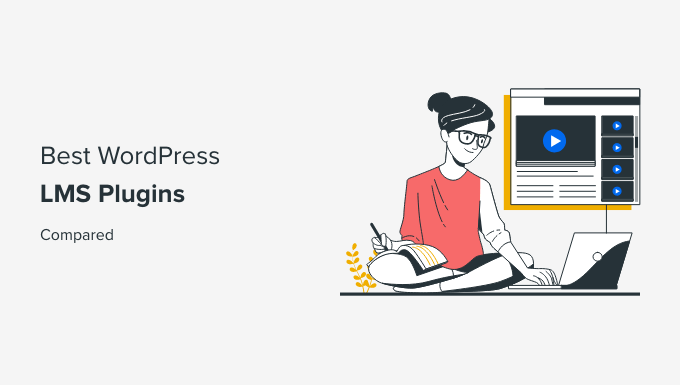
Overview of the Best WordPress LMS Plugins
Need a quick summary? Here’s our top 3 picks to help you see who each plugin is best suited for, along with their pricing details:
| 🥇 First Choice | 🥈 Second Choice | 🥉 Third Choice |
| MemberPress Courses | Thrive Apprentice | Courses for MemberMouse |
 |  |  |
| Best for: Instructors who need an all-in-one membership and course solution | Best for: Course creators focused on detailed reporting and personalized content | Best for: Enterprise membership sites requiring integrated course creation and upselling |
| Pricing: Starts at $179/year for 1 site | Pricing: $147/year for a standalone plugin | Pricing: Starts at $199.50/year |
| Block editor-based interface | 55+ pre-made course templates and a drag-and-drop course builder | Visual-based editor for custom design or automatic styling |
| Classroom Mode and course-specific addons | Conditional Display for personalized user experiences | Course module templates and progress tracking |
| Powerful access control | Various drip content options | 1-click upsell |
| Integrations: Constant Contact, Brevo, Drip, BuddyBoss, and more! | Integrations: All Thrive products, Constant Contact, WooCommerce, and more! | Integrations: Kit, Drip, Stripe, PayPal, and more! |
| Read more » | Read more » | Read more » |
How We Test and Review LMS Plugins
With so many options, choosing the right LMS plugin can feel overwhelming.
Whether you’re building a full course library or offering a few premium lessons on your WordPress site, you need a plugin that fits your goals and skill level.
Since features vary, it’s important to know what matters most. While we always prioritize ease of use, we also evaluated top LMS plugins based on these factors:
- Course Creation and Management Features: We prioritized flexible tools that support text, video, and quizzes. We also looked for key features like drip content, prerequisites, and course expiration, to ensure better control over the learning experience.
- Monetization and Payment Integration: To help you maximize revenue from the get-go, we looked for plugins that support multiple payment gateways and pricing models. This includes options for one-time fees, subscriptions with recurring payments, and memberships.
- Student Engagement and Gamification: We considered features that boost motivation and engagement, such as quizzes, certificates, badges, and forums. Tracking user progress was another key factor, as it can significantly improve learning outcomes.
- Integrations with Other Tools: We looked for plugins that seamlessly integrate with email marketing software, customer relationship management (CRM), and membership plugins. These integrations enhance the overall learning experience and simplify marketing efforts.
- Support and Documentation: Lastly, we checked for quality customer support and accessible resources like tutorials or community forums. This can make troubleshooting and learning the plugin much easier.
Why Trust WPBeginner?
We understand that choosing the right tools for setting up an online course site can be daunting. That’s why we’re here!
With over 16 years of experience in the WordPress world, we’ve spent plenty of time testing various LMS plugins to see if they really live up to their claims. Our team dives deep into every plugin we recommend, gathering honest, straightforward insights so you can make the best decisions for your site.
For more information, you can read through our complete editorial process.
Now, let’s compare the best WordPress LMS plugins so you can choose the perfect one for your learning website.
1. MemberPress Courses
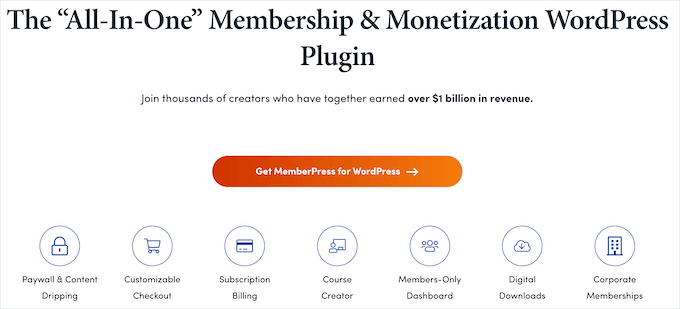
MemberPress is an all-in-one membership solution offering lots of built-in features that allow you to easily create and manage online courses. Along with courses, it offers certifications, interactive quizzes, and so much more.
We use MemberPress on our own video site, so we’ve tested out all its features. You can learn more about it in our complete MemberPress review.
One MemberPress feature we love is its special Classroom Mode. It takes care of the design for you, so you don’t have to spend ages building a completely custom online classroom.
We also like that MemberPress automatically adds an easy-to-navigate style to your online training. This way, your students will always know exactly what to do next and can finish their training without any confusion.
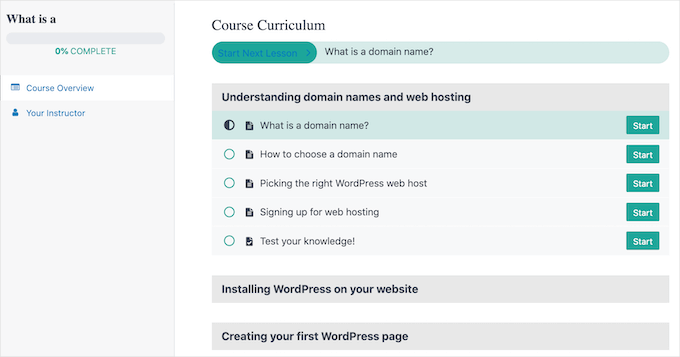
What’s more, we discovered that MembrPress offers course add-ons you can take advantage of, including:
- Course Assignment: To enrich student learning and accommodate diverse learning styles by offering various assignment types. These include everything from essays to digital projects.
- Course Gradebook: To streamline student assessment by automatically creating a gradebook for each course. It displays scores from assignments and quizzes as students complete them.
- Course Quizzes: To create and integrate quizzes into any existing or new courses. It details how the quizzes function, their settings, and available question types.
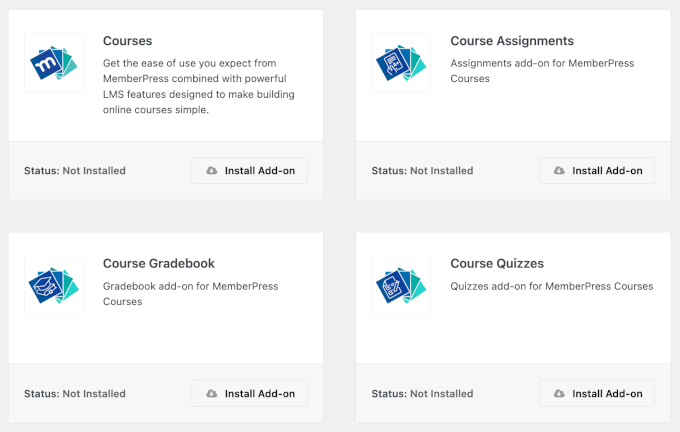
When using this tool, we have also seen how you can easily track student progress directly in the backend of the WordPress dashboard.
You can even use MemberPress to create free courses, or you can make money by selling membership subscriptions.
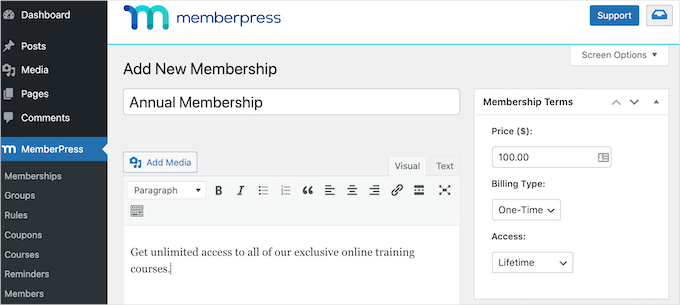
These subscriptions allow you to control exactly who has access to each course. For example, you might create a single membership level that gives subscribers access to all your courses. This is similar to a Skillshare, LinkedIn Learning, or Coursera membership.
Another option is to create individual membership levels for specific courses.
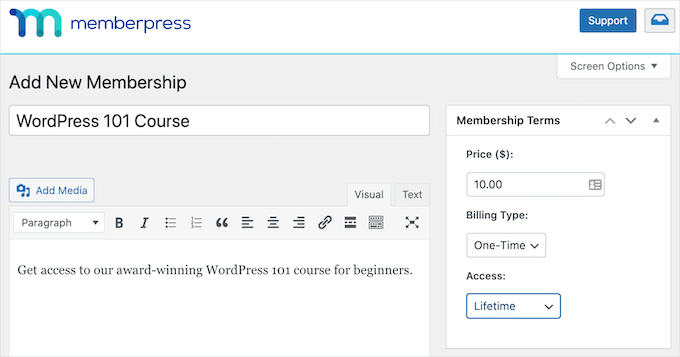
Or, you can create special bundles and packages to increase sales.
For instance, you could create a membership package that gives users access to all your beginner-level courses. This can attract more members and may even encourage existing members to upgrade to a more expensive membership package to unlock new perks.
No matter how you monetize your courses, MemberPress can collect payments using PayPal, Stripe, Authorize.net, and more.
MemberPress comes with a powerful content dripping feature so you can show restricted content to members after a certain amount of time. For example, you might release one new lesson a week.
This is one of our personal favorite features, as it can keep members engaged with your content and encourage them to renew their membership.
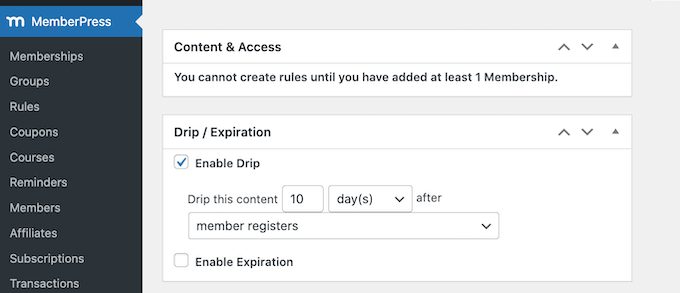
We were impressed that MemberPress integrates seamlessly with many popular third-party tools, including top email marketing services like Constant Contact, Brevo (formerly Sendinblue), and Drip, among over 1,000 others.
You can even create a private social network for your students by connecting MemberPress with BuddyBoss. See our tutorial on how to create your own private community with WordPress for step-by-step instructions.
To boost sales and signups, you need insights into what’s working on your training website. Fortunately, MemberPress integrates seamlessly with Google Analytics.
For a detailed guide on getting started, check out our ultimate guide on creating a WordPress membership site.
Pros: of MemberPress:
- Built-in Classroom Mode for easy course design
- Powerful course add-ons (assignments, gradebook, quizzes)
- Flexible monetization options (subscriptions, bundles, individual courses)
- Supports multiple payment gateways (PayPal, Stripe, Authorize.net)
- Content dripping to keep members engaged
- Integrates with 1,000+ third-party tools, including top email marketing services and analytics solutions
- Option to create a private social network with BuddyBoss
Cons of MemberPress:
- Higher starting price compared to some alternatives
- Lacks advanced gamification features
Why we recommend MemberPress: This is the best all-in-one membership site plugin available. With the Courses add-on, you can quickly create online training courses that look fantastic, with no coding needed.
Also, MemberPress gives you control over who can access your courses, making it simple to sell online courses, reward members with exclusive content, and set up engaging drip campaigns.
You can see how we think MemberPress stacks up against other top LMS plugins in our detailed comparison of MemberPress Courses vs LearnDash.
Price: MemberPress subscriptions start at $179 for a single site license with 1 year of support and automatic software updates. You’ll also get the MemberPress Courses addon included at no extra charge, so you can create unlimited courses and have unlimited students.
2. Thrive Apprentice
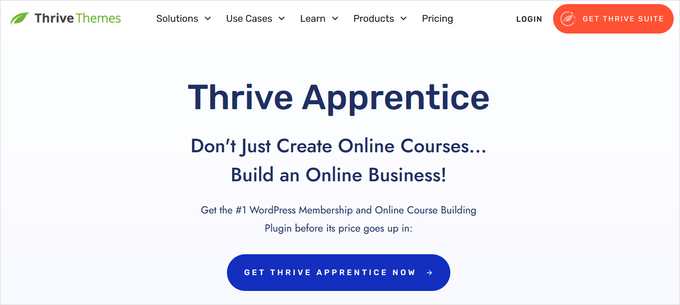
Thrive Apprentice is a powerful WordPress online course builder plugin that offers membership site functionality and caters to course creators who want detailed reporting and personalized content.
We have tested it thoroughly to learn about all its features, which you can see in our complete Thrive Themes review.
When setting up the plugin, we found that it comes with 55+ pre-made course templates and a drag-and-drop course builder. These starter templates make it easy to create organized modules, chapters, and lessons.
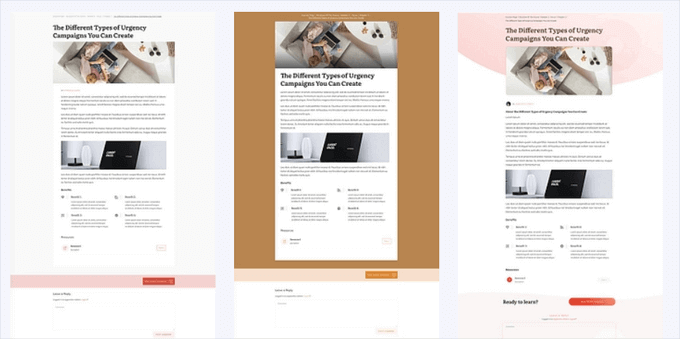
To keep your students engaged, you can create text lessons, video lessons, audio lessons, or mix-and-match media formats. There’s also a resource area where you can easily add additional learning materials, such as links, PDFs, and more.
Thrive Apprentice’s flexible content-dripping feature is a huge plus. This feature allows you to release lessons at consistent intervals for each student. For example, you can unlock a new lesson every week on Monday when someone purchases a new course.
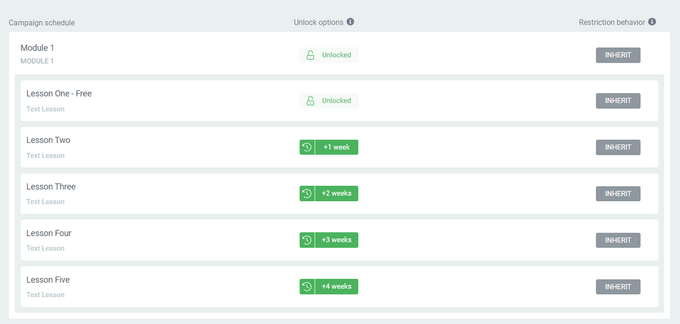
You can even apply different drip schedules, with different drip triggers, to the same course. That way, you won’t have to duplicate your courses every time you get a new intake of students.
What’s more, with Thrive Apprentice’s Conditional Display feature, you can show personalized content to different users to boost conversions. This is one of our favorite features, as we know that personalization is key to boosting the user experience.
For example, you can display a different course overview for visitors and students or change what course content students can see based on what lessons they’ve already taken.
When your students complete a course, you can show a custom course completion page that includes a downloadable certificate with a QR code to verify authenticity.
Plus, we found that the plugin’s advanced reporting functionality offers valuable information about your students and your courses. In a couple of clicks, you can access detailed reports on course enrollment, course completion, lesson completion, top students, progress and dropoff, and engagement.
Thrive Apprentice will also help you manage a membership site with its full-featured member management dashboard. In this area, you can easily grant or revoke users’ access to courses or membership products based on their membership type.
Another perk of using Thrive Apprentice is that it seamlessly integrates with popular WordPress plugins like WooCommerce and MemberPress, email marketing services like Constant Contact and Brevo, and many other apps.
Pros of Thrive Apprentice:
- 55+ pre-made course templates and drag-and-drop editor for quick setup
- Supports multiple lesson formats (text, video, audio, mixed media)
- Flexible content dripping with multiple drip schedules
- Conditional Display for personalized user experiences
- Custom course completion pages with downloadable certificates
- Built-in membership site management features
- Integrates with WooCommerce, MemberPress, and top email marketing services
Cons of Thrive Apprentice:
- Can have a learning curve due to advanced features
Why we recommend Thrive Apprentice: This is one of the best user-friendly LMS plugins packed with membership features. It offers over 55+ course templates for quick setup and a drag-and-drop builder for easy customization.
Plus, with advanced tools like Decoupled Drip for multiple drip schedules and Conditional Display for personalized content, you can tailor your courses to different users.
Price: You can buy Thrive Apprentice as a standalone plugin for $147 per year. Alternatively, you can check out the entire suite of Thrive Plugins, which includes Thrive Leads, Thrive Quiz Builder, and more, starting at $299 per year.
3. Courses for MemberMouse
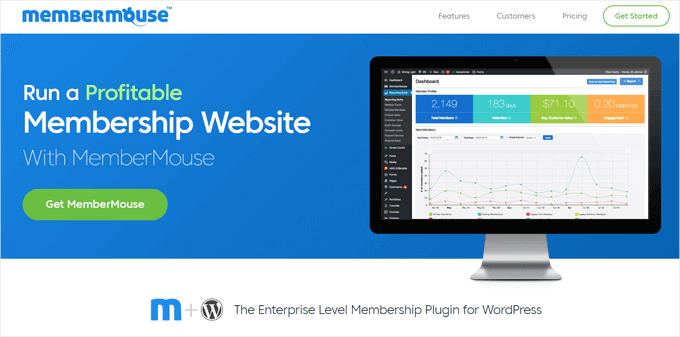
MemberMouse is a flexible membership plugin for WordPress, and it’s ideal for enterprise membership sites that want to integrate course creation and upselling. In addition to its advanced membership features, it has a comprehensive learning management system called Courses for MemberMouse.
For more details on our experience with testing it, feel free to see our MemberMouse review.
With Courses for MemberMouse, you can easily create eLearning courses, quizzes, and certificates that your members and students will love.
We love the visual-based course design process, which lets you use a front-end drag-and-drop builder. With this approach, you won’t have to struggle with custom styling and code.
It will automatically add all the elements you need for an LMS, like course module templates and progress tracking. This makes it quick and easy to create a seamless learning experience for your students.
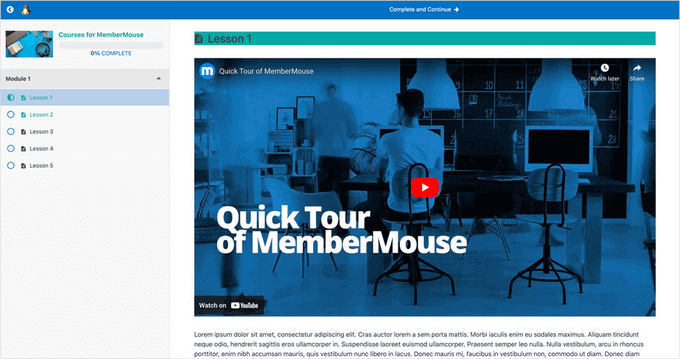
If you want a custom design instead, you can easily turn off the automatic styling, which gives you full control over the look, feel, and functionality of your course.
Because of the membership features, selling your courses is easy, too. For example, you can offer online courses to your existing members using a 1-click upsell right from their member dashboard.
You can even use MemberMouse SmartTags to dynamically display this offer based on criteria like time as a member, subscriptions, products purchased, etc. This makes creating free courses or bundling courses together into bigger subscription packages easy, too.
Want to run a drip content campaign? No problem. MemberMouse also allows you to use the drip content features and create a schedule for the release of new course modules.
Integration-wise, we learned that MemberMouse integrates with many online tools and platforms. This includes popular email marketing services like Kit and Drip, payment gateways like Stripe, PayPal, and ClickBank, and much more.
Pros of MemberMouse:
- Built-in LMS with course creation, quizzes, and certificates
- Automatic LMS elements like course templates and progress tracking
- Custom styling for full design control
- Powerful membership features with 1-click upsells
- SmartTags for personalized course offers and bundling
- Drip content scheduling for structured course delivery
- Integrates with top email marketing services and payment gateways
Cons of MemberMouse:
- Higher starting price compared to some alternatives (primarily suited for enterprise-level membership sites)
- Advanced features may have a learning curve for beginners
Why we recommend MemberMouse: This is a great LMS and membership plugin that simplifies the process of adding online courses to your membership site with its Courses for MemberMouse feature. Instructors can benefit from detailed insights on course completion percentages and quiz scores.
Plus, MemberMouse stands out with its impressive drip content capabilities, 1-click upsell options, and customizable, no-code course display features. Due to its advanced capabilities, it’s perfect for enterprise-level membership sites.
Price: The MemberMouse Basic plan starts at $199.50 per year for a single site license, which includes Courses for MemberMouse. However, if you want to add quizzes and certificates to your courses, you’ll need to upgrade to the Plus plan.
4. WishList Member
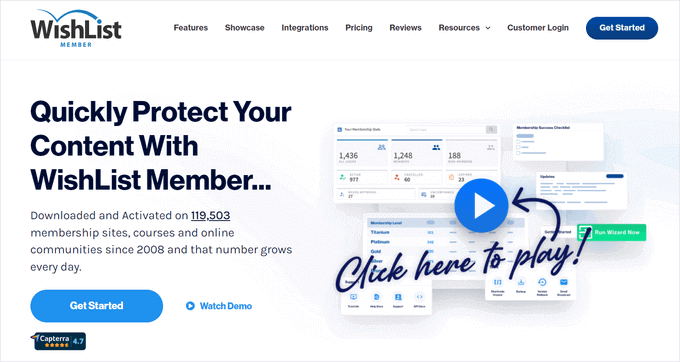
WishList Member is a flexible and user-friendly WordPress plugin for building membership subscription websites with gamification elements to boost course engagement. It comes with a powerful learning management system called CourseCure for creating online courses.
You can get more information about the platform in our WishList Member review.
WishList Member is designed with performance in mind. With the lightning-fast course builder, we successfully set up an entire course in just a few minutes. Plus, it comes with professionally designed page templates to ensure your course looks amazing right out of the box.
If you want a more unique look, WishList Member integrates with popular front-end page builders like Elementor, Divi, and others to fully customize your course design.
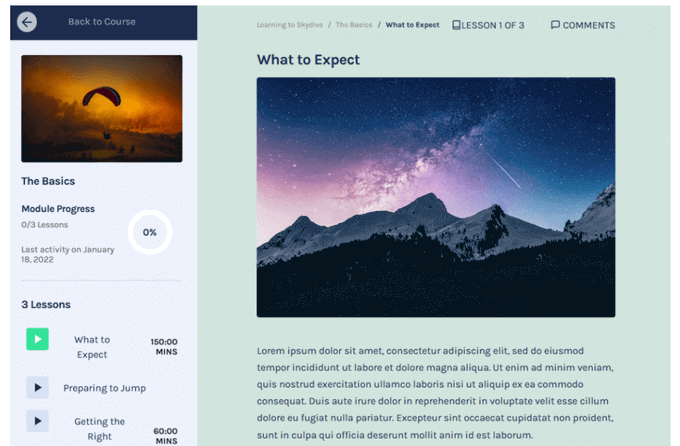
We particularly like the course preview feature, which lets potential students get a sneak peek of certain lessons with the flip of a switch. This handy feature can help improve course enrollment.
For seasoned course creators, this LMS plugin has advanced features like built-in automatic progress tracking that will be displayed to students as they move through your lessons. You can also easily add quizzes to test your students’ knowledge and quickly see who has passed or failed in the grade book.
In addition, students can earn badges and points for various tasks, such as completing a course, passing a quiz, leaving a comment, and more, which makes the learning experience more fun and engaging.
The membership functionalities are also great features. They allow you to control exactly who can access your online courses. For example, you can allow access to members who belong to certain membership levels or enable pay-per-course access.
WishList Member also seamlessly integrates with popular payment providers, email marketing services, and other important tools.
Pros of WishList Member:
- User-friendly course builder with professionally designed templates
- Gamification elements (badges, points) to enhance engagement
- Integrates with Elementor, Divi, and other page builders for customization
- Course preview feature to boost enrollment
- Automatic progress tracking and built-in quizzes
- Flexible membership controls for course access
- Seamless integration with payment providers and email marketing services
Cons of WishListMember:
- Advanced features may require a learning curve for beginners
Why we recommend WishList Member: This is a solid LMS and membership plugin with a user-friendly builder that lets you create courses with just a few clicks. Plus, its powerful gamification add-ons for points and badges set it apart from the competition. These features can help you improve loyalty and engagement in ways that other WordPress LMS plugins don’t.
Price: WishList Member starts at $149.50 annually for use on 1 website. This includes unlimited courses with CourseCure, unlimited members, unlimited membership levels, and more.
5. AccessAlly
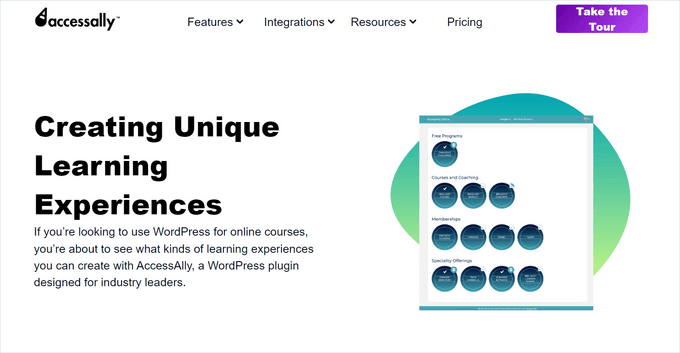
AccessAlly is another all-in-one WordPress plugin for creating and selling online courses, group coaching, and memberships. It’s a great choice for entrepreneurs scaling their online coaching businesses due to its CRM integrations.
We have tested it extensively to see all its features, and we believe it is a great option for course sites.
During testing, we were impressed by AccessAlly’s learning management system. It effectively facilitates teaching engaging courses, managing student enrollment, handling payments, and more.
The drag-and-drop course builder allows you to design your courses any way you want. You can easily create any combination of modules, lessons, and downloads. This includes text-based lessons, as well as audio and video-based lessons.
We also learned that it has an Offerings Wizard that can guide you through the course creation process step-by-step. You can select a pre-made course structure template, configure enrollment options (free and paid), and set up tag-based access permissions.
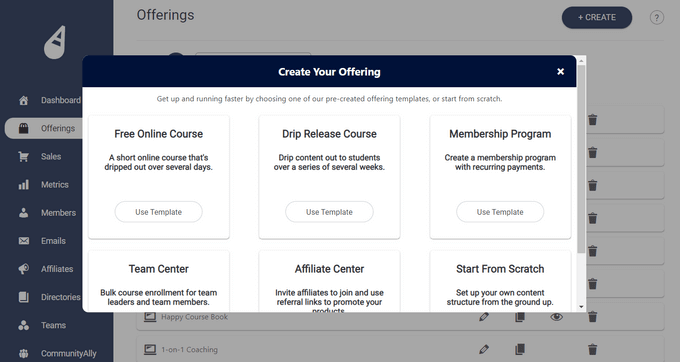
Based on the selections you make, the Offerings Wizard automatically generates the course pages you need, including a landing page, registration page, module and lesson pages, and a completion page.
With AccessAlly, our research shows that your course pages are created as WordPress pages instead of custom post types. This means that your course takes on the look and feel of your existing WordPress theme for a seamless design.
We also appreciate its unique progress tracking that lets you set any number of objectives for each module, lesson, or page. These objectives, like passing a quiz, can be checked off manually or automatically.
AccessAlly also integrates with popular email marketing CRMs such as ActiveCampaign, Kit, Drip, Keap, and more.
Then, depending on your CRM’s capabilities, you can run live courses that start on a specific date, set up evergreen courses that begin whenever someone signs up, or offer progress-based unlocking.
Pros of AccessAlly:
- Offerings Wizard for easy course setup and enrollment options
- Seamless integration with WordPress themes (no custom post types)
- Advanced progress tracking with customizable objectives
- Supports multiple quiz types, assignments, and certificates
- Integrates with top CRMs for automation
- Allows live, evergreen, and progress-based course unlocking
Cons of AccessAlly:
- Higher price point compared to some competitors
- Learning curve for beginners due to advanced features
Why we recommend AccessAlly: This plugin is great for scaling an online course or group coaching business. Its Offerings Wizard allows you to quickly set up your course content, access control, and free or paid enrollment options.
AccessAlly also includes multiple quiz types, homework assignments, private notes, autogenerated certificates, and more. Plus, it offers plenty of integrations with powerful CRMs.
Price: AccessAlly starts at $82 per month, billed annually, for 1 site license and unlimited courses and members. However, for the built-in LMS, you need to upgrade to the AccessAlly Pro plan, which costs $108 per month, billed annually.
6. LearnDash
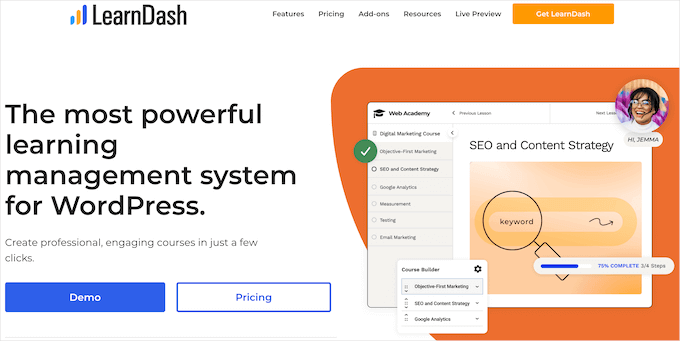
LearnDash is one of the most popular WordPress LMS plugins for educators who need a feature-rich LMS for running tests and forums. It comes with a simple drag-and-drop course builder for creating lessons, topics, quizzes, and categories. You can deliver all your lessons at once or schedule them using LearnDash’s drip feed feature.
We’ve experimented a lot with this tool, and we’ve written about it in our LearnDash review.
Using LearnDash, you can give your students assignments and then approve or comment on them. It also comes with interactive quiz and test management tools with multiple question types.
We also discovered that LearnDash lets you control exactly how students take your tests and quizzes. For example, you can set time limits, limit attempts, and randomize the questions. This will make it more difficult for students to cheat even when they’re unsupervised.
You can also easily set rules for students, such as requiring them to complete a lesson before proceeding to the next one.
Another great LearnDash feature is the dynamic forums, which can really enhance the learning experience. The learning platform lets you create a forum for your individual courses so learners can interact with each other.
This can build a sense of community around your online training website, encouraging students to sign up for more courses.
If you want to make money from your online training, LearnDash gives you lots of options. If you plan to sell memberships, then you should know that it also works with MemberPress.
Alternatively, you can sell your courses as one-time purchases, subscriptions, or even via an online shopping cart powered by Easy Digital Downloads.
Simply create a new digital product using the free Easy Digital Downloads for LearnDash addon, link it to your LearnDash course, and you’re ready to start selling courses with Easy Digital Downloads.
If you run an online store, then you’ll be happy to know that LearnDash integrates with many popular WordPress eCommerce plugins, including WooCommerce.
When it’s time to collect your funds, LearnDash can accept payment using multiple popular payment gateways, including PayPal, Stripe, and 2Checkout.
If you do choose LearnDash, then you may also want to take a look at their starter WordPress LMS themes, which include some free LMS themes.
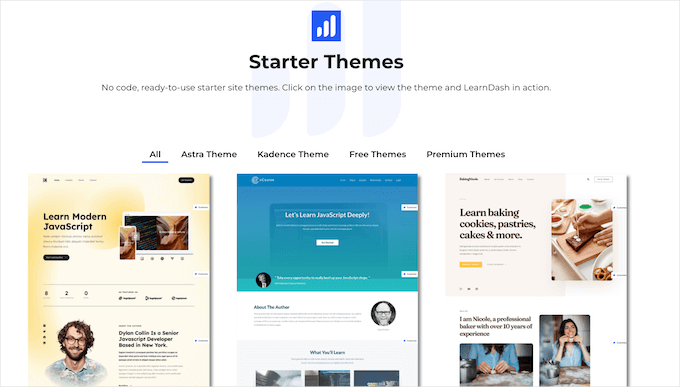
Pros of LearnDash:
- A simple drag-and-drop builder and starter LMS themes
- Supports drip-fed lessons, quizzes, and assignments
- Advanced quiz options (timers, limits, randomized questions)
- Built-in dynamic forums for student interaction
- Multiple monetization options (one-time, subscriptions, memberships)
- Integrates with MemberPress, WooCommerce, and Easy Digital Downloads
- Accepts payments via PayPal, Stripe, and 2Checkout
Cons of LearnDash:
- Some features may have a learning curve for beginners
- Forum and membership functionality may require extra plugins
Why we recommend LearnDash: This is a flexible LMS plugin for WordPress users. It works perfectly with many third-party plugins and tools, including popular eCommerce plugins. It’s also perfect for schools, training organizations, entrepreneurs, and anyone who wants to create and sell online courses with ease. It’s also ideal for educators who need to run tests or create forums.
Price: You can buy a LearnDash subscription for $119.40 for a single site license, which comes with 1 year of support and updates.
Bonus Tip: To unlock even more powerful features in LearnDash, try the Uncanny Toolkit Pro for LearnDash. This popular add-on has over 20 powerful modules, including automated branded transcripts, a course timer, and the ability to mark lessons and topics as completed automatically.
7. LifterLMS

LifterLMS is a powerful all-in-one WordPress LMS plugin, perfect for fitness experts, musicians, trainers, and course creators selling eLearning materials. It allows you to create engaging online training courses using a drag-and-drop course builder.
You can read our LifterLMS review for more details.
Now, it’s no secret that creating multimedia lessons featuring video, audio, images, and other media can make your courses more appealing. We found that you can do so easily with LifterLMS.
We also learned that LifterLMS supports multi-tier courses with training modules, lessons, categories, and more. Once a student completes a course, you can test their knowledge with multimedia quizzes.
In terms of flexibility, LifterLMS lets you create smaller courses or complete degree programs. You can even create tracks where students must complete your courses in a particular order. In this way, you can encourage students to take multiple courses on your LMS website.
LIfterLMS’ content-dripping functionality is also a handy feature. It allows you to release lessons over time to keep learners engaged and generate recurring revenue.
You can also set course prerequisites to guide the training experience. For example, students might have to complete a specific course or module in order to unlock more content on your WordPress website.
To keep learners engaged, you can use the plugin’s automated emails, gamification with badges, and even certificates that students can earn when they complete a course.
Once a student finishes a course, they can leave you a review or testimonial. This is a powerful form of social proof that can get you more sales.
If you need even more features, then LifterLMS has a useful collection of add-ons that you can use to manage affiliates, integrate with eCommerce plugins, sell group memberships in WordPress, and more.
And if you want to earn money from your online courses, LifterLMS can accept one-time or recurring payments via credit card or popular payment gateways, including PayPal and Stripe.
Pros of LifterLMS:
- Supports multimedia lessons (video, audio, images) and multi-tier courses (training modules, lessons, and categories)
- Drip content and course prerequisites for structured learning
- Gamification with badges, certificates, and automated emails
- Supports student reviews and testimonials for social proof
- Accepts one-time and recurring payments via PayPal and Stripe
- Add-ons available for affiliates, eCommerce, and group memberships
Cons of LifterLMS:
- Can get expensive when adding multiple integrations
- May have a learning curve for complete beginners
Why we recommend LifterLMS: This is a powerful and flexible choice for fitness experts, musicians, leadership trainers, and education entrepreneurs, thanks to its multimedia support. It’s easy to use, and the setup wizard creates all the pages you’ll need to run a successful online training website, including a course catalog page.
Price: LifterLMS subscriptions start at $120 for a single site without any add-ons.
8. WP Courseware

WP Courseware is another great elearning LMS plugin for WordPress that comes with a drag-and-drop course builder. Its powerful builder has tons of functionality for creating big or small online courses. Advanced features like instructor profiles make it great for larger learning sites with multiple teachers.
Whenever you publish a course, WP Courseware will automatically create course pages to display on your website and encourage students to sign up.
Each course can have multiple modules, units, and quizzes to provide a fantastic learning experience. To support offline learning, WP Courseware lets students download courses in any format, including PDF, media files, or text.
If you want to create a guided learning experience, then WP Courseware supports both course prerequisites and course tracks.
It also has content drip features, so you can release lessons based on the date or the number of days that have passed since the student enrolled. This keeps students engaged and motivated.
For more information, you can see our guide on how to add an LMS in WordPress with WP Courseware.
WP Courseware has instructor profiles, student grade books, and many other features that help create an engaging user experience. It also comes with a question bank so you can quickly create quizzes for different courses and modules.
If you want to sell your online training, WP Courseware has powerful monetization features. These include a shopping cart that you can connect directly to PayPal or Stripe and start selling your courses as either a one-time purchase or a recurring subscription.
You can create an unlimited number of courses, and WP Courseware can support an unlimited number of students. This means that WP Courseware can support your online learning business as it continues to grow.
Pros of Courseware:
- Supports unlimited courses and students for scalability
- Course prerequisites and content drip features for structured learning
- Instructor profiles and student grade books for a multi-teacher setup
- Question bank for quick quiz creation
- Supports offline learning with downloadable course materials
- Built-in shopping cart with Stripe and PayPal integration for monetization
Cons of Courseware:
- Higher starting price compared to some competitors
- May require additional customization for unique course structures
Why recommend WP Courseware: This tool is easy to use and flexible enough to create an engaging learning environment. Plus, since it has advanced features like instructor profiles, it’s perfect for larger learning sites with multiple teachers. Best of all, it works with any WordPress theme without any compatibility issues.
Price: WP Courseware licenses start at $129 for 2 sites with 1 year of support and updates.
9. Teachable
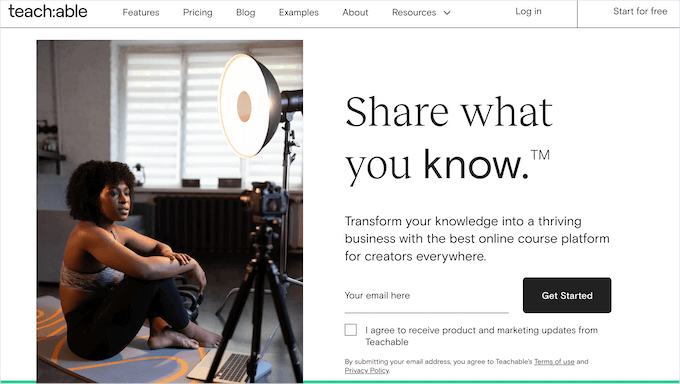
Teachable is an intuitive drag-and-drop course builder. Unlike the other LMS on this list, Teachable is not a WordPress plugin. Instead, you can use Teachable on a sub-domain or a custom domain name, or you can simply add a link to your school’s page.
It hosts your course and provides you with all the tools you need to build highly interactive online courses. Plus, it comes with built-in email marketing integration and a powerful sales page builder that you can use to promote your new training business.
We appreciate that Teachable comes with built-in analytics and advanced data reporting to help you fine-tune your training. This helps you monitor student engagement and adjust your courses to increase sales, signups, and course completions.
Teachable works with many popular third-party marketing tools, including Mailchimp, Zapier, and Kit.
To help grow your training business, Teachable has a student referral feature and advanced affiliate marketing tools.
Payments-wise, Teachable will handle all the course fees for you. You will then get your payment via a gateway such as PayPal, Stripe, Google Pay, Apple Pay, and more.
Payment periods may vary depending on your pricing plan.
With all that said, the downside is that Teachable is more expensive than your typical WordPress LMS plugin. There may also be some additional fees. For example, if you buy a Basic plan, then you will be charged a 5% fee on each transaction.
Pros of Teachable:
- Unlimited courses and student enrollments
- Advanced analytics and reporting for student engagement tracking
- Built-in email marketing and sales page builder for promotions
- Student referral and affiliate marketing features for growth
- Hosted platform with no need for WordPress maintenance
- Supports third-party marketing tools like Mailchimp and Zapier
- Handles payments via multiple gateways (PayPal, Stripe, Apple Pay, etc.)
Cons of Teachable:
- More expensive than typical WordPress LMS plugins
- 5% transaction fee on the Basic plan
- Limited customization compared to self-hosted WordPress LMS options
Why we recommend Teachable: This platform has everything you need to create and sell online courses. You can create as many different courses as you want and enroll an unlimited number of students.
Since Teachable is a standalone platform (not a WordPress plugin), you aren’t responsible for updates and backups. This means you can run a successful training business without lots of extra admin work.
Price: Starting from $29 per month.
10. LearnPress
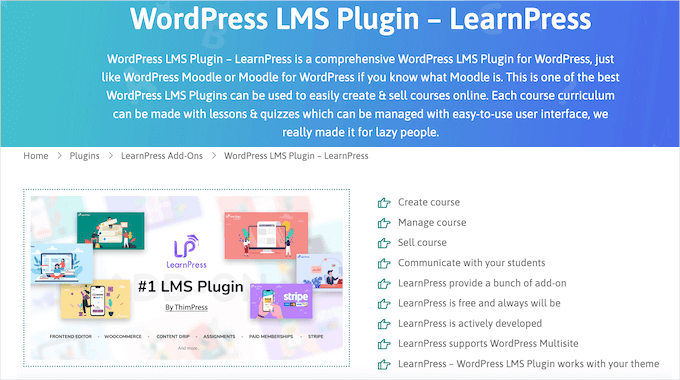
LearnPress is a free WordPress LMS plugin. This learning platform aims to provide a similar experience to using a Moodle LMS and even promotes itself as ‘Moodle for WordPress.’
One thing we really appreciate about LearnPress is that it makes it super easy to reuse your content. You can use lessons and quizzes from one course within another course. Even better, you can export your content to any other WordPress site that uses LearnPress.
If you have multiple WordPress sites where you want to sell online learning, then LearnPress’ export feature plus built-in WordPress multisite support can save you a lot of time and effort.
After creating a course, you can release a free version or charge a fee, which can be a one-time or recurring payment. We noticed that LearnPress also allows you to publish some lessons as a free preview, which can encourage people to buy the full course.
The LearnPress plugin is free, but there are paid add-ons if you want more advanced features.
These premium extras allow you to add support for content dripping, paid memberships, offline payments, bbPress and BuddyPress integration, and more.
However, compared to some of the other WordPress LMS plugins on the list, the initial setup may be a bit difficult for beginners.
Also, as a free plugin, support is limited compared to some of the premium LMS plugins. The good news is that you can get some support via the official LearnPress forums.
Pros of LearnPress:
- Free WordPress LMS plugin, great for budget-conscious users
- Allows you to reuse content across multiple courses
- Supports exporting courses to other LearnPress-powered WordPress sites
- Built-in WordPress multisite support for selling courses on multiple sites
- Free lesson previews to encourage course purchases
- Supports PayPal payments by default
Cons of LearnPress:
- Limited support compared to premium LMS plugins
- Advanced features, like content dripping and memberships, require purchasing premium add-ons
Why we recommend LearnPress: We found this plugin to be feature-rich and flexible. Since it’s completely free, it’s great for users on a budget. It also supports PayPal by default, which is perfect if you already use PayPal as your preferred payment gateway.
Price: You can download a free version of LearnPress. You can buy the premium addons separately or purchase the LearnPress Pro addons bundle for $249.99.
11. Sensei
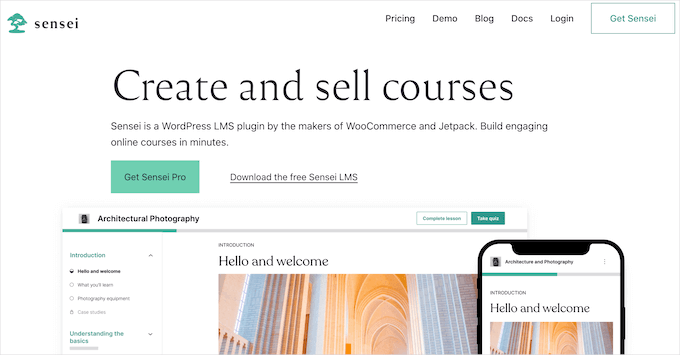
Sensei is a powerful WordPress LMS Plugin created by the folks behind WooCommerce and Jetpack. It is flexible, easy to use, and follows the same best practices as WordPress and WooCommerce.
We love that Sensei lets you create courses directly inside the WordPress editor. This is ideal if you don’t want to spend time learning new tools.
You can add a wide range of content to your courses, including images, slideshows, image galleries, and videos. This can help reinforce learning and make the experience more fun for your students.
You can run quizzes and assignments, grade them automatically or manually, and even offer badges and certificates to students using Sensei. One feature that stood out to us was the instant messenger option, which lets you communicate with students directly and offer them help in real time.
To sell your courses and accept payments, you will need to use WooCommerce. You can then simply create a WooCommerce product and connect it to your Sensei course.
One drawback is that we feel the WooCommerce integration could be difficult for anyone who isn’t already familiar with the WooCommerce plugin. Sensei also has fewer features and add-ons than other LMS plugins on this list.
Pros of Sensei:
- Seamless WordPress integration – create courses directly in the WordPress editor
- Rich multimedia support (images, slideshows, galleries, and videos)
- Quiz and assignment management with an automatic or manual grading system
- Real-time student interaction with instant messenger
- Works perfectly with WooCommerce for selling online courses
Cons of Sensei:
- WooCommerce dependency (requires WooCommerce for course payments)
- Fewer add-ons compared to other LMS plugins.
- WooCommerce integration may be tricky for beginners.
Why we recommend Sensei: This is a good solution for anyone who wants to create and sell online courses using familiar WordPress tools. In particular, the Sensei LMS plugin is perfect for anyone who already runs an online store using WooCommerce.
Since it was created by the same team, WooCommerce and Sensei work perfectly together.
Price: A single license of Sensei LMS starts at $149 for 1 year of support and updates.
Which Is the Best WordPress LMS Plugin? (Expert Pick)
We believe that MemberPress is the best WordPress LMS plugin. It’s intuitive and very beginner-friendly and lets you create online courses with beautiful designs without having to write a single line of code.
Their powerful membership rules make it easy to control who can access each course. You can also sell subscription plans, course bundles, group learning courses, and more.
By choosing MemberPress as your WordPress LMS, you’ll get access to other advanced features, including content dripping, group memberships, protected file management, reminder email notifications, and more.
If you’re looking for a MemberPress alternative, Thrive Apprentice is a solid choice. It comes packed with great features and useful integrations.
For enterprise-level membership sites that need course creation and upselling, Courses for MemberMouse is a great fit. And if you’re an entrepreneur scaling your online coaching business, AccessAlly could be the perfect solution.
Bonus Tip: Starting a Learning Website (Training Site, Sell Courses, and More)
There are plenty of website builders and online course platforms that you can use for course creation or a marketplace. However, we always recommend WordPress because it offers you maximum flexibility and freedom.
There are 2 types of WordPress, and it’s important not to confuse them.
First, there is WordPress.com, which is a hosting service, and then you have WordPress.org, also known as self-hosted WordPress.
To start an eLearning website, you’ll need WordPress.org because it has more features and flexibility. It also allows you to install any WordPress LMS plugin. For a detailed comparison, you can see our guide on the difference between WordPress.com and WordPress.org.
To start a WordPress.org website, you’ll need a domain name (about $14.99 / year) and WordPress hosting (around $7.99 / month). If you want to get paid for doing online courses, then you’ll also need an SSL certificate so you can accept online payment safely (about $69.99 / year).
This is quite a lot of money if you’re just starting to create online courses.
If you’re working on a tight budget, then we recommend Bluehost. It’s one of the largest hosting companies in the world and offers our readers a free domain name, a free SSL certificate, and a massive discount on web hosting.
Basically, you can start creating and selling online courses for $1.99 per month.
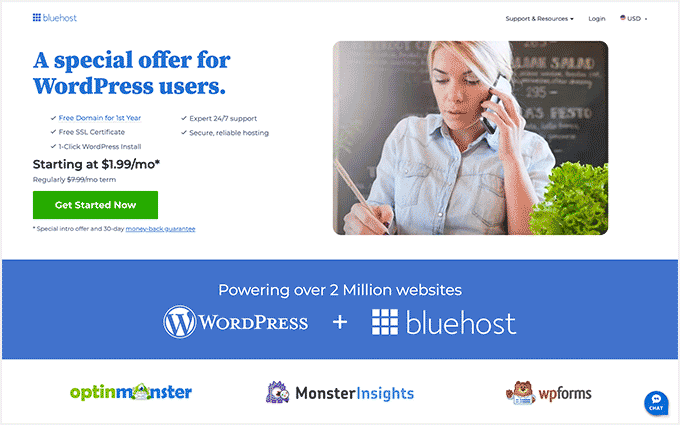
If budget is not an issue and you want the best performance, then we recommend using a managed WordPress hosting provider such as SiteGround or Hostinger.
After purchasing hosting, you will need to install WordPress on your website.
All 3 hosting providers offer a guided one-click install for WordPress, so you should be able to get your training website running within minutes. If you need help, you can always refer to our guide on how to install WordPress.
Once you have installed WordPress, you’re ready to find the best LMS plugin for your WordPress website. These plugins allow you to create, manage, and make money by selling online classes from your website.
WordPress LMS Plugin FAQs
At WPBeginner, we get lots of questions about LMS plugins from our readers. Below are some of the most frequently asked questions.
Which LMS plugin is best for WordPress?
MemberPress is the best LMS plugin for WordPress. It comes with all of the features you need to create and sell online courses in WordPress easily. Plus, it has powerful membership features that allow you to sell course subscriptions, course bundles, and more.
What is the easiest LMS to use?
MemberPress is an easy LMS plugin to use. The MemberPress course builder is built on top of the WordPress block editor, meaning you can create courses using the WordPress tools you already know.
Thrive Apprentice is also an intuitive, easy-to-use WordPress LMS plugin. Its School Setup Wizard will guide you through building your first online course.
How do I install LMS plugins?
If you need help installing an LMS plugin on your WordPress site, you can follow this step-by-step tutorial on how to install a WordPress plugin.
Is WordPress LMS free?
While there are free LMS WordPress plugins on the market, they typically offer limited features.
If you’re serious about starting an online course business, we recommend choosing a premium LMS plugin like MemberPress or Thrive Apprentice. Premium LMS plugins like these come with all of the advanced features you need to create, sell, and manage your online courses.
We hope this article helped you compare the best WordPress LMS plugins with their pros and cons. You may also want to see our guide on how to run a virtual classroom online with WordPress and our expert picks of the best WordPress education themes for teachers.
If you liked this article, then please subscribe to our YouTube Channel for WordPress video tutorials. You can also find us on Twitter and Facebook.





Jiří Vaněk
I started with simple tutorials on my blog, but as their popularity grew, I tried to find a system to help manage them. I’ve been using Member Press for several months now, and it’s absolutely fantastic for creating courses for registered users. Additionally, I really appreciate how the developers are constantly working on improving the plugin, and occasionally some interesting new features are added, which continually enhance the functionality of the entire ecosystem. Personally, I’m very glad I ultimately chose Member Press for this platform because it suits my needs perfectly.
Moinuddin Waheed
I have been using two of the mentioned LMSs memberpress and Thrive apprentice.
Both are great learning management system as they give easy to use interface and make
courses on the go.
One can easily make course, conduct quizzes, give certificates and can drip the content regulary.
Both these can be used to make any type of online courses and can be integrated with payment integrations to accept payments.
Making courses online has never been so easy, thanks to these feature rich plugins that make it possible to make courses so easily.
Mrteesurez
I have tried and used some of these LMS plugins you mentioned, the one I that really works for me is lifter LMS and Tutor LMS (although I didn’t see it on the list)
LifterLMS has content dripping that help me drop the content bit by bit over time. It’s very useful for school or institution.
WPBeginner Support
Thank you for sharing what works for you
Admin
Mohammad Semnani
Lifterlms is really the best
for ever!!!
i tested most popular lms and lifter is supergreat!!!
kewal joshi
Can you suggest whether to use an LMS plug-in or an LMS theme for the website.
WPBeginner Support
We would normally recommend using a plugin for functionality while a theme’s main purpose is for the design of the site.
Admin
Kirk Miller
I had no idea “LMS” plugins even existed. In the past, I had tried to create a learning area by using menus.
I can see these plugins saving me a lot of time.
Thanks for the recommendations!
WPBeginner Support
Glad our list was helpful
Admin
Dave Jarrold
Hi,
Great article and much appreciated!
I’m aiming to offer my courses to organisations so that they can buy access for a group of staff. Do you know which plugins (if any) would support a client to buy a number of training places which they could then manage for their staff team?
Thanks
Dave
WPBeginner Support
You may want to take a look at our guide below for what you’re wanting:
https://www.wpbeginner.com/plugins/how-to-sell-group-memberships-in-wordpress-for-corporate-teams/
Admin
Chris Badgett
LifterLMS Groups offers the ability to offer courses to organizations.
Bhavya
Hi,
Is there any plugin or LMS which I can use for all visitor to see and learn courses without enrolling to my website. They just come to choose what they want to learn and do the course without any login. And one more thing this is all free like a tutorial site like w3school.
WPBeginner Support
It would depend on which plugin you are using for where to find the setting but all of these should have that option.
Admin
TomPEL
Thanks for the great LMS information. Does LearnDash have the capability to provide free online course views?
WPBeginner Support
You would want to reach out to the plugin’s support for the current capabilities and they would be able to let you know what is available.
Admin
Krisz
This is all nice, but I can only upload files max 2MB. How do you upload the videos? Thx
WPBeginner Support
For videos on your site, we would recommend taking a look at our opinion article here: https://www.wpbeginner.com/beginners-guide/why-you-should-never-upload-a-video-to-wordpress/
Admin
Lee
Not sure how your website is configured or whether there is a specific reason to limit uploads to 2MB but thought it worth letting you know a 2MB limit is usually the default PHP limit. It can be changed through cPanel (if you use cPanel). There are online guides that will help you change the limit if you need to do so.
I also second the use of 3rd party video services. Device compatibility is best left managed by YT or Vimeo. Vimeo provides content locking features, which might be better for a membership type of site.
Diana
Thanks for the great info! I’d like to create a course(s) on my existing blog. Is that possible? Do plugins like LearnDash and WP Courseware take up a lot of bandwidth? I’m wondering if I should check with my host before adding a course plugin?
WPBeginner Support
Yes, you can use these on an already set up site. The plugins shouldn’t be a large jump in resources but if you are concerned you can feel free to check with your hosting provider.
Admin
Tony
After watching several videos on LearnDash, I was excited to give it a go on my WP website, but then I saw on the LearnDash website FAQ that “LearnDash cannot be installed on a site hosted at WordPress.com.” This doesn’t made sense to me. Do you know of alternatives? Any advice you can provide would be much appreciated. BTW, thanks so much for the excellent article.
WPBeginner Support
Our tutorials are for WordPress.org sites, for understanding the difference between WordPress.com and WordPress.org you would want to take a look at our article here: https://www.wpbeginner.com/beginners-guide/self-hosted-wordpress-org-vs-free-wordpress-com-infograph/
Admin
Tony
Thanks so much!
Patil
Does all or some of the above plugins allow adsense ads to be displayed within course content/pages ?
WPBeginner Support
Some of them do, you would want to reach out to the plugin’s support for the specifics of what is available.
Admin
Nihal Singh
Thank you for including LifterLMS in your WordPress LMS plugin evaluation web beginner! These are exciting times for education entrepreneurs looking to generate income by turning their expertise and life experience into impactful online courses.
WPBeginner Support
You’re welcome, glad you like the plugin
Admin
kamran Javed
Hi,
I just want to create a LMS website like fiver or upwork. I want to provide opportunities to Teacher’s to sell their courses and student’s purchase these courses as per their need. Which plugin is best for creating these type of LMS.
WPBeginner Support
Each plugin has a method for setting up something like this, depending on the specific customizations you want, you would want to reach out to the plugins’ support for if they would be a good fit for how you want to structure it.
Admin
zafer
I am looking for groups/teams functionality
This is mostly for Businesses:
A group Leader/Manager from a business should be able to manage his/her team accounts.
-Add, Remove members
-Assign courses, Pay for member
-Track members process (eg..completer courses, exams and results)
WPBeginner Support
You may want to reach out to LearnDash with your specific needs and they should have what you’re wanting.
Admin
Ken Weatherford
For all readers, I have incorporated LearnDash into the University theme and it works real well, We spent some time figuring out how and where to incorporate it. We finally concluded that the Course Description pages were the best places to incorporate LearnDash.
I also have been using/developing courses in the MasterStudy theme. I was disappointed to learn that you couldn’t create Plans without a lot of custom development. As soon as I got all of the custom work done, StyleMix finally comes out with an upgrade that incorporates Plans and turned the theme into an LMS. In my opinion, after two years of developing and research, these are probably the best combinations (the latest MasterStudy theme or University/LearnDash together).
David Panang
Does any one of the mentioned LMS support live interactions via webcams and whiteboards???
Mor
Hi,
I am going to ask about a plugin that assist me in payment and content restrict. I need to restrict an online exam to the none payment users. AS soon as they pay this appear on their screens. As you surely figure out, the content is not a purchasable content like cloths or downloadable such as a pdf file as a virtual content, therefore, I’m not sure whether WooCommerce can help me or not. I would like to choose a free plugin if it is possible. Please guide me!
Bayonle
You can use paid membership pro. If your country does not support the payment methods offered through paid membership pro then you can use with woocommerce.
Diana
I’d like to create a small self-directed course that people would pay a one-time fee for and have lifetime access to. I’d like to incorporate some instructional videos, pdf downloads, and maybe some quizzes. The customer would learn by reading written content and thru the video tutorials. Would the free plugin work for this? I’ve never offered a course before and want to start off small and then build from there.
WPBeginner Support
Hi Diana,
Yes, however it may require you to buy paid addons later for additional functionality if needed.
Admin
Aaron
Hi,
I am looking to join an LMS but want to make sure that the one I select can cater to what I am looking for.
I am creating a membership site with 3 options for membership.
Membership 1 – £50 joining fee and NO recurring payments.
Membership 2 – £50 joining fee and £5 monthly recurring payments.
Membership 3 – £50 joining fee and £10 monthly recurring payments.
I am struggling to find confirmation that providers will allow me to have a one off joining charge PLUS a recurring monthly fee together. Most other LMS providers will only allow 1 or the other and not both.
Any information on an LMS that can offer both of these options at the same time would be great! Thanks!
WPBeginner Support
Hi Aaron,
You can try using MemberPress a WordPress membership plugin which works well with LearnDash. This way you can have your subscription plans just the way you want them.
Admin
Lee Stothers
I wonder whether some or all of the LMS plugins have interactive capabilities for students hangouts/breakout groups, live question/answer sessions, webinars, etc.?
Shirley
Can other people upload courses to your LMS, in other words not just products I want to sell but other educators, how do they login and create a course on the site?
WPBeginner Support
Hi Shirley,
Yes, you can allow other people to create courses in LearnDash.
Admin
Chris Badgett
Yes you can allow other people to create courses in LifterLMS. You can even have multiple instructors on a course if you like. There is also an instructor’s assistant roll too.
Christian
Hi, i am looking for an wordpress LMS plug-in.
Which one currently is the most advisable?
Thank you in advance.
Editorial Staff
We recommend using LearnDash.
Admin
Chris Badgett
It depends. What are your business goals and which features are essential for your online learning platform?
Diane Richards
Would the Astra theme work with LearnDash?
WPBeginner Support
Hi Diane,
All standard compliant WordPress themes would work with LearnDash.
Admin
Andrew H
Hi Diane – I used to use Astra with Learndash exclusively on several of my clients’ sites so I know it will work. However, there is a strange anomaly that started happening with my builder Elementor when inserting a template-section into a course, Astra would revert to default. I also noticed that a few course builder plugins weren’t playing nice with Astra so I started using the native Elementor theme “Hello” and built it up from scratch. I suppose if I used a different builder like Divi or Kadence etc I would use their native theme instead just to have less moving parts and opportunities for confilct. I hope this helps.
Will
Many thanks for the info. Is it possible to also get courses to buy (to resell on installed lms) from any of the lms provider. Do they offer a one- off payment option (if they sell?)
Chris Badgett
Hi Will,
LifterLMS has a course import and export functionality so that courses can be transferred easily between LifterLMS sites. Also there is an add-on called LifterLMS xAPI for loading external (xAPI type) courses which might even be hosted elsewhere.
Mike
I currently sell tangible DVD products through WooCommerce. Would like to offer these tangible DVD videos in an online viewing format, perhaps through a service like Vimeo Pro. Would Lifter LMS be a good way to have online versions of my DVDs?
Chris Badgett
Yes! You could make a “1 video lesson” course. Or better yet break it up into more might sized chunks spread out across multiple lessons in a course.
Carol L
I need a security check point that will sporadically issue questions regarding your security during the lesson.
Holly McCaig
I am using LifterLMS now and can verify it’s a great and easy to use tool. But my only complaint is that you can’t export your orders for accounting, nor can you export your student lists. There’s no real way to email them all unless you use one of the integrations. I use Mailerlite and cannot get my students into my email list. I’d like to be able to send them emails or exclude them if I do special offers when they are enrolled the course I am offering.
Caryl Dennis
Can you integrate LifterLMS into an existing website or does it need to be a stand alone website?
thanks
Chris Badgett
Hi Caryl,
Yes! You can integrate LifterLMS into an existing WordPress based website. LifterLMS is a free WordPress plugin that you can install like any plugin. LifterLMS also has other premium add-on plugins that you can add if you would like any of the additional benefits they offer.
Eduardo
Hi there! I’ve been looking everywhere for a plugin that lets you sell courses but “in person” courses, they purchase and the info contains place and details about it. Having this in mind, the teacher needs to have, let’s say at least 10 students, but only 6 bought it in time… Is there some add-on somewhere to cancel the course and send back the money to the ones who bought it? Thnaks in advance.
Regards.
Andre van Berlo
There is a plugin that is doing this: Classes. It is an iThemes exchange addon and exchange is transitioning to a new owner. I have spoken with the new owner and he is currently seeing if there could be an integration of Classes with learndash. But “classes” seems to be what you are looking for to me. Refunds are usually done either via the shopping cart dashboard or via the payment processor of your choice (paypal, stripe, etc.). It is pretty straight forward.
Also, if Classes doesn’t integrate eventually with learndash, you could still give access manually.
david
Hi Andre,
COuld you give us the link to your wp plugin classes, I can t find it.
david
Chris Badgett
Thank you for including LifterLMS in your WordPress LMS plugin evaluation wpbeginner! These are exciting times for education entrepreneurs looking to generate income by turning their expertise and life experience into impactful online courses.
At LifterLMS we are grateful for the growing WordPress LMS community and the education entrepreneurs we serve. Let’s build great learning experiences together!
WPBeginner Support
Hey Chris,
Thanks for stopping by. These are exciting times indeed.
Admin
nergis
Thanks for this informative post, what about the best themes to use for a training website? What would be the best theme to use with LearnDash for example?
Sagar Chauhan
I just wanted to write really quick and thank WP Beginner for included LearnDash on their list.
Gail Palubiak
Good information but whoever wrote this needs to take a writing course.
Justin Ferriman
I just wanted to write really quick and and thank WPBeginner for included LearnDash on their list. It has been an absolute pleasure helping people and organizations get their online courses up-and-running. We are excited to continue serving our industry in exciting and innovative ways for years to come.
If you’re an individual or organization looking to get the most out of online courses, then I invite you to check out LearnDash. We’d be happy to discuss your project!
Kindly,
Justin
nergis
what theme would you recommend to go along with LearnDash?
Justin Ferriman
LearnDash will work with most any modern WP theme. If you write-us from our contact page then we can get you a list of the more popular options.
Andre van Berlo
Try some of the themes from web savvy, they’re built on genesis framework and look great. I think “Fernando” and “Derrick” (and another one) are all set up to integrate with LD.