A WordPress firewall plugin is a must-have tool to protect your website from threats like hacking, brute force attacks, and DDoS attacks. Without it, your site could be vulnerable to a wide range of security risks.
Choosing the right firewall plugin can be tricky, though. There are plenty of options, and not all of them work the same way or offer the same features.
We personally used Sucuri for a long time at WPBeginner. However, as our blog has grown over the years, so have our security needs. This led us to switch to Cloudflare for even stronger protection.
That said, your needs might be different. That’s why we researched and tested more tools to help you find the most suitable option for your specific requirements.
In this showcase, we will explore the best WordPress firewall plugins. We will discuss their key features, share our experience, and highlight their pros and cons to help you choose the right one to keep your website safe from potential threats.
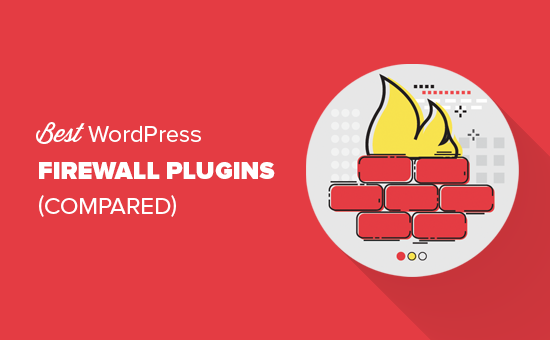
Quick Pick: The Best WordPress Firewall Plugins
Want a fast rundown of the best WordPress firewall plugins? See our comparison table featuring our top 6 recommendations:
| # | Firewall Plugin | Best For | Pricing |
| 🥇 | Cloudflare | Fast performance, global CDN network, and advanced security control | Freemium Paid plans from $20/month |
| 🥈 | Sucuri | Comprehensive security, malware protection, and blacklist removal | Start from $229/year |
| 🥉 | MalCare | Easy-to-install tool with endpoint security and bot protection | Freemium Paid plans from $99/year |
| 4 | Wordfence Security | Application-level security and on-demand malware scans | Freemium Paid plans from $149/year. |
| 5 | Jetpack | A suite of features, including basic security options | Freemium Security plans from $4.95/month |
| 6 | BulletProof Security | A basic firewall tool without high costs | Freemium One-time fee of $69.95 |
What Is a WordPress Firewall Plugin?
A WordPress firewall plugin (also known as a web application firewall or WAF) acts as a shield between your website and all incoming traffic.
These web application firewalls monitor your website traffic and block many common security threats before they reach your WordPress site.
Aside from significantly improving your WordPress security, these web application firewalls often also speed up your website and boost performance.
There are two common types of WordPress firewall plugins available.
DNS-Level Website Firewall – These firewalls route your website traffic through their cloud proxy servers. This allows them to only send genuine traffic to your web server.
Application Level Firewall – These firewall plugins examine the traffic once it reaches your server but before loading most WordPress scripts. This method is not as efficient as a DNS-level firewall in reducing the server load.
In our experience, DNS-level firewalls are more efficient in two major areas:
- They are quick to catch new threats by tracking thousands of websites, comparing trends, looking for botnets and known bad IPs, and blocking traffic to pages your users would normally never request.
- DNS-level website firewalls significantly reduce the load on your WordPress hosting server, ensuring that your website does not go down.
Suspicious that your Wordpress site has been hacked? With over a decade of hands-on experience, we can meticulously scan and clean hacked sites, removing malicious code and securing your data.
Trust our reliable WordPress hacked site repair service, and schedule a consultation now!
How We Test and Review WordPress Firewall Plugins
When evaluating WordPress firewall plugins, we consider several essential factors to ensure a comprehensive review. This helps us determine which tools offer the best balance of security, usability, and performance.
The simplicity of installing and configuring the firewall is non-negotiable. So, it’s the first thing we looked into when reviewing whether the plugin requires complex DNS changes or can be activated with a few clicks.
Here’s an overview of the other key aspects we analyze:
- Type of Firewall (DNS-Level vs. Application-Level): We look at whether the firewall operates at the DNS level, blocking malicious traffic before it reaches the server, or at the application level, handling threats after they reach the server but before loading the website.
- Protection Against Threats: We research the plugin’s ability to block various types of attacks, such as DDoS, brute force, SQL injections, XSS, and malware. Plugins with specialized and real-time threat detection rules score higher.
- Performance Impact: We monitor if the firewall optimizes server load and website speed through caching or CDN integration or if it impacts site performance due to its operation.
- Additional Features: We look for extra functions like malware scanning, file change detection, blacklist removal, and bot protection. A tool’s ability to integrate with other security measures boosts its ranking.
- Pricing and Value: We evaluate the plugin’s cost against its features, considering free versions versus paid plans and the value they provide for different types of users.
Why Trust WPBeginner?
At WPBeginner, we don’t just review plugins—we test them thoroughly based on real use.
Our team’s extensive experience with WordPress security ensures practical, unbiased insights. We provide balanced evaluations highlighting both pros and cons so you can confidently choose the best plugin for your needs.
To learn more, you can check out our complete editorial process.
With that in mind, let’s examine the best WordPress firewall plugins for protecting your website.
1. Cloudflare

Cloudflare is a fast, reliable, and globally distributed security tool that offers comprehensive website protection, performance optimization, and detailed control over security and DNS management.
At WPBeginner, we use Cloudflare’s Enterprise plan after using Sucuri for more than half of our journey. You can see our case study of why we switched from Sucuri to Cloudflare. Overall, Cloudflare’s improved, detailed firewall rules let us manage attacks with more control.
With an extensive CDN network spanning 310 cities, Cloudflare ensures faster load times and reduced latency worldwide. Its free CDN services also include basic DDoS protection.
Cloudflare is a DNS-level firewall, which means your traffic goes through their network. This improves your website’s performance and reduces downtime in case of unusually high traffic.
We also love Cloudflare’s DNS analytics, which provides in-depth insights. Access to these analytics and API features gave us better visibility into our DNS traffic, helping us make smarter, data-driven decisions for WPBeginner.
The downside is that they do not offer blacklist removal or security notifications and alerts in the free plans. So, if you’re on a budget, you may want to look at Cloudflare alternatives.
They also do not monitor your WordPress site for file changes and some other common WordPress security threats. However, this can be fixed by using a WordPress security scanner plugin.
Pros:
- Fast, globally distributed network for improved performance
- Extensive CDN network across 310 cities
- Free CDN services with basic DDoS protection
- Detailed control over firewall rules
- DNS-level firewall for better traffic management and reduced downtime
- In-depth DNS analytics and API access
- Scalable with affordable pricing options
Cons:
- Lacks blacklist removal and security notifications in lower plans
- Does not monitor WordPress for file changes
Pricing: Cloudflare offers a free plan that provides basic protection. However, its custom rule capabilities for manual blocking are limited. Paid plans start at $20/month for the Pro plan, which includes DDoS protection against layer 3 attacks. For more advanced protection, such as against layer 5 and 7 DDoS attacks, you’ll need to upgrade to the Business plan, starting at $200/month.
Why we chose Cloudflare: We highly recommend Cloudflare for its fast performance, global CDN network, and advanced security control. While it lacks some features, you can easily complement it with a WordPress security plugin. This makes Cloudflare a strong choice for both speed and protection.
Grade: A+
Related: Curious how Cloudflare measures up against Sucuri? See our comparison article on Sucuri vs CloudFlare (Pros and Cons) – Which One is Better?
2. Sucuri

Sucuri is the leading website security company for WordPress, trusted by countless site owners for its robust protection. They offer a DNS-level firewall, intrusion, and brute force prevention, as well as malware and blacklist removal services.
At WPBeginner, we previously used Sucuri to boost our WordPress security, and it did a great job at blocking threats efficiently. For instance, during a 3-month period, Sucuri helped us prevent over 450,000 attacks, demonstrating its effectiveness in real-world scenarios.
You can get more information about the tool in our comprehensive Sucuri review.
One of Sucuri’s standout features is that it routes all website traffic through its CloudProxy servers. Each request is meticulously scanned to ensure only legitimate traffic reaches your site, effectively blocking all malicious attempts.
In our experience, this layer of protection can significantly reduce the number of suspicious activities targeting your site.
We also learned that Sucuri boosts website performance by reducing server load through caching optimization, website acceleration, and Anycast CDN, all of which are part of the package.
These optimizations not only improve page load times but also maintain strong defense against SQL injections, XSS, RCE, RFU, and other known attacks.
Setting up their WAF (Web Application Firewall) might seem intimidating at first, especially for beginners. But It’s actually quite simple. You’ll just need to add a DNS A record to your domain and point it to Sucuri’s CloudProxy.
Pros:
- Comprehensive protection
- Traffic filtering through CloudProxy servers
- Performance optimization features
- Broad attack coverage
Cons:
- Higher cost compared to some other options
- DNS configuration may be intimidating for beginners
- Relies on external servers for traffic filtering, which may be a concern for users preferring on-site solutions
Pricing: Starting from $229/year, billed annually, for the basic plan.
Why we chose Sucuri: We recommend Sucuri because of its strong security features and proven ability to protect WordPress sites. At WPBeginner, we saw firsthand how Sucuri’s DNS-level firewall and CloudProxy traffic filtering blocked over 450,000 attacks in just 3 months. With all-around protection, we found Sucuri to be a reliable choice for keeping WordPress sites safe.
Grade: A+
3. MalCare

MalCare is an easy-to-install WordPress security plugin that provides powerful endpoint security and bot protection. And unlike most free firewalls, it offers on-demand malware scans, making it a great option for WordPress websites.
We have tested MalCare extensively to see all its features, and we believe it is a great option for securing WordPress blogs and websites.
During research, we learned that MalCare is a plugin-based firewall, which makes it super easy to install. Unlike DNS-based firewalls, which require you to tweak configuration settings, you can install MalCare with a few simple clicks.
Another great feature is its endpoint security, which helps deflect threats before they even reach your WordPress website.
In addition, we like that MalCare has a great bot protection feature that prevents brute force bots, scraper bots, spam bots, and more from attacking your site.
With all these features combined, MalCare shines with its comprehensive protection against both common and advanced threats.
Pros:
- Real-time application-level firewall with specialized rules
- Easy to install, no DNS configuration required
- Endpoint security to block out threats before they reach your site
- Strong bot protection
- On-demand malware scans for added security
Cons:
- It has a free plan, but it offers limited features
Pricing: Starting from $99/year, billed annually. There’s also a free plan that includes basic features.
Why we chose MalCare: We recommend MalCare due to its powerful application-level firewall and real-time protection. We also appreciate its easy installation process, which doesn’t require complicated DNS configurations. Overall, MalCare offers comprehensive security for WordPress sites, making it a reliable choice for protecting against common and sophisticated attacks.
Grade: A+
4. Wordfence Security

Wordfence is a popular and free WordPress security plugin with a built-in website application firewall. It monitors your WordPress site for malware, file changes, SQL injections, and more. It also protects your website against DDoS and brute-force attacks.
We’ve spent time testing this security plugin, so we understand its strengths and areas for improvement. To learn more about Wordfence, you can see our guide on how to install and set up Wordfence security in WordPress.
First, please note that Wordfence is an application-level firewall. This means that the firewall is triggered on your server, and bad traffic is blocked after it reaches your server but before loading your website.
From our experience, while it does block malicious traffic, we noticed that a large volume of attacks could still lead to server slowdowns due to the additional load.
Unfortunately, this is not the most efficient way to block attacks. A large number of bad requests will still increase the load on your server. Because it’s an application-level firewall, Wordfence does not come with a content delivery network (CDN).
When we tested Wordfence, we found that its lack of a CDN could affect performance during peak traffic periods.
With that said, Wordfence comes with on-demand security scans as well as scheduled scans. It also allows you to manually monitor traffic and block suspicious-looking IPs directly from your WordPress admin area.
We’ve seen how these features work ourselves and appreciated the control they gave us, especially with real-time monitoring of IP addresses that showed suspicious activity.
Pros:
- Built-in website application firewall
- Comprehensive malware, file change, and SQL injection monitoring
- Protection against DDoS and brute-force attacks
- On-demand and scheduled security scans
- Manual traffic monitoring and IP blocking from the WordPress admin area
- Easy to set up because it’s plugin-based
Cons:
- May not be as efficient in blocking high volumes of malicious traffic compared to other firewalls
- Lacks a content delivery network (CDN)
Pricing: The basic version of Wordfence is free and offers essential security features for your WordPress site. However, to access the advanced application-level firewall and additional security tools, you’ll need the premium version, which starts at $149/year for a single-site license.
Why we chose Wordfence: Wordfence stands out for its comprehensive security features, including a built-in application firewall and protection against DDoS and brute-force attacks. While it may not have a CDN for peak performance, its wide range of features make it a reliable choice for WordPress website protection.
Grade: B+
Related: Want to know how Wordfence stacks up against Sucuri? Then, you might want to check out our comparison article on Wordfence vs Sucuri – Which One is Better?
5. Jetpack

Jetpack is a popular WordPress plugin with a suite of features, including WordPress security and backups. Similar to Wordfence, Jetpack is an application-level firewall, which means that bad traffic is blocked after it reaches your WordPress hosting server.
If you want more information about this plugin, feel free to read our Jetpack review.
With Jetpack’s free plan, you have basic brute force protection and downtime monitoring, which can be useful for smaller sites. However, we found it to be quite limited for more comprehensive protection.
When we tested it, we noticed that many users may need to upgrade to the Personal plan to unlock essential features like daily automated backups and automated spam filtering.
What’s more, to access automated malware scanning and security fixes, features that many competitors provide, you’ll need to opt for the Jetpack Professional plan.
Since Jetpack offers a large suite of features, the price tag makes it a considerably affordable option. But, from our experience, if you’re specifically looking for a true security firewall, then you’re likely better off choosing a specialized solution like Sucuri or MalCare for more advanced protection.
Pros:
- Offers a suite of features beyond security (e.g., performance and site management)
- Basic brute force protection and downtime monitoring
- Affordable pricing for an all-in-one solution
Cons of Jetpack:
- The free plan is available but very limited in features
- Not as specialized in security compared to dedicated solutions
Pricing: The basic plugin is free. You can also upgrade to the premium security bundle, which starts at $4.95/month.
Why we chose Jetpack: We recommend Jetpack if you’re looking for an all-in-one WordPress solution that includes essential security features alongside performance and site management tools. The plugin is affordable and provides basic brute force protection and downtime monitoring, which is a good entry-level choice for small websites.
Grade: B
6. BulletProof Security
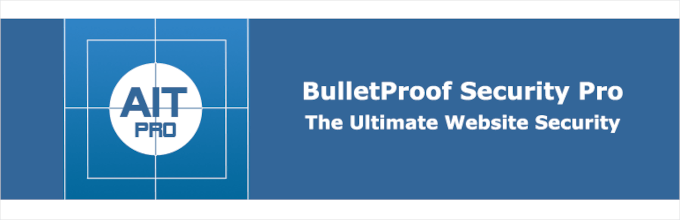
BulletProof Security is another free security and WordPress firewall plugin designed for users who need basic firewall protection with lifetime support. It comes with a built-in application-level firewall, login security, database backup, maintenance mode, and several security tweaks to protect your website.
For this roundup, we downloaded and thoroughly tested this plugin to explore and test all its features.
Our overall impression was that BulletProof security does not offer an excellent user experience. As a result, many beginners may have difficulty understanding what to do.
Additionally, it does not have a file scanner to check for malicious code on your website.
That said, it does come with a setup wizard that automatically updates your WordPress .htaccess files and enables firewall protection. And the paid version of the plugin offers extra features to monitor for intrusion and malicious files in your WordPress uploads folder.
Pros of BulletProof Security:
- Basic firewall protection
- Lifetime support
- Login security, database backup, and maintenance mode
- Setup wizard for easy firewall configuration
- The paid version offers intrusion monitoring and malicious file detection
Cons of BulletProof Security:
- The user interface can be challenging for beginners
- Lacks a file scanner for comprehensive malware detection
Pricing: Free basic plugin. The pro version costs $69.95 for unlimited sites and lifetime support.
Why we chose BulletProof Security: For users seeking straightforward, basic firewall protection with added benefits like login security and database backup, BulletProof Security can be a good option.
Grade: C
What Is the Best WordPress Firewall Plugin?
After carefully comparing all these popular WordPress firewall plugins, we believe that Cloudflare is the best firewall protection you can get for your WordPress site.
Cloudflare offers an excellent combination of global CDN coverage, advanced firewall rules, and detailed DNS analytics. Overall, it’s a solid choice for both performance and protection, especially for larger sites.
However, Sucuri is a strong contender. It is the best DNS-level firewall with comprehensive security features to give you complete peace of mind. In addition, the performance boost you get from their CDN is quite impressive.
Then, MalCare would be a close third on our list for the price and value it offers.
All in all, the best option for you ultimately depends on your specific needs and requirements.
WordPress Firewall Plugins FAQ
Choosing the right WordPress firewall plugin can be overwhelming, so here are answers to some common questions to guide you further:
Do WordPress website security plugins work?
Yes, many WordPress security plugins work effectively to block malicious traffic, prevent attacks, and provide essential protection for your website. They add an extra layer of defense, especially when paired with other best practices.
Are WordPress plugins enough to secure my website?
While WordPress plugins greatly enhance your website’s security, they should be part of a broader strategy that includes strong passwords, regular updates, and backups for comprehensive protection.
For more details, see our ultimate WordPress security guide.
How do WordPress security plugins work?
WordPress security plugins monitor site activity, scan for malware, and block suspicious behavior. Firewalls in these plugins filter out harmful traffic before it can affect your site, while features like login security protect against brute force attacks.
Are paid WordPress security plugins better than free?
Paid plugins often offer advanced features like real-time monitoring, automated malware removal, and premium support. While free plugins provide basic protection, paid ones usually deliver higher security and additional services.
How many WordPress security plugins do I need?
Typically, one reliable, well-rounded security plugin like Cloudflare is enough. Using multiple security plugins can lead to conflicts and reduced performance. Choose one that covers essential functions like a firewall, malware scanning, and login protection.
We hope this article helped you find the best WordPress firewall plugin for your website. You may also want to see our ultimate step-by-step WordPress security guide or our expert picks for the best WordPress activity log and tracking plugins.
If you liked this article, then please subscribe to our YouTube Channel for WordPress video tutorials. You can also find us on Twitter and Facebook.





Jiří Vaněk
At first, I used WordFence, but as you mentioned, it was a burden on the server. Since it was a shared server, I was concerned that with higher traffic or an attack, I would have issues with my web hosting provider. That’s why I eventually switched to Cloudflare, where I use their CDN, SSL certificate, and also DDOS protection. Since then, the traffic on the website has stabilized, even though, according to CF reports, attacks on the server occasionally occur. Additionally, their CDN is incredibly fast.
Mrteesurez
Most of us in the start used to use Jetpack because they used to recommend it, even till now some of my websites are still using it. I have decided to use Cloudflare based on your recommendation in some of your post as you have switched to Cloudflare. Thanks.
Jiří Vaněk
CloudFlare is great and offers many other features that I also found absolutely amazing. Besides DDoS protection, it’s very convenient to connect CloudFlare to the WP Rocket cache plugin, which is an incredibly powerful combination. What I also like is the protection against hotlinking (though it doesn’t support WebP images, which is a bit disappointing for me). When I see the monthly reports from CloudFlare that are sent to my email, I’m also thrilled that I switched and started using this service. I’m using the free plan and yet it still offers a really large number of features.
Mrteesurez
I am very much grateful for your support and really appreciate your contribution. I only know about Jetpack and have been using it from the start. I am happy to hear all great things and features you have experienced with Cloudflare. I have decided to switch to it.
Rafael Ninvalle
Hey guys. Amazing article. I’m facing some security issues right now on my site and this has helped me understand some of the differences among the offerings.
Just a quick typo….one of your paragraphs says:
“Because it’s an application level firewall, WordPress does not come with a content delivery network (CDN).”
Should that say “WordFence” instead of “WordPress”?
Hope I was helpful!
Chao!
Rafa
WPBeginner Support
Thank you, the typo should now be fixed
Admin
Muhammad Ikram
Please explain what is meant by bad traffic ? Thanks
WPBeginner Support
Traffic from spam bots and not actual users is the most common bad traffic for what we mean
Admin
Christina
As you said on the first comment Wordfence provide free firewall but when I check my site on sucuri site checker then it shows firewall is not activated.
Is there any other free firewall plugin?
Tim
The sucuri site checker does NOT check for the Wordfence firewall (it checks for the sucuri solution), so that is exactly what to expect.
Christian
Pls we need help concerning free firewall plugins. Not all website owners can afford these plugins
WPBeginner Support
Hi Christian,
Wordfence is available as a free plugin, as well. The paid version gives you extra features and support.
Admin
Liam
Great article, but I could I ask you to do this again from a global perspective. What you have written I can see for example is US or Europe focused.
Let me explain our issue, we are with Sucuri, which they are great but, as an Australian company the nearest Sucuri WAF is Japan or West Coast US. So that means all traffic has to go from Australia (where most our visitors are) to Japan or the US then back to Australia and we are averaging 1.5 second times for this.
Your blog post didnt take into account anywhere the server locations of any of the services. Do you think you could redo factoring in the WAF locations?
WPBeginner Support
Hey Liam,
You are right, the location of the data center can affect performance. You can look into Cloudflare, they do have data centers in Australia.
Admin
bjoern
Hello, what about using, for example, Sucuri and Wordfence together?
Does this make problems? Should there always be just one of those in use?
Thank you
Carsten Dohmann
I always use iThemes Security or Wordfence in combination with htaccess.
Do you know Ninja Firewall?
It sounds to me like sucuri “Full standalone web application firewall. Works before WordPress is loaded.”
Does anyone tested it?
Jason Egan
I have used Itheme security pro for years and love it! Recently we have added sucuri to some of our sites as well and it’s fantastic!
Fritz
Yes, I have to agree with Jason, I am also using Itheme security and it is also, in my opinion very good.
Tyrone
Hi,
Hopefully you can assist me. I downloaded Image Mapper in hope to be able to map a graphic in Wordpress. Sadly to say after mapping our the image with 8 links, it didn’t work. So, i asking if there is a good mapping program which will work well with Wordpress.
Sincerely,
Tyrone
D Gariepy
I currently use Cloudflare Pro and Wordfence Pro in combination and have great success keeping my sites safe. I have used SiteLock in the past (in fact have 3 sites under contract for another month). SiteLock’s customer service wasn’t great at all. One sales rep kept trying to upsell me on the firewall because of our SSL but never sent cost proposals after many requests. Nor did he explain why the firewall needed to be updated after selling us the first one. The firewall seems ok, but not without minor flaws. I also didn’t notice any speed increase at all with SiteLock.
Lou
I have had the same problems with SiteLock in the upselling each time I had to contact them. SiteLock did not run well with my server. It has been a headache. I also had to pay for SSL Comondo separate. I will now try Scuri for $300 a year. YIKES! Hope it works for me.
Gene
How about including and comparing few free WP firewall plugins? Many small bloggers don’t have the budget to pay monthly or annually for this software. Also there are many free options that do an excellent job protecting WP sites.
Filip
Is it ok to have 2 instead of one? What about Jackpack and Wordfence (free edition). i have them both together on my blog, is that ok?
WPBeginner Support
Hi Flip,
You can use both, however you need to monitor how keeping them both activated on your site affects your page speed.
Admin