Running an online store often means you need to find ways to stand out and increase customer retention. One effective approach is to offer coupon codes or promotions.
At WPBeginner, we have been negotiating deals on our favorite products for years. We use coupons to offer these hard-earned deals to our readers, and we have seen them boost affiliate sales. So, we know just how irresistible they can be.
The good news is that coupon code plugins make it easy to run coupon campaigns on your WordPress website.
To help you get started, we tested the most popular coupon code plugins available and focused on key factors like pricing, features, and ease of use. These tools will allow you to add coupon codes to your store with just a few clicks, helping you with promotions that can drive sales.
Here are some of the best WordPress coupon code plugins for your eCommerce website.
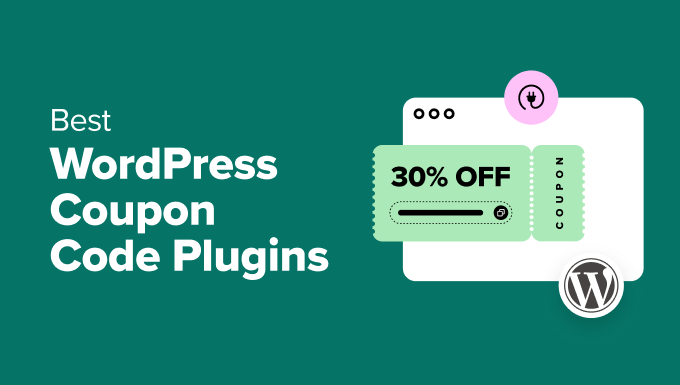
Editor’s Note: This article is focused on WooCommerce coupon code plugins. Some of these plugins will also work on other WordPress eCommerce sites. However, if you’re looking to create a deals website for affiliate marketing, please check out our guide on how to easily create a coupon site in WordPress.
Overview of the Best WordPress Coupon Code Plugins
Are you in a hurry? Here’s a quick look at the best WordPress coupon code plugins.
| # | Plugins | Best For | Pricing |
|---|---|---|---|
| 🥇 | Advanced Coupons | All-in-one solution | $59.50/yr + Free |
| 🥈 | Coupon Creator | Budget-friendly option | Free |
| 🥉 | YITH WooCommerce Gift Cards | Creating gift cards and discount codes | $129.99/yr |
| 4 | OptinMonster | Adding coupon popups | $7/month + Free |
| 5 | FunnelKit Marketing Automation Engine | Sending automated coupons | $99.50/yr + Free |
| 6 | Smart Coupons for WooCommerce | Building advanced coupon codes | Free |
Why Use Coupon Code Plugins for Your Online Store?
A coupon code is a great way to convert abandoning website visitors into customers and increase sales in your online store. You can offer coupons and deals to convince users to make a purchase immediately.
If you have a coupon field on your checkout page, people will likely leave your cart to search for a coupon code before making the purchase so they can save money.
This means that if you want to reduce cart abandonment, you must prominently display the coupon on your website.
Furthermore, you should capitalize on this opportunity by promoting your discount codes on third-party coupon websites. You can rank for your “brand name coupon” keywords in Google and other search engines.
While WooCommerce comes with a built-in coupon feature, you need to use third-party plugins to unlock advanced coupon features like bulk generating coupons, adding gift card features, displaying coupons in popups, scroll bars, etc.
We have compiled a list of the best WooCommerce coupon code plugins that you can use to grow your sales. Some of the plugins in this article will also work with other WordPress eCommerce plugins.
How We Test And Review WordPress Coupon Plugins
To give our readers some great recommendations, we tested the most popular WordPress coupon plugins on real websites. While we were doing that, we particularly focused on the following criteria:
- Ease of Use: We assessed how user-friendly each plugin is, including the setup process, interface design, and overall navigation. A plugin should be intuitive enough for users of all skill levels to create and manage coupons efficiently.
- Features: We evaluated and compared the range of features each plugin offers, such as options for fixed discounts, percentage reductions, free shipping, and user-specific coupons.
- Integration: We thoroughly tested how well each plugin integrates with WooCommerce and popular WordPress page builders. This helped us ensure that all coupon functions work correctly on the WordPress site.
- Performance Impact: We measured each plugin’s effect on website performance, ensuring that it does not slow down page load times or negatively impact the user experience.
- Reliability and Support: We reviewed documentation, available resources, and the level of support offered by the plugin developers.
- User Feedback: We read feedback from real users in the WordPress community to gather insights into user satisfaction and common issues.
Why Trust WPBeginner?
WPBeginner has a team of experts with 16+ years of experience in WordPress, SEO, online marketing, eCommerce, and so much more.
When it comes to coupon code plugins, we have used several over the years when creating eCommerce guides for our readers. We are especially familiar with Advanced Coupons and OptinMonster.
For any WordPress coupon code plugin on this list that we don’t use regularly, we thoroughly tested and reviewed it on our demo sites with the above criteria in mind. For more details, you can see our editorial process.
Now, let’s take a look at the best coupon code plugins for WordPress.
1. Advanced Coupons
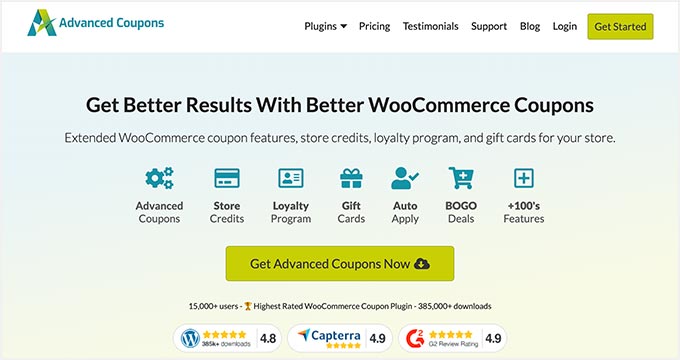
Advanced Coupons is the best all-in-one WordPress coupon code plugin on the market. During our testing, we discovered that it seamlessly integrates with WooCommerce and offers amazing features like scheduled coupons, shipping coupons, bulk coupons, and more.
To learn more about our experience, you can see our complete Advanced Coupons review.
The standard coupons in WooCommerce only come with a limited set of features, so if you want to do something a little more sophisticated with your offers, like a BOGO (Buy One, Get One) deal, then you’ll need this plugin.
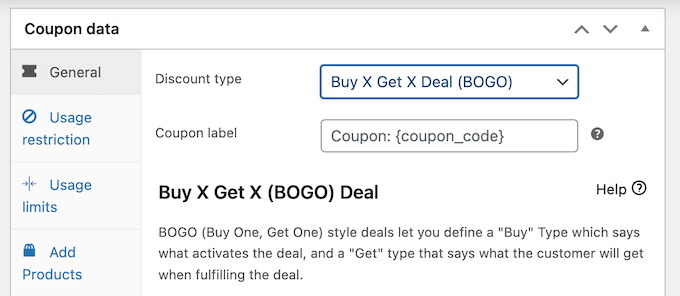
You can also use Advanced Coupons to build loyalty programs that reward repeat customers with loyalty points that can be redeemed for discounts.
This can be especially helpful to bring back customers to boost sales. For more information, see our tutorial on how to add a loyalty program in WooCommerce.
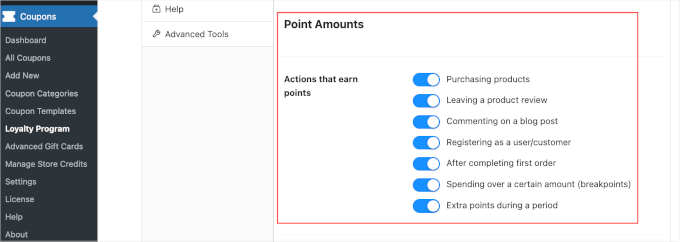
When testing the plugin, we also found that it’s super easy to add attractive store credits and gift cards, which is perfect for boosting sales during the holiday season.
Plus, we love its smart-applying features that let your customers add coupons with a URL, one-click notifications on the cart/checkout, or auto-apply them.
Pros of Advanced Coupons:
- Schedule coupons for seasonal sales and recurring promotions
- Automatic coupon application based on cart conditions (total, quantity, categories)
- Role-based discounts for specific customer groups
- Smart notifications show available discounts during checkout
- Built-in analytics to track coupon performance
Cons of Advanced Coupons:
- Limited features in the free version
Why we recommend Advanced Coupons: If you are looking for an all-in-one solution to build different kinds of coupons and loyalty programs, then Advanced Coupons is the best plugin out there.
2. Coupon Creator

Coupon Creator is a free WordPress coupon code plugin, making it a great budget-friendly option. It enables you to create coupons and add them to your online store easily.
When we researched the tool, we realized that it uses shortcodes to add coupons to posts and pages. It also has an expiration date option, which lets you set an expiration date for the coupons.
Other than that, we like that it allows you to style coupons with custom colors, fonts, and sizes to match your branding and build your business’s identity.
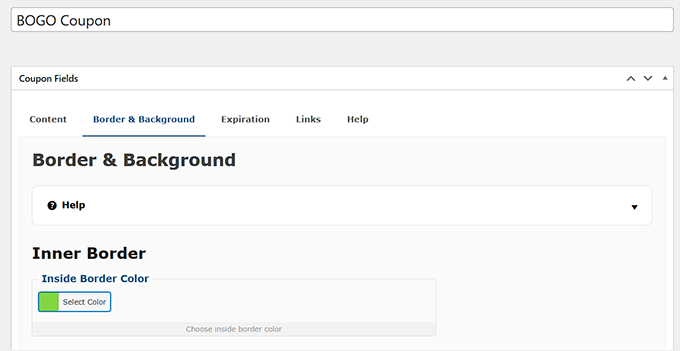
We also noticed that Coupon Creator lets you link coupons to specific URLs, making it super useful for tracking and managing promotional campaigns.
With this feature, you can assign a unique URL to each coupon. When customers click on the coupon link, the discount is automatically applied to their cart or checkout, eliminating the need for manual coupon code entry.
We also appreciate that the plugin fully integrates with WooCommerce, so you can create your coupons using the WooCommerce editor options.
Pros of Coupon Creator:
- Bulk import and export of coupons
- Mobile-responsive design looks great on all devices
- Printer-friendly coupons for physical store redemption
- Ready-to-use coupon templates
Cons of Coupon Creator:
- Limited customization options for coupon sizing and layout
- Poor customer support response
Why we recommend Coupon Creator: If you are on a budget, then Coupon Creator is a great choice for adding coupons because it is free and beginner-friendly.
3. YITH WooCommerce Gift Cards
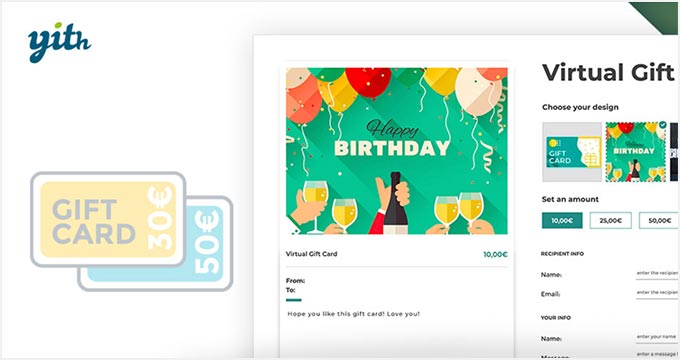
YITH WooCommerce Gift Cards is a popular coupon plugin that we recommend if you want to create gift cards or discount codes for your users. During our testing, we found the tool to be incredibly beginner-friendly, allowing us to create gift cards for our store in just a few minutes.
The setup process was also quick and intuitive, which makes it accessible even for those with limited experience.
With YITH, you can easily create virtual or physical gift cards with customizable amounts and select custom images from your gallery for various occasions like Christmas or birthdays. This feature makes it a great choice for the holiday season.
For example, during the holidays, you can offer gift cards to customers who want to buy a present from your store but aren’t sure what to get. This is a convenient way to cater to last-minute shoppers while ensuring a personalized gift-giving experience.
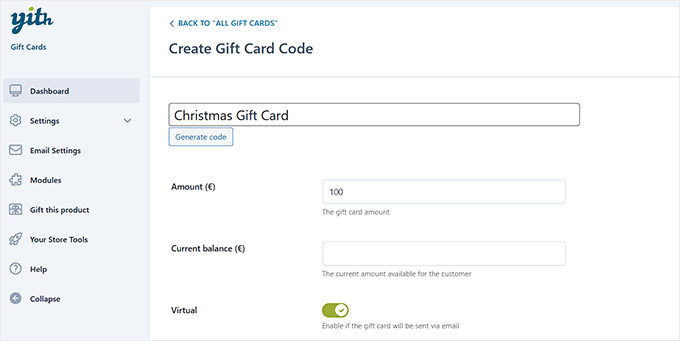
The visitors can then use this gift card as a discount code on your eCommerce website.
However, if you don’t want to sell gift cards, then the plugin also lets you email the cards to users and surprise them with discount vouchers. This way, you can bring back customers by offering them discount codes.
Pros of YITH WooCommerce Gift Cards:
- Customers can personalize gift cards with names, messages, and delivery options like email or scheduled dates
- Printable gift cards with QR codes for in-store use
- Manage balances, track email delivery, and update or disable cards from the backend
- Link gift cards to specific products for targeted promotions
- Multilingual support with WPML
Cons of YITH WooCommerce Gift Cards:
- No free plan available
- Feature-rich interface may be overwhelming for beginners
Why we recommend YITH WooCommerce Gift Cards: If you plan to sell or offer gift cards with discount codes to customers, then this is the ideal solution for you.
4. OptinMonster
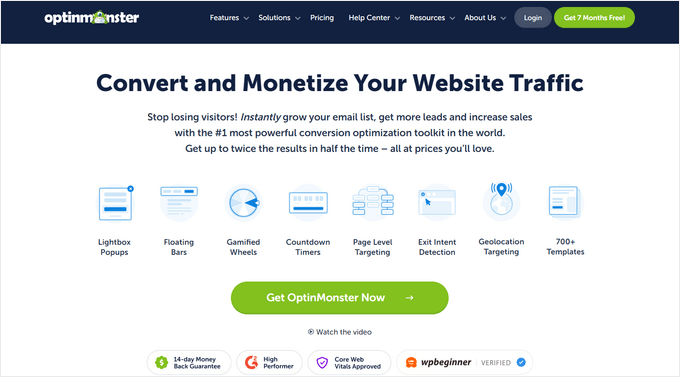
OptinMonster is the most powerful WordPress popup plugin on the market, making it a great choice for creating coupon popups.
Over the years, we have used the plugin several times to promote products, newsletters, and holiday discount offers. And each time, it has helped us boost conversions. To learn more about our experience, see our OptinMonster review.
You can easily install the tool on your WooCommerce store to grow your email list and reduce cart abandonment. It allows you to showcase eye-catching lead magnets and coupons within popups, floating bars, scroll boxes, banners, and more.
In our opinion, what sets OptinMonster apart is its wide selection of premade templates and a drag-and-drop builder. This gives you the flexibility to either customize a template or create a design from scratch.
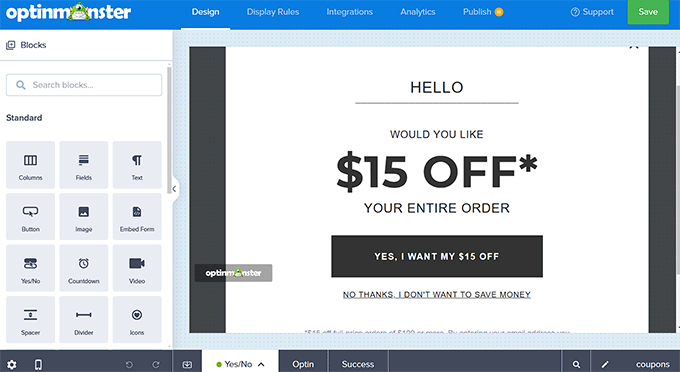
Plus, its powerful display rules feature ensures that you show the right offers to the right customers at the most effective moments, maximizing conversions.
For more details, see our tutorial on how to create a coupon popup in WordPress.
Pros of OptinMonster:
- Exit-Intent Technology displays popups when visitors are about to leave your site
- A/B testing to compare different opt-in forms, messages, and designs
- Integrates with popular email marketing services like Mailchimp, Constant Contact, and more
- Built-in analytics to track campaign performance
Cons of OptinMonster:
- Limited features in the free version
Why we recommend OptinMonster: It is the best choice on the market for creating coupon popups, banners, and more. OptinMonster is also super easy to use, making it a great option for beginners.
5. FunnelKit Automations

FunnelKit Automations is the best marketing automation plugin for WooCommerce. It is ideal for creating personalized coupons and automatically sending them to customers via email.
We’ve tried it out ourselves, and we love that it supports percentage discounts, fixed cart discounts, fixed product discounts, and free shipping discounts. To learn more, see our FunnelKit Automations review.
One of the best things about FunnelKit is that it offers premade email workflows for cart abandonment, product abandonment, upselling and cross-selling, and more.
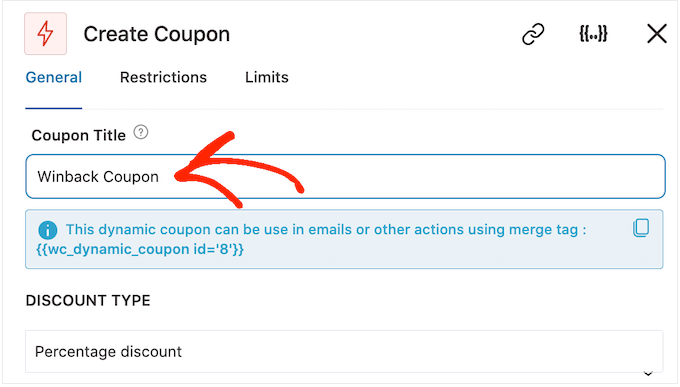
You can even customize the default WooCommerce emails to match your brand.
For step-by-step instructions, see this tutorial on how to send automated coupons in WordPress.
Pros of FunnelKit Automations:
- Generate unique coupon codes based on customer actions like abandoned carts
- Create automated email sequences that include personalized coupon offers
- Segment your audience to deliver targeted coupon campaigns
- Free plan available
Cons of FunnelKit Automations:
- Broad feature range may feel overwhelming for users new to automation
- Paid plan can be expensive
Why we recommend FunnelKit Automations: If you plan to send automated emails with coupons, FunnelKit Automations is the perfect choice.
6. Smart Coupons for WooCommerce

Smart Coupons for WooCommerce lets you extend the default WooCommerce coupon options and add buy-one-get-one deals, coupon restrictions, giveaways, and more.
It’s a good option if you are looking for an advanced WordPress coupon plugin that is also free.
Our research showed that the plugin lets you offer full and partial discounts on your products. It’s also flexible to set up automated coupons for specific deals like buy-two-get-one, and the coupon will apply when customers meet the requirement.
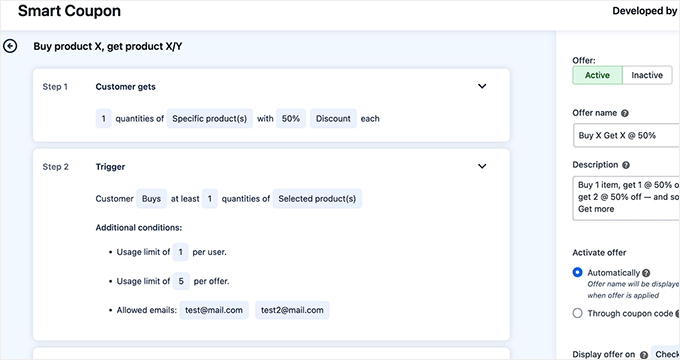
We also like that it lets you create a large number of coupons in bulk, saving you time during seasonal promotions or large campaigns.
Pros of Smart Coupons for WooCommerce:
- Create coupons with restrictions based on categories, shipping methods, payment gateways, and more
- Automatically manage store credits for future purchases, including refund options
- Customize coupon design and colors using templates
- Free version available
Cons of Smart Coupons for WooCommerce:
- Some users report bugs, such as coupon limits not applying correctly or issues with combining coupons
- User interface can be confusing
Why we recommend Smart Coupons For WooCommerce: If you want to create advanced coupons for free, then this is the best option.
Bonus: WPForms
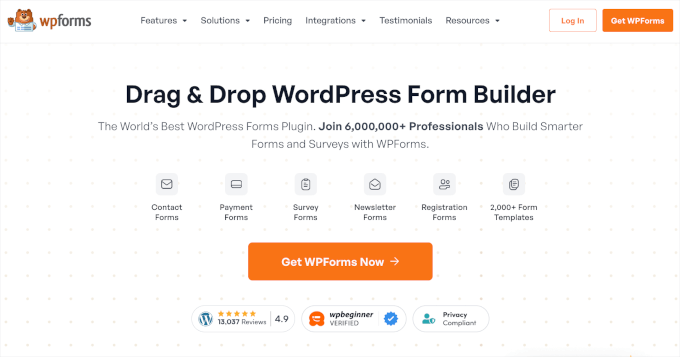
WPForms is the best WordPress contact form plugin, and we’re including it on this list because it allows you to accept payments and offer coupons directly through a simple form. It is an excellent option if you don’t have a full WooCommerce store but still want to offer discounts via coupons.
Over the years, we’ve used WPForms for our annual survey and all our contact form needs. It has consistently proven to be excellent at managing form submissions and creating custom forms. For more details, see our WPForms review.
It also comes with a Coupon addon that lets you add random or branded coupon codes to your payment forms for free shipping, percentage discounts, and more. You can even track which coupon codes your customers use in the built-in reporting area.
With ready-made templates and a drag-and-drop builder, you can easily create any type of payment form. For step-by-step instructions, see this guide on how to add a coupon code field to your WordPress forms.
Pros of WPForms:
- Style and customize forms to match your website’s design
- Built-in spam protection to keep your forms secure
- Calculations addon for building tools like shipping discount calculators or currency converters
- Integrates with PayPal, Stripe, and other payment gateways for easy payment collection
Cons of WPForms:
- Coupons addon is only available in the Pro version
Why we recommend WPForms: If you want to accept payments and offer coupons using a form, then WPForms is the best choice.
What Is the Best WordPress Coupon Code Plugin?
In our opinion, Advanced Coupons is the best WordPress coupon code plugin. It is an all-in-one solution that lets you create smart coupons with just a few clicks. Plus, you can easily add a loyalty program to further boost engagement.
However, if you plan to sell gift cards, then YITH WooCommerce Gift Cards is the better option.
Similarly, if you want to promote coupons in popups and banners, then we recommend OptinMonster. It is beginner-friendly and has premade coupon popup templates, making it an ideal choice.
On the other hand, if you want to send automated coupon emails, then FunnelKit Automations is a fantastic option. It lets you create unique coupons and send them to your customers via email.
Video Tutorial
If you don’t like written reviews, then you can watch our video tutorial instead:
Frequently Asked Questions About WordPress Coupons
Here are some questions that our readers frequently ask about coupon code plugins.
Can coupon plugins work with non-WooCommerce sites?
Yes, many coupon plugins can work with non-WooCommerce sites, though their functionality may be limited.
For example, WPForms allows you to create forms that can accept coupon codes and payments. This makes it a great option for websites that don’t have an online store but still want to offer discounts or promotions.
Other plugins, like Coupon Creator, also allow you to generate and display coupons on any WordPress page, regardless of whether it’s related to WooCommerce.
How can I track coupon usage?
Tracking coupon usage is an essential feature provided by many coupon plugins like Advanced Coupons and Smart Coupons for WooCommerce.
These tools let you monitor coupon performance by tracking how often a coupon is applied, which products it’s used on, and which customers are redeeming it. This data can help you evaluate the effectiveness of your promotions and tailor future offers.
Do coupon plugins integrate with other marketing tools?
Yes, many WordPress coupon plugins integrate seamlessly with other marketing tools to improve your promotional strategies.
For instance, FunnelKit Automations integrates with email marketing platforms, allowing you to send automated coupon codes to users based on their behavior, such as abandoned cart recovery or first-time purchases.
Similarly, OptinMonster integrates with email marketing tools to send targeted coupon offers to segmented customer lists.
Best WordPress Guides for Online Stores
We hope this article helped you find the best WordPress coupon code plugins for your online store. You may also want to check out our other popular WordPress guides to boost your sales with coupon codes:
- How to Send Automated Coupons in WordPress to Bring Back Customers
- Best Ways to Recover WooCommerce Abandoned Cart Sales
- How to Create One-Time Personalized Coupon Codes in WooCommerce
- How to Start a WordPress Blog (Beginner’s Guide)
- Best Email Marketing Services for Small Businesses
- How to Build an Email List in WordPress – Email Marketing 101
If you liked this article, then please subscribe to our YouTube Channel for WordPress video tutorials. You can also find us on Twitter and Facebook.





ifeoluwa Ajetomobi
Please what’s the name of the coupon plugin ise on wpbeginner ?
WPBeginner Support
At the moment we are not using a coupon plugin as we are a free resource. If you are wanting to know what we use for our coupons section, we created a custom post type.
Admin
John
Hey! Thank You for this post! Which of these plugin did you use for your amazing page Deals (https://www.wpbeginner.com/deals/)?
WPBeginner Support
For our deals page, we created that some time ago using custom post types and styling the archive page for them. You can see how to create a custom post type by taking a look at our article below
https://www.wpbeginner.com/wp-tutorials/how-to-create-custom-post-types-in-wordpress/
Admin