If you’ve struggled to accept credit card payments on your WordPress site, you’re not alone. Many of our readers have faced similar challenges, and when they ask us for a solution, we always recommend using a Stripe payment plugin to simplify the process.
Stripe is one of the most popular payment processing companies in the world. It allows you to easily accept credit card payments on your website and set up a smooth checkout process.
In this article, we’ll share our top picks for the best Stripe payment plugins for WordPress sites.

Why Use Stripe to Accept Payments on WordPress?
If you want to accept credit card payments on your WordPress website, then there isn’t an easier solution than Stripe.
Stripe is one of the top payment companies that does not require you to go through a lengthy process of getting a merchant account. They allow anyone with a legitimate business to accept credit card payments online. All you need to do is create a Stripe account.
The best part is that your customers do not need to have a Stripe account. They can simply enter their credit card on your website to make a payment.
Accepting online payments on your website has never been this easy. There are many popular payment services that you can use to accept credit card payments on your website.
Note: Stripe requires you to use SSL on your website to accept payments. If you haven’t already done so, then see our guide on how to get a free SSL certificate and how to properly switch your WordPress site to HTTPS.
Unlike other ‘best Stripe WordPress plugins articles’, we didn’t just create a random list of Stripe integrations. We hand-picked a list of the top Stripe WordPress payment plugins for each use case.
That being said, let’s take a look at the top Stripe payment plugins for WordPress that you can use to start accepting payments on your website.
1. WP Simple Pay
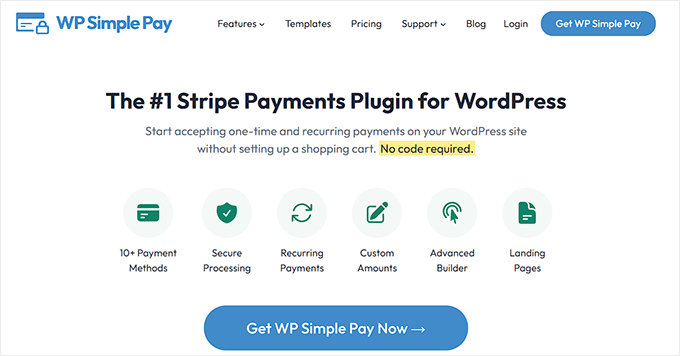
WP Simple Pay Pro enables you to accept payments on your website using Stripe without adding a shopping cart plugin to your website. It allows you to create unlimited payment forms with a Stripe payment button.
What makes WP Simple Pay different is that it’s the complete Stripe plugin for WordPress that supports most of the Stripe features that other plugins don’t come with by default.
It comes with pre-built templates and you can add all the fields you will need to create a payment form that’s customized to your needs. You can add multiple pricing options, set purchase restrictions, and much more. Their business plan enables you to add subscriptions or a recurring payment option.
You can create distraction-free payment form landing pages or use it with a pricing tables plugin to make beautiful pricing pages for your website.
For detailed instructions, see our article on how to accept payments with Stripe in WordPress.
Note: There’s also a free version of WP Simple Pay Lite available that offers a free Stripe integration for WordPress.
2. WPForms
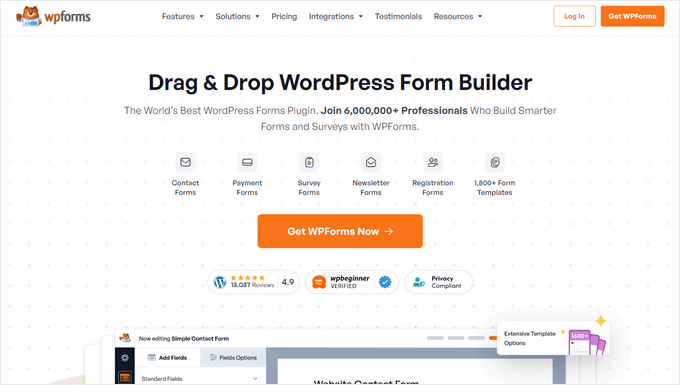
WPForms is the best drag & drop form builder plugin for WordPress. It is currently being used by over 6 million websites and boasts a 4.9 out of 5 star rating average with 13,500+ reviews.
WPForms Pro allows you to easily accept online payments on your website using Stripe, PayPal, Square, and Authorize.net.
If you’re looking to create a simple order form or donation form without the hassle of a full-fledged eCommerce platform or shopping cart plugin, then WPForms is the perfect solution.
You can create an unlimited number of payment forms and accept credit card payments right on your website. You can add these forms anywhere on your website, including posts, pages, sidebar widgets, and more.
WPForms also offers 1,800+ form templates and powerful features like recurring subscription payments, digital signatures, geolocation data, user journey reports, and more.
For detailed instructions, see our step-by-step guide on how to easily accept credit card payments in WordPress.
Note: The free WPForms Lite plugin now lets you easily collect Stripe credit card payments on your website as well. You only have to pay 3% plus Stripe fees on payments made using the free version. To remove the 3% fee, you can upgrade to WPForms Pro.
3. MemberPress
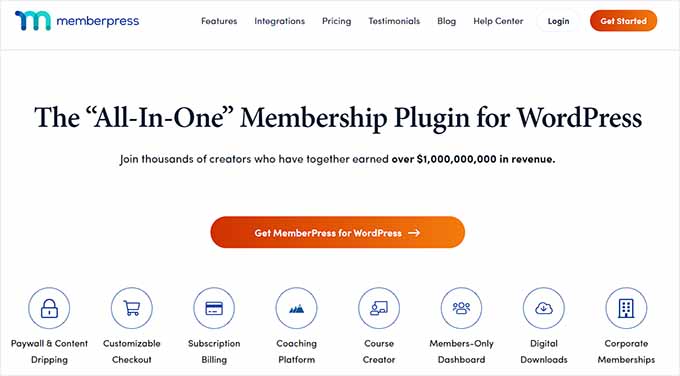
MemberPress is the best WordPress membership plugin. If you are looking to sell courses or add a membership option to your website, then MemberPress is a great choice.
MemberPress comes with a Stripe integration for WordPress that allows you to easily accept credit card payments on your site. Their Stripe and PayPal addons are available for all MemberPress membership levels.
You can use it to add paywalls to your site, sell online courses, lock specific downloads, etc. MemberPress supports recurring payments and has complete subscription management options, and everything else that you would expect from a premier membership plugin.
For detailed instructions, see our step-by-step guide on how to create a membership website in WordPress.
4. Easy Digital Downloads
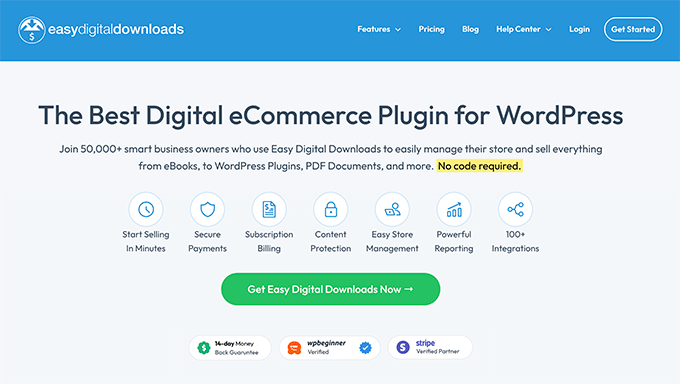
Easy Digital Downloads is a popular WordPress eCommerce plugin that allows you to easily sell digital downloads from your website. By default, it comes with Stripe, PayPal, and Amazon payment gateways.
It is suitable for websites that are exclusively selling digital downloads on their website. Once installed, it will add a new payment option to your Easy Digital Downloads settings page. From here, you can set up Stripe and make it your default payment gateway.
We use Easy Digital Downloads to power our software stores for OptinMonster, WPForms, and MonsterInsights.
5. Stripe Payment Gateway for WooCommerce
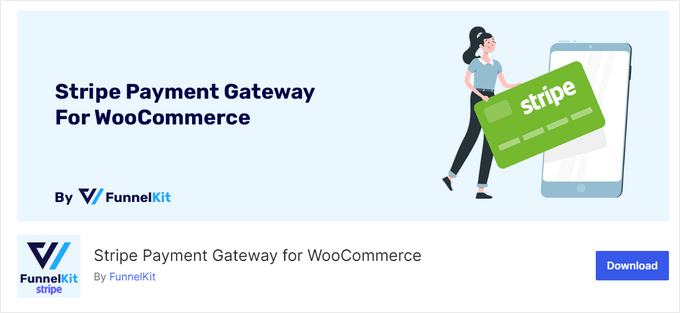
Stripe Payment Gateway for WooCommerce is a free plugin by FunnelKit that lets you quickly and easily accept online payments on your WooCommerce site.
WooCommerce is the world’s most popular eCommerce platform. It’s available as a WordPress plugin, and you can use it to create an online store or sell items on your existing WordPress site. You can sell physical goods, digital downloads, as well as membership and subscription courses.
During the setup wizard, WooCommerce will ask you to choose payment providers. By default, it will give you two options: PayPal and Stripe. Instead of using the default Stripe addon, we recommend using FunnelKit’s Stripe Payment Gateway because it gives you better features.
The onboarding wizard will get you set up in minutes to collect payments via Visa, MasterCard, Google Pay, Apple Pay, SEPA, and more. Plus, it deeply integrates with FunnelKit to create high-converting sales funnels, checkout funnels, one-click upsells, sliding carts, and more.
6. Charitable
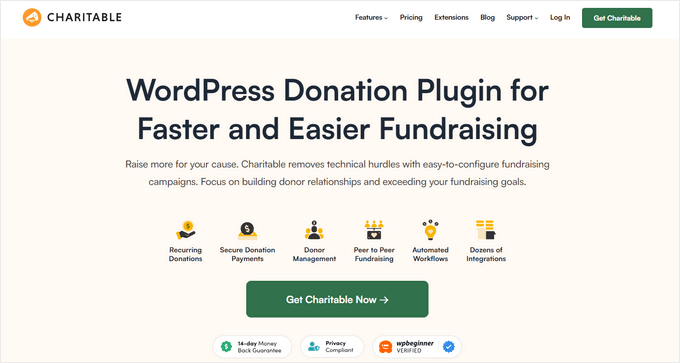
Charitable is one of the best donation and fundraising plugins for WordPress. It allows you to accept one-time and recurring donations from your website via payment gateways like Stripe, PayPal, Authorize.net, and others.
Charitable is super easy to use and you can set up your first fundraising campaign in less than 5 minutes. You can customize your donation form to your needs, including selecting a fixed donation amount, adding a custom amount option, or both.
It also comes with advanced features like crowdfunding, peer-to-peer fundraising, email newsletter integration, and more. Plus, they offer $0 in transaction fees, so your donations won’t be taxed by the software.
For step-by-step instructions, see this tutorial on how to create a recurring donation form in WordPress.
We hope this article helped you find the best Stripe payment plugins for WordPress. You may also want to see our guide on more ways to make money online from your WordPress website, and our comparison of the best payroll software for small businesses.
If you liked this article, then please subscribe to our YouTube Channel for WordPress video tutorials. You can also find us on Twitter and Facebook.





Dennis Muthomi
WPForms is my choice for creating simple payment forms. I’ve used it on client sites and found its drag-and-drop interface incredibly user-friendly, even for non-technical clients.
The ability to accept recurring payments is a game-changer for subscription-based businesses.
Jiří Vaněk
I’ve always only used Paypal on the web and now I’ve started to discover Stripe on the recommendation of the Facebook WordPress community. At first I was lost in the flood of plugins and settings. This article helped me a lot to find my way around.
Ahmed Omar
I am going to try WP Simple Pay,but the free version first
I will try it and go through it
if I have any questions I will back here
Thank you
WPBeginner Support
We hope you find the plugin helpful
Admin
Steve
I recently started using Tip Jar WP for accepting payments via Stripe and I’ve been very impressed
WPBeginner Support
Thanks for sharing what you’re using
Admin
Manikandan
Thank you so much for this great information.