The WordPress Jetpack plugin is a popular choice for website optimization, marketing features, and backups, offering an all-in-one solution.
However, as your online business grows and your needs become more specific, you may want to start looking for alternatives. You might want a tool that provides greater flexibility, more powerful features, or more relevant services.
When writing and researching for the WPBeginner blog, we’ve tested hundreds of plugins over the years. This has given us a good sense of what the world of WordPress third-party tools has to offer in all the relevant categories (performance, marketing, and security).
Our team has put our vast expertise to good use (and conducted further research) to come up with a list of the best alternatives to Jetpack.
We found that some of the best alternatives to Jetpack are WPForms, AIOSEO, MonsterInsights, and Duplicator. These plugins can give you more advanced features for form-building, SEO, analytics, and security.
That said, you can keep reading for our complete list of the best alternatives to the Jetpack plugin!
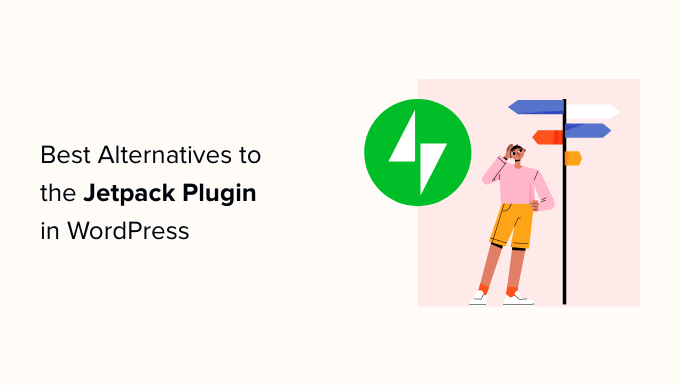
If you are in a hurry, then take a quick look at our top picks:
| # | Plugin | Best For | Pricing | Free Version |
|---|---|---|---|---|
| 🥇 | WPForms | Powerful forms | $49.50/yr | ✅ |
| 🥈 | All In One SEO | Best SEO solution | $49.60/yr | ✅ |
| 🥉 | MonsterInsights | Google Analytics in WordPress | $99.60/yr | ✅ |
| 4 | Duplicator | Creating site backups | $49.50/yr | ✅ |
| 5 | Akismet | Spam filtering | Free | ✅ |
We highly recommend you keep reading to get the full list! We cover more than 21 plugins in plenty of different categories. Beyond the basics of security, performance, and marketing, we dive deeper into tools for social media, analytics, email marketing, and more.
What Is the Jetpack WordPress Plugin?
Jetpack is a plugin suite that combines essential WordPress features into one large plugin. It allows you to manage the features you want to use and turn off the features you don’t need.
The core focus of the plugin is security, performance, and marketing.
However, as your website grows, you may want to expand beyond Jetpack. You might need advanced functionalities that are offered in other third-party WordPress plugins.
In that case, it makes sense to look at Jetpack alternatives for specific features that you need.
Pros and Cons of Jetpack Plugin

As with all tools, Jetpack has advantages and disadvantages. It is important to consider these when choosing alternative plugins.
Pros of Using Jetpack Plugin
These are the advantages of using the Jetpack plugin on your WordPress website:
- One plugin to rule them all. You get all essential features in one easy-to-manage package.
- Jetpack is highly optimized for performance with Automattic’s (the company behind Jetpack and WordPress.com) powerful infrastructure running in the background.
- When testing, we discovered that it has a nicer user interface than your typical WordPress plugins.
Cons of Using Jetpack Plugin
The following are the disadvantages of using the WordPress Jetpack plugin on your website:
- We didn’t like that using Jetpack requires you to create a WordPress.com account.
- The Jetpack core is free, but many features require a paid subscription.
- It has limited email functionality. You cannot email your subscribers without publishing a blog post.
- Your website becomes dependent on one plugin, which makes it harder to replace in the future.
Now that we’ve gone over some of the basics, let’s dive into how we test and review.
How We Test And Review Jetpack Alternatives
To give you great Jetpack alternatives, we tested popular plugins that offer similar functionalities. When doing that, we focused on the following criteria:
- Ease of use: We have prioritized plugins that are beginner-friendly and have an easy installation and setup process.
- Features: Since Jetpack offers a large collection of features, we have tried to include tools for all these functionalities, like a form builder, analytics solution, SEO suite, backup plugin, security tool, and more.
- Performance: Speed is important for any website because slow-loading pages can scare off visitors. So, we evaluated how each alternative affects overall site performance.
- Customer Support: A good plugin should come with reliable support. That is why we assessed the effectiveness of support channels for each tool to ensure users can easily get help when needed.
- Compatibility and Updates: We checked how well each alternative integrates with popular WordPress themes and plugins and how frequently each plugin is updated to ensure compatibility with the latest WordPress version.
Why Trust WPBeginner?
At WPBeginner, our team of experts has 16+ years of experience in WordPress, SEO, online marketing, social media strategies, and more.
Through our helpful blog content and professional services, we have helped thousands of online businesses achieve their goals.
We always test and evaluate every tool before recommending it to our readers. That way, we can give you the most accurate and up-to-date recommendations.
For more details, see our editorial process.
That being said, let’s take a look at the best Jetpack alternatives for your WordPress site.
1. WPForms
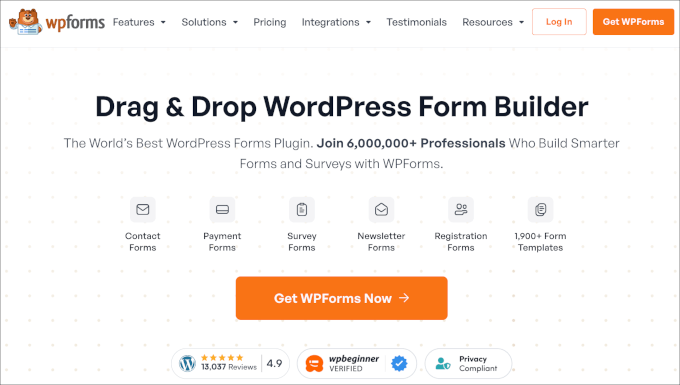
WPForms offers the best alternative to Jetpack’s form functionality. We use the plugin to create all our contact forms and to run our annual survey. Overall, we have had an excellent experience with it.
For more information, see our complete WPForms review.
The free version of the plugin, WPForms Lite, lets you easily add contact forms to your WordPress website.
Our favorite thing about WPForms is its beautiful drag-and-drop form builder. It also comes with 2,000+ ready-made form templates.
We keep using this plugin again and again because it makes it super easy to add forms to blog posts and pages. All you have to do is add them with a shortcode or the WPForms content block.
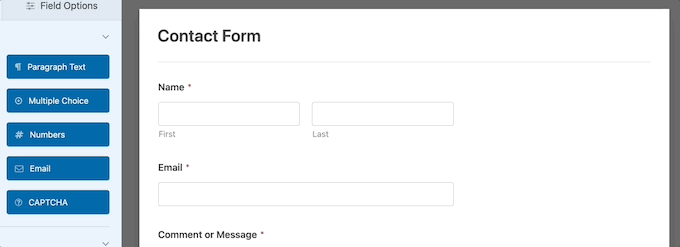
We also appreciate that the plugin has built-in spam protection features and can integrate with CAPTCHA to help you create secure forms for your website.
If you are a former Jetpack user, then this added layer of security might be just what you’re looking for in a form builder.
You can even integrate your forms with numerous payment gateways and translate it into multiple languages, making WPForms the ultimate powerhouse plugin.
For more detailed instructions, see our step-by-step guide on how to create a contact form in WordPress.
Pros:
- We love how WPForms allows you to fully customize form colors to match your brand.
- During testing, we realized that the plugin tracks form submissions and user behavior.
- It sends you a notification every time a user submits a form on your website.
- We were really impressed by its A/B testing feature, which lets you experiment with different form designs.
- You can create all kinds of forms with the plugin, like registration forms, file upload forms, calculators, and more.
Cons:
- Some of the features can only be unlocked in the pro version.
Why we recommend WPForms: If you are looking for an alternative to Jetpack’s form builder functionality, then WPForms is the best choice. It is user-friendly, has premade templates, and has complete spam protection.
2. AIOSEO
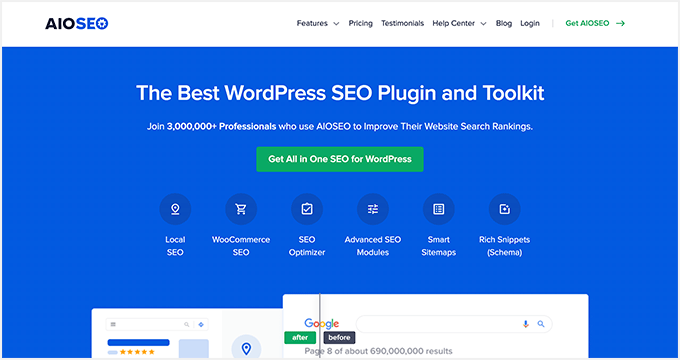
In our opinion, All In One SEO is the perfect alternative to Jetpack’s SEO features. It’s the best SEO plugin for WordPress and is trusted by over 3 million websites.
Over the past few years, we’ve been using this plugin on the WPBeginner blog and have since noticed significant improvements in our search engine results. Check out our full review of the AIOSEO plugin for more information.
Jetpack offers limited SEO functionality, even for users on paid plans. You will need one of the paid plans to access all of Jetpack’s search engine optimization features.
However, the free All in One SEO plugin gives you complete WordPress SEO tools, including XML sitemaps, rich snippets, SEO preview, content analysis, and more.
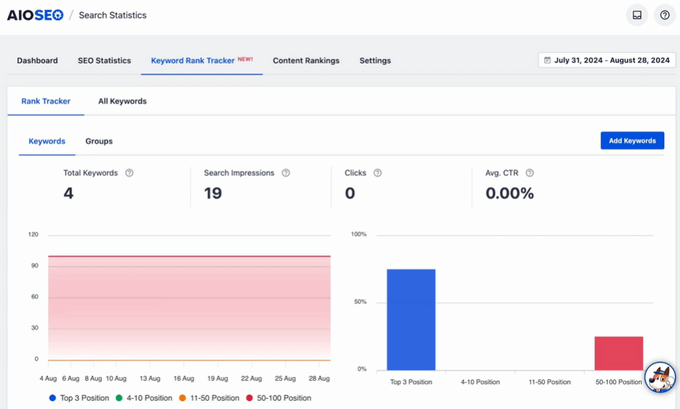
It also lets you add breadcrumbs for better site navigation and optimize your title tags and meta descriptions for search engines. Plus, you can add schema for different content on your website to improve search engine rankings.
Other than that, AIOSEO lets you optimize your images for SEO and comes with the Open Graph and Twitter Card feature to improve your website for social media sharing.
For step-by-step setup instructions, see our guide on how to install and set up the AIOSEO plugin.
Pros:
- During testing, we realized that AIOSEO could integrate with AI to create attractive headlines and meta descriptions for your website.
- It also tracks your website’s SEO performance.
- If you have a WooCommerce store, then AIOSEO can integrate with it to improve the rankings for your product pages.
- We really like its SEO Audit feature, which identifies areas of improvement in your content.
- The plugin analyzes your website’s keywords and suggests improvements.
Cons:
- AIOSEO has a free plan, but the advanced features are only unlocked in the pro version.
Why we recommend All in One SEO: It is the best alternative to Jetpack’s SEO features because it is more comprehensive and beginner-friendly.
3. MonsterInsights
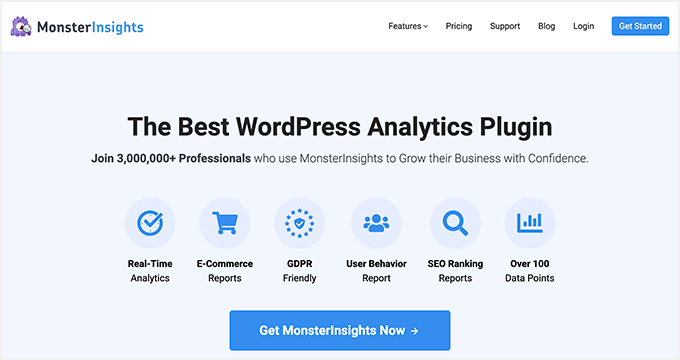
After thorough testing, we believe that MonsterInsights is the best alternative to Jetpack’s site statistics functionality. In fact, we use it on the WPBeginner blog to track conversions, affiliate links, and general website statistics.
MonsterInsights lets you connect Google Analytics to WordPress and makes powerful data accessible, even if you’re a total beginner. To learn more, you can see our full MonsterInsights review.
You probably already know that Jetpack comes with a built-in stats module, which offers basic stats features. However, it’s nowhere near as powerful as Google Analytics.
See our detailed comparison of Google Analytics vs. Jetpack Stats to learn more.
Our favorite thing about MonsterInsights is that it lets you view all the data from Google Analytics directly in the WordPress dashboard. Plus, the data points you see are highly straightforward, so even beginners can make sense of them.
It gives you real-time website analytics data, detailed page-level data, eCommerce tracking, and easy A/B testing.
Based on our own experience, we have seen how the plugin offers valuable insights into visitor behavior. It can show you where your visitors are coming from, the devices they’re using to browse your site, and which external websites are linking to your content.
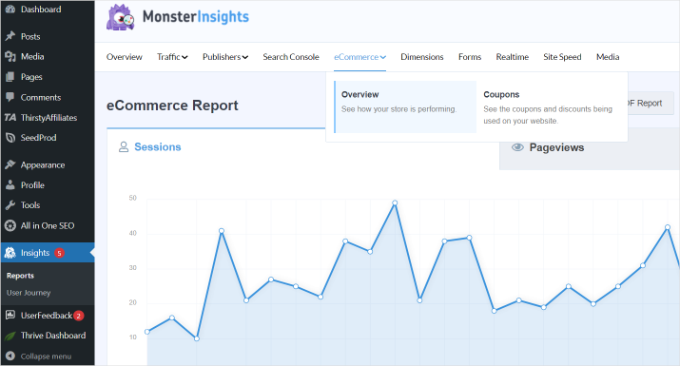
Additionally, it helps track the specific keywords visitors are using to find your website, giving you a better understanding of how your audience interacts with your site and how to optimize for more traffic.
Overall, we believe this makes it a better option than Jetpack, which asks all commercial sites to pay for Jetpack Stats based on the amount of traffic they receive. Meanwhile, MonsterInsights has a great free plan.
For more details, see our step-by-step guide on how to add Google Analytics to WordPress.
Pros:
- We were surprised to find out that you can also track sales, revenue, and other eCommerce metrics with the plugin.
- MonsterInsights lets you create custom dimensions to track specific data. We love this feature because it gives you more control over your site stats.
- It also has custom dashboards to visualize the data that’s most important to you.
- The plugin generates detailed reports on website traffic, user behavior, and conversions.
Cons:
- If you have a blog, then MonsterInsight’s free version is great for you. However, as your site scales, you will need to opt for the pro plan to unlock some features.
Why we recommend MonsterInsights: It is the best Google Analytics solution on the internet for tracking your website traffic.
4. Duplicator
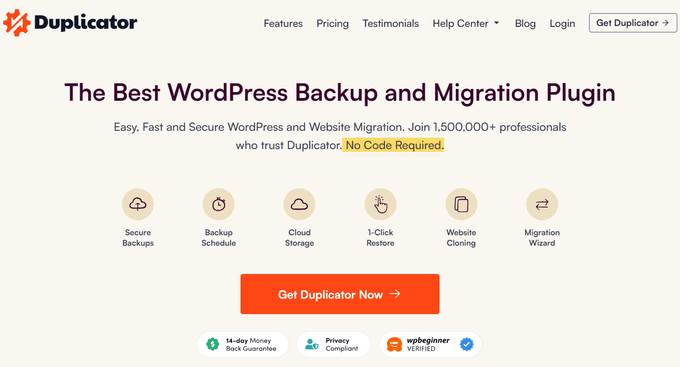
Duplicator offers a great alternative to Jetpack’s backup feature. We have consistently used this tool across our partner brands to create scheduled backups and have found it to be reliable and beginner-friendly.
To learn more, see our full Duplicator review.
For context, Jetpack offers automated daily backups that are only available for paid plans, but Duplicator lets you create backups for your entire site for free. You can even back up specific site data, like just the WordPress database.
What’s more, we have seen how the free plugin lets you create manual site backups and includes helpful features for cloning, migrating, or moving a WordPress site to a new host.
You can also build scheduled backups, archive encryption for improved security recovery points, drag-and-drop site installs, managed hosting support, and more.
For step-by-step instructions, see our guide on how to back up your WordPress site.
Pros:
- We love its one-click site recovery feature.
- You can view the history of your backups, including the date and time they were created, their size, and their status.
- When creating a backup with the plugin, we observed that it automatically stores backups in several cloud locations, including Google Drive, Dropbox, OneDrive, FTP, and Amazon S3 upon integration.
- Duplicator has a standalone installer that makes it easy to restore your website to a new domain or hosting account, even without WordPress installed.
Cons:
- Some of the features are locked in the free plan.
- If you are a beginner, you should be extra careful when creating backups in case something goes wrong.
Why we recommend Duplicator: If you want to create and store backups with just a few clicks, then Duplicator is the best Jetpack alternative for you.
5. Akismet

Akismet is a WordPress spam filtering plugin. Its premium version comes with commercial Jetpack plans. But, as an alternative, you can get the free, standalone version.
In our opinion, this is a good, budget-friendly option if you don’t need the other premium features that Jetpack offers.
The nice thing about it is that it comes pre-installed with WordPress, so unless you turned it off or deactivated it, it might even be running on your site now.
We love how Akismet automatically filters all your WordPress comments to catch spam. This significantly reduces the number of spam comments you’ll have to moderate.
When we were using the plugin, we realized that it also lets you adjust the sensitivity of the spam filter to suit your needs.
For more details, see our step-by-step guide on how to combat comment spam in WordPress.
Pros:
- We really like that Akismet tracks the number of spam comments that it blocks.
- It lets you view and manage spam comments in your WordPress dashboard.
- The plugin offers great customer support with its premium plan.
- It is super beginner-friendly.
Cons:
- During testing, we realized that while Akismet is generally super effective, it can occasionally flag legitimate comments as spam.
- Some users have reported that the plugin has had a slight impact on their website’s performance. If you receive a large volume of comments, then this may be the case.
Why we recommend Akismet: It is the best tool for blocking spam comments for free, making it a great alternative to Jetpacks’ premium features.
6. SeedProd
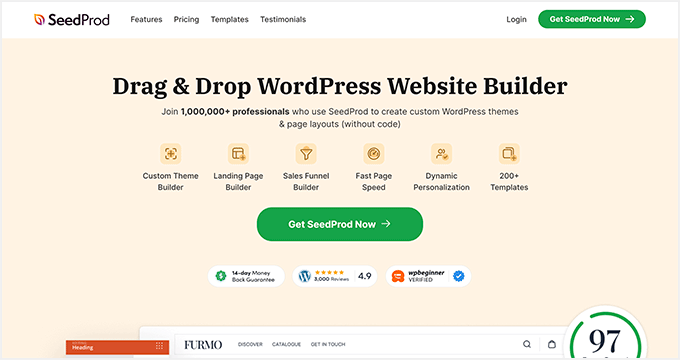
SeedProd lets you build custom pages with their drag-and-drop page builder. We believe that it can nicely replace the no-code customization feature from Jetpack.
We have tested this plugin to create thank-you and post-purchase pages. We’ve also run additional tests for many other web design tutorials, and our partner brands have used it to create entire websites.
Overall, we have found SeedProd to be super effective at converting customers and generating leads. See our complete SeedProd review for more information.
Jetpack offers code-free site customization features to set up your homepage, blog posts, sidebars, and more. However, the customization options are limited.
On the other hand, SeedProd is the best WordPress page builder on the market. It has unique features like a full website builder, theme builder, ready-made site templates, page-specific blocks, and pre-built sections.
It even comes with additional WooCommerce blocks to help you set up an online store. For more details, check out our guide on how to create custom pages in WordPress.
Pros:
- We love SeedProd’s AI features that let you generate high-quality landing page content, including headlines, subheadings, and body text, based on your keywords.
- The AI can also create images for you.
- The plugin can integrate with WPForms, MonsterInsights, RafflePress, and popular email marketing services.
- When creating landing pages, we realized that the tool lets you add password protection.
Cons:
- You don’t get all the advanced features with the free plan.
- If you are new to landing page builders, there might be a bit of a learning curve to get started with SeedProd.
Why we recommend SeedProd: It is the best Jetpack alternative for creating fully customized websites, themes, and landing pages that convert.
7. Sucuri

Sucuri is a popular WordPress security plugin that offers malware scanning and a firewall. It’s a good option for smaller websites looking for an alternative to Jetpack’s security functionality.
We have used this security plugin on our own website in the past. See our full Sucuri review for more details.
We were impressed by Sucuri’s firewall in particular, which blocks suspicious activity before reaching your website. In fact, Sucuri helped us block over 450,000 attacks in just three months.
It also blocks common web attacks like SQL injection, cross-site scripting, and DDoS attacks.
Jetpack only scans for malware if you have the Security or Complete plans. Otherwise, you have to add security scanning for an additional $10.95 per month.
While we do love Sucuri, it’s important to note that it may not be the best option for larger, high-traffic sites. In that case, Cloudflare may be the better choice.
See our post on why we switched from Sucuri to Cloudflare for more details.
Pros:
- During our research, we found that Sucuri monitors blacklists and removes your website from them if necessary.
- We like that it lets you customize the WAF rules to suit your specific needs.
- The plugin runs regular security audits to identify and patch vulnerabilities on your website.
- It provides top-notch customer service.
Cons:
- Sucuri is great for small businesses. However, as your business scales, you will need a more powerful tool like Cloudflare.
- With the Sucuri free plan, some of the features are locked.
Why we recommend Sucuri: If you are looking for a free alternative to Jetpack’s security features, then Sucuri is the best choice. Keep in mind, though, that the firewall only comes with a premium plan.
8. OptinMonster
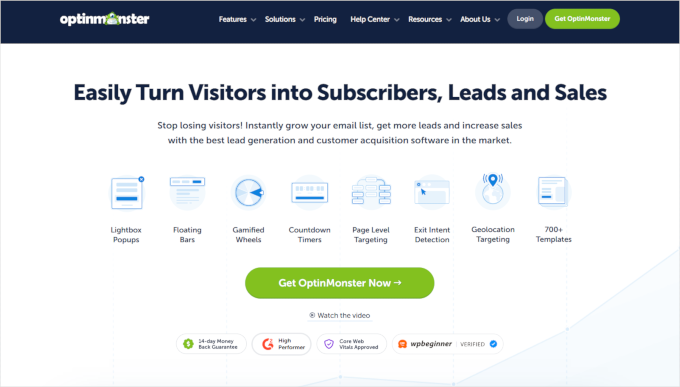
OptinMonster is a powerful lead generation plugin for WordPress. We think it’s a good Jetpack alternative, as it can help replace the CRM extension (which requires a premium plan to get its most useful features).
At WPBeginner, we’ve been using it to create popups and banners, and it’s made a noticeable difference in growing our email subscription list. To learn more, see our complete OptinMonster review.
If you require CRM functionality, the best option is to use an existing CRM provider and OptinMonster together. This way, you can easily create and manage your email list.
Our extensive testing has revealed that OptinMonster offers greater flexibility, allowing you to create highly effective popups and email signup forms that successfully convert visitors into subscribers and customers.
With OptinMonster, you’ll find professionally designed templates, a unique spin-a-wheel feature, and Yes/No popups to further improve conversions.
For more details, see our guide on how to build your email list in WordPress with OptinMonster.
Pros:
- Its drag-and-drop builder is super easy to use.
- We love its exit-intent technology that displays opt-in forms when visitors are about to leave your website.
- You can also schedule your popups to be displayed after a specific amount of time.
- When creating banners with the tool, we discovered that it allows you to track opt-in form performance.
Cons:
- The OptinMonster free plan lacks some advanced features like conditional logic.
- OptinMonster does not have its own CRM.
Why we recommend OptinMonster: If you want to build your email list, then OptinMonster is a great choice. You can even integrate the tool with a powerful CRM to manage your user data.
9. Constant Contact
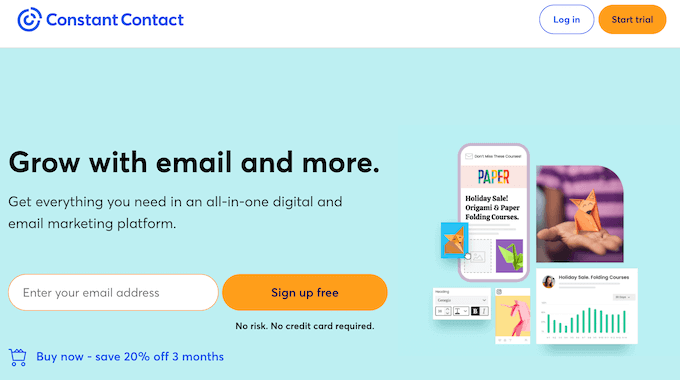
After our extensive research, we believe Constant Contact is the best alternative to Jetpack’s email functionality. We also think it’s one of the best email marketing services today.
For more details, see our full Constant Contact review.
Email marketing is one of the most cost-effective ways to promote your business and stay in touch with your customers. If you haven’t started yet, see our guide on why building an email list is so important.
Jetpack offers limited email functionality. The only way to send an email is to notify subscribers that you have published a new blog post.
Meanwhile, Constant Contact lets you send automated emails to users in all kinds of specific groups, like abandoned carts, discount offers, weekly newsletters, and more.
They also make it easy to manage your email list. The tool even has built-in tracking, reporting, and segmenting features. You can even integrate it with your Facebook ads campaign.
For more details, see our guide on how to build an email list in WordPress.
Pros:
- It lets you test different email variations to optimize your campaigns.
- We were really impressed to learn that Constant Contact lets you build surveys and polls to gather feedback from your subscribers.
- You can integrate it with your online store to send order confirmation and promotional emails.
- It automatically optimizes your email so it looks good on mobile devices.
Cons:
- It doesn’t have a free plan.
Why we recommend Constant Contact: If you want to send emails to users, then Constant Contact is the best alternative.
10. PushEngage
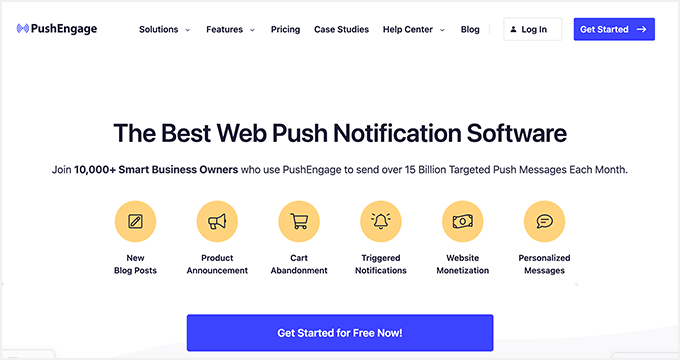
Jetpack’s subscription feature notifies users when a new post is published, but it’s quite limited. If you’re looking for a more advanced tool, then PushEngage is an excellent option.
To learn more about it, see our PushEngage review.
The free version of PushEngage allows you to set up a push notification that will automatically notify users when you publish a new post. That means your visitors will receive notifications even when they’re not on your website.
We have also used PushEngage at WPBeginner to re-engage customers with exciting updates and notifications and have had an amazing experience with it.
For step-by-step setup instructions, see our guide on how to add push notifications to WordPress.
Pros:
- We love how you can schedule notifications to be sent at specific times and even trigger them based on user behavior, such as page views or time on site.
- PushEngage lets you target specific segments of your audience based on demographics, interests, or behavior.
- The plugin lets you monitor the performance of your push notifications, including open rates, click-through rates, and conversions. It then generates detailed reports on your push notification campaigns.
Cons:
- The free plan has limited options.
Why we recommend PushEngage: If you want to send push notifications to bring back visitors, then PushEngage is the best solution for you.
11. Smash Balloon Feed Plugins
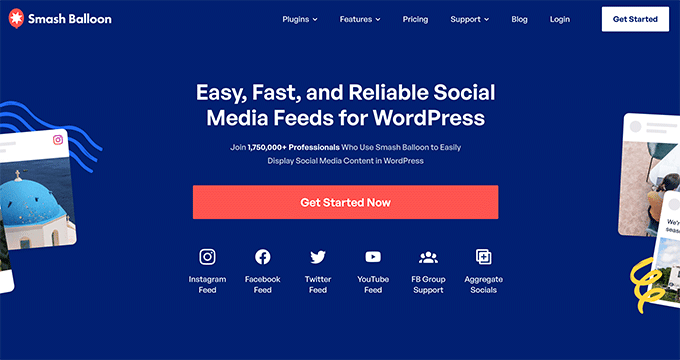
Smash Balloon lets you easily add feeds from social platforms like Instagram and Facebook to WordPress. So, it may be perfect if you’re looking for a Jetpack alternative with advanced social media features.
For more information, check out our complete Smash Balloon review.
Jetpack offers some limited free features for managing social media content. However, to get the most useful tools, you’ll need a premium plan.
Meanwhile, Smash Balloon is a powerful combination of five plugins that let you display Facebook, Instagram, Twitter, TikTok, and YouTube feeds on your WordPress website.
During our evaluation, we also discovered that it has a mobile-responsive layout that you can use to match your existing brand. Plus, you can use different display options to boost engagement and show social proof.
Important Note: The Smash Balloon plugin also fixes the Facebook and Instagram oEmbed issue, so you can continue embedding content by pasting your post URLs into your editor. The only other way to do this is by using Jetpack.
Pros:
- We like that it automatically updates your social media feeds when you publish a new post.
- It improves website performance by caching content displays.
- The plugin comes with premium addons for additional features, such as social media scheduling and analytics.
- The free versions of Smash Balloon let you add custom Facebook feeds, Instagram feeds, Twitter feeds, TikTok feeds, and YouTube feeds to your site.
Cons:
- If you are new to social media plugins, getting started with Smash Balloon might involve some learning.
- The free version has limited features.
Why we recommend Smash Balloon: This suite of plugins is ideal for displaying social media feeds or creating a social wall.
12. Envira Gallery
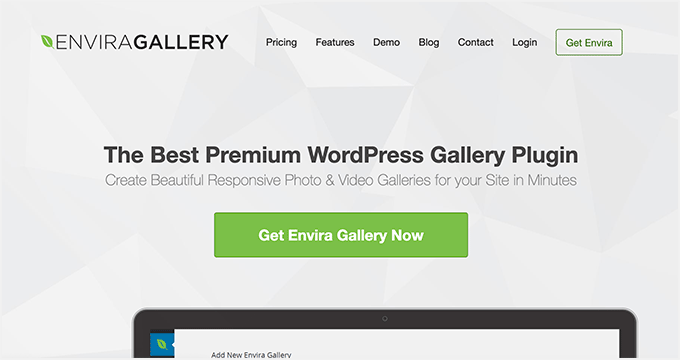
Envira Gallery is the perfect alternative to Jetpack’s responsive galleries feature. We have tested out this tool many times when writing tutorials, and we have had a very positive experience with it.
To learn more, see our full Envira Gallery review.
WordPress lets users embed images and create image galleries. However, the default gallery options are quite limited. Jetpack upgrades the native functionality by letting users create tiled galleries, image carousels, and more.
That said, we have found Envira Gallery to be more beginner-friendly. It uses a drag-and-drop builder to build a responsive photo album. The plugin also has a template library and unique features like lightbox popups, lazy loading, and slideshows.
For more details, see our step-by-step guide on how to create an image gallery in WordPress.
Pros:
- During our testing, we were impressed by its watermarking feature.
- Envira Gallery lets you upload multiple images at once and edit them directly within the plugin, including cropping, resizing, and adding captions.
- You can allow visitors to share images on social media.
- The plugin also enables visitors to print images or entire galleries
Cons:
- The free photo gallery plugin can be somewhat limited, and certain features can only be unlocked by installing addons.
Why we recommend Envira Gallery: It is a great alternative to Jetpack’s gallery feature because it is easy to use, has premade layouts, and has a free plan.
13. ClickSocial
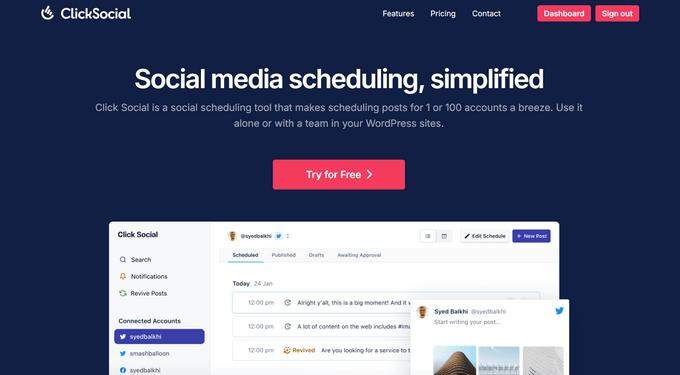
Based on our experience and testing, the ClickSocial plugin stands out as a top alternative to Jetpack’s scheduling feature. It lets you connect your WordPress site to ClickSocial and automatically schedule your WordPress posts to share on your social media profiles.
Jetpack has a scheduling feature called Publicize that lets you schedule your social media posts in advance. It’s a nice feature, but you have to be a premium user to get it.
On the other hand, ClickSocial’s seamless integration with WordPress lets you schedule your social media posts throughout the day. This saves you the time you would otherwise spend on manually sharing your articles on social media.
You can also create revival campaigns with ClickSocial to automatically share your old WordPress posts on a regular basis. This helps keep your social profiles active and boosts traffic to your evergreen content.
Pros:
- It allows you to connect to multiple social media accounts, including Twitter, Facebook, and Instagram.
- We love its smart scheduling options, including next available slot, add to queue, and custom time.
- It allows you to review and approve posts before publishing and provide real-time feedback to team members.
- The plugin enables you to customize the messages that are posted to your social media accounts.
Cons:
- Currently, the plugin supports fewer social media networks compared to other social media scheduling tools like Buffer.
- It doesn’t have any analytics or reporting features to track social media engagement.
Why we recommend ClickSocial: If you want to schedule your articles to be shared on your social media profiles, then ClickSocial is an amazing choice.
Alternative: WP to Buffer
14. Social Share Buttons

The Social Share Buttons plugin is the ideal Jetpack alternative if you want to make it easy for your website visitors to start following your social media accounts.
In our opinion, it’s one of the best social media plugins for WordPress, and it won’t negatively impact your site’s loading speeds or performance.
Jetpack offers a few different social media extensions for adding social sharing buttons to your posts and widget areas.
However, during our investigation, we found that Social Share Buttons supports the most popular social networks, including Facebook, Pinterest, Twitter, LinkedIn, and Yummly. You can even display the total share counts the post has received for social proof.
For more details, see our guide on how to add social share buttons in WordPress.
Pros:
- It lets you choose from various styles and designs for your social sharing buttons.
- We love that it also lets you display the number of shares for each social network.
- It is completely optimized for mobile to make sure that your social sharing buttons look great on all devices.
- You can also create pre-written tweets for visitors to share with a single click.
Cons:
- Social sharing buttons can sometimes be used by spammers to spread malicious content.
- When reading user reviews, we found that some people mentioned compatibility issues with the plugin when used alongside certain other plugins or themes on their websites.
Why we recommend Social Share Buttons: This is the ideal tool for adding social share buttons to your website.
15. Yet Another Related Posts Plugin

Yet Another Related Posts plugin is the best WordPress related posts plugin on the market and the perfect alternative to Jetpack’s related posts feature.
We really like that it offers you full control over how and where you display related posts in WordPress. It also supports custom post types and can add related posts to RSS feeds.
It’s used by over 100,000 WordPress sites and supports thumbnails and text displays of related posts. This plugin can increase your page views by 10%.
Pros:
- The plugin lets you customize the appearance of your related posts widget, including the number of posts to display, the layout, and the title.
- We like that it allows users to find related posts based on shared keywords.
- It can improve site performance by caching related posts.
- The plugin lets you exclude specific posts or categories from the related posts list.
Cons:
- The plugin does not offer any customer support.
- Users have faced compatibility issues due to the tool.
Why we recommend Yet Another Related Posts: If you want to show a list of related posts on your website, then you can opt for this plugin.
16. UptimeRobot
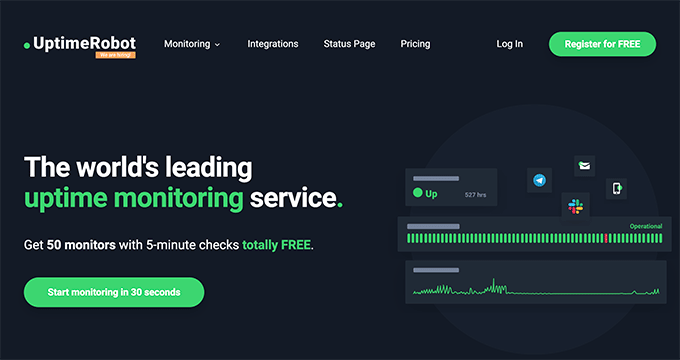
UptimeRobot isn’t a plugin but a website monitoring tool that you can use as an alternative to Jetpack’s monitoring tool.
A free plan will check your website uptime every 5 minutes, and the paid plan will check your site every 60 seconds. The advanced plan can also give you alerts via SMS, email, voice call, and more.
For more details, see our step-by-step guide on how to monitor your WordPress server uptime.
Pros:
- During our investigation, we discovered that UptimeRobot lets you create custom checks to monitor other online resources, such as APIs, databases, and servers.
- It can monitor your website’s ranking for specific keywords.
- The tool also monitors the expiration date of your SSL certificate.
Cons:
- The free plan offers basic monitoring with limited features and checks.
- In rare cases, UptimeRobot might report downtime when your website is actually up, leading to unnecessary alerts.
Why we recommend UptimeRobot: It is the best alternative to Jetpack’s uptime monitoring feature because it offers a free version, sends email notifications, and can even monitor other resources like databases and SSL certificates.
💡 Does managing uptime monitoring tools yourself sound overwhelming?
You may not have the time or technical skills to deal with uptime monitoring or other routine maintenance tasks.
If that’s the case, you may be interested in our WordPress Maintenance & Support Services. With our maintenance package, you’ll get continuous uptime monitoring, security scanning, regular updates, and routine cloud backups.
That way, you won’t have to worry about the technical stuff. You’ll be able to focus on growing your online business while the professionals take care of the rest.
Schedule a free call with one of our WordPress experts today!
17. Cloudflare
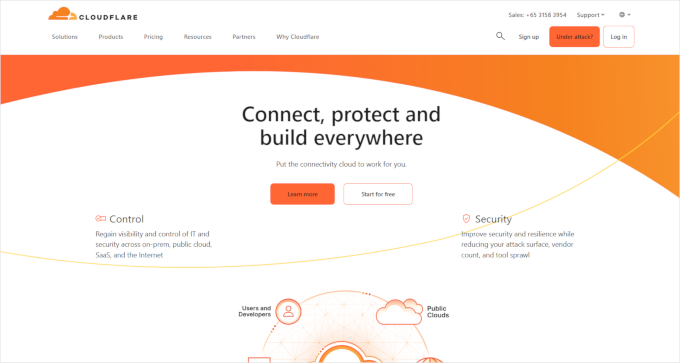
If you’re looking to replace Jetpack’s CDN service, then Cloudflare is hands down the best option on the market. We use this tool on WPBeginner and have been very happy with it.
Cloudflare helps us protect our site, improve page load times, optimize images, and so much more. In fact, its powerful CDN is one of the main reasons we switched from Sucuri to Cloudflare.
The Jetpack CDN serves website images through its CDN server to optimize website performance, while Cloudflare improves your website’s speed and performance by serving static content through its global CDN.
It’s one of the best WordPress CDN services, offering free CDN and basic protection against DDOS attacks. It also provides a free alternative to Jetpack’s brute force attack protection.
For detailed instructions, see our guide on how to set up free Cloudflare CDN in WordPress.
Pros:
- We were really impressed by its powerful firewall that protects your website from common web attacks like SQL injection, DDOS attacks, and cross-site scripting.
- You can also create custom rules to control how Cloudflare handles requests to your website.
- It tracks your website traffic and performance metrics.
- Upon testing, we came across its bot management feature that protects your website from malicious bots.
Cons:
- The free plan will have access to limited features.
Why we recommend Cloudflare: If you want a powerful CDN to improve site speed and create a secure website, then Cloudflare is your best option.
18. Easy Updates Manager

Easy Updates Manager allows you to replace Jetpack’s automatic plugin update feature. It helps you easily manage all WordPress core, theme, and plugin updates.
From a single dashboard, you can enable or disable automatic updates. You can also update themes automatically and choose which plugins you want to update.
For more details, see our guide on how to better manage automatic WordPress updates.
Pros:
- Upon evaluation, we found the plugin to be super beginner-friendly.
- It can also identify potential conflicts between plugins and themes.
- The plugin lets you schedule updates to run at your preferred time.
- It even allows you to roll back to a previous version of a plugin or theme if an update causes issues.
Cons:
- The plugin can sometimes flag updates as incompatible or risky, even if they are safe to install.
- It provides limited customer support.
Why we recommend Easy Updates Manager: If you want a plugin to help you manage your WordPress core, plugin, and theme updates, then you can opt for Easy Updates Manager.
19. Catch Infinite Scroll
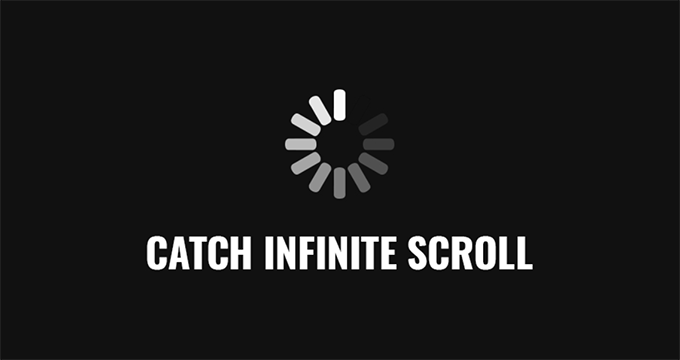
The Catch Infinite Scroll plugin was inspired by Jetpack’s infinite scroll feature, making it the perfect alternative. The plugin will automatically load content as users scroll down the page, or you can add a “load more” button.
We liked that it lets you choose whether you want users to click or scroll to load content, add a custom loading image or text, and more.
For detailed instructions, see our guide on how to add infinite scroll to your WordPress site.
Pros:
- It uses AJAX to load new content without reloading the entire page, improving performance.
- The plugin was designed to be SEO-friendly and does not impact your website’s search engine rankings negatively.
- It is easy to use.
Cons:
- Some users have complained that the plugin does not work well with Elementor.
- It might have performance issues if you are using it with an older browser.
Why we recommend Catch Infinite Scroll: If you are looking for an alternative to Jetpack’s infinite scrolling feature, then you can try out the Catch Infinite Scroll plugin.
20. AdSanity

AdSanity is the best alternative to Jetpack’s advertising functionality and one of the best ad management plugins for WordPress.
Jetpack has an advertising program that automatically includes ads in your content if you are using the Security or Complete plans. You can choose where you want the ads to display from a pre-defined set of options.
However, after thorough testing, we have found AdSanity to be the better option.
It is beginner-friendly and lets you insert ads and widgets into your website and manage them easily. It supports ads sold directly by you and external ad networks like Google AdSense.
For more details, see our article on how to manage ads in WordPress with AdSanity.
Pros:
- You can schedule ads to appear at specific times or dates.
- We love that it lets you track the performance of your ads, including impressions, clicks, and revenue, and then generates detailed reports on them.
- It is optimized for mobile phones.
- The plugin also detects ad blockers and displays alternative content.
Cons:
- Its premium plan can be expensive for smaller websites.
- Embedding ads to your website can have a slight impact on its performance, especially if you have a large number of ads.
Why we recommend AdSanity: If you have a WordPress blog and want to display ads, then AdSanity is the perfect alternative to Jetpack’s ad management features.
21. WPCode

WPCode is the best Jetpack alternative for adding CSS to your site. It’s a free plugin that will keep your CSS changes and apply them to whatever theme you use.
We’ve used it with our partner brands for custom coding and found it to be the most secure solution. To learn more, see our complete WPCode review.
WordPress has built-in functionality that lets you edit your site CSS via the Customizer. Jetpack takes this feature and adds more functionality, but it requires a premium version.
For more information, see our guide on how to add custom CSS to your WordPress site.
Pros:
- It comes in a free version.
- You can use the plugin’s conditional logic feature to execute code snippets based on specific conditions.
- You can also use the plugin to build custom WordPress blocks.
- WPCode lets you export and import your code snippets for easy sharing and transfer.
- It automatically highlights code syntax for better readability.
Cons
- Some of the features can only be unlocked in the pro plan.
Why we recommend WPCode: If you want to add custom code to your site safely, then WPCode is the ultimate choice.
22. SearchWP
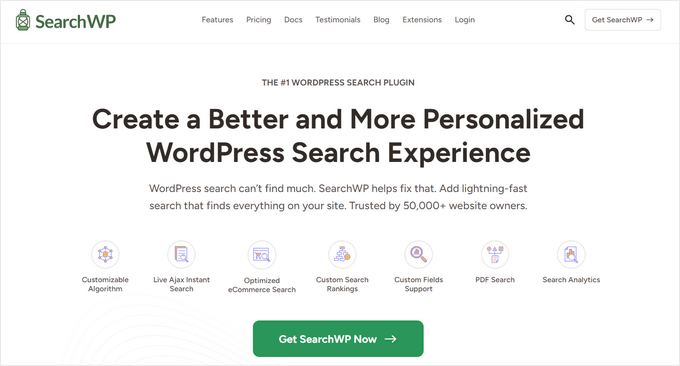
SearchWP is one of the best WordPress search plugins on the market, and is a great replacement for Jetpack’s search addon.
We have covered this plugin extensively in our SearchWP review and have had a great experience with it on some of our partner websites.
Jetpack’s premium search addon feature gives users a more powerful search option for finding content on your site. The pricing is based on the size of your site and starts at $4.95 per month.
While SearchWP is an easy-to-use plugin that makes all of your content searchable. We were really impressed to see that it gives you full control over the search algorithm and lets you assign weight to the most valuable content types.
SearchWP also gives you access to your search data, so you can see what visitors are finding and not finding, then use this data to improve your content.
For more details, see our guide on how to improve WordPress search with SearchWP.
Pros:
- SearchWP lets you create a multilingual search form.
- It has a beginner-friendly interface.
- We love its fuzzy search feature that shows results for partial matches.
Cons:
- It is a premium plugin without a free plan.
Why we recommend SearchWP: If you want to add a powerful search form to your website, then SearchWP is the best choice for you.
What Are the Best WordPress Jetpack Alternatives?
In our opinion, WPForms is the best Jetpack alternative for creating forms in WordPress. It is beginner-friendly, has numerous premade templates, and complete spam protection.
However, if you want to improve search engine rankings, then All in One SEO is the ultimate choice. It is a comprehensive suite of SEO tools, including XML sitemaps, rich snippets, SEO preview, content analysis, and more.
Similarly, MonsterInsights is a great alternative for Jetpack’s site statistics functionality since it integrates with Google Analytics.
Meanwhile, Duplicator is an amazing choice for building backups within minutes.
Frequently Asked Questions About Jetpack Alternatives
Here are some questions frequently asked questions about Jetpack alternatives.
What are some common issues that users might encounter with Jetpack?
Jetpack is a versatile WordPress plugin, but users may encounter several common issues.
One frequent problem is that the plugin can slow down site performance, especially when many of its features are enabled.
Some users have also reported compatibility issues with other plugins or themes, causing errors or display problems. Additionally, Jetpack requires a WordPress.com account for full functionality, which can be inconvenient.
Finally, support options are limited on the plugin’s free plan, pushing users to forums for help.
How can I choose the best Jetpack alternative for my specific needs?
To choose the best Jetpack alternative for your specific needs, start by identifying which Jetpack features you actually use.
For example, if you need security features, then you need to look for alternatives like Cloudflare or Sucuri.
You should prioritize lightweight plugins that won’t slow down your site. Make sure the alternative you choose integrates well with your current theme and other plugins and offers reliable customer support for troubleshooting.
Can Jetpack alternatives handle multiple features as Jetpack does?
Yes, many Jetpack alternatives can handle multiple features but usually come as specialized plugins instead of an all-in-one solution.
For example, Sucuri handles security, MonsterInsights manages analytics, and WPForms handles contact forms. While you may need multiple plugins to cover all Jetpack features, this approach often offers better performance and flexibility, as these tools are optimized for specific tasks rather than bundled together.
We hope this article helped you find the best alternatives for the Jetpack plugin on your WordPress site. You may also want to see our Jetpack-related guides and some other articles on improving your WordPress website.
Best Jetpack-Related Guides
- How to Create WordPress Backup Using Jetpack
- How to Switch from Jetpack Subscription
- Is Jetpack Misleading Users to Promote WordPress.com?
- How to Manage Multiple WordPress Sites from One Dashboard
Best WordPress Guides
- How to Start an Online Store (Step by Step)
- WooCommerce Made Simple: A Step-by-Step Tutorial [+ Resources]
- Best WooCommerce Plugins for Your Store (Most are FREE)
- How to Use Headline Analyzer in WordPress to Improve SEO Titles
- How to Perform an SEO Audit and Generate Free SEO Report
- How to Analyze Keyword Density, Fix Over Optimization, and Perform Competitor Analysis
- Proven Ways to Make Money Online Blogging with WordPress
If you liked this article, then please subscribe to our YouTube Channel for WordPress video tutorials. You can also find us on Twitter and Facebook.





Jiří Vaněk
I used to use JetPack, but over time, I started noticing that it was slowing down my website. It’s quite a complex plugin, so I eventually decided to replace it. I used several paid plugins mentioned in the tutorial (AIO SEO, WP Forms, Monster Insights, Duplicator, etc.). The website speed has stabilized and improved. I’m quite pleased to have discovered plugins from the WPBeginner family. They seem to be more comprehensive and less burdensome for the website. I’m now satisfied.
Chris
Can you tell me is tons of plugins getting slowly website. I’m trying to balance between usability and speed but from other site speed site is part of usability. I always try to resolve problem without plugin and if I can’t than I’m thinking about plugin, but maybe I’m wrong
WPBeginner Support
The number of plugins does not slow down your site, what the plugins are doing can. We would recommend taking a look at our article below where we go in-depth on this:
https://www.wpbeginner.com/opinion/how-many-wordpress-plugins-should-you-install-on-your-site/
Admin
Jiří Vaněk
I currently have 40 plugins on my website, and the speed is excellent and in the green. I used to adhere to the myth that to keep a website fast, it should have no more than 15 plugins, which made working with WordPress quite challenging because I couldn’t fit within that number. Eventually, I started focusing on finding high-quality and community-tested plugins. Many of them are paid, but now I have everything sorted out, and even with such a large number of plugins, which might surprise some, the website is really fast and responsive. So, it’s not about the number of plugins but the quality of the plugins.
Ron Charest
Your article doesn’t mention anything about alternates for the widgets JetPack offers. One in particular is the function that allows me to control which pages my sidebar widgets appear on. Is there an alternate plugin that does this?
WPBeginner Support
Jetpack may have added that after our guide was created, for one option you can take a look at our guide below:
https://www.wpbeginner.com/plugins/how-to-show-or-hide-widgets-on-specific-wordpress-pages/
Admin
Teresa Adams
I am a newbie to WP and am building a site following a code-along from a Udemy class. The theme he had us use requires Jetpack. My question is, how can I get around using Jetpack if the theme requires it? I don’t want to use Jetpack and also, if I do ever use Jetpack for a client, do they have to have a Wordpress.com account to use that site that has Jetpack installed?
WPBeginner Support
You would want to start by reaching out to the theme’s support for what workarounds are available so you wouldn’t need Jetpack first. If you are forced to require Jetpack then having the users create a WordPress.com account would normally be the best option.
Admin
Richard Fitelson
We have a Wordpress.com hosted site now $128 / year up from $99. Are all the alternatives to jetpack in your “ultimatewptoolkit’ functional in a WP hosted site? It’s an idle site and we’d like to start building on it. Is there a list of wordpress.com only plugins? I recall that wordpress.org sites are unlimited regarding plugins. If we are limited in plugins, then can we backup and create a hosted wordpress.org type site and dump the backup to the new host?
WPBeginner Support
Yes, our tutorials are for the hosted/WordPress.org sites, all of these should work on a WordPress.org site. We do not have a list for WordPress.com. For transferring your site from WordPress.com to WordPress.org you would want to take a look at our article here: https://www.wpbeginner.com/wp-tutorials/how-to-properly-move-your-blog-from-wordpress-com-to-wordpress-org/
Admin
Deanna
I have Jetpack but it’s such a problem to use and even on my wordpress app so I have to go in to the old dashboard anyway. Will these work well with the wordpress app as well?
WPBeginner Support
They shouldn’t cause any issues with the app but if you’re concerned then you can reach out to the plugin’s support to ask if there are any issues
Admin
Norman
Thanks for the information. Jetpack has been an unmitigated disaster for us – login buttons with broken links and going on corporate retreats with the entire staff. Can’t wait to try out some of the plugins above!
WPBeginner Support
You’re welcome, hope they help
Admin
Jim McClain
One of the things I like the most about Jetpack is the ability it has for users to subscribe to my blog – they get an email whenever I create a new post. I don’t know of another plugin that does that. I’ve spent the last several hours replacing all of the other features I used Jetpack for except that one feature.
You appear to be using “Subscribe To Comments Reloaded.” Are you satisfied that is working as good or better than the feature Jetpack uses? Will it notify your subscribers automatically whenever you make a post?
Thanks for the helpful article.
WPBeginner Support
For what it sounds like you’re wanting, you would want to look into creating a newsletter. Comments reloaded is to let people know when someone replies to their comment: https://www.wpbeginner.com/wp-tutorials/how-to-create-a-daily-and-weekly-email-newsletter-in-wordpress/
Admin
Maurice Green
One minor correction. Google Analytics is available in JetPack at the Premium level which is only $99/year.
Mathukutty P. V
I had the speed problem and one expert suggested to remove Jetpack if not necessary. I removed jetpack, now problems are Top Posts widget, related posts with thumbnails, Wordpress dot com connection. Rest I think not necessary. One group member gave your link https://www.wpbeginner.com/wp-themes/how-to-add-related-posts-with-a-thumbnail-without-using-plugins/ but that code showing featured image instead of thumbnail. YARPP plugin closed.
WPBeginner Support
Hi Mathukutty,
You can try these other related posts plugins and popular posts plugins.
Admin
Pintu Shaw
I have jetpack already installed and using it from 2 years. What are the necessary steps to migrate to alternative plugins.
Jackie Garrison
I really enjoyed this article.
I didn’t realize all the things that JetPack did, because I had almost every one of the alternative plugins already installed!!
So, after uninstalling JetPack, I quickly learned that I NEED JetPack for my WooCommerce shop! Is there any way around that?!
WPBeginner Support
Hi Jackie,
You don’t really need JetPack for your WooCommerce shop. During the set up when it asks you to install JetPack you can just click on Skip this step and continue.
Admin
Laura
There is no option to skip installing Jetpack with Woocommerce. Nothing works within my Woocommerce settings if I deactivate/uninstall Jetpack. It’s infurating.
WPBeginner Support
Hi Laura,
You can try this, first deactivate JetPack and then make a list of things not working. Then go through them one by one.
Colleen
Thank you. I am curious if you use jetpack? I use it, but not sure if I want it. I do like that you have posted alternatives.
I’m looking for your review on wordfence, can’t find anything. Thanks
WPBeginner Support
Hi Colleen,
Please see how to install and setup Wordfence Security in WordPress.
Admin
Colleen
Thank you!!
Marc Tabyanan
MailChimp is not tied to blog posts. It is an extremely functional email marketing system.
Ted
I didn’t know about Sucuri. Also, Pingdom is no longer free and Uptime Robot is probably the best free alternative for monitoring.
WPBeginner Support
Hi Ted,
Pingdom is still offering free uptime monitoring for one website. We have updated the URL so that it takes you directly to that page. Uptime Robot is good alternate as well.
Admin
Connie
There is one even more important “Con” for Jetpack, at least for Non-US-people:
JetPack collects a lot of data and stores them on US-servers
This is against EU-law (European Union), so it should not be used in EU-Countries
Editorial Staff
Thanks for sharing that Connie.
Admin