Imagine working late into the night on your WordPress site, and then your screen goes blank. You refresh, but nothing loads. Your heart sinks as you realize your site has crashed – and you don’t have any backups. 😱
We’ve been there, and that’s why we take WordPress backups very seriously. We use Duplicator on many of our partner sites to handle backups, and we have found it reliable and easy to use.
But here’s the thing – what works for us might not be the best fit for you. For example, a busy WooCommerce store needs different backup features than a developer managing multiple client sites or even a simple blog.
So, whether you’re looking for a free solution with basic features or a premium plugin with advanced capabilities, we’ve got you covered. We’ll show you the best WordPress backup plugins and compare their features, pros, cons, value for money, and more.
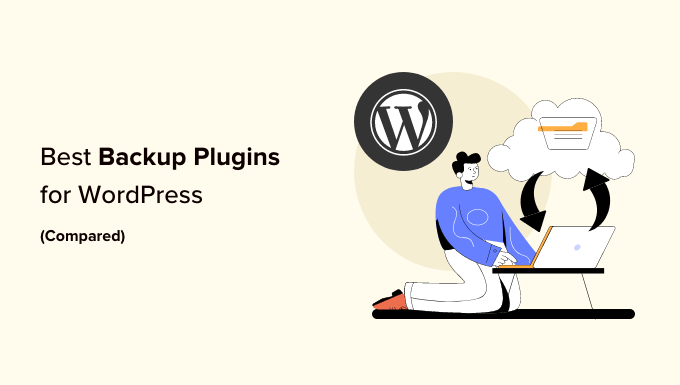
Our Top Picks for the Best WordPress Backup Plugins
No time to read? We have summarized our rankings of the best WordPress backup plugins in the table below:
| Name | Best For | Starting Price | Free Version/Trial? | |
|---|---|---|---|---|
| 🥇 | Duplicator | Overall best WordPress backup solution | $49.50/yr | ✅ |
| 🥈 | UpdraftPlus | Remote storage WordPress backups | $70/yr | ✅ |
| 🥉 | Jetpack VaultPress Backup | Large website/online store backups | $59.40/yr | ✅ |
| 4 | Solid Backups | Cloud-based WordPress backups | $6.99/mo | ✅ |
| 5 | BlogVault | SaaS-based WordPress backup solution | $149/yr | ✅ |
| 6 | Total Upkeep | Budget-friendly WordPress backups | $2.50/mo | ✅ |
| 7 | BackWPup | No-frills backup solution | $69 for the first year | ✅ |
Need more information? Just keep reading the rest of the article to learn more about each backup plugin and see which one is the best for your needs.
How We Test and Review Backup Plugins
A lot of users downplay the importance of backups when they start running their WordPress blogs or websites. To be fair, some of our team members did, too. Until disaster strikes, and they’ve had to lose months of hard work!
This is why we’re pretty picky about the backup plugins we feature. We want to make sure you’re getting the best recommendations based on our extensive testing and real-world experience.
Here’s the process we used to find the best backup plugins:
- Backup Reliability: We ran multiple backup tests on different types of websites to ensure consistency. For example, we’ve used Duplicator across various partner sites and found it maintains reliable backups even for large websites.
- Real-World Usage: We tested these plugins on actual business websites to understand their practical applications. For instance, we previously used Jetpack VaultPress Backup on WPBeginner, giving us firsthand experience with its reliability.
- Server Impact: We monitored how each plugin affects server performance during WordPress backups. We saw how cloud-based solutions like Jetpack VaultPress Backup and BlogVault barely impacted site speed. This makes sense because they run backups on their own servers (though some users may have a different experience).
- Restore Process: We tested both partial and complete site restorations to evaluate ease of use and reliability. BackWPup impressed us with its one-click restoration feature that works directly from the WordPress dashboard.
- Storage Options: We evaluated both local and cloud storage capabilities. We looked at storage options in the free versions, which is why we noted UpdraftPlus’s generous free cloud storage integrations with services like Google Drive and Dropbox.
Why Trust WPBeginner?
WPBeginner is led by Syed Balkhi, a recognized expert and entrepreneur in the WordPress community. Our team has more than 16 years of experience in building and optimizing WordPress websites, so we know what backup features are the most important for website owners.
To give you the best recommendations, we set up demo websites to test every backup plugin and see how it performs in real life. Our editorial team also fact-checks our content for factual accuracy.
Want to learn more? Check out our editorial guidelines for more information.
Without further ado, let’s look at the best WordPress backup plugins.
1. Duplicator (Overall Best WordPress Backup Plugin)
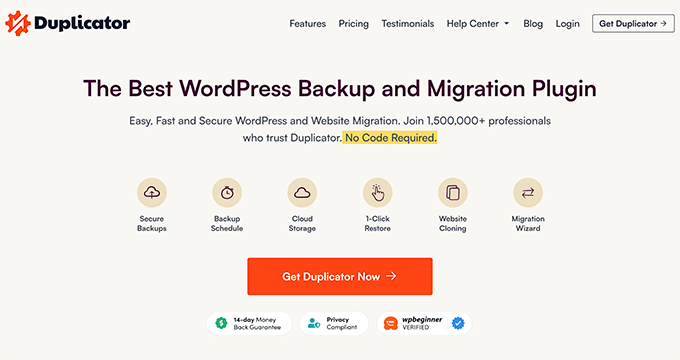
With over 1.5 million active installations, Duplicator is a very popular and powerful WordPress backup solution for both beginners and professionals. It’s what our partner sites use for WordPress backups, and it’s been a reliable solution for them.
We actually have written an extensive review of Duplicator. You can read it if you need more information about this backup plugin.
We’ve tested Duplicator for complete website backups, including files, databases, and media. However, you can also use it for partial custom backups to save specific parts of your site without taking up too much space.
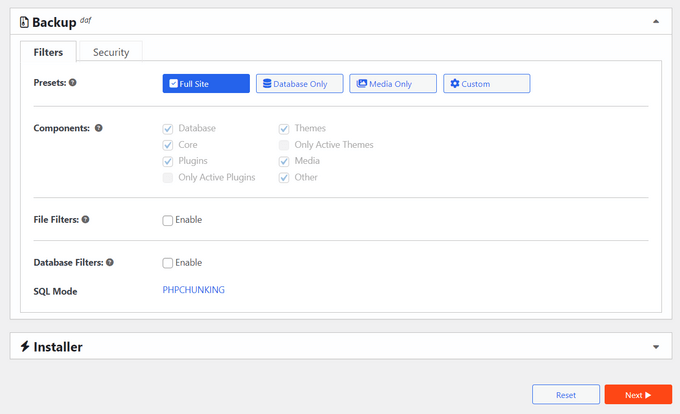
What we love the most about Duplicator is how easy it is to use. Even our team members with zero WordPress backup experience can immediately tell what buttons to click and what to do because the step-by-step backup wizard is easy to understand.
Pros of Duplicator:
- Cloud storage integration with Dropbox, Google Drive, Amazon S3, and OneDrive
- We’ve found the ability to create complete or partial backups to be the most helpful for saving space
- User-friendly backup recovery wizard for easy restoration
- Advanced migration features, including multisite support
- Disaster recovery feature, which lets you assign a backup file to restore your site without having to log in
- Large site support for complex migrations
Cons of Duplicator:
- Even though the free version is great for small websites, you’ll get more for your money if you upgrade to the Pro version
Pricing: A free plugin version is available. The paid plans start from $49.50 to $299.50 per year. But for WPBeginner readers, you can use our Duplicator Pro coupon code to get up to 60% off of your first purchase!
Why we recommend Duplicator: Based on our real-world usage on our partner websites, Duplicator offers the perfect balance of powerful features and user-friendly operation.
2. UpdraftPlus (Best for Remote Storage Backups)
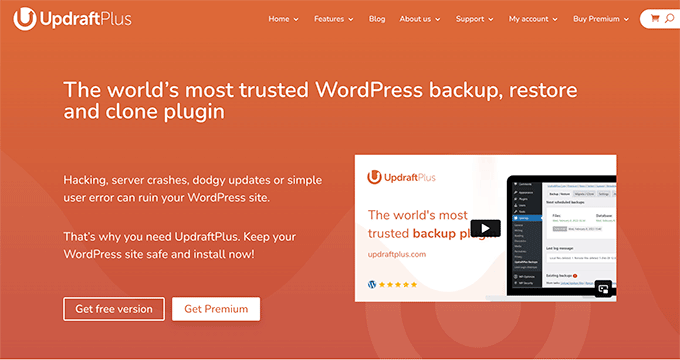
UpdraftPlus is one of the few WordPress backup and migration plugins that offers extensive remote storage integrations in its free version without requiring a premium upgrade.
We’ve tested a lot of different freemium backup plugins, and UpdraftPlus impresses us with its generous features. For a detailed look, check out our complete UpdraftPlus review.
Out of the box, UpdraftPlus lets you connect with remote storage providers for free like Google Drive, Dropbox, and Amazon S3. In other words, you won’t need to upgrade to a premium version just to access these integrations.
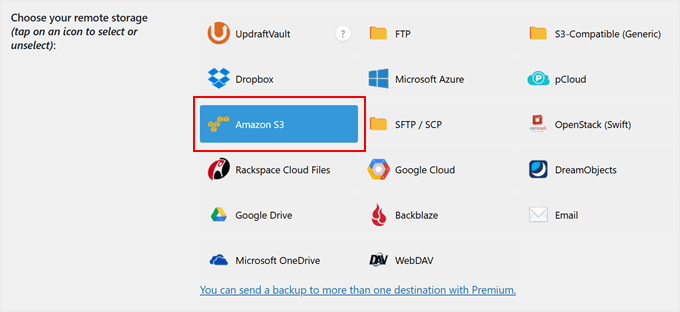
Another thing we appreciate about UpdraftPlus is its automatic scheduled backups. You can choose to run the backup schedule every 2-12 hours, daily, weekly, or monthly. This automation ensures your site is always protected without requiring manual intervention.
Pros of UpdraftPlus:
- Free cloud storage integration with popular services like Dropbox, Google Drive, and OneDrive
- We like how you can restore your backups in one click right from the WordPress dashboard
- Support for both complete and partial backups
- Support for incremental backups (only changed WordPress files are backed up after the initial full backup)
- The easy-to-navigate backup management interface
- Email notifications for backup completion and any potential issues
Cons of UpdraftPlus:
- The free version lacks security features we find essential, like database encryption
Pricing: A free plugin version is available. Paid plans start from $70 to $399 per year.
Why we recommend UpdraftPlus: After trying out different backup plugins, we believe that UpdraftPlus offers the most comprehensive free backup solution with cloud storage integrations.
3. Jetpack VaultPress Backup (Large Website/Online Store Backups)
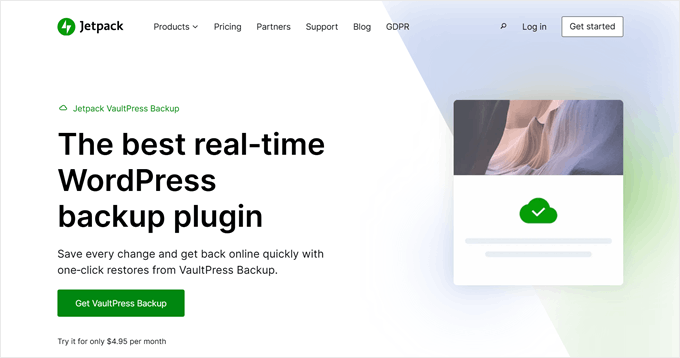
As the official backup solution from Automattic, the company behind WordPress.com, Jetpack VaultPress Backup is a reliable choice for enterprises.
We have used this service ourselves at WPBeginner, so we can vouch for its dependability firsthand.
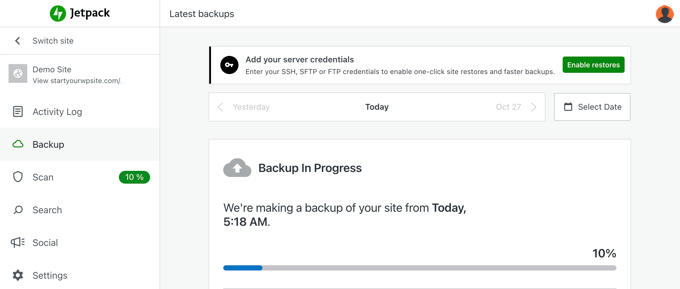
The reason why we love Jetpack is that it creates backups without impacting your site’s performance. The backups run on Jetpack’s servers rather than your hosting server. This means your site stays fast even during backup operations.
If you run a WooCommerce site, you’ll like Jetpack’s ability to restore your site while keeping your latest orders and customer data intact. This means you won’t lose any recent sales data even when restoring to an older backup version.
Pros of Jetpack VaultPress Backup:
- Backed by Automattic’s enterprise-grade infrastructure and security expertise
- Backups run on external servers, preventing performance impacts on your WordPress site
- Simple one-click restoration process for both full and partial backups
- From our experience, the malware scanning feature is great for detecting and alerting you about potential security threats
- Direct support from WordPress.com’s expert team
- Integration with other useful Jetpack features like CDN and security tools
Cons of Jetpack Vaultpress Backup:
- Some users may find the storage limits restrictive since 10GB for daily backups and a 30-day archive is not enough for many sites
Pricing: A free plugin version is available. Paid plans start from $4.95 to $9.95 per month, billed annually. So, you can expect to pay between $59.40 to $119.40 per year.
Why we recommend Jetpack VaultPress Backup: We trust Jetpack VaultPress Backup because of its rock-solid reliability and Automattic’s reputation in the WordPress community.
4. Solid Backups (Cloud-Based WordPress Backups)
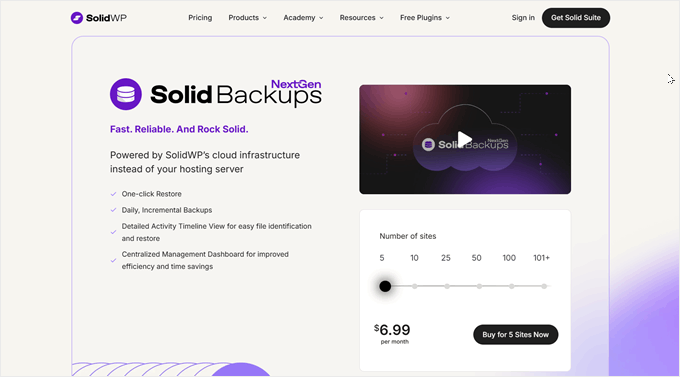
Solid Backups NextGen is a cloud-based WordPress backup solution. We particularly like how it offloads the backup process to its own servers instead of using your hosting resources.
You can check out our Solid Backups review for more information.
We’re also a huge fan of Solid Backups’ smart incremental backup system. After your first backup, it only saves changed files instead of backing up your entire site repeatedly. This not only saves storage space but also makes the backup process much quicker.
Other than that, you can set automated backups to run hourly, twice daily, daily, or at other intervals. This flexibility is particularly great for busy websites where content changes frequently.
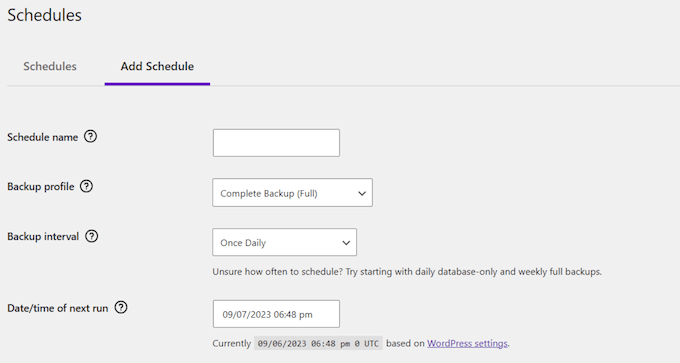
Pros of Solid Backups:
- Cloud-powered backups that don’t strain your hosting server’s resources
- Smart incremental backup system that only saves changed files
- One-click restore feature for quick site recovery
- Detailed activity timeline for easy backup tracking and restoration
- Industry-standard AES-256 data encryption to protect your WordPress content
- We love that all of the features are available for all users, regardless of their plan
Cons of Solid Backups:
- We found that this plugin is incompatible with several major hosting providers like WP Engine, Flywheel, and Pressable
Pricing: Plans start from $6.99 to $69.996 per month. You can also use the free Solid Security plugin if you only want to backup and restore your databases.
Why we recommend Solid Backups: Despite its hosting compatibility limitations, Solid Backups NextGen offers an efficient cloud-based solution for WordPress backups.
5. BlogVault (SaaS-Based WordPress Backup Solution)
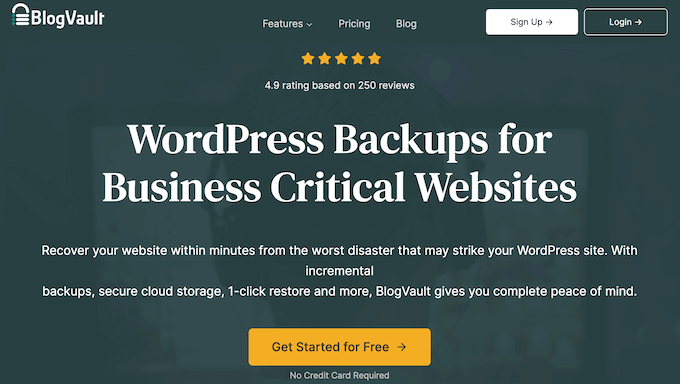
BlogVault is a Software as a Service (SaaS) solution rather than just a WordPress plugin. That means it creates offsite backups independently on BlogVault servers to avoid any load on your server. They call this the zero-footprint strategy.
We’ve tested and written down our thoughts on this backup service in our full BlogVault review.
One of our favorite things about BlogVault is how it handles WooCommerce backups. It can capture real-time changes to orders and customer data, which is important for eCommerce sites where every transaction matters.
What makes BlogVault stand out is its comprehensive monitoring system. It can track your backups, monitor your uptime, scan for malware, and even monitor your Core Web Vitals from one dashboard.
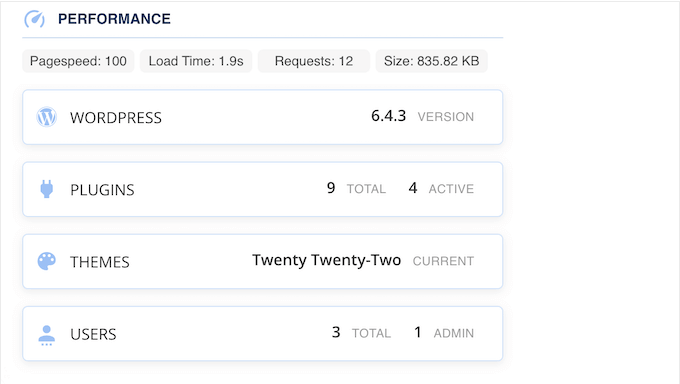
Pros of BlogVault:
- Zero impact on server performance since backups run on BlogVault’s servers
- Real-time WooCommerce backup capture for crucial order data
- Built-in malware scanning and web application firewall
- Automatic backup validation and testing capabilities, which we’ve found helpful for ensuring backups work properly
- Supports sites up to 500GB in size with incremental backup technology
- Detailed activity logging for tracking all site changes
Cons of BlogVault:
- Higher pricing point compared to other backup solutions on the list
Pricing: A 7-day free trial is available. Paid plans start from $149 to $499 per year.
Why we recommend BlogVault: While it may be more expensive than traditional backup plugins, its zero-footprint approach and additional security features make it worth the investment for serious online businesses.
6. Total Upkeep (Budget-Friendly Backup Solution)
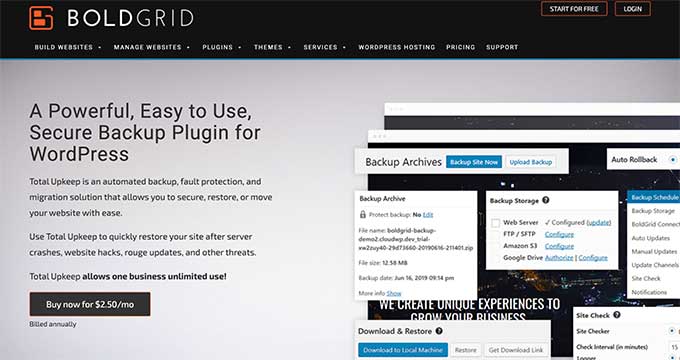
As one of the most budget-friendly backup solutions in the WordPress space, Total Upkeep offers impressive features at just $2.50 per month.
During our testing, we found it particularly useful for small business owners who need reliable backups without a high price tag. You can head over to our Total Upkeep review for a complete look into the plugin.
Unlike other backup plugins that simply create backups, it includes a Site Check feature that actively scans for potential problems before they can cause data loss. This can help you catch several issues before they become serious problems.
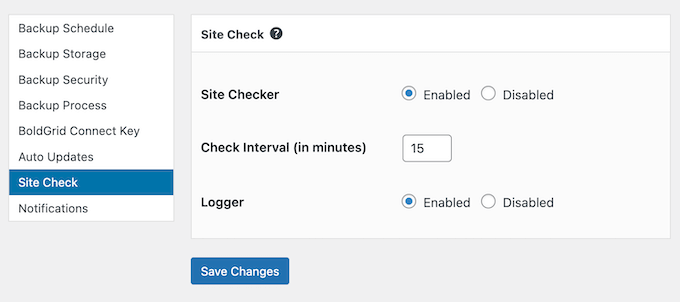
Pros of Total Upkeep:
- We like how the plugin can automatically create WordPress backups before software updates to prevent unexpected issues
- Site Check feature for proactive error detection and prevention
- Flexible backup scheduling with custom file and database table selection
- Detailed backup archive with file-level restoration options
- Emergency restoration script for completely crashed sites
Cons of Total Upkeep:
- Some users have reported issues with subsequent backups after their initial successful backup.
Pricing: A free plugin version is available. The premium plan costs $2.50 per month, which is way more affordable than some other options on this list.
Why we recommend Total Upkeep: It’s a decent option for budget-conscious website owners. However, we recommend thoroughly testing the backups on your specific setup before relying on it completely.
7. BackWPup (No-Frills Backup Solution)
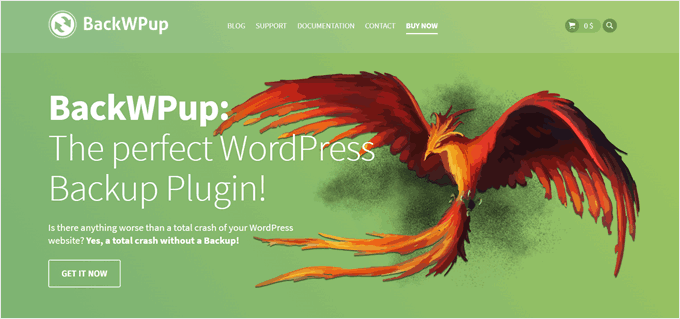
If you’re looking for a no-frills backup solution that just works, BackWPup hits the sweet spot. This plugin keeps things simple. You can create and restore complete WordPress backups right from your dashboard without getting overwhelmed by complex settings.
The plugin follows a “set it and forget it” philosophy that we really like. You can create a backup job to schedule automatic backups, choose where to store them, and restore them directly from WordPress when needed.
For users who want more control, BackWPup Pro adds extra features. These include remote storage integrations, a wizard for system tests, and premium support.
Pros of BackWPup:
- We like how the interface is clear and simple, so it doesn’t overwhelm users with options
- Complete backup and restore functionality in the free version
- Easy-to-schedule automatic backups
- Straightforward restore process right within WordPress
- The renewal prices are much more affordable than the first-year prices
Cons of BackWPup:
- BackWPUp can only restore backups created by the plugin
Pricing: A free plugin version is available. Paid plans start from $69 to $349 for the first year.
Why we recommend BackWPup: This backup plugin is an excellent choice for bloggers, small business owners, or anyone who wants a simple solution to keep their files safe.
Which Is the Best WordPress Backup Plugin?
After testing all the backup plugins in this comparison post, we recommend Duplicator as the best overall WordPress backup plugin. The free version works great for basic backups, while the Pro version adds valuable features like cloud storage integration and scheduled backups.
What really sets it apart is its easy-to-follow backup wizard that makes the process straightforward, even for newcomers.
If you’re looking for a free backup solution with cloud storage options, UpdraftPlus is your best bet. It offers integration with popular storage services like Google Drive and Dropbox without requiring a premium upgrade.
For business-critical websites, especially WooCommerce stores, we recommend Jetpack VaultPress Backup. The fact that backups run on Jetpack’s servers means your site’s performance won’t be affected during backup operations.
Remember, regardless of which plugin you choose, the most important thing is to have regular backups in place to protect your WordPress site. So we highly recommend giving any of our picks a try yourself so that you can make the best choice based on your own experience.
WordPress Backup FAQs
After reviewing the best backup plugins, let’s answer some common questions we get from our readers about WordPress backups.
Does WordPress have built-in backups?
No, WordPress doesn’t include a built-in backup system. While WordPress does automatically save revisions of your content, it doesn’t create backups of your website files or databases.
How do I back up my entire WordPress site?
The easiest way to back up your WordPress site is to use backup plugins like Duplicator or UpdraftPlus.
Alternatively, many WordPress hosting providers offer backup services as part of their hosting plans. For example, some hosts like Bluehost, Hostinger, and SiteGround include regular backups in their hosting packages.
Is there a free backup plugin for WordPress?
Yes, several popular backup plugins offer free versions. Duplicator’s free version is great if you want an easy-to-use backup wizard. UpdraftPlus is ideal if you need free cloud storage integration with services like Google Drive.
How often should I back up my WordPress site?
The frequency depends on how often your content changes. For active blogs or news sites, it’s best to back up your site daily because you’re constantly adding new posts and media files that you wouldn’t want to lose.
For eCommerce sites, real-time or multiple daily backups are best, as you need to protect sensitive customer data and order information. For static business sites, weekly backups may be enough because the content typically doesn’t change frequently.
Remember, it’s better to have too many backups than not enough when you need them.
Best WordPress Backup Guides for Your Website
- How to View a WordPress Backup as a Website (Easiest Way)
- Best Dropbox Plugins for WordPress (Expert Picks)
- How to Connect Google Drive to Your WordPress Media Library
- How to Easily Save a Blog Post to Your Computer
- How to Setup Automatic WordPress Backup with CodeGuard
We hope this article has helped you find the best WordPress backup plugin for your website. You may also want to check out our guide on must-have WordPress plugins for your business and our comparison piece on All in One WP Migration vs Duplicator.
If you liked this article, then please subscribe to our YouTube Channel for WordPress video tutorials. You can also find us on Twitter and Facebook.





Dr Russell Cunning
I’ve been using UpdraftPlus for a while now, and theonly issue I have is that no matter what settings I change, it will NOT delete old backups. Consequently my hosting gets full and I have to go in and manually remove the old backups. I have them set to email me the .zip file, and only keep 1 backup on hand – but UpdraftPlus will not delete them. And unless you buy the ‘Premium’ version, there is no help available – you have to log in to get assistance. No way I’m buying the ‘Premium’ version of a plugin that doesn’t work properly!
Serge Mayer
Hello!
Then so it happened that on my sait there was a failure, and many files were damaged.
I decided to be protected. Also I found very interesting and simple solution
First of all I I have downloaded BackUpWordPress but unfortunately gives out problem with BBpress
I deactivated the dropbox plugin and reinstalled it, unfortunately now it is coming up with the above error. After I decided to pump WordPress Backup Dropbox I try to install the plugin again. The error was removed and I fixed this problem.
rokibul
how backup my data plz help
waqas
How do i back Up my site after update wp ….?
i’m confuse because I cannot backup my data and update wp new version please solve my problem
Ck
I have been using UpdraftPlus for years and found it a great tool and it’s free. However, I just ran into an issue and needed to restore a database with UpdraftPlus plugin which I recently updated. When I uploaded my backup which was downloaded from an slightly older version of the plugin, I received an error and found out that it was not backward compatible. The error message pointed to a “fix” for this which consisted of about 8 posts with absolutely no explanation or help what so ever.
WHAT’S THE POINT OF A BACKUP/RESTORE DATABASE PLUGIN THAT IS NOT BACKWARD COMPATIBLE??? I think it’s safe to say – I’m done with UpdraftPlus.
Joe Miles
This is highly unusual, but the reason for this isn’t incompatible backup formats (the backup format hasn’t changed). It’s a decision the WP core devs made about support for ancient MySQL versions.
You’ll need to update MySQL on the destination site – which the documentation explains.
For more help, please enter a question on the forum and we’ll be happy to help.
Matt
Maybe I’m dense, but the manual way to create site backups, including db backups, is not rocket science. So maybe I expect too much from a plugin designed to simplify the backup process. The sites I manage only require changes a few times each month. Sometimes not even that. So for me, it’s easier to use CODA to backup my site files, and rely on WP Database Backup to handle that. It’s so rare I need to restore a site, that I’d rather know my backups are legit.
Today, after reading this article I tried to find BackupBuddy but your links don’t work, and the return results in Google also wouldn’t resolve to a page. So I installed BackWpup on a site to test. It took three tries to get it to work. Your tutorial was somewhat helpful, but there are some changes in the dashboard options I saw. I have no idea what was causing the plugin to just hang for an hour, especially on a very small site . . . but I deactivated it, reactivated it, created the Job Name all over again, and it finally worked. However, I had to reload the page for the progress bars to get to 100%.
I went ahead and installed on a larger site and same issues. However, after 4 hours of messing with it, I finally uninstalled it. I lost work time thinking “any minute now” it’s going to work.
Maybe it’s because I updated my core WP to 4.5 today, but I don’t think that’s the issue. I did post a comment on their support page earlier today, and haven’t seen a reply.
I can now see why you just spend the money on a plugin that works. I guess I’ll have to do the same.
Amy Yoffie
Is there a backup program for my WordPress site that lets me do a backup of my site anytime I want? In other words, all the backup programs backup on a preset schedule, but sometimes I want to be able to add a backup manually.
Thank you.
WPBeginner Support
Most plugins in the list allow you to start a manual backup at anytime you want.
Admin
Sagar
On your recommendations here I tried almost all but finally I ended up with “BackUpWordPress” on my new blog – as this sends you a link to download the backup files.
Homer
Before, I’m using Updraft plus. But now, I used to subscribed a Wordpress Management service. They take care my website for me. They have their own backup system which is indefinitely stored on a cloud service. They also do some task for me, task related to my subscribed website.
credits to for such a good service
Jorge Wong
Have you heard about Backup Guard? For me it’s the best choice for backing up my blogs. Check it out
Richard Smith
I’m afraid I’ve had nothing but bad experiences with VaultPress. It has proven to be difficult to set up correctly and the customer service is very, very slow. Additionally, the customer service reps I have dealt with have not been very helpful at all. I do not recommend them at all.
Karen Ratte
Try BlogVault. – Worth every penny. It has saved my bacon several times and easy to use, reliable and quick. Support is fantastic too.
ERDAL
UpdraftPlus is the best by far
Mark C.
This is a good article and many will find it very helpful.
However, for 2015 I’m very surprised that number 7 (WP-DB-Backup) made the list as it only backs up the database. With respect to WP-Beginner, the title of the article uses the word “best” not “most popular” and backing up only the database is certainly not the best practice in today’s WordPress environment.
Many free backup plugins have the option to backup just the database on a schedule. Heck, most security plugins do as well – and on a schedule.
Also, I’ve found that Akeeba Core for WordPress is a great free solution for complete backups as well as restores. BackupBuddy is my preferred choice, but some who are on poor hosting have time out issues with it. Akeeba Core is a good alternative to try as it uses a different technology that seems to have more success with those hosts.
All in all a great article.
JennyC
Thank you this extremely helpful! It’s seriously like wordpress for dummies. Thanks!
Emily
UpdraftPlus is absolutely awesome! and the free version is cover most needed for just backup + upload to cloud storages. I tried it before found this. And I don’t thank they have bad interface. It really simple to use and very easy. Just a few clicks and you go. I really love it!
Prithviraj
BackWP UP is not worth. It makes great backup. Everything in a Zip, but restoring needs Adminer. It made all the restoration full of hassle. In the end, I did a manual restore, which was a crazy difficult task. Although I did it.
Joe Miles
The review says BackWPUp is complete – but without the ability to restore backups it’s incomplete!
UpdraftPlus has quickly become the world’s most popular backup in the last year because it is complete. BackWPup can even use UDP to restore backups made with their plugin.
Cathy Goodwin
Same problem. I think it’s important to add a note to this post to show that BackWPUP requires extra software or plug-ins to restore. One reason to use backup is to clone and this won’t do it.
Gabriela
You should also take in consideration the WP MyBackup which has many advanced features that other plugins do no provide. Besides that is comes FREE. If you need a more versatile version of it then it has also a PRO version which comes for only few bucks.
niki
I have a few clients on Godaddy hosting (ughh!) and Backupbuddy is no longer working because they choke their servers…does anyone have any experience with vaultpress and Godaddy? It is making me nervous that the sites are not getting backed up properly and I’d love to have the peace of mind
Stanford Griffith
If you want to migrate a site with UpDraft Plus, you’ll need to spend $30/year for access. It’s for an unlimited number of sites, but the year isn’t just support (60 days) and updates (1 year); it’s also support to install it on any new sites.
I tried just backing up with the site as a test before I bought the migration add-on, and it failed miserably after 10% of a tiny site.
David Anderson
Hi Stanford,
Sorry to hear you had a negative experience with UpdraftPlus. I’ve searched our support system for your name, and couldn’t find any tickets – please do file one if you have a problem. People have successfully used UpdraftPlus on sites up to 50 gigabytes in size (we’ve not tested beyond that).
Just to clarify – if you purchase the Migrator component, then you can download a zip file from your account page to install which you can use whenever you like – for life. It’s only the alternative install method, via connecting to updraftplus.com and downloading the latest add-on from your account, which you only have access to for 1 year; but, you don’t need to use that method.
David
Heinrich Ferreira
I’ve used several of the above plugins and none come close to UpDraftPlus. The UI is simple and to the point so I can’t see how the UI is cluttered.
I’ve been using UpDraftPlus on over 10 sites without a hitch. It’s been flawless on each site. I’ve also had to transfer all 10 sites over to a new host and without this plugin it would have been a nightmare. I didn’t need to use the migrator plugin at all but that may be down to how I installed each site.
Howard Lee Harkness
I have used Backup Buddy on several sites for a couple of years. Up until about two months ago, it worked really well. I even used it to migrate all of my sites to a new host using a lot less time than I expected.
Then it broke.
I’m not sure why, and the tech “support” at iThemes doesn’t know, either. I keep getting the same set of things to try (which I already did after reading their help files, and before submitting my first support ticket).
I’m guessing that there is a problem with a firewall plugin that I use, but even disabling all other plugins and renaming the .htaccess file does not get BB to work. For now, I am using the cPanel backup — which works, and fairly quickly — despite the fact that it’s a little less convenient than BB *used* to be. But a backup that actually works is much better than one that doesn’t.
I don’t really fault the program itself, but the “support” staff there is truly clueless.
Jimmy Krug
I’ve had the same thing happen with other plugins (Backup Buddy, Updraft Plus, etc.) They work good until… they don’t. Today I use a combination of plugin and Cpanel Backup. With Cpanel, I backup the Home Directory first, then the databases. By using a combination of plugin along with Cpanel, I have a “plan B” if something strange happens with one of the plugins. Sure, it takes a few extra minutes to make a Cpanel backup, but it’s worth having the peace of mind.
Jamila Chisti
WP-DB-Backup makes it really simple to create database backups, schedule automated backups, and restore your database.
francoise
Hi, is there a plugin that support both the daily scheduling and the choice of only a particular user posts?
Shams
I votes Updraft Plus as the best backup plugin and there are many valid reasons for it;
It is a completely free plugin. Anyone can take backups on local or remote storage without paying a penny.
It supports Dropbox with the help of which anyone can store backup on cloud and restore it on any hosting server. And thus it makes WordPress server migration very easy.
With the help of Updraftplus we can restore WordPress database and even files via WordPress dashboard and there is no need to do any work around like in Backupbuddy.
Umar Farooq
AWESOME!!!!!!
You just have solved my BIGGEST problem mate! Thanks for your review of Updraft Plus plugin
David
Greetings. I just installed and used UpdraftPlus (the free version). I agree with your review except that I did not find the interface at all cluttered. In fact, it is great and simple to use. I linked the backups to do remote backup with two clicks, to use DropBox. I am very pleased and impressed.
By the way, if you ask for an email address, it would be good to say something about how/why you are using it, and whether it will be publicly visible or not. In any case, thank you for a good review.
Mike
The only worthy and truly free ones are UpdraftPlus and xCloner
The other plugins are paid services or you have to pay to restore your backup
With UpdraftPlus you can backup and restore from GoogleDrive, Dropbox, Amazon S3…
xCloner is a more advanced solution, it also works as standalone solution for any website, but only supports Amazon S3 as a remote backup service, the problem with Amazon S3 service is that its only free for 12 months after registration
simone
Are you sure that the light vaulpress plan includes the incremental backup ? From what I see on their website, it doesn’t.
Michale
“Restoring a WordPress site from backup is also very simple. The BackWPup Pro version comes with priority support, ability to store backups on Google Drive, and some other cool features.”
Really? HOW EXACTLY, since BackWPup doesn’t have a Restore Backup function?!? For restoring backups you have to use another plugin and it all but easy! Did you even try this plugin before recommending it?
Arthur
I am using WordPress Backup (https://wordpress.org/plugins/backup-wp/) and it works like a charm. Highly recommended if you are looking for something simple!
Dedek Hajes
Updraft, BackupWordPress, Duplicator all fails on large sites.
I’ve got about 2.2GB eGallery and they fail due timeouts, no matter what hosting.
Solution?
Manual backup via FileZilla. Perhaps, once I become pro I go for VaultPress. That seems to be only one solution left for large sites.
Mark C.
Dedek – more than likely the reason for the timeouts on large sites with those plugins is the host has set the servers up for short PHP run times. Some hosts will adjust their settings if you call and ask and tell them why you need it.
Heinrich Ferreira
I think you’ll find your host setup is the issue. I’ve backed up and restored sites around 6gb without any issues.
Bill Hibbler
Backup Buddy is no longer free, unfortunately. The license ends up costing far more than the subscription based service you use unless you have a lot of sites to backup.
xpil
My favourite choice is UpdraftPlus. Fort a small site with a single-target backup store, the free version does its job just perfectly. And I had an opportunity to test the restore process, too. It is relatively painless, although some basic knowledge of MySQL databases and Linux filesystems is necessary.
Steve
Just loaded up WP-DB-Backup, bit concerning no update on repository for 1 year, super easy to install and configure…wow
Syed Balkhi
That’s awesome. Glad to help
owlsheadbiz
Many thanks for the recommendations! Just installed BackUpWordPress and it worked like a champ.
WPBeginner Staff
Some web hosts may have restrictions on installing some plugins. Please contact your web host for more information.
Warren Johnson
I just looked at BackWPup (9/2014) and the message on Wordpress is that this backup tool is not allowed.
Ricky Douglas
I was using Online Backup for WordPress to take care of my backup needs but after reading this review i’ve decided to give BackWPup try.
Thanks for sharing!
-Ricky
WPBeginner Staff
David,
We feel that our beginner level users
would be overwhelmed by the number of options. The options and
instructions on the updraftplus’ settings tab can be simplified using UI
elements like help buttons which expand when a user clicks on them to
show instructions. The text can be made more easy to read. Unnecessary
notifications can be hidden or closed once they are displayed.
. There is no button to close the two notifications that appear on plugins settings page.
. On the settings tab there are too many options.
. Whole sentences of instructions are linked.
. There is a request to purchase addons multiple times on the settings tab.
We
think that all these things can be cleaned up to create a better UI and
a better user experience, which will make updraftplus even more user
friendly.
Thanks
Emily
Agree with this but actually I like the link that open for more information. As beginner sometime use google for every sections is such a painful lol
Brian Breslin
Hey what about PressBackup?
Stephen Lahey
I love BackupBuddy. So quick and reliable. I can’t imagine using anything else for my WP sites.
WPBeginner Staff
Yes, you should always have your own backup system in place. Many of our users found themselves in situations where their hosting providers backup was corrupt or simply not available. Remember that your hosting provider is not obliged to backup your site. Its better to be safe than sorry.
David Anderson
Hi guys,
Thanks for including UpdraftPlus in the review. I was really surprised about the comments about the user interface, as this is something we’ve put a lot of effort into simplifying…. and the ease of use is mentioned very frequently in our reviews (and I can’t remember when I last saw a review that said that it was complex) – http://wordpress.org/support/view/plugin-reviews/updraftplus – I’d be really grateful if you could elaborate, because if there’s anything that can be further simplified then I would be grateful.
David
Uriahs
there is nothing wrong with the interface…our company use it to backup all of our clients websites also ours. I haven’t seen anything that a beginner level user would find hard. Great product, thanks
Jason
Thanks for these great selections! I have most of these in my list as well; however, I have been using Online Backup for WordPress by Backup Technology on a couple sites. It has worked very well for me. If I ever do go the premium route, I would go for Backup Buddy for sure. Thanks for sharing!
Matt
i am currently using godaddy as my host and they have a backup system integrated into their CPanel. Are there any advantages these 7 wordpress backup plugins have over godaddy’s backup system? thank you!
Manuel Echeverry
I personally use backWP up and it works as good as it said, fortunately untill know i didn’t used the backup but is good to have the peace of a backup stored in the cloud
Kate_H
I have tried the majority of the free backup plugins but have discarded them all for one reason or another. I like the idea of VaultPress but really didn’t want another subscription based service so I finally took the plunge and purchased a licence for BackupBuddy and so far I have been really pleased with how easy it is to use. The hardest part was opening and creating the storage accounts so I could save different backups to different locations.
Jer Trihouse
Updraft-Plus and Xcloner are both worthy of consideration; and free
James Salmons
You articles are among my favorites and I have previously found every
tip to be right, but I have to say that I have found one point here to
be quite different than my personal experience.
After using a number of other backups and finding most of them confusing at some point I switched to Updraft Plus exactly because it was so user friendly.
For example, when you want to restore you click on a big restore button, it shows you a list of a half dozen big buttons to restore each category:
pages, posts, database, etc. Very easy. I found the same to be true with
each stage of setting it up.
I had a friend with a strange saying: “As the farmer said when he kissed the cow, everyone to his own taste!” Perhaps the same applies here, we all have different tastes and come from different backgrounds, but I find Updraft Plus very easy to use.
Ihor Vorotnov
Check Revisr – a free plugin to deploy and backup your wp site with git (including database). It’s new but looks very promising.