When our website first started growing, we found it difficult to manage the expanding user base. This became even more challenging as the number of team members grew, and we expanded our WordPress website to offer memberships.
That’s when we started turning to WordPress user management plugins. And we quickly found that they were super useful for making it easier to register, edit, and manage users on our WordPress website.
We use the MemberPress user management plugin to power our video site, and we’ve also worked extensively with WPForms and Comment Moderation Role to help us manage our members, subscribers, and user roles for our team members.
In addition, we did a deep dive into the other popular user management plugins on the market so that we could make the best recommendations for all kinds of WordPress websites and businesses.
In this article, we will share our favorite user management plugins for WordPress.
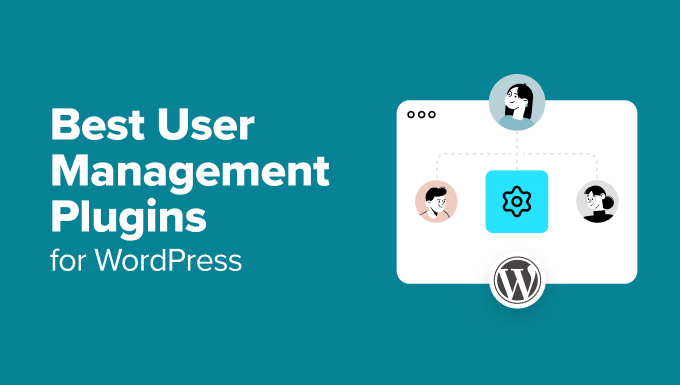
Quick Pick: The Best User Management Plugins for WordPress
Need a fast overview? Here’s a summary of our top 5 recommendations:
| # | User Management Plugin | Best For | Pricing |
| 🥇 | Members | Creating and managing user roles and permissions | Free |
| 🥈 | WPForms | Customizable user registration forms | Freemium Pro plan starts at $199.50 per year |
| 🥉 | MemberPress | Building membership sites and online courses | Starts at $179.50 per year |
| 4 | Formidable Forms | Advanced form building and user registration | Freemium Business plan starts at $199.50 per year |
| 5 | WP User Manager | Free user registration and profile customization | Free |
Why Do You Need a User Management Plugin in WordPress?
WordPress user management plugins make it easy to manage and register new users on your WordPress website.
WordPress has built-in functionality for managing user registrations, but it’s quite limited and doesn’t give you much control over your users.
With a user registration plugin, you can easily manage your users in bulk, customize user roles, create custom login and registration forms, and more. Whether you’re:
- Selling an online course
- Running a multisite network
- Creating a membership site
- Building a private community
- Starting a multi-author blog
- Or just need an efficient way to handle user registrations and roles.
A good plugin will simplify these tasks and enhance the user experience. It also gives you more flexibility and control over your users.
How We Test and Review User Management Plugins
Choosing the right user management plugin for your WordPress site can make a huge difference in how you manage and interact with your users.
Over the last few years, we have tested a lot of different user management plugins to find the best fit for our own websites. Apart from the tools we personally use, which include MemberPress and WPForms, we have also researched and tried out a lot of other popular options.
Here are some key factors that we kept in mind when evaluating user management plugins:
- User Friendliness: We looked for user plugins with intuitive, easy-to-use interfaces, like drag-and-drop builders, and plenty of documentation for beginners.
- Customization Options: We prioritized user management tools that allow you to customize roles, permissions, and user registration forms to fit your needs.
- Integrations: We looked for plugins that integrate with other tools, including email marketing services and payment gateways.
- Content Restriction and Security: Depending on the sensitivity of the data you handle, you might need a plugin that offers features to restrict content based on user roles and enhance site security.
- Advanced Features: If you’re a seasoned WordPress site owner, you might want to consider additional functionalities, such as user directories, role switching, or custom home pages, that might be important for your site.
- Pricing: You’ll want to see whether the user management plugin is free or requires a premium plan for your non-negotiable features.
Why Trust WPBeginner?
At WPBeginner, we bring over 16 years of experience in running a multi-author blog, during which we’ve tested and reviewed a wide range of popular user management plugins.
Our process is all about digging deep into the details, giving our readers honest reviews, and sharing practical tips to help website owners make the best decisions. We’ve got your back with insights you can trust and a solid grip on navigating WordPress.
For more information, you can check out our complete editorial process.
With that in mind, let’s take a look at the best user management plugins for WordPress.
1. Members
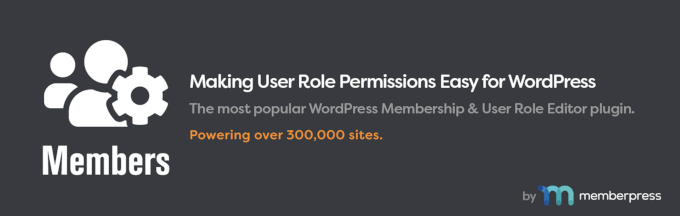
Members is a free user management plugin used by over 300,000 sites to create and manage user roles and permissions in WordPress.
Its unique feature is that it allows you to easily set permissions and restrict content on your website without having to code or hire a developer. This is particularly valuable for people who want to maintain control over their site’s content while keeping it user-friendly.
From our experience with Members, we have found the advanced role editor incredibly intuitive.
It lets you create, delete, and customize roles and capabilities for any user through an easy-to-use interface.
For instance, when we wanted to give a team member specific access to certain content, we could quickly assign multiple roles without any hassle.
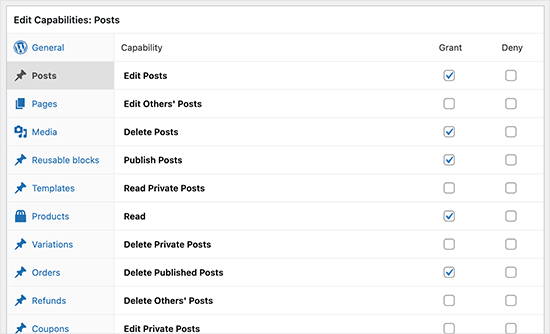
The plugin also works well with other popular tools, including MemberPress, making it an excellent choice for building a paid membership site. During our setup, we appreciated that the integration process was smooth.
For more details, see our beginner’s guide to WordPress user roles and permissions.
Pros:
- It is free to use.
- You can create, edit, and assign roles to anyone.
- The plugin allows you to restrict content based on user permissions.
Cons:
- The UX design of the plugin could be more intuitive and user-friendly.
Pricing: The Members plugin is completely free to use.
Why We Recommend Using Members: We recommend the Members plugin because it is free to get started with. You can easily assign capabilities and roles, making it effortless to manage users on your WordPress website.
2. WPForms
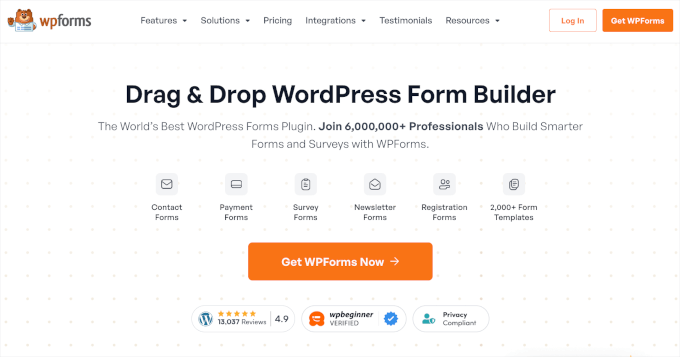
WPForms is a top choice for creating custom user registration forms on WordPress, making it ideal for sites that need streamlined user management. Used by over 6 million websites, it features a drag-and-drop builder that allows you to easily create any kind of web form.
At WPBeginner, we use WPForms for our contact forms and annual user surveys, among others. You can get more information about the platform in our WPForms review.
First, we really appreciate that the free version of the plugin has simple contact form features like spam protection, basic form fields, email notifications, and simple user management. Keep in mind, though, that you will need the pro version with the User Registration Form addon to make registration forms.
We have personally found that creating custom user registration forms took just a few minutes.
During our testing, we learned that the customization options for form fields were impressive, enabling us to tailor the registration process to our audience. You can change form fields like the username, bio, assigned user roles, and much more.
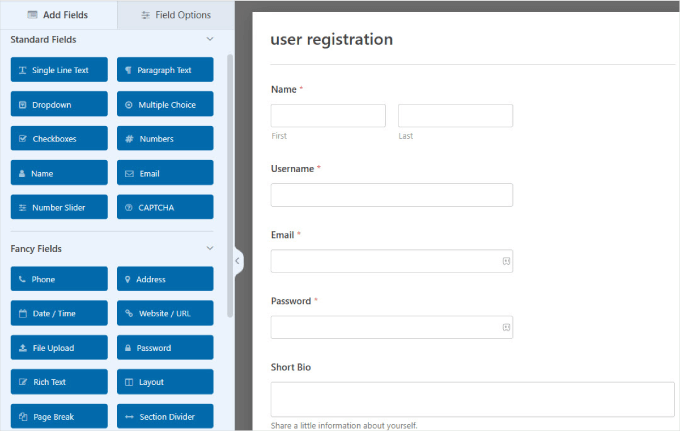
With the User Registration Form addon, you are able to build custom user registration and login forms, which lets new users create accounts on your WordPress website.
For spam protection, you can manually approve new users or require them to confirm their profile by clicking a link in their email.
Plus, if you have an email list, then you can integrate WPForms with the most popular email marketing services to automatically add users to your email list.
Pros:
- WPForms allows you to collect important details for user registration.
- There are plenty of templates and customization options to ensure your form remains on brand with your website.
- The form builder is a drag-and-drop editor, so it’s extremely easy to use.
Cons:
- Creating and collecting user registrations does require a paid plan.
Pricing: WPForms is free to get started. However, for user management, you’ll need the User Registration addon. This requires a Pro plan starting at $199.50, where you get other premium features such as a wide range of payment methods, advanced form templates, and much more.
Why We Recommend Using WPForms: Most user management plugins are great for creating memberships, but you’ll also need a form builder like WPForms to collect new registrant information. That’s where WPForms comes in. With WPForms, you can customize the user registration page so that you ask for the key information needed for your specific use case.
3. MemberPress
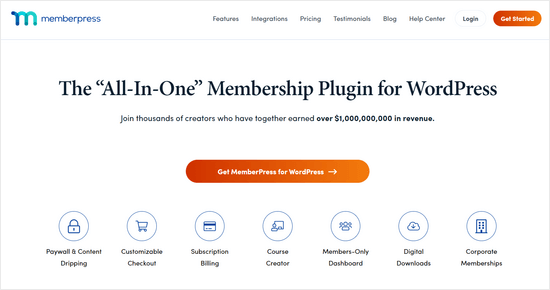
MemberPress is the best WordPress membership plugin on the market, known for its straightforward setup and robust features. It lets you manage users, allowing people to sign up as paying members or subscribers to access exclusive content.
It’s very easy to use and can help you quickly build a membership site. It also has all the tools needed to create an online course in WordPress.
For more details on our experience with testing it, you can see our MemberPress review.
After activating it, we were impressed by how quickly we could enable user registration.
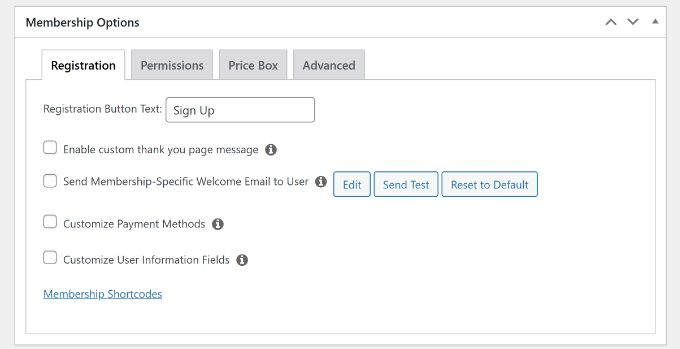
The custom shortcodes made embedding forms on our demo site simple, too.
Beyond new user registration, you can easily view and manage your existing users and even edit their profiles.
Another standout feature is its support for all kinds of integrations with the most popular WordPress plugins.
For example, the WooCommerce integration will help you create a members-only online store, add WooCommerce registration forms, send new user emails, and more.
Pros:
- The plugin lets you create unlimited membership tiers, free or paid.
- You can control what content users can see based on the type of subscription they have.
- It comes with ready-made user registration, login, and user account pages that blend seamlessly with your WordPress theme.
Cons:
- There’s no free version of the plugin.
Pricing: MemberPress starts at $179.50 per year, which includes unlimited members, unlimited courses, Stripe and PayPal integrations, and more.
Why We Recommend Using MemberPress: If you want to create a membership site with complete content control, then MemberPress is our top choice. It allows you to easily restrict free users from accessing specific content and create exclusive experiences for your paying members.
4. Formidable Forms
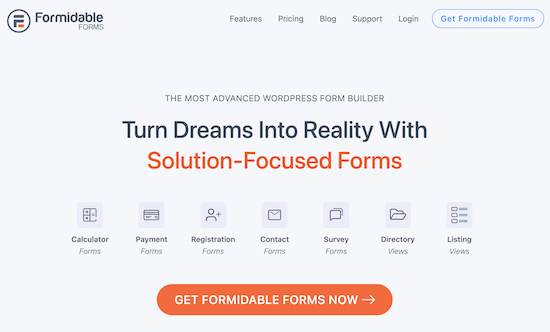
Formidable Forms is one of the most advanced WordPress form builders on the market, making it perfect for creating complex user registration forms.
We made a Formidable Forms account for this roundup and went through all the features, which you can see in our Formidable Forms review.
Both Business and Elite plans let you add advanced user registration forms, and we were particularly impressed by the ability for users to edit their profiles from the front end.
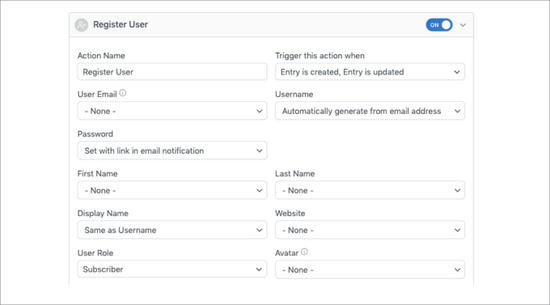
There are all kinds of advanced options, such as user nickname fields, custom password reset pages, field auto-population with user data, and more.
You’ll also find advanced integrations to register WooCommerce users or automatically add users to your email newsletter, CRM, and more.
Other than complex user registration forms, you can use this form builder to create advanced forms like quizzes with scoring systems, job board listings, payment forms, online calculators, and much more.
Pros:
- It is one of the most advanced form builder tools, giving you unique features like auto-fill function, ChatGPT integration, and so on.
- The form plugin comes with 235+ templates and lots of customization options.
- You can connect Stripe and PayPal if you charge a membership fee for registration.
Cons:
- Sometimes, Formidable features can feel a little too advanced, especially with the API connections.
Pricing: Formidable Forms’ Business plan starts at $199.50 per year, giving you access to create user registration pages.
Why We Recommend Using Formidable Forms: We like Formidable Forms because it’s another great user registration option for collecting new registrants. Whether you need new users for your membership site, event, or private community, it’s easy to create a form that collects the information you need.
5. WP User Manager
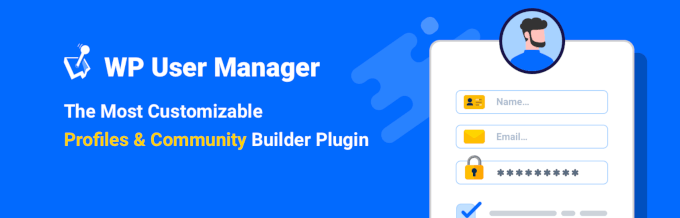
WP User Manager is a free user registration and profile builder plugin for creating customizable registration forms, user profiles, login forums, password recovery, and more.
When testing out this plugin, we learned that it lets users create custom avatars, display users in a directory, and much more. If you’re building a community-based website, then this plugin can help you easily manage all of your members. Plus, the custom avatars can help foster a sense of community.
One of our favorite parts of WP User Manager is the unique features built inside the backend. For example, users can edit their site avatar by uploading an image from the account page. That way, everyone in the group can easily identify each user.
In addition, we found that the plugin features beautiful user directories, which you can group by categories.
Let’s say you have a point system to highlight the most active users. You can create a gamified system and find users based on their status within the group.
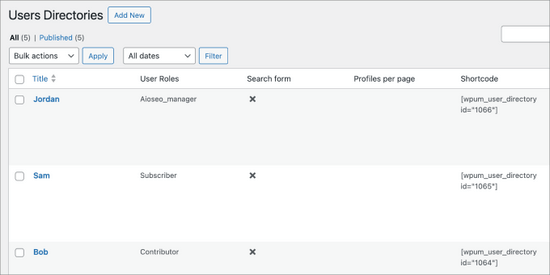
Pros:
- You can create user directories, allowing everyone to find the profiles they’re looking for.
- Users can submit posts and other content on the front end.
- It offers useful integrations like WooCommerce and Stripe Pro.
Cons:
- It seems to be missing a tier system like MemberPress. It doesn’t allow you to restrict access based on the membership tier the person bought.
Pricing: WP User Manager is free to use.
Why We Recommend Using WP User Manager: We like WP User Manager because it’s another free WordPress plugin for capturing new users and creating a private community around them. Users in the group can post content and create their own profiles.
6. LoginWP
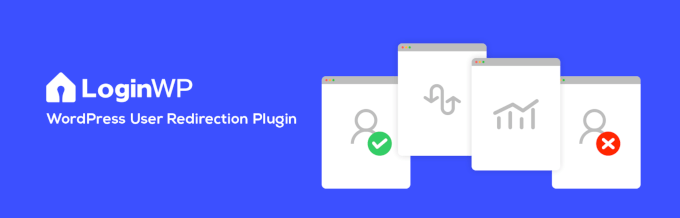
LoginWP (formerly Peter’s Login Redirect) Lite is a free plugin that allows automatic user redirection post-login. We found it particularly helpful for guiding users to specific pages based on their roles, making it easy to enhance the user experience.
For example, this plugin makes it easy to redirect users to a custom welcome or thank you page after successfully registering on your website.
For step-by-step instructions, you can see our guide on redirecting users after a successful login.
Another interesting thing is that when you upgrade to LoginWP Pro, you will get to create specific conditions.
For example, you can redirect first-time users to a special page, which could be a sales funnel that upsells bonus offers. You can easily manage the rules and redirects all in one place. You can even assign those conditions based on their specific role or specific user.
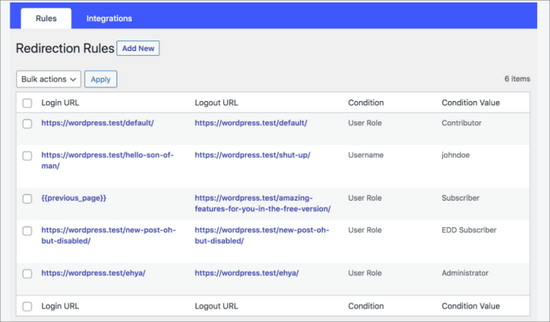
Pros:
- The plugin lets you redirect users based on specific roles, specific users, or other conditions.
- With the premium plugin, you can integrate WooCommerce, WPForms, LearnDash, Gravity Forms, and more.
- The plugin is easy to use and does not require coding.
Cons:
- It doesn’t actually help you collect user registration information or create a membership site. The plugin only redirects users to a membership page after logging in.
Pricing: Login WP Lite is a free plugin to get started. The paid plan starts at $49 per year if you want pro integrations and pro redirect conditions.
Why We Recommend Using LoginWP: If you need to redirect logged-in users to specific pages on your website, then LoginWP is a free and easy-to-use option.
7. User Switching
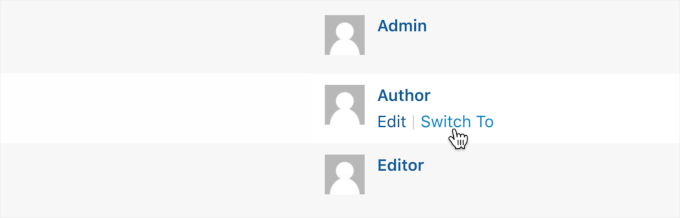
User Switching is a great free plugin that lets you quickly switch to different user accounts. Instead of having to log out and log in to different user profiles, you can do it in one click from your WordPress dashboard.
Based on our findings, we recommend this plugin for developers, learners who want to create a testing site, or customer service reps helping people with orders on WooCommerce.
This is because such tasks require you to log out and switch between different accounts regularly.
Then, we found more additional perks. For example, it’s compatible with BuddyPress, WooCommerce, and bbPress on multisite websites. It also works with most two-factor authentication solutions.
Pros:
- The plugin is great for group admins, customer support roles, and developers who need to log in and out of different user profiles.
- It works with most two-factor authentication tools.
- It’s easy to use.
Cons:
- While it’s great for switching users, it doesn’t collect new user information or provide a content portal for private users to gather.
Pricing: User Switching is free to use.
Why We Recommend Using User Switching: We like User Switching as a useful plugin for managing your private community. If you house an exclusive content portal within your WordPress site, your admin or support positions might want to use user switching to easily log into different accounts to complete certain tasks, like troubleshooting.
8. Comment Moderation Role

Comment Moderation Role is a simple and free plugin that lets you easily create a comment moderation user role in WordPress. Our WPBeginner team built the Comment Moderation Role to help us control our own blog comments.
This setup is invaluable for keeping your WordPress website secure from spam while allowing designated users to manage comments effectively.
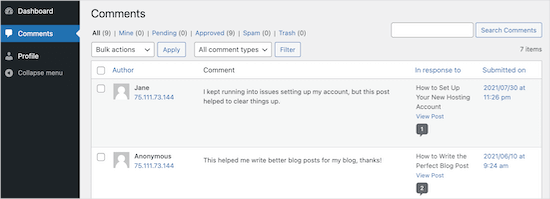
For more details, you can see our guide on how to allow blog users to moderate comments in WordPress.
Whoever is assigned to the comment moderator role is given the ability to edit, approve, or decline any post. We believe this is perfect for blog owners who want to combat comment spam, which could hurt the user experience for other readers.
Pros:
- The plugin lets you assign anyone to the Comment Moderation role.
- It keeps your website secure since it only gives them access to moderating comments.
- The plugin is free.
Cons:
- It doesn’t offer many advanced features.
Pricing: Comment Moderation Role is completely free to use.
Why We Recommend Using Comment Moderation Role: If you have a membership site on WordPress, the Comment Moderation role can also help. Sometimes, users can write hateful or spammy comments that don’t add value to a group. This plugin helps you manage all comments to ensure a better user experience.
Disclaimer: While we are aware that this plugin has not been tested with the 3 most recent major WordPress updates, we have thoroughly tested it ourselves. We can confirm that it functions properly and meets our standards for performance and reliability. Your experience may vary, and we recommend keeping your WordPress installation updated for optimal compatibility.
9. Simple History
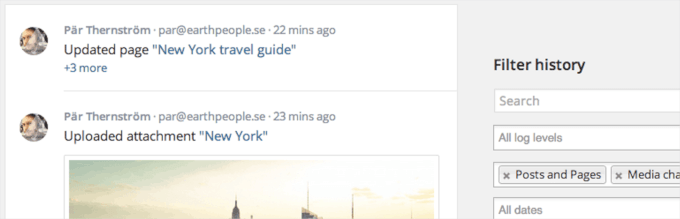
Simple History is a free WordPress plugin that lets you monitor the activity of your WordPress users. It shows you actions your users have taken on your site, which helps you spot any WordPress security issues or errors faster.
The plugin works as an audit log or version history, allowing you to spot the most important events on your WordPress site.
From our testing, we appreciated how easy it was to navigate through the user activity log. You can choose whether to display your user activity log and show the user history for the last 30 or 60 days, which made it simple for me to track changes and identify any unusual activities quickly.
Some of the important activities you can track include changes to your posts and pages, such as additions, deletions, or edits. You’ll also see modifications to comments, adjustments to taxonomies, and user login events.
For more details, you can see our guide on how to monitor user activity in WordPress with security audit logs.
Alternative: WP Activity Log provides detailed user tracking and real-time reports.
Pros:
- Simple History helps you easily track progress or spot errors on your site.
- You can filter data by a specific date.
- The history log comes with a simple arrow button, so you can easily scroll through all the chances, starting from the most recent update.
Cons:
- It only has one use case and doesn’t do anything else for user management.
Pricing: The plugin is free to use.
Why We Recommend Using Simple History: If you manage a large team of users, chances are you want to keep track of all the people on your site. This plugin allows you to see their progress. If something causes an error on the site, you can quickly retrace a user’s steps.
10. SeedProd
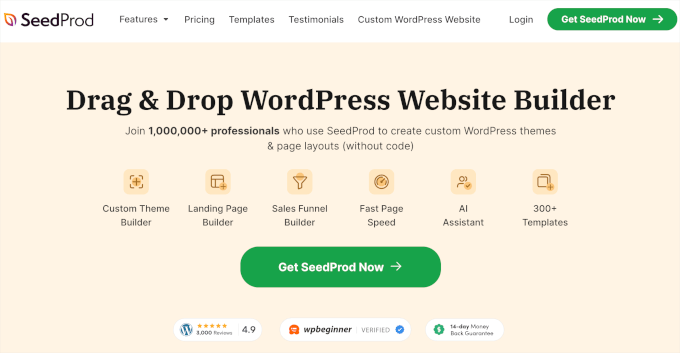
SeedProd is the best drag-and-drop page builder for WordPress, used by over 1 million websites. We found its user-friendly interface perfect for creating stunning landing pages for user registration, no code required.
The plugin uses a drag-and-drop builder, offers a page template collection, and has pre-design sections to make the page-building process quick and easy.
Out of all the plugins we tested, SeedProd is a great one for creating beautiful-looking membership landing pages to collect leads and add them to your user list.
It also has a WPForms integration, so you can build a registration form with WPForms and customize it with SeedProd.
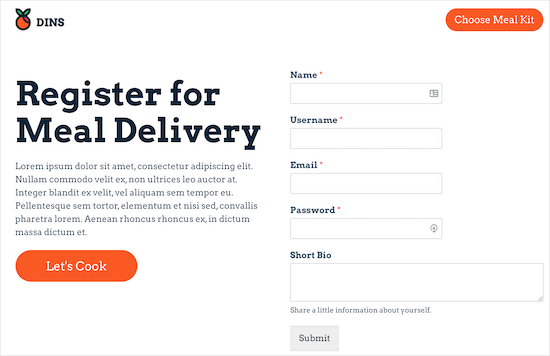
The free version of SeedProd can be used to customize your user registration page. However, the premium version of the plugin comes with over 350+ professionally designed templates, additional content blocks, integrations, subscriber management features, and more.
Pros:
- Drag and drop editor is easy to use.
- Plenty of integrations so you can collect leads, and they will appear in your CRM or other places.
- Lots of templates and page blocks to choose from.
Cons:
- It’s a page builder, so it doesn’t have user management features.
Pricing: SeedProd is free to get started. But, if you want access to more advanced features, consider the Pro version, which starts at $199.50 per year.
Why We Recommend Using SeedProd: SeedProd is a great platform for building landing pages or custom user pages. When users sign up, you can easily save their information into an email marketing service or CRM to help manage them.
11. Bulk Delete

Bulk Delete is a great free plugin that lets you bulk delete users on your site that have a specific role or other criteria. For example, you can delete users that haven’t logged in for a specific amount of time.
During testing, instead of selecting users manually, this plugin lets you bulk delete users or pages in a couple of clicks.
What’s cool about Bulk Delete is that you can filter and have complete control over the filters you want to use to delete users. For example, you can delete posts by category, tag, taxonomy, comment count count, URL, and more.
In addition, you can delete posts based on a time period or even schedule their deletion automatically.
Pros:
- Bulk Delete is very useful for deleting comments from inactive users.
- The plugin is free to use.
- There are a lot of filters you can delete, giving you a lot of control and flexibility.
Cons:
- The pro version doesn’t provide many additional features.
Pricing: Bulk Delete is free to use, but if you want advanced features, you need the Pro addon, which costs $29.
Why We Recommend Using Bulk Delete: We like Bulk Delete to help you manage the content portal in your private user base or community. It’s great for admins or customer support roles who need to keep the forums and group posts clean and less cluttered.
12. Hide Admin Bar Based on User Roles

Hide Admin Bar Based on User Roles is a simple plugin that does exactly what the name suggests. It lets you hide your WordPress admin bar for specific user roles.
Hiding the admin bar can improve the user experience for some users. For example, you might want to hide the admin bar on the front end of your website for subscribers or for users who cannot edit posts or pages. It’s great for guest users who are on your site but not logged in.
Another interesting thing to point out is the plugin’s blacklist feature, which makes the admin bar not show up based on user capabilities as well.
For more details, you can see our guide on how to disable the WordPress admin bar for all users except administrators.
Pros:
- It’s easy to use.
- The plugin is free.
Cons:
- The plugin has no other use case.
Pricing: The plugin is free to use.
Why We Recommend Using Hide Admin Bar Based on User Roles: This plugin comes in handy when you have a lot of guest users. So, it can be ideal if you offer a free trial that allows people to view your WordPress dashboard or private community without creating an account.
13. Import and Export Users and Customers
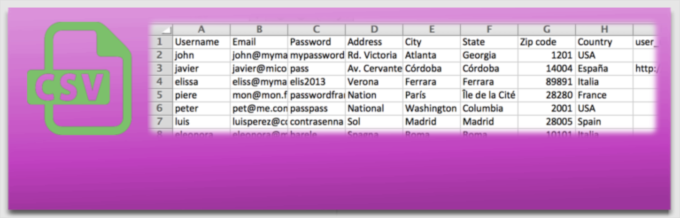
Import and Export Users and Customers is a free plugin that helps you export and import WordPress users easily. This can be very useful if you’re merging multiple sites and want to add all your users to the new site automatically.
Plus, importing your existing customer or user information to your CRM or email list is easy.
We found this plugin very beginner-friendly. For instance, when we tried to migrate our user registrations from an old demo site, we were able to transfer all the relevant information seamlessly.
Whether it’s customer data, your email list, or user registrations from another site, you can easily import just a list of users to your WordPress dashboard. This feature saved us a lot of time during my last project, ensuring that I didn’t have to manually enter any data.
It even integrates with other plugins like WooCommerce, Paid Memberships Pro, and BuddyPress, so you can migrate users from those platforms to your site without any significant hiccups.
For more details, see our guide on how to easily import and export your WordPress users.
Pros:
- The plugin allows you to import any file and automatically bulk-create users.
- It integrates with some third-party plugins.
- You can export users using some filters to exclude information you don’t need.
Cons:
- Data must be in a CSV format.
Pricing: It is free to use.
Why We Recommend Using Import and Export Users and Customers: This is the perfect plugin for migrating your user base from another platform onto WordPress. It saves you time from manually creating user profiles.
What Is the Best User Management Plugin for WordPress?
When it comes to user management in WordPress, there are some standout plugins that can really help streamline the process.
Here are 3 top picks that you might want to consider:
- MemberPress is the go-to membership plugin for WordPress. It lets you create unlimited membership tiers and control what content different users can see based on their subscriptions. Plus, it’s super user-friendly and plays nicely with other popular plugins, making it a great choice for building a robust membership site.
- If you need to collect user registration info, WPForms is the top contact form plugin for the job. Its intuitive drag-and-drop builder makes it easy to customize forms so you can gather all the essential details from new users. This makes it a fantastic tool for managing users alongside your membership setups.
- Looking for something free? Members is a versatile user management plugin that’s all about simplicity. It allows you to manage roles and permissions without any coding skills. With its advanced role editor, you can customize user capabilities easily, making it perfect for beginners and effective for keeping your site organized.
With all that said, do keep in mind that the best user management plugin for you will depend on your unique requirements and objectives.
Bonus Tip: How to Optimize User Management for Better Results
User management is about creating a seamless user experience while effectively organizing their access and permissions. That’s why any effort to optimize your user management process is key to making sure you’re meeting your goals and providing value to your audience.
Tracking online users in real time is a great way to keep tabs on your WordPress website’s activity. You can see how visitors interact with your site right when it happens.
For example, if you’re running a 24-hour flash sale, real-time tracking lets you see how well your campaign works and whether it’s attracting traffic.
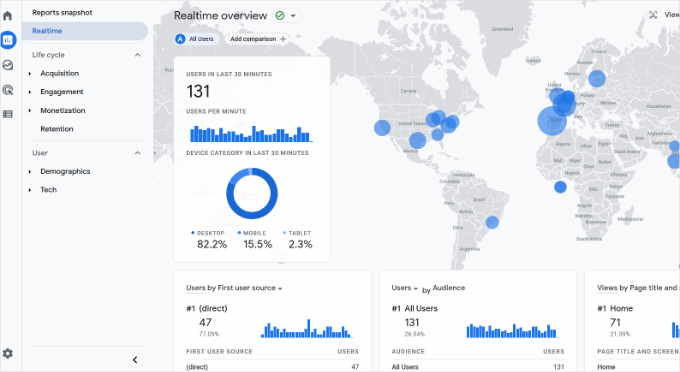
It also helps you understand how your social media efforts, like tweets and Instagram posts, are influencing your site’s visitors. Plus, if you make changes to your site, such as switching your WordPress theme, you can monitor how those changes affect your web traffic.
For more information, you can read our guide on how to show real-time online users in WordPress.
If you’re running a membership site, then implementing a points system is an effective way to motivate users to take certain actions in exchange for earning points.
You can reward customers for activities like registering, purchasing products, leaving comments, or submitting posts. This not only encourages engagement but also enhances customer interaction with your brand.
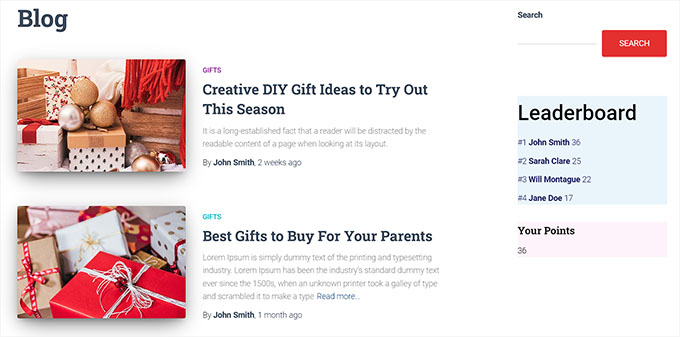
Once users accumulate enough points, you can offer them exciting rewards like gift cards, discounts, or even membership-level upgrades in a community setting.
This can help build loyalty and boost conversions, creating a win-win situation for both you and your members.
To learn more, feel free to go through our guide on how to add a point system in WordPress to ignite user engagement.
User Management Plugins FAQ
As you navigate WordPress user management, you may have questions about the best tools and plugins available to streamline this process. Here, we will answer some of the most frequently asked questions about user management plugins.
What’s the best WordPress user roles plugin?
The Members plugin is highly recommended for managing user roles in WordPress. It allows you to create and customize user roles and permissions easily. With over 300,000 active installations, it offers an advanced role editor to manage roles without coding knowledge.
What is a good plugin for restricting permissions?
For restricting permissions, the Members plugin is an excellent choice. It enables you to easily set permissions and restrict content based on user roles, ensuring that only authorized users have access to specific areas of your website.
We hope this article helped you find the best free user management plugins for your WordPress site. You may also want to see our guides on how to force strong passwords on users and how to moderate new user registrations in WordPress.
If you liked this article, then please subscribe to our YouTube Channel for WordPress video tutorials. You can also find us on Twitter and Facebook.





Jiří Vaněk
I’m currently using Member Press and I absolutely swear by it. These articles are great because you often discover a plugin that complements what you’re already using. For me, that’s WP Forms, as these two plugins work really well together. Right now, I’m also very interested in Plugin 7, since I’ve created several custom users with different roles, and being able to switch between them will be a great time-saver.
Nathan Simpson
I’m looking for a plugin that will list all pages and posts in admin bar so i can stop going back and forth from frontend to backend of site to find and edit pages.
WPBeginner Support
You should be able to go into your wp-admin and under the pages and posts sections you should see your posts and pages listed without needing to go to the frontend of your site.
Admin
Susan Shipe
Looking for a follow plug-in. I want any reader, not just wordpress users, to be able to get an email every time I post new content.
WPBeginner Support
For what you’re wanting, you would want to take a look at our guide on creating a newsletter below:
https://www.wpbeginner.com/beginners-guide/how-to-create-an-email-newsletter/
Admin
Nihal Singh
I was looking for a plugin which will allow me to have enhanced search functionality on WordPress. Could you please let know if there is any plugin that would help in the searching the posts based on custom fields in the post. The search functionality should be able to provide a list of value based on the custom field values in the posts
WPBeginner Support
For what it sounds like you’re wanting, you would want to take a look at our article here: https://www.wpbeginner.com/plugins/how-to-let-users-filter-posts-and-pages-in-wordpress/
Admin
Alya
Hi ,
I’m looking for teachers login and student login. Can you help, please?
Alya
Betty Miller
I’m looking for a plug in for users that tracks if the author has been paid for that article or not.
Arnold Burian
Anyone know how to activate a bunch of users? I moved over a site from a different platform, and now I need to active all the user accounts. I tried a plugin called Unconfirmed, but it apparently doesn’t work anymore and hasn’t been updated in a while (I only see one user in the plugin list, but I have several thousand).
Thank you!
Sam
Please i am looking for a plugin that will enable users have the option to approve or deny content shared by another user of which the admin will be notified whether it was approved or denied.
Also same plugin should have flexible user registration feilds
Benjamin
Am looking for a Plugin that will make my Users to search Users on my website
audrey
hi
been searching but not seeing clear answers…
Can you restrict user to edit selected land pages. I need to give access to event calendar and one other page to update as needed
Mohammed Rafiq
I was looking for a plug in which will allow me have enhanced search functionality on the wordpress. Could you please let know if there is any plugin that would help in the searching the posts based on custom fields in the post. The search functionality should be able to provide list of value based on the custom field values in the posts
WPBeginner Support
Please take a look at SearchWP.
Admin
Shah Faisal
Awesome List …
Thanks for sharing,,,