W WPBeginner rozwijanie naszej listy e-mailowej zawsze było priorytetem. Na przestrzeni lat wypróbowaliśmy liczne techniki zwiększania liczby subskrybentów e-mail, ale nie wszystkie przyniosły oczekiwane rezultaty. Niektóre metody działały, podczas gdy inne nie spełniły oczekiwań.
Po przetestowaniu wielu wtyczek do generowania leadów WordPress, nasz założyciel, Syed Balkhi, połączył siły z Thomasem Griffinem, aby stworzyć bardziej skuteczne rozwiązanie. Skupili się na tym, co naprawdę przynosiło rezultaty: połączeniu wyskakujących okienek typu lightbox i technologii zapobiegania wyjściu.
Dzięki OptinMonster uprościliśmy proces i odnotowaliśmy imponujący wzrost. Rozwiązało to wiele naszych problemów, takich jak angażowanie odwiedzających bez bycia zbyt nachalnym.
W tym artykule podzielimy się strategiami, które sprawdziły się najlepiej i pokażemy, jak użyliśmy OptinMonster do zwiększenia liczby naszych subskrybentów e-mail o 600%.
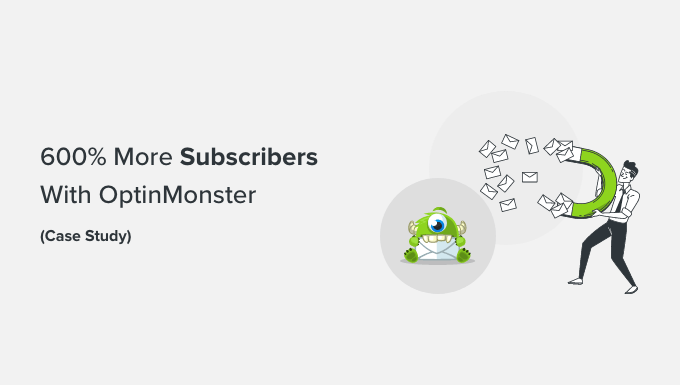
Niektórzy z Was pomyśleliby, że wzrost o 600% prawdopodobnie oznaczał, że wcześniej nie pozyskiwaliśmy wielu subskrybentów. To nieprawda.
Na co dzień otrzymywaliśmy około 70-80 nowych subskrybentów z formularza na pasku bocznym, formularzy kontaktowych i innych stron docelowych na naszej stronie. Dokonując jednej prostej zmiany na stronie, zwiększyliśmy nasz dzienny wskaźnik zapisów na e-maile do około 445-470 nowych subskrybentów dziennie.
To jest 600% wzrost przy tym samym ruchu, który mieliśmy wcześniej.
Więc co się zmieniło? Cóż, zaczęliśmy używać OptinMonster.
Czym jest OptinMonster?
OptinMonster to najlepsza wtyczka do generowania leadów dla WordPressa.
Ponad 1,2 miliona stron internetowych korzysta z oprogramowania, aby budować swoje listy mailingowe, zwiększać sprzedaż i pozyskiwać więcej potencjalnych klientów.
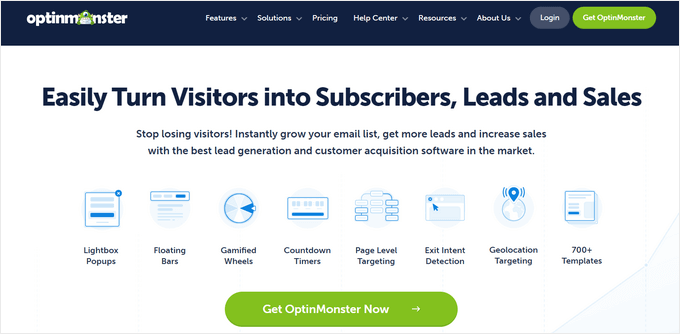
I nie ogranicza się to tylko do małych firm. Duże firmy, takie jak Patreon, McAfee, Pinterest, American Express i wiele innych, używają OptinMonster na swoich stronach internetowych. Jeśli chcesz uzyskać więcej informacji, zapoznaj się z naszą recenzją OptinMonster.
OptinMonster pozwala łatwo tworzyć i integrować wysoce skuteczne formularze zapisu na Twojej stronie internetowej. Integruje się ze wszystkimi głównymi dostawcami usług e-mail i oferuje potężne funkcje, takie jak kreator kampanii metodą przeciągnij i upuść, targetowanie na poziomie strony, testy A/B, technologia exit-intent i wiele innych.
Używając OptinMonster, stworzyliśmy inteligentne okienko typu lightbox z intencją wyjścia.
Poczekaj, czy wszystkie wyskakujące okienka nie są do niczego? Tak, większość wyskakujących okienek jest do niczego, ponieważ nie są wykonane prawidłowo.
Czym jest inteligentny popup typu lightbox?
Typowe popup otwiera się w nowym oknie, zazwyczaj po odwiedzeniu strony internetowej lub kliknięciu czegoś na ekranie. Są one cholernie irytujące.
Następnie są inne lightbox popups, których prawdopodobnie często używają blogerzy. Te okna otwierają się w tym samym oknie, zazwyczaj zaraz po odwiedzeniu strony internetowej. Nie są one takie złe, ale zdecydowanie mogą irytować niektórych użytkowników.
Następnie jest inteligentny popup typu lightbox. Inteligentny popup typu lightbox z intencją wyjścia to ukierunkowana wiadomość, która otwiera się na określonej stronie, gdy użytkownik ma zamiar ją opuścić.
Jak to nie jest irytujące?
Przeprowadziliśmy testy A/B na WPBeginner, aby sprawdzić, jak wyskakujące okienko lightbox wpływa na nasz współczynnik odrzuceń i czy otrzymujemy jakiekolwiek skargi od użytkowników.
Odkryliśmy trzy kluczowe rzeczy:
- Po pierwsze, współczynnik odrzuceń pozostał niezmieniony, niezależnie od tego, czy strona miała okno lightbox z intencją wyjścia, czy nie.
- Po drugie, nie otrzymaliśmy żadnych skarg od użytkowników.
- Wreszcie, liczba nowych subskrybentów e-mail znacznie wzrosła dzięki lightboxowi z intencją wyjścia.
Magia zamiaru wyjścia
Fenomenalne wyniki, które zobaczyliśmy, były zasługą technologii wyjścia.
Oto dlaczego: użytkownicy, którzy planują opuścić Twoją stronę, i tak ją opuszczą. Wdrażając intencję wyjścia, udało nam się zamiast tego przekształcić tych opuszczających odwiedzających w cennych subskrybentów.
Technologia wyjścia OptinMonster śledzi gesty myszy i prędkość użytkownika podczas przeglądania Twojej witryny. Pozwala to wtyczce wykryć dokładny moment, w którym użytkownik zamierza opuścić stronę, i wyświetlić mu ukierunkowaną kampanię.
W przeciwieństwie do innych irytujących wyskakujących okienek wyjścia, nie uniemożliwia użytkownikowi opuszczenia strony. Może on zamknąć okno tak, jak zwykle.
Daje Ci jednak cenną nową możliwość (w zasadzie dodatkowe wyświetlenie strony), aby zatrzymać tego odwiedzającego i potencjalnie skłonić go do zapisania się na Twoją listę e-mailową.
Większość odwiedzających opuszcza Twoją witrynę WordPress bez subskrypcji, nawet gdy podoba im się treść. Często dzieje się tak dlatego, że mają krótki czas uwagi, a wiele stron nie ma jasnego wezwania do działania.
Teraz, jeśli ułatwisz im subskrypcję i dasz im delikatne przypomnienie, są znacznie bardziej skłonni to zrobić. Jeśli zaoferujesz im darmowy bonus, to jeszcze lepiej.
Jak używać OptinMonster, aby uzyskać maksymalne korzyści
Można by się spodziewać skomplikowanej konfiguracji, ale jest ona zaskakująco prosta. Wszystko działało w mniej niż 10 minut.
Technologia intencji wyjścia, wraz z funkcjami takimi jak timery odliczające, kampanie mobilne i integracje, jest dostępna w planie OptinMonster Pro.
⭐ Jako ceniony czytelnik WPBeginner, możesz odebrać ekskluzywny rabat 10% z naszym specjalnym kuponem OptinMonster!
Teraz pierwszą rzeczą, którą musisz zrobić, to zainstalować i aktywować wtyczkę OptinMonster na swojej stronie internetowej, ponieważ działa ona jako łącznik między Twoją witryną a OptinMonster. Aby uzyskać więcej szczegółów, zapoznaj się z naszym przewodnikiem jak zainstalować wtyczkę WordPress.
Po aktywacji automatycznie uruchomi się kreator konfiguracji OptinMonster. Kliknij przycisk „Nowy? Załóż darmowe konto”.
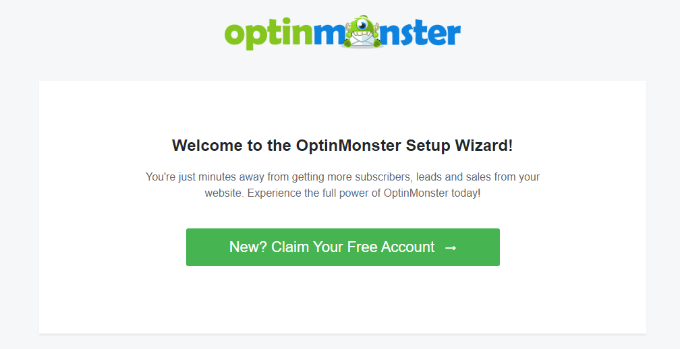
Następnie postępuj zgodnie z instrukcjami wyświetlanymi na ekranie, aby skonfigurować OptinMonster na swojej stronie internetowej i utworzyć darmowe konto.
Następnie możesz przejść do OptinMonster » Kampanie z poziomu panelu WordPress i kliknąć przycisk „Utwórz swoją pierwszą kampanię”.
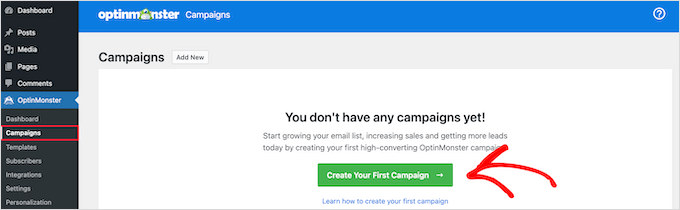
Następnie zobaczysz różne typy kampanii do wyboru. Aby dodać wyskakujące okienko wyjścia, wybierz typ kampanii „Popup”.
Otrzymujesz również wiele szablonów dla każdego typu kampanii. Po prostu wybierz jeden dla swojej strony internetowej i dostosuj go. Użyliśmy szablonu „Pobierz studium przypadku” dla wyskakującego okienka na WPBeginner.
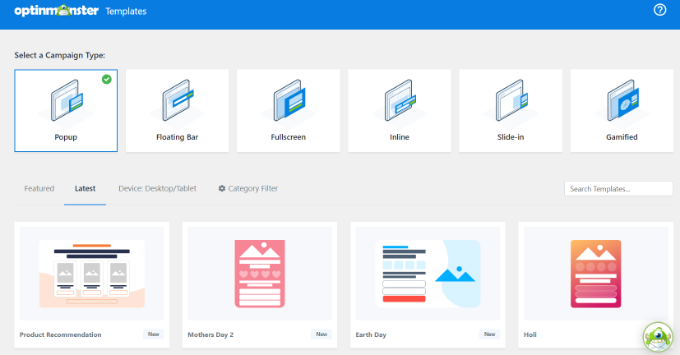
Na następnym ekranie zobaczysz kreator kampanii typu przeciągnij i upuść.
Możesz wybrać dowolny element z menu po lewej stronie i dodać go do szablonu.
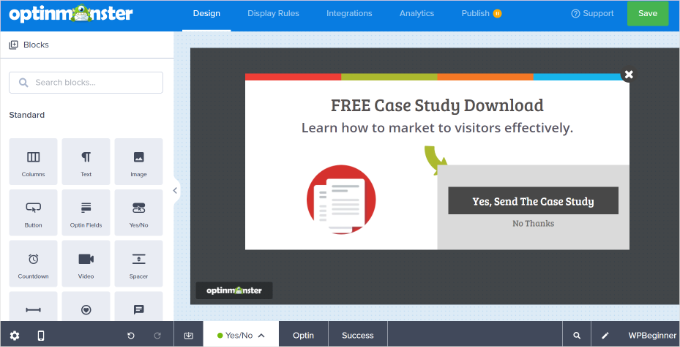
Istnieje również opcja włączenia widoku „Tak/Nie”, który udowodniono, że zwiększa konwersje o 18%.
Aby włączyć dwuetapowe uwierzytelnianie, kliknij opcję „Tak/Nie” obok opcji Optin na dole. Następnie kliknij przycisk „Włącz Tak/Nie dla tej kampanii”.
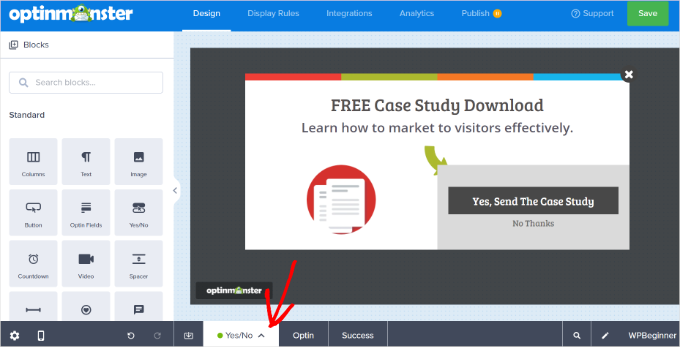
Następnie możesz wybrać zakładkę „Reguły wyświetlania” i ustawić warunki kampanii.
Wybierzmy „Intencja wyjścia” z menu rozwijanego i wybierzmy, na jakich urządzeniach wyświetlić nasze okno wyskakujące typu lightbox. Możesz dodać wiele reguł i wyświetlać swoje okna wyskakujące na wybranych stronach i postach.
Ponadto, OptinMonster pozwala wybrać czułość technologii zamiaru wyjścia. Domyślnie będzie ustawiona na „Średni”, ale można ją zmienić na „Niski” lub „Wysoki”.
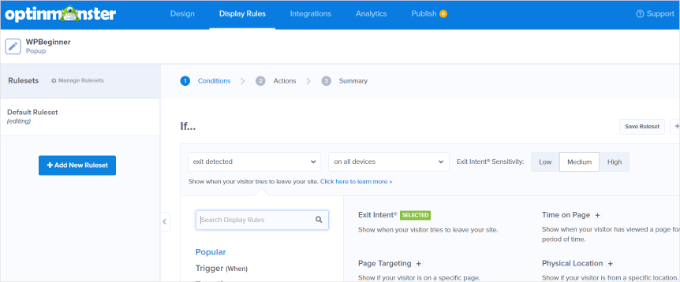
OptinMonster oferuje również akcje dla Twoich kampanii. Na przykład możesz dodawać efekty, odtwarzać dźwięki i wyświetlać widok kampanii w zależności od zapisu lub sukcesu.
Następnie możesz przejść do zakładki „Integracje”. Następnie kliknij przycisk „+ Dodaj nową integrację” z menu po lewej stronie i wybierz swoją usługę e-mail marketingu z listy rozwijanej.
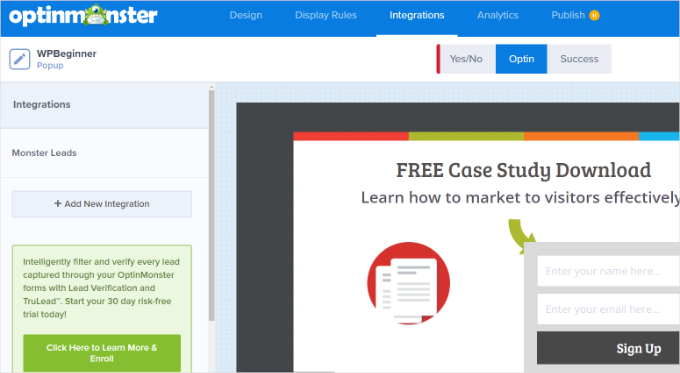
Po zakończeniu przejdź do zakładki „Publikuj” na górze.
Teraz zmień „Status publikacji” z Wersji roboczej na Opublikuj.
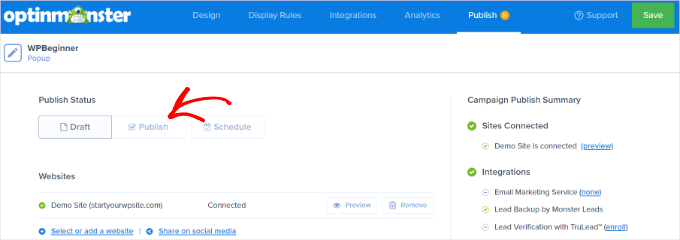
Nie zapomnij kliknąć przycisku „Zapisz”, aby zachować swoje ustawienia.
Oto jak wyglądał ostateczny popup z intencją wyjścia na WPBeginner.
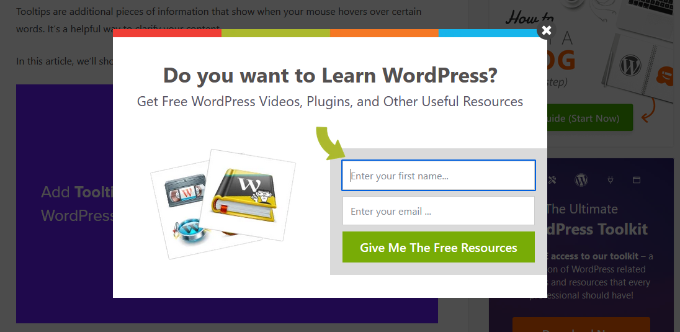
Wyniki
Ta 10-minutowa konfiguracja zaowocowała blisko 3200 nowymi subskrybentami w ciągu tygodnia. Spójrz tylko na poniższe statystyki:

Nie uruchomiliśmy tych opcji w całej witrynie, więc pojawiły się tylko w pojedynczych postach.
Być może zauważyłeś, że na WPBeginner używamy teraz nowego formularza opt-in, który oferuje nasze darmowe zasoby i przynosi fantastyczne rezultaty.
Opracowujemy również ukierunkowane kampanie dla konkretnych stron, kategorii i niestandardowych typów postów, aby zbudować hiperukierunkowaną listę e-mailową.
Końcowe przemyślenia
Tak, nienawidzimy pop-upów tak samo jak wszyscy inni, ale to jest inne. Kiedy tworzysz ukierunkowaną kampanię, która oferuje użytkownikom dokładnie to, czego chcą, chętnie się zapiszą – a nasze dane to potwierdzają.
Nie potrzebowaliśmy dodatkowego ruchu ani specjalnych kampanii. Po prostu użyliśmy OptinMonster, aby zamienić odwiedzających opuszczających stronę w cennych subskrybentów.
OptinMonster oferuje również inne nieinwazyjne typy formularzy zapisu, takie jak paski stopki i wyskakujące okienka, dla tych, którzy wolą nie używać okienek typu lightbox. Jeszcze więcej typów formularzy zapisu jest obecnie w fazie rozwoju i wkrótce zostanie udostępnionych.
Jeśli chcesz zdobyć więcej subskrybentów e-mail i poprawić swoje wysiłki w zakresie generowania leadów w WordPress, gorąco polecamy rozpoczęcie korzystania z OptinMonster.
Rozpoczęcie pracy z OptinMonster: FAQ
Rozumiemy, że dodanie nowego narzędzia do WordPressa może rodzić pytania. Dlatego odpowiedzmy na kilka pytań, które często otrzymujemy na temat OptinMonster.
Czym jest technologia intencji wyjścia?
Technologia zamiaru wyjścia wykrywa, kiedy użytkownicy zamierzają opuścić Twoją witrynę i wyświetla im ukierunkowane kampanie. Jest to bardzo skuteczny sposób na przekształcenie porzucających odwiedzających w subskrybentów lub klientów, ponieważ daje Ci ostatnią szansę na przyciągnięcie ich uwagi specjalną ofertą lub cennym magnesem na leady.
Więcej szczegółów na temat zamiaru wyjścia znajdziesz w naszej szczegółowej recenzji OptinMonster.
Czy mogę zintegrować OptinMonster z moim dostawcą poczty e-mail?
Tak! OptinMonster łatwo integruje się z większością dostawców usług poczty elektronicznej, w tym z ActiveCampaign, Constant Contact i Drip.
Czy mogę używać OptinMonster na mojej stronie e-commerce?
Tak, OptinMonster obsługuje popularne wtyczki eCommerce, takie jak WooCommerce i Easy Digital Downloads.
Czy OptinMonster jest odpowiedni dla małych firm?
Absolutnie! OptinMonster jest przeznaczony dla firm każdej wielkości, oferując potężne możliwości generowania leadów bez wygórowanej ceny. Istnieje nawet plan Basic, który pozwala korzystać z OptinMonster już od 84 USD rocznie.
Mamy nadzieję, że ten artykuł pomógł Ci dowiedzieć się, jak zwiększyliśmy liczbę naszych subskrybentów e-mail o 600%. Możesz również zapoznać się z naszymi poradnikami na temat dodawania grywalizacyjnej opcji „zakręć, aby wygrać” oraz wykorzystania psychologii wyskakujących okienek, aby zwiększyć liczbę zapisów o 250%.
Jeśli podobał Ci się ten artykuł, zasubskrybuj nasz kanał YouTube po samouczki wideo WordPress. Możesz nas również znaleźć na Twitterze i Facebooku.





Jiří Vaněk
To samo przydarzyło się mnie. Dużo się męczyłem ze zbieraniem adresów e-mail, dopóki nie zacząłem używać Optin Monster. Mój problem polegał na tym, że miałem wezwanie do działania dotyczące subskrypcji newslettera na końcu artykułu, a wiele osób je przeoczało. Jednak Optin Monster ma świetne wyzwalacze, a kiedy uruchomiłem moją pierwszą kampanię (połączoną z MailChimp), ustawiłem wyzwalacz, aby aktywował się, gdy użytkownik miał zamiar opuścić stronę internetową. Kiedy próbują przejść na inną stronę, pojawia się kampania tak/nie, pytając, czy chcą otrzymywać wiadomości e-mailem, zanim odejdą. To zwiększyło moją listę e-mailową o około 350% w ciągu zaledwie dwóch miesięcy. Niesamowite, co ten wtyczka potrafi. Polecam ją każdemu. Marketing z tym narzędziem jest niesamowicie zabawny.
Maj
Cześć. Mam OptinMonster i pomyślnie skonfigurowałem stronę opt-in. Jednak nie udało mi się zintegrować jej z moim kontem MailChimp. Próbowałem wielokrotnie, ale kręciło się godzinami. Używam OptinMonster 2.1.7, czy jest błąd w tej wersji?
Dziękuję
Wsparcie WPBeginner
Cześć Mai,
Skontaktuj się z zespołem wsparcia OptinMonster. Będą w stanie lepiej Ci pomóc.
Admin
nigel
Czy można tego używać z Get Response?
Dziękuję za ciekawy post.
Wsparcie WPBeginner
Tak, można go używać z GetResponse.
Admin
Gin
OK, ktoś mi pomoże… zaczynam się gubić we wszystkich tych opcjach zapisu/subskrypcji.
Więc Mail Chimp jest dla sytuacji, gdy chcesz, aby ktoś zapisał się do Twojego newslettera?
Jet Pack służy do dodania opcji, aby ktoś mógł subskrybować Twój blog, który jest na Twojej stronie?
A…
OptinMonster jest dla sytuacji, gdy chcesz, aby ktoś wyraził zgodę na otrzymywanie od Ciebie e-maili?
Czy wszystkie 3 są naprawdę konieczne, aby objąć wszystkie 3 z tych opcji zapisu, czy istnieje łatwiejszy sposób na osiągnięcie wszystkich 3 rzeczy?
Również, jak można dostarczyć biuletyn lub jakikolwiek inny element subskrybentowi po jego zapisaniu? Czy trzeba przesłać formularz do Mail Chimpa, a następnie poinformować Mail Chimpa, na które adresy e-mail wysłać informacje?
Jestem tak bardzo zdezorientowany... proszę, pomóż mi!
Wsparcie WPBeginner
MailChimp to dostawca usług poczty elektronicznej. Jeśli tworzysz listę e-mail, będziesz potrzebować dostawcy usług poczty elektronicznej, który specjalizuje się w wysyłaniu masowych wiadomości e-mail.
JetPack pozwala dodać formularz zapisu i może również wysyłać Twoje posty do czytelników. Ale nie jest to usługa newsletterów e-mail, co czyni ją bardzo ograniczoną.
OptinMonster łączy Twoją stronę WordPress z MailChimp lub dowolnym innym dostawcą usług e-mail. Pomaga tworzyć piękne formularze zapisu, które pojawiają się w pasku bocznym, wyskakujących okienkach, wysuwanych paskach, pasku stopki itp. Pomaga to uzyskać więcej subskrybentów i zapisów na Twoją listę mailingową.
Mam nadzieję, że to pomoże.
Admin
Sarah
Pomysł przechowywania danych subskrybentów u strony trzeciej nie jest czymś, co lubimy robić.
Zdecydowanie wolę mieć możliwość zapisywania danych na własnym serwerze, a tym samym mieć nad nimi „kontrolę”.
Tom Brady
Ile?
Steve Ceaton
Zastanawiam się, czy to nadal działa, czy też zostało tak nasycone, że faktycznie zniechęca ludzi? Wiem, że mnie zniechęca.
Wsparcie WPBeginner
Nadal z niej korzystamy i działa dla nas bardzo dobrze. OptinMonster oferuje opcje, które pozwalają uczynić ją mniej nachalną. Na przykład, można ją uruchomić przy zamiarze wyjścia, zwiększyć czas trwania plików cookie, aby nie przeszkadzała użytkownikom przy kolejnych wizytach, można ją uruchomić przy drugim wyświetleniu strony i wiele więcej.
Admin
Gudtalent
To naprawdę pomocny artykuł
Ale chciałbym wiedzieć, jak zatrzymać wyskakujące okienko, jeśli jesteś już subskrybentem, aby nie irytować czytelnika?
Alex Khan
Czy możesz stworzyć taki plugin dla Google Bloggera? Albo możesz zasugerować dobrą alternatywę?
Jess Gaithers
Hmm, to ma sens w krótkim okresie. Ale w dłuższej perspektywie czy odwiedzający nie będą naprawdę zirytowani powtarzającym się wyświetlaniem komunikatu o wyjściu, nawet jeśli już się zapisali? Czy jest jakiś sposób, aby ustawić pliki cookie lub coś podobnego, aby jeśli ktoś się zapisze, to okno lightbox nigdy więcej się nie pojawiło? Dziękuję.
Personel redakcyjny
Tak, możesz ustawić czas trwania ciasteczka na 365 dni lub dowolnie długo lub krótko.
Admin
Jason
Możesz po prostu ustawić akcję php, która jest używana do zapisywania e-maili, aby ustawiła ciasteczko, które nigdy nie wygasa. Lub użyj javascriptu, aby ustawić ciasteczko, które nie wygaśnie na stronie z podziękowaniem, na którą formularz przekierowuje po wysłaniu.
Navuth
OptinMonster naprawdę mnie interesuje. Ale jak to wygląda? Pojawia się jak ta strona, prawda?
Wsparcie WPBeginner
Tak, możesz również odwiedzić optinmonster.com, aby uzyskać więcej informacji.
Admin
Bryan Cork
Zdecydowanie warto spróbować.
bogaty
Czy może tworzyć formularze zapisu podobne do tej strony? Wyskakujące okienko zadaje pytanie, a następnie kieruje ludzi na różne ścieżki? Jedną z nich jest zapis.
Nabtron
dlaczego teraz przestałeś tego używać?
Zespół WPBeginner
Na razie nie, ale może w przyszłości.
Fred
Czy rozważalibyście oferowanie tego na platformie Shopify jako aplikacji Shopify? Chciałbym mieć to na stronie mojego sklepu.
Zespół WPBeginner
Oto jak uzyskać wsparcie dla OptinMonster.
Institutomujeres
W końcu zdecydowałem się kupić wtyczkę i po jej zainstalowaniu i utworzeniu mojego pierwszego lightboksa, podczas integracji nie pozwala mi to połączyć się z mailchimp. Po wstawieniu numeru API zawiesza się i próbuje ładować. Czy masz pomysł, co może być przyczyną?
Syed Balkhi
Tak, OptinMonster posiada funkcję „kliknij, aby otworzyć”. Nazywamy ją MonsterLink i zostanie ona nieco lepiej uwypuklona w nowym projekcie.
Oto samouczek, jak to zrobić:
http://optinmonster.com/docs/how-to-manually-load-optinmonster-popup-with-click-of-a-button/
Tony
Hej, podoba mi się wygląd niektórych opcji wyjścia z optinmonster, które widziałem. Zastanawiałem się, czy jest opcja bezpośredniego linkowania do wyskakującego okienka (np. z obrazka na WordPressie). Mam Leadpages i naprawdę nie podoba mi się wygląd ich wyskakujących okienek.
Zespół WPBeginner
OM może obsługiwać dodatkowe pola tylko z opcją niestandardowego formularza HTML lub Canvas. Jeśli używasz domyślnej integracji, będzie ona działać tylko z 2 polami (Nazwa / E-mail).
Możesz użyć Canvas i zintegrować z Gravity Forms, dodając tyle pól, ile chcesz (pamiętaj, że będziesz musiał samodzielnie dostosować projekt).
Taniec
Syed, mój formularz aweber ma dodatkowe niestandardowe pole. Czy OM może obsłużyć to pole w dostępnych formularzach w OM?
Zespół WPBeginner
Jeśli mają formularz HTML, to tak
anjanish kumar
Czy jest możliwe zintegrowanie OptinMonster z Sendy ?
Jop
Cóż, działa, zapisałem się dzięki temu! Genialne.
Zespół WPBeginner
Tak, OptinMonster ma teraz dodatek After Post, który pozwala dodać opcję zapisu na końcu artykułu.
Zespół WPBeginner
W rzeczywistości okno wyskakujące typu lightbox nie pojawi się na urządzeniach mobilnych.
Alexa Bloom
Więc ta wtyczka brzmi naprawdę dobrze. Chętnie ją wypróbuję. Ale zastanawiam się, czy istnieje porównywalna wtyczka, która zachęca odwiedzających witrynę do śledzenia konta na Twitterze w podobny sposób?
Tammy Hawk-Bridges
Czy nie uważasz, że okno zapisu odstrasza użytkowników mobilnych?
Zespół WPBeginner
Nie, nie działa z usługą subskrypcji Jetpack. OptinMonster używa plików cookie do wykrywania powracających użytkowników. Możesz wybrać opcję ukrycia formularza zapisu dla zalogowanych użytkowników.
Dee @ The Kitchen Snob
2 pytania – Czy OptinMonster działa z usługą subskrypcji Jetpack? I gdy ktoś się zapisze, czy jest sposób, aby nigdy więcej nie wyświetlać mu tego samego wyskakującego okienka dla tego adresu IP? Nie chciałbym, aby moi subskrybenci widzieli to samo wyskakujące okienko po 30-90 dniach (lub jakimkolwiek innym ustawionym czasie), gdy już się zapisali. Dziękuję za informacje.
Katie Harp
To niesamowite. Jak bardzo kiedyś sprzeciwiałem się lightboxom/jakimkolwiek wyskakującym okienkom, po przeczytaniu tego mogę musieć przeprowadzić jakieś testy.
Zespół WPBeginner
Próbowaliśmy wielu różnych sposobów generowania leadów z komentarzy, ale z niewielkim sukcesem.
– Dodaliśmy pole wyboru poniżej przycisku wysyłania komentarza, które było automatycznie zaznaczone „Subskrybuj cotygodniowy biuletyn WPBeginner”. Działało to do pewnego stopnia, ale myliło użytkowników. Wprowadziliśmy ustawienie plików cookie, ale ludzie czyszczą pliki cookie, używają różnych przeglądarek itp. Zwykli użytkownicy zaczęli narzekać, że muszą odznaczać pole za każdym razem, gdy zostawiają komentarz, ponieważ już subskrybują. W zasadzie stworzyło to złe UX i tego nie chcemy.
– Zmieniliśmy pole wyboru z automatycznie zaznaczonego na opcję zaznaczenia go przez użytkowników. Miało to znikomy wpływ na współczynnik zapisu w porównaniu do liczby otrzymanych komentarzy.
Powody przejścia na Disqus zostały przedstawione w naszym artykule (które znacznie przewyższają korzyści związane z generowaniem leadów)
https://www.wpbeginner.com/plugins/how-to-add-disqus-comment-system-in-wordpress/
P.S. Jestem pewien, że gdybyś przeszedł na 100% blackhat i zapisywał wszystkich bez ich zgody, komentarze byłyby ogromnym źródłem leadów… ale my w to nie wierzymy.
-Syed
Nate Maingard
Dziękuję za poświęcenie czasu na napisanie tej świetnej odpowiedzi, Syed. Uważaj mnie za przekonanego :).
Serdeczne pozdrowienia
Nate
Nabtron
można było dodać warunek subskrypcji, czy użytkownik jest już zasubskrybowany, czy nie
Nate Maingard
Interesting that you’re using Disqus for commenting, but it doesn’t allow for lead generation? Any reason you feel that using Disqus outweighs that potential lead source? I know it’s slightly off topic, but this is a post about increased lead generation
Dhiraj
Totally agree.
Olly
Cześć!
Wtyczka wygląda świetnie, czy będzie działać z DotMailer?
Dzięki
Oliver
Wsparcie WPBeginner
Jeśli DotMailer udostępnia kod osadzania formularza e-mail w formacie HTML, będzie działać również z DotMailer.
Admin
Dario
Czy jest możliwe, aby użytkownik pobrał plik po subskrypcji?
abdullah
Cześć
potrzebuję wtyczki, która wyświetla wyskakujące okienko na końcu strony z napisem (dziękujemy za przeczytanie artykułu). Czy jest jakaś wtyczka, która usuwa się podczas przewijania w górę, nie zakłócając całej strony? Pomóż mi to uzyskać.
z góry dziękuję.
Michael
Cześć,
Zastanawiałem się, jak OptinMonster wypada w porównaniu z PopUp Domination?
Na przykład, jeśli chcę umieścić formularz zbierania e-maili na mojej 1 stronie z intencją wyjścia, jaką korzyść uzyskam, płacąc 199 USD za wersję Pro OptinMonster w porównaniu do 47 USD, które zapłaciłbym za standardową wersję PopUp Domination?
Nie widzę, jak edytor WYSIWYG i kilka dodatkowych czcionek są warte 152 USD, więc może coś przeoczyłem?
Dziękuję,
Michael
Wsparcie WPBeginner
Szybkość // Jakość kodu to to, co czyni nas lepszymi. Oferujemy również inne typy dodatków, takie jak Pasek Stopki, Wyskakujące okienka, Opcje boczne, Opcje po poście i wiele innych. OptinMonster oferuje również znacznie lepsze wsparcie.
Admin
John Matras
Kiedy zobaczyłem technologię zapobiegania wyjściu, byłem naprawdę zachwycony. Nie mogę przestać myśleć, że zyskałbyś znacznie więcej kupujących – więcej niż wystarczająco, aby zrekompensować zmniejszone przychody z każdej sprzedaży – przy niższej cenie. Kupiłbym technologię zapobiegania wyjściu, ale nie stać mnie na tę cenę.
Wsparcie WPBeginner
John, to nasza charakterystyczna funkcja i chcielibyśmy ją zachować na poziomie Pro lub wyższym.
Admin
Witalij
Czy testowaliście tę wtyczkę pod kątem szybkości, żądań serwerowych? Czy znacznie wpływa na czas ładowania stron?
Wsparcie WPBeginner
Czasy ładowania stron i szybkość witryny są dla nas w WPBeginner bardzo ważne, a OptinMonster jest wysoce zoptymalizowany pod kątem szybkości ładowania strony.
Admin
Sarah
Czy to działa na urządzeniach mobilnych, ponieważ nie ma ruchu myszy do wykrycia?
Zazwyczaj przeglądam internet na moim iPadzie.
Dzięki!
Wsparcie WPBeginner
Nie, obecnie nie.
Admin
Ankur
Syed,
Dzięki za Twojego wspaniałego bloga.
Chciałem tylko wiedzieć, jakie są Twoje doświadczenia z normalnymi wyskakującymi okienkami (tymi, które pojawiają się po 'n' sekundach ładowania strony) w porównaniu do wyskakujących okienek wyjścia? Które okazały się zapewniać lepsze konwersje?
Personel redakcyjny
Cześć Ankur,
Okna wyskakujące, które są uruchamiane po X sekundach, mogą działać, o ile uda Ci się ustalić idealne ustawienie czasu. Więc to nie jest takie proste jak podłącz i używaj. Naprawdę musisz przetestować ustawienia, aby uzyskać najlepsze rezultaty. Podczas gdy intencja wyjścia jest typu podłącz i używaj. Mój przyjaciel niedawno próbował porównać intencję wyjścia z wyskakującym oknem czasowym. Okno czasowe dla niego nie konwertowało tak dobrze w porównaniu do intencji wyjścia. Moim zdaniem było tak dlatego, że nie eksperymentował z ustawieniem czasu. Myślę, że możesz to zrobić dobrze, jeśli wystarczająco się postarasz, jednak intencja wyjścia jest po prostu znacznie łatwiejsza.
-Syed
Admin
Ankur
Osobiście dla mnie najlepiej działa ukierunkowany zapis w treści. Chociaż eksperymentuję z wyskakującymi okienkami, nie lubię ich inwazyjnej natury.
Również skromna sugestia, możesz włączyć funkcję „Subskrybuj komentarze” na swoim blogu. Ułatwia to komentującemu śledzenie odpowiedzi na swoje komentarze.
Mayank
49 USD wygląda drogo. Ale jaki % całkowitej liczby odwiedzających możemy przekształcić w subskrybentów?
Brad
49 USD za 600% wzrost? Tego nie można pobić. To DOKŁADNIE odwrotność drogiego.
Janine
Czas trwania ciasteczka zapisu dla formularza zapisu na e-mail na stronie głównej witryny… Czy ktoś zna zalecany optymalny czas trwania ciasteczka dla formularza zapisu na e-mail? Czy „30 dni” to akceptowany okres czasu, zanim formularz zapisu na e-mail zostanie ponownie wyświetlony powracającemu odwiedzającemu?
Wsparcie WPBeginner
Tak, 30-90 dni to dobry czas.
Admin
Sascha
Wow, świetnie. Twój filmik po raz pierwszy zobaczyłem podczas wywiadu z Jame Tardy.
Naprawdę robisz to, co mówisz. Ten formularz zapisu to świetny pomysł. Właściwie to nie zdobywam nawet 1 subskrybenta na 200 odwiedzających. Dostaję tylko bardzo niewielu...
Więc, ale używam Wysija do mojego biuletynu e-mail i nie chcę go zmieniać, ponieważ nie jestem tak chętny do jego zmiany….
Czy można używać Twojego wtyczki z Wysija?
Jeśli nie, proszę ją zaimplementować :p
Sascha
Wsparcie WPBeginner
Sascha, dziękuję za obejrzenie wywiadu. Jeśli chodzi o OptinMonster, tak, możesz używać Wysija z OptinMonster.
Admin
Młodszy
Cześć, używam opóźnionego przycisku zakupu na mojej stronie sprzedaży wideo. Aby uniknąć utraty powracających klientów, którzy nie chcą czekać na pojawienie się przycisku, umieściłem wyskakujące okienko z zamiarem wyjścia, które kieruje odwiedzającego do tekstowej wersji strony sprzedaży, która od razu pokazuje przycisk zakupu. W ten sposób przynajmniej powracający odwiedzający wiedzą, że mają taką możliwość, aby dotrzeć do przycisku zakupu zamiast czekać na załadowanie przycisku poniżej wideo. Chciałbym więc wiedzieć, czy istnieje sposób na wyłączenie plików cookie w funkcji zamiaru wyjścia tylko dla odwiedzających, którzy zamknęli wyskakujące okienko, a nie dla tych, którzy już subskrybowali listę mailingową (i w konsekwencji uzyskali dostęp do przycisku zakupu w wersji tekstowej sprzedaży. Dzięki!
George
Chociaż wydaje się, że będzie to irytujące dla niektórych odwiedzających, naprawdę chcę tego spróbować! Po prostu muszę wiedzieć, jak wtyczka będzie działać bez intencji wyjścia. Czy możesz to opisać?
Wsparcie WPBeginner
Zapraszamy do odwiedzenia strony OptinMonster, aby obejrzeć film demonstracyjny i zapoznać się ze szczegółami każdej funkcji.
Admin
Rina
Cześć wszystkim,
Czy ten wyskakujący formularz internetowy, który pojawił się tuż przed opuszczeniem Waszej strony, to Optinmonster? Musi naprawdę działać, bo właśnie się zapisałem!
Wsparcie WPBeginner
Tak, to OptinMonster. Dziękujemy za dołączenie do nas.
Admin
Zeeshan
To wspaniała wtyczka i po raz pierwszy zauważyłem technologię Exit Intent na blogu. Zarejestrowałem się od razu, ponieważ wiedziałem, że ten blog jest czymś wyjątkowym i tak jest.
Mam stronę internetową na WordPressie z listą mailingową Mailchimp, wkrótce zainwestuję w tę wtyczkę.
Dzięki za wiedzę.
Igor
Cześć, chciałbym promować Optin Monster, ale Shareasale jest prawdopodobnie jednym z najgorszych programów do śledzenia afiliacji, z jakimi kiedykolwiek miałem do czynienia)
Istnieje taki program http://www.idevdirect.com/ i jest on znacznie bardziej elastyczny pod względem zarządzania afiliantami z jednej strony, a śledzenia linków afiliacyjnych z drugiej, i jest samodzielny, więc nie zależy od żadnej zewnętrznej strony internetowej...
Wsparcie WPBeginner
Uważamy, że shareasale jest bardzo dobre dla naszych potrzeb.
Admin
Michael
Kupiłem wersję pro tego wtyczki, myśląc, że mam pełną kontrolę nad wyskakującym okienkiem. Chcę umieścić własny tekst, obraz i link do innej strony w wyskakującym okienku intencji wyjścia.
Nie mogę za żadne skarby dowiedzieć się, jak to zrobić z Optin Monster.
Czy to możliwe?
Wsparcie WPBeginner
Zdecydowanie możesz dodać własny tekst i obraz na karcie Projektowanie podczas tworzenia lub modyfikowania formularza zapisu.
Admin