Niedawno jeden z naszych czytelników zadał nam świetne pytanie: Jak wyłączyć błędy PHP w WordPressie?
Podczas gdy ostrzeżenia i powiadomienia o błędach PHP pomagają programistom w debugowaniu problemów z ich kodem, wyglądają one bardzo nieprofesjonalnie, gdy są widoczne dla wszystkich odwiedzających twoją witrynę internetową.
Pomyśl o tych błędach jak o przypiętych karteczkach na witrynie twojego sklepu – pomocne dla ciebie, ale nie coś, co muszą widzieć twoi klienci.
Jest to coś, czym musieliśmy się zająć na naszych własnych witrynach i wiemy, jak ważne jest utrzymanie wiarygodnej obecności w Internecie.
W tym artykule pokażemy, jak łatwo wyłączyć błędy PHP w WordPress.
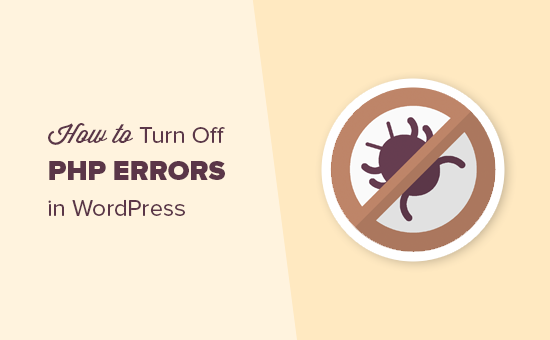
Dlaczego i kiedy należy wyłączyć błędy PHP w WordPress?
Błędy PHP, które możesz zobaczyć na swojej witrynie WordPress, to zazwyczaj ostrzeżenia i powiadomienia. Nie są to wewnętrzne błędy serwera, błędy składni lub błędy krytyczne, które uniemożliwiają wczytywanie twojej witryny internetowej.
Powiadomienia i ostrzeżenia to rodzaj błędów, które nie powstrzymują WordPressa przed wczytywaniem twojej witryny internetowej. Zobacz, jak WordPress działa za kulisami, aby uzyskać więcej szczegółów.
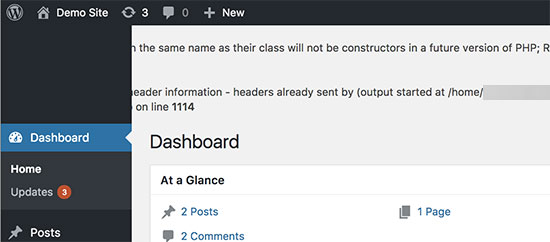
Celem tych błędów jest pomoc programistom w debugowaniu problemów z ich kodem. Twórcy wtyczek i motywów potrzebują tych informacji, aby sprawdzić zgodność [może być też “kompatybilny”].
Jeśli jednak nie tworzysz własnego motywu, wtyczki lub witryny internetowej, błędy te powinny zostać ukryte. Ponieważ jeśli pojawiają się one na front-endzie twojej witryny internetowej dla wszystkich odwiedzających, wygląda to wyjątkowo nieprofesjonalnie.
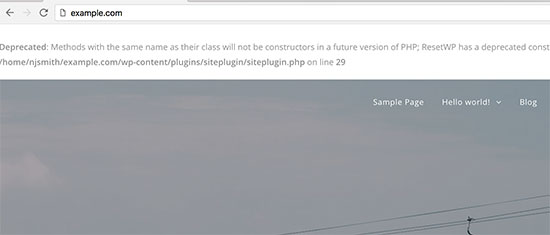
Jeśli zobaczysz powyższy błąd na swojej witrynie WordPress, możesz poinformować o tym odpowiedniego twórcę motywu lub wtyczki. Mogą oni wydać poprawkę, która sprawi, że błąd zniknie. W międzyczasie możesz również wyłączyć te błędy.
Przyjrzyjmy się, jak łatwo wyłączyć błędy, powiadomienia i ostrzeżenia PHP w WordPress.
Wyłączanie błędów PHP w WordPress
W tym celu należy edytować plik wp-config.php.
W twoim pliku wp-config.php poszukaj następującego wiersza:
1 | define('WP_DEBUG', true); |
Możliwe jest również, że ta linia jest już ustawiona na false. W takim przypadku zobaczysz następujący kod:
1 | define('WP_DEBUG', false); |
W obu przypadkach należy zastąpić ten wiersz następującym kodem:
1 2 3 4 | ini_set('display_errors','Off');ini_set('error_reporting', E_ALL );define('WP_DEBUG', false);define('WP_DEBUG_DISPLAY', false); |
Nie zapomnij zapisać swoich zmian i przesłać pliku wp-config.php z powrotem na serwer.
Możesz teraz przejść na swoją witrynę internetową, aby potwierdzić, że błędy PHP, powiadomienia i ostrzeżenia zniknęły z twojej witryny.
Włączanie błędów PHP w WordPress
Jeśli pracujesz nad witryną internetową na serwerze lokalnym lub w obszarze przejściowym, możesz chcieć włączyć raportowanie błędów. W takim przypadku musisz edytować twój plik wp-config.php i zastąpić dodany wcześniej kod następującym kodem:
1 2 | define('WP_DEBUG', true);define('WP_DEBUG_DISPLAY', true); |
Ten kod pozwoli WordPressowi na ponowne rozpoczęcie wyświetlania błędów PHP, ostrzeżeń i powiadomień.
Mamy nadzieję, że ten artykuł pomógł ci dowiedzieć się, jak wyłączyć błędy PHP w WordPress. Możesz również zapoznać się z naszą listą najczęstszych błędów WordPress a i sposobami ich poprawki lub z naszym wyborem najlepszych programów do projektowania stron internetowych.
If you liked this article, then please subscribe to our YouTube Channel for WordPress video tutorials. You can also find us on Twitter and Facebook.





A Owadud Bhuiyan
If I keep the debug true, but false the debug display. Will the error show on website?
define(‘WP_DEBUG’, true);
define(‘WP_DEBUG_DISPLAY’, false);
WPBeginner Support
The debug display being false would mean that the errors would not be visible on the front-end of your site.
Admin
Gregster
Resolved my issue instantly – waited over a week from hosting support. Thanks
WPBeginner Support
Glad our guide was able to help!
Admin
Nayanjyoti kalita
This problem is solved.
Thank You
WPBeginner Support
Glad our guide was helpful!
Admin
James Edwards
Cheers! This has saved my bacon.
WPBeginner Support
Glad our guide could help!
Admin
Janet
Thank you so much! This fixed my problem in 30 seconds that I have been waiting for my hosting to fix for over 12 hours.
WPBeginner Support
Glad our guide could help. As a reminder, this hides the error from your site but you would want to try to resolve the root cause of the error you were seeing.
Admin
shashi Bhushan shukla
Thanks a lot. This has solved my issue.
Karan
I have already done false in all . But in healthsite status always show WP debugging mode is enabled. please suggest me something
WPBeginner Support
You likely have it set to true in another section of the code, you likely want to reach out to your hosting provider for them to take a look and assist you.
Admin
Amanda
How do I turn off warnings and notices and just leave the errors?
WPBeginner Support
We do not have a recommended method for that at the moment.
Admin
Kiran
Its not working. I am using wordpress 5.2.2
WPBeginner Support
You would want to ensure wp_debug isn’t already added in your file somewhere else.
Admin
Satinder
Thanks, it worked although i can see log file still being generated in cpanel
WPBeginner Support
You may want to check with your hosting provider to see if they have a log set up from their end
Admin
Owen Carver
That works, thank you!
WPBeginner Support
You’re welcome
Admin
Mohsin Alam
Saved me from a trouble! Thanks to WPBeginner for always helping WordPress developer.
WPBeginner Support
Glad our article could help
Admin
Rebecca P
I’ve been advised to turn these notices off and was directed to this article to help me with that. However, I do not have the ‘wp_debug’ line in my config file. Do I just add it in? And if so whereabouts in the file?
Thanks!
WPBeginner Support
You may want to ensure you did not miss it in your current file but, you would place the code at the bottom of the file
Admin
David
Thanks! This page was very helpful to me.
WPBeginner Support
Glad our article was helpful
Admin
Rei
Thanks a lot for this
WPBeginner Support
You’re welcome, glad you like our content
Admin
Zeeshan
after a 1 day struggle, your solution Really helped he fix the issue
WPBeginner Support
Glad our recommendation could help
Admin
Gary Guss
Clueless newbie! I’ve changed the wp-config.php file and saved it .. Do I have to upload this file to the server to get it to work? How do I do that Using Cpanel File manager.. Not seeing any debug suppression so I guess its somehow not picking up the edited file.. Halp Halp!
Thanks,
GG
WPBeginner Support
If you’re using the file manager your host offers, and directly edited and saved through that without downloading the file then the changes should be active on your site and you would want to check with your host for why the changes may not be getting applied to the file.
Admin
genfoch01
ok so i know this is old, but i’m stumped. i am still getting php errors.
Fatal error: Uncaught Error: Call to undefined function get_header() in /path/to/wordpress/wp-content/themes/mytheme/index.php:5 Stack trace: #0 {main} thrown in /path/to/wordpress/wp-content/themes/mytheme/index.php on line 5
note that this issue was caught by a pen test and i was asked to suppress the error to avoid full paths being reveled. Any ideas would be helpful
WPBeginner Support
That is a fatal error for why it is still being displayed, you would want to either change themes or let your theme’s support know about the error to let you know how to fix it.
Admin
Mzu
I need a solution on wordpress customizer that is not uploading l am stuck for weeks can’t customise any theme
WPBeginner Support
You may want to try disabling your plugins to see if it is a conflict due to one of those or one of the other recommendations in our troubleshooting article: https://www.wpbeginner.com/beginners-guide/beginners-guide-to-troubleshooting-wordpress-errors-step-by-step/
Admin
Aditi
Thank you so much. You are a savior. It worked. All warnings gone.
Alfredo
Thanks a lot. This has solved my iusse.
Regards.
Abdulrahman
I faced the same problem after upating woocommerce plugin and the I used your method
all erroers disappeared, however, I cannot log into the dashboard where it wp-admin shows a blank page
is there any solution for that
Thank you