Czujesz się uwięziony przez to, czego nie możesz zrobić z twoim blogiem WordPress.com? To jak życie w wynajętym mieszkaniu, w którym nie można wprowadzać żadnych zmian.
Ale wyobraź sobie przeprowadzkę do twojego własnego domu – tak właśnie wygląda przejście z WordPress.com na WordPress.org. Kiedy jesteś odpowiedzialny, możesz podejmować wszystkie decyzje, od podstaw.
Od jakiegoś czasu wszystkie nasze witryny internetowe budujemy na WordPress.org. Ale przeprowadziliśmy również niezliczoną liczbę klientów przez ten ważny ruch. Każdy z nich powiedział nam, że nowo odkryta wolność jest tego warta.
Gotowy do przekształcenia twojego bloga w potężną witrynę internetową, o której zawsze marzyłeś? Przeprowadzimy Cię przez wszystkie etapy migracji z WordPress.com do WordPress.org. Czytaj dalej, aby dowiedzieć się jak to zrobić!

Dlaczego warto przejść z WordPress.com na WordPress.org?
WordPress.com umożliwia każdemu założenie bloga poprzez utworzenie bezpłatnego konta. Ułatwia to początkującym szybkie rozpoczęcie blogowania bez zajmowania się jakimikolwiek problemami technicznymi.
Jednak wielu użytkowników zdaje sobie sprawę, że ich darmowy blog WordPress.com ma pewne ograniczenia. Obejmują one ograniczoną możliwość zarabiania, brak możliwości instalowania wtyczek, reklamy innych firm wyświetlane użytkownikom i wiele innych.
Z tego powodu użytkownicy często przechodzą na bardziej wydajną i popularną platformę WordPress.org z własnym hostingiem. Alternatywnie można przejść na płatny plan WordPress.com.
Dokładnie porównaliśmy WordPress.com i WordPress.org. Ta analiza side-by-side wyjaśnia różnice, zalety i wady obu platform.
Zalecamy korzystanie z WordPress.org, ponieważ zapewnia on pełną własność twojej witryny internetowej i swobodę kontrolowania wszystkich jej funkcji. Aby dowiedzieć się więcej o wszystkich tych funkcjach, zobacz naszą pełną recenzję WordPress z zaletami i wadami.
W związku z tym przyjrzyjmy się, jak prawidłowo przeprowadzić migrację twojego bloga z WordPress.com do WordPress.org.
Rzeczy potrzebne przed rozpoczęciem
Aby rozpocząć korzystanie z samodzielnego hostingu WordPress.org, będziesz potrzebować konta hostingowego WordPress i nazwy domeny.
Polecamy Bluehost, ponieważ jest to jedna z największych firm hostingowych na świecie i oficjalnie rekomendowany dostawca hostingu WordPress.
Oferują również użytkownikom WPBeginner bezpłatną nazwę domeny i ogromną zniżkę na hosting. Możesz zacząć za 1,99 USD / miesiąc (i obejmuje to również bezpłatny SSL).
Nadal będziesz potrzebować hostingu, jeśli twoja witryna WordPress ma własną nazwę domeny. Zarejestruj się w Bluehost i w sekcji domeny dodaj swoją domenę bloga.
W dalszych krokach pokażemy, jak zachować tę samą domenę podczas przenoszenia z WordPress.com do WordPress.org bez utraty pozycji w rankingach wyszukiwania.
Oprócz konta hostingowego potrzebny będzie również dostęp do konta WordPress.com, aby łatwo przenieść twoje wpisy, strony, obrazki, komentarze i inne dane do samodzielnie hostowanej witryny WordPress.
Bonusowa darmowa oferta: Ponieważ wielu z was o to prosiło, oferujemy teraz bezpłatną usługę migracji z WordPress.com do WordPress.org w ramach naszej bezpłatnej usługi konfiguracji bloga WordPress. Podczas tego transferu z przewodnikiem, jeden z członków naszego zespołu ekspertów przeprowadzi całą migrację za Ciebie (w 100% za darmo). Oznacza to, że możesz przejść z WordPress.com na WordPress.org bez żadnego ryzyka.
Jeśli jednak lubisz się uczyć i robić rzeczy samodzielnie, możesz skorzystać z naszego poradnika krok po kroku. Oto krótki przegląd wszystkich kroków, które omówimy.
- Step 1: Exporting Data From WordPress.com
- Step 2: Setting Up WordPress
- Step 3: Importing Content into a Self-Hosted WordPress Site
- Step 4: Importing Your Blogroll Links
- Step 5: Setting Your WordPress.com Blog to Private
- Step 6: Redirecting Visitors and Preserving SEO
- Video Tutorial
- Frequently Asked Questions (FAQs)
Zaczynamy!
Krok 1: Eksportowanie danych z WordPress.com
Najpierw musisz zalogować się do swojej witryny WordPress.com i przejść do kokpitu swojego konta.
Następnie należy przełączyć się do widoku WP Admin dla bloga lub witryny internetowej, którą chcemy zmigrować. Wystarczy kliknąć menu z trzema kropkami obok nazwy twojej witryny, a następnie wybrać WP Admin.
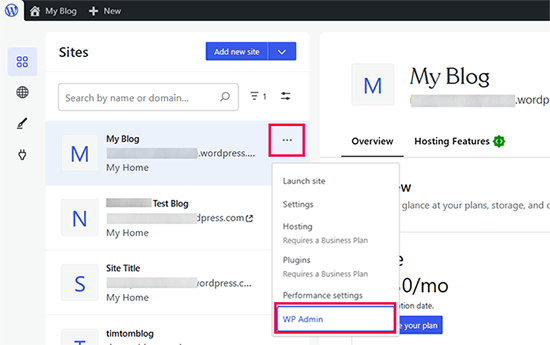
Spowoduje to przejście do tradycyjnego kokpitu administratora WordPress.
W lewej kolumnie należy kliknąć menu Narzędzia ” Eksportuj, a następnie kliknąć przycisk “Eksportuj wszystko”.
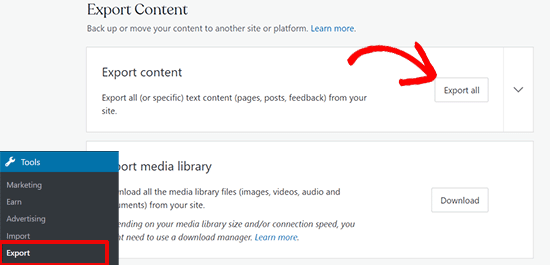
Umożliwi to wyeksportowanie twojej witryny WordPress. Gdy plik eksportu będzie gotowy, widoczny będzie odnośnik do pobrania. Możesz kliknąć, aby pobrać plik zip na twój komputer.
WordPress.com prześle również odnośnik na twój adres e-mail.
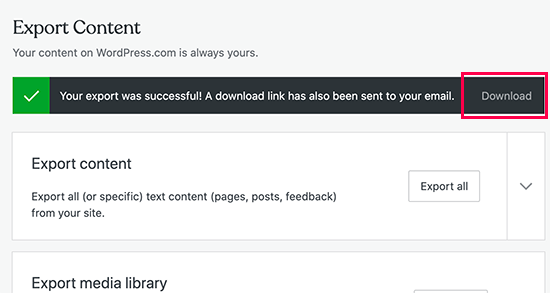
Po pobraniu pliku na twój komputer, musisz go rozpakować.
Wewnątrz niego znajdziesz plik XML ze wszystkimi twoimi wpisami, stronami, obrazkami, komentarzami, konfiguratorami, kategoriami, tagami, menu nawigacyjnymi i innymi danymi.
Krok 2: Konfiguracja WordPress
Teraz, gdy wyeksportowałeś dane WordPress.com, następnym krokiem jest skonfigurowanie nowej instalacji WordPress na twoim hostingu.
WordPress jest bardzo łatwy do zainstalowania i zajmuje tylko kilka kliknięć. Jeśli zarejestrowałeś się w Bluehost, jak wspomnieliśmy powyżej, WordPress zostanie automatycznie zainstalowany.
Alternatywnie, jeśli wybierzesz inną usługę hostingową, możesz postępować zgodnie z naszym poradnikiem krok po kroku, jak zainstalować WordPress w ciągu 5 minut.
Po zainstalowaniu WordPressa nadszedł czas, aby importować twoje treści do nowej, samodzielnie hostowanej witryny internetowej WordPress.
Krok 3: Importowanie treści do samodzielnie hostowanej witryny WordPress
Aby importować treści ze starej witryny WordPress.com do nowej witryny WordPress.org, należy zalogować się do obszaru administracyjnego świeżo zainstalowanej witryny WordPress.
Z tego miejsca należy przejść na stronę Narzędzia ” Importuj i kliknąć przycisk “Zainstaluj teraz” pod WordPressem.
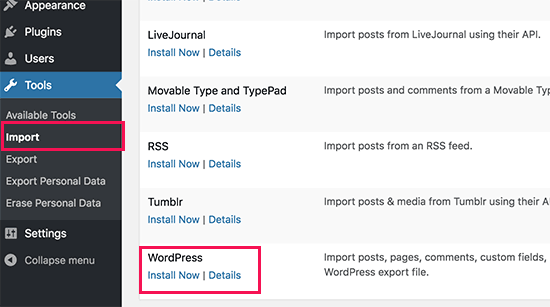
WordPress zainstaluje teraz importera WordPress.
Po zakończeniu kliknij odnośnik “Uruchom importera”, aby kontynuować.
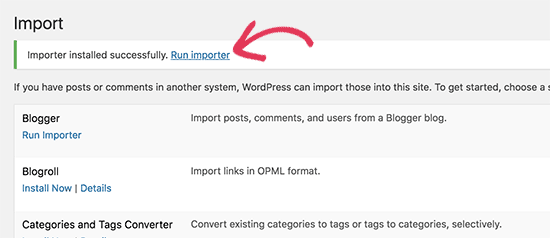
Zostaniesz przeniesiony do ekranu, na którym zostaniesz poproszony o przesłanie pliku XML WordPress.com pobranego w kroku 1 tego poradnika.
Kliknij przycisk “Wybierz plik”, aby wybrać plik, a następnie kliknij przycisk “Prześlij plik i importuj”.
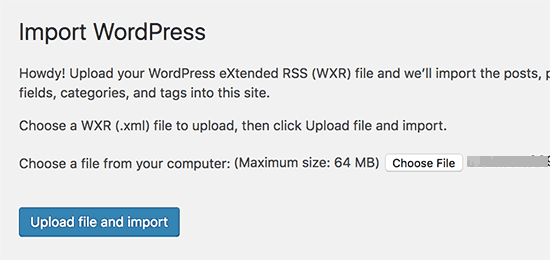
Uwaga: Jeśli twój plik jest większy niż 2 MB, masz dwie możliwości. Jedną z nich jest poproszenie twojej firmy hostingowej o tymczasowe zwiększenie tego limitu, abyś mógł kontynuować proces. Drugą opcją jest podzielenie twojego pliku za pomocą rozdzielacza plików WXR.
Po rozpoczęciu importowania można przypisać importowane treści do istniejącego użytkownika lub utworzyć nowego użytkownika.
Dostępna będzie również opcja importowania załączników. Musisz zaznaczyć to pole, aby twoje obrazki były poprawnie importowane.
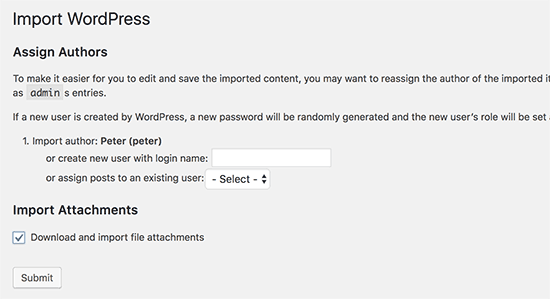
Krok 4: Importowanie twoich odnośników do Blogrolla
Jeśli korzystałeś z funkcji odnośników na twoim blogu WordPress.com do przechowywania listy blogów lub innych odnośników, musisz postępować zgodnie z tymi instrukcjami, aby je importować. Użytkownicy, którzy nie korzystali z tej funkcji, mogą przejść do kroku 5.
WordPress nie obsługuje natywnie funkcji blogroll. Jeśli twój blogroll nie zawiera zbyt wielu odnośników, zapoznaj się z naszym przewodnikiem na temat dodawania odnośników do blogrolla w WordPressie bez użycia wtyczki.
Jeśli jednak masz zbyt wiele odnośników lub chciałbyś zachować funkcjonalność blogrolla, to czytaj dalej.
Odnośniki Blogroll są eksportowane w formacie OPML. Jest to format XML, który pozwala eksportować i importować twoje odnośniki i kategorie linków. Twoje odnośniki WordPress.com mają plik OPML znajdujący się pod adresem takim jak ten:
http://example.wordpress.com/wp-links-opml.php
Zastąp przykład subdomeną twojego bloga WordPress.com.
Jeśli korzystasz z własnej domeny z witryną internetową WordPress.com, dostęp do twojego pliku OPML można uzyskać, przechodząc na adres URL taki jak ten:
http://www.example.com/wp-links-opml.php
Twój plik OPML otworzy się w oknie przeglądarki i musisz zapisać go na pulpicie. Naciśnij CTRL+S (Command+S na Macu), aby zapisać plik na twoim komputerze.
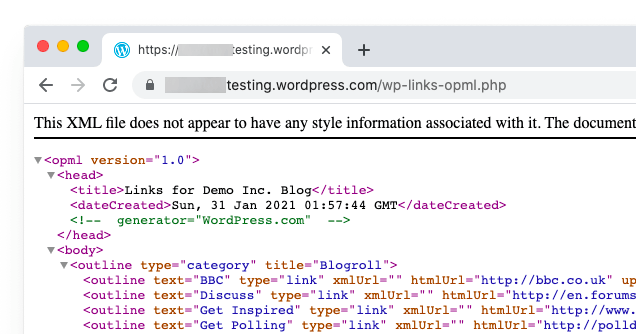
Teraz, gdy masz już kopię zapasową twoich odnośników WordPress.com, następnym krokiem jest importowanie ich do WordPressa. Jednak samodzielnie hostowany WordPress nie ma domyślnie włączonego menedżera odnośników.
Konieczne będzie zainstalowanie i włączanie wtyczki Link Manager. Strona wtyczki informuje, że nie była ona aktualizowana od wielu lat. To dlatego, że nie wymagała aktualizacji i możesz śmiało zainstalować tę wtyczkę.
Po włączaniu wtyczka doda nowy element menu o nazwie “Odnośniki” do twojego paska administratora WordPress.
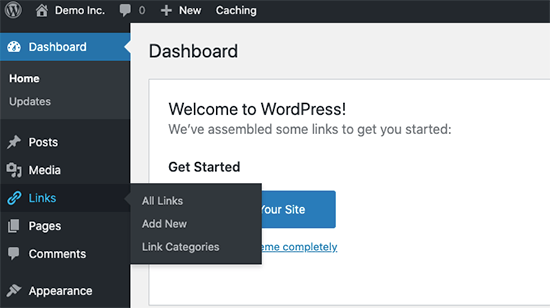
Następnie należy zainstalować i włączyć wtyczkę OPML Importer. Wtyczka ta włącza nowe narzędzie importera, które umożliwia importowanie odnośników do blogrolla.
Po włączaniu należy przejść na stronę Narzędzia ” Importuj i kliknąć odnośnik “Uruchom importer” znajdujący się pod importerem Blogroll.
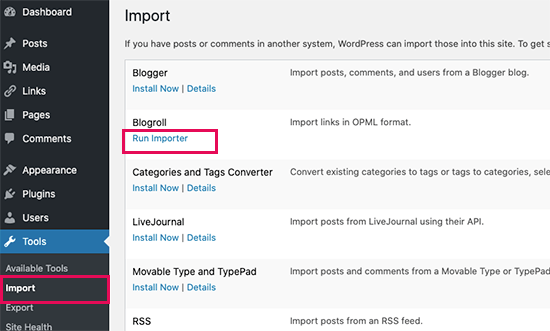
Na stronie importera Blogroll należy importować zapisany wcześniej plik OPML.
Kliknij przycisk “Wybierz plik”, aby wybrać plik, a następnie kliknij przycisk “Importuj plik OPML”, aby kontynuować.
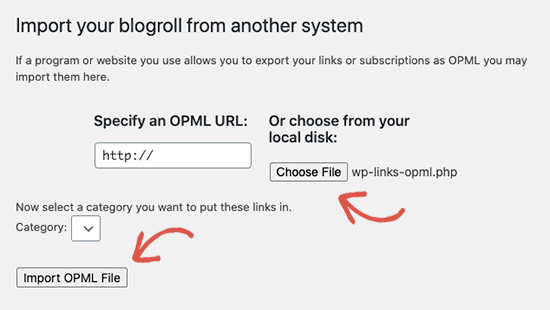
WordPress będzie teraz importować twoje odnośniki i kategorie odnośników z pliku OPML.
Będziesz mógł zobaczyć postęp, a po zakończeniu zobaczysz komunikat o powodzeniu.
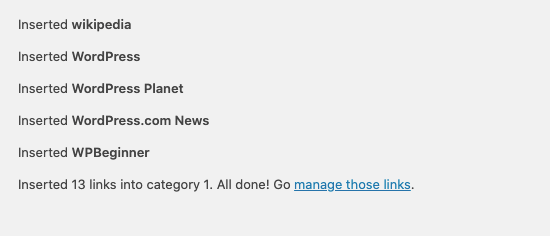
Krok 5: Ustawienie twojego bloga WordPress.com jako prywatnego
Teraz, jeśli nie chcesz przekierowywać starych użytkowników na twoją nową witrynę, będzie to twój ostatni krok.
Najpierw przejdź na kokpit Twojego starego bloga WordPress.com. W menu po lewej stronie należy kliknąć Ustawienia “ Menu Ogólne i przewinąć w dół do sekcji “Prywatność”.
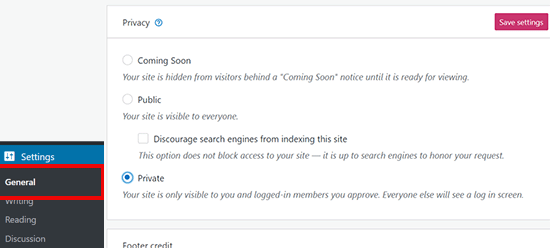
W tym miejscu należy wybrać opcję “Prywatne”, a następnie kliknąć przycisk “Zapisz ustawienia”.
Spowoduje to, że twój stary blog WordPress.com stanie się prywatny i będzie widoczny tylko dla ciebie lub innych zalogowanych użytkowników, których zatwierdzisz.
Uwaga: Jeśli piszesz od jakiegoś czasu i masz lojalnych odbiorców, to nie ma sensu zostawiać ich w zawieszeniu.
Co więcej, jeśli twój blog istnieje już od jakiegoś czasu, to istnieje duże prawdopodobieństwo, że jest on indeksowany przez Google i inne wyszukiwarki.
Możesz zachować wszystkie rankingi wyszukiwarek i łatwo przekierować starych użytkowników na nowy blog, wykonując krok 6 (wysoce zalecane, jeśli twoja witryna ma ugruntowaną pozycję).
Krok 6: Przekierowanie odwiedzających i zachowanie SEO
Przekierowanie użytkowników do nowej lokalizacji za pomocą nagłówka 301 jest standardowym rozwiązaniem pozwalającym na utrzymanie pozycji w rankingach wyszukiwania podczas przenoszenia witryny z jednego miejsca do drugiego.
Ponieważ nie masz dostępu do pliku .htaccess na WordPress.com, nie możesz wprowadzić żadnych zmian w celu utrzymania pozycji w wyszukiwarkach.
WordPress.com oferuje jednak płatną funkcję aktualizacji o nazwie “Przekierowanie witryny”, która zapewnia tę funkcję.
Wystarczy przejść do strony Przekierowanie witryny. Jeśli masz wiele witryn na WordPress.com, zostaniesz zapytany, którą z nich chcesz przekierować.
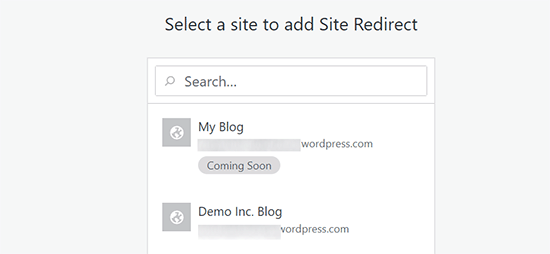
Na następnym ekranie zostaniesz poproszony o podanie nazwy domeny, do której mają być przekierowywani odwiedzający. Wpisz nazwę domeny twojej nowej witryny WordPress.org i kliknij przycisk “Przejdź”.
Uwaga: Przekierowanie witryny jest płatną aktualizacją i kosztuje 13 USD rocznie. Dodaje przekierowanie 301, które przekierowuje odwiedzających Twojego bloga WordPress.com i wyszukiwarki do Twojej nowej witryny.
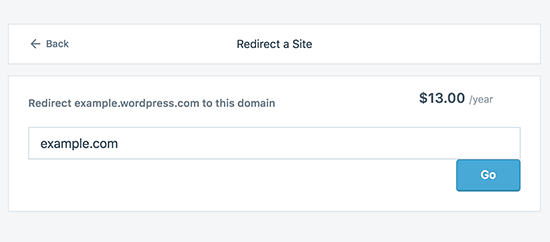
Niektórzy z was zapytają: jak długo powinienem płacić za tę funkcję przekierowania Offsite?
Odpowiedź brzmi: tak długo, jak chcesz. Jednak dwa lata to wystarczająco dużo czasu, aby twoi starzy użytkownicy zapamiętali nową nazwę domeny.
Jeśli zmieniasz domeny, kolejną rzeczą, którą chcesz zrobić, jest aktualizacja wszystkich adresów URL wpisów. Jeśli twoje wpisy były ze sobą powiązane, odnośniki te muszą zostać zaktualizowane. Możesz skorzystać z naszego artykułu na temat aktualizacji adresów URL podczas przenoszenia twojej witryny WordPress.
Jeśli masz własną domenę na WordPress.com, nie musisz się martwić. Po prostu zmień rekord DNS na twojego hosta, a zachowasz wszystkie korzyści SEO.
Film instruktażowy
Chcesz zobaczyć ten proces jeszcze bardziej szczegółowo? Oto film instruktażowy krok po kroku, jak przeprowadzić migrację z WordPress.com do WordPress.org:
Często zadawane pytania (FAQ)
Pierwszą wersję tego artykułu napisaliśmy w styczniu 2013 roku, czyli dość dawno temu! Aktualizujemy go jednak regularnie, aby mieć pewność, że dostarczamy najbardziej aktualne informacje.
Od tego czasu otrzymaliśmy mnóstwo świetnych pytań. Odpowiedzieliśmy na wiele z nich za pośrednictwem e-maila lub w komentarzach, więc pomyśleliśmy, że byłoby miło zebrać te popularne w jednym miejscu, gdzie każdy może je zobaczyć.
Co dzieje się z moimi subskrybentami WordPress.com?
Na szczęście WordPress.com umożliwia migrację twoich subskrybentów pod jednym warunkiem. Musisz użyć ich wtyczki Jetpack, która dodaje tę samą funkcjonalność subskrybenta, którą miałeś na WordPress.com.
Po zainstalowaniu i włączaniu wtyczki Jetpack należy skontaktować się z zespołem WordPress.com i poprosić o migrację subskrybentów. Mamy nadzieję, że stanie się to łatwiejsze w późniejszych wersjach Jetpack, a użytkownicy będą mogli to zrobić samodzielnie.
Czy możesz mi pomóc przenieść się z WordPress.com na WordPress.org ZA DARMO?
Oczywiście. Oferujemy migrację z WordPress.com w ramach naszej bezpłatnej usługi konfiguracji bloga WordPress. Jeśli potrzebujesz naszej pomocy, po prostu zarejestruj się. To nic nie kosztuje ![]()
Jakie są koszty przejścia na WordPress.org?
WordPress jest darmowy. Istnieją jednak pewne minimalne koszty hostingu. Zalecamy przeczytanie tego artykułu: Dlaczego WordPress jest darmowy? Jakie są koszty i na czym polega haczyk?
Zapłaciłem już WordPress.com. Czy mogę otrzymać zwrot pieniędzy?
Tak, możesz. Jeśli niedawno zakupiłeś własną domenę lub płatny plan od WordPress.com, możesz poprosić ich o pełny zwrot pieniędzy.
Uwaga: Rejestracje domen można anulować w ciągu 48 godzin od rejestracji, a plany i inne zakupy można anulować w ciągu 30 dni od zakupu.
Czy moje obrazki ulegną uszkodzeniu?
Nie, nie będą. Podczas przesyłania za pomocą pliku importu wszystkie załączone obrazki są pobierane, a odnośnik jest aktualizowany.
Zauważyliśmy jednak jedno powiadomienie. Jeśli adres URL twojego obrazka zaczyna się od files.wordpress.com, to nie zostaną one przekonwertowane. W przypadku powiadomienia, że adres URL obrazka nie uległ zmianie i nadal wskazuje na WordPress.com, zalecamy skorzystanie z wtyczki Import external images, która się tym zajmie.
Zarejestrowałem swoją domenę za pośrednictwem WordPress.com. Czy nadal mogę się przenieść?
Tak, możesz. WordPress wierzy we wzmacnianie pozycji użytkowników i dawanie im pełnej kontroli nad treścią. Jeśli masz już nazwę domeny za pośrednictwem WordPress.com, wszystko czego potrzebujesz to konto hostingowe.
Zalecamy konfigurację z Bluehost lub dowolnym innym dostawcą hostingu WordPress. Podczas fazy rejestracji zostaniesz zapytany, czy masz domenę, czy chcesz zarejestrować nową.
Wystarczy wybrać opcję “Mam nazwę domeny” i wstawić domenę zarejestrowaną w WordPress.com.
Następną rzeczą, którą będziesz musiał zrobić, jest zmiana serwerów nazw, aby wskazywały na dostawcę hostingu. Możemy w tym pomóc w ramach naszej bezpłatnej usługi konfiguracji. Możesz również poprosić swojego dostawcę hostingu o pomoc techniczną.
Czy moja witryna internetowa przestanie działać po zmianie?
Jeśli zrobisz to poprawnie, to NIE. Metoda, którą zaproponowaliśmy powyżej, zapewni, że twoja witryna internetowa nigdy nie przestanie działać. Jeśli się martwisz, wiedz, że jesteśmy tutaj, aby Ci pomóc. Zapraszamy do skorzystania z naszej bezpłatnej usługi konfiguracji w dowolnym momencie.
Czy mogę dodać sklep internetowy do mojej witryny internetowej WordPress.org?
Tak, możesz łatwo dodać sklep internetowy do twojej samodzielnie hostowanej witryny internetowej WordPress.org bez żadnych dodatkowych kosztów. Ponieważ Bluehost i inne popularne hosty internetowe oferują bezpłatne certyfikaty SSL, wystarczy zainstalować wtyczkę WordPress e-handel, aby dodać sklep internetowy.
Jakie są obowiązkowe wtyczki WordPress, które polecasz?
Teraz, po przejściu na samodzielny hosting WordPress.org, możesz zainstalować dowolną liczbę wtyczek.
Oto nasz rekomendowany wybór:
- AIOSEO – aby poprawić ranking SEO Twojej witryny internetowej (używany przez 3 miliony witryn).
- WPForms – aby dodać inteligentny formularz kontaktowy na twojej witrynie internetowej (używany przez 6 milionów witryn).
- SeedProd – aby łatwo konfigurować Twoje strony docelowe za pomocą kreatora przeciągnij i upuść – działa ze wszystkimi motywami WordPress.
- MonsterInsights – aby zobaczyć, jak ludzie znajdują i korzystają z Twojej witryny internetowej. To pozycja obowiązkowa dla blogerów i właścicieli małych firm.
- PushEngage – do łączenia się z odwiedzającymi po opuszczeniu Twojej witryny internetowej.
- Duplicator – do tworzenia codziennych kopii zapasowych Twojej nowej witryny internetowej na wypadek awarii.
- OptinMonster – aby pomóc Ci zdobyć więcej subskrybentów e-mail i odnieść sukces w Twojej podróży na blogu.
Oprócz tego zalecamy zapoznanie się z naszą ekspercką listą niezbędnych wtyczek WordPress i przydatnych narzędzi do zarządzania i rozwijania twojego bloga.
Wszystkie te wtyczki można zainstalować z poziomu twojego kokpitu WordPress. Stworzyliśmy przewodnik krok po kroku dotyczący instalacji wtyczki WordPress.
Chcę zmienić motyw WordPress mojej witryny, czy mogę to zrobić?
Tak, możesz zmienić swój motyw WordPress w dowolnym momencie. Kolejną dużą zaletą przejścia na WordPress.org jest to, że otrzymujesz dodatkowe opcje konfiguratora i większą kolekcję motywów do wyboru.
Na panelu bocznym administratora WordPress kliknij rozwijane menu Wygląd i wybierz opcję “Motywy”, aby zainstalować motyw.
Wybraliśmy kilka najlepszych motywów, aby pomóc użytkownikom uniknąć paraliżu wyboru. Zobacz nasz przewodnik po najlepszych darmowych motywach dla blogów i najlepszych motywach wielofunkcyjnych dla WordPress.
Warto również zapoznać się z naszym przewodnikiem na temat prawidłowej zmiany motywu WordPress.
Mamy nadzieję, że ten artykuł pomógł ci prawidłowo przenieść twojego bloga z WordPress.com na WordPress.org. Możesz również zapoznać się z naszą listą kontrolną najważniejszych rzeczy, które musisz zrobić po zainstalowaniu WordPressa oraz z naszym przewodnikiem na temat zwiększania ruchu na twoim blogu.
If you liked this article, then please subscribe to our YouTube Channel for WordPress video tutorials. You can also find us on Twitter and Facebook.





Awomojure Oluwaseyi
if am using exampleblog.wordpress.com and i have registered a domain name with godaddy which is exampleblog.com and i want to migrate from the old domain name to new one what can i do?
Rachael
I have completed step one in the process but my website domain was purchased through wordpress.com. Will I need to purchase a NEW Website domain like Bluehost to keep going to get the blog on WordPress.org?
WPBeginner Support
Hey Rachael,
You’ll need to sign up for a hosting account to start a self-hosted WordPress.org website.Please see our guide on the difference between self hosted WordPress.org vs free WordPress.com blog.
Admin
Afreen
You will have to buy site tedirect tool..
Ankit Dhadwal
Hello Sir,
I have already purchased my hosting and domain name from go daddy. I want to shift my blog from WordPress.com to my new domain name.
I have followed every single step that you have told but when I’ve downloaded the XML file I got 2 files :-
xyz.wordpress.2017-06-26.001 and xyz.wordpress.2017-06-26.002
now I don’t know what to choose it from. Ive tried importing the first but error is there. and in 2nd only one post is showing. Please help me.
Munna Hossain
Really helpful article. Thanks for sharing another excellent article with your readers. WordPress.Org is the best blogging platform. So you should migrate this platform from other platforms.
Bigesh Chandra
I have my own domain and hosting purchased from Hostgator.in ,then I installed wordpress on my server, but when I tried to monetize my website, the amazon affiliate team responded as, my website is on free plan of wordpress. Why is that so, I already paid my domain and hosting fees to hostgator and installed wordpress on their server. My website link is
Jas
Hi,
This might be a stupid question but I’m really confused. I thought my site was self hosted. My hosting site is GoDaddy and I got my custom domain through them. My site design is not from WordPress, I have Jetpack plug in and am able to install any plugin I want and place ads on my site, yet when I log in to the WordPress it is blue like the WordPress.com. So, does it mean my site is not self hosted and I need to switch? Thank you!
WPBeginner Support
Hi Jas,
It would be helpful if you can share the URL of your website.
Admin
Susan
Hi. I have a old WordPress.com site (which I migrated from into a WordPress.org site) back in Nov 2015. I’ve just started noticing that the old site is continuing to get a few visitors and comments, and I guess i hadn’t realised it would continue to function. I understand I can either delete it, make it ‘private’, or purchase a redirect for a period of time before deleting it or making it private. I’ve just tried to purchase a redirect by using the ‘store’ icon as the article suggests, but that option doesn’t seem to be available. Can you help me with what I need to do please?
WPBeginner Support
Hi Susan,
The site redirect upgrade is now available under domains. You can also contact WordPress.com support for instructions.
Admin
Ann
I’ve been trying to migrate my .com to .org on BlueHost. If I do the MOJO service, do I have to buy a theme from them?
Roki S
Dear WPBEGINNER Support, thank you for the nice article!
I am having trouble migrating from wordpress.com to a local wordpress.org.
Everything went well except that after importing, when I go to the home page, it does not show the home page of the imported site, it still shows the default home page. Is there a way that I can do a complete import, instead of having to build again? (the home page is not linked to any of my imported stuff).
Your help would be much appreciated!
Thank you,
Roki
Rahul
Few problems I faced after migration.
1) Redirection done to old site but my post display 2 times in reader community.
2) Likes are not migrated. 0 likes my post have
Thanks in advance.
adex
How can I earn with WordPress, an I’m trying to create a students portal including a chat box I will I do thats
Erin
Hi, I’m not very tech savvy, so when I tried to follow your steps above, I must have done something wrong. I was able to export my blog content in step one, but my blog crashed somewhere between step two and step three. Now WordPress won’t let me import my content, and I don’t know how to fix it. Any chance someone could help me get my blog back?
WPBeginner Support
Hi Erin,
Do you see any error messages?
Admin
Bethany Cipiriano
If I export my blogs from wordpress.com and import it to my wordpress.org, the permalink must match first, right? If it is successfully moved, can I change the permalink after to a shorter one? Will that affect my SEO? (There are no external referring links yet)
Taj-marie
hello
i want to start a lifestyle blog would you recommend that i start it on wordpress.org since i intend to make some money off my blog when it is running to its full potential . if a set it up on wordpress.org how much do i pay will i have my own custom domain name that once typed in users will find me. can i set the blog up myself or do i need a professional.
thanks in advance.
WPBeginner Support
Hey Taj-marie,
Yes, you will have your custom domain name. For detailed information, please see our guide on how to start a WordPress blog.
Admin
Barbara Griffith
Hi,
I signed up for the free WordPress.com and later purchased a domain name registration (without hosting) from GoDaddy. I ran into some problems trying to add my custom domain, mostly the cost of upgrading to a paid hosting plan, and I’m not sure what I should do now.
First question, do you support custom domain mapping, without additional costs? Since my domain is pretty much parked on GoDaddy, I will still need to purchase hosting somewhere. Should I get my hosting through GoDaddy, since.my domain is already registered with them? Lastly, do you have any kind of promotional discounts for GoDaddy managed WordPress hosting?
WPBeginner Support
Hi Barbara,
Yes, you can use your GoDaddy domain name with other hosting companies. All you will need to do is change the domain settings in your GoDaddy dashboard and point it to your WordPress hosting provider’s DNS. See our guide on how to start a WordPress blog if you need help getting started.
As for discount, you can use our GoDaddy Coupon Code.
Admin
Nadia
Hi,
I’m absolutely desperate.
I’m trying to move my blog to selfhosted.
The problem is that wordpress importer won’t import all the files. It only says that some files exist already because I tried several times.
What can I do to solve the problem?
Best,
Nadia
WPBeginner Support
Hi Nadia,
WordPress importer is smart enough not to import duplicate content. Check your posts and pages to make sure that it has already imported those items.
Admin
Melody
I followed these steps to migrate my site from WordPress.com to WordPress.org but I’m not sure if I did this correctly. Seems like there’s a holdup with my domain transfer. Would you guys be able to help me check if I migrated things over correctly? Thanks!
Tammy
I purchased my domain name registration through WordPress and want to migrate over to WordPress.org to launch a true website. Will I always have to pay WordPress for this domain registration?
And once I select a web hosting site, do I pay any more fees to WordPress?
WPBeginner Support
Hi Tammy,
Yes you will have to pay WordPress.com for domain renewal fees each year. You will have to pay nearly the same amount if you transfer your domain elsewhere. If you want you can transfer your domain to your WordPress.org hosting provider. However, you may be asked to renew your domain name upon transfer.
Admin
Anabela Vaz
I just upgraded my free WordPress to premium plan just yesterday and I paid $99
After reading this article I taught it wise to chose self hosted with WordPress.org over premium plan with WordPress.com.
Please can I get my premium refund back so that I can move to WordPress.org?
Thanks
WPBeginner Support
Hi Anabela,
WordPress.com Plans and other purchases can be canceled within 30 days of purchasing. Please contact WordPress.com support for more help.
Admin
Vinita
How long do you guys take to migrate? I have created my domain on wordpress.com (personal plan) today. It has a very basic information and now I want to migrate to wordpress.org. Can you guys help?
WPBeginner Support
Hey Vinita,
Please check out our free blog setup page.
Admin
arushi
Hi I wanted to get google analytics and somehow my wordpress.com doesnt allow me to get one. What do you suggest I do ? Thanks and I will like to use the service if .org gets me analytics data.
Thanks
Este Ginelle
I have a blog and I want to move it over to wordpress.org. Are you all still able to help me with the process.
WPBeginner Support
Hi Este Ginelle,
Yes, please take a look at our free blog setup service.
Admin
Tanvi Garg
Hi, i need some help regarding my domain. I have both hostings .com as well as .in I have already switched followers,likes to my .org domain. But i would like to redirect my users from .com to .in,if some user open .com ?. How this can be possible ?
WPBeginner Support
Hi Tanvi,
You can update your domain’s Name Server settings and point them to your .org hosting service. Add the .com domain name to your hosting service and then redirect it to your .in domain name.
Admin
ashek
Is it efect my seo? or google rank?
Napoleon Split
Hi there-
I just migrated from .com to .org.
My old posts- of which there are many, are missing their likes. Also the comment section is closed. How do I reopen the comment section and ensure likes show up?
Tega
Hello, I want to ask if the offer for free migration is still on and if moving will affect my stats and my wordads acct, as I am expecting my money from them for ads on my site
WPBeginner Support
Hey Tega,
Yes the offer is still on. If you are using custom domain then your stats will remain entact. If you are a JetPack premium user, then you can use the same WordAds account on your .org site as well.
Admin
Steph
Today I’ve…
– changed domain from godaddy to bluehost
– exported my .com and imported to a .org
– shut down my .com (set to private)
– removed the own domain I had on my .com account…
BUT when I go to my domain in my browser it’s still set to my .com and just says ‘this page is private’. So it’s not linking new domain (at Bluehost) to my new (Bluehost hosted) .org account. Gah! What am I missing??
Note: apparently because I’m within my first 60 days with GoDaddy I need to wait 44 (yes, 44) days before my domain will transfer. But there must be a workaround whilst this is in progress???
WPBeginner Support
Hey Steph,
Once you change Nameservers, it could take sometime for domain to propagate. If it has been more than a day and you are still seeing the WordPress.com site, then first you should check your domain’s nameserver settings and make sure it is pointing to Bluehost servers.
Admin
Nevila
Hi, I have a blog and purchased a domain on March 31st. If I want to switch from WP.com to wp.org because I cannot install any plugin (to make my blog bilingual) Actually I have bought a Personal plan.
What are the costs that I have to pay for the switch?
thank you
WPBeginner Support
Hi Nevila,
Please see our guide on how to start a WordPress blog for step by step instructions.
As for costs, it actually depends on what you want to do with your site. See our guide on the cost to build a WordPress site for DIY Users.
Admin
Nevila
One question, if I choose Bluehost as a web hosting for my existing blog after migrating from wp.com to wp.org ( while the domain registration I have paid to wp.com), do I have to re-pay the yearly domain registration fee to wp.com or it will be free after the migration? I’m asking this, since Bluehost offers a free domain registration, or is it for new domains that are registered directly to bluehost? I am trying to calculate all the costs for this migration and want to avoid double payments
Thanks
Ken phelan
Hi
I paid for the full business package in .com but now realise I need .org for my requirements.
Can I get a refund on the .com subscription?
Kind regards
Ken Phelan
WPBeginner Support
Hey Ken,
Yes, you can. Domain registrations can be canceled within 48 hours of registration. Plans and other purchases can be canceled within 30 days of purchasing.
Admin
Kenya
I am moving a clients site from .com with a custom domain to self hosted. When I try to do the complete content it wont install the pages and posts, so i did an export of them individually. But the media is in the posts with the old wordpress.com (not the custom) domain name and not in the media files. Can you tell me what the problem might be in the export/import process. I have never had this happen before.
bong
is this the same way moving host to host?
tnx
WPBeginner Support
No the process is slightly different. Please see our guide on how to move WordPress to a new host or server for detailed instructions.
Admin
hma ikbal
Can i hosting my blogspot blog at bluehost or any other hosting provider like as wordpress.
Danielle Bernock
I moved my blog from .com to .org and used the plugin wordpress importer – can I remove the plug in now that the content is moved?
WPBeginner Support
Hey Danielle,
Yes, you can remove the plugin now.
Admin
Janet Wertman
I currently have a wordpress.com blog – I upgraded to have my own domain name – janetwertman.com. I would now like to switch to wordpress.org – but use the same upgraded domain name. I would also like to switch to a new theme – and was hoping there was some way to “practice” before everything went live.
I have no idea what to do first, how to get around the fact that I want to use the same domain name for two different sites until the new one is “ready”. I absolutely want to use your service but I just need to know I am not going to ruin a good thing…
WPBeginner Support
Hi Janet,
You are right, you cannot use the same domain for two different hosts. You can install WordPress on your Windows computer (instructions for Mac) to try out a new theme.
Once you are ready, you can move your site from WordPress.com to WordPress.org. Once your site is moved you can then install the theme you tried on your local site.
Admin
James
Hello,
I designed a website for a small business on wordpress.com, only to learn that I couldn’t add a payment plugin (like PayPal, for example) unless I switched over to wordpress.org. I followed these steps, and all my content migrated successfully to my new wordpress.org. However, my theme didn’t migrate, and now it seems like I have to start over in terms of design. I had assumed that I would just be looking at my old wordpress.com website, only with more powers of customization, but that didn’t happen. Is there a way to get my theme to migrate over, too, so that I don’t have to redesign my whole website? Thanks in advance for the help, and thanks for all the good information you’ve provided me throughout my design and transition.
WPBeginner Support
Hi James,
Many of the themes available on WordPress.com are also available for WordPress.org websites. Please visit the WordPress.com page for your theme and look for the ‘download for WordPress.org’ link. If you cannot find it, then try contacting WordPress.com support.
Admin
Daniel
Great Article. Thank you so much! I just started last night. Quick Question. I bought WordPress premium.
I was wanting to add the plug-in Leadpages to wordpress but can’t. Do I need to buy the business edition?
Thank you
Joseph
Hello,
I set up a blog just a couple days ago using WordPress.com and got the domain name I wanted and paid for a plan. I now realize that I am incredibly limited and want to switch over. However, I am wary of paying multiple sites to host when I am just getting started as I have paid for a year at WordPress and now regret the decision. If I move over to something like bluehost, do I get to keep my domain or does WordPress keep that domain? and do you know of anyone getting refunds from WordPress.com if they want to switch over?
Thank You!
WPBeginner Support
Hey Joseph,
You will be able to keep using your domain name. You will just need to point it to Bluehost servers.
Admin
Wendy Prime
Hi,
I liked your video about transfering from wp to wp.org – I currently have a blog with wp.com – What is the best logistical approach I can take?
I want to keep my domain, I have free email hosting which I want to keep, change my theme to a wpml theme which wp.com does not have but wp.org does, and I want to keep the wp.com dashboard because its comfortable.
What do you recomend?
WPBeginner Support
Hi Wendy,
You can follow the instructions given above to transfer your site on your own. You can also take advantage of our free blog setup service. After transferring your site you will be using self hosted WordPress site’s dashboard which is a little different than what you are used to on WordPress.com.
Admin
Allison Beauchesne
I have tried everything I can think of to transfer my site to wordpress.org. I already owned the domain, and was hosting it through wordpress.com on a basic plan. I switched it to bluehost, and installed wordpress via bluehost. When I use the login information it takes me back to the .com dashboard every time. i have tried clearning my cache/browsing history/etc. and still nothing. I am getting very frustrated! Please help. Thanks!
WPBeginner Support
Hi Allison,
Most probably your domain is still pointing to WordPress.com instead of Bluehost. You will need to go to domain settings on your WordPress.com account and change the name servers.
Admin
nick
Dear,
Today a bought a basic domain from wordpress.com. I made a mistake. If I go directly to to blue host the domain is free. Do I need to make a refund in wordpress.com?
Thanks
Justin
Hi, rookie here,
I was using wordpress.com for my blog but have recently purchased a domain for it. Is there any free method of redirecting viewers from my old wordpress.com blog? I don’t really want to pay the wordpress redirection fee.
Thanks for the assistance!
Justin
Hanna Bernard
Hi, how do I import comments to the new site? The WordPress.com blog has many more comments than came through when I imported. is there a way to import only comments now that I’ve gotten the posts imported?
Omer Causey
Based on having a pre-existing account with GoDaddy, I acquired a new domain name a couple of days ago. I signed up for their Managed Hosting for WordPress and dove in as a WordPress newbie. I quickly found out that technical support is non-existent. The site building tool seems to be very limited in available themes and plug-ins.
The website I quickly produced as a placeholder will be substantially enhanced over the next several weeks. Do I benefit from switching from GoDaddy hosting to Blue or Gator? Is it a big deal to do it?
WPBeginner Support
Hi Omer,
If you are unhappy with your current hosting service provider then you can always switch to a better option. See our guide on how to move WordPress to a new host or server.
Admin
Hanna Bernard
Hi, I’ve followed your steps but only part of the WordPress.com blog content is uploading to the new self-hosted site. Part way through the import it goes to an “Oops! page not found” page and I’m missing tons of Posts and all Tags. It seems it’s wanting to find a wordpress part 2 page that it can’t load.
Any thoughts on this?
WPBeginner Support
Hi Hanna,
The importer is smart enough not to import duplicate content, so you can run it again. If you know exactly the page that’s is causing the importer to stop, then you can go to your WordPress.com site and temporarily save that page as a draft. Now you will need to follow the instructions again from the step 1 to generate a new export file. Once you have successfully imported content into your new self hosted site, you can then manually copy and paste the page that didn’t import successfully.
Admin
Jamar
Hey, I recently started my own blog, but I want to switch to wordpress.org. The thing is, I don’t know the first thing about code. So if I switch, is it possible to update my blog using wordpress.com, and import the changes?
I hope that makes sense
WPBeginner Support
Hi Jamar,
It is possible, but you wouldn’t need to. WordPress.org comes with an easy WYSIWYG Visual editor for you to write your posts, add images, links, etc. It also comes with an easy to use theme customizer that allows you to setup your website without writing any code.
Admin
Annemie
If I want to move my already self-hosted, custom domain wordpress.com blog to .org, do I HAVE to use one of the hosts listed in this article, or can I remain with my current host? My current host is a South African company.
Chiranjit Pal
I have a wordpress blog (free plan) and now i want to get customised domain name. If i simply upgrade my plan from free to premium and pay the bill, will it automatically upgrade my blog? Or i have to do something manually? Please reply.
WPBeginner Support
Hi Chiranjit,
You will need to ask WordPress.com support. Please see our guide on the difference between self hosted WordPress.org vs free WordPress.com blog.
Admin
Indu
I opted to have you move my existing wp.com blog site to wp.org site on March 1st. I have as yet not heard from you. Is your offer of help for real?
When I did not hear back from you after waiting for a good week, I tried to do it myself. I have still not succeeded in doing this. It has been a very frustating experience.
I have not received adequate help when I tried to do it myself. I kept being pointed to links for various articles but none of them helped me accomplish the task of moving my existing induvarma.com site moved to a self hosted site on Blue Host.
I followed all the steps outlined by you – 1. Bought Blue Host hosting service, 2. Installed WordPress V 4.7.3 from the Blue Host cPanel, 3. Bought a custom theme “Highend” through MOJO Marketplace. I could not upload the theme and move my .xml file that I exported from my current site to the new site. I also tried asking Blue Host for help, but still no luck in getting this done. I desperately need help!!
Thanks in advance.
Regards,
Indu
WPBeginner Support
Hi Indu,
We did get your email and we replied back but it seems like you didn’t get our emails. Can you please check your spam folder?
Admin
Chelsea
Hi, I have a wordpress.com site and I just purchased the hosting on Bluehost. I bought my theme at themeforest and I want to stitch everything together to transfer to WordPress.org
WPBeginner Support
Hi Chelsea,
Please take a look at our step by step instructions on how to start a WordPress blog.
Admin
Rajan
I have a trouble shooting in moving my site from .com to blue host
Out of 12 xml files, i am able to move only 2.
Kay Johnson
Hi,
I have a WordPress.com blog and would like to transfer it over to WordPress.org. When I went to the WordPress.org site, it asked me to download it. When I downloaded it, it was a zip file and wouldn’t do anything or go through the download steps. Am I doing something wrong?
Thanks!
WPBeginner Support
Hi Kay,
You will need a domain name and hosting account to create a WordPress.org site. See step by step instructions in our guide on how to start a WordPress blog.
Admin
Yase
I an .org WordPress account and now i want to change my domain. How to change my domain name without losing traffic and any other changes to my WordPress?
Crecynthia R
I currently have a free wordpress.com website and I’ve decided to change my site name as well as get a custom domain name. (For example I’d go from example.wordpress.com to myawesomewebsite.com). It looks like self hosting is the cheapest route as opposed to getting a premium upgrade. My question is what is the proper order that I need to follow? Would I need to change my site name in wordpress? Or would I just set up my domain name in bluehost and then import everything from wordpress.com?