Przejście z WordPress.com na WordPress.org może wydawać się przerażające, ale jest to jedna z najlepszych decyzji, jakie możesz podjąć dla przyszłości swojego bloga.
Budujemy wszystkie nasze strony internetowe na WordPress.org i przeprowadziliśmy niezliczonych klientów przez ten ważny proces. Każdy z nich powiedział nam, że nowo odkryta wolność jest tego warta.
Różnica jest kolosalna. Z WordPress.org nie jesteś ograniczony do ograniczonych motywów ani opcji monetyzacji. Możesz zainstalować dowolny plugin, całkowicie dostosować swój projekt i przekształcić swój blog w prawdziwy biznes.
Widzieliśmy zbyt wielu blogerów zmagających się z ograniczeniami WordPress.com. Dlatego przygotowaliśmy ten przewodnik krok po kroku, aby Twoja migracja przebiegła jak najsprawniej. Będziesz zdumiony tym, co możesz osiągnąć po przejściu na WordPress.org.

Dlaczego przenieść się z WordPress.com do WordPress.org?
WordPress.com pozwala każdemu założyć bloga poprzez utworzenie darmowego konta. Ułatwia to początkującym szybkie rozpoczęcie blogowania bez konieczności radzenia sobie z problemami technicznymi.
Jednak wielu użytkowników zdaje sobie sprawę, że ich darmowy blog WordPress.com ma pewne ograniczenia. Obejmują one ograniczoną możliwość monetyzacji, brak możliwości instalacji wtyczek, reklamy stron trzecich wyświetlane użytkownikom i wiele więcej.
Dlatego użytkownicy często przechodzą na potężniejszą i popularniejszą platformę WordPress.org hostowaną samodzielnie. Alternatywnie, możesz uaktualnić do płatnego planu WordPress.com.
Dokładnie porównaliśmy WordPress.com i WordPress.org. Ta analiza porównawcza wyjaśnia różnice, zalety i wady obu platform.
Zalecamy korzystanie z WordPress.org, ponieważ daje Ci pełną własność Twojej witryny i swobodę kontrolowania wszystkich jej funkcji. Aby dowiedzieć się więcej o wszystkich tych funkcjach, zapoznaj się z naszą kompletną recenzją WordPress z zaletami i wadami.
Mając to na uwadze, przyjrzyjmy się, jak prawidłowo przenieść swojego bloga z WordPress.com do WordPress.org.
Rzeczy, których potrzebujesz przed rozpoczęciem
Aby rozpocząć pracę z samodzielnie hostowanym WordPress.org, będziesz potrzebować konta hostingu WordPress i nazwy domeny.
Polecamy Bluehost, ponieważ jest to jedna z największych firm hostingowych na świecie i oficjalnie rekomendowany dostawca hostingu WordPress.
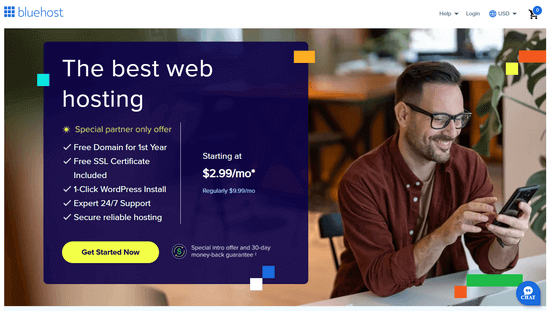
Oferują również użytkownikom WPBeginner darmową nazwę domeny i ogromną zniżkę na hosting internetowy. Możesz zacząć już od 2,99 USD / miesiąc (a to obejmuje również darmowy SSL).
Nadal będziesz potrzebować hostingu internetowego, jeśli Twoja witryna WordPress ma niestandardową nazwę domeny. Zarejestruj się w Bluehost, a w kroku domeny dodaj domenę swojego bloga.
W dalszych krokach pokażemy, jak zachować tę samą domenę podczas przenoszenia z WordPress.com do WordPress.org bez utraty pozycji w wyszukiwarkach.
Oprócz konta hostingowego będziesz potrzebować również dostępu do swojego konta WordPress.com, aby łatwo przenieść swoje posty, strony, obrazy, komentarze i inne dane na swoją samoobsługową witrynę WordPress.
Darmowa oferta bonusowa: Ponieważ wielu z Was o to prosiło, oferujemy teraz bezpłatną usługę migracji z WordPress.com do WordPress.org w ramach naszej bezpłatnej usługi konfiguracji bloga WordPress. Podczas tego prowadzonego transferu jeden z członków naszego zespołu ekspertów przeprowadzi całą migrację za Ciebie (w 100% za darmo). Oznacza to, że możesz przejść z WordPress.com do WordPress.org bez żadnego ryzyka.
Jeśli jednak lubisz się uczyć i robić rzeczy samodzielnie, możesz postępować zgodnie z naszym samouczkiem krok po kroku poniżej. Oto szybki przegląd wszystkich kroków, które omówimy.
- Krok 1: Eksportowanie danych z WordPress.com
- Krok 2: Konfiguracja WordPress
- Krok 3: Importowanie treści na samodzielnie hostowaną stronę WordPress
- Krok 4: Importowanie linków z blogrolla
- Krok 5: Ustawienie Twojego bloga WordPress.com jako prywatnego
- Krok 6: Przekierowywanie odwiedzających i zachowanie SEO
- Samouczek wideo
- Najczęściej zadawane pytania (FAQ)
No to zaczynamy!
Krok 1: Eksportowanie danych z WordPress.com
Najpierw musisz zalogować się na swoje konto WordPress.com i przejść do panelu użytkownika.
Stamtąd będziesz musiał przełączyć się do widoku WP Admin dla bloga lub strony internetowej, którą chcesz przenieść. Po prostu kliknij menu z trzema kropkami obok nazwy swojej witryny, a następnie wybierz WP Admin.
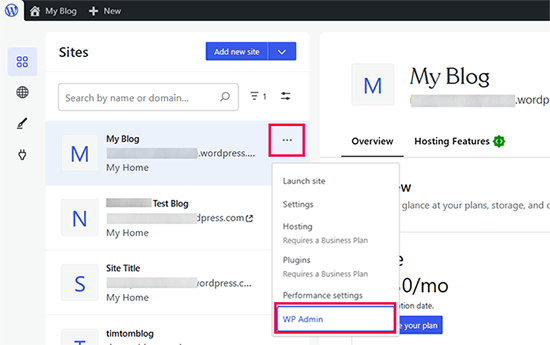
Spowoduje to przejście do tradycyjnego panelu administracyjnego WordPress.
Z lewej kolumny musisz kliknąć menu Narzędzia » Eksport, a następnie kliknąć przycisk „Eksportuj wszystko”.
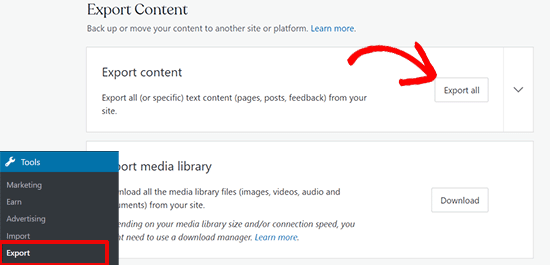
Pozwala to na eksportowanie Twojej strony WordPress. Gdy plik eksportu będzie gotowy, pojawi się link do pobrania. Możesz kliknąć, aby pobrać plik zip na swój komputer.
WordPress.com wyśle również link na Twój adres e-mail.
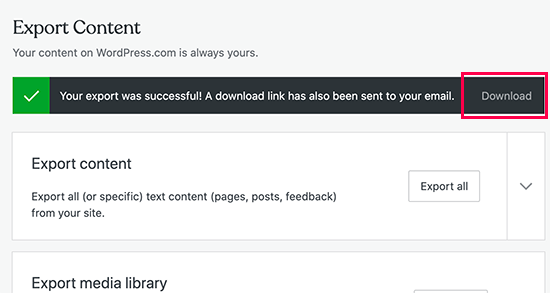
Po pobraniu pliku na komputer należy go rozpakować.
Wewnątrz znajdziesz plik XML ze wszystkimi swoimi postami, stronami, obrazami, komentarzami, polami niestandardowymi, kategoriami, tagami, menu nawigacyjnymi i innymi danymi.
Krok 2: Konfiguracja WordPress
Teraz, gdy wyeksportowałeś dane z WordPress.com, następnym krokiem jest skonfigurowanie świeżej instalacji WordPress na swoim hostingu internetowym.
WordPress jest bardzo łatwy w instalacji i wymaga tylko kilku kliknięć. Jeśli zarejestrowaliście się w Bluehost, tak jak wspomnieliśmy powyżej, WordPress zostanie zainstalowany automatycznie.
Alternatywnie, jeśli wybierzesz inną usługę hostingową, możesz skorzystać z naszego samouczka krok po kroku, jak zainstalować WordPress w 5 minut.
Po zainstalowaniu WordPressa nadszedł czas na zaimportowanie Twoich treści do nowej, samodzielnie hostowanej witryny WordPress.
Krok 3: Importowanie treści na samodzielnie hostowaną stronę WordPress
Aby zaimportować zawartość starej witryny WordPress.com do nowej witryny WordPress.org, musisz zalogować się do obszaru administracyjnego świeżo zainstalowanej witryny WordPress.
Z tego miejsca musisz przejść na stronę Narzędzia » Import i kliknąć przycisk „Zainstaluj teraz” pod WordPress.
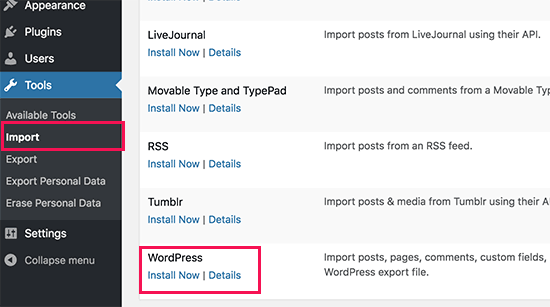
WordPress zainstaluje teraz dla Ciebie importer WordPress.
Gdy to się zakończy, kliknij link „Uruchom importer”, aby kontynuować.
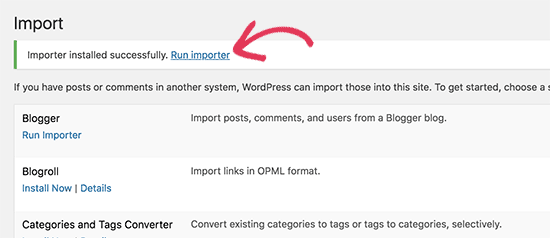
Zostaniesz przeniesiony na ekran, na którym zostaniesz poproszony o przesłanie pliku XML z WordPress.com, który pobrałeś w kroku 1 tego tutorialu.
Kliknij przycisk „Wybierz plik”, aby wybrać plik, a następnie kliknij przycisk „Prześlij plik i zaimportuj”.
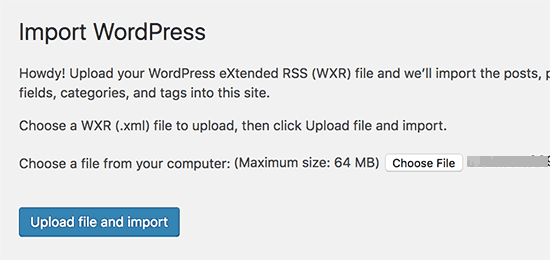
☝ Uwaga: Jeśli rozmiar pliku jest większy niż 2 MB, masz dwie opcje. Jedną z nich jest poproszenie firmy hostingowej o tymczasowe zwiększenie tego limitu, abyś mógł kontynuować proces. Drugą opcją jest podzielenie pliku za pomocą dzielnika plików WXR.
Podczas rozpoczynania importowania możesz przypisać zaimportowane treści do istniejącego użytkownika lub utworzyć nowego użytkownika.
Będziesz mieć również możliwość zaimportowania załączników plików. Musisz zaznaczyć to pole, aby pliki obrazów zostały poprawnie zaimportowane.
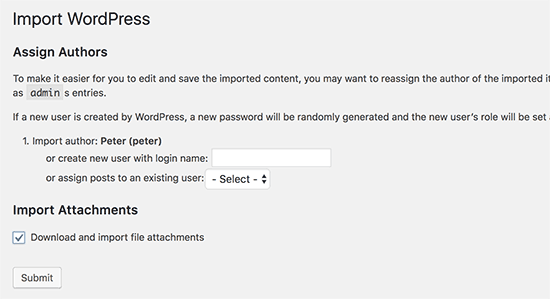
Krok 4: Importowanie linków z blogrolla
Jeśli korzystałeś z funkcji Linki na swoim blogu WordPress.com do przechowywania blogrolla lub innych linków, musisz postępować zgodnie z tymi instrukcjami, aby je zaimportować. Użytkownicy, którzy nie korzystali z tej funkcji, mogą przejść do kroku 5.
WordPress domyślnie nie obsługuje funkcji blogroll. Jeśli nie masz zbyt wielu linków w swoim blogrollu, zapoznaj się z naszym przewodnikiem na temat dodawania linków blogroll w WordPressie bez użycia wtyczki.
Jednak jeśli masz zbyt wiele linków lub chcesz zachować funkcjonalność blogroll, czytaj dalej.
Linki z blogrolla są eksportowane w formacie OPML. Jest to format XML, który pozwala na eksportowanie i importowanie Twoich linków i kategorii linków. Twoje linki WordPress.com mają plik OPML znajdujący się pod adresem podobnym do tego:
http://example.wordpress.com/wp-links-opml.php
Zastąp przykład poddomeną swojego bloga WordPress.com.
Jeśli używasz niestandardowej domeny z witryną WordPress.com, Twój plik OPML będzie dostępny pod adresem URL podobnym do tego:
http://www.example.com/wp-links-opml.php
Twój plik OPML otworzy się w oknie przeglądarki i musisz go zapisać na pulpicie. Naciśnij CTRL+S (Command+S na Macu), aby zapisać plik na swoim komputerze.
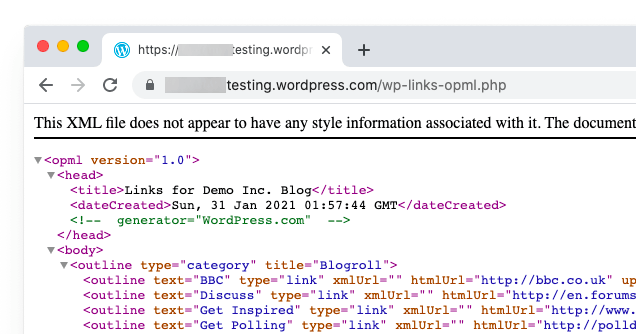
Teraz, gdy masz kopię zapasową swoich linków z WordPress.com, następnym krokiem jest ich zaimportowanie do WordPressa. Jednak samodzielnie hostowany WordPress nie ma domyślnie włączonego menedżera linków.
Musisz zainstalować i aktywować wtyczkę Link Manager. Na stronie wtyczki jest informacja, że nie była ona aktualizowana od wielu lat. Dzieje się tak dlatego, że nie wymagała aktualizacji i możesz śmiało zainstalować tę wtyczkę.
Po aktywacji wtyczka doda nowy element menu o nazwie „Linki” do paska administracyjnego WordPress.
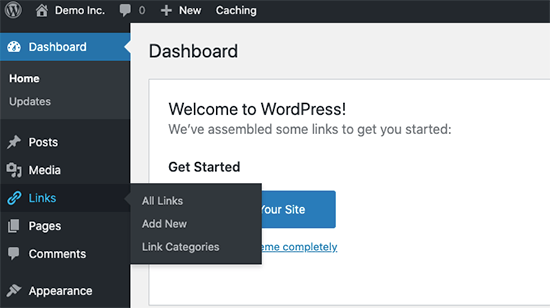
Następnie musisz zainstalować i aktywować wtyczkę OPML Importer. Ta wtyczka umożliwia nowe narzędzie do importowania, które pozwala na importowanie linków z blogrolla.
Po aktywacji musisz odwiedzić stronę Narzędzia » Import i kliknąć link „Uruchom importer” pod importerem Blogrolla.
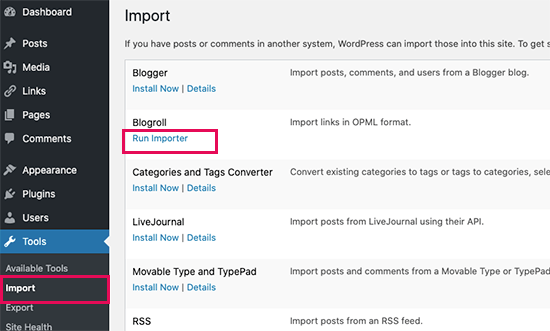
Na stronie importera Blogroll musisz przesłać plik OPML, który wcześniej zapisałeś.
Kliknij przycisk „Wybierz plik”, aby wybrać plik, a następnie kliknij przycisk „Importuj plik OPML”, aby kontynuować.
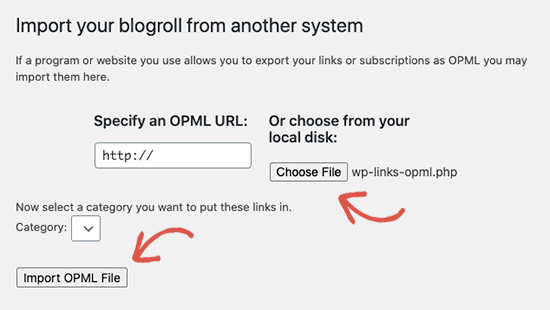
WordPress zaimportuje teraz Twoje linki i kategorie linków z pliku OPML.
Będziesz mógł zobaczyć postęp, a po zakończeniu zobaczysz komunikat o sukcesie.
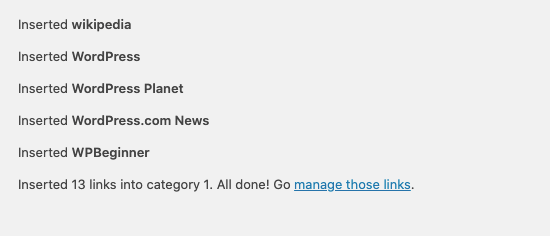
Krok 5: Ustawienie Twojego bloga WordPress.com jako prywatnego
Teraz, jeśli nie chcesz przekierowywać swoich starych użytkowników na swoją nową witrynę, będzie to Twój ostatni krok.
Najpierw odwiedź panel administracyjny swojego starego bloga na WordPress.com. W menu po lewej stronie kliknij menu Ustawienia » Ogólne i przewiń w dół do sekcji „Prywatność”.
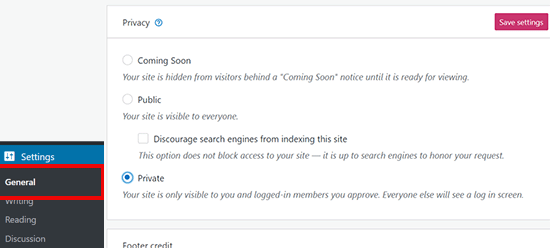
Stąd musisz wybrać opcję „Prywatne”, a następnie kliknąć przycisk „Zapisz ustawienia”.
Sprawi to, że Twój stary blog WordPress.com będzie prywatny i będzie widoczny tylko dla Ciebie lub innych zalogowanych użytkowników, których zatwierdzisz.
Uwaga: Jeśli piszesz od jakiegoś czasu i masz lojalną publiczność, nie ma sensu ich zostawiać na lodzie.
Ponadto, jeśli Twój blog istnieje od jakiegoś czasu, istnieje duże prawdopodobieństwo, że jest on zaindeksowany przez Google i inne wyszukiwarki.
Możesz zachować wszystkie rankingi w wyszukiwarkach i łatwo przekierować swoich starych użytkowników na swojego nowego bloga, postępując zgodnie z Krokiem 6 (zdecydowanie zalecane, jeśli Twoja witryna jest już ugruntowana).
Krok 6: Przekierowywanie odwiedzających i zachowanie SEO
Przekierowanie użytkowników do nowej lokalizacji za pomocą nagłówka 301 jest standardowym rozwiązaniem pozwalającym zachować pozycję w wyszukiwarkach podczas przenoszenia witryny z jednego miejsca do drugiego.
Ponieważ nie masz dostępu do pliku .htaccess na WordPress.com, nie możesz wprowadzić żadnych zmian, aby zachować pozycje w wyszukiwarkach.
Jednak WordPress.com oferuje płatną funkcję uaktualnienia o nazwie „Przekierowanie witryny”, która zapewnia tę funkcjonalność.
Po prostu przejdź do strony Przekierowanie witryny. Jeśli masz wiele witryn na WordPress.com, zostaniesz zapytany, którą z nich chcesz przekierować.
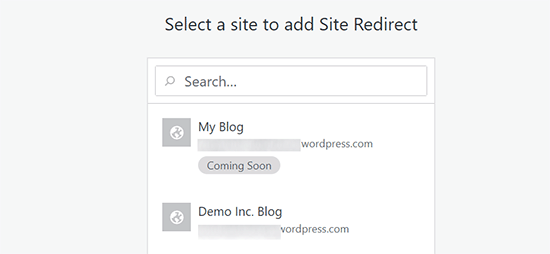
Na następnym ekranie zostaniesz poproszony o podanie nazwy domeny, na którą chcesz przekierować odwiedzających. Wpisz nazwę domeny swojej nowej witryny WordPress.org i kliknij przycisk „go”.
☝ Uwaga: Przekierowanie strony jest płatną usługą dodatkową i kosztuje 13 USD rocznie. Doda ona przekierowanie 301, które przekieruje odwiedzających bloga WordPress.com i wyszukiwarki na Twoją nową stronę.
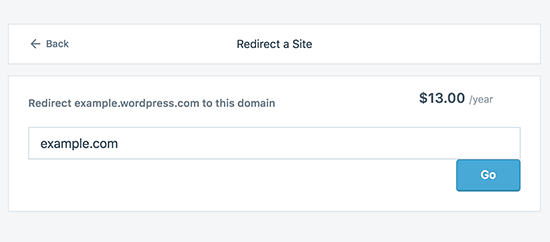
Niektórzy z Was zapytają: jak długo mam płacić za tę funkcję przekierowania poza witryną?
Odpowiedź brzmi: tak długo, jak chcesz. Jednak dwa lata wystarczy, aby Twoi starzy użytkownicy zapamiętali Twoją nową nazwę domeny.
Jeśli zmieniasz domeny, to kolejną rzeczą, którą chcesz zrobić, jest zaktualizowanie wszystkich adresów URL w postach. Jeśli kiedykolwiek linkowałeś swoje posty, te linki muszą zostać zaktualizowane. Możesz skorzystać z naszego artykułu o tym, jak zaktualizować adresy URL podczas przenoszenia strony WordPress.
Jeśli masz niestandardową domenę w WordPress.com, nie musisz się martwić. Po prostu zmień rekord DNS na swojego hosta, a zachowasz wszystkie korzyści SEO.
Samouczek wideo
Potrzebujesz zobaczyć proces w jeszcze większym szczególe? Oto samouczek wideo krok po kroku, jak migrować z WordPress.com do WordPress.org:
Najczęściej zadawane pytania (FAQ)
Pierwszą wersję tego artykułu napisaliśmy w styczniu 2013 roku, co jest dość dawno! Ale regularnie go aktualizujemy, aby upewnić się, że dostarczamy Ci najbardziej aktualne informacje.
Niemniej jednak od tego czasu otrzymaliśmy mnóstwo świetnych pytań. Odpowiedzieliśmy na wiele z nich przez e-mail lub w komentarzach, więc pomyśleliśmy, że miło byłoby zebrać popularne pytania w jednym miejscu, gdzie wszyscy mogą je zobaczyć.
Co stanie się z moimi subskrybentami WordPress.com?
Na szczęście WordPress.com pozwala na migrację subskrybentów pod jednym warunkiem. Musisz użyć ich wtyczki Jetpack, która dodaje tę samą funkcjonalność subskrypcji, którą miałeś na WordPress.com.
Po zainstalowaniu i aktywowaniu wtyczki Jetpack, będziesz musiał skontaktować się z zespołem WordPress.com i poprosić ich o migrację subskrybentów. Mamy nadzieję, że w późniejszych wersjach Jetpack stanie się to łatwiejsze i użytkownicy będą mogli zrobić to sami.
Czy możesz mi pomóc przenieść się z WordPress.com do WordPress.org ZA DARMO?
Absolutely. We offer migration from WordPress.com as part of our free WordPress blog setup service. If you need our assistance, then simply sign up. It’s free ![]()
Jakie są koszty przejścia na WordPress.org?
WordPress jest darmowy. Istnieją jednak pewne minimalne koszty hostingu. Zalecamy zapoznanie się z tym artykułem: Dlaczego WordPress jest darmowy? Jakie są koszty i jaki jest haczyk?
Czy już zapłaciłem WordPress.com. Czy mogę otrzymać zwrot pieniędzy?
Tak, możesz. Jeśli niedawno kupiłeś niestandardową domenę lub płatny plan z WordPress.com, możesz poprosić o pełny zwrot pieniędzy.
Uwaga: Rejestracje domen można anulować w ciągu 48 godzin od rejestracji, a plany i inne zakupy można anulować w ciągu 30 dni od zakupu.
Czy moje obrazy się zepsują?
Nie, nie będą. Po przeniesieniu za pomocą pliku importu, wszystkie dołączone obrazy są pobierane, a link jest aktualizowany.
Zauważyliśmy jednak pewien haczyk. Jeśli adres URL Twojego obrazu zaczyna się od files.wordpress.com, nie zostaną one przekonwertowane. Jeśli zauważysz, że adres URL obrazu nie uległ zmianie i nadal wskazuje na WordPress.com, zalecamy użycie wtyczki do importowania zewnętrznych obrazów, która się tym zajmie.
Zarejestrowałem domenę przez WordPress.com. Czy mogę ją nadal przenieść?
Tak, możesz. WordPress wierzy w wzmacnianie pozycji użytkowników i dawanie im pełnej kontroli nad ich treścią. Jeśli posiadasz już nazwę domeny przez WordPress.com, to wszystko, czego potrzebujesz, to konto hostingowe.
Zalecamy założenie konta u Bluehost lub u któregokolwiek z tych innych dostawców hostingu WordPress. Podczas rejestracji zostaniesz zapytany, czy posiadasz domenę, czy chcesz zarejestrować nową.
Po prostu wybierz opcję „Mam nazwę domeny” i wprowadź domenę, którą zarejestrowałeś w WordPress.com.
Następną rzeczą, którą musisz zrobić, jest zmiana serwerów nazw, aby wskazywały na dostawcę hostingu. Możemy w tym pomóc w ramach naszej bezpłatnej usługi konfiguracji. Możesz również poprosić swojego dostawcę hostingu internetowego o wsparcie.
Czy moja witryna przestanie działać, gdy dokonam przełączenia?
Jeśli zrobisz to poprawnie, to NIE. Metoda, którą zasugerowaliśmy powyżej, zapewni, że Twoja strona internetowa nigdy nie przestanie działać. Jeśli się martwisz, wiedz, że jesteśmy tutaj, aby pomóc. Zapraszamy do skorzystania z naszej bezpłatnej usługi konfiguracji WordPress w dowolnym momencie.
Czy mogę dodać sklep internetowy do mojej strony WordPress.org?
Tak, możesz łatwo dodać sklep internetowy do swojej samoobsługowej strony WordPress.org bez dodatkowych kosztów. Ponieważ Bluehost i inni popularni hostingodawcy oferują darmowe certyfikaty SSL, wystarczy zainstalować wtyczkę WordPress eCommerce, aby dodać sklep internetowy.
Jakie są Twoim zdaniem niezbędne wtyczki WordPress, które polecasz?
Teraz, gdy przeszliście na samodzielnie hostowany WordPress.org, możecie instalować tyle wtyczek, ile chcecie.
Oto nasza rekomendowana opcja:
- AIOSEO – aby poprawić rankingi SEO Twojej witryny (używane przez 3 miliony witryn).
- WPForms – aby dodać inteligentny formularz kontaktowy na swojej stronie internetowej (używany przez 6 milionów witryn).
- SeedProd – aby łatwo dostosować swoje strony docelowe za pomocą kreatora przeciągnij i upuść – działa ze wszystkimi motywami WordPress.
- MonsterInsights – aby zobaczyć, jak ludzie znajdują i korzystają z Twojej witryny. Jest to pozycja obowiązkowa dla blogerów i właścicieli małych firm.
- PushEngage – aby nawiązać kontakt z odwiedzającymi po opuszczeniu Twojej witryny.
- Duplicator – do tworzenia codziennych kopii zapasowych Twojej nowej strony internetowej w nagłych wypadkach.
- OptinMonster – aby pomóc Ci zdobyć więcej subskrybentów e-mail i odnieść sukces w swojej podróży blogowej.
Oprócz tego polecamy zapoznać się z naszym wyborem najlepszych niezbędnych wtyczek WordPress oraz przydatnych narzędzi blogowych do zarządzania i rozwijania Twojego bloga.
Wszystkie te wtyczki można zainstalować z poziomu panelu administracyjnego WordPress. Przygotowaliśmy przewodnik krok po kroku dotyczący instalowania wtyczki WordPress.
Chcę zmienić motyw WordPress mojej witryny, czy mogę to zrobić?
Tak, możesz zmienić swój motyw WordPress w dowolnym momencie. Kolejną dużą zaletą przejścia na WordPress.org jest to, że otrzymujesz dodatkowe opcje dostosowywania i większy wybór motywów.
W bocznym pasku administracyjnym WordPress kliknij menu rozwijane Wygląd i wybierz „Motywy”, aby zainstalować motyw.
Wybraliśmy kilka najlepszych motywów, aby pomóc użytkownikom uniknąć paraliżu decyzyjnego. Zobacz nasz przewodnik po najlepszych darmowych motywach blogów i najlepszych motywach wielozadaniowych dla WordPress.
Możesz również zapoznać się z naszym przewodnikiem na temat jak prawidłowo zmienić motyw WordPress.
Mamy nadzieję, że ten artykuł pomógł Ci poprawnie przenieść bloga z WordPress.com do WordPress.org. Możesz również zapoznać się z naszą listą kontrolną najważniejszych rzeczy do zrobienia po zainstalowaniu WordPress oraz naszym ostatecznym przewodnikiem po zwiększaniu ruchu na blogu.
Jeśli podobał Ci się ten artykuł, zasubskrybuj nasz kanał YouTube po samouczki wideo WordPress. Możesz nas również znaleźć na Twitterze i Facebooku.





Lori J.
Jestem bardzo, bardzo nowy z blogiem WP (krzywa uczenia się!), jest ustawiony jako prywatny z niewielką ilością treści. Planuję monetyzować w przyszłości i teraz widzę, gdzie byłyby ograniczenia. Mam plan Premium .com i teraz widzę, że nie pozwala on na dostęp do wtyczek i zewnętrznych szablonów. Rozumiem, że SEO jest bardzo ważne dla widoczności i zdobywania obserwujących, co następnie pokazuje afiliantom, że Twój blog jest interesujący itp., a wtyczka w tym pomaga, prawda? TAK CZY INACZEJ….. Prawdopodobnie skorzystam z Twojej pomocy w migracji. Ale jedno pytanie: skąd WP będzie wiedział, żeby przestać mnie obciążać za roczną usługę i żebym płacił im tylko 13 USD rocznie za moją nazwę domeny? Czy nazwa domeny też powinna zostać przeniesiona, jeśli to w ogóle możliwe? A moje kontrolki/panel będą podobne czy takie same? Już kilka razy wyrywałem sobie włosy z głowy, ucząc się!
Wsparcie WPBeginner
Cześć Lori,
Po migracji swojej strony i skierowaniu domeny na swoją samoobsługową stronę WordPress.org, możesz przejść do strony zarządzania zakupami, aby upewnić się, że automatyczne odnawianie jest wyłączone. Skontaktuj się ze wsparciem WordPress.com, aby upewnić się, że nie zostaniesz obciążony ponownie. Następnie możesz po prostu poczekać, aż Twoja subskrypcja wygaśnie.
Możesz zachować swoją domenę na WordPress.com i płacić im roczną opłatę za odnowienie domeny. Możesz też przenieść ją do nowego dostawcy hostingu.
Samodzielnie hostowane strony WordPress.org mają nieco inny interfejs użytkownika, ale niektóre części obszaru administracyjnego są podobne do WordPress.com.
Admin
petra
najwyraźniej coś poszło nie tak, mam tylko tytuły na moim nowym wordpressie. Nie mam treści wpisów ani zdjęć. Co mam zrobić?
Eugene
czy zakończyłeś przesyłanie całej zawartości? może to być błędne ustawienie bazy danych. na jakim etapie procesu jesteś? może mogę pomóc.
Adrianne
Witam i dziękuję za świetny artykuł – jest bardzo pomocny.
Migrowałem mojego bloga z witryny wordpress.com do witryny wordpress.org. Przeniosłem również moich obserwujących i widzę stare komentarze pod moimi wpisami na mojej stronie.
Jedyną rzeczą, której brakuje, są polubienia z mojej starej strony na moich postach. Czy zniknęły one teraz z treści, istnieją tylko na starej stronie, czy też można je przenieść?
Pozdrawiam!!
Chad
Przeniosłem mojego Wordpress.com na hosting własny na innym serwerze. Z jakiegoś powodu myślałem, że po migracji będę miał moje oryginalne ustawienia na Wordpress.com, a potem moje nowe ustawienia z nowym motywem na nowym serwerze. Zaskoczyło mnie to, że strona Wordpress.com, którą miałem, została teraz zaktualizowana o moją stronę hostowaną samodzielnie. Co mogło być tego przyczyną, a co ważniejsze, jeśli anuluję lub usunę subskrypcję Wordpress.com, czy to wpłynie na moją nową stronę na nowym serwerze?
Zin Nwe Kyaw
Jestem tu zupełnie nowy. Najpierw znalazłem wp.com i zobaczyłem mój ulubiony motyw z wp.com. Jednak zamierzam używać wp.org i zacząć go tworzyć dla mojej strony internetowej, ale nie mogę znaleźć mojego ulubionego motywu z wp.com w wp.org. Co mam więc zrobić?
Oluwadare
Cześć. Jeśli kupię motyw premium w ramach WordPress.com, czy po migracji do WordPress.org mój motyw premium zostanie również wyeksportowany?
Ron berant
Cześć,
Stworzyłem plik XML i próbowałem przenieść moją stronę, ale otrzymałem komunikat o błędzie, że wszystkie moje multimedia nie zostały przeniesione. Czy jest sposób, aby to naprawić?
Dzięki,
Ron.
Wsparcie WPBeginner
Cześć Ron,
Możesz ponownie uruchomić importer. Jest na tyle inteligentny, że nie importuje treści, które już zostały zaimportowane. Jeśli nie uda mu się pobrać wszystkich Twoich multimediów, być może będziesz musiał zaimportować te pliki ręcznie.
Admin
Gregory
Cześć,
Próbuję wyeksportować mój plik XML z Wordpress.com, aby stworzyć własną stronę internetową bez WordPressa.
Ale mam problemy z XML z Wordpress.com i SQL z Wordpress.com (już zaimportowałem XML, aby uzyskać SQL).
Czy wiesz, czy możemy zrezygnować z WordPressa i użyć naszej bazy danych, czy musimy utworzyć nową i zrobić przekierowanie Htaccess?
Dzięki
Yvette
Cześć, chciałem przenieść moją witrynę wordpress.com na wordpress.org, więc pośpieszyłem się i anulowałem moje konto premium oraz usunąłem witrynę wordpress.com.
Chyba straciłem swoją nazwę domeny. Czy tak? Czy mogę coś z tym zrobić?
Wsparcie WPBeginner
Cześć Yvette,
Domeny są rejestrowane na okresy roczne. Nadal możesz zalogować się do panelu WordPress.com i zarządzać swoją domeną. Możesz wskazać swojego nowego dostawcę hostingu.
Admin
Yvette
Myślę, że wszystko usunąłem. Nazwa domeny nie jest już dostępna. Jak mogę poprosić WordPress, aby ją mi udostępnili? Najgorsze jest to, że robię to dla przyjaciela, więc naprawdę straciłem jego nazwę domeny. Czuję się okropnie.
Yvette
Otrzymałem ostrzeżenie, że nie będę mógł ponownie użyć tej domeny, ale myślałem, że oznacza to, że nie będę mógł utworzyć nowej witryny wordpress.com pod tą nazwą, a nie że nigdy nie będę mógł jej zarejestrować nigdzie indziej.
Wsparcie WPBeginner
Cześć Yvette,
Skontaktuj się z pomocą techniczną WordPress.com, oni będą w stanie Ci pomóc.
mike
To świetnie. Chciałbym skorzystać z usługi konfiguracji i przenieść moją stronę/blog wordpress.com na wordpress.org (w tym hosting Bluehost). Chciałbym zachować tę samą domenę, aby utrzymać poziom ruchu.
Najpierw kilka pytań:
1. Mam motyw premium z wordpress.com. Czy zostanie przeniesiony? Jeśli nie, czy mogę ponownie kupić ten sam motyw dla nowej strony? Sprawdziłem i ten motyw jest dostępny do kupienia (ale idealnie byłoby go zachować, jeśli już za niego zapłaciłem na wordpress.com). Tak czy inaczej, czy usługa konfiguracji obejmuje pomoc w ustawieniu motywu?
2. Mam wiele linków w obrębie mojej witryny. Są to linki z postów na blogu do innych postów na blogu, linki z postów na blogu do stron itp. Czy wszystkie te stałe linki i subdomeny mogą zachować te same adresy URL, aby wszystkie linki w mojej witrynie/blogu nadal działały po migracji? Nawet w starszych postach, które linkują do innych starych postów?
3. Ile przestoju mogę się spodziewać podczas procesu migracji? Czy stara witryna może nadal działać, podczas gdy nowa jest konfigurowana? Jak to działa? Czy powinienem zaplanować wykonanie tego w weekend (kiedy mam mniej ruchu)? Jestem zainteresowany zachowaniem mojej obecnej domeny.
Po uzyskaniu odpowiedzi na te pytania, będę gotowy do działania. Dziękuję za Twój czas.
Mike
Wsparcie WPBeginner
Cześć Mike,
Prosimy o przesyłanie pytań za pomocą formularza kontaktowego. Podaj adres swojego bloga, a jeden z członków naszego zespołu przyjrzy się mu i skontaktuje się z Tobą.
Admin
Mae
Cześć! Kiedy zdecyduję się przenieść moją stronę na wordpress.org i Bluehost, czy nadal będę płacić roczny koszt za nazwę domeny, którą kupiłem z wordpress.com? dzięki
Wsparcie WPBeginner
Cześć Mae,
Tak, będziesz płacić roczną opłatę za odnowienie domeny niezależnie od tego, gdzie znajduje się Twoja strona internetowa.
Admin
Nur
Jeśli nie będę korzystać z płatnego SiteRedirect z wordpress.com, czy ranking wyszukiwania i ruch zostaną znacząco dotknięte po migracji? A jeśli nie będzie przekierowania (tylko eksport do site.mydomain.com), czy stara strona site.wordpress.com zniknie?
Wsparcie WPBeginner
Cześć Nur,
Tak, początkowo wpłynie to na ranking w wyszukiwarkach i ruch. Jednak jeśli usuniesz opublikowane posty ze swojej starej witryny WordPress.com, Twoja nowa witryna zacznie być pozycjonowana dla niektórych z tych terminów. Odzyskanie wszystkich rankingów w wyszukiwarkach i ruchu może zająć trochę czasu.
Admin
sahil saifi
pomocny post
Ryan
Jak długo trwa wasza darmowa konfiguracja?
Wsparcie WPBeginner
Cześć Ryan,
Zajmuje to 2 dni robocze po przesłaniu nam dowodu zakupu.
Admin
Amber
Próbuję przenieść zawartość mojego bloga z wordpress.com na moją samodzielnie hostowaną stronę wordpress.org. Uruchomiłem proces eksportu/importu (który robiłem wcześniej bez żadnych problemów), ale z jakiegoś powodu importer na mojej samodzielnie hostowanej stronie importuje tylko 6 z moich 37 opublikowanych postów. Przejrzałem plik XML, aby sprawdzić, czy może pobrał się niekompletny, ale wszystko jest na miejscu. Importer pomyślnie dodał moje strony, menu, tagi, kategorie i sześć moich opublikowanych postów Z dołączonymi obrazami. Ale nie mogę zrozumieć, dlaczego się zatrzymuje i nie kończy importowania reszty mojej zawartości. Czy istnieje inny sposób na załadowanie tych informacji na moją stronę?
Wsparcie WPBeginner
Hej Amber,
Możesz ponownie uruchomić importer, nie importuje on zduplikowanych treści. Jeśli to nie zadziała, możesz spróbować wygenerować nowy plik XML z WordPress.com. Tym razem przed uruchomieniem narzędzia eksportu, przenieś zaimportowane posty do kosza. W ten sposób posty te nie zostaną uwzględnione w nowym pliku eksportu.
Mam nadzieję, że to pomoże.
Admin
Gregorio Durante Suapero II
Jeśli przeniosę się na samodzielne hostowanie, czy moje wyświetlenia postów spadną do zera? Dzięki ^ω^
Larissa
dlaczego nikt nie odpowiada na to świetne pytanie?
Wsparcie WPBeginner
Cześć Lariso,
Dzięki za wskazanie, właśnie odpowiedzieliśmy na oryginalny komentarz.
Admin
Wsparcie WPBeginner
To zależy.
Jeśli miałeś niestandardową domenę na WordPress.com, możesz zachować te widoki, używając wtyczki JetPack na swojej samoobsługowej stronie WordPress.org.
Będziesz musiał poprosić wsparcie WordPress.com o ich przeniesienie.
Admin
Lucy
Cześć,
Co muszę zrobić, jeśli chciałbym, abyście przenieśli mojego wordpress.com na bluehost?? Ile to potrwa i czy moi subskrybenci również zostaną przeniesieni??
Dzięki
Wsparcie WPBeginner
Cześć Lucy,
Zapoznaj się z naszą stroną bezpłatnej konfiguracji bloga WordPress, aby uzyskać szczegółowe informacje i skontaktuj się z nami za pomocą formularza na stronie.
Admin
Enzo
Cześć! Przede wszystkim dzięki za poradnik. Mam pytanie. Czy mogę to zrobić, jeśli mam już domenę z wordpress.com?
Wsparcie WPBeginner
Cześć Enzo,
Tak, możesz skierować swoją domenę na swoją samodzielnie hostowaną witrynę WordPress.org, zmieniając jej ustawienia DNS.
Admin
therlife
Jeśli po prostu zmienię serwer nazw z Wordpress.com na bluehost.com, to będę miał tę samą domenę i adres URL na moim blogu wordpress.org? czy muszę również przekierować adres strony z dodatkowym kosztem 13 euro. Ponieważ zacząłem swój blog przez wordpress.com, zapłaciłem za pakiet personalny i moją domenę, więc mam domenę i mój blog, więc zastanawiam się, czy mogę użyć tego samego adresu URL na moim wordpress.org, abym mógł usunąć moje konto na wordpress.com i zachować tylko blog na wordpress.org z hostingiem Bluehost.
Dziękuję za Twój czas!
Wsparcie WPBeginner
Możesz przenieść domenę do BlueHost, a domena pozostanie ta sama, usługa przekierowania ma na celu zapewnienie, że wszelkie linki w czytniku WordPress.com będą wskazywać na Twoją stronę w nowej lokalizacji.
Sierra
Czy mogę przenieść mój plan premium WP.com na WP.org? Kupiłem go kilka miesięcy temu i nie mogę anulować.
Wsparcie WPBeginner
Cześć Sierra,
Tak, możesz przenieść się z WordPress.com do WordPress.org w dowolnym momencie. Przeniesienie Twojej witryny do WordPress.org nie anuluje Twojego konta i możesz je zachować do wygaśnięcia.
Admin
Jan
WordPress.com powinien oferować przekierowania .htaccess za darmo – to tak, jakbyś nic nie posiadał z WordPress.com
Priyanka
Cześć,
Założyłem bloga na wordpress.com w zeszłym miesiącu na darmowym planie i z własnym hostingiem. Teraz chcę przenieść mojego bloga z własnym hostingiem na stronę hostingową. Próbuję to zrobić od zeszłego tygodnia i włożyłem w to wiele wysiłku. Najpierw próbowałem hostować mojego bloga na Godaddy, ale nie mogłem wyeksportować kopii zapasowych mojego bloga. Teraz chcę przenieść mojego bloga z WordPress.com do WordPress.org, ale nadal mam ten sam problem. Teraz utknąłem z tymi rzeczami i chcę się z tego wydostać. Proszę, doradź mi, co powinienem zrobić i jak mogę przenieść mojego bloga do Wordpress.org.
Wsparcie WPBeginner
Cześć Priyanka,
Zobacz nasz przewodnik po jak założyć bloga WordPress. Możesz również skorzystać z naszej usługi darmowej konfiguracji bloga.
Admin
Tine
Cześć,
Mam to samo pytanie co Paul.
Przenosząc się z WP.com do WP.org, czy można zachować ten sam motyw?
Dzięki!
Tine
Wsparcie WPBeginner
Cześć Tine,
Większość motywów WordPress dostępnych dla stron WordPress.com jest również dostępna dla stron WordPress.org. Będziesz musiał wyszukać motyw, aby sprawdzić, czy jest dostępny dla stron WordPress.org.
Admin
Azhar Ismail
Ten artykuł naprawdę mi bardzo pomógł. Udało mi się przenieść moją witrynę wordpress.com do hostingu Bluehost bez żadnych problemów. Twoje przewodniki są naprawdę niesamowite.
Paul Trunk
Zamierzam przejść z Wordpress.com na WP.org. Zmieniłem DNS u mojego dostawcy usług internetowych, aby móc używać mojej domeny w WP.com. Jeśli przejdę na WP.org, czy będę musiał ponownie zmienić DNS u mojego dostawcy usług internetowych? Kiedyś używałem Dreamweaver, ale ostatnio przeszedłem na WP.com. Teraz, gdy zdałem sobie sprawę, że mogę używać WP.org dla większej elastyczności, chciałbym się przenieść. Dzięki.
Wsparcie WPBeginner
Cześć Paul,
Tak, w tym przypadku ponownie wprowadzisz zmiany DNS u swojego dostawcy usług internetowych.
Admin
Joanna
Cześć – jestem tu zupełnie nowy i tak naprawdę jeszcze nie uruchomiłem bloga, poza zabawą z pisaniem strony głównej. Zarejestrowałem się w Bluehost i mam przez nich domenę. WordPress został automatycznie zainstalowany przez Bluehost. Zauważyłem jednak, że jest to Wordpress.com, a po przeczytaniu kilku rzeczy chcę Wordpress.org, ponieważ chcę móc korzystać z Adsense, Amazon Affiliates itp. Ale wygląda na to, z wszystkiego, co przeczytałem, że jeśli zarejestrujesz się przez Bluehost, powinieneś automatycznie otrzymać Wordpress.org. Jestem kompletnie zdezorientowany. Próbowałem pobrać wordpress.org na mojego iPada, ale to nie działa. Czy muszę to zrobić na pełnym laptopie, Macu czy PC? A biorąc pod uwagę, że tak naprawdę nie mam żadnych treści do przeniesienia, czy trudno jest zacząć?
Wsparcie WPBeginner
Cześć Joanna,
Jedynym powodem, dla którego Twoja domena może nadal wskazywać na WordPress.org, jest to, że wcześniej używałeś jej na stronie WordPress.com. W takim przypadku będziesz musiał skierować ustawienia DNS swojej domeny na serwery Bluehost.
Admin
yarik
Niedawno założyłem bloga na wordpress.com i nie zrobiłem wystarczającego researchu (spieszyło mi się, żeby go uruchomić). Przeszukując różne tematy pomocy, już kilka razy trafiłem na tę stronę. Teraz zobaczyłem tę opcję. Minęło 24 dni od zakupu "Planu Premium" z WordPressa, ale potem zdałem sobie sprawę, że nie mogę instalować wtyczek. Podstawowy plan HostGator pozwala na instalację wtyczek i wykonanie dodatkowych konfiguracji, których wordpress.com nie pozwala? Jeśli tak, ile czasu zajmuje Wasza usługa "Darmowa konfiguracja bloga", czy mogę jeszcze otrzymać zwrot pieniędzy za Plan Premium, który kupiłem na WordPress.com? Dzięki.
Wsparcie WPBeginner
Cześć Yarik,
Tak, podstawowy plan HostGator pozwala na instalowanie wtyczek i inne rzeczy, których nie można zrobić w planie premium WordPress.com. Możesz poprosić o zwrot pieniędzy w ciągu 30 dni od zakupu. Nazwy domen nie podlegają zwrotowi po 48 godzinach od zakupu.
Admin
Brittany H
Zacząłem od bloga Wordpress.com kilka miesięcy temu. Dwa dni temu postanowiłem przejść na samodzielne hostowanie przez Bluehost, zaimportowałem swoje posty, zmieniłem motyw i wszystko inne. Ale teraz, gdy loguję się przez Bluehost i przechodzę do wordpress.org, pojawia się tylko 0 dla mojej strony internetowej. Nadal mogę wpisać mój adres domenowy i przejść do mojego bloga wordpress.com. Co się dzieje?
Wsparcie WPBeginner
Cześć Brittany,
Wygląda na to, że nazwa domeny Twojej witryny nadal wskazuje na serwery nazw WordPress.com. Musisz zalogować się na swoje konto WordPress.com, a następnie zmienić ustawienia domeny. Skieruj serwery nazw na Bluehost.
Admin
Paul
Cześć,
Chciałem wiedzieć, czy dostanę ten sam motyw na wordPress.org, czy zostanie on skopiowany w ten sam sposób, jeśli przejdę na .org?
Po drugie, czy mogę zmienić strukturę permalinka na stronie wordpress.com? Mam ulepszenie biznesowe, jeśli tak, to nie mam nic przeciwko dalszemu korzystaniu z witryny .com. Proszę o sugestie.
Dziękuję!
Rodgers
Napotkałem problem, gdzie najpierw utworzyłem wordpress.com (co najwyraźniej jest bardzo powszechne, kto by pomyślał).
Odkryłem to od razu, więc nie musiałem nic importować.
Wygląda na to, że wykonałem wszystkie inne kroki, dodałem domenę do Bluehost, skonfigurowałem nową stronę internetową przez Bluehost, ustawiłem moją stronę wordpress.com na prywatną. I ustawiłem DNS .com tak, aby wskazywał na DNS Bluehost.
Problem polega na tym, że adres URL domeny nadal wskazuje na domyślną stronę .com, którą otrzymujesz po początkowym utworzeniu konta wordpress.com. I nie znalazłem sposobu, aby to zadziałało.
Wsparcie WPBeginner
Cześć Rodgers,
Zmiany DNS wymagają czasu, aby zaczęły obowiązywać. Czasami propagacja zmian w internecie może potrwać do 48 godzin.
Admin
Hartford
Cześć, dzięki za wszystkie świetne informacje, które publikujesz… korzystam z nich cały czas!
Skonfigurowałem nową witrynę w WP, mam wiele stron i chciałbym teraz przenieść moje posty z .com na nią.
Ustawiam stronę główną/startową jako stronę statyczną… stronę główną witryny. A moje blogi mają pojawić się na innej stronie. Myślę, że mam to poprawnie skonfigurowane.
Ale patrząc na proces eksportu/importu, czy WP będzie wiedział, aby umieścić moje blogi na stronie, którą wskażę jako moją stronę blogową, zamiast na stronie głównej? Nie chciałbym przechodzić przez ten proces tylko po to, by odkryć, że wszystkie moje zaimportowane blogi znalazły się w złym miejscu.
Dzięki.
Bobby
Ukończyłem kroki. Nie wiem, co robić dalej. Widzę coś na stronie bloga, ale teraz jestem zdezorientowany. Czy jest jakiś następny krok, który przegapiłem?
Wsparcie WPBeginner
Cześć Bobby,
Na swojej stronie .org zaloguj się do obszaru administracyjnego, a następnie przejdź do Postów, aby sprawdzić, czy wszystkie Twoje posty zostały zaimportowane. Jeśli tak, prawdopodobnie musisz skonfigurować swój motyw, aby je wyświetlał. Przejdź do strony Wygląd » Dostosuj, a następnie kliknij zakładkę „Ustawienia strony głównej”. Tam możesz wybrać stronę główną, aby wyświetlać swoje najnowsze posty. Mam nadzieję, że to pomoże.
Admin
Danielle
Cześć – przeniosłam bloga wordpress.com na bloga wordpress.org w 2016 roku. W tamtym czasie zmieniłam nazwę domeny. Przesuwając się do przodu – jestem w trakcie migracji serwera i zdałam sobie sprawę, że nie mam „dostępu” do mojej nazwy domeny. To znaczy – wiem, że kupiłam ją przez wordpress podczas zmiany w 2016 roku na .org (za pośrednictwem Wild West Domains), ale chciałabym przenieść moją domenę do innej firmy, abym mogła nią najlepiej zarządzać. Nie mogę znaleźć żadnych informacji, jak to zrobić, i byłabym bardzo wdzięczna za jakąkolwiek radę. Zadzwoniłam do Wild West Domains i chociaż potwierdzili, że są właścicielami nazwy domeny, są tylko „hostem zaplecza” i poinformowali mnie, że muszę skontaktować się z WordPressem, aby uzyskać kod EPP, abym mogła prawidłowo przenieść moją nazwę domeny. Proszę o pomoc! Dzięki!
Wsparcie WPBeginner
Cześć Danielle,
Musisz skontaktować się z pomocą techniczną WordPress.com. Będą oni w stanie udzielić Ci instrukcji krok po kroku, których musisz przestrzegać, aby wygenerować kod EPP.
Admin
Jana J
Hi! Your tutorial was great and super simple. I had no problem with the process but somehow not all my content was in the XML file? OR it was not imported? I have been trying to troubleshoot for hours now and cannot find any information to help I have tried exporting from both my wp-admin interface and the blog editing interface on wordpress.com. I got two different sized xml files which is strange. The first one was 729kb and the second one was in a zip file but when extracted was just one file of 1.1mb. I have tried importing them both multiple times to my new blue hosted wordpress.org interface, and only a small portion of my content is there…. like 2 of 8 blog posts, 1 of 25 pages, and 20 of 75 photos, no menus or theme or settings transferred. Anyway, any ideas or resources you could point me to!?!? Thank you
I have tried exporting from both my wp-admin interface and the blog editing interface on wordpress.com. I got two different sized xml files which is strange. The first one was 729kb and the second one was in a zip file but when extracted was just one file of 1.1mb. I have tried importing them both multiple times to my new blue hosted wordpress.org interface, and only a small portion of my content is there…. like 2 of 8 blog posts, 1 of 25 pages, and 20 of 75 photos, no menus or theme or settings transferred. Anyway, any ideas or resources you could point me to!?!? Thank you
Wsparcie WPBeginner
Cześć Jana,
Spróbuj ponownie uruchomić importer, jest wystarczająco inteligentny, aby unikać duplikatów. Aby rozwiązać ten problem, spróbuj wyeksportować dane z WordPress.com, a następnie otwórz plik eksportu w edytorze zwykłego tekstu, takim jak notatnik. Sprawdź, czy Twoje brakujące posty znajdują się w pliku. Jeśli ich tam nie ma, spróbuj ponownie wyeksportować.
Admin
Jana J
Cześć!
Thanks for the response. So, I tried importing about 10 times….and it would import like one more post or page sometimes, and a few more photos each time. But no matter how many times I do it again and again, not all the content is importing. I just checked the export file as you suggested, and I do see information in the file for blog posts and pages that are not showing after my import attempts…but I was not able to tell if the file indeed contains ALL my posts and pages. I also did try exporting multiple times from both the wp-admin interface (which gives me 729kb file) and the blog editing interface (which gives me a 1.1mb file)…. and I tried importing each file multiple times. I also tried exporting just blogs or just pages and then importing those smaller xml files individually to see if that would get all the content, and it still does not successfully import all the content Not sure what else to try. Any ideas? Thank you for the support!!
Not sure what else to try. Any ideas? Thank you for the support!!
'Dami
To było bardzo pomocne. Czy masz pomysł, dlaczego zaimportowano mi tylko 26 postów zamiast 46?
Wsparcie WPBeginner
Cześć Dami,
Śmiało uruchom ponownie importer. Jest wystarczająco inteligentny, aby unikać duplikatów treści i będzie w stanie zaimportować pozostałe posty.
Admin
Joylee
Cześć! Próbuję to zrobić teraz za pomocą mojego smartfona. Jestem na etapie 2, ale czuję, że utknąłem. Czy można to wszystko zrobić za pomocą smartfona i aplikacji WordPress?
Cody
Czy wiesz, jak przełączenie wpłynęłoby na subskrypcję Gmail GSuite zakupioną przez wordpress.com? Obecnie mam plan premium wordpress.com z niestandardową nazwą domeny i dwoma kontami Gmail dla biznesu powiązanymi z niestandardową domeną.
Wsparcie WPBeginner
Cześć Cody,
Jeśli nadal będziesz zarządzać swoją domeną na WordPress.com, hostując swoją witrynę gdzie indziej, będzie ona nadal działać. Jednakże, jeśli przeniesiesz domenę do innego rejestratora domen lub swojego hosta internetowego, być może będziesz musiał skonfigurować rekordy DNS, aby wskazywały na Gsuite.
Admin
Tiff
Czy mogę jeszcze przez jakiś czas zachować mojego starego bloga Wordpress.com PO przeniesieniu go na Wordpress.org? Czy mój stary blog Wordpress.com zniknie całkowicie po przeniesieniu? Po prostu próbuję przygotować się psychicznie na wielkie przenosiny!
Wsparcie WPBeginner
Cześć Tiff,
Możesz zachować swoją starą witrynę WordPress.com, nie będzie ona dostępna, ale nadal możesz uzyskać do niej dostęp, logując się na swoje konto WordPress.com i odwiedzając panel WordPress.com.
Admin
Nickeisha
Postępowałem zgodnie z powyższymi wskazówkami i załadowały się tylko dwa z moich blogów
Jana J
Cześć Nickeisha, mam ten sam problem! Czy udało Ci się znaleźć rozwiązanie?
Unathi
Dziękuję bardzo za to, było bardzo pomocne!
Liz
Cześć, czy możesz coś wyjaśnić? Jestem na wp.com, kupiłem nowe hosting z siteground (używając Twojego linku partnerskiego do przeniesienia mojej strony). Ale... jeśli chcę zbudować nową stronę i motyw na siteground, jak to zrobić, jednocześnie utrzymując mojego bloga wp.com na żywo, dopóki nowy nie będzie gotowy?? Chcę użyć wszystkich tych samych postów, obrazów i logo, ale budowa nowej strony zajmie mi co najmniej tydzień, a gdzie w międzyczasie pójdą moi czytelnicy? Dzięki za pomoc!
Wsparcie WPBeginner
Cześć Liz,
Jeśli jeszcze nie przeniosłeś swojej witryny WordPress.com do Siteground, możesz nadal z niej korzystać. W międzyczasie możesz zbudować swoją witrynę, używając tymczasowej subdomeny. Proszę zapytać personel pomocy technicznej Siteground, a oni Ci to skonfigurują.
Admin
Elaine
Wczoraj wieczorem przeniosłem zawartość mojej witryny .com do .org z Siteground. Przenieśli zawartość, ale domena nie jest jeszcze wskazywana na ich serwery.
Czy mogą nadal ustawić tymczasową domenę, abym mógł nad nią pracować, zanim zostanie uruchomiona? Mój motyw się nie przeniósł, więc nie chcę, aby został uruchomiony bez formatowania, jeśli to możliwe, i rozważam zakup niestandardowego motywu do zastosowania najpierw.
Wsparcie WPBeginner
Cześć Elaine,
Tak, możesz skontaktować się z ich wsparciem przez czat, a oni ustawią tymczasową domenę, abyś mógł uzyskać dostęp do swojej strony i nad nią pracować.
Gina
Mam plan hostingowy na rok przez BlueHost
Mam nazwę domeny. Nazwę .com
Chcę, żeby była to domena .org, abym mógł rozpocząć blogowanie z marketingiem afiliacyjnym
Jak mam to zrobić? Jeszcze niczego nie skonfigurowałem, żadnego motywu i nie zapłaciłem za WordPressa. Dodałem kilka wtyczek.
Co mam zrobić dalej? Jestem naprawdę zdezorientowany, ponieważ powyższe pokazuje, jak przenieść wszystko, ale na tym etapie nie mam nic do przeniesienia (chyba) – cóż, próbowałem i żadne strony nie wyglądały tak, jak u Ciebie.
Czy najpierw muszę zapłacić za WordPressa? Jeśli tak, to na jak długo?
Pomocy? Proszę. Nie wiem, co mam zrobić dalej, ale chcę zacząć od strony .org
Sarah
Czy mogę zachować motyw, którego używam na Wordpress.com?
Wsparcie WPBeginner
Cześć Sarah,
Niektóre motywy na WordPress.com są również dostępne dla stron WordPress.org.
Admin
Cal
Dzięki za spostrzeżenia! Czy migracja starych danych na nową stronę internetową zajmuje miejsce na mojej nowej stronie internetowej?
Powodem, dla którego ulepszyłem do własnej domeny, było to, że zabrakło mi miejsca na moim starym Wordpress.com. Więc jeśli przeniosę mojego Wordpress.com na .com, czy wpłynie to na przestrzeń dyskową?
Mam nadzieję, że zrozumiesz moje pytanie. Nie znam się na żargonie technicznym.
Mam nadzieję, że ktoś pomoże. Dzięki!!!
Sacha
Nie miałem pojęcia, że istnieją 2 różne strony wordpress. Od lat bloguję na wordpress.com, myśląc, że to jedyna opcja.
Zacząłem tworzyć stronę internetową dla nowej firmy na wordpress.com i chcę, aby była to strona członkowską. Po krótkim (za krótkim, najwyraźniej) badaniu dowiedziałem się, że aby to zrobić, musisz mieć możliwość dodawania wtyczek, a jedynym sposobem na to jest wykupienie planu biznesowego, więc tak zrobiłem. Teraz wszędzie widzę, że NADAL nie mogę tego zrobić na wordpress.com.
Czy właśnie wyrzuciłem moje 279 dolarów?
Wsparcie WPBeginner
Cześć Sachu,
Możesz anulować plany WordPress.com w ciągu 30 dni od zakupu, aby otrzymać zwrot pieniędzy.
Admin
Jeff
Witam, używam Wordpress.com do mojego bloga. Niedawno kupiłem hosting od firmy hostingowej. Postępowałem zgodnie z krokami na tej stronie, ale kiedy wchodzę na mój adres domenowy połączony z moim blogiem WordPress, nadal wyświetla się domyślna strona wordpress.org. Nie wiem, co zrobiłem źle.
Wsparcie WPBeginner
Cześć Jeff,
Jeśli miałeś niestandardową domenę na WordPress.com, musiałbyś ją skierować do nowego hosta. Jeśli używasz nowej domeny, będziesz musiał zaimportować swoje treści z WordPress.com. Proszę zapoznać się z powyższymi instrukcjami.
Admin
Lesley Jones
Cześć! Używam Wordpress.com od około czterech lat, ale nie jestem dobra w terminologii. Mam obecną stronę internetową na jednej domenie, gdzie docelowo chcę mieć połączoną stronę internetową/bloga za pomocą Photocrati na Wordpress.org. Mój obecny blog znajduje się na innej domenie (nie Wordpress) na Wordpress.com. Jednak… chciałabym skorzystać z darmowego 60-dniowego okresu próbnego Photocrati i stworzyć nową stronę ukrytą za moją obecną stroną internetową – coś w stylu realwebsite.uk.com/test_area – abym mogła ją dopracować, zanim ją opublikuję. Zrobiłam coś podobnego, tworząc stronę dla organizacji charytatywnej kilka lat temu. Mam nadzieję, że uda mi się to samo zrobić z tym. Czy moglibyście udzielić mi krótkich instrukcji, co powinnam zrobić? Już pobrałam Photocrati, ale już utknęłam. Dziękuję!
Deepthi
Próbuję zmienić serwer DNS z mojego konta wordpress.com na mój nowy hosting, którym jest SiteGround (wordpress.org) i pojawia się komunikat, że serwer DNS nie może zostać znaleziony? Zapytałem bezpośrednio SiteGround i podali mi adresy serwerów DNS.
Carolin
Cześć,
dzięki za pomocny artykuł! Postępowałem krok po kroku, jednak gdy próbowałem zaimportować plik xml do mojego nowego bloga, dla części plików otrzymałem taki komunikat na ekranie:
Nie udało się zaimportować „”: Nieprawidłowy typ posta jetpack-portfolio
Co zrobiłem źle? Dziękuję za pomoc!
Wsparcie WPBeginner
Cześć Carolin,
Wygląda na to, że używałeś typu wpisu portfolio JetPack na swoim blogu WordPress.com. Spróbuj zainstalować darmową wersję JetPack na swoim samodzielnie hostowanym blogu WordPress.org. Następnie włącz moduł portfolio, a następnie spróbuj zaimportować swój plik xml.
Po pomyślnym zaimportowaniu treści możesz użyć dowolnego innego wtyczki portfolio i przekonwertować typ postu jetpack-portfolio na dowolny inny typ postu w WordPress.
Admin
Jodi
Mówi, że muszę zainstalować wtyczkę JetPack, aby przenieść moich obecnych subskrybentów na nową stronę wordpress.org. Czy mogę zainstalować darmową wersję Jetpack, aby to zrobić?
Wsparcie WPBeginner
Cześć Jodi,
Tak, możesz zainstalować darmową wersję JetPack na swojej samodzielnie hostowanej stronie WordPress.org.
Admin
Spenser Smith
Chcę przejść na WP.org. Moja strona internetowa to… Czy mój motyw pozostanie taki sam, jeśli go przeniosę?
Wsparcie WPBeginner
Cześć Spenser,
Wiele motywów używanych przez witryny WordPress.com jest również dostępnych dla samodzielnie hostowanych witryn WordPress.org. Będziesz musiał wyszukać nazwę swojego motywu w Google i być może znajdziesz go również na WordPress.org.
Admin