Utknąłeś z Google AMP na swojej witrynie WordPress? Rozumiemy to.
Kiedy AMP zostało po raz pierwszy uruchomione, włączyliśmy je również tutaj w WPBeginner, mając nadzieję na duży wzrost prędkości mobilnej. Ale podobnie jak wielu właścicieli stron internetowych, z którymi rozmawialiśmy, szybko odkryliśmy jego ograniczenia i negatywny wpływ na takie rzeczy, jak zaangażowanie użytkowników i konwersje.
Możesz się martwić, że wyłączenie jej teraz może zaszkodzić Twojej pozycji w wyszukiwarkach. Dobra wiadomość jest taka, że możesz bezpiecznie wyłączyć AMP bez szkody dla swojego SEO, a my pokażemy Ci dokładnie, jak to zrobić.
W tym przewodniku przeprowadzimy Cię przez proces krok po kroku, który pomógł setkom innych użytkowników płynnie przejść.

Dlaczego powinieneś wyłączyć Google AMP w WordPress
Accelerated Mobile Pages (AMP) to inicjatywa open-source mająca na celu przyspieszenie działania sieci dla użytkowników mobilnych i poprawę ich doświadczeń.
Robi to, serwując strony z minimalną ilością HTML i JavaScript. Pozwala to na hostowanie treści w pamięci podręcznej Google AMP. Google może następnie natychmiast udostępnić tę wersję w pamięci podręcznej użytkownikom, gdy klikną oni Twój link w wynikach wyszukiwania.
Jednakże, jeśli zdecydowałeś się na skonfigurowanie Google AMP w WordPressie, możesz poczuć, że dokonałeś złego wyboru.
Nie jesteś sam. Wielu blogerów, influencerów i publikacji internetowych przestało używać AMP na swoich stronach WordPress.
Najpierw omówimy, dlaczego możesz rozważyć wyłączenie AMP na swojej stronie WordPress, a następnie przeprowadzimy Cię przez proces.
AMP komplikuje śledzenie Google Analytics 4
Ponieważ Google Analytics 4 (GA4) jest teraz standardem śledzenia stron internetowych, ważne jest, aby wiedzieć, że jego integracja z AMP może być trudna.
W przeciwieństwie do prostszej konfiguracji z poprzednim Universal Analytics, poprawne działanie GA4 na stronach AMP wymaga konfiguracji technicznych, które często są trudne dla początkujących.
Może to prowadzić do niedokładnych danych lub błędnego śledzenia, co jest kolejnym świetnym powodem, aby wrócić do swojej głównej witryny mobilnej.
Drastyczny spadek współczynników konwersji
Google AMP nakłada wiele ograniczeń na HTML/JavaScript. Oznacza to, że wiele interaktywnych elementów z Twojej strony WordPress znika z AMP, takich jak formularze zapisu i wyskakujące okienka typu exit-intent.
W rezultacie właściciele witryn nie mogą zachęcać użytkowników do subskrypcji, wypełniać formularzy kontaktowych ani kupować produktów.
Mniej wyświetleń przez użytkowników mobilnych
AMP nie wyświetla pasków bocznych Twojej witryny ani innych funkcji odkrywania treści. Powoduje to znaczący spadek liczby odsłon ze strony użytkowników mobilnych.
W rzeczywistości niektórzy eksperci od doświadczenia użytkownika sugerują, że przycisk zamknięcia na górze faktycznie zachęca użytkowników do powrotu do wyszukiwania Google po przeczytaniu artykułu, zamiast przeglądania Twojej witryny.
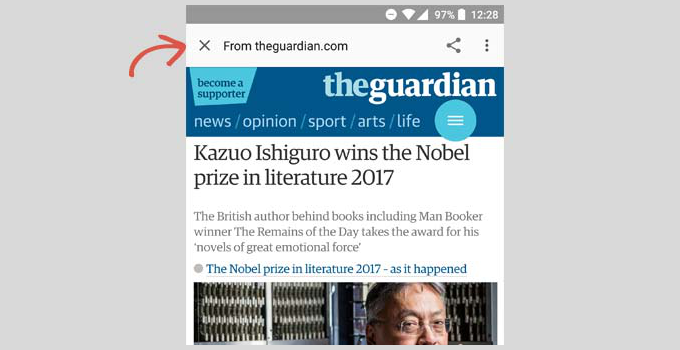
Niższe zaangażowanie użytkowników
Wiele stron internetowych rozwija się dzięki interakcjom użytkowników, takim jak widżety click-to-tweet, oceny użytkowników, komentarze i tak dalej. Google AMP utrudnia właścicielom stron utrzymanie zaangażowania użytkowników i interakcji z ich treścią.
Czy powinieneś wyłączyć Google AMP?
Odpowiedź na to pytanie faktycznie zależy od Twojej strony internetowej. Jeśli użytkownicy mobilni stanowią większość Twoich odbiorców, być może nadal będziesz chciał korzystać z AMP.
Z drugiej strony, jeśli wypróbowałeś Google AMP i negatywnie wpłynęło to na Twoje wskaźniki konwersji, prawdopodobnie powinieneś wyłączyć Google AMP na swojej stronie internetowej.
Wbrew powszechnemu przekonaniu, Google nie karze stron internetowych za nieużywanie AMP. Nadal możesz poprawić szybkość i wydajność swojej witryny na urządzeniach mobilnych, aby konkurować o odbiorców wyszukiwania mobilnego.
Mając to wszystko na uwadze, zobaczmy, jak możesz wyłączyć AMP na swojej stronie WordPress.
Wyłączanie wtyczek Google AMP w WordPress
Nie każdy używa tych samych wtyczek WordPress do dodawania obsługi AMP do swoich stron internetowych. Jednak podstawowe ustawienia pozostają takie same, niezależnie od używanej wtyczki.
Pierwszą rzeczą, którą musisz zrobić, to dezaktywować dowolną wtyczkę AMP, którą masz zainstalowaną.
Po prostu odwiedź stronę Wtyczki » Zainstalowane wtyczki ze swojego panelu WordPress i kliknij „Dezaktywuj” pod nazwą wtyczki AMP.
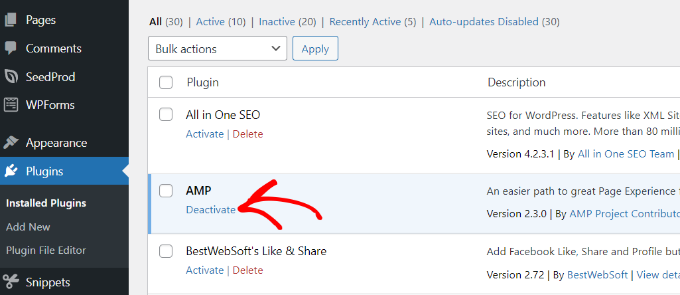
Samo dezaktywowanie wtyczki wyłączy obsługę AMP na Twojej stronie. Istnieje jednak kilka dodatkowych kroków, które należy wykonać, aby upewnić się, że Twoja witryna jest wolna od AMP.
Konfiguracja przekierowań dla stron AMP
Wyłączenie wtyczki AMP usunie wersję AMP Twoich artykułów z witryny. Jednak samo to nie wystarczy, zwłaszcza jeśli AMP było włączone przez ponad tydzień.
Jest duża szansa, że Google już zaindeksował te strony i nadal będzie je wyświetlać w wynikach wyszukiwania. Jeśli użytkownik kliknie w jedną z nich, a Ty usunąłeś ją ze swojej witryny, zobaczy stronę 404, ponieważ ta treść już nie istnieje.
Aby rozwiązać ten problem, musisz przekierować użytkowników odwiedzających strony AMP na zwykłe strony niebędące stronami AMP.
Pomyśl o przekierowaniu jako o trwałym powiadomieniu o zmianie adresu dla wyszukiwarek i przeglądarek odwiedzających. Automatycznie wysyła każdego, kto próbuje odwiedzić Twoją starą stronę AMP, do poprawnej wersji bez AMP, zapewniając, że nikt się nie zgubi ani nie zobaczy komunikatu o błędzie. 👍
Pokażemy Ci dwie różne metody konfiguracji przekierowań dla Google AMP, najpierw za pomocą wtyczki, a następnie za pomocą kodu. Możesz wybrać metodę, która jest dla Ciebie najwygodniejsza.
Metoda 1: Użycie wtyczki przekierowań
Najłatwiejszym i najbezpieczniejszym sposobem ustawienia przekierowań jest użycie wtyczki All in One SEO (AIOSEO). Zalecamy to dla większości użytkowników, ponieważ pozwala naprawić problem bez dotykania żadnego wrażliwego kodu, co pozwala uniknąć ryzyka przypadkowego uszkodzenia witryny.
Pamiętaj, że będziesz potrzebować licencji AIOSEO Pro, ponieważ zawiera ona menedżer przekierowań.
Najpierw musisz zainstalować i aktywować wtyczkę All in One SEO (AIOSEO). Więcej szczegółów znajdziesz w naszym przewodniku krok po kroku jak zainstalować wtyczkę WordPress.
Po aktywacji możesz przejść do All in One SEO » Redirects z panelu WordPress i kliknąć przycisk „Activate Redirects”.
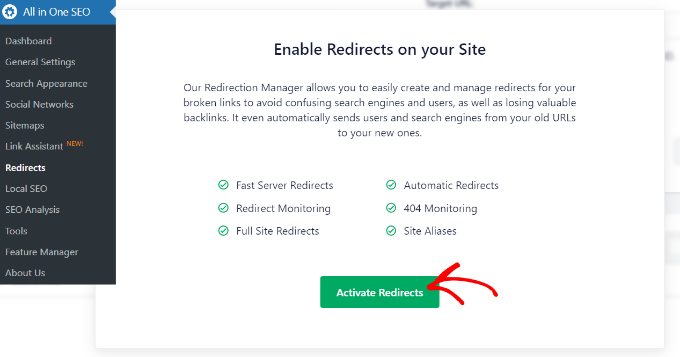
Pomoże to następnie zainstalować dodatek AIOSEO Redirection Manager, który obsługuje tę funkcję. Po aktywacji zostaniesz przekierowany do zakładki „Przekierowania”. Tutaj możesz wprowadzić adresy URL źródłowe i docelowe, aby skonfigurować przekierowanie.
Najpierw musisz kliknąć ikonę „Koło zębate” w polu Adres URL źródłowy, a następnie zaznaczyć pole wyboru „Wyrażenie regularne”.
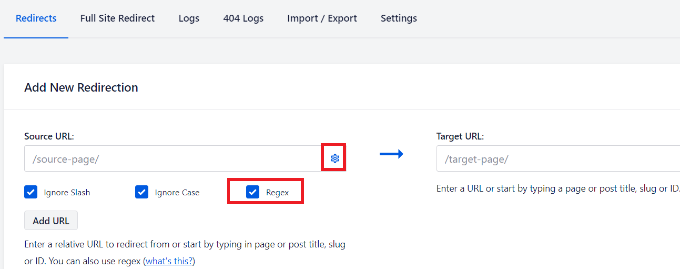
Następnie możesz dodać następujący kod w polu URL źródłowy:
^/(.*)\/amp
To specjalne wyrażenie jest po prostu wyszukiwarką wzorców. Mówi AIOSEO, aby znalazło dowolny adres URL w Twojej witrynie, który kończy się na /amp, aby można go było przekierować.
W polu URL docelowy musisz dodać adres URL swojej witryny w następującym formacie:
https://example.com/$1
Nie zapomnij zastąpić 'example.com' swoją własną nazwą domeny.
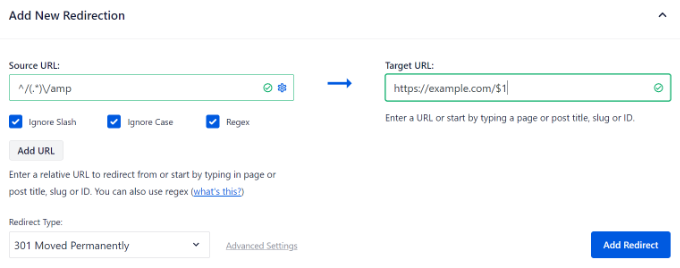
Następnie możesz pozostawić „Typ przekierowania” jako 301 Przeniesiono na stałe. W ten sposób Twoi użytkownicy zostaną na stałe przekierowani do stron nie-AMP.
Na koniec kliknij przycisk „Dodaj przekierowanie”, aby zapisać zmiany.
Możesz teraz odwiedzić adres URL byłej strony AMP w swojej witrynie, aby sprawdzić, czy przekierowanie działa poprawnie.
AIOSEO pomaga również śledzić niedziałające linki na Twojej stronie internetowej. Możesz szybko zidentyfikować strony AMP prowadzące do błędów 404 i je przekierować. Aby uzyskać więcej informacji, zapoznaj się z naszym przewodnikiem jak śledzić strony 404 i przekierowywać je w WordPress.
Metoda 2: Ręczne ustawienie przekierowań w .htaccess
Jeśli nie chcesz używać wtyczki do ustawiania przekierowań, możesz skonfigurować przekierowanie za pomocą pliku .htaccess na swoim koncie hostingu WordPress.
Ostrzeżenie: Ta metoda jest przeznaczona dla bardziej zaawansowanych użytkowników. Niewielki błąd w pliku .htaccess może spowodować, że cała Twoja witryna stanie się niedostępna. Zdecydowanie zalecamy wykonanie pełnej kopii zapasowej swojej witryny przed kontynuowaniem.
Najpierw musisz połączyć się ze swoją stroną internetową za pomocą klienta FTP lub Menedżera plików w cPanelu. Aby uzyskać więcej informacji, zapoznaj się z naszym przewodnikiem jak używać FTP do przesyłania plików w WordPress.
Po połączeniu musisz zlokalizować plik .htaccess w głównym folderze swojej witryny.
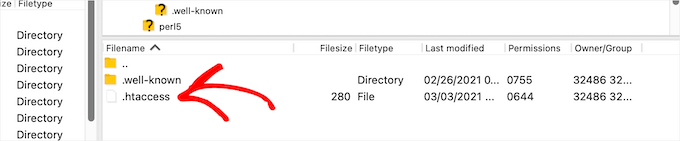
Następnie możesz edytować plik w folderze głównym.
Następnie po prostu dodaj poniższy kod na końcu pliku .htaccess:
// Redirect AMP to non-AMP
RewriteEngine On
RewriteCond %{REQUEST_URI} (.+)/amp(.*)$
RewriteRule ^ %1/ [R=301,L]
W tym kodzie linia RewriteCond znajduje każdego odwiedzającego próbującego uzyskać dostęp do adresu URL kończącego się na /amp. Linia RewriteRule następnie nakazuje serwerowi przekierowanie go na ten sam adres URL, ale bez części /amp, używając stałego przekierowania 301.
Nie zapomnij zapisać zmian i przesłać pliku z powrotem na swój serwer.
Możesz teraz odwiedzić adres URL byłej wersji AMP dowolnego posta na swojej stronie internetowej, aby upewnić się, że przekierowanie działa zgodnie z przeznaczeniem.
Najczęściej zadawane pytania dotyczące wyłączania AMP
Poniżej znajdują się odpowiedzi na niektóre z najczęściej zadawanych pytań dotyczących prawidłowego usuwania Google AMP z WordPress.
1. Co się stanie, jeśli po prostu dezaktywuję wtyczkę AMP bez ustawiania przekierowań?
Jeśli tylko dezaktywujesz wtyczkę, wszelkie strony AMP, które Google już zaindeksowało, będą prowadzić do błędu 404 „nie znaleziono”. Tworzy to złe doświadczenie użytkownika i może zaszkodzić Twojemu SEO, dlatego ustawienie przekierowań 301 ze starych adresów URL AMP do Twoich standardowych stron jest kluczowym krokiem.
2. Czy moje pozycje w wyszukiwarkach spadną po wyłączeniu AMP?
Nie, wyłączenie AMP nie powinno negatywnie wpłynąć na Twoje pozycje SEO, pod warunkiem, że poprawnie przekierujesz stare adresy URL. Google nie wymaga już AMP do funkcji „Najważniejsze artykuły” i obecnie priorytetowo traktuje ogólne wrażenia użytkownika oraz Core Web Vitals dla wszystkich stron, w tym Twojej witryny mobilnej.
3. Co mam zrobić, aby moja witryna mobilna działała szybko bez AMP?
Po usunięciu AMP, powinieneś skupić się na ogólnej optymalizacji szybkości WordPress. Obejmuje to użycie dobrego wtyczki do buforowania, optymalizację obrazów, wybór lekkiego motywu i korzystanie z wysokiej jakości dostawcy hostingu WordPress. Szybki, responsywny projekt to najlepszy sposób na zapewnienie wspaniałych wrażeń mobilnych.
4. Czy mogę później ponownie włączyć AMP, jeśli będę chciał?
Tak, możesz ponownie włączyć AMP w dowolnym momencie, ponownie instalując wtyczkę AMP i usuwając skonfigurowane przekierowania. Jednak biorąc pod uwagę zmianę priorytetów Google i znane ograniczenia AMP, większość witryn lepiej optymalizuje swoją podstawową stronę mobilną.
Następne kroki: Optymalizacja Twojej strony mobilnej bez AMP
Mamy nadzieję, że ten przewodnik pomógł Ci poprawnie wyłączyć Google AMP. Teraz, gdy został usunięty, Twoim kolejnym celem powinno być uczynienie Twojej standardowej strony internetowej tak szybkiej i przyjaznej dla urządzeń mobilnych, jak to tylko możliwe. Te zasoby pokażą Ci, jak:
- Kompleksowy przewodnik po zwiększaniu szybkości i wydajności WordPress
- Kompleksowy przewodnik po SEO dla WordPressa dla początkujących (krok po kroku)
- Przewodnik dla początkujących po Core Web Vitals dla użytkowników WordPress
- Sposoby na stworzenie strony WordPress przyjaznej urządzeniom mobilnym (porady ekspertów)
Mamy nadzieję, że ten artykuł pomógł Ci poprawnie wyłączyć Google AMP w WordPress. Możesz również zapoznać się z naszym szczegółowym, ostatecznym przewodnikiem po SEO w WordPress dla początkujących oraz najlepszymi wskazówkami dotyczącymi przyspieszenia WordPress.
Jeśli podobał Ci się ten artykuł, zasubskrybuj nasz kanał YouTube po samouczki wideo WordPress. Możesz nas również znaleźć na Twitterze i Facebooku.





Adeel Qadir
Dziękuję za tak świetny artykuł, a sposób wyjaśnienia był bardzo prosty. Dzięki temu pomocnemu artykułowi z łatwością przekierowałem moją witrynę i pomyślnie usunąłem AMP.
Wielkie dzięki
Wsparcie WPBeginner
You’re welcome, glad our guide was helpful
Admin
Parkashjit Singh
Witam Panie, wykonuję wszystkie kroki, ale widzę wszystkie linki AMP w Google, które są już zaindeksowane. Jak mogę usunąć te zaindeksowane linki AMP z Google? Również, gdy wyszukuję w Google moją witrynę, widzę logo AMP po tytule mojej witryny, nawet jeśli teraz nie używam AMP. Jak mogę usunąć tę ikonę?
Wsparcie WPBeginner
Musiałbyś zlecić Google ponowne zaindeksowanie Twojej witryny, aby zacząć usuwać treści z wyników wyszukiwania Google.
Admin
Parkashjit Singh
Jak, czy jest jakiś tutorial lub blog. Proszę wyślij mi
Wsparcie WPBeginner
Nasz artykuł na temat tego, jak to zrobić, znajdziesz poniżej:
https://www.wpbeginner.com/wp-tutorials/how-to-ask-google-to-recrawl-urls-of-your-wordpress-site/
Raj Deep
Moja strona używa ssl i jest na https. Czy powinienem użyć https czy http w przekierowaniu?
Wsparcie WPBeginner
Używaj HTTPS
Admin
Robin
Mam stronę, która ma format /?amp AMP. Jakie zmiany muszę wprowadzić, aby prawidłowo przekierować?
Ponieważ podany powyżej kod /(.*)\/amp przekierowuje tylko strony z /amp.
Proszę, powiedz mi, jaka zmiana jest potrzebna w tej kwestii.
Wsparcie WPBeginner
Możesz utworzyć dodatkowe przekierowanie, dodając * przed amp, jeśli dostosowałeś adresy URL amp, aby wyglądały w ten sposób.
Admin
Bob Morris
Dzięki. Znalazłem ten artykuł po zbyt wielu postach z 17 niezrozumiałymi błędami AMP
Wsparcie WPBeginner
Glad our guide could be helpful
Admin
Farblos Kay
To najlepsza strona do nauki i naprawy wszystkiego związanego z WordPressem. Jesteście geniuszami!
Wsparcie WPBeginner
Thank you, glad you find our content helpful
Admin
Subodh Gupta
Wyłączyłem AMP na mojej stronie, używając podanych kodów. Ale podglądy postów/stron są wyświetlane w trybie AMP. Co mam zrobić? Używam motywu TagDiv NewsPaper.
Wsparcie WPBeginner
Chcesz upewnić się, że wyczyściłeś wszystkie swoje pamięci podręczne, ponieważ jest to najczęstszy powód.
Admin
Adnan
Twoje strony AMP są w pamięci podręcznej Google, więc gdy Google Bot ponownie zaindeksuje i sprawdzi, czy nie ma tagu rel=\"amphtml\", zaindeksuje stronę nie-AMP.
Julia
Cześć, ten artykuł brzmi bardzo przydatnie, dzięki za udostępnienie!
Zanim zdezaktywuję/odinstaluję również wtyczkę AMP, muszę zadać pytanie.
Przez pomyłkę przekierowałem kilka linków amp (z zainstalowaną już wtyczką amp) do mojego normalnego linku URL:
example.com/amp do example.com
Powodem, dla którego dokonałem tego przekierowania za pomocą wtyczki do przekierowań, było to, że nie miałem pojęcia, czym jest amp, i dlatego myślałem, że to błąd podczas migracji mojej witryny.
Teraz moje pytanie brzmi, czy raczej powinienem wyłączyć wszystkie moje przekierowania z amp, a następnie wyłączyć/odinstalować wtyczkę AMP, a następnie wykonać masowe przekierowanie?
Dziękuję za pomoc!
Wsparcie WPBeginner
Aby mieć pewność, możesz utworzyć eksport swoich bieżących przekierowań, usunąć je, a następnie zastosować metodę opisaną w tym artykule, aby zapobiec możliwości wielokrotnych przekierowań.
Admin
Pratik Bhatt
Cześć,
Czy możesz mi powiedzieć, kiedy możemy odinstalować wtyczkę przekierowania. Czy Google automatycznie usuwa strony AMP po pewnym czasie?
Wsparcie WPBeginner
Gdy strony amp nie będą już indeksowane, możesz usunąć przekierowanie. Potrzeba czasu i ponownego przeszukiwania Twojej witryny przez Google, aby linki zostały usunięte.
Admin
Pratik Bhatt
Dziękuję za szybką odpowiedź.
Mam jeszcze jedno pytanie: jeśli nie zrobię przekierowania, czy Google i tak usunie strony amp po jakimś czasie?
Dzięki.
Wsparcie WPBeginner
Ostatecznie tak
sam
Cześć
Postępowałem zgodnie z powyższymi krokami. Jednak podczas wyszukiwania na moim urządzeniu mobilnym strony amp nadal się pojawiają (minęło tylko kilka godzin, więc może dlatego). Kiedy wyszukuję na urządzeniu stacjonarnym i wpisuję domain.com/amp, przekierowanie działa idealnie. Czy wiesz, dlaczego tak się dzieje?
Wsparcie WPBeginner
Musisz wyczyścić wszelkie buforowanie, ponieważ jest to najczęstszy powód, dla którego nadal się pojawia.
Admin
Kuldeep Singh
Działało jak marzenie.
Dzięki!
Wsparcie WPBeginner
Glad our guide was helpful
Admin
Jason
Świetny przewodnik! Działało jak marzenie.
Wsparcie WPBeginner
Thank you, glad our guide was helpful
Admin
ahs shaikh
bardzo dziękuję za ten wpis na blogu...
Wsparcie WPBeginner
You’re welcome
Admin
Rahul sarawagi
Cześć,
Próbowałem tego sposobu i teraz moja strona się nie ładuje, wyświetla komunikat o błędzie:
” przekierował Cię zbyt wiele razy ”
Proszę, pomóż mi to odzyskać.
Wsparcie WPBeginner
W przypadku błędu zbyt wielu przekierowań, zapoznaj się z naszym przewodnikiem tutaj: https://www.wpbeginner.com/wp-tutorials/how-to-fix-error-too-many-redirects-issue-in-wordpress/
Admin
Dietrich
Zrobiłem metodę 1 i wyczyściłem/usunąłem pamięć podręczną, a nadal pokazuje się wersja AMP? Jakieś wskazówki, jak to naprawić?
Wsparcie WPBeginner
Chciałbyś sprawdzić, czy Twój hosting nie ma włączonego buforowania i czy Twoje przekierowania nie zawierają żadnych literówek.
Admin
Rohit verma
Zrobiłem pierwszą metodę, ale nadal pokazuje się wersja AMP, co mam zrobić?
Wsparcie WPBeginner
You would want to clear any caching as the most likely cause
Admin
Subham
Cześć,
Robicie świetną robotę.
Po utworzeniu AMP zauważyłem spadek ruchu.
Zdecydowałem się więc go usunąć i to zrobiłem.
Otrzymałem wiele błędów. Musiałem więc ponownie zainstalować AMP.
Teraz ten artykuł bardzo mi pomógł w całkowitym usunięciu AMP.
Dziękuję bardzo WPbeginner.
Jesteście wybawieniem!
Wsparcie WPBeginner
Glad our guide could be helpful
Admin
Catherine Thomas
DZIĘKUJĘ!!!! Metoda nr 1 zadziałała idealnie!!!
Wsparcie WPBeginner
Glad our recommendations could help
Admin
Akash Gogoi
Czy mogę wyłączyć wtyczkę przekierowań po całkowitym zniknięciu AMP z wyników wyszukiwania Google? Proszę o pomoc.
Wsparcie WPBeginner
Jeśli chcesz, możesz. Pamiętaj, że usunie to przekierowania, więc jeśli linki zaczną pojawiać się jako niedziałające linki w Twojej konsoli wyszukiwania, być może będziesz musiał ponownie dodać przekierowania.
Admin
Enes
Hej. Dziękuję bardzo za informacje, ale miałem pytanie. Czy to nie powinno być nie-amp, gdy tylko zrobię przekierowanie?
moja witryna jest https, więc ustawiłem ją jako https, czy tak powinno być? Z góry dziękuję
Wsparcie WPBeginner
Jeśli używasz protokołu https, wtedy drugie pole powinno być ustawione na https. Dopóki nie masz włączonego buforowania, powinno się automatycznie aktualizować. Jeśli nie, powinieneś skontaktować się ze wsparciem wtyczki, aby mogli się tym zająć.
Admin
Suanlian Tangpua
Kiedy powinienem usunąć przekierowanie?
Wsparcie WPBeginner
Ponieważ zależałoby to od tego, czy Google nadal linkuje do Twoich stron AMP, nie mamy ustalonego terminu na jej usunięcie, który moglibyśmy w tej chwili polecić.
Admin
Hiral
Cześć, dzięki za pomoc. Użyłem metody 1. Wszystkie wpisy na blogu są wyświetlane w odpowiednim formacie, ale strona główna, strony „o nas”, „kontakt” itp. nadal są wyświetlane w AMP. Jak to naprawić?
Wsparcie WPBeginner
Możesz skontaktować się z autorem wtyczki do przekierowań, aby upewnić się, że utworzone przekierowanie nie sprawia problemów.
Admin
Elsaid
Dzięki wielkie
Teraz wyłączam i usuwam wtyczkę AMP. i przekierowuję linki pierwszą metodą.
ale mam pytanie, jeśli chcę ponownie zainstalować wtyczkę AMP
co mam zrobić z przekierowaniami????
Wsparcie WPBeginner
Musiałbyś usunąć przekierowania.
Admin
Kumarpal Shah
Użyłem Metody 1 – Używanie wtyczki Redirection. Teraz moje pytanie brzmi, czy po dodaniu przekierowania konieczne jest utrzymywanie wtyczki zainstalowanej i aktywnej?
CZY MOGĘ usunąć wtyczkę po dodaniu przekierowania?
Wsparcie WPBeginner
Korzystając z wtyczki, musiałbyś utrzymać ją aktywną, aby przekierowania działały nadal.
Admin
Mario
Działało u mnie wpbeginner, wielkie dzięki
Amp nie jest zalecany do użycia
Wsparcie WPBeginner
Glad our article could help
Admin
foodstyling
Cześć,
Użyłem metody przekierowania i strony AMP są poprawnie przekierowywane, ale adres pozostaje jako /?amp.
Czy powinnam się martwić?
Wsparcie WPBeginner
Jeśli przekierowanie działa poprawnie, nie musisz martwić się o adresy URL.
Admin
Mark Llego
Chciałbym wiedzieć, jak mogę wykonać przekierowanie 301, jeśli mój adres URL AMP jest skonstruowany w ten sposób
site.com/amp/your-article/
Używam Better AMP.
Dziękuję.
Wsparcie WPBeginner
Cześć Marku,
Metoda htaccess w tym poście powinna obsłużyć ten przekierowanie za Ciebie
Admin
Joanna
Dziękuję bardzo! Miałem problemy z przypadkowym dodawaniem stron AMP, a następnie ich usuwaniem, co skutkowało utratą wielu odwiedzin. Czułem się pokonany, więc ponownie zainstalowałem AMP. Metoda 1 z wtyczką Redirection była tak łatwa, że szkoda, że nie zobaczyłem tego wcześniej. DZIĘKI!!
Wsparcie WPBeginner
Glad our article could help
Admin
Rajesh Ranjan
cześć, postępowałem zgodnie z każdym krokiem, ale nie działa to na mojej stronie WordPress.
Wsparcie WPBeginner
Jeśli całkowicie usunąłeś AMP, a wyczyszczenie pamięci podręcznej nie usunęło wersji AMP, być może będziesz chciał skontaktować się ze swoim dostawcą hostingu, aby upewnić się, że nie mają oni mechanizmów buforowania lub podobnych, które wpływałyby na strony AMP.
Admin
Margaret
Używam wtyczki Yoast do przekierowań – co mam wprowadzić i gdzie przekierować moje adresy URL AMP do moich adresów nie-AMP?
Manh Nguyen
Robię tak, jak instruujesz, jak długo moja strona wróci do normy?
Dzięki!
katie larking
Cześć, wyłączyłem wtyczkę AMP i ustawiłem przekierowanie zgodnie z artykułem. Przekierowanie działa, ale strony AMP nadal są w indeksie Google i działają. Jak długo potrwa, zanim Google zastąpi je moimi stronami bez AMP? Proszę, daj mi znać, ile to zajmuje organicznie w porównaniu do czegokolwiek, co mogę zrobić, aby to przyspieszyć i co udowodniono, że działa. Dziękuję!
Aaron Hunter
To bardzo pomogło, dziękuję! Pytałem wsparcie WP i nie mieli mi nic do zaoferowania jako rozwiązanie. Nowa wersja Wordpress.com nie pozwala na dezaktywację AMP, więc użyłem wtyczki Redirection. Jeszcze raz dziękuję!!!
Keith Whitworth
Jesteś absolutnym wybawcą! Po wdrożeniu AMP moje zaangażowanie użytkowników znacznie spadło, moje linki w Google całkowicie zniknęły, a moja pozycja (w mojej niszy) była na samym dnie.
AMP nie jest tak naprawdę zaprojektowany do podcastów W OGÓLE.
Kiedy zdecydowałem, że to nie zadziała, usunąłem wtyczkę, co spowodowało tysiące błędów 404 związanych z AMP. Zmuszony byłem do tworzenia niepotrzebnie żmudnej pracy, tworząc przekierowania każdego dnia, gdy się pojawiały.
W końcu się sfrustrowałem, wykonałem wyszukiwanie i zamianę w mojej bazie danych, aby usunąć amp/, co było ogromnym błędem. Nagle moja strona stała się niedostępna. Usunąłem wtyczkę i wszystko zostało przywrócone, ale co zrobić z wszystkimi błędami 404 związanymi z AMP?
Natknąłem się na Państwa stronę internetową dzięki wyszukiwarce Google i presto. Jednym zamachem zniknęły wszystkie moje bóle głowy. Moje linki do witryny zostały przywrócone, a wczoraj otrzymałem e-mail od Google z informacją, że na mojej stronie włączono indeksowanie mobile-first.
Nie mogę Ci wystarczająco podziękować!
Wsparcie WPBeginner
Cześć Keith,
We are glad you found the article helpful You may want to join us on Twitter for more WordPress tips and tutorials. Next time you come across an issue, don’t forget to search WPBeginner first for a solution
You may want to join us on Twitter for more WordPress tips and tutorials. Next time you come across an issue, don’t forget to search WPBeginner first for a solution 
Admin
virginia
i małe pytanie, po dezaktywacji AMP, czy mogę ją usunąć? czy jest to bezpieczne?
Wsparcie WPBeginner
Cześć Virginia,
Tak, bezpiecznie jest usunąć wtyczkę AMP.
Admin
virginia
Cześć, używałem AMP, ale wygenerowało to wiele błędów w Google Search Console. Jestem amatorem blogerem, więc nie mogę prawidłowo zidentyfikować przyczyn, gdy coś nie działa.
Zauważyłem w AMP, że wybierają, które zdjęcie pokażą jako wyróżniony obrazek w poście na blogu, i to NIGDY nie jest Twój faktyczny wyróżniony obrazek!! wybierają zdjęcie przesłane w treści posta. Prowadzę bloga podróżniczego, więc mam wiele nieatrakcyjnych - ale użytecznych - zdjęć, takich jak „to jest prawie ukryty kiosk, w którym można kupić bilety na Wieżę Eiffla taniej”. Cóż... zdecydowali się pokazać TE zdjęcia zamiast moich dobrze dobranych, przyciągających wzrok zdjęć, które ilustrują każdy post... To jest NIE DO PRZYJĘCIA!!
Przy okazji, w tym roku ucierpiałem z powodu błędu Yoast SEO (który wymazał etykiety no-index w plikach multimedialnych, więc jeśli ktoś wyszukał mój blog w Google, losowe obrazy – takie jak wykresy kołowe – pojawiały się w wynikach JAK STRONY i posty na moim blogu bez ani jednego słowa wyjaśnienia… koszmar). Zainstalowałem wtyczkę o nazwie „404 redirect”, aby pozbyć się tego bałaganu, przekierowując obrazy do rzeczywistych postów. O ile wiem, działa dobrze!
Próbuję przekierować wszystkie moje strony /amp do oryginalnego adresu URL, ale kilka dni temu zmienili sposób wyświetlania stron /amp w przeglądarkach… nie jest to już /blogname.com/posttitle/amp Gdzie mogę znaleźć moje strony amp, aby je skopiować i przekierować wszystkie do moich właściwych adresów URL?
Great article! Thank you for giving me more valid reasons to unistall AMP.
Tom Darche
Użyłem innego wyrażenia regularnego opartego na tym:
/(.*)\/amp?\/
Moje wyrażenie regularne pasuje do tego samego, ale pasuje również do „coś-przed/amp/ zamiast tylko „coś-przed/amp”
Natalie
Cześć, dzięki za to. Stosowałem alternatywną metodę, która próbuje usunąć wszystkie adresy URL AMP, oznaczając je jako noindex. Używa do tego wtyczki find and replace w czasie rzeczywistym… gdzie dodajesz ten kod do sekcji find wtyczki:
Następnie przechodzisz do wtyczki AMP, do sekcji SEO i dodajesz następujący kod do sekcji head: Pomysł polega na tym, że zasygnalizuje to Google, aby usunął Twoje strony AMP z wyszukiwania. Minęło dopiero kilka dni, ale Google do tej pory zaindeksował więcej stron AMP, więc nie jestem pewien, czy to zadziała. Następnie możesz utworzyć przekierowanie 404, jeśli chcesz, ze stron AMP na adresy URL nie-AMP. Dopiero w tym momencie wyłączasz wtyczkę AMP. Myślisz, że to zadziała? Robię co w mojej mocy, aby zrobić to bez szkody dla mojej pozycji w rankingu. Również… jeszcze jedna rzecz! Od czasu zainstalowania AMP mój ruch spadł o około jedną trzecią według analityki. Czy to tylko dlatego, że Google Analytics nie rejestruje odwiedzin na stronach AMP? Dodałem kod Google Analytics podczas konfiguracji Google AMP, ale to wszystko, nic więcej nie dodałem do analityki. Dziękuję!!
Sarah Carter
Dzięki, bardzo łatwe do naśladowania. Dodaję kolejny powód, aby wyłączyć AMP (od dawna się waham), a mianowicie program Amazon affiliate link builder NIE obsługuje AMP, podobnie jak wiele wtyczek cookie, których ludzie używali do celów zgodności z RODO.
Ross Graham
Z tego samego powodu zrezygnowałem z AMP. nawet podczas promowania mojej strony i udostępniania bezpośrednich linków do stron wielu moich użytkowników nadal trafiało na strony nie-AMP. Straciłem przychody, a teraz moja strona znowu kosztuje mnie pieniądze zamiast zarabiać. Nadal widziałem, że ludzie konwertują i klikają moje linki, ale wczoraj, kiedy miałem ogromny wzrost ruchu, z 500 kliknięć linków tylko 33 zostały zarejestrowane przez mój program partnerski.
Mirre
Dzięki, to było takie łatwe!!
Simson
An hour ago I was on the page, how to install AMP. After setting up and going through some of the folks’ articles, I’m here.
Dan
I tried both methods and they don’t work
Metoda .htaccess powoduje błąd serwera.
Chociaż metoda przekierowania nie działa.
Używam wtyczki Yoast SEO, która oferuje przekierowania Regex, ale u mnie nie działa.
Pomocy!
Aniket Bangar
Cześć Dan, Spróbuj # Przekieruj AMP do wersji nie-AMP RewriteEngine On RewriteCond %{REQUEST_URI} (.+)/amp(.*)$ RewriteRule ^ %1/ [R=301,L]
Jestem pewien, że skopiowałeś również komentarz „/Redirect AMP to non-AMP”, który spowodował błąd 500
James Michael Sama
Cześć – mam około 100 tys. unikalnych użytkowników miesięcznie z ruchu z wyszukiwarki i wyłączam AMP, ponieważ ludzie nie subskrybują – więc dziękuję za to.
Szybkie pytanie: Czy muszę przekierować każdy konkretny adres URL strony z adresów AMP? Na mojej stronie jest około 800 artykułów, a to zajęłoby wieki.
Doceniam to!
– James
Wsparcie WPBeginner
Cześć James,
Użycie wtyczki do przekierowań automatycznie przekieruje wszystkie adresy URL AMP do zwykłych.
Admin
Ashraf Jan
Dziękuję bardzo, drogi…..!!! Czy to wpłynie na ruch z wyszukiwarek i AdSense?
Kane
Dzięki wielkie za ten tutorial. Innym powodem, dla którego warto wyłączyć Google AMP na swoim WordPressie, jest użycie AdSense. Dynamiczne reklamy AdSense nie będą wyświetlane na stronach AMP.
Czy masz jakieś doświadczenia w tej kwestii?
Totalnie dziwne, ponieważ w ten sposób Google faktycznie zarabia pieniądze...
Manoj
Dziękuję za szczegółowe wskazówki. Są naprawdę pomocne. W ten sam sposób, jak mogę przekierować użytkowników z mojej starej struktury permalinków do nowej struktury? Używałem permalinków http://www.example.com/month/sample-post na blogu, a później zmieniłem je na http://www.example.com/post-name.
G. P. Gautam
Cześć,
Aktywowałem AMP dla mojej strony internetowej. I zajęło mi to sporo czasu, aby to skonfigurować. Teraz chcę wyłączyć AMP dla mojej strony. Dlatego postępuję zgodnie z tym przewodnikiem. Robię to samo, co wspominasz w metodzie 2. Kiedy zapisuję mój plik .htaccess, pojawia się komunikat: „501 błąd wewnętrzny serwera”.
Co to jest i jak rozwiązać ten problem.
Proszę, poprowadź.
Wsparcie WPBeginner
Cześć,
Zapoznaj się z naszym przewodnikiem, jak naprawić błąd wewnętrznego serwera w WordPress.
Admin
Emily Brown
Dzięki za świetny post. Jest bardzo pomocny.
Kevin
Zrobiłem tak, jak powiedziałeś powyżej i dodałem w wtyczce, zdezaktywowałem wtyczkę amp, ale przekierowanie nie zadziałało. Google nadal kieruje mnie na stronę amp.
Moja strona internetowa to i dodałem /$1 po jak powyżej.
Wpisałem https zamiast http, jak powyżej. Próbowałem obu sposobów.
Czy Google potrzebuje czasu, aby uzyskać przekierowania?
Wszelka pomoc byłaby mile widziana. Mój wskaźnik odrzuceń wynosi teraz 70% i myślę, że jest to spowodowane przez Amp, wynosił około 20%
Dzięki
Wsparcie WPBeginner
Cześć Kevin,
Tak. Strony AMP Twojej witryny są hostowane i serwowane z własnej pamięci podręcznej Google. Nadal będą pojawiać się w wynikach wyszukiwania, dopóki Google nie przeskanuje Twojej witryny ponownie. Może to potrwać kilka dni, możesz również zainicjować skanowanie za pomocą Google Search Console (narzędzia dla webmasterów).
Admin
Ben
Najlepszy powód: Twoje treści powinny być Twoimi treściami, nie powinieneś dawać Google władzy, aby Cię wyłączyło