Pracowaliśmy nad sporą częścią sklepów internetowych zbudowanych na WordPressie i jest to prostsze, niż można by się spodziewać.
WordPress zapewnia potężne narzędzia do tworzenia platform podobnych do Etsy, eBay lub Amazon bez wysokich tagów cenowych.
Marketplace online umożliwia użytkownikom tworzenie mini-sklepów, sprzedaż produktów i bezpośrednią interakcję z klientami. Te platformy dla wielu dostawców stały się popularnym pomysłem na biznes ze względu na niskie koszty początkowe i potencjał wzrostu.
W tym artykule pokażemy ci krok po kroku, jak zbudować rynek online za pomocą WordPressa i sprawnie go uruchomić.

Czego potrzebujesz, aby uruchomić rynek online za pomocą WordPress?
Pracowaliśmy nad wieloma firmami internetowymi i wiemy, że wybór odpowiedniej platformy internetowej jest niezbędny do osiągnięcia sukcesu. Jeśli tu jesteś, jesteś już na dobrej drodze z WordPressem.
Istnieją dwa rodzaje WordPressa: WordPress.com i WordPress.org.
WordPress. com oferuje usługi hostingowe, podczas gdy WordPress.org, często określany jako samodzielnie hostowany WordPress, zapewnia pełną kontrolę i elastyczność. Aby uzyskać więcej informacji, sprawdź nasze pełne porównanie WordPress.com vs WordPress.org.
Zalecamy korzystanie z WordPress.org. Daje on pełną swobodę i zawiera wszystkie funkcje WordPressa od razu po wyjęciu z pudełka, dzięki czemu idealnie nadaje się do budowania rynku online.
Aby utworzyć rynek podobny do Etsy lub eBay, będziesz potrzebować następujących elementów:
- Nazwa domeny (np. wpBeginner.com)
- Konto hostingowe (jest to miejsce, w którym przechowywane są pliki witryny).
- Certyfikat SSL (wymagany do bezpiecznego przyjmowania płatności online)
- WooCommerce (najlepsza wtyczka WordPress e-handel)
- Dodatek do sklepu internetowego
Cała konfiguracja może zająć około 40 minut. Szczegółowo przeprowadzimy Cię przez każdy krok:
Gotowy? Zaczynajmy.
Krok 1. Konfiguracja platformy e-handlu
Pierwszym krokiem do uruchomienia rynku online jest zabezpieczenie nazwy domeny i konta hostingowego.
Zalecamy wybranie usługi hostingowej, która obsługuje hosting WooCommerce, ponieważ będziesz używać go jako platformy e-handlu.
Zazwyczaj nazwa domeny może kosztować około 14,99 USD rocznie, hosting około 7,99 USD miesięcznie, a certyfikat SSL około 69,99 USD rocznie.
Dla tych, którzy dopiero zaczynają, koszty te mogą wydawać się przytłaczające.
Na szczęście Bluehost, oficjalnie rekomendowany dostawca hostingu WordPress i WooCommerce, oferuje naszym użytkownikom specjalną ofertę. Obejmuje ona darmową domenę, certyfikat SSL i zniżkę na hosting WordPress.
Oznacza to, że możesz zacząć już za 1,99 USD miesięcznie.
Po zapewnieniu hostingu zapoznaj się z naszym szczegółowym przewodnikiem na temat zakładania sklepu internetowego, aby uzyskać instrukcje konfiguracji krok po kroku.
W tym momencie powinieneś mieć witrynę WordPress z zainstalowanym WooCommerce.
Domyślnie WooCommerce jest skonfigurowany dla witryn jednego dostawcy, co oznacza, że nie pozwala innym użytkownikom na dodawanie własnych produktów lub usług, tak jak na platformach takich jak eBay czy Etsy.
Pokażemy, jak zmienić tę konfigurację.
Krok 2. Przekształć swoją witrynę WooCommerce w rynek online
Najpierw należy zainstalować i aktywować wtyczkę WC Vendors. Aby uzyskać więcej informacji, zapoznaj się z naszym przewodnikiem krok po kroku na temat instalacji wtyczki WordPress.
WC Vendors to rozwiązanie typu marketplace dla WooCommerce. Upraszcza budowanie witryny marketplace, przekształcając WooCommerce w witrynę internetową z wieloma dostawcami, taką jak eBay, Etsy lub Amazon.
Uwaga: Dostępna jest darmowa wersja WC Vendors, ale pokażemy funkcje wersji Pro, ponieważ ma ona wszystkie potrzebne funkcje.
Dlaczego polecamy dostawców WC
- Sprawdzona niezawodność: Przekonaliśmy się, że WC Vendors są wysoce niezawodne, jeśli chodzi o łatwe tworzenie rynków dla wielu dostawców.
- Bogactwo funkcji: Oferuje kompleksowe narzędzia do zarządzania sprzedawcami, śledzenia prowizji i list produktów, zapewniając pełną kontrolę.
- Skalowalne rozwiązanie: Niezależnie od tego, czy zaczynasz na małą skalę, czy planujesz rozwój, WC Vendors skaluje się, aby dopasować się do zmieniających się potrzeb Twojego rynku.
Zobacz naszą pełną recenzję WC Vendors, aby dowiedzieć się więcej.
Korzystając z WC Vendors, każdy sprzedawca może sprzedawać swoje produkty, podczas gdy Ty kontrolujesz witrynę jako właściciel rynku. Możesz wybrać swój model biznesowy, metody płatności, rodzaje produktów itp.
Po aktywacji przejdź do strony WC Vendors ” Settings, aby skonfigurować ustawienia marketplace.
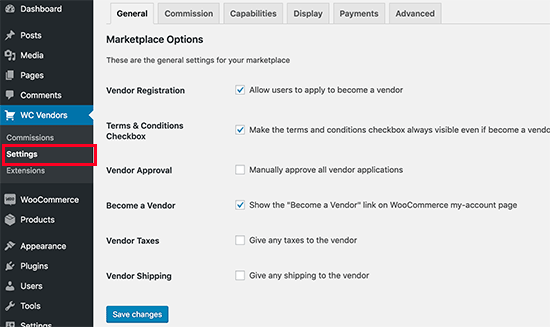
Najpierw zobaczysz elementy ogólne. Musisz upewnić się, że pole “Rejestracja sprzedawcy” jest zaznaczone, aby umożliwić użytkownikom rejestrację jako sprzedawcy w Twojej witrynie internetowej.
Możesz przejrzeć inne elementy na stronie, a następnie kliknąć przycisk “Zapisz zmiany”, aby zapisać ustawienia.
Następnie kliknij kartę “Prowizja”, aby ustawić stawkę prowizji dla sprzedawców w Twojej witrynie. Jest to kwota, którą zapłacisz sprzedawcy za każdą sprzedaż.
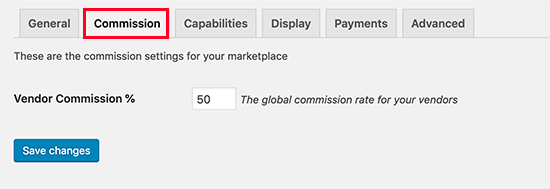
Uwaga: Globalna stawka prowizji może zostać zastąpiona dla poszczególnych sprzedawców i produktów.
Następnie kliknij kartę “Możliwości”, aby ustawić reguły dla sprzedawców w całej witrynie. Ustawienia te składają się z trzech sekcji.
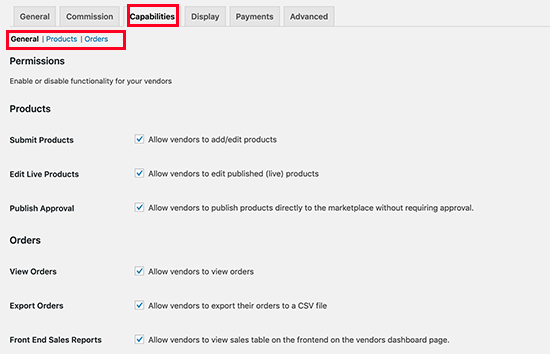
Ogólne możliwości obejmują umożliwienie sprzedawcom zobaczenie i edycję produktów i zamówień. Domyślne opcje będą działać dla większości witryn.
Następnie przejdź do sekcji “Produkty”. W tym miejscu możesz wybrać rodzaje produktów, które sprzedawcy mogą dodawać. Możesz na przykład ograniczyć sprzedawców do dodawania wyłącznie cyfrowych plików do pobrania lub produktów fizycznych.
Na stronie “Dodaj produkty” można również wybrać, które dane sprzedawcy mogą wyświetlać i wykorzystywać.
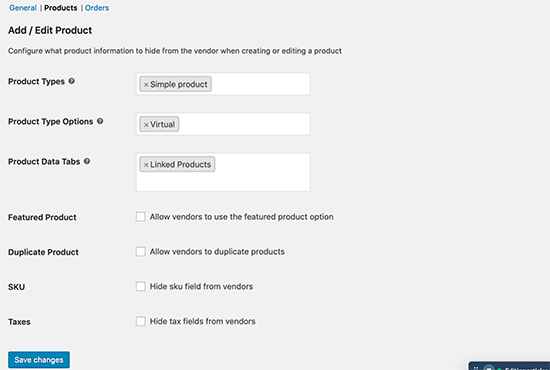
Na koniec przejdź do sekcji “Zamówienia” w sekcji “Możliwości”.
Tutaj wybierzesz informacje, które sprzedawcy mogą zobaczyć na temat zamówień.
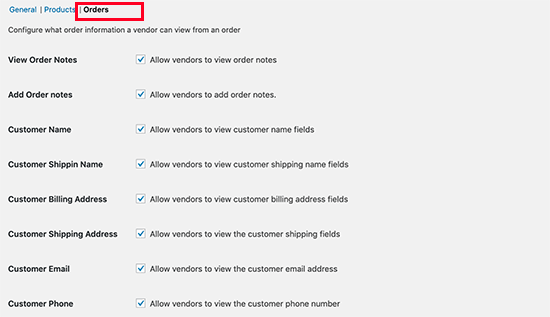
Po skonfigurowaniu możliwości, nadszedł czas, aby skonfigurować strony związane z rynkiem na twojej witrynie internetowej.
Przejdź do karty “Wyświetlanie” w ustawieniach wtyczki, aby skonfigurować strony. Możesz po prostu przejść do Strony ” Dodaj nowy, aby utworzyć nową stronę dla każdego elementu i dodać krótki kod wyświetlany w ustawieniach do obszaru treści strony.
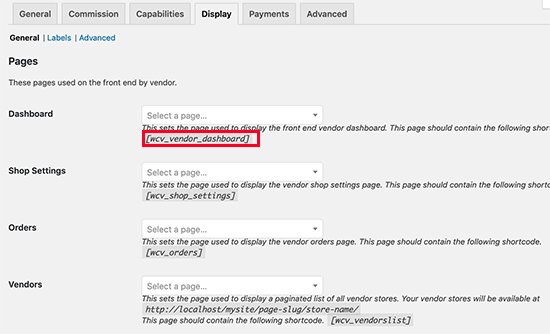
Po utworzeniu wszystkich stron i dodaniu krótkich kodów można je tutaj wybrać.
Na tej samej stronie, pod stronami znajduje się również opcja “Ustawienia sklepu”. W tym miejscu można wybrać prefiks, który będzie używany w adresach URL sklepów sprzedawców, zezwolić im na ustawianie niestandardowych nagłówków dla ich stron sklepowych i używać HTML w opisach sklepów.
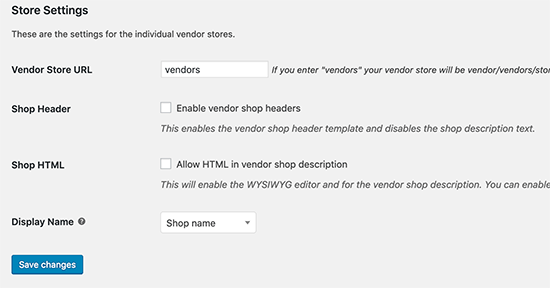
Następnym krokiem jest skonfigurowanie płatności dla sprzedawców. Większość witryn marketplace ustala minimalny próg dla swoich sprzedawców i płaci im co miesiąc lub co tydzień.
Zalecamy ręczne dokonywanie płatności na rzecz sprzedawców, ponieważ daje to klientom wystarczająco dużo czasu na zażądanie zwrotu pieniędzy lub wyrażenie opinii o produkcie.
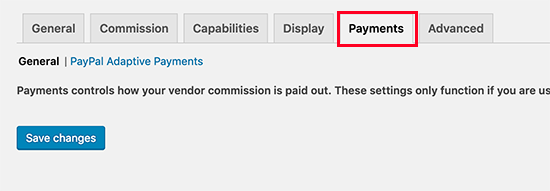
Jeśli jednak potrzebujesz systemu wypłat dla sprzedawców, możesz kupić dodatki premium. WC Vendors oferuje dodatki dla Stripe, MangoPay, Escrow i Manual Payouts.
W zależności od Twojej bramki płatności, będziesz musiał ją skonfigurować, wpisz swoje klucze API. Pamiętaj, aby kliknąć przycisk “Zapisz zmiany”, aby zapisać twoje ustawienia.
Teraz, gdy WC Vendors jest gotowe, skonfigurujmy WooCommerce dla środowiska wielu dostawców.
Krok 3. Włącz zarządzanie kontem w WooCommerce
Najpierw należy odwiedzić stronę WooCommerce ” Ustawienia i kliknąć kartę “Konta”.
W tym miejscu należy zaznaczyć pola obok opcji rejestracji klientów.
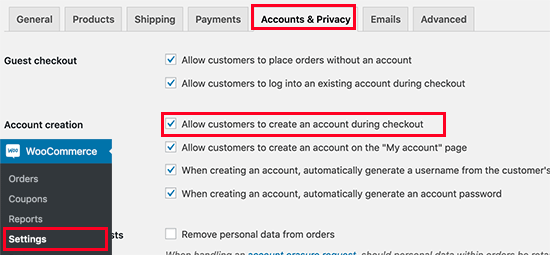
Nie zapomnij zapisać swoich zmian.
Krok 4. Konfigurowanie menu nawigacji
Teraz, gdy Twoja konfiguracja rynku wielu dostawców jest już zakończona, nadszedł czas, aby ułatwić użytkownikom poruszanie się po Twojej witrynie internetowej.
Jeśli korzystasz z motywu WordPress opartego na blokach, odwiedź stronę Wygląd ” Edytor, aby uruchomić edytor witryny.
W edytorze witryny kliknij pozycję menu “Nawigacja” i wybierz menu nawigacji do edycji. Możesz także kliknąć menu nawigacji w oknie podglądu, aby je edytować.
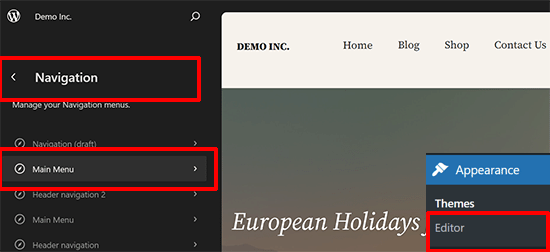
Gdy znajdziesz się wewnątrz bloku nawigacji, kliknij przycisk dodawania [+], aby dodać nową pozycję menu.
Następnie dodaj odnośnik do utworzonej wcześniej strony konta użytkownika.
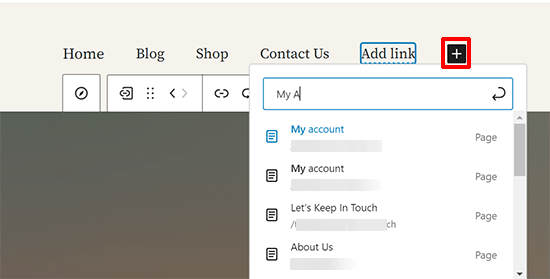
Następnie nie zapomnij kliknąć przycisku “Zapisz”, aby zapisać zmiany.
Jeśli korzystasz z klasycznego motywu WordPress, przejdź do strony Wygląd ” Menu.
W tym miejscu należy dodać twoje konto użytkownika i strony kasy do menu nawigacyjnego.
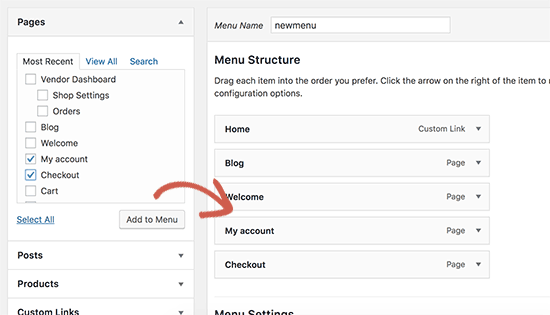
Pamiętaj, aby kliknąć przycisk “Zapisz menu”, aby zapisać zmiany. Aby uzyskać bardziej szczegółowe instrukcje, zapoznaj się z naszym przewodnikiem na temat dodawania menu nawigacyjnych w WordPress.
Jeśli nie masz strony Moje konto, utwórz nową stronę w WordPress i dodaj następujący krótki kod w edytorze wpisów:
[woocommerce_my_account]
Krok 5. Testowanie twojej witryny internetowej Marketplace
Twoja witryna marketplace online jest teraz gotowa do testowania.
Aby to zrobić, odwiedź swoją witrynę w nowym oknie przeglądarki i kliknij link “Moje konto” u góry, aby utworzyć konto.

Z tego miejsca zarówno klienci, jak i sprzedawcy mogą logować się na swoje konta.
Użytkownicy mogą również utworzyć nowe konto i ubiegać się o status sprzedawcy.
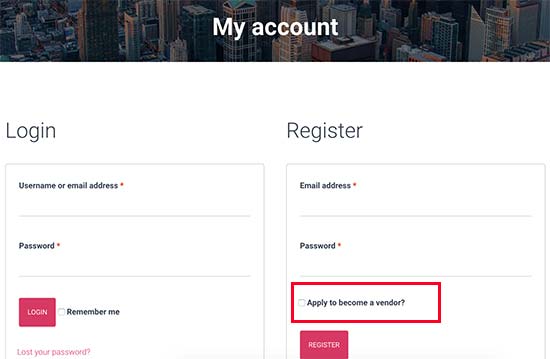
Gdy użytkownicy utworzą nowe konto, otrzymasz powiadomienie e-mail. Jeśli nie możesz otrzymywać powiadomień e-mail, zapoznaj się z naszym przewodnikiem na temat tego, jak poprawić problem z niewysyłaniem e-maili przez WordPress.
Możesz również wyświetlić nowe wnioski dostawców, odwiedzając stronę Użytkownicy ” Wszyscy użytkownicy. Wszystkie nowe wnioski dostawców zostaną oznaczone jako “oczekujące” i można je zatwierdzić lub odrzucić, klikając łącze pod nazwą użytkownika.
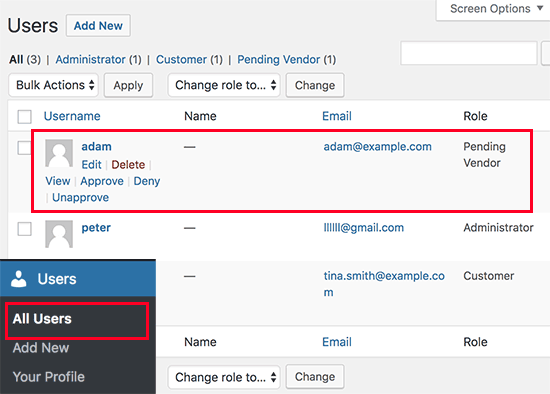
Po zatwierdzeniu sprzedawcy mogą logować się na swoje konta i dodawać produkty, przechodząc na kokpit sprzedawcy.
Mogą również zobaczyć swoje zamówienia i raporty sprzedaży.
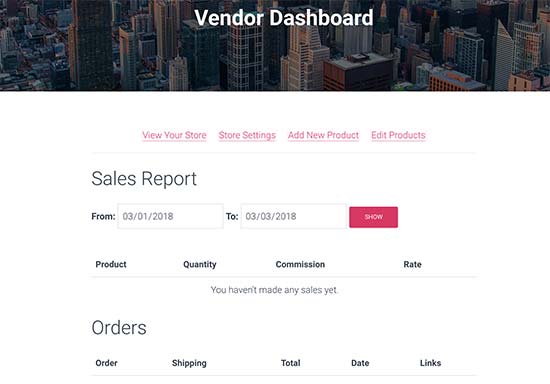
Pierwszą rzeczą, jaką muszą zrobić twoi sprzedawcy, jest skonfigurowanie ustawień sklepu.
Można to zrobić, klikając odnośnik “Ustawienia sklepu”.
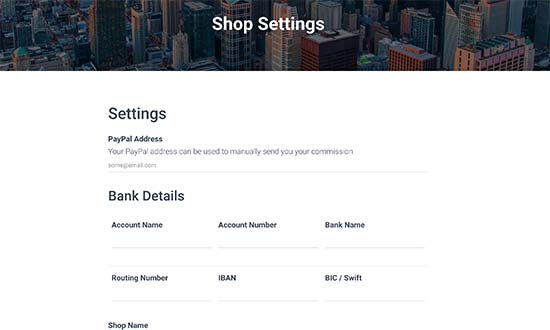
W zależności od skonfigurowanych metod płatności będą musieli podać swój adres e-mail PayPal lub Stripe, aby otrzymywać płatności. Będą również mogli podać informacje o koncie bankowym do bezpośrednich płatności ręcznych.
Gdy sprzedawca utworzy nowy produkt, otrzymasz e-mail z powiadomieniem i zobaczysz ikonkę obok menu produktów. Następnie możesz edytować produkt, zatwierdzić go lub usunąć.
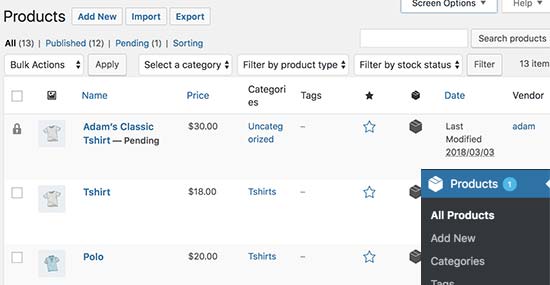
Twoja strona sklepu będzie wyraźnie pokazywać produkty sprzedawane pod nazwą sklepu sprzedawcy.
Przykład można zobaczyć poniżej.
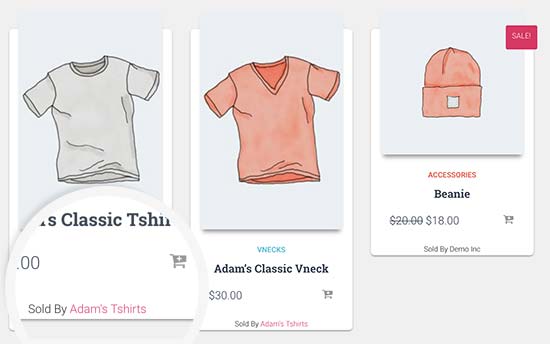
Krok 6. Rozwijanie Twojej witryny internetowej online Marketplace
Teraz, gdy twoja platforma rynku online jest gotowa, oto kilka wskazówek, jak ją rozwijać, aby generować niezawodny dochód pasywny.
1. Projekt
Po pierwsze, warto wybrać projekt Twojej witryny internetowej. WordPress oferuje tysiące darmowych i płatnych motywów, ale nie wszystkie z nich są przystosowane do e-handlu.
Zobacz nasz wybór najlepszych motywów WooCommerce, aby znaleźć odpowiedni motyw dla twojej platformy marketplace.
Porada eksperta: Jeśli szukasz całkowicie niestandardowego projektu, sprawdź usługi projektowania stron internetowych WPBeginner. Możemy zbudować niestandardową witrynę WordPress od podstaw, wraz z optymalizacjami pod kątem szybkości, SEO i doświadczenia użytkownika.
2. Dodaj nowe funkcje
Następnie będziesz chciał utworzyć nowe funkcje w twojej witrynie internetowej. Na przykład uczynić z niej witrynę aukcyjną dla wielu dostawców lub społeczność członkowską.
3. Śledzenie danych
Będziesz chciał śledzić, które produkty uzyskują większy ruch i którzy sprzedawcy przyciągają więcej użytkowników.
Aby to zrobić, musisz włączyć śledzenie klientów w WooCommerce na twojej witrynie internetowej.
4. Zwiększenie sprzedaży
Największą przeszkodą w rozwoju każdej witryny e-handlu jest sprzedaż porzuconych koszyków. Dowiedz się, jak odzyskać sprzedaż porzuconych koszy ków jak profesjonalista, aby zwiększyć zyski.
Mamy nadzieję, że ten artykuł pomógł Ci dowiedzieć się, jak stworzyć rynek online za pomocą WordPress. Możesz również zapoznać się z naszą ostateczną listą kontrolną dotyczącą uruchomienia e-handlu lub naszym eksperckim wyborem najbardziej dochodowych pomysłów na biznes e-commerce dla WordPress.
If you liked this article, then please subscribe to our YouTube Channel for WordPress video tutorials. You can also find us on Twitter and Facebook.





Moinuddin Waheed
Creating a platform like that of eBay and indiamart in India seems very smooth with plugins like wc vendors which gives the flexibility to make a marketplace like that of eBay and others.
However, the tough part starts after making it i.e to promote and marketing as such a platform and gain trusts of the vendors to list their products and sell.
it would be nice if a detailed guide available for marketing the platform as a marketplace as well?
WPBeginner Support
Maybe in the future, it depends on what the marketplace is selling for marketing recommendations to start with. Our guide below can give you some good starting guidelines for marketing your marketplace site:
https://www.wpbeginner.com/beginners-guide/how-to-increase-your-blog-traffic/
Admin
Dave Maggs
Surely if this is like eBay, the vendors would pay the marketplace commission and not the other way round. As the marketplace owner, the vendors would pay a small percentage of each sale they make, which is what happens on eBay.
WPBeginner Support
This plugin does that, it is simply worded in a reverse way for their settings.
Admin
Yolanda
What if I already have a domain and basic hosting? How to I add SSL certificate and everything else to this hosting? Would I need to upgrade hosting if expecting a lot if traffic/registered customers?
WPBeginner Support
You would want to check with your hosting provider as each has a different system for how to set up certain things as well as traffic requirements.
Admin
SHERYLL
On this guide, it indicates paying Vendor commission. How to do it the other way around? Is there a plugin for Charging Sellers/Vendors a small commission fee each time they sell their item in the Marketplace?
WPBeginner Support
That section is what you’re looking for. The commission determines how much the vendor would be paid and you can set it to have a fee or a commission and fee, or only a fee.
Admin
Tanya
I’m not seeing anything in these instructions that can’t be done on the WordPress.com Business plan. Is there a particular reason why this article suggests that it can’t be done within WordPress.com?
WPBeginner Support
WordPress.com could allow this on their business plan for now but there is no guarantee that it would be allowed or if it is temporarily allowed which is why all of our content is for WordPress.org sites. You can see the differences between WordPress.com and WordPress.org in our article below:
https://www.wpbeginner.com/beginners-guide/self-hosted-wordpress-org-vs-free-wordpress-com-infograph/
Admin
Toby
Amazing article great job!
I’m hoping you can help with this issue?
I just want to receive a small amount of commission on each sale a vendor makes – I don’t want to pay a vendor. Can I do this with these plugins?
WPBeginner Support
From the sound of it, you would want to create an affiliate store similar to our guide below:
https://www.wpbeginner.com/wp-tutorials/how-to-build-an-amazon-affiliate-store-using-wordpress/
Admin
Fab
I am looking to create Customer to Customer (p2P) marketplace. Is the plugin you are recommending for commercial vendor?
WPBeginner Support
You can use this for businesses. If you have a specific use case you’re wondering about, we would recommend reaching out to the plugin’s support and they can let you know what is available.
Admin
Mohammad
Hello thanks for this nice info . But i missed some thing about the creating of My account page then adding the short code ‘woocommerce_my_account’ in the post editor .. Where is the post editor ? i m sorry , i m so new in WordPress
WPBeginner Support
It is the default editor when you open a page to edit, we cover it in our article below:
https://www.wpbeginner.com/beginners-guide/how-to-add-a-new-post-in-wordpress-and-utilize-all-the-features/
Admin
Deepti Upendra
How much would the whole setup cost?
WPBeginner Support
You would want to take a look at our article below for a starting point:
https://www.wpbeginner.com/beginners-guide/ecommerce-website-cost-real-numbers/
Admin
Arihant
Is it true that more I install the WordPress plugins, makes the websites more slow?
WPBeginner Support
For how plugins affect your site, you would want to take a look at our article below:
https://www.wpbeginner.com/opinion/how-many-wordpress-plugins-should-you-install-on-your-site/
Admin
Nils Döhring
Hey WPbeginner Team!
I would like to know if the free version of WC Vendors is enough to accomplish these steps?
Or will I need the paid option?
WPBeginner Support
It would depend on the specifics you’re setting up, the plugin states on its page the features that require pro or not.
Admin
Joao
Hi
is it possible to assign a store page to each seller, where only one seller’s products appear, that is, each seller with their own virtual store within the site?
WPBeginner Support
Yes, you can do this, you would want to reach out to the plugin’s support for the current methods for setting that up.
Admin
Marius Vetrici
What about Split Payments? In some countries, like the US, you have to use Split Payments for legal compliance.
WPBeginner Support
The plugin does have tools for split payments. If you reach out to their support they should let you know the current options available.
Admin
Daniel Forrest
Hello! I’m looking to build a marketplace where I only receive money from a vendor when they make a sale. Will WC Vendors and/or WC allow me to do that? I understood from your article that WC Vendors is not set up in this way.
WPBeginner Support
From what it sounds like you’re wanting WC Vendors should be what you are looking for
Admin
Obarayese Dhikrullah
This is great. We need a review on all the multi-vendor plugins to known which is better. Thanks
WPBeginner Support
Thank you for your recommendation, we will certainly look into the options available.
Admin
An
How many vendors could be allowed when creating website using WordPress?
WPBeginner Support
Unless we hear otherwise, an unlimited number
Admin
S Hassan
Hi
Many thanks for this Amazing article. It is very heloful and inspiring.
I would like to crate a multi-vendor marketplace but without the payment option. On the buy / add to basket button in the product page in my site, the vendors add the link to the product page on their own websiite and then buying and payment happens in the vendor’s site.
Is it the right wordpress template for my site or would you recommend a different one?
Many thanks
Hassan
WPBeginner Support
For what it sounds like you’re wanting, you may want to take a look at: https://www.wpbeginner.com/wp-tutorials/how-to-build-an-amazon-affiliate-store-using-wordpress/
Admin
Ruby Knowles
Hi, is it possible for users to be both buyers and sellers all under one account?
WPBeginner Support
Unless I hear otherwise you should be able to do that
Admin
Solange
Hello,
Thank you so much for this amazing article.
I feel that I am ready to start creating my marketplace website. However, I would like to create it to serve people that do not speak English. Do I have to create it and have a plugin to translate it? I would have to translate it by myself once the language I want to translate is my first language? Or, is this info only possible for English users/speakers?
Thank you in advance,
Solange
WPBeginner Support
You can change the language to the language you want your site to be and shouldn’t have any issues
Admin
Carole
Hello. I am wanting to set up an online marketplace. I read this article which is really helpful but as far as payments go, I don’t want to take or charge a commission. Is there any WordPress plugin or theme I could use that would allow me to take an annual fee from the sellers and add give them the ability to link PayPal to their own pages so customers can pay them directly? A bit like Amazon etc. Thanks.
WPBeginner Support
You may want to reach out to WC Vendors to see about options available for that
Admin
Tafida
Please I will like to know how much in dollars currency it will approximately cost me to build a good market place from scratch to finish. I want to do it myself without hiring and developer. Thank you very much
WPBeginner Support
For understanding the costs, you would want to take a look at our article here: https://www.wpbeginner.com/beginners-guide/how-much-does-it-cost-to-build-a-wordpress-website/
Admin
FATIMA
HI,
Great article, thank you !
I want to create a market place without payment ( put service users and providers in contact with each other for free) and i want to know if this platform is suitable for my needs.
Please help me, I am beginner !
Thanfs
WPBeginner Support
For what it sounds like you’re wanting, you would want to take a look at a business directory plugin: https://www.wpbeginner.com/plugins/best-directory-plugins-for-wordpress/
Admin
Jamie
Hi There,
Thanks for the great writeup of our plugin. We are continually adding new features and pride ourselves on timely support for all our users free and pro. We are in the planning stages of some major changes to our product to make it even better! If you have any questions please do not hesitate to contact us through our website or on the WordPress.org forums.
cheers,
Jamie
Founder, Lead Developer
WC Vendors Marketplace
Ann
Hi, Thank you for this post. I am having issues with setting up my marketplace. The vendor registration seems to be missing on the account page. Is there a way to fix this?
Thanks
WPBeginner Support
If you’ve enabled it in the options then you may want to reach out to the WC Vendors support to ensure there isn’t an error with the plugin and they should be able to assist.
Admin
Steve B
Is there a way for a visitor/customer to post a request on my marketplace? Example: looking for a used Gibson Les Paul. And then the vendors could get notified when there’s a request posted in their chosen category?
WPBeginner Support
For that, you would need another plugin or tool for it to be available
Admin
Bruno
Is it possible to apply a fee when the item is buyed thru this plugin?
WPBeginner Support
It would depend on the type of fee you’re attempting to add. If you reach out to WooCommerce’s support with the specific setup you’re wanting they should be able to let you know
Admin
Shahzaib Majeed
Thank you for the beautiful info i have created my site by using your post.
WPBeginner Support
Glad our guide could help
Admin
Mahmoud Mirzaei
Hi,
I am after a professionally designed marketplace and want to invest big money on it. I want a marketplace just like branded ecommerce marketplaces.
Will the outcome be like them or I will need to hire someone to code it down?
thanks,
WPBeginner Support
It would depend on how much customization you’re wanting for your site for if you’d need help from a developer.
Admin
Patrick
Thanks a lot for this helpful post! I followed these steps. One question, in the “My Account” page on the right side under “Register” I can tick two checkboxes both of which say “undefined”. Where do I define these?
Thank you in advance!
WPBeginner Support
That should be defined by the plugin, if you reach out to the plugin’s support they should be able to help fix the issue.
Admin
Wasim Akram
Great Advice, Thanks
WPBeginner Support
You’re welcome
Admin
Dennis
Hi WPbeginner, how do the vendors get all the product and shipping information of the products bought? afterall, it isup to them to do the fullfilment including shipping. Is that via the paypal checkout where this information is being sent?
kind regards
Dennis
WPBeginner Support
The plugin has a few shipping options that you can allow for the vendors, if you reach out to the plugin’s support they will let you know what options are available.
Admin
Antonio Ramos
I installed wc vendors, I followed the steps for its configuration, but it is not shown as a submenu item in the woocommerce menu. How can i fix this?
Gregory
I tried to plug in WC Vendors
But then I get a page that says “The plugin does not have a valid header.”
WPBeginner Support
Hi Gregory,
Try deleting and then reinstalling the plugin.
Admin
Gregory
Also theres nothing that says just WC Vendors,
The plugins say WC Vendors Marketplace and WooCommerce Multi Vendor Marketplace
WPBeginner Support
Hey Gregory,
WC Vendors Marketplace is the plugin.
Admin
Charles Oma
Great post. I would like to build a marketplace using this set up. But due to my location and for business reasons, I have a particular payment gateway I intend to use. They already have a plugin for woocommerce. Is it possible to build a marketplace using this set up with my preferred payment gateway? I’m asking because I don’t understand your response to Fatima where you said “WooCommerce supports many payment gateways. However, WC Vendors uses PayPal Adaptive Payments and Stripe”.
WPBeginner Support
Hi Charles,
WooCommerce can be used with dozens of payment providers. However, WC Vendors only supports these two payment options to payout vendors.
Admin
Daniellah KACHAU
After reading am very interested with Online Marketplace.
I want to set up a Online Marketplace for Pharmacy Retailers and Medical Supplies Wholesalers in my country Papua New Guinea.
I want you HELP me set this up.
How will I pay you for that service if you willing to help me in detail set up my Online Marketplace.
WPBeginner Support
Hi Daniellah,
We do not offer consultancy services. If you want to hire someone to help you out, then you can look for a freelance developer on one of the popular freelancing websites like UpWork or Freelancer.
Admin
Sam
Hi,
Thanks for the article,
Is it posible to charge the vendor per product listing and a percentage of the sale value? i.e. like ebay
Many thanks
Sam
Kyeremeh
Please do we have a free domain and hosting at blue host
Anh Binh
Hello,
I would like to build marketplace in loan industry to connect lender and borrower ( some kind of peer to peer lending but I don’t call money from lender, just want to connect both of them) and I will collect the fee from lender for each borrower successfully connected (fee will be collected via local bank account not paypal). What is the theme or plugin I should use for this case? Of course I will use bluehost registered through your link for domain and hosting as their price is reasonable
Palash
I have an question . I have a marketplace If i use this plugin and vendor start to upload products then those product will be go product page or i should make some others page for it ?
Fatima
Please guide me. Can we use other payment methods other than PayPal, coz we don’t have PayPal services here in Pakistan.
WPBeginner Support
Hi Fatima,
WooCommerce supports many payment gateways. However, WC Vendors uses PayPal Adaptive Payments and Stripe.
Admin
Muhammad Ahtisham Ali
Is it reliable to use WordPress for building multi vendor website? I have heard that WordPress is very heavy specially when it comes to building multi vendor marketplace, it takes very much time to load. Is that the case ? What should we do if that’s the case
WPBeginner Support
Hello,
As your website grows you will be able to generate enough revenue to upgrade your hosting plan.
Admin
Sravya
Hello ,
Thanks a ton for the info.
I have a question . I want to start a online market , and I don’t want to sell my products I want to sell others like amazon in my page . So while setting up do I need to put my products list or is their any way that the page can redirect to amazon. Because I saw in setting up their is a page which showed to uplaload a photo of the product which I don’t have .
Punit Bhandari
This post was quite helpful. I was wondering which Indian payment gateway supports multi-vendor payments. Do you recommend any? None of their website’s mention this feature.
David
Can vendors add products via the frontend?
Nhung
Which marketplace theme did you use?
WPBeginner Support
Hi Nhung,
For this tutorial we created a demo site and used a free WordPress theme called Hestia.
Admin
Mikael Andersen
I have a question about the hosting provider. You recommend Blue Host, but in the last couple of weeks I have several times read that Siteground should be at better hosting company, and that WordPress.org recommend using Siteground.
Could you explain if there are any different features for those two hosting providers.
dmsumon
They are recommending “Blue Host” only because WPBeginner is a partner of Blue Host and in the article they are using a referral link. Siteground is one of the best shared WP hosting out in the web and on the other hand they are a little expensive too comparing to other shared WP hosting. Blue Host is also a good choice if you are tight on budget as well as need performance.
Mikael Andersen
OK – Thank you for your answer
WPBeginner Support
Hey Mikael and dmsumon,
We recommend Bluehost because we have used them and we believe they are the best hosting company for WordPress beginners. We do get a small cut when users sign up at no extra cost to the user. Please see our disclosure page for more details.
We also recommend SiteGround for growing websites. See our list of WordPress hosting providers that we trust and recommend.
Admin