Formaty wpisów to jedna z ekscytujących funkcji, które pojawią się w WordPress 3.1. Jednak większość początkujących nie ma pojęcia, czym są formaty wpisów, dlaczego powinny mieć dla nich znaczenie i jak mogą skorzystać z tej niesamowitej funkcji. Po przejściu przez wersję alfa WordPress 3.1 postanowiliśmy wyjaśnić, czym są, dlaczego są ważne i jak korzystać z funkcji formatów wpisów, która pojawi się w WordPress 3.1.
Czym są formaty postów?
Formaty postów to metainformacje, które motywy mogą wykorzystać do dostosowania prezentacji posta. Ok, teraz prostym językiem formaty postów to metoda stylizacji konkretnego posta. Korzystając z tej funkcji, możesz określić „format” wyświetlania konkretnego posta. Ta funkcja rozszerza aspekt mikroblogowania WordPressa, ponieważ teraz możesz mieć filmy, linki, obrazy, dźwięki, cytaty, statusy itp. w jednym miejscu, a co najlepsze, będą one odpowiednio stylizowane.
Przykłady użycia
Przyjrzyjmy się oficjalnemu blogowi Digging into WordPress. Mają dwa rodzaje stylów postów na stronie głównej. Jeden to kompletny post, który wyświetla fragment, tak jak każdy inny blog. Ale interesujące jest to, że mają specyficzny styl postów, które są zewnętrznymi linkami do innych postów, które uważają za przydatne dla swoich czytelników.
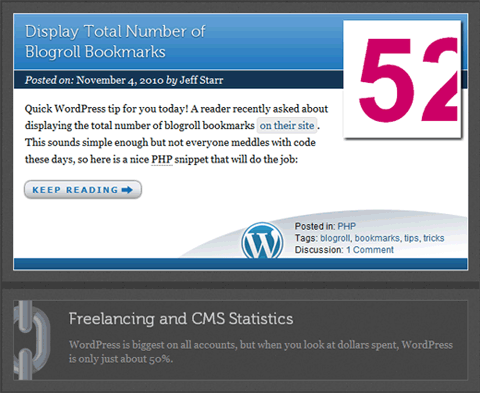
Blogowanie polega na dzieleniu się zasobami, i często zdarza się, że bloger chce po prostu podlinkować do zewnętrznego zasobu, ponieważ uważa go za przydatny dla swoich czytelników. Głównym problemem, z którym się borykają, jest to, że muszą stworzyć nowy post, aby tylko poinformować czytelników o przejściu na inną stronę. To wprowadza zamieszanie dla użytkownika końcowego, ponieważ nie wie, jaki to rodzaj postu. Często użytkownik musi kliknąć pełny widok posta, aby dowiedzieć się, że autor chce, aby wyświetlił zewnętrzny link. Nawet jeśli istnieją sztuczki, takie jak ta, która pozwala na linkowanie do zewnętrznych linków z tytułów postów, ten problem z formatem postu to wszystko naprawi. Projektanci motywów mogą stylizować „formaty linków” tak, aby były wyświetlane w inny sposób, tak jak zrobił to Jeff Starr dla Digging into WordPress.
Siła tej funkcji jest zbyt duża, aby ją opisać. Ponieważ teraz możesz pisać krótkie posty statusowe, tak jak na Twitterze, i mieć je inaczej stylizowane bez większego wysiłku. Jeśli znalazłeś cytat, który Ci się podoba, możesz go udostępnić i sprawić, by wyróżniał się jednym kliknięciem. Podsumowując, funkcja „formatów wpisów” uczyni WordPress bardziej kompletną platformą blogową.
Dlaczego chcesz używać formatów postów?
Formaty wpisów zastępują potrzebę używania kategorii do osiągnięcia podobnych funkcji stylistycznych. Do tej pory deweloperzy hackowali kategorie WordPress, aby osiągnąć ten efekt, co prowadzi do bałaganu i zamieszania dla nowych blogerów. Używanie formatów wpisów nie tylko zmniejszy bałagan w kategoriach, ale także sprawi, że Twój blog będzie przenośny między motywami obsługującymi te formaty.
Sprawi to również, że Twój blog będzie bardziej przyjazny dla czytelników, ponieważ będą oni dokładnie wiedzieć, jaki typ wpisu przeglądają. Ponadto, Twój blog stanie się bardziej żywy, ponieważ na stronie głównej bloga będziesz mieć różne style wpisów. Obecnie większość wyświetlanych wpisów na blogu wygląda bardzo nudno, ponieważ wszystkie wpisy wyglądają podobnie. Formaty wpisów wypełnią bardzo potrzebną lukę w witrynach opartych na WordPress.
Jak dodać i używać formatów wpisów w WordPress 3.1
Podobnie jak miniatury postów, Menu, Niestandardowe tła i niestandardowe nagłówki, formaty postów również będą funkcją aktywowaną przez motyw. Oznacza to, że ta funkcja będzie dostępna tylko wtedy, gdy Twój motyw będzie z nią kompatybilny.
Ostrzeżenie: Aby wykonać ten samouczek, musisz mieć dobre pojęcie o HTML, CSS i funkcjach pętli WordPress.
Aby aktywować „formaty wpisów” w WordPress 3.1, musisz otworzyć plik functions.php swojego motywu i wkleić następujący kod:
add_theme_support( 'post-formats', array( 'aside', 'gallery' ) );
Uwaga: aside i gallery to nie jedyne dostępne formaty postów. Dostępna lista formatów postów to:
- aside – Zazwyczaj stylizowany bez tytułu. Podobny do aktualizacji statusu na Facebooku.
- chat – Transkrypcja czatu.
- galeria – Galeria obrazów.
- link – Link do innej strony.
- obraz – Pojedynczy obraz.
- cytat – Cytat.
- status – Krótka aktualizacja statusu, zazwyczaj ograniczona do 140 znaków. Podobne do aktualizacji statusu na Twitterze.
- video – Pojedynczy film.
Pełną listę formatów postów znajdziesz w WordPress Codex.
Po dodaniu tego kodu zobaczysz nowe pole w panelu pisania posta w prawej kolumnie, gdzie widzisz publikację.
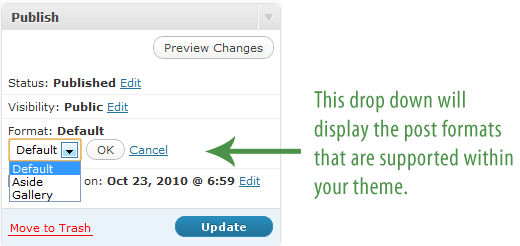
Pisząc post, możesz zmienić format i kliknąć publikuj. Pozwoli to na wyświetlenie Twojego posta w wstępnie stylizowanym formacie.
Ale poczekaj, nie zdefiniowaliśmy jeszcze tych wstępnie stylizowanych formatów postów nigdzie w naszym motywie. Więc teraz, nawet jeśli wybierzesz format w panelu postów WordPress, nie będzie to miało znaczenia, ponieważ Twój motyw nie wie, jak go wyświetlić. W tym celu będziemy musieli edytować nasz post loop.
Będziemy wykorzystywać tag warunkowy: has_post_format()
if ( has_post_format( 'aside' )) {
// code to display the aside format post here
} else if (has_post_format('gallery')) {
// stuff to display the gallery format post here
} else if (has_post_format('link')) {
// stuff to display the link format post here
}else {
// code to display the normal format post here
}
Na co teraz czekasz? Zacznij przygotowywać się na tę niesamowitą funkcję. Możemy sobie tylko wyobrazić, że WordPress będzie coraz częściej używany jako platforma mikroblogowa z nowymi motywami, które pojawią się, wykorzystując tę funkcję.
Dodatkowe lektury:
WordPress Codex Formaty Postów
Typy i formaty postów i taksonomie, o rany!
Forma postów a niestandardowe typy postów





Rahul
if ( has_post_format( ‘aside’ )) {
// kod do wyświetlenia posta w formacie "aside" tutaj
} else if (has_post_format(‘gallery’)) {
// kod do wyświetlenia posta w formacie "gallery" tutaj
} else if (has_post_format(‘link’)) {
// kod do wyświetlenia posta w formacie "link" tutaj
}else {
// kod do wyświetlenia normalnego posta tutaj
}
Gdzie musimy dodać ten kod. Z góry dziękuję. W pliku Index.php czy gdzie indziej.
saurabh
Teraz tworzenie kategorii jako galerii jest naprawdę proste.
Keely
Gdzie dokładnie dodaje się ten fragment kodu?
Nie mogę nic na ten temat znaleźć; nie będąc programistą PHP, nie wiem, gdzie go umieścić.
Personel redakcyjny
Kod pokazany w poście, który wykorzystuje has_post_format(), to właśnie to, co umieścisz w swoim pętli, aby nadać każdemu wpisowi specyficzny styl.
Admin
Dave
Wygląda na to, że w pierwszym wierszu brakuje zamykającego nawiasu. Obecnie wygląda to tak:
if ( has_post_format( ‘aside’ ) {
ale powinno być:
if ( has_post_format( ‘aside’ )) {
Świetny tutorial jak zawsze.
hosseincode
tak, wpbeginner powinien był to naprawić...
Wsparcie WPBeginner
Zaktualizowaliśmy wpis, dzięki Dave.
Admin
Tom
So, OK I am still a little confused about a few concepts here…can somebody please help me out? I apologize in advance for the crazy length of this post but I am new to WP
Rozumiem koncepcję wpisów, stron, kategorii i tagów – to jest łatwe.
Jak teraz rozumiem, nowa funkcja „formatów wpisów” (WP v3.1) dotyczy stylizacji „wpisu” (pomyśl: „wpis na blogu”), podczas gdy koncepcja „typów wpisów” faktycznie oznacza jeden z pięciu domyślnych „typów treści” WP (wpis, strona, załącznik, rewizje, menu nawigacyjne – zobacz (http://codex.wordpress.org/Post_Types).
Podobnie, nowa funkcja „niestandardowych typów wpisów” (WP v3.0) dotyczy tworzenia *nowych* „typów wpisów” (poza wpisami, stronami itp.), cokolwiek by to nie było.
WOW… to brzmi zrozumiałe w… t e o r i i.
OK, teoretycznie rozumiem nowy „format posta”… ale jestem wzrokowcem, więc chciałem zobaczyć, jak mogą wyglądać.
Twój przykład posta z formatem „link” na Digwp.com był dobry, ale sprawdziłem też kilka innych motywów, takich jak: http://demo.themify.me/#theme=wumblr
(uwaga poboczna: mylące! – zobacz, jak tutaj odnoszą się do formatów postów jako dokładnie tego: http://themify.me/themes/wumblr > Features… ale na górze tej samej strony nazywają je „typami postów”).
Tak czy inaczej… zanim przejdę do funkcji „post types” w WP, mam kilka pytań dotyczących funkcji „post formats”:
1. Powiedzmy, że chcę wykorzystać nowe „formaty wpisów” w istniejącym motywie; dodaję te 10 różnych formatów wpisów w WP i określam je w motywie (zgodnie z Twoimi instrukcjami). Ale co potem..? Skąd bierze się faktyczny *DESIGN* dla każdego z tych formatów wpisów na stronie?
Czy jest prawdopodobne, że większość twórców motywów (głównie tych płatnych) zaktualizuje swoje motywy (część kodowania, plus faktyczny projekt części „formatu wpisu”) – czy też użytkownicy powinni czekać na nowe motywy, które pojawią się na rynku i zaoferują to po raz pierwszy?
A co z frameworkami motywów – czy wiemy o jakichś, które już oferują motywy potomne z wbudowaną funkcją formatów wpisów? Niektóre frameworki motywów pozwalają tworzyć (lub radykalnie dostosowywać) własne motywy potomne na podstawie podstawowej wersji, bez większego lub żadnego kodowania… czy wiemy, czy jacyś dostawcy mają już taki poziom dostosowania zaimplementowany?
2. Kiedy patrzę na niektóre motywy, które już używają „formatów postów” (patrz: http://themify.me/demo/#theme=wumblr) – zauważam, że *niektóre* nazwy kategorii poszczególnych formatów postów pasują do nazw z listy standardowych formatów (patrz: http://codex.wordpress.org/Post_Formats#Supported_Formats) – ale niektóre nie! Następujące nazwy, których używa motyw Wumblr, nie ma na tej liście: „general” i „notes” – podczas gdy „aside” i „gallery” są na liście, ale nie są wybranymi nazwami kategorii dla żadnych nowych typów postów w Wumblr. To prowadzi mnie do pytania…
W porównaniu do zwykłej praktyki swobodnego wybierania nazw kategorii (często w celach SEO), jakie są zasady nazywania kategorii dla postów „formatu postu”? Czy MUSZĄ one pasować do nazw z listy standardowych „formatów postów”? Jeśli nie, jak zmieniłoby to kod, który zasugerowałeś w swoim artykule, po tym, jak powiedziałeś: „Będziemy wykorzystywać tag warunkowy: has_post_format() …”? Jeśli użyłeś nazw w tym kodzie, które różnią się od znormalizowanej listy, czy nie byłoby to sprzeczne z zasadą standaryzacji i utrudniłoby zmianę motywu?
Zastanawiam się również, czy poprzez kategoryzację postów typu „format posta” poprzez wybór nazw takich jak: „link” lub „status” lub „cytat” na przykład… jak można oczekiwać, że ludzie aktywnie WYBIORĄ klikanie kategorii o TYCH nazwach, zamiast postów, które zazwyczaj mają nazwy kategorii *opisujące ich treść*!!????
Z ‘video’ i ‘image’ i ‘gallery’… Nadal mógłbym zrozumieć, że ludzie mogliby aktywnie i z ciekawości klikać te opcje, aby zobaczyć listę wszystkich wpisów z tego typu treści, ale link, status, cytat….?
~~Czy ktoś rozumie, jak to wszystko działa?~~
Więc bardzo krótko z moim pytaniem o „TYPY WPISÓW” lub dokładniej „niestandardowe typy wpisów”:
Gdzie ONI się tu mieszczą? Rozumiem, że NIE są to posty typu „wpis na blogu”, o których mówimy… ale „niestandardowe” (= dowolny typ treści, ALE nie wpis).
Czy są już jakieś motywy, które je implementują, a jeśli tak, czy ktoś może wskazać mi kilka przykładów?
Czy są one obsługiwane przez motyw, czy przez wtyczkę?
Dzięki za odpowiedzi!!
Tom
Personel redakcyjny
Cześć Tom,
Spróbujmy odpowiedzieć na Twoje długie pytanie, jedno po drugim.
Motyw Wumblr od Themify został wydany przed WordPress 3.1 (więc zaznacz, że w tym czasie nie mieli Formatów Wpisów). Nazwali je więc, jak im się podobało, w tym przypadku typami wpisów”. Co znowu jest sprzecznym słownictwem, sugerujemy, że powinno się to nazywać Typami Treści, ponieważ cała idea typów wpisów polega na tym, aby NIE były to wpisy, PRAWDA? Tak czy inaczej, myślę, że jesteś zdezorientowany z powodu semantyki używanej przez Wumblr. Ponownie wspomniałeś później, dlaczego Wumblr ma własne niestandardowe formaty wpisów zamiast obsługiwanych formatów. Ponieważ został wydany przed dostępnością Formatów Wpisów, więc poszli z tym, co uważali za dobre.
Musiałbyś określić w CSS swojego motywu, że jeśli zostanie wywołany format posta „XXX”, dodaj te style. Dobrym sposobem na to byłoby pobranie motywów, które już obsługują formaty postów i sprawdzenie, jak to robią. Lub po prostu otwórz kod źródłowy swojej przeglądarki, a zobaczysz domyślną klasę, która jest dodawana. Większość frameworków będzie kompatybilna z formatami postów w nadchodzących wersjach, jednak nie wszystkie motywy potomne będą kompatybilne. Jest bardzo prawdopodobne, że niektórzy deweloperzy motywów wrócą i dodadzą formaty postów do swoich starych motywów. Ale nie możemy mieć pewności, które z nich to zrobią, a które nie. Na rynku pojawia się wiele nowych motywów. Woo Themes ma kilka, Themify ma kilka. StudioPress również wkrótce wyda własne. Więc to naprawdę zależy od Ciebie, czy chcesz czekać, czy nie.
Nazwa Twojej kategorii nie musi odpowiadać formatom postów. Formaty postów i kategorie to dwa oddzielne taksonomie. Możesz nazwać swoją kategorię, jak chcesz.
Niestandardowe typy postów (treści) i niestandardowe formaty postów to dwie różne rzeczy. Jedno to niestandardowa taksonomia, a drugie to niestandardowy typ treści. Służą dwóm różnym celom. Taksonomie ułatwiają organizację i wyświetlanie typów treści. Niestandardowe formaty postów to taksonomie, a Post to typ treści.
Zarówno niestandardowe typy postów, jak i formaty postów są obsługiwane przez motywy. Jednak w przypadku niestandardowych typów postów istnieją wtyczki, które ułatwiają życie. Możesz odwołać się do naszego artykułu o niestandardowych typach postów na tej stronie, który pokaże Ci wtyczki.
Admin
Tony
Tworzyłem wpisy używając niestandardowych typów wpisów, gdy powinienem był użyć formatów wpisów.
ms-studio
Moje wielkie pytanie brzmi: czy możemy dostosować stronę pisania/edycji dla tych typów wpisów?
Jeśli tak, byłby to przekonujący powód, aby zacząć ich natychmiast używać. Wszelkie wskazówki, jak to zrobić, byłyby mile widziane, ponieważ http://codex.wordpress.org/Function_Reference/add_meta_box nie daje żadnych wskazówek.
Jeśli nie, niestandardowe typy postów będą znacznie bardziej użyteczne.
Personel redakcyjny
Ta strona w codexie wszystko wyjaśnia. Pokazuje, że dodają to pole meta do niestandardowego typu treści „wpis” i „strony”… Dodają pola wejściowe i zapisują je. Wykorzystaj te informacje i rozbuduj je.
Admin
Connor Crosby
Jeśli pobierzesz wersję beta WP 3.1, motyw Twenty Ten obsługuje formaty aside i gallery.
Phaethon
Niesamowite. Będziemy mogli dodawać więcej haków stylistycznych do pętli poza oficjalnymi typami wpisów WP 3.1, prawda?
Connor Crosby
Czy wiesz może, kiedy wersja 3.1 będzie dostępna publicznie? Właśnie szukałem sposobu na stworzenie stylu linku podobnego do digwp.
Personel redakcyjny
WordPress 3.1 ma zostać uruchomiony tuż przed świętami, więc około połowy grudnia byłaby rozsądna data.
Admin
Dre Armeda
Możesz już pobrać wersję 3.1 Alpha przez oficjalny SVN.
Barbara Ling
Poza niesamowite, to będzie naprawdę zabójcza funkcja! Udostępniam to natychmiast mojej sieci, dzięki!
Pippin
To jest niesamowite. Nic, co naprawdę ulepsza rzeczy z perspektywy dewelopera, ale to będzie świetne dla użytkowników końcowych.
Bjorn van der Neut
Więc jeśli dobrze rozumiem, to jest trochę jak skopiowanie strony page.php do gallery.php, zmodyfikowanie jej i wybranie w stronie jako szablonu „Gallery”.
Tylko teraz będzie to nie na poziomie strony, ale na poziomie posta?
Personel redakcyjny
Tak, zasadniczo jest to metoda wbudowanych, kompatybilnych krzyżowo szablonów wpisów.
Admin
Bjorn van der Neut
Ok, dzięki! Używam wtyczki Impact (płatna wersja) do tej funkcjonalności. Pracuję też nad Genesis, ale nie znalazłem tej opcji w tej chwili.
Personel redakcyjny
Ta opcja będzie dostępna w WordPress 3.1. Jeszcze nie jest dostępna.