Efektywne pobieranie płatności jest kluczowe dla każdego freelancera prowadzącego biznes w WordPress. Chociaż PayPal od lat jest popularnym wyborem, ma swoje ograniczenia, w tym ograniczenia krajowe, i nie wszyscy Twoi klienci mogą chcieć z niego korzystać.
Uważamy, że Stripe jest lepszą opcją dla większości freelancerów, oferując niższe opłaty, lepszą łatwość obsługi i bardziej profesjonalne doświadczenie płatności. Jego bezproblemowa integracja z WordPress sprawia, że przyjmowanie płatności jest proste i bezpieczne.
Ale nie ograniczasz się tylko do tych dwóch opcji. Niezależnie od tego, czy potrzebujesz różnych metod płatności, niższych kosztów transakcji, czy lepszego wsparcia międzynarodowego, istnieją niezawodne alternatywy.
W tym artykule podzielimy się kilkoma najlepszymi alternatywami dla PayPal dla freelancerów, aby zbierać płatności w WordPress.
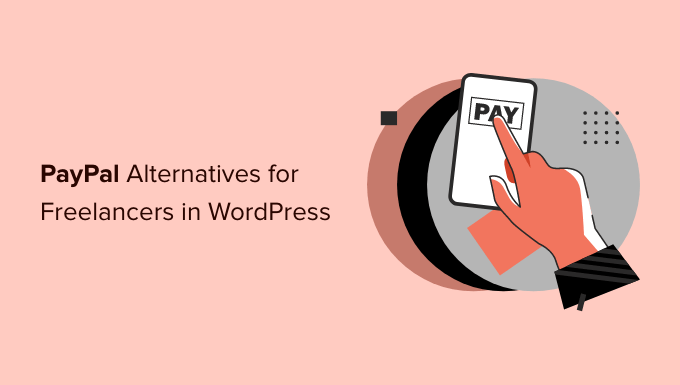
Dlaczego szukać alternatyw dla PayPal do akceptowania płatności online
PayPal sprawił, że transakcje online są szybkie i bezproblemowe. Pozwala właścicielom witryn WordPress zarabiać pieniądze online sprzedając produkty i usługi.
Istnieją jednak pewne problemy z PayPal, które skłaniają wielu użytkowników do poszukiwania alternatyw dla PayPal.
Na przykład istnieje wiele krajów rozwijających się, w których PayPal nie działa. A popularne narzędzia dla freelancerów można kupić za pomocą PayPal, co stwarza przeszkodę dla użytkowników.
Ponadto, opłaty transakcyjne PayPal są również wysokie i mogą znacząco narastać w czasie.
Być może największym powodem, dla którego ludzie szukają alternatyw dla PayPal, jest jego nieprzewidywalne działanie.
Ponadto, wiele kont PayPal zostało zablokowanych lub zawieszonych z powodu drobnych problemów, co spowodowało poważne straty dla wielu użytkowników PayPal.
Teraz, aby Ci pomóc, znaleźliśmy najlepsze usługi płatnicze, których możesz używać jako alternatywy dla PayPal na swojej stronie WordPress.
1. Stripe
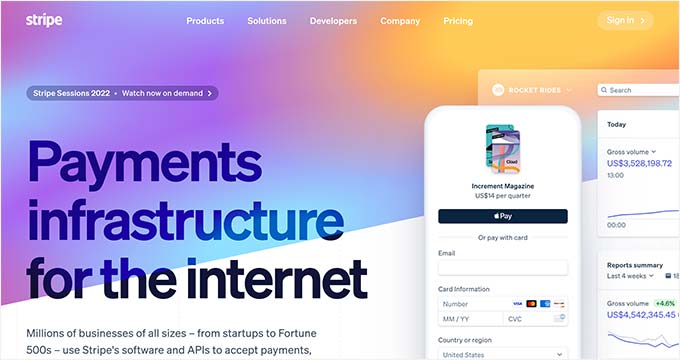
Stripe szybko stał się najpopularniejszą alternatywą dla PayPal i jedną z najpopularniejszych bramek płatności. Niestety, jest dostępny tylko w nielicznych krajach.
Najlepsze w Stripe to niższe opłaty, łatwość użycia i płynna integracja z popularnymi platformami eCommerce WordPress, takimi jak WooCommerce i Shopify.
Jeśli nie chcesz zakładać pełnego sklepu internetowego, możesz utworzyć prosty formularz za pomocą WPForms, aby zbierać płatności przez Stripe od swoich klientów.
A jeśli chcesz jeszcze prostszego rozwiązania, zainstaluj wtyczkę WP Simple Pay na swojej stronie WordPress.
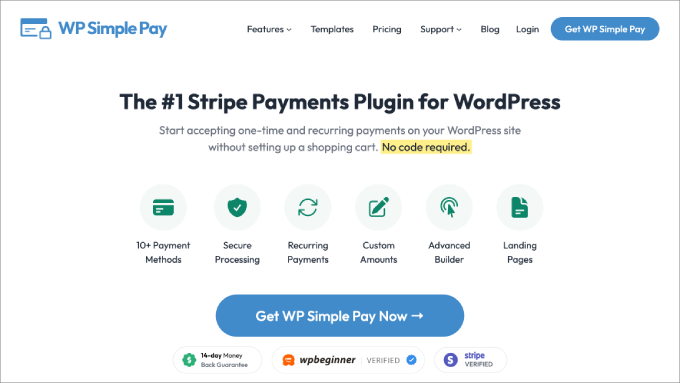
WP Simple Pay to najpopularniejsza wtyczka Stripe do płatności w WordPress. Pozwala ona na pobieranie jednorazowych i cyklicznych płatności online od użytkowników bez dodawania koszyka ani dedykowanych stron produktów.
Ponadto, WP Simple Pay zawiera gotowe szablony formularzy płatności oraz kreator formularzy niestandardowych do personalizacji formularzy płatności.
To sprawia, że wszystko jest łatwe dla początkujących, którzy chcą akceptować płatności za pomocą Stripe.
Opłaty Stripe różnią się w zależności od kraju. W Stanach Zjednoczonych mają stałą opłatę w wysokości 2,9% + 30 centów za każde udane obciążenie karty kredytowej.
Mamy również szczegółową recenzję Stripe vs. PayPal, którą możesz sprawdzić, aby dowiedzieć się więcej.
2. Wise
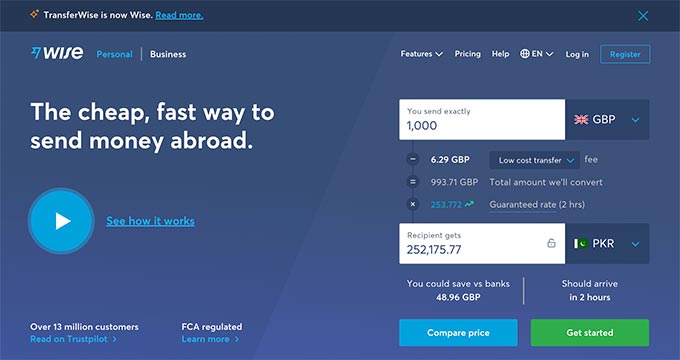
Wise (wcześniej znany jako Transferwise) pozwala Twoim klientom płacić bezpośrednio w Twojej lokalnej walucie. Klienci zostaną obciążeni opłatą za płatność, a środki zostaną wysłane na Twoje konto bankowe jako lokalny przelew.
Jest dostępny w wielu krajach i walutach. Opłaty Wise różnią się w zależności od lokalizacji zarówno nadawcy, jak i odbiorcy.
Jednak stwierdziliśmy, że jest on często znacznie niższy niż w przypadku innych usług płatniczych lub bezpośredniego przelewu bankowego. Używają również tego samego kursu wymiany, który widzisz w Google lub XE, co również oszczędza dodatkowe pieniądze na wymianie walut.
Jedną z wad jest to, że Wise nie pozwala na wysyłanie płatności biznesowych do niektórych krajów.
Dlatego zalecamy, aby przed poproszeniem klientów o przesłanie pieniędzy sprawdzić stronę kraju, aby zapoznać się z cennikiem i statusem płatności biznesowych.
3. Bitcoin
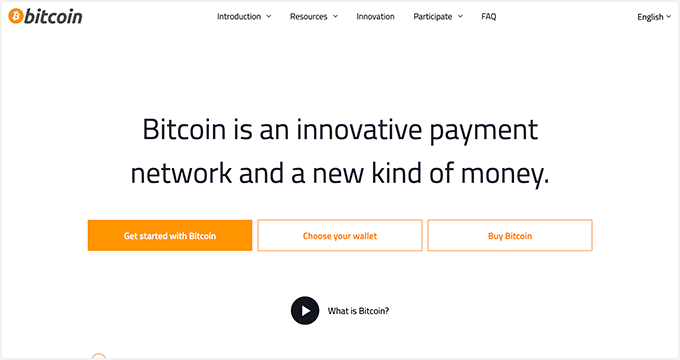
Kryptowaluty są teraz bardzo popularne. Bitcoin jest jedną z pierwszych i najbardziej znanych kryptowalut na świecie.
Pozwala również użytkownikom na wysyłanie i odbieranie pieniędzy za granicę bez potrzeby pośrednika, takiego jak bank lub operator przekazów pieniężnych, który pobiera prowizję od transakcji.
Jeśli Twój klient zna Bitcoin, może łatwo przelać pieniądze na Twój portfel Bitcoin.
Następnie możesz przeliczyć tę kwotę na lokalną walutę za pośrednictwem giełdy Bitcoin, użyć jej online lub przesłać do dowolnej innej usługi płatniczej.
Coinbase, platforma handlu bitcoinami, pozwala firmom akceptować płatności w bitcoinach. Jest już używana przez czołowe firmy, takie jak Expedia, Dell, Intuit, Wikimedia Foundation i inne.
4. Payoneer
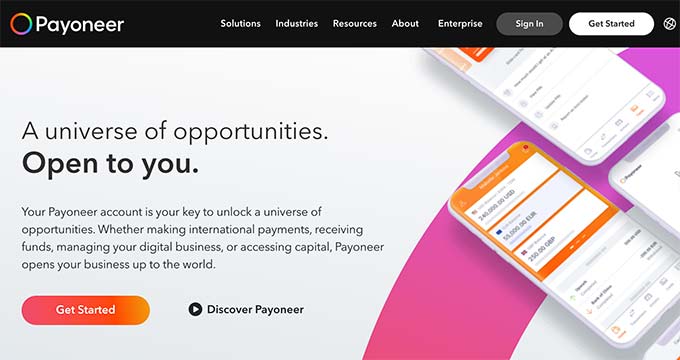
Payoneer to godna zaufania nazwa w branży płatności online. Jest dostępny w wielu krajach na całym świecie.
Obecnie nie ma dostępnych integracji, które można by bezpośrednio połączyć z Twoim sklepem internetowym lub witryną członkowską. Możesz jednak poprosić klientów o wysyłanie płatności za pośrednictwem Payoneer.
Payoneer ułatwia również wygodne wypłacanie środków na lokalne konto bankowe lub korzystanie z karty debetowej Payoneer do wypłacania gotówki z bankomatów na całym świecie.
Wadą jest to, że ich opłaty są wyższe w porównaniu do Stripe lub PayPal, ale niższe niż u niektórych innych dostawców usług płatniczych.
Za akceptację płatności kartą kredytową bezpośrednio od klientów, zostanie naliczone 3% kwoty transakcji. Dodatkowo, za lokalny przelew bankowy w tej samej walucie zostanie naliczone 1,50 USD. Jeśli wypłacasz środki na konto w innej walucie, zapłacisz dodatkowe 2% kwoty transakcji.
5. QuickBooks
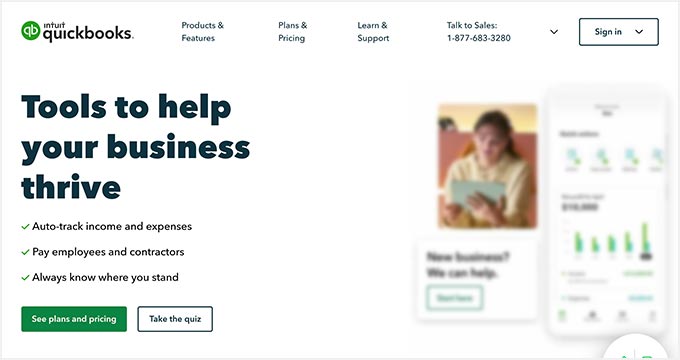
QuickBooks to jedno z najlepszych programów księgowych dla freelancerów i profesjonalistów. Pozwala łatwo wysyłać faktury do klientów i akceptować płatności bezpośrednio na Twoje konto bankowe.
Twoi klienci mogą kliknąć przycisk płatności w dowolnym momencie i dokonać płatności za pomocą swoich kart kredytowych.
QuickBooks to oprogramowanie księgowe, dzięki czemu można je połączyć z kartami kredytowymi, kontem bankowym i PayPal, aby rejestrować wszystkie transakcje.
QuickBooks to rozwiązanie typu pay-as-you-go. Opłaty za płatność za fakturę wynoszą 2,9% + 25 centów za każdą transakcję. Jeśli pobierasz opłaty powyżej 7500 USD miesięcznie, możesz skontaktować się z nimi w celu uzyskania zniżki.
6. Verifone
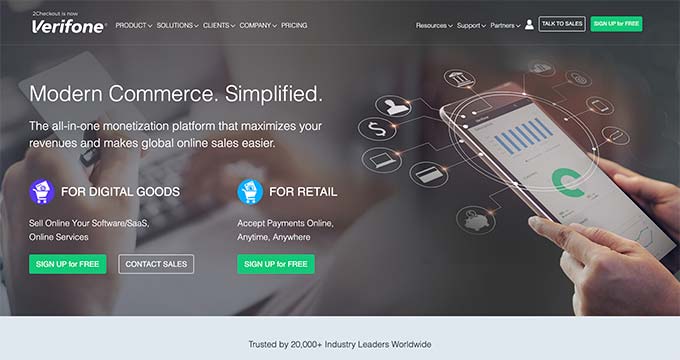
Verifone, wcześniej znany jako 2Checkout, jest jedną z najbardziej znanych bramek płatniczych i dobrą alternatywą dla PayPal. Wszystkie popularne wtyczki eCommerce dla WordPress mają dodatki do integracji Verifone jako Twojej bramki płatniczej.
Możesz również dodać go do swojego sklepu internetowego i zacząć sprzedawać produkty do krajów, w których Stripe lub PayPal nie są dostępne.
Verifone oferuje różne metody wypłaty środków, a nawet możesz zintegrować swoją kartę debetową Payoneer do wypłacania środków.
Inne godne uwagi funkcje obejmują płatności cykliczne, hostowane doświadczenie płatności, wiele walut i wsparcie językowe.
Opłaty Verifone różnią się w zależności od kraju, w którym się znajdujesz. W Stanach Zjednoczonych zostanie naliczone 2,9% kwoty transakcji + 30 centów za każdą transakcję.
7. Google Wallet
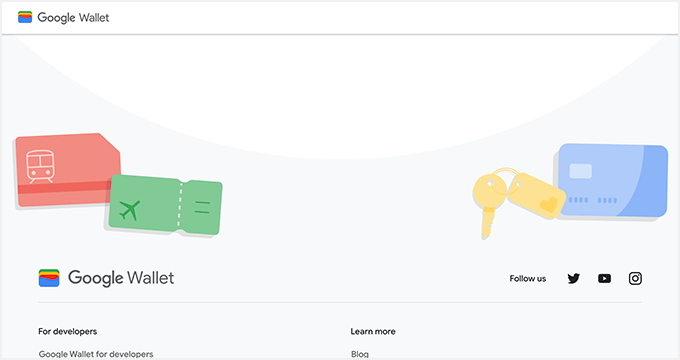
Google Wallet to kolejna doskonała opcja zastępująca PayPal do płatności. Jest obecnie dostępny tylko w Stanach Zjednoczonych i Wielkiej Brytanii, a nie można wysyłać płatności z USA do Wielkiej Brytanii.
Nie ma dostępnej integracji "po wyjęciu z pudełka" z żadną platformą eCommerce WordPress.
Podobnie jak wiele innych narzędzi i usług Google, nie pobiera żadnych opłat za wysyłanie ani odbieranie pieniędzy.
To czyni go świetną opcją dla freelancerów, którzy chcą prosić klientów o płatności za pośrednictwem Google Wallet.
Mamy nadzieję, że ten artykuł pomógł Ci znaleźć najlepsze alternatywy dla PayPal do pobierania płatności w WordPress. Możesz również zapoznać się z naszym obszernym przewodnikiem po przetwarzaniu płatności w WordPress dla początkujących oraz naszymi ekskluzywnymi wyborami najlepszych wtyczek Square dla WordPress.
Jeśli podobał Ci się ten artykuł, zasubskrybuj nasz kanał YouTube po samouczki wideo WordPress. Możesz nas również znaleźć na Twitterze i Facebooku.





Jiří Vaněk
Dzięki za wskazówki. Obecnie na stronie korzystam tylko z PayPala. Po przeczytaniu kilku Twoich artykułów byłem jednak bardzo zainteresowany możliwością korzystania ze Stripe. Nie jest on powszechnie używany tutaj w Czechach, ale z pewnością będzie dobrym wyborem dla zagranicznych czytelników. Dziękuję za artykuły, w których poruszasz ten temat. Pomogły mi zdecydować.
Wsparcie WPBeginner
Cieszymy się, że nasze rekomendacje były pomocne!
Admin
ahmed
Cześć,
Czy QuickBooks działa w każdym kraju, czy istnieją jakieś ograniczenia?
Dziękuję
Wsparcie WPBeginner
O ile nie otrzymamy informacji zwrotnej, nie ma ograniczeń krajowych, ale warto sprawdzić w Quickbooks najnowsze informacje o ewentualnych ograniczeniach.
Admin
Ramesh Gupta
To świetny blog z cudownymi informacjami.
Wsparcie WPBeginner
Thank you
Admin
alex
Czy istnieje jakiś plugin do transferwise podobny do paypal, stripe itp., mam na myśli, jak zapewnić klientowi łatwy sposób płacenia za produkty w sklepie internetowym za pomocą transferwise.
evan
Wygląda na to, że TransferWise został usunięty jako wtyczka i nie jest już dostępny!!
Rahul Rawat
To świetny blog z cudownymi informacjami….tak trzymaj!!!!!!
Kingsley
stripe, payza, google wallet są bezużyteczne dla krajów rozwijających się, tak jak paypal
Jay
Czy ktoś ma wtyczkę Payoneer do WordPressa?
Giorgos
Payoneer nie korzysta z bramki płatności za pośrednictwem wtyczki. Musisz wysłać powiadomienie o płatności do klienta e-mailem, ja też z tego korzystam. Kiedyś z nimi rozmawiałem i pytałem o wtyczkę, ale powiedzieli mi, że nie mają tego w planach. Ale może w przyszłości.
Bilguun
Czy mogę użyć tych alternatyw dla eBay i Shopify? Przepraszam, chcę to wyjaśnić.
Bell
SEO nigdy tak naprawdę nie miało swojego miejsca, ponieważ jest techniczne, najlepiej nadaje się dla osób, które nauczyły się branży i mają doświadczenie, co jednak jest dość rzadkie wśród specjalistów SEO.
Opublikowałem to na Twitterze, bardzo przydatne
Subhrajit
Problem, z którym się spotykam w Payoneer, polega na tym, że nie udostępniają oni przycisku "Zapłać teraz" na fakturach dla Hindusów.
Daniel
To może być trochę okrężna droga, ale rozważam opcję użycia wtyczki WooCommerce dla WordPressa. A następnie wybór między innymi dostawcami przetwarzania płatności, takimi jak Stripe lub Cardinity. Czy uważasz, że mogłoby to zadziałać do zbierania płatności w WordPressie, czy prosta wtyczka pobiera mniej za płatności?
jay
Cześć.. jaki sposób płatności online jest dla mnie lepszy? Ponieważ po raz pierwszy będę wykonywać pracę online, proszę poinformuj mnie, który jest najbardziej godny zaufania i pobiera najmniej. Jestem z Bombaju.. Dzięki
leona zoya
Po dwóch latach korzystania z Payoneer i regularnych, przyzwoitych transakcjach, Payoneer zablokował mi konto dwa miesiące temu, bez żadnego wyjaśnienia ani podania przyczyny. Każda próba dowiedzenia się, co się stało, na czacie na żywo, zakończyła się niepowodzeniem, z wyjaśnieniem, że skontaktują się ze mną pocztą. W ciągu 2 miesięcy nie dostałem od nich żadnych e-maili, a kontaktowałem się z nimi na czacie na żywo około 10 razy. Ostatnim razem, gdy się z nimi skontaktowałem, rozłączyli się ze mną, zanim zdążyłem ich zapytać, co się dzieje. Nadal mam 200$ na koncie, których nie mogę wypłacić. Mogło być nawet więcej.
Chcę skorzystać z tej okazji, aby ostrzec wszystkich ludzi na świecie, aby trzymali się z dala od Payoneer, a wszystkich tych, którzy go obecnie używają, aby przestali, ponieważ mogą, najwyraźniej, zablokować twoją kartę bez żadnego powodu ani wyjaśnienia, tak jak zrobili ze mną!!!
Watt
Brzmi jak to, co zrobił mi Paypal.
Im bardziej rosną, tym mniej dbają o swoich klientów.
W końcu będę musiał podać numer mojego konta moim klientom, żeby mogli przesyłać mi pieniądze bezpośrednio
James
Dokładnie to samo zrobił mi PayPal! Polecam wszystkim poważnym sprzedawcom internetowym, aby trzymali się z dala od darmowych bramek płatniczych, takich jak PayPal i Payoneer.
Andrew Essiet
Payoneer blokuje konto tylko w przypadku podejrzanej transakcji. Możesz wejść na swoją stronę i odblokować je. Nie są w żadnym stopniu podobni do PayPal. Robią tylko to, co robią, aby chronić Twoje konto przed nielegalnym manipulowaniem.
Giorgos
witaj
korzystam z Payoneer od dawna. nigdy nie miałem problemu. ale ostatnio, kiedy wysyłam powiadomienia e-mailem o płatności, zawsze pytają mnie, czy jest to płatność biznesowa czy prywatna. może chcą doprecyzować rejestrację firmy na koncie biznesowym. tylko moja myśl!
Arafat
Dobra lektura, dzięki. Paypal to świetna metoda płatności dla freelancerów. Z wielu powodów możesz potrzebować innej opcji płatności niż PayPal. Payoneer może być dobrą alternatywą dla PayPal do otrzymywania środków z rynków freelancerskich. Podobał mi się Moneybookers w 2011 roku, ale (teraz) Skrill zmienił swoją politykę, więc ludzie z naszego kraju mają trudności z tym. Gdybym miał wybrać 3 najlepsze metody płatności dla freelancerów, wybrałbym PayPal, Payoneer i Skrill. Możesz przeczytać mój post na ten temat:
Laura Key
Miłe informacje… Ale PayPal nadal rządzi światem freelancerów
Gustavo
Witam. Mam konto Payoneer z wirtualnym amerykańskim kontem bankowym. Zastanawiam się, czy mogę z niego korzystać ze Stripe. Ponieważ mieszkam w Argentynie, zastanawiam się, czy moje konto Stripe pozwoli na przelewy. Dziękuję za pomoc.
Julian
Do tej pory korzystałem z Selz, dopóki nie przestali akceptować kart kredytowych dla sklepów spoza USA i nie zmusili mnie do korzystania z PayPal (4,99 USD/miesiąc). Byłoby w porządku zapłacić tę kwotę, aby utrzymać stronę, ale nie podoba mi się sposób, w jaki prowadzą biznes w XXI wieku (zmieniając zasady, jak im pasuje).
Moshiur Rahman
Do otrzymywania płatności jako freelancer zawsze uwielbiam Payoneer.
Mustafa Bépari
Czy możesz otrzymywać płatności od indywidualnych klientów? Na przykład, jeśli klient chciałby wpłacić gotówkę na Twoje wirtualne konto bankowe z USA, czy otrzymałbyś ją na swoją kartę Payoneer?
Bryan
Najpierw musisz otrzymywać płatności od partnerów Payoneer, a dopiero potem możesz otrzymywać płatności od osób prywatnych.
Josh
W przypadku Stripe istnieje przyjemny, mały formularz płatności, z którego można skorzystać. Łączy się on z Twoim kontem Stripe i możesz wysłać link do płatności swoim klientom.
Turkusowy
Thanks for a great article! It is quite hard to find strong alternatives to PayPal. I’ve been looking around for some time already, and found really contraversial opinions. But I guess this is the problem when we talk about money I’ve been using Google Wallet for some time for my personal online payments, But when choosing the online payment tool for my small family business I did not want to jump from one big corporation to another. My advice would be to go into details of specific region and market you are selling, and get to know your customer. I am selling hand made jewelry to European markets mostly and what I’ve found is that my clients do not trust PayPal in general. i received many request of using the alternative payments which are popular there, like Skrill, Paysera or Payza. Apparently they are really popular and appreciated for the small benefits they provide. So, I would say there is no general rule, everybody is different and every specific business needs different online payment solutions.
I’ve been using Google Wallet for some time for my personal online payments, But when choosing the online payment tool for my small family business I did not want to jump from one big corporation to another. My advice would be to go into details of specific region and market you are selling, and get to know your customer. I am selling hand made jewelry to European markets mostly and what I’ve found is that my clients do not trust PayPal in general. i received many request of using the alternative payments which are popular there, like Skrill, Paysera or Payza. Apparently they are really popular and appreciated for the small benefits they provide. So, I would say there is no general rule, everybody is different and every specific business needs different online payment solutions.
Snorre
Jaka byłaby najlepsza bramka płatnicza akceptująca karty debetowe/kredytowe dla stron na serwerach w Europie. Sprzedaż usług online na całym świecie. Tylko jeden produkt, jedna cena.
Selva Prabhakaran
Czy Selz jest dostępny w Indiach?
mimi
Selz wymaga adresu PayPal, chyba że mieszkasz w Australii.
Erika Madden
Teraz mają bezpośredni depozyt na Twoje konto bankowe.
Temi Grand
Czy Selz ma link do wpłaty w Afryce? Szczególnie w Nigerii?
Ifham khan
Using Gumroad from last one year and I must say, its the best
Val
Wręcz przeciwnie, miałem okropne doświadczenia z Gumroad. Usługa jest przydatna tylko wtedy, gdy sprzedajesz produkty cyfrowe (freelancerzy świadczący usługi online nie są dozwoleni), nie przeszkadza Ci niejasne wsparcie klienta lub wątpliwe warunki korzystania, i nie przeszkadza Ci czekanie 14 dni na otrzymanie płatności. Z tych powodów zdecydowanie NIE poleciłbym Gumroad.
Anirban Pathak
Świetny post. Na moje konto u nich pozwalają tylko na płatności od sieci reklamowych i uznanych firm. Również ich opłaty są ponad wysokie, są zdzierstwem.
Maketta
Witaj Jawad,
To była bardzo wyczerpująca lista. Zawsze miło mieć więcej niż jedną opcję. Dziękuję za podzielenie się tym z nami!
Enstine Muki
Czy Payoneer jest procesorem płatności? Czy można go zintegrować z Twoją stroną internetową i pobierać płatności od klientów?
SAM
nie, nie możesz, ale ta firma promuje się jako oferująca taką usługę, a strony internetowe takie jak ta (przepraszam, muszę to powiedzieć) po prostu kopiują i wklejają to, co mówi Payoneer, bez dalszego badania tego.
Payoneer nie jest procesorem płatności, którego można zintegrować ze swoją stroną internetową, nie można otrzymywać pieniędzy za sprzedane produkty lub usługi. można otrzymywać tylko bezpośrednie wpłaty z określonych krajów, do określonych krajów, na określoną listę dozwolonych produktów/usług (powodzenia w znalezieniu tej listy), a jeśli w końcu uda Ci się to wszystko zrobić, mogą oni zrobić z Twoimi pieniędzmi, co tylko chcą, nie masz prawa do roszczeń. trzymaj się z dala od Payoneer, naprawdę. poszukaj ich forum użytkowników w Google
Naveen
PayPal jest jednym z najlepszych pośredników w wysyłaniu i odbieraniu pieniędzy na całym świecie, a ich prowizje i kursy wymiany są dość złe, ponieważ jest to jedyna opcja odbioru pieniędzy w niektórych krajach ze względu na pewne ograniczenia.
Inne sposoby, takie jak Google Wallet, Payoneer wydają się dobrą alternatywą.
Dzięki.
shubham
Nie lubię PayPala, ponieważ wymaga karty PAN do rejestracji (może dla Hindusów) :/
Payza jest również dobrą alternatywą.
ravi
Cześć,
Mam stronę internetową na WordPressie...
i na tej stronie muszę skonfigurować płatności przez Payza dla członkostwa..
Czy masz jakiś pomysł, jak mogę to zrobić..?
Anurag Dhatrak
Hej, tak przy okazji... Google Wallet nie działa w Indiach. Gdyby to było możliwe, byłoby super.
Jamie Bull
Nie zapomnij o BitPay.
Wsparcie WPBeginner
Nie, nie zrobiliśmy, oto jak dodać przycisk Bitcoin w WordPress za pomocą BitPay
Admin
Dave Clements
+500 za Stripe!!!
jeremy
Payoneer jest do bani, jeśli nie jesteś w USA. Są niezwykle rygorystyczni w kwestii dodawania środków, a pomysł, że 'każdy' może zasilić Twoje konto, jest po prostu błędny.
Na moim koncie z nimi pozwalają tylko na płatności od sieci reklamowych i uznanych firm. Ponadto ich opłaty są ponadnormatywne, są wyzyskiem.
Nie mogę opisać, jak bardzo są źli (poza USA)… może są lepsi w USA, ale wątpię.
ZaFr
Oszałamiający artykuł o bramce płatności... To najlepszy post, jaki znalazłem na temat alternatywy dla płatności dla WordPressa... Wybieram Stripe i Selz, najlepsze dla mojej strony internetowej oprócz PayPala.
Proszę również poprawić pisownię słowa „MaterCard” w Payoneer.
Dzięki,
ZaFr
TheBigK
Wszystkie są ważnymi usługami, ale chciałbym znaleźć taką, która jest ubezpieczona przez FDIC. Powiedziano mi, że PayPal jest ubezpieczony przez FDIC, a potem okazało się, że odpowiedź jest nadal wątpliwa.
Alberto Nunes
Cześć!
Jednym z tych, których zaczynam teraz używać, jest Gumroad: https://gumroad.com/
To naprawdę świetne!
Khaleesi
Jest to znane.
Sü
Czy nadal potrzebujesz certyfikatu SSL, aby używać Google jako bramki płatniczej?
Hasin Hayder
Don’t forget to checkout Gumroad Really nice one
Really nice one
David Bay
To dobre i zwięzłe podsumowanie. Zakładam stronę eCommerce pod adresem http://www.pressentz,com i zdecydowałem się na PayPal i Stripe, a teraz myślę o dodaniu Amazon checkout.
Aaron
Powinieneś naprawić konfigurację Wordfence, chyba że celowo blokujesz cały ruch z Wielkiej Brytanii?