Jeśli prowadzisz wydarzenia online lub przyjmujesz rezerwacje na swojej witrynie internetowej WordPress, zalecamy zainstalowanie wtyczki kalendarza. Z naszego doświadczenia wynika, że może to znacznie ułatwić uzyskiwanie większej liczby zapisów na wydarzenia, sprzedaż biletów i zarządzanie twoimi wydarzeniami w kokpicie administratora.
Wtyczki kalendarza WordPress posiadają wiele różnych funkcji. Niektóre są przeznaczone do prostego zarządzania wydarzeniami, podczas gdy inne są bardziej złożone i obejmują funkcje rezerwacji, sprzedaży biletów i planowania.
To sprawia, że wielu użytkownikom bardzo trudno jest wybrać odpowiednią wtyczkę. Na szczęście w WPBeginner testowaliśmy i pracowaliśmy z różnymi wtyczkami kalendarza i używaliśmy niektórych z nich w przeszłości do prezentowania nadchodzących wydarzeń.
Bazując na naszym doświadczeniu, uważamy, że Sugar Calendar, The Events Calendar i My Calendar to najlepsze opcje dla większości użytkowników WordPressa. Przyjrzeliśmy się również innym opcjom dla różnego rodzaju firm i sytuacji. Po drodze zwróciliśmy uwagę na funkcje tworzenia i zarządzania wydarzeniami w każdej wtyczce, opcje wyświetlania kalendarza, ceny i inne.
W tym artykule ręcznie wybraliśmy najlepsze wtyczki kalendarza WordPress dla twojej witryny.
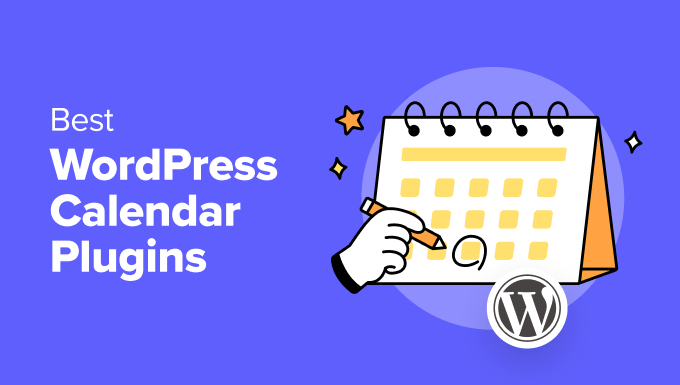
Spieszysz się? W takim razie oto krótki przegląd wszystkich najlepszych wtyczek kalendarza WordPress, które możesz wybrać dla swojej witryny.
| # | Plugin | Best For | Pricing |
| 🥇 | Sugar Calendar | Powerful features and user-friendliness | $49.50/yr + Free |
| 🥈 | The Events Calendar | Complete event management solution | $149/yr + Free |
| 🥉 | Timely All-in-One Events Calendar | Free plugin for adding calendars | Free |
| 4. | My Calendar | Advanced customization options | Free |
| 5. | WP Event Manager | Calendars for WooCommerce stores | $99/yr |
| 6. | Booking Calendar | Managing appointments and bookings | Free |
Jak wybrać wtyczkę kalendarza dla WordPressa?
Jak wspomnieliśmy wcześniej, dostępnych jest wiele różnych rodzajów wtyczek kalendarza WordPress, które mogą odpowiadać potrzebom różnych użytkowników.
Niektóre wtyczki kalendarza są proste w użyciu, umożliwiając jedynie wyświetlanie wydarzeń w kalendarzu. Inne mają bardziej zaawansowane funkcje, takie jak terminy i rezerwacje, planowanie, sprzedaż biletów i integracja z usługami innych firm, takimi jak Kalendarz Google.
Ważne jest również, aby komunikować się z twoimi importerami po zarezerwowaniu przez nich spotkania. Na przykład może być konieczne wysyłanie przypomnień, szczegółów płatności, potwierdzeń itp. Oznacza to, że musisz upewnić się, że twoja wtyczka łączy się z usługami e-mail marketingu.
Musisz wybrać wtyczkę, która spełnia Twoje wymagania. Na przykład, jeśli chcesz sprzedawać bilety na wydarzenia na swojej stronie WordPress, to kalendarz z samą funkcją rezerwacji może nie być dla Ciebie odpowiedni.
Jak testowaliśmy i ocenialiśmy wtyczki kalendarza WordPress
W ciągu naszego ponad 16-letniego doświadczenia przetestowaliśmy tysiące wtyczek WordPress, stosując się do szczegółowego procesu. Kilka kryteriów przyczyniło się do zapewnienia najdokładniejszych i najbardziej pomocnych rekomendacji dla najlepszych wtyczek kalendarza WordPress.
Oto kilka kluczowych czynników, które wzięliśmy pod uwagę podczas testowania i recenzowania wtyczek kalendarza:
- Tworzenie i zarządzanie wydarzeniami: Sprawdziliśmy, jak łatwo jest tworzyć, edytować i usunąć wydarzenia. Wzięliśmy również pod uwagę zdolność wtyczki do obsługi powtarzających się wydarzeń, ustawiania przypomnień i przypisywania kategorii wydarzeń.
- Widoki kalendarza: Przetestowaliśmy zakres widoków kalendarza oferowanych przez każdą wtyczkę. Na przykład, czy można filtrować wydarzenia kalendarza w ujęciu dziennym, tygodniowym, miesięcznym lub rocznym?
- Opcje dostosowywania: Oceniliśmy również, która wtyczka pozwala klientom dostosować wygląd i funkcjonalność ich kalendarzy. Obejmuje to opcje schematów kolorów, typów wydarzeń i integracji z innymi wtyczkami lub motywami.
- Możliwości integracji: Przetestowaliśmy kompatybilność wtyczki z innymi popularnymi wtyczkami i motywami WordPress. Obejmuje to integrację z systemami rezerwacji, bramkami płatności i narzędziami do marketingu e-mailowego.
- Opinie użytkowników: Podczas testowania najlepszych wtyczek do kalendarzy, przyjrzeliśmy się również opiniom użytkowników na WordPress.org, platformach społecznościowych i innych społecznościach. Gwarantuje to, że wtyczka nie ma błędów lub problemów, z którymi borykają się inni użytkownicy.
- Plany cenowe: Ceny to kolejny czynnik, który wzięliśmy pod uwagę przy rekomendowaniu wtyczek do kalendarzy. Porównaliśmy ceny różnych wtyczek i oceniliśmy, czy oferowane funkcje uzasadniają koszty.
Dlaczego warto zaufać WPBeginner?
W WPBeginner pomagamy ludziom zakładać i ulepszać ich własne strony internetowe WordPress od 2009 roku. Dzięki naszemu ponad 16-letniemu doświadczeniu w projektowaniu WordPress, marketingu i mediach społecznościowych, możemy śmiało zaoferować najlepsze rekomendacje dotyczące wtyczek kalendarza.
Nasze sugestie są wynikiem szeroko zakrojonych testów, osobistych doświadczeń i regularnego zbierania opinii użytkowników. Więcej szczegółów można znaleźć w naszym procesie redakcyjnym.
Przyjrzyjmy się niektórym z najlepszych wtyczek kalendarza WordPress, które możesz wypróbować.
1. Sugar Calendar

Sugar Calendar to najlepsza wtyczka do kalendarza WordPress, która jest zarówno łatwa, jak i potężna. To, co zrobiło na nas największe wrażenie, to liczba funkcji, które otrzymujesz w porównaniu z innymi wtyczkami na naszej liście. Aby uzyskać więcej informacji, zobacz naszą pełną recenzję Sugar Calendar.
Posiada wszystkie niezbędne funkcje, których można oczekiwać, takie jak możliwość tworzenia wydarzeń w kalendarzu, czas rozpoczęcia i zakończenia spotkań i terminów, strefy czasowe wydarzeń, synchronizacja z Kalendarzem Google i wiele innych.
Dzięki przyjaznemu dla użytkownika kokpitowi i edytorowi można łatwo dodawać wydarzenia i zarządzać nimi. Możesz także tworzyć wiele kalendarzy dla różnych typów wydarzeń, przełączać się między kalendarzami, wyszukiwać określone wydarzenia i przełączać widok kalendarza.
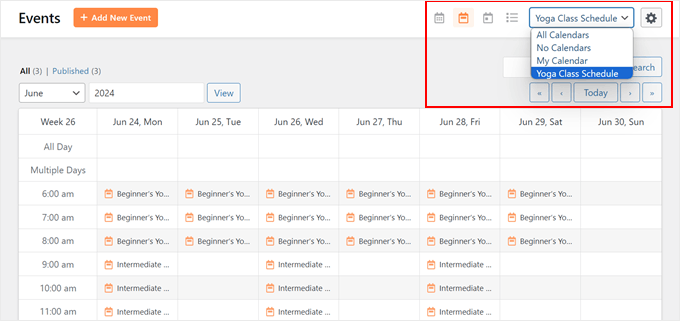
Kolejną rzeczą, która naprawdę nam się spodobała, jest to, że możesz pięknie wyświetlać swój kalendarz na dowolnym poście lub stronie w WordPressie, korzystając z gotowych bloków Sugar Calendar.
Sugar Calendar zawiera również potężne dodatki, w tym Event Ticketing. Dodatek ten umożliwia sprzedaż biletów, zarządzanie rekordami uczestników i łatwe pobieranie płatności za pośrednictwem Stripe.
Jeśli posiadasz witrynę członkowską lub forum społecznościowe, Sugar Calendar umożliwia skonfigurowanie kalendarza wydarzeń przesyłanego przez użytkowników, dzięki czemu członkowie mogą dodawać wydarzenia z poziomu interfejsu użytkownika.
Wtyczka integruje się również z innymi wtyczkami WordPress i platformami marketingowymi, w tym WooCommerce, WPForms, Gravity Forms, Google Calendar i innymi.
Aby uzyskać więcej informacji, możesz skorzystać z naszego poradnika krok po kroku, jak utworzyć kalendarz wydarzeń za pomocą Sugar Calendar.
Plusy:
- Przyjazna dla użytkownika wtyczka kalendarza
- Konfiguracja wielu kalendarzy
- Tworzenie wydarzeń jednorazowych, cyklicznych, o określonym czasie trwania, całodniowych i wielodniowych
- Zarządzanie i organizacja wydarzeń
- Sprzedaż biletów na wydarzenia online
- Wiele opcji dostosowywania i filtrów
- Integracja z Stripe, WooCommerce, Zapier, WPForms i nie tylko.
Wady:
- Ograniczone funkcje w wersji darmowej
- Ograniczona dokumentacja dla użytkowników
Dlaczego polecamy Sugar Calendar: Wybraliśmy Sugar Calendar jako najlepszą wtyczkę do kalendarza, ponieważ oferuje zaawansowane funkcje, nieograniczone opcje tworzenia kalendarza, dostosowywanie wydarzeń i łatwość użytkowania. Jest to kompletne rozwiązanie kalendarza dla twojej witryny WordPress.
Ceny: Ceny Sugar Calendar zaczynają się od 49,50 USD rocznie. Dostępna jest również darmowa wersja Sugar Calendar Lite.
2. Kalendarz wydarzeń
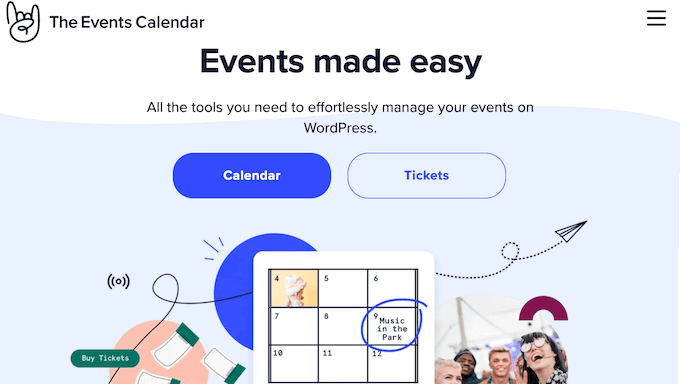
Kalendarz wydarzeń to potężny system zarządzania wydarzeniami i kalendarzem dla twojej witryny WordPress. Wyróżnia się spośród innych opcji, ponieważ jest to kompleksowe rozwiązanie, które pomaga tworzyć wiele kalendarzy, zarządzać wydarzeniami, sprzedawać bilety online i wiele więcej.
Podczas testowania wtyczki stwierdziliśmy, że jest ona bogata w funkcje i niezwykle łatwa w użyciu dzięki prostemu interfejsowi użytkownika, który wtapia się w obszar administracyjny WordPress. Aby dowiedzieć się więcej, zobacz naszą szczegółową recenzję The Events Calendar.
Kalendarz wydarzeń umożliwia łatwe dodawanie wydarzeń oraz zarządzanie organizatorami i miejscami. Można również wybrać wyświetlanie Map Google dla lokalizacji miejsc. Strona ustawień wtyczki zapewnia pełną kontrolę nad sposobem zarządzania wydarzeniami i kalendarzem.
Z drugiej strony stwierdziliśmy, że plany premium są drogie w porównaniu do innych wtyczek na naszej liście. Może to być czynnik ograniczający dla nowych stron internetowych i właścicieli firm, którzy mają ograniczony budżet (chociaż dostępny jest darmowy plan z ograniczonymi funkcjami).
Plusy:
- Potężne narzędzie do zarządzania wydarzeniami każdej wielkości
- Kompletne rozwiązanie do sprzedaży i zarządzania biletami
- Udostępnia różne widoki kalendarza
- Usprawnia odprawę na wydarzenia dzięki skanowaniu kodów QR
- Obsługa zdarzeń cyklicznych i jednorazowych
- Integracja z popularnymi bramkami płatniczymi
Wady:
- Płatne plany są wymagane do korzystania z zaawansowanych funkcji, integracji i obsługi premium
- Nieco droższa strona
Dlaczego polecamy The Events Calendar: Jeśli szukasz kompleksowego kalendarza i rozwiązania do zarządzania wydarzeniami, gorąco polecamy The Events Calendar. Oferuje on zaawansowane funkcje i łatwy w użyciu interfejs.
Ceny: Ceny kalendarza wydarzeń zaczynają się od 149 USD rocznie za 1 witrynę. Dostępna jest również darmowa wersja, z której można skorzystać na początek.
3. Terminowy, kompleksowy kalendarz wydarzeń

All in One Events Calendar to darmowa wtyczka do zarządzania wydarzeniami i kalendarzem dla WordPress. Wybraliśmy tę wtyczkę, ponieważ jest darmowa, a jej intuicyjny interfejs użytkownika sprawia, że jest niezwykle łatwa dla początkujących.
Podobało nam się, że wtyczka pozwala łatwo dodawać wydarzenia, sortować je według kategorii i tagów oraz wybierać spośród trzech wbudowanych motywów wyświetlania kalendarza. Możesz także wyświetlać miejsca wydarzeń za pomocą Map Google wraz ze szczegółami wydarzenia.
Kolejnym pozytywem, który znaleźliśmy podczas testowania wtyczki, było to, że pozwala ona również na modyfikację motywu kalendarza poprzez wybór różnych kolorów. Pomaga to rozróżnić wiele kalendarzy i wydarzeń.
Poza tym umożliwia dodawanie wydarzeń z dowolnego innego kalendarza obsługującego format iCal, w tym z Kalendarza Google.
Plusy:
- Łatwy w użyciu i konfigurowalny
- Umożliwia tworzenie, zarządzanie i udostępnianie wydarzeń
- Tworzenie zaawansowanych i prostych kalendarzy
- Mobilne, responsywne projekty kalendarzy
- Wbudowane funkcje RSVP i sprzedaży biletów
Wady:
- Brak reakcji i czasami niepomocna obsługa
- Ograniczone funkcje w porównaniu do wtyczek premium
Dlaczego polecamy All in One Events Calendar: Polecamy wtyczkę All in One Events Calendar każdemu, kto szuka darmowej opcji. Wtyczka oferuje wszystkie podstawowe funkcje, które można uzyskać we wtyczce premium i bardzo ułatwia dodawanie kalendarza do witryny WordPress.
Ceny: Wtyczka jest darmowa.
4. Mój kalendarz

My Calendar to kolejne darmowe i potężne rozwiązanie do zarządzania wydarzeniami i kalendarzem dla WordPress. Wtyczka umożliwia obsługę wielu kalendarzy, grup wydarzeń, kategorii i lokalizacji. Co ciekawe, wtyczka jest również wyposażona w generator krótkich kodów i widżetów, dzięki czemu można łatwo dodawać kalendarze do twoich wpisów na blogu WordPress, stron lub paneli bocznych.
Podczas testowania wtyczki odkryliśmy, że jest to wysoce konfigurowalna wtyczka z rozbudowaną stroną ustawień. Możesz kontrolować prawie każdy aspekt wyświetlania kalendarza na front-endzie. Wtyczka zawiera sześć wbudowanych skórek do wyświetlania kalendarza.
Dla zaawansowanych klientów dostępny jest edytor stylów, umożliwiający wgrywanie własnych niestandardowych CSS. Obsługuje również wyświetlanie Map Google na pojedynczej stronie wydarzenia i wyskakujące okienko wydarzenia.
Plusy:
- Łatwa w użyciu i potężna wtyczka
- Tworzenie wielu kalendarzy i wydarzeń
- Dodawanie kalendarzy za pomocą widżetów i krótkich kodów
- Obsługa niestandardowego CSS
- Integracja z Google Maps
Wady:
- Niektórzy użytkownicy znaleźli błędy podczas korzystania z wtyczki
- Ograniczone wpisy wydarzeń w wersji darmowej
Dlaczego polecamy My Calendar: Jeśli szukasz darmowej wtyczki do kalendarza WordPress, która oferuje wszystkie podstawowe funkcje i obsługuje zaawansowane dostosowywanie, to My Calendar jest dla Ciebie. Możesz użyć niestandardowego CSS do stylizacji kalendarzy na swojej stronie internetowej.
Ceny: My Calendar to darmowa wtyczka WordPress.
5. WP Event Manager
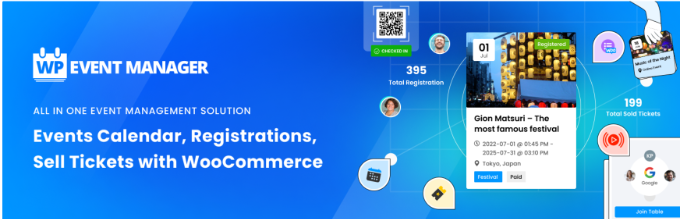
WP Event Manager to wtyczka WordPress, którą polecamy szczególnie użytkownikom WooCommerce. Wtyczka oferuje wiele funkcji zaprojektowanych specjalnie do dodawania kalendarza do twojego sklepu internetowego za pomocą dodatku Event Calendar.
Stwierdziliśmy, że wtyczka jest przyjazna dla początkujących i oferuje łatwy w użyciu interfejs. Klienci mają również różne opcje dostosowywania kalendarza i wydarzeń.
Można na przykład wyświetlać nadchodzące wydarzenia, dodawać różne szczegóły wydarzeń, edytować układ kalendarza i wyświetlać kalendarz w dowolnym miejscu za pomocą widżetu.
Wtyczka oferuje inne dodatki premium i integracje, w tym sprzedaż biletów online, rejestrację wydarzeń, wydarzenia cykliczne, płatne oferty WooCommerce, integrację ze Stripe i wiele innych.
Plusy:
- Kompleksowe możliwości zarządzania wydarzeniami
- Tworzenie i zarządzanie zdarzeniami bez użycia kodu
- Bezproblemowa integracja z WooCommerce
- Funkcja odliczania zdarzeń
- Integracja z popularnymi bramkami płatności, takimi jak Stripe
Wady:
- Darmowa wersja ma ograniczone funkcje
Dlaczego polecamy WP Event Manager: Polecamy wtyczkę WP Event Manager dla użytkowników WooCommerce, którzy chcą dodać kalendarz do swojego sklepu. Oferuje ona również zaawansowane funkcje sprzedaży biletów, wyświetlania płatnych ofert, rejestracji na wydarzenia i nie tylko.
Ceny: Podstawowa wtyczka jest darmowa, ale oferuje ograniczone funkcje. Aby uzyskać dostęp do dodatków, takich jak menedżer wydarzeń, widżet wydarzeń do osadzenia, wydarzenia cykliczne i inne, należy zakupić pakiet premium w cenie od 99 USD rocznie.
6. Kalendarz rezerwacji
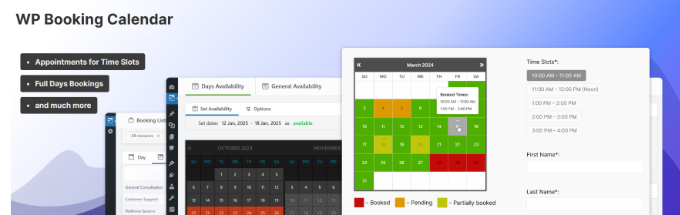
Kalendarz rezerwacji to kolejna darmowa wtyczka kalendarza dla WordPressa, która jest najlepszą opcją do zarządzania całodniowymi rezerwacjami, terminami lub wydarzeniami w systemie rezerwacji.
Umożliwia dodanie kalendarza do front-endu twojej witryny internetowej, gdzie użytkownicy mogą wypełnić prosty formularz, aby przesłać swoje prośby o rezerwację. Następnie możesz zaakceptować lub odrzucić ich prośbę o rezerwację.
Kalendarz rezerwacji jest wyposażony w obsługę CAPTCHA, aby uniknąć spamu. W obszarze administracyjnym można kontrolować, kto może dodać rezerwację. Jedną z wad wtyczki jest to, że w darmowej wersji nie można dodawać nowych pól wejściowych do formularzy rezerwacji.
Najlepszą cechą, jaką znaleźliśmy, jest to, że wtyczka może być używana do rezerwacji wszelkiego rodzaju usług. Jeśli jednak szukasz konkretnie systemu rezerwacji hoteli, to powinieneś zapoznać się z naszym przewodnikiem na temat dodawania systemu rezerwacji pokoi hotelowych w WordPress.
Plusy:
- Łatwa obsługa i zarządzanie rezerwacjami online
- Tworzenie kalendarza rezerwacji
- Różne opcje personalizacji
- Konfiguracja formularzy rezerwacji i szablonów wiadomości e-mail
- Doskonała obsługa klienta
Wady:
- Nie oferuje systemu sprzedaży biletów na wydarzenia
Dlaczego polecamy Booking Calendar: Jeśli szukasz wtyczki do zarządzania różnymi rezerwacjami i spotkaniami na swojej stronie, to Booking Calendar jest najlepszym wyborem. Jest darmowy i oferuje wszystkie podstawowe opcje dostosowywania do tworzenia spotkań i organizowania ich w WordPress.
Ceny: Kalendarz rezerwacji to darmowa wtyczka WordPress.
Która wtyczka do kalendarza WordPress jest najlepsza?
Jeśli chodzi o wybór najlepszej wtyczki kalendarza dla WordPress, uważamy, że Sugar Calendar jest ogólnym zwycięzcą. Po przetestowaniu wielu wtyczek, Sugar Calendar wyróżnia się na tle innych pod względem funkcji i łatwości użytkowania.
Możesz tworzyć wiele kalendarzy za pomocą kilku kliknięć, dostosowywać je i dodawać wydarzenia. Ponadto dostępne są inne zaawansowane funkcje, takie jak sprzedaż biletów online, dodawanie wydarzeń cyklicznych oraz integracja z usługami płatności i innymi wtyczkami.
Z drugiej strony, jeśli potrzebujesz kompleksowego rozwiązania do zarządzania wydarzeniami z funkcjami tworzenia kalendarza, powinieneś wypróbować The Events Calendar. Oferuje on również zaawansowane funkcje z przyjaznym dla początkujących interfejsem.
Najczęściej zadawane pytania dotyczące wtyczek kalendarza WordPress
Oto kilka często zadawanych przez użytkowników pytań dotyczących wyboru najlepszych wtyczek kalendarza WordPress.
Czy mogę dodać kalendarz do WordPressa?
Sam WordPress nie ma wbudowanej funkcji kalendarza do zarządzania wydarzeniami lub spotkaniami. Musisz użyć wtyczki kalendarza lub edytować kod, aby ręcznie dodać kalendarz. Sugerujemy użycie Sugar Calendar, ponieważ jest to najlepsza wtyczka do dodawania kalendarzy do witryny i zarządzania wydarzeniami.
Czy istnieje darmowy kalendarz dla WordPress?
Istnieje wiele wtyczek kalendarza, z których można korzystać, a większość z nich oferuje darmowe wersje. Do najlepszych opcji należą Sugar Calendar i Timely All-in-One Events Calendar. Oba narzędzia są bezpłatne i umożliwiają dodawanie kalendarzy wydarzeń do witryny.
Jakich funkcji powinienem szukać we wtyczce kalendarza WordPress?
Niektóre kluczowe funkcje obejmują tworzenie wydarzeń, planowanie, powtarzające się wydarzenia, wiele widoków kalendarza, kategorie wydarzeń, integrację z Kalendarzem Google, opcje dostosowywania i wiele innych. Możesz również sprawdzić ceny wtyczek kalendarza premium.
Najlepsze przewodniki WordPress do zarządzania kalendarzami i wydarzeniami
- Porównanie najlepszych wtyczek WordPress Event
- Jak dodać wydarzenia z Kalendarza Google z formularza kontaktowego WordPress?
- Jak tworzyć i wyświetlać powtarzające się wydarzenia w WordPress (prosty sposób)
- Jak dodać schemat zdarzeń w WordPress (krok po kroku)
- Jak utworzyć kalendarz wydarzeń przesłany przez użytkownika w WordPress?
Mamy nadzieję, że ten artykuł pomógł Ci wybrać najlepszą wtyczkę kalendarza dla Twojej witryny WordPress. Możesz również zapoznać się z naszymi przewodnikami na temat dodawania kalendarza wydarzeń na Facebooku w WordPressie i tworzenia strony rejestracji wydarzeń.
If you liked this article, then please subscribe to our YouTube Channel for WordPress video tutorials. You can also find us on Twitter and Facebook.





Ahmed Omar
My favorite is Event Manager, which is the most flexible calendar plugin in my opinion.
I tested other plugins but I finally using Event Manager
WPBeginner Support
Thank you for sharing the plugin you’re using currently
Admin
Troy Media
I want to assign certain WordPress users on our site (for example the Chamber of Commerce) as qualified to enter new events. In other words, create a new role for them so they can fill in all of the details of their upcoming event.
The event will then be held in draft mode until we approve it.
Is there such an event calendar?
WPBeginner Support
Most if not all of the plugins can allow for user submissions which should be what you are looking for but you would want to reach out to the support for the plugins directly and they can let you know the specifics of their access control.
Admin
Troy Media
I will reach out to The Events Calendar as to how to provide access to users.
Thank you.
Linda
I disagree with this article. I have several calendars running on several sites. I recently upgraded to Events Calendar Pro and it is a huge pain to work with. In order to do pretty much anything to make your calendar look decent you have to mess with php files. Also, when I use one of there shortcodes on a page it looks totally different (colors) then if you just link to the /events…no good at all!
Salman Lateef
I’ve been using The Event Calendar for 3+ years now and while the pro version isn’t the cheapest it works well and at scale.
Hafiz Ameer Hamza
Thanks for your very informative post.
Austin
Hello: I am using The Events Calendar on an HOA website. Part of the site is for residents only. I am using Simple Membership to make a section of the site private. Simple Membership Plugin has a check box in each page that I can check to make them private (only viewable when a resident is logged in) I need the calendar to also be private, however, The Events Calendar plugin auto creates the calendar page, so I cannot get in it to check the Simple Membership check box. I need a plugin that will allow me to add a calendar to a page via a shortcode. Do you have any suggestions? Thanks P.S. I already contacted the The Events Calendar people, still waiting for a response.
Robert Janger
Just put your link to the events calendar (http://example.com/events/month) on a page that only a resident (subscriber) can get to. The resident would have to be logged in to get to the restricted page, so the public could not view the calendar.
Hazem
Hi
There’s any calendar that can sync Fromm Google and shows only few days a week. For example show only Saturdays !!!
I looked up I couldn’t find any !
Any tips please !
Regards
Onyeka
I am looking for a calendar plugin that i’ll use for booking request. My website is for hall/space hire.
Jae
I’m looking for a calendar that will accept reader generated submissions for a fee. In other words if they wnt their event posted to the calendar. They will pay to submit and we will approve each post before publishing. which calendar plug in is best?
prash
I have a requirement to connect 3 parties with calendar.
End Customer , Vendor and our Our Back end. For eg lets say one customer selects a restaurant appointment. Is that possible if all parties – End Customer , Vendor and our Our Backend system can be synchronized ?
Kassiem
Hi, I need a calendar that shows only available slots (in hours) or multiple hours of our venue (hall for hire) eg hiring for a breakfast is from 0800am to 1100am; lunch is from 1100am till 200pm and suppers are from 200pm till 1000pm. and then there is also the whole day event hiring option.
I dont want to show the details of booked time slots, these must show a different color as unavailable.
All bookings are tentative until confirmed by payment by certain date.
I’m new to WP .
Rebecca
We are looking for the same thing ….did you find anything?
Dave
Hi Rebecca,
I’m also looking for the something very similar to this. Did you manage to find anything useful?
Dave
Michael
Hi everyone,
I’m using now EventON since 2 weeks, not that bad, but you have to pay for almost every option and that can cost you a lot.
I already bought FullCal already as add-on.
I having now an issue with them, because they advertised some add-ons with an also paid for add-on called “Event Search” in it.
Even on the advertising pages for the basic calendar “Event Search” was illustrated.
So now i want that add-on now for free, since it was presented as included in the basic calendar and FullCal add-on, but they refuse.
It’s not that i don’t want to pay for it, it just that they mada a fault in their advertisement and that i expected that this “Search” option was included like it was told on their pages.
I even receive a message from them saying if it said literally FREE maybe, but no.
I’ve got proof, i took same printscreens, and a couple of hours after i posted that topic, this “Search Event” option was cleard from their pages.
So, what do you think of this matter???
Bobby M.
You should go with Events Plus instead. They provide all the core features at no extra costs. Look for it in CodeCanyon, it costs the same as EventOn and the support is great.
Johan Stam
Any suggestion for a WP Plugin showing a calendar with week numbers?
Or a calander which shows 2 months?
Want to use them in a sidebar.
Kind regards,
Johan
Dan Carter
I am now evaluating the Events Calendar from Modern Tribe. Chose it due to all the good things I have read about it. But…
It astounds me that in the List view, the very simple concept of Next Page and Previous Page do not function. All I’m seeing is a spinning wheel, as in “please wait”. Went to their forum, and in several cases a problem is described by a user, and their support people merely say “are you using one of the basic themes? If not, we can’t help you.” There are what, maybe 4 basic themes in use, and hundreds of 3rd party themes?
And when a user describes an issue and receives help, if the user doesn’t respond within about a week, the item is CLOSED. Whether the issue was solved or not. So, don’t be impressed when they state that issues are usually closed within a week or two. They don’t solve the problems, they just slam the door.
I wish I could be more positive, but I’ve spent about 30 hours this week investigating how I might get this calendar to actually go to the NEXT PAGE and PREVIOUS PAGE. When I copy the underlying link and paste it into an address bar, it actually works. But that is not an acceptable solution. Someone else experienced this problem, and they were met with a stone wall.
This should not be rocket science. There should be a fix readily available, and easily found.
Marylu Carl
Not thrilled with EC by MT. But, they did give us a refund months after purchase. I need help and their support forums or whatever are not user friendly for us novices.
Ian
I use event calendar by modern tribe on the next and previous work for me. Take a look i don’t remember changing any settings for that feature.
Sadly the support forum is lacking as Dan mentioned.
Mike
We need a calendar that can receive entries from any of our members, can anyone suggest one?
Thank you.
Adrienne
Wow! Like everyone else, I use Event calendar but for a new website I’m wrapping up, my theme design doesn’t work well with that calendar. So I thought why not try All in One Event Calendar and all I can say, is where have you been all my life! Good stuff. One issue. the url I add into “organize content info”, is giving me a dead string. It’s picking up the main website, and not the website I’m trying to showcase. Any issues on that? Also, I’m trying to update some content, and it doesn’t show when I hit the update button. I do love the connection to my google and other calendars.
But overall very nice.
Bobby M.
I have used many wordpress calendar plugins before, but lately I have been using the Events Plus plugin for most of my projects and it works great. I highly recommend it! you can view the demos here
Kevin H
Hey guys, is there a WP calendar plugin that allows other people to submit calendar events (with moderation) ?
Robin Jennings
I’ve been using The Event Calendar for 3+ years now and while the pro version isn’t the cheapest it works well and at scale.
wrathy
Which Calendar plugin lets me add files (pdf), and link dates to pdf files. So I will have a month view, and when clicking on dates, I am linked to a PDF file (downloadable or open the pdf)
Thuận Bùi
My favorite is Event Manager, which is the most flexible calendar plugin in my opinion. I tested all of the plugins above but none of them comes close to the flexibility and usability that Event manager offers
Nate
Google Calendar Events is one of my favorite event plugins! It makes it easy to manage your calendar collaboratively via google calendar and publish it to your site! I highly recommend it!
MikeNGarrett
In my experience as a developer, I try to do as much work as possible with The Events Calendar. It’s a very well coded solution that is very developer-friendly that always has a clear upgrade path. We have also used All in One Event Calendar in the past and had a much poorer experience, particularly with compatibility with other plugins and the upgrade path.
bradleyroulston
Hey Mike,
I’m a co-founder of Timely.. we’ve had a lot of upgrades/hotfixes to stabilize in the last 3 months especially. We hope you can give us another chance and regain your trust
MikeNGarrett
Hey Bradley,
I appreciate you reaching out. I know you’ve put a lot of work into the plugin. We’ll give it another look, but it’s going to be a while before I can safely recommend Timely.
bradleyroulston
Hey Mike,
I get that it takes time to re-build trust. We’ll continue to work on a stable/reliable product and aim to be here for you. Next week we have a really cool new feature set coming along. All the best
NikkiT531
At Invoke Media Group we will give it a try. I attempted to use The Events Calendar and it was an EPIC fail! All we see is a white page and after four days of inquiries – no feedback. Hope your customer support is stronger.