Wielu naszych czytelników to blogerzy i przedsiębiorcy internetowi, którzy regularnie pytają nas o strategie zarabiania na swoich witrynach WordPress.
Jednym z najczęstszych sposobów jest reklama. Jednak zarządzanie wieloma reklamami, śledzenie wydajności i doskonalenie twojego rozmieszczenia reklam może być trudnym procesem.
W tym miejscu przydają się wtyczki do zarządzania reklamami WordPress. Aby pomóc w wyborze najlepszych narzędzi, zbadaliśmy i przetestowaliśmy najpopularniejsze dostępne opcje.
Odkryliśmy, że niektóre z najlepszych opcji obejmują WP Advanced Ads, WPCode, Ad Rotate i AdSanity. Śmiało przewijaj dalej, aby zobaczyć naszą pełną listę najlepszych wtyczek do zarządzania WordPressem!

Dlaczego warto używać wtyczki do zarządzania reklamami w WordPress?
Wiele witryn internetowych WordPress polega w dużej mierze na reklamach, aby zarabiać pieniądze online na treści. Domyślnie WordPress nie oferuje łatwego sposobu zarządzania twoimi reklamami.
Większość motywów WordPress nie ma nawet dedykowanych miejsc do wyświetlania reklam. Oznacza to, że często musisz edytować pliki motywu, aby wstawić kod reklamy do twojej witryny internetowej.
Wtyczka do zarządzania reklamami WordPress pozwala łatwo wstawić reklamy w dowolnym miejscu na twojej witrynie internetowej. Pozwala to zoptymalizować rozmieszczenie reklam i maksymalnie wykorzystać twoją nieruchomość reklamową.
Dlaczego warto zaufać WPBeginner?
W WPBeginner jesteśmy oddanym zespołem ekspertów z ponad 16-letnim doświadczeniem w WordPress, projektowaniu i marketingu online. Nasz zespół dokładnie sprawdził i przetestował każde narzędzie do zarządzania reklamami na tej liście. Na podstawie naszych ustaleń starannie stworzyliśmy listę najlepszych rozwiązań dla naszych czytelników. Więcej szczegółów można znaleźć w naszym procesie redakcyjnym.
Biorąc to pod uwagę, przyjrzyjmy się niektórym z najlepszych wtyczek WordPress do zarządzania reklamami i temu, jak mogą one pomóc zwiększyć twoje zarobki.
1. WP Advanced Ads

Advanced Ads to łatwa w użyciu wtyczka do zarządzania reklamami, która umożliwia tworzenie, zarządzanie i planowanie dowolnej liczby reklam. Reklamy mogą być kotwice do różnych pozycji na stronie lub umieszczone w siatce, i można je dopasować do języka ustawionego w przeglądarce internetowej odwiedzającego.
Z naszych testów wynika, że Advanced Ads działa ze wszystkimi rodzajami reklam, w tym Google AdSense, Google Ad Manager i Amazon Ads. Chociaż dostępna jest darmowa wtyczka, wersja premium oferuje dodatkowe funkcje.
Na przykład wersja premium ma wbudowaną ochronę przed oszustwami związanymi z kliknięciami. Powstrzymuje to boty i spamerów przed dokonywaniem nieprawidłowych kliknięć w twoje reklamy, co może potencjalnie spowodować zawieszenie twojego konta AdSense.
Zawiera również funkcję odświeżania reklam, która umożliwia rotację reklam w tym samym miejscu, w którym odwiedzający przeglądają twoją witrynę internetową. Ta prosta zmiana może zwiększyć twoją całkowitą liczbę wyświetleń reklam i ogólne przychody z reklam.
2. WPCode
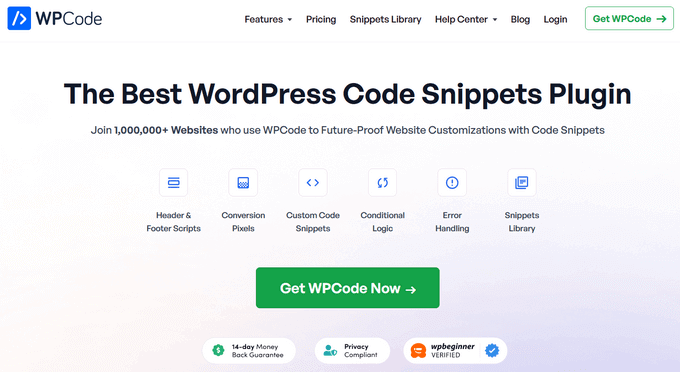
WPCode to najlepsza wtyczka do niestandardowych fragmentów kodu dla WordPress. Pozwala łatwo wstawić kod reklamy i wyświetlać reklamy w dowolnym miejscu witryny WordPress, bez konieczności edytowania pliku functions.php twojego motywu.
Podczas testowania wtyczki bardzo spodobała nam się funkcja automatycznego wstawienia, która pozwala dokładnie kontrolować, gdzie będą wyświetlane twoje reklamy. Możesz automatycznie wyświetlać reklamy w treści wpisów, między wpisami, przed lub po koszyku WooCommerce i nie tylko. Dostępna jest również funkcja planowania, która pozwala wyświetlać twoje reklamy przez ograniczony czas, na przykład podczas wyprzedaży lub promocji.
Dodatkowo, generator fragmentów kodu WPCode umożliwia tworzenie własnego kodu reklam, nawet jeśli nigdy w życiu nie napisałeś ani linijki kodu. Chcesz unikatowy baner reklamowy, który idealnie pasuje do twojej witryny internetowej? Wystarczy opisać swoje potrzeby w prostym języku angielskim, a sztuczna inteligencja wygeneruje kod za Ciebie.
Ponadto, możesz użyć WPCode do śledzenia skuteczności Twoich reklam na innych popularnych platformach, takich jak Facebook, Pinterest, TikTok i Google Ads. Dodatek Conversion Pixels umożliwia dodanie pikseli śledzenia e-handlu za pomocą zaledwie kilku kliknięć. Następnie możesz śledzić takie zdarzenia, jak zobaczenie strony produktu, dodanie do koszyka, płatność, zakup i inne, aby poprawić zwrot z wydatków na reklamę.
Dostępna jest darmowa wersja WPCode, która zawiera wszystko, czego potrzebujesz do wyświetlania reklam na twojej witrynie. Aby odblokować generator fragmentów kodu AI, zaplanowane fragmenty, piksele konwersji i inne zaawansowane funkcje, musisz uaktualnić do wersji premium.
3. AdRotate

AdRotate to kolejna potężna wtyczka do zarządzania reklamami WordPress, odpowiednia zarówno dla początkujących, jak i zaawansowanych użytkowników. Zapewnia ona obsługę zarówno hostowanych reklam z obracającymi się banerami reklamowymi, jak i reklam sieciowych.
Umożliwia łatwe tworzenie reklam i grup reklam oraz wstawienie ich do twoich wpisów WordPress za pomocą krótkich kodów. Możesz także wstawić reklamy do paneli bocznych za pomocą własnych widżetów.
AdRotate oferuje podstawowe statystyki do monitorowania wyświetleń reklam, co jest szczególnie pomocne, jeśli bezpośrednio sprzedajesz reklamy na swojej witrynie internetowej.
Jest on dostępny jako darmowa wtyczka, która działa dobrze dla większości małych blogów i witryn internetowych. Będziesz jednak potrzebował wersji pro, jeśli chcesz korzystać z zaawansowanych funkcji, takich jak planowanie, kierowanie geograficzne, maskowanie adblock, reklamy mobilne, zarządzanie mediami i zasobami i wiele innych.
Aby uzyskać szczegółowe informacje, zobacz nasz artykuł na temat zarządzania reklamami w WordPressie za pomocą AdRotate.
4. AdSanity
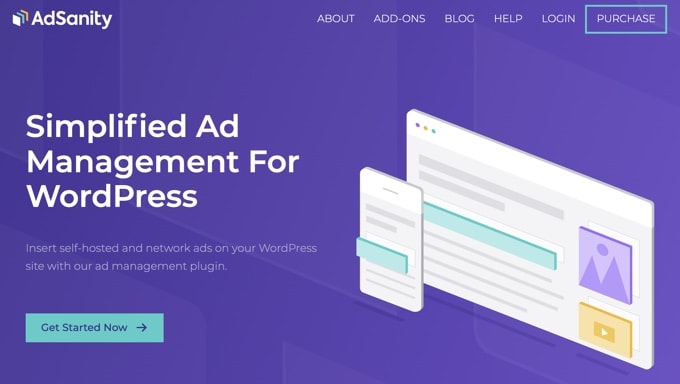
AdSanity to przyjazna dla początkujących wtyczka do zarządzania reklamami WordPress. Umożliwia ona łatwe wstawienie reklam w dowolnym miejscu twojej witryny internetowej za pomocą widżetów i przycisku wybieraka reklam w edytorze wizualnym.
Obsługuje zarówno hostowane reklamy (banery reklamowe zarządzane i sprzedawane bezpośrednio przez użytkownika), jak i zewnętrzne sieci reklamowe, takie jak Google AdSense. Posiada również zaawansowane funkcje, takie jak planowanie reklam, grupy reklam, wstawienie pojedynczej reklamy lub grupy reklam oraz monitorowanie widoków i statystyk.
Możesz utworzyć dowolną liczbę reklam i łatwo dodawać je za pomocą własnych widżetów, krótkich kodów lub za pomocą przycisku w edytorze wpisów.
Można również wstawić bloki reklamowe w określonych wpisach w WordPress. Pozwala to zoptymalizować wydajność reklam bez edytowania plików twojego motywu WordPress.
Aby dowiedzieć się więcej, zapoznaj się z naszym artykułem na temat zarządzania reklamami w WordPressie za pomocą AdSanity.
5. Wybierak reklam

Ad Inserter to wtyczka do zarządzania reklamami WordPress, która jest dostępna w wersji darmowej i płatnej. Na podstawie naszych testów uważamy, że darmowa wersja jest wystarczająco dobra, aby używać jej jako podstawowego narzędzia do zarządzania reklamami, ale w przypadku zaawansowanych funkcji warto uaktualnić ją do wersji płatnej.
Umożliwia tworzenie wielu bloków reklamowych i wybieranie sposobu automatycznego wstawienia każdego z nich. Możesz na przykład wstawić blok reklamowy wewnątrz treści twojego wpisu, przed i po treści wpisu, między wpisami, przed lub po zajawce wpisu i nie tylko.
Można również indywidualnie wyłączyć automatyczne wstawienie reklam we wpisach i na stronach, stronach głównych, kategoriach i archiwach. Ad Inserter jest dość łatwy w użyciu i może być używany zarówno dla hostowanych, jak i zewnętrznych sieci reklamowych.
6. Google Ad Manager
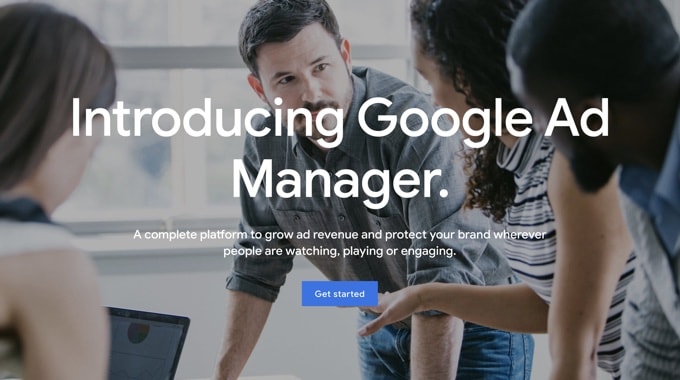
Google Ad Manager to internetowa platforma sprzedaży i obsługi reklam dla wydawców. Łączy w sobie to, co najlepsze z poprzednich produktów reklamowych Google, DoubleClick i Ad Exchange, dając jej przewagę nad innymi platformami pod względem niezawodności i opłacalności.
Google Ad Manager jest najbardziej odpowiedni dla większych witryn internetowych. Pozwala Google AdSense i innym sieciom reklamowym konkurować ze sobą ceną i automatycznie wybiera najlepiej płatną reklamę do wyświetlenia na twojej witrynie internetowej.
Google Ad Manager zawiera również świetne narzędzia do raportowania, które pozwalają mierzyć skuteczność reklam dokładniej niż inne rozwiązania. Pomimo swojej skuteczności, rozpoczęcie korzystania z niego jest nieco skomplikowane.
Mamy nadzieję, że ten artykuł pomógł ci znaleźć najlepsze wtyczki i rozwiązania do zarządzania reklamami dla WordPress. Możesz również zapoznać się z naszą listą najlepszych narzędzi i wtyczek do marketingu afiliacyjnego dla WordPressa lub sprawdzić naszą listę wtyczek, które musisz mieć, aby rozwinąć swoją witrynę.
If you liked this article, then please subscribe to our YouTube Channel for WordPress video tutorials. You can also find us on Twitter and Facebook.





Ahmed Omar
A comprehensive roundup of the best WordPress ad management plugins and solutions
Your analysis of features, including ad rotation and targeting, is incredibly helpful for optimizing revenue.
I suggest for those seeking a lightweight yet powerful option, Ad Insert has been a game-changer for me.
Thanks for simplifying the ad management landscape
WPBeginner Support
Glad our guide was helpful
Admin
Loren Helgeson
Insert Post Ads was a great plugin, but was last updated two years ago.
WPBeginner Support
Thank you for letting us know, we’ll be sure to look into this and update the article should it need to be replaced.
Admin
Rashid
Which one is the best for targeting devices and countries?
Thanks for the support.
WPBeginner Support
You may want to start by taking a look at the AdRotate plugin for geo targeting.
Admin
Jason Gregg
I’m looking for a plugin that will allow me to server ads from publishers to advertisers. I have 400 sites. Setting up an affiliate plugin on each site, and managing them independently is a daunting task. I’d basically like to set up one site that’s like a LinkShare of CJ clone and serve all my affiliate programs from one site.
Is there a plugin that sort of clones Commission Junction?
WPBeginner Support
Unless I hear otherwise, we do not have a plugin we would recommend for that at the moment.
Admin
Raakesh V
Hi, Can you explain why I can’t see any AdSense ads on your site?
As per your guidance, I get Adsense approval with just 5 months old domain. Thank you so much for your valuable help.
WPBeginner Support
We don’t have Adsense on our site at the moment. If you mean for your site then you would want to use Adsense’s can’t see ads troubleshooter for why your ads aren’t showing on your site.
Admin
donation iptv
Good day! I simply want to give an enormous thumbs up for the good info you might have here on this post. I will be coming back to your blog for extra soon.
WPBeginner Support
Thank you
Admin
Damian
Please I need a plugin to insert banner ads anywhere on my home page
WPBeginner Support
You may want to first go through the recommendations in this article for what you’re looking for.
Admin
Ab
what about propellerads
WPBeginner Support
We will certainly take a look for our opinion when we update this article.
Admin
Nee
I am using Insert Post Ads. While it’s easy to use, it does not offer much. Which plugins will enable me to create Advert A, Advert B and Advert C. Then I get to choose for each post, which or combination of Advert A,B,C shall be displayed?
Currently, Insert Post Ads allow me to create a few advert, eg; Advert 1 to be displayed after paragraph 3, the Advert 2 to be display after paragraph 10. But not all my articles have paragraph 10, so they will appear right at the bottom of the article (not what I want). I can only disable none or all adverts with Insert Post Ads.
Thanks.
malik irfan
i am adding google adsense in wordpress,
but not found option in word press widget,in appearance list have a widget but not have main widgest area….for coding adsense HTML….
AJ
Is there such a thing as a wp (.com, not org) theme (free) that will allow me to display sponsor logos on a left or right hand side column?
Getting a headache just trying to wrap my head around how to drive a wp blog, much less sorting out columns and sponsor logos…*groan*
Dan
I tried a lot of plugins. I tried adSanity, quick adsense and alot more.
My latest purchase was easier custom blocks.. Easier blocks by far the most user friendly and flexible plugin for ads. Weird that nobody know about it.
Oliviero
I wanted to use AdRotate in my blog to rotate some ads, and so I purchased the paid version, also because it allows you to mask the ads from adblockers.
Alas I discovered that Adrotate uses AJAX calls continously to rotate the ads (i.e. each new view of an ad makes a new call to our server).
This strained my allotted resources on the server, and soon my hosting provider had to block my blog because I was using too many resources. As soon I uninstalled the plugin the problem went away.
I have a SiteGround plan, the most expensive one for a shared hosting (not the cheapest one), but I do not have the money to invest in a single server hosting.
When I asked the developer of AdRotate if he planned to resolve the issue, his response was that it was my problem and he didn’t plan to do anything (not the best customer service answer to give to someone who paid for your product, IMHO). Between the lines I understood that it’s not his fault if I’m too poor to afford my own server…
So I had to uninstall AdRotate.
It’s a shame because it was a good plugin. My advice is to use the free version and to verify your hosting plan before parting from your hard earned cash!
nick gibbs
you are not alone. i have sitegrounds cloud vps, but i have had to turn off much of the functionality in adrotate as it is just too resource heavy.
i am reading this for an alternative – i like the look of wp-pro advertising manager. it doesn’t have a direct selling option (though the one in ad-rotate is pretty basic anyway), but it does have an inbuilt html5 animated ad creator.
note to reviewer – it would be great if plug in reviews included info on their resource load, and other important considerations like how well they clean up after themselves on removal. I am sure many of us running blogs would rate these factors at least equally to the actual functionality of the plug in itself.
malik
I have a website and upload movies to a lot of servers and I am aware of the pop-up ads from the video playback Is there any way to prevent these ads on my site. These ads come from other sites
Bablu Prodhan
I have a 6-month aged blog in blogger.com, can I transfer it to wordpress costom domain. If can, Have I get paid ads automatically and I earn?
WPBeginner Support
Hi Bablu,
Yes, you can transfer your website to self hosted WordPress.org.
No. Ads will not automatically start appearing on your website. You will have to join an advertising program that works for you and then insert their ads into your website.
Admin
Brent Bergherm
Is there an ad solution that will insert ads (with tracking) into a photo gallery. So after the 7th image, for example, an ad would be shown. Thanks.
Ali
I want to use wordpress plugin that allow me to insert two different Ad sizes e.g 336*280 with responsive ad unit, and I want the plugin to show 336*280 only on desktop and show the responsive ad unit for mobile visitors.
Is that possible ??
Souvik Mallick
Thanks for post. Ad rotate is the one I was looking for. Thank again
Nick James
That’s not accurate. The plugins above are well coded and are being updated constantly except for WP125 and Simple Ads Manager being partially deprecated. Labeling this post as a disappointment is not good.
Jami Kling
What program can accommodate 50 ads in rotation at one time? 700 x 100 plus 240 x 140 combinations. Of course that you are aware of.
Thank you.
Great article.
Allabakash
I have a site. Is there a way that we can manage these ads page wise. I want to display only specific ads for a given page. Please let me know.
Dev
Heyy there, I have signed up for dfp some days ago.
I have not created any ad unit there, But from 2 to 3 days my site is showing blank ads only on the homepage or landing page.. If i browse my site with any backstring than it will show the ads..
for example .
http://www.example.com/ is showing blank ads on homepage..
and http://example.com/page/2 is showing adsense ads..
please help me to sort this out.. and I am using Adsense WP plugin by google for ad placement
Susan Cottenden
I have a blog on wordpress.com and I understood from them that I couldn’t post a sponsor’s ad on my blog. Is that correct? Do I need to have my blog on wordpress.org to include ads of my choosing?
WPBeginner Support
Yes, you are right. Third party advertising programs are not allowed on WordPress.com. On the other hand, using a self hosted WordPress.org website you can display any advertisement on your website. Please see our guide on the difference between WordPress.com and WordPress.org.
Admin
Luke
Can I place my own sourced ads or banners on my WordPress site?
WPBeginner Support
Yes you can.
Admin
Harsha
We have a Google DFP for Small Business Account. I am not comfortable because of its complexity. We are looking at a plugin that can integrate Google DFP or for some one who can help us do that. Can you help me with this,
Mike
Thanks for the fast response! I will look into both; however, I don’t want to have AdSense related ads, I want to only have/accept “Sponsorship” type advertisements, not competition or relevant keyword-based ads.
David
Do you still use it ? Does it slow down the site ? What about the database growth (with the plugin we use right now, database often crashes due to the plugin). How does it manage the cache server ? Thanks for your feedback !
Sudh
I relly wanted an advertisement plugin for my blog and now I got one!! Thanks…!!
Corine
Hello. We bought ad sanity but it does not let the banners rotate on their own. We are looking for a program that rotates all banners on their own so you can see the banners move. Any advice. GREATLY APPRECIATED.
Schalk
Hi,
I use Adrotae Pro, and am very happy with it.
I am at the point where I will redesign the site I’m using it on, and need to decide whether I will continue.
ONE feature I need is: To display adds which is on the main site on another site ( complete separate WordPress install ) like a rss feed.
Is there a plugin that can do that?
Thank you,
Schalk
Ajuda em Informática
hello. Good review. However i’m looking for some plugin that insert banner ads between posts on blog page. Do you recommend any?
WPBeginner Staff
No sitemap_index.xml has links to posts and category xml files as well so you don’t need to resubmit them individually. Adding a sitemap doesn’t mean that Google will immediately index all your pages in their search results.
Bharat
Hi,
I want to set some ads with WP125, at the bottom of the wp website I making. However I am unable to do this …. any ideas or help pls.
Amy
Be careful with AdRotate: the IP-based feature only works if your visitor has an IPv4 address, not IPv6.
Chris
Amy, I’m considering AdRotate for my multi-site. Could you explain the above restriction in layman terms? Thanks. Any other opines you’d like to share about AdRotate that might be helpful?
Dance
Is there a wp ad manager plugin which is geo compatible. Adrotate gives the ability to target ads via cities and countries. Any one which can target counties and states? Appreciate a reply.
Sudip Majhi
Is there any WordPress plugin that shows advertisements/ad banner based on category. For example, if the category is dog then I would like to show a banner related to dog food. If the category is cat then I would like to show a banner related to cat food etc. Is there any plugin that could do the same?
GFerrell
Great overview! AdSanity looks especially fascinating for our application — which is to serve banner ads only. Although, we would have to add some code to drive some of these based on cookies.
My immediate concern would be that AdSanity’s forum seems to be filled with spam and their latest blog post is over a year old. Is this product still supported ?
Madni Nadeem
Is there a way to deploy more than 1 set of four ad blocks using wp125?
like one in right sidebar and the second in the left?
http://www.howtech.ga
The Event Chronicle
I’m new to WordPress, and every time I need to know how to do something WP Beginner steers me in the right direction. I’ve learned a lot from your articles. This site has been very helpful for me and I really appreciate it!
aathi
Hi,
Can you help me to find an Ad plugin for wordpress Multi site.
Ralph Warom
Thanks for the guide. I had gotten lost in all the options. I think I will go with Simple Ads manager for a start.
Hazza Jay
Love your honest review. Thank you.
David
Thanks for the timely article, I look forward to your updates everyday. Any experience with Max Banner Ads? I’m just starting to use the free version for a couple of ads on a new site. I wanted a simple ad rotator for ads I sell to some sponsors of our non-profit car club and didn’t find many options. I see a couple here that I should look at and evaluate if they might be a better fit than Max Banner Ads. Thanks again for your site, you’re helping out this noob.
Editorial Staff
There are a lot of ad plugins out there. We only wrote about the ones we have tried in the past.
Admin
jeery
Very useful post. I need a plugin for banner ads management site. I want my entire website categories to be filled with ads spaces for e-commerce and internet marketers to advertise. Can you recomment and plugin or theme that can do the work for me?