Pracowaliśmy nad blogami z setkami odnośników wewnętrznych, a jedną z rzeczy, która doprowadzała nas do szału, był zalew autoodpowiedzi w sekcji komentarzy.
Za każdym razem, gdy umieszczaliśmy odnośnik do własnej treści, WordPress traktował go jak nowy komentarz. To zaśmieca dyskusję i utrudnia dostrzeżenie prawdziwych komentarzy.
Jeśli też je widzisz, nie jesteś sam. Wielu użytkowników WordPressa nawet nie zdaje sobie sprawy z tego, co je powoduje lub jak je wyłączyć.
W tym przewodniku pokażemy, jak wyłączyć autoodpowiedzi w WordPressie. Możesz użyć wtyczki lub małego fragmentu kodu – cokolwiek będzie dla Ciebie łatwiejsze.
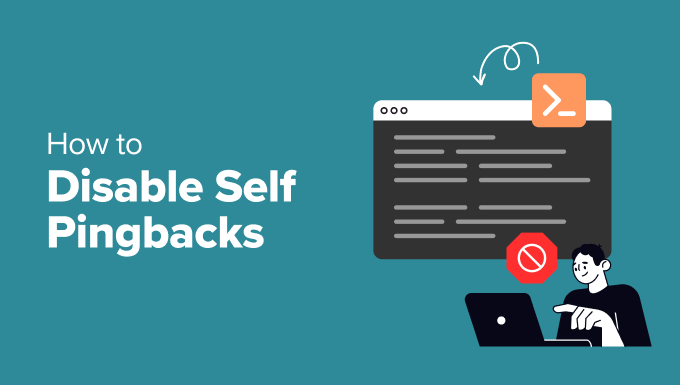
Czym jest Pingback?
Pingback to sposób, w jaki witryny internetowe WordPress powiadamiają się nawzajem, gdy jeden wpis zawiera odnośnik do innego. To coś w rodzaju zdalnego komentarza – ale automatycznego.
Oto jak to działa:
- Publikujemy wpis na blogu WPBeginner.
- Piszesz wpis na swojej witrynie i dołączasz odnośnik do naszego artykułu.
- Twoja witryna WordPress wysyła nam pingback – mały cyfrowy “heads up”.
- Nasza witryna WordPress sprawdza twój odnośnik i, jeśli jest prawidłowy, wyświetla pingback jako komentarz do naszego wpisu.
- Ten komentarz pokazuje tylko odnośnik do twojego artykułu. To wszystko.
Pingbacki działają nie tylko między blogami – zdarzają się również wewnątrz twojej witryny. Jeśli umieścisz odnośnik do jednego z twoich wpisów na innym blogu, WordPress wyśle coś, co nazywa się “self-pingback”.
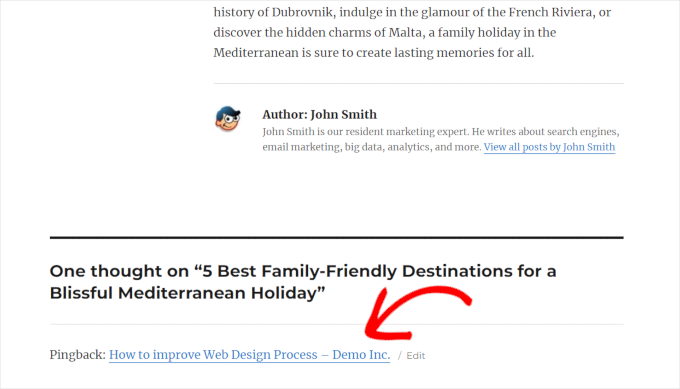
Chcesz dowiedzieć się więcej? Sprawdź nasz przewodnik po trackbackach i pingbackach.
Dlaczego warto wyłączyć autopingbacki w WordPress?
Przetestowaliśmy interakcję użytkowników z odnośnikami pingback i wyniki były jasne – ludzie rzadko w nie klikają. Łatwo je przeoczyć, zwłaszcza gdy pojawiają się w sekcji komentarzy.
Ale kiedy dodaliśmy te same odnośniki bezpośrednio do artykułu, przyciągnęły one znacznie więcej uwagi. Wynika to z faktu, że odnośniki w kontekście są łatwiejsze do odczytania i bardziej naturalne dla użytkowników.
Dużą rolę w SEO odgrywają również odnośniki wewnętrzne. Pomaga wyszukiwarkom zrozumieć relacje między twoimi stronami i pokazuje twoją wiedzę i autorytet w określonych tematach. Oto nasz przewodnik po wewnętrznych odnośnikach dla SEO.
Problem polega na tym, że za każdym razem, gdy dodajesz odnośnik wewnętrzny, WordPress tworzy również link zwrotny. Pojawiają się one w twojej kolejce moderacji komentarzy, gdzie dodają bałaganu i marnują czas, jeśli ich nie używasz.
Właśnie dlatego wyłączamy autoodpowiedzi na wszystkich naszych witrynach. Utrzymuje to sekcję komentarzy w czystości i pozwala nam skupić się na odnośnikach, które faktycznie pomagają naszym czytelnikom – i naszemu SEO.
Oto jak łatwo wyłączyć autoodpowiedzi na twojej witrynie:
Wyłączanie samodzielnych pingbacków w WordPressie za pomocą wtyczek
Kilka wtyczek pozwala wyłączyć self pingbacks w WordPressie. Pokażemy Ci trzy z nich i będziesz mógł wybrać tę, która działa dla Ciebie.
1. Wyłączanie samodzielnych pingbacków za pomocą WPCode (zalecane)
Ta metoda jest łatwiejsza i zalecana dla większości użytkowników. WPCode to najlepsza wtyczka do fragmentów kodu WordPress.
Umożliwia łatwe dodawanie własnego kodu w WordPressie bez uszkadzania twojej witryny. Zawiera również mnóstwo przydatnych własnych fragmentów kodu, których możesz chcieć użyć na swojej witrynie.
Najpierw należy zainstalować i włączyć wtyczkę WPCode.
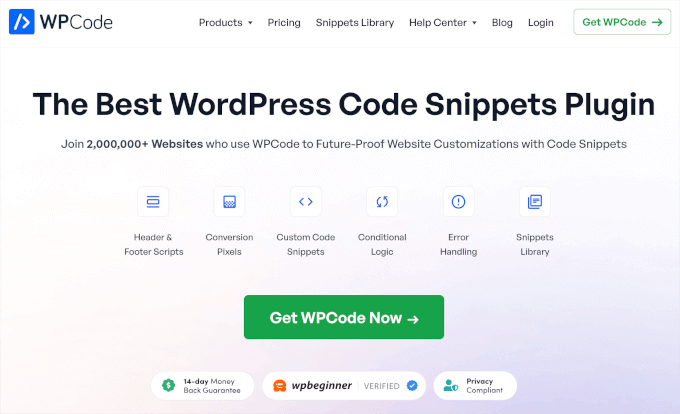
Uwaga: Dostępna jest również darmowa wersja WPCode. Aby jednak odblokować pełny potencjał wtyczki, zalecamy aktualizację do wersji płatnej.
Dlaczego polecamy WPCode?
Polecamy WPCode, ponieważ jest to najłatwiejszy w obsłudze menedżer własnych fragmentów kodu dla WordPressa. Używamy go na wszystkich naszych witrynach internetowych i pomógł nam łatwo zarządzać i dodawać własny kod bez instalowania oddzielnych wtyczek. Aby dowiedzieć się więcej, zapoznaj się z naszą pełną recenzją WPCode.
Po włączaniu wtyczki, przejdź do strony Code Snippets ” +Add Snippet. W polu wyszukiwania wpisz “self pingback”, a wyświetli się fragment kodu.
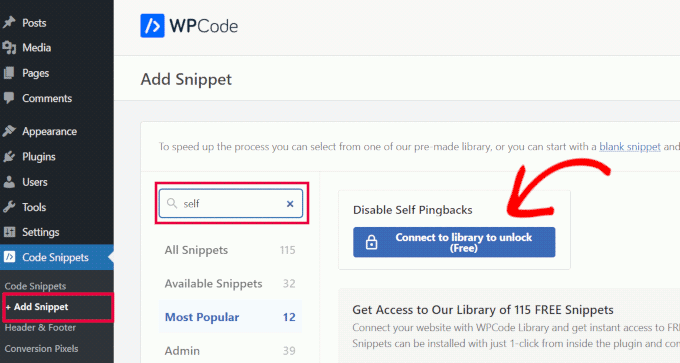
Kliknij przycisk “Połącz z biblioteką, aby odblokować”.
Spowoduje to otwarcie wyskakującego okienka, w którym możesz zalogować się na swoje konto WPCode i połączyć się z funkcją biblioteki w chmurze. Nie zapomnij zaznaczyć opcji “Włącz przesyłanie fragmentów kodu z biblioteki do twojej witryny”.
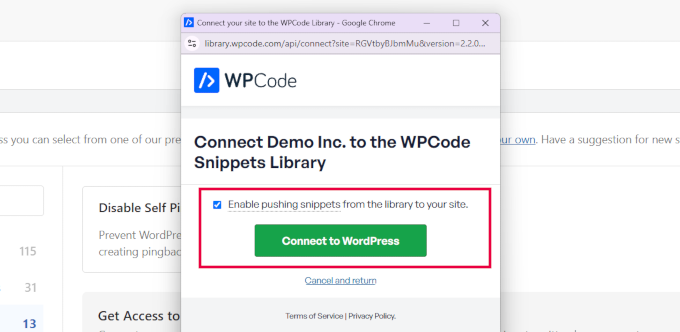
Jeśli nie masz jeszcze konta, możesz je utworzyć za darmo.
Połączenie z biblioteką WPCode daje dostęp do biblioteki darmowych fragmentów kodu. Możesz także zapisywać i ponownie wykorzystywać twoje fragmenty kodu na innych witrynach internetowych.
Po połączeniu z biblioteką WPCode, wróć do fragmentów kodu ” +Add Snippet page. W polu wyszukiwania wpisz “self pingback” i kliknij “Use Snippet”, gdy pojawi się fragment kodu.
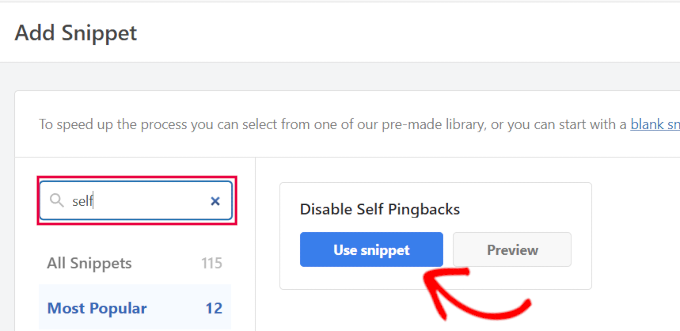
Wtyczka otworzy wówczas kod w edytorze fragmentów kodu.
Tutaj automatycznie dodawany jest własny fragment kodu. Wystarczy przełączyć przełącznik stanu z “Nieaktywny” na “Aktywny”.
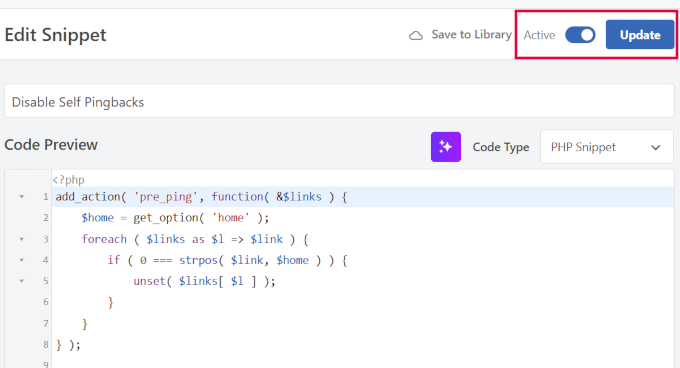
Nie zapomnij kliknąć “Aktualizuj”, aby zapisać twoje zmiany.
To wszystko. Twoja witryna internetowa WordPress zacznie teraz korzystać z tego własnego kodu, aby wyłączyć self pingbacks.
2. Korzystanie z wtyczki No Self Pings
W tej metodzie będziesz używać wtyczki stworzonej tylko do jednego zadania.
Należy zainstalować i włączyć wtyczkę No Self Ping. Wtyczka działa po wyjęciu z pudełka i wyłącza autopingbacki po włączaniu.
Chcesz wyłączyć pingbacki również dla innych witryn, których jesteś właścicielem? Wystarczy przejść do strony Ustawienia ” Dyskusja i przewinąć w dół.
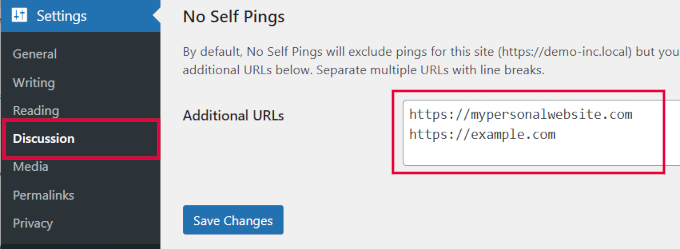
Tutaj możesz dodać dodatkowe witryny internetowe, których nie chcesz pingbackować. Mogą to być inne witryny internetowe, którymi zarządzasz lub witryny innych firm, do których często umieszczasz odnośniki.
Na koniec nie zapomnij kliknąć “Zapisz zmiany”, aby zapisać twoje ustawienia.
3. Korzystanie z wtyczki Disabler
Innym sposobem na wyłączenie self pingbacków w WordPressie jest użycie wtyczki Disabler. Jest ona stworzona specjalnie do wyłączania niechcianych funkcji w WordPressie.
Najpierw należy zainstalować i włączyć wtyczkę Disabler. Po włączaniu, przejdź na stronę Ustawienia ” Disabler i przełącz się na kartę “Backend”.
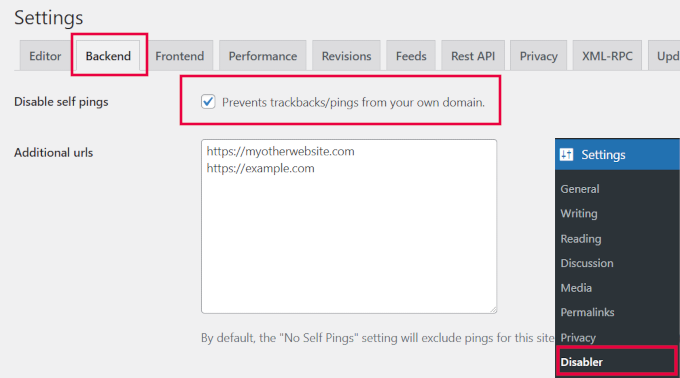
W tym miejscu należy zaznaczyć pole obok opcji “Disable self pings”. Poniżej możesz podać dodatkowe adresy URL, których nie chcesz pingować.
Nie zapomnij kliknąć przycisku “Zapisz ustawienia”, aby zapisać twoje zmiany.
Wyłącz samodzielne pingbacki bez użycia wtyczki
Jeśli nie chcesz używać wtyczki, możesz użyć tych dwóch metod, aby wyłączyć autopingi na twojej witrynie.
1. Wyłącz pingbacki globalnie
WordPress umożliwia wyłączenie pingbacków na twojej witrynie. Ta opcja całkowicie wyłącza funkcję pingback na twojej witrynie.
Wystarczy przejść do strony Ustawienia ” Dyskusja. W sekcji “Domyślne ustawienia wpisów” odznacz pole obok opcji “Spróbuj powiadomić wszystkie blogi, do których odnośnik znajduje się we wpisie”.
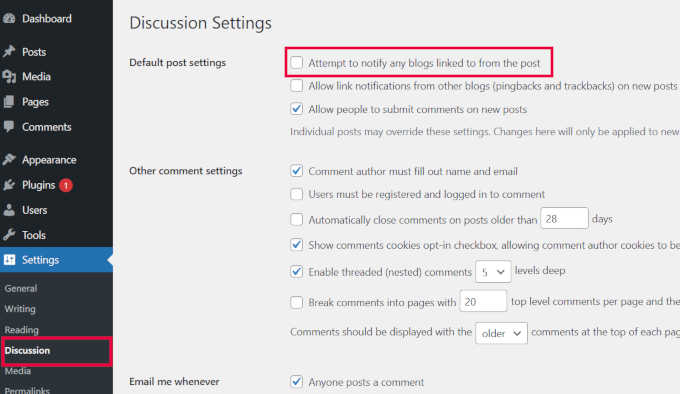
Na koniec kliknij przycisk “Zapisz zmiany”, aby zapisać twoje ustawienia.
WordPress przestanie teraz wysyłać pingbacki do dowolnej witryny internetowej, gdy użytkownik zamieści do niej odnośnik.
2. Ręczne wstawienie kodu wyłączającego autopingbacki
Metoda ta jest zasadniczo taka sama, jak opisaliśmy wcześniej w sekcji WPCode.
Zamiast gotowego do użycia fragmentu kodu, możesz ręcznie dodać fragment kodu do twojej witryny internetowej.
Ta metoda może być również przydatna dla użytkowników, którzy nie chcą korzystać z wtyczki WPCode. Aby uzyskać więcej informacji, zobacz nasz poradnik na temat dodawania własnych fragmentów kodu w WordPress.
Wystarczy skopiować i wkleić ten kod do WPCode. Alternatywnie możesz dodać go do pliku functions.php twojego motywu lub wtyczki specyficznej dla witryny:
1 2 3 4 5 6 7 8 | add_action( 'pre_ping', function( &$links ) { $home = get_option( 'home' ); foreach ( $links as $l => $link ) { if ( 0 === strpos( $link, $home ) ) { unset( $links[ $l ] ); } }} ); |
Nie zapomnij zapisać swoich zmian i przesłać ich na swoją witrynę.
Po dodaniu tego kodu WordPress przestanie wysyłać pingbacki po dodaniu odnośnika wewnętrznego.
Lepsza alternatywa dla samodzielnych pingbacków
Pierwotnym celem dodania pingbacków w WordPressie było włączenie komunikacji między witrynami internetowymi za pomocą odnośników. Jednak spamerzy nadużywają ich tak bardzo, że większość witryn internetowych wyłącza otrzymywanie trackbacków z innych witryn.
Jeśli jeszcze tego nie zrobiłeś, zapoznaj się z naszym poradnikiem na temat wyłączania trackbacków i pingów w WordPressie. Uratuje to twoją witrynę internetową przed mnóstwem niechcianego spamu.
Self pingbacks to pingi do twoich własnych wpisów na blogu. Na przykład, gdy dodasz odnośnik do starszego wpisu na blogu, w sekcji komentarzy pojawi się odnośnik do twojego nowego artykułu.
Jednak odnośniki pojawiają się na dole i nie zapewniają użytkownikom żadnego kontekstu. Śledziliśmy te odnośniki i dowiedzieliśmy się, że użytkownicy nie wchodzili z nimi w interakcje i że nie dodawały one zbyt wiele wartości.
Zamiast tego, dodawanie odnośników w treści artykułu działało znacznie lepiej. Więcej użytkowników klikało w te odnośniki, zwiększając liczbę wyświetleń strony i poprawiając ranking wyszukiwania.
Jak dodać odnośniki do starszych artykułów
Zalecamy, aby użytkownicy przyzwyczaili się do stosowania odnośników wewnętrznych i uczynili je częścią swojego przepływu pracy redakcyjnej WordPress.
W przypadku naszych witryn rutynowo aktualizujemy stare artykuły o nowe informacje i w stosownych przypadkach dodajemy odnośniki wewnętrzne wskazujące na nowsze artykuły.
Używamy również All in One SEO for WordPress, która jest najlepszą wtyczką WordPress SEO na rynku. Zawiera ona również potężne narzędzie do tworzenia odnośników o nazwie Asystent odnośników.
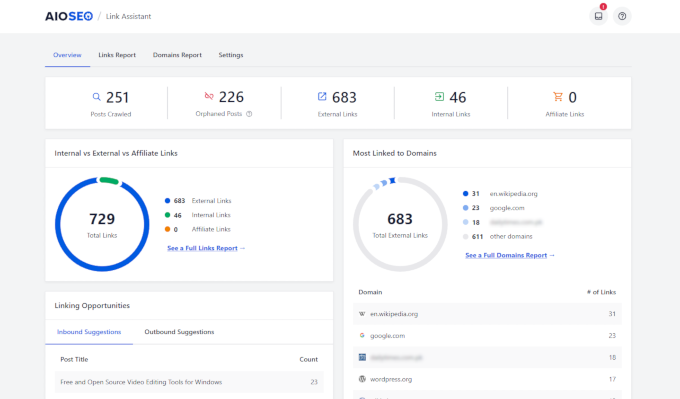
Umożliwia śledzenie wszystkich odnośników na twojej witrynie, w tym odnośników wewnętrznych.
Zobaczysz również możliwości tworzenia odnośników, w których wtyczka wykorzysta sztuczną inteligencję, aby pokazać ci miejsca, w których możesz utworzyć nowe linki wewnętrzne.
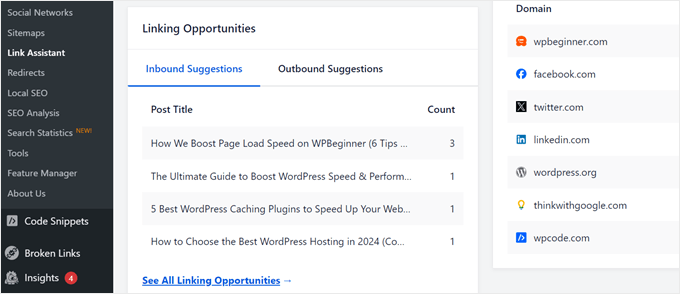
Aby uzyskać więcej informacji, zapoznaj się z naszym szczegółowym przewodnikiem po odnośnikach wewnętrznych dla początkujących.
Więcej sposobów na uporządkowanie twoich komentarzy w WordPressie
Autoodpowiedzi to tylko jeden z wielu czynników rozpraszających uwagę, które mogą zaśmiecać twoją witrynę WordPress. Jeśli chcesz przejąć pełną kontrolę nad sekcją komentarzy, ograniczyć spam i poprawić wydajność twojej witryny, te przewodniki pomogą ci to osiągnąć:
- Co, dlaczego i jak korzystać z Trackbacków i Pingbacków w WordPressie?
- Jak powstrzymać spam związany z trackbackami w WordPressie?
- Ważne wskazówki i narzędzia do zwalczania spamu w komentarzach w WordPress
- Przewodnik dla początkujących na temat moderacji komentarzy w WordPressie
Mamy nadzieję, że ten artykuł pomógł ci wyłączyć autopingi na twojej witrynie WordPress. Możesz również zapoznać się z naszym przewodnikiem na temat dostosowywania kokpitu administratora WordPress w celu łatwiejszego zarządzania witryną.
If you liked this article, then please subscribe to our YouTube Channel for WordPress video tutorials. You can also find us on Twitter and Facebook.





Siva Mahesh
Very helpful article. Finally able to disable to wierd feature of wordpress.
WPBeginner Support
Glad our article was helpful
Admin
N.L Tayoh
Very helpful article. The self-pingbacks were getting on my nerves already. Following this guide really help out.
WPBeginner Support
Glad our guide was helpful
Admin
Aurora
Does the code only disable self-pings? What if I want to alert other blogs except my own?
WPBeginner Support
Hi Aurora,
Yes, it only disables self pings. However, you will need to make sure that the option to notify other blogs when you link to them is checked on “Settings » Discussion” page.
Admin
Aditi Bisen
Hi , can you please help me find the functions.php file. I wanted to try the paste the code option.
Thank you
WPBeginner Support
Hi Aditi,
functions.php file is a template inside your current WordPress theme. You can find it under Appearance » Editor page.
Admin
Aditi Bisen
Hi,
Thank you for your reply. I think I’m just silly, still cannot find it.
Are the steps you suggested possible with the free version of WordPress?
or do I need to be signed in to one of the paid plans.
Thank you.
WPBeginner Support
Hi Aditi,
These instructions are for self-hosted WordPress.org websites. Please see our guide on the difference between self hosted WordPress.org vs free WordPress.com blog.
muhammed hasnul banna
Really helpful, self pingback is annoying
Prasanna Sutrave
I had unchecked the box from Discussion setting.
Still, I have to use any No Self Pingback Plugin?
Is it essential to use a plugin for No self Pingback?
Please Reply.
Thanks
stancho
i have all pingback features disabled but i want to know how to prevent other blogs from generating pingback linking to my site?
Victor S.
Thanks for this post! You probably have the best answers that are always straight to the point!!
Heidi Pungartnik
You guys rock. Every time I google for a super niche, obscure issue, I find your site and a simple, step-by-step guide to dealing with the issue. I love this site. Keep it up!
WPBeginner Support
Thanks for the kind words.
Admin
sneha
Is this code update works with wordpress multisite network to disable sub pingbacks set for posts?
Samir
Excellent, had no idea about pingbacks. I understand this is about Articles, but does this also apply to Products created in Woocommerce sites?
Donna
I just went to the site to check out the recommended plug in and got this message–Should we be concerned:
his plugin hasn’t been updated in over 2 years. It may no longer be maintained or supported and may have compatibility issues when used with more recent versions of WordPress.
WPBeginner Support
Yes, it hasn’t been updated in a while but the plugin works fine and is compatible up to WordPress 4.3.
Admin
Simon
Even tested it out on my site, works fine with WordPress 5.4.1
Acadia on My Mind
Found your blog mentioned in Feedfront magazine, and glad to come across this article. Does disabling self ping backs affect SEO? If so, is it worth taking that step?
WPBeginner Support
No it has no affect on your site’s SEO.
Admin
Acadia on My Mind
Thanks for the answer! Will disengage the auto ping back now that I know it doesn’t matter.