Chcesz poznać kilka prostych modyfikacji, które wprowadzamy w WPBeginner, aby poważnie poprawić nasze odnośniki? Zamierzasz poprawić zarówno wrażenia użytkownika, jak i SEO. Dodajemy atrybut title do każdego odnośnika i używamy tagu nofollow na wielu zewnętrznych linkach.
Atrybut title może wydawać się niewielki, ale robi prawdziwą różnicę. Daje odwiedzającym mały podgląd tego, dokąd zaprowadzi ich odnośnik, zanim jeszcze klikną. A nofollow mówi wyszukiwarkom, co jest ważne na naszej witrynie i w jaki sposób chcemy dzielić się (lub nie) autorytetem odnośników.
Ale oto rzecz, na którą natknęliśmy się – WordPress sam w sobie nie ułatwia dodawania żadnego z nich. Trochę frustrujące, prawda?
Ten artykuł zawiera prosty przewodnik po tym, jak dodać opcje dla atrybutów title i nofollow do wyskakującego okienka Wstaw odnośnik w WordPressie, usprawniając twój przepływ pracy i zwiększając wysiłki SEO.
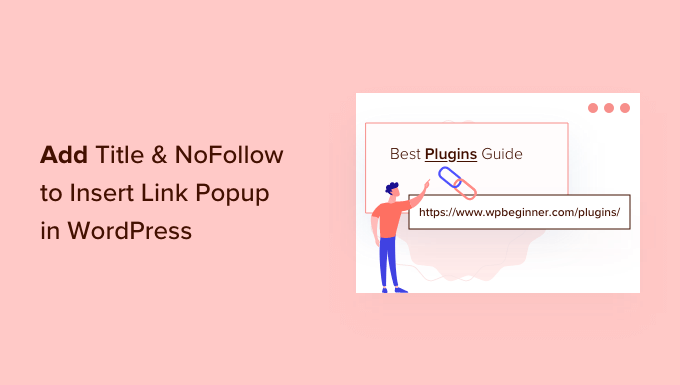
Po co dodawać atrybuty Title i NoFollow do odnośników w WordPressie?
Kiedy piszesz treści, naturalnie dodajesz odnośniki, prawda? W ten sposób łączysz twoje wpisy i strony oraz wskazujesz na inne pomocne zasoby. Robimy to cały czas!
Te odnośniki prowadzą ludzi i dostarczają im dodatkowych informacji. Ale sam odnośnik nie zawsze wystarcza. Dlatego lubimy nadawać naszym odnośnikom tytuły. Wiesz, ten mały fragment tekstu, który wyskakuje, gdy najedziesz myszką na odnośnik?
Odkryliśmy, że dodanie tytułu jest bardzo pomocne dla czytelników. To tak, jakby dać im mały podgląd lub wskazówkę, dokąd zmierzają, jeśli klikną.
“Och, ten odnośnik prowadzi do artykułu o tworzeniu darmowych biznesowych adresów e-mail”, mogą pomyśleć, gdy zobaczą tytuł. Sprawia to, że wszystko staje się dla nich jaśniejsze i bardziej uspokajające.
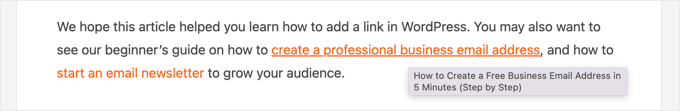
Dodatkowo, i jest to miły bonus, może to również dać twojemu SEO mały impuls. Wyszukiwarki wydają się lubić ten dodatkowy kontekst.
Porozmawiajmy teraz o nofollow. Jest to coś, czego używamy często, zwłaszcza gdy umieszczamy odnośniki do innych witryn internetowych.
Zasadniczo atrybut nofollow jest sposobem na poinformowanie wyszukiwarek: “Hej, możesz podążać za tym odnośnikiem, ale nie przekazuj żadnych uprawnień do linków do tej innej witryny z naszej witryny”. Brzmi to nieco technicznie, ale w rzeczywistości jest całkiem proste, gdy już się to zrozumie.
Eksperci SEO często zalecają stosowanie atrybutu nofollow dla odnośników zewnętrznych, a my zgadzamy się z tym w niektórych sytuacjach. Nie chodzi o to, by być nieprzyjaznym! Chodzi raczej o zarządzanie przepływem autorytetu odnośników w sieci i skupienie się na tym, co najważniejsze dla naszego SEO.
Na przykład, jeśli linkujemy do witryny, której w pełni nie popieramy lub jeśli jest to odnośnik sponsorowany, nofollow jest zdecydowanie naszym wyborem.
Ale oto irytująca część. Kiedy jesteś w WordPressie i klikniesz przycisk “Wstaw link”, powiadomienie nie ma opcji dodania tytułu linku lub uczynienia odnośnika nofollow! Poważnie? Wszystko, co otrzymujesz, to pole adresu URL odnośnika i pole wyboru otwierania w nowym oknie.
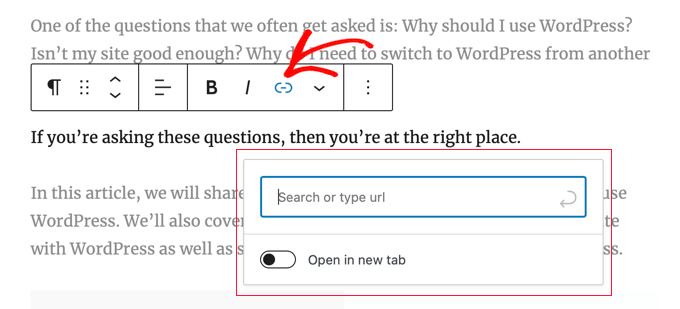
Jest to dość proste i, szczerze mówiąc, niezbyt pomocne dla każdego, kto dba o SEO lub wrażenia użytkownika. Zdecydowanie uważamy, że WordPress mógłby to poprawić!
Mając to na uwadze, przyjrzyjmy się, jak łatwo dodać opcje tytułu i nofollow do wyskakującego okienka Wstaw odnośnik na twoim blogu WordPress.
Jak dodać tytuł i NoFollow do wstawionego odnośnika w WordPress?
Jak więc możemy to naprawić? Pierwszą rzeczą, którą musisz zrobić, to zainstalować darmową wtyczkę All in One SEO Lite. Aby uzyskać więcej informacji, zobacz nasz przewodnik krok po kroku, jak zainstalować wtyczkę WordPress.
Polecamy AIOSEO od lat – naszym zdaniem jest to najlepsza wtyczka WordPress SEO. Wystarczy darmowa wersja, aby uzyskać te dodatkowe opcje odnośników, co jest fantastyczne. Oczywiście AIOSEO Pro jest jeszcze potężniejsze, jeśli poważnie myślisz o wyższej pozycji w rankingu.
Po włączaniu należy skonfigurować wtyczkę za pomocą kreatora konfiguracji AIOSEO. Aby uzyskać szczegółowe instrukcje, zapoznaj się z naszym kompletnym przewodnikiem na temat konfiguracji All in One SEO dla WordPress.
Gdy to zrobisz, wtyczka automatycznie doda dodatkowe atrybuty do wyskakującego okienka, które pojawi się po kliknięciu przycisku Wstaw odnośnik.
Obejmują one pole tytułu i opcje dodawania tagów nofollow, sponsorowanych i UGC (treści generowanych przez użytkowników).
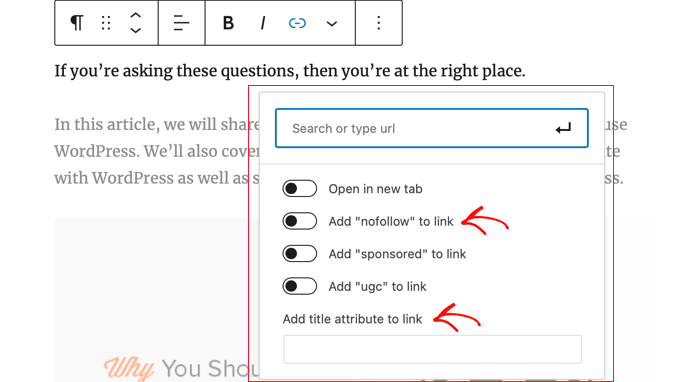
Aby dodać tytuł odnośnika, wystarczy wpisać go w polu “Dodaj atrybut tytułu do odnośnika”. Gdy zapiszesz odnośnik, AIOSEO zastosuje tytuł i wszelkie atrybuty, które włączysz.
Przewodniki ekspertów dotyczące dodawania odnośników w WordPressie
Mamy nadzieję, że ten poradnik pomógł ci dowiedzieć się, jak dodać opcje title i nofollow do wyskakującego okienka Wstaw odnośnik w WordPress. Możesz również zapoznać się z naszymi najlepszymi przewodnikami na temat tworzenia, śledzenia i poprawiania odnośników na twojej witrynie WordPress:
- Przewodnik dla początkujących, jak dodać odnośnik w WordPressie
- Wewnętrzny odnośnik dla SEO: Przewodnik po najlepszych praktykach
- Najlepsze wtyczki do wewnętrznego odnośnika dla WordPress (automatyczne + ręczne)
- Jak śledzić kliknięcia odnośników i przycisków w WordPress (prosty sposób)?
- Jak znaleźć i poprawić naprawione odnośniki w WordPress (krok po kroku)
If you liked this article, then please subscribe to our YouTube Channel for WordPress video tutorials. You can also find us on Twitter and Facebook.





Dennis Muthomi
Quick question….you mentioned that SEO experts recommend using a nofollow attribute to external links.
I have a slightly different approach – the only external links that I add nofollow attributes to are affiliate links. If I’m linking out to a helpful resource like a government site (.gov), or a statistics webpage, I always use a dofollow link.
my thinking is that for truly valuable and authoritative sources, I want to pass on some link juice rather than using a nofollow.
What’s your take on this? Should I just have nofollow on all external links like most SEOs recommend, or does my method of selectively applying nofollow make sense?
WPBeginner Comments
Generally, it’s recommended to set all external links to “nofollow” for safety, and then when you have a high quality resource, you can use “dofollow”. There is no one size fits all, it just depends on your needs.
Dennis Muthomi
thank you for the clarification!
makes sense to me to use nofollow as a default for external links, but allow some dofollow juice to flow to really authoritative sites when it adds value for readers.
appreciate you taking the time to clarify – solid advice as always from the WPBeginner team!
Jiří Vaněk
I would like to ask, within the scope of SEO, if I want only external links to have the nofollow attribute. Leave internal links as they are, but set nofollow indiscriminately for all external links. I want this in order for the robot on my website not to follow external links. How to solve it? Through a snippet of code or a plugin?
WPBeginner Support
We have a guide on how to nofollow external links that you should find helpful below
https://www.wpbeginner.com/plugins/how-to-nofollow-all-external-links-in-wordpress/
Admin
Stuart
Hi there,
It’s worth noting this won’t work in the Gutenberg editor.
Cheers.
WPBeginner Support
We’ll be sure to look into updating this article
Admin
Editorial Staff
The article has been updated to reflect a new solution which works in both Gutenberg as well as classic editor.
Admin
Kulwant
can this plugin slow down over website speed ?
WPBeginner Support
Hi Kulwant,
No, it doesn’t affect site speed.
Admin
Bikramjit
Hi,
I have added link of some research journals, they are like authorities. Should I keep those link as nofollow link.
best regards
Bikramjit
John
I read this article today and installed the plugin, but it hasn’t been updated for the last 2 years?
Is it still a safe and good plugin to use then? Or is there a better one by now?
I have seen quite some nofollow plugins but none that include the Title as well.
Any advice would be nice :).
Great article!
WPBeginner Support
Hi John,
We reached out to the plugin author and they have updated the plugin. You can now safely install it on your website.
Admin
Jasmin
Hi, great tutorial!!! Can you please tell me how you added the hyperlink to the “Editorial Staff” text beneath the title?
Theodore Nwangene
This is really a very awesome tutorial,
I understand how important it is to nofollow our external links especially when its an affiliate link and thats what made this post amazing.
A friend was just asking me the other day how to easily make a link nofollow now, which other way will be easier than what you just explained here?
I’m going to forward this post to him right away and will also download the plugin as soon as possible.
Thanks for sharing.
Viacheslav
Isn’t that simpler to add rel=”nofollow” and title manually when adding the link in the TEXT mode? I usually do this with no bother
WPBeginner Support
Yes you can do that too if you find it more convenient.
Admin
Barry Richardson
Am I assuming correctly that each link on a blog would have to be individually set? After all, we might want to “do-follow” some outbound links and “no-follow” others – or we might want to link to a different post on the same site, which typically should be “do-follow”.
WPBeginner Support
Yes this is why this plugin is helpful. You can leave the nofollow box unchecked if you want to create a dofollow link.
Admin
John D
I’very never understood why WP by default has no title attribute to set in its link dialog. Blogger had it in 2008!
WPBeginner Support
WordPress had it too. It was removed in WordPress 4.2.
Admin
Olivia Smith
Do we have to change HTML setting individually for every blog we post ?
WPBeginner Support
No, unless you want to.
Admin
Connor Rickett
The real question is, Why isn’t this isn’t a default feature in WordPress?
I mean, all it needs is a little checkbox in the link section, follow/nofollow, and, poof, powerful new feature. No muss, no fuss, barely any tears.
Mark Corder
“but you don’t want to pass away any link authority to these websites.” …
What exactly is meant by that?
Atila
It means that you don’t want search engines to pick up that link while crawling. The link is there for reference or for whatever reason, and you are not giving him your PR juice. It would be bad to have a website full of dofollow outbound links, especially if they lead to poor content website. Only leave clean links to sites that you care of and are important.
Gulshan
Please make a list of Perfect plugin to manage all over SEO.