W WPBeginner tworzymy wiele samouczków, które wymagają wstawienia kodu do sekcji <header> lub <footer> Twojej witryny WordPress. Dla wielu użytkowników może to być onieśmielające, zwłaszcza że WordPress nie ma wbudowanego sposobu na wstawianie kodu w te obszary.
Dodawanie kodu do nagłówka i stopki jest jednak niezbędne do integracji popularnych usług, takich jak Google Analytics, Google Search Console, Piksel Facebooka i inne. Może być również konieczne dodanie niestandardowego CSS lub JavaScript w ramach innych samouczków WordPress.
Dobre wieści? Nie musisz bezpośrednio edytować plików motywu ani martwić się o uszkodzenie witryny. Korzystając z darmowej wtyczki WPCode, nawet początkujący mogą bezpiecznie i łatwo dodawać fragmenty kodu do nagłówka lub stopki.
W tym przewodniku krok po kroku pokażemy Ci, jak dodać kod nagłówka i stopki w WordPress.

Najlepszy sposób na dodanie kodu nagłówka i stopki WordPress
Jeśli chcesz dodać kod nagłówka i stopki WordPress, istnieją trzy możliwe rozwiązania:
- Ręcznie, edytując pliki header.php i footer.php Twojego motywu
- Z wbudowaną funkcją kodu nagłówka i stopki Twojego motywu
- Używanie wtyczki WordPress do nagłówków i stopek
Pierwsza opcja nie jest przyjazna dla początkujących, ponieważ wymaga ręcznego dodawania kodu nagłówka i stopki poprzez bezpośrednią edycję plików header.php i footer.php.
Inną wadą korzystania z tej metody jest to, że kod zostanie usunięty po zainstalowaniu aktualizacji motywu.
Drugą opcją jest skorzystanie z wbudowanej funkcji Twojego motywu. Niektóre motywy WordPress, takie jak Elegant Themes, oferują wbudowaną opcję szybkiego dodawania kodu i skryptów do nagłówka i stopki Twojego WordPressa.
Jeśli używasz motywu z wbudowaną funkcją, wydaje się to bezpiecznym i prostym rozwiązaniem. Jednak jeśli zmienisz motyw, wszystkie fragmenty kodu dodane do Twojej witryny znikną. Obejmuje to weryfikację witryny w Google Search Console, analizę witryny za pomocą Google Analytics i tak dalej.
Dlatego zawsze zalecamy użytkownikom korzystanie z trzeciej opcji, czyli wtyczki nagłówków i stopek. Ta opcja jest zdecydowanie najłatwiejszą i najbezpieczniejszą metodą dodawania kodu nagłówka i stopki w WordPress.
Po wielu prośbach czytelników nasz zespół stworzył wtyczkę WPCode.
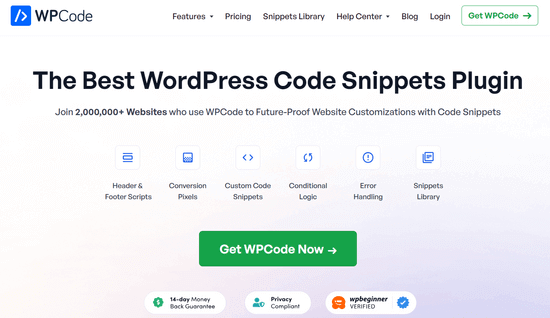
WPCode (dawniej Insert Headers and Footers) to w 100% darmowa wtyczka fragmentów kodu. Możesz jej użyć do łatwego dodawania kodu do nagłówka i stopki w WordPress.
Oto kilka korzyści z używania wtyczki WPCode:
1. 🚀 Łatwo, Szybko i Zorganizowanie: Pozwala łatwo i szybko dodawać kod do nagłówka i stopki Twojej witryny. Dodatkowo, utrzymuje porządek, umożliwiając przechowywanie wszystkich kodów stopki i nagłówka w jednym miejscu.
2. ✅ Zapobiega błędom: Walidacja inteligentnych fragmentów kodu pomaga zapobiegać błędom, które mogą wystąpić podczas ręcznej edycji plików motywu.
3. 😌 Zaktualizuj lub Zmień Swój Motyw Bez Obaw: Wtyczka zapisze Twój kod nagłówka i stopki w osobnym miejscu, dzięki czemu możesz aktualizować lub zmieniać swój motyw bez obawy, że kod zostanie usunięty.
Oprócz skryptów nagłówka i stopki, możesz również użyć WPCode do łatwego wstawiania niestandardowego kodu PHP, JavaScript, CSS, HTML i tekstowych fragmentów kodu bez edycji plików motywu.
Ponadto, WPCode ma wbudowaną bibliotekę fragmentów kodu, w której można znaleźć wszystkie najbardziej przydatne fragmenty kodu WordPress. Pozwala to szybko usunąć funkcje WordPress, których nie chcesz, takie jak automatyczne aktualizacje, REST API, XML-RPC, komentarze i inne.
Uwaga: Darmowa wtyczka WPCode ma wszystko, czego potrzebujesz do dodawania kodu nagłówka i stopki w WordPress. Jednak jeśli chcesz zaawansowanych funkcji, takich jak prywatna biblioteka fragmentów kodu w chmurze, piksele konwersji, zaplanowane fragmenty kodu i więcej, możesz zaktualizować do WPCode Pro.
Więcej szczegółów znajdziesz w naszym przewodniku jak łatwo dodać niestandardowy kod w WordPress.
Biorąc to pod uwagę, zobaczmy, jak łatwo dodać kod nagłówka i stopki w WordPressie za pomocą wtyczki WPCode.
Dodawanie kodu do nagłówka i stopki w WordPress
Pierwszą rzeczą, którą musisz zrobić, jest zainstalowanie i aktywowanie darmowej wtyczki WPCode. Więcej szczegółów znajdziesz w naszym przewodniku krok po kroku na temat jak zainstalować wtyczkę WordPress.
Po aktywacji wtyczki przejdź do Fragmenty kodu » Nagłówek i Stopka z panelu administracyjnego WordPress. Następnie zobaczysz pole „Nagłówek”, w którym możesz dodać swój kod.
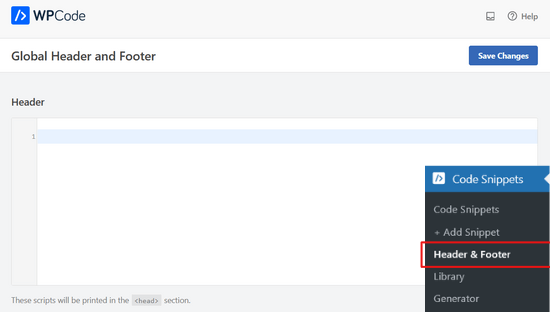
Jeśli przewiniesz w dół, zobaczysz również pola „Nagłówek” i „Stopka”.
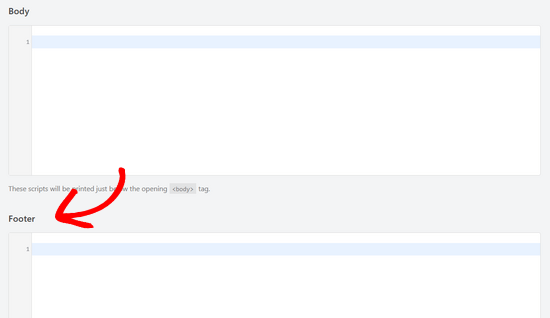
Po prostu wklej kod do jednego z trzech pól. Po zakończeniu nie zapomnij kliknąć przycisku „Zapisz zmiany”, aby zachować swoje ustawienia.
Wtyczka automatycznie załaduje kod w odpowiednich miejscach na Twojej stronie WordPress.
Zawsze możesz edytować i usuwać dowolny kod, którego nie chcesz zachować.
Musisz mieć zainstalowaną i aktywowaną wtyczkę przez cały czas. Dezaktywacja wtyczki spowoduje zaprzestanie dodawania niestandardowego kodu do Twojej witryny.
Jeśli przypadkowo dezaktywujesz wtyczkę, kod nadal będzie bezpiecznie przechowywany w Twojej bazie danych WordPress. Możesz po prostu ponownie zainstalować lub reaktywować wtyczkę, a kod zacznie ponownie się pojawiać.
Uwaga: Po zapisaniu zmian może być konieczne wyczyszczenie pamięci podręcznej WordPress, aby kod poprawnie wyświetlał się na stronie Twojej witryny.
Odkryliśmy, że głównym powodem, dla którego wielu początkujących używa wtyczki WPCode, jest dodanie Google Analytics do swojej witryny. W tym celu zalecamy użycie darmowej wtyczki MonsterInsights.
MonsterInsights to najlepsza wtyczka Google Analytics dla WordPress. Pomaga poprawnie skonfigurować śledzenie Google Analytics za pomocą kilku kliknięć i wyświetla pomocne statystyki bezpośrednio w panelu administracyjnym WordPress.
Aby uzyskać instrukcje krok po kroku, zapoznaj się z tym samouczkiem na temat jak zainstalować Google Analytics w WordPress.
Samouczek wideo
Jeśli nie lubisz podążać za pisemnymi instrukcjami, możesz obejrzeć nasz samouczek wideo na temat dodawania kodu nagłówka i stopki w WordPress:
Mamy nadzieję, że ten artykuł pomógł Ci dowiedzieć się, jak łatwo dodawać kod nagłówka i stopki w WordPress. Możesz również zapoznać się z naszym przewodnikiem na temat jak łatwo wyświetlać kod na swojej stronie WordPress, lub naszymi najlepszymi wyborami najlepszych narzędzi do tworzenia stron WordPress.
Jeśli podobał Ci się ten artykuł, zasubskrybuj nasz kanał YouTube po samouczki wideo WordPress. Możesz nas również znaleźć na Twitterze i Facebooku.





Dennis Muthomi
Ten poradnik jest niesamowity! Zarządzam stronami internetowymi dla wielu klientów i cieszę się, że podkreśliliście używanie wtyczki WPCode zamiast bezpośredniej edycji motywów. Zaufajcie mi w tej kwestii – nauczyłem się tej lekcji w trudny sposób! Kiedyś aktualizacja motywu usunęła kody śledzenia dla trzech moich klientów. Wcale nie było to przyjemne.
Coś, co oszczędziło mi mnóstwo kłopotów, to prosta arkusz kalkulacyjny, w którym śledzę wszystkie kody nagłówka i stopki dla każdej strony klienta. Pokazuje, co robi każdy kod i gdzie jest używany. Było to bardzo pomocne podczas zmian motywów i nigdy więcej nie muszę zgadywać, co działa na której stronie.
Moinuddin Waheed
Od kiedy używam wpcode na mojej stronie, rozwiązało to wiele problemów z grzebaniem w pliku functions.php.
Pamiętam, jak grzebałem w kodzie w 2017 roku i było to okropne.
Wpcode ułatwia nie tylko wstawianie fragmentów kodu, ale także pomaga w łatwej konserwacji.
Co więcej, daje możliwość rezygnacji z wielu wtyczek, aby uzyskać małe funkcjonalności.
Mrteesurez
Dzięki za ten przewodnik.
Chociaż dodawanie kodu do nagłówka i stopki było dla mnie kiedyś dużym problemem, ponieważ bałem się utraty niestandardowego kodu podczas aktualizacji motywu, stworzyłem wtedy motyw potomny, ale było to jakoś techniczne.
Teraz używam WPcode do dodawania kodu i łatwego wdrażania innych niestandardowych kodów, jest nawet szybciej, ponieważ w samym WPcode jest już gotowy niestandardowy kod. Wtyczka jest bardzo przydatna, dzięki.
Wsparcie WPBeginner
Cieszę się, że wtyczka okazała się pomocna!
Admin
Jiří Vaněk
Używam wtyczki WpCode od kilku lat i jest naprawdę świetna. Szczególnie dla nowicjuszy, którzy boją się wstawiać kody do strony internetowej. Ta wtyczka jest niemal obowiązkowa na każdej stronie internetowej. Może naprawdę zaoszczędzić dużo pracy, a tutaj na wpbeginner jest wiele gotowych rozwiązań.
Pierre-Yves
Cześć
Zainstalowałem wtyczkę WPCode i wkleiłem kod w pole nagłówka w zakładce „Globalny nagłówek i stopka”. Ten kod wyświetla wyskakujące okienko.
Strona internetowa jest wielostanowiskowa, a WPCode jest aktywowany w całej sieci.
Wyskakujące okienko wyświetla się dobrze na stronie głównej mojej witryny, ale nie na innych stronach, na które użytkownicy mogą trafić po wyszukaniu w Google.
Co mam zrobić, aby wyskakujące okienko wyświetlało się na każdej stronie?
Dziękuję
Wsparcie WPBeginner
Aby mieć pewność, czy Twój motyw ma styl dla innych stron, który używa innego nagłówka lub usuwa nagłówek?
Admin
Viney Bhatia
Czy jest jakiś sposób, aby ukryć kod nagłówka lub stopki dla niektórych postów/stron?
Wsparcie WPBeginner
Na razie nie z tym wtyczką.
Admin
Aamir Nadeem
Ile kodów możemy dodać w jednej sekcji nagłówka lub stopki, mam na myśli, czy mogę użyć dwóch lub trzech kodów w jednej sekcji nagłówka, takich jak kod Facebooka, kod Google itp.
Wsparcie WPBeginner
Dopóki kod jest dodany poprawnie i nie umieszczasz kodu w innych blokach kodu, możesz dodać tyle, ile chcesz.
Admin
FRANK Pirrone
Witam, dodałem kod i kliknąłem zapisz. Nic się nie stało. Czy jest przycisk publikuj, który muszę nacisnąć?
Wsparcie WPBeginner
Zależałoby to od dodanego kodu, ponieważ nie każdy kod ma widoczny komponent, możesz również spróbować wyczyścić pamięć podręczną na swojej stronie, ponieważ jest to inny częsty powód braku widocznych zmian na stronie.
Admin
Jamie Turner
Cześć — szybkie pytanie. Zainstalowałem wtyczkę. Czy jest sposób, aby wybrać, na których stronach mają się wyświetlać nagłówek i stopka? Widzę tylko globalną instalację bez możliwości wyboru stron. Dzięki!
Wsparcie WPBeginner
Obecnie wtyczka służy do dodawania kodu do nagłówka witryny, a nie do wyświetlania/ukrywania nagłówka. Szablony Twojego motywu decydują o tym, gdzie nagłówek i stopka pojawią się na Twojej stronie.
Admin
Pierre Patenaude
Zainstalowałem wtyczkę (i jest ona widoczna jako aktywowana na liście wtyczek), ale nie pojawia się w menu „Ustawienia”. Czy coś pominąłem? Czy możesz podać rozwiązanie?
Dzięki
Wsparcie WPBeginner
Nie, opcja powinna być dostępna po aktywacji wtyczki, o ile masz dostęp do edycji ustawień witryny. Powinieneś upewnić się, że jesteś administratorem witryny, a jeśli nadal nie jest widoczna, powinieneś spróbować wyłączyć inne wtyczki, aby sprawdzić, czy nie ma konfliktu z jedną z tych wtyczek.
Admin
Ashleigh White
Cześć! Mam pytanie! Próbuję dodać globalny tag witryny i fragment telefonu do mojego kodu na każdej stronie, abym mógł śledzić moje wywołania reklam Google. Mam wtyczkę „Nagłówki i stopki”, czy mogę ją po prostu wkleić tutaj i będę gotowy? Czy ma znaczenie, gdzie ją umieszczę (Nagłówek vs. Treść. Stopka)? Dziękuję bardzo!
Wsparcie WPBeginner
W przypadku kodu reklamy zaleca się umieszczenie go w nagłówku, więcej informacji na ten temat znajdziesz w naszym artykule poniżej:
https://www.wpbeginner.com/beginners-guide/how-to-add-google-adsense-to-your-wordpress-site/
Admin
Deborah Dakota
Tak blisko tego, czego potrzeba! Ale Google zdecydowanie zaleca używanie różnych metadanych dla każdej strony. „Identyczne lub podobne opisy na każdej stronie witryny nie są pomocne, gdy poszczególne strony pojawiają się w wynikach wyszukiwania. W takich przypadkach rzadziej wyświetlamy tekst standardowy. Gdziekolwiek to możliwe, twórz opisy, które dokładnie opisują konkretną stronę.” Proszę rozważyć odpowiednią aktualizację wtyczki.
Wsparcie WPBeginner
Our plugin is not for metadata, it is mainly for code to add things like Google Analytics tracking or for verification codes. If you want a plugin for adding metadata to individual posts, we would recommend taking a look at All in One SEO as that will give you far better control over your metadata
Admin
Robert Zou
Mam pytanie. Jak usunąć kod, który dodałem za pomocą wtyczki Insert Headers and Footers? Kiedy otwieram edytor motywów, nie mogę znaleźć kodu, który dodałem za pomocą tej wtyczki.
Wsparcie WPBeginner
Kod dodany za pomocą wtyczki zostałby usunięty po usunięciu z ustawień wtyczki lub odinstalowaniu wtyczki.
Admin
James
Witam, hej dodałem powyższą wtyczkę do mojej strony i dodałem kod do sekcji nagłówka. Następnie przetestowałem z Twoją stroną i powiedziałem, że zostało pomyślnie zapisane.
Ale nie widzę bota, gdy wchodzę na żywą stronę. Czy możesz mi powiedzieć, co robię źle? Dzięki.
Wsparcie WPBeginner
Zależałoby to od konkretnego kodu, który dodajesz, zalecamy sprawdzenie u wsparcia technicznego kodu, czy dodałeś go poprawnie, ponieważ nie każdy kod jest stworzony tak, aby coś było widoczne.
Admin
Emmanuel
Chciałem zmienić kolor mojego paska adresu za pomocą tej wtyczki, ale za każdym razem, gdy wklejam, otrzymuję komunikat o błędzie
Czy mój kod jest w porządku?
Wsparcie WPBeginner
Zależałoby to od konkretnego kodu i miejsca, w którym kod ma zostać dodany. Powinieneś skontaktować się z osobą, od której otrzymałeś kod, aby dowiedzieć się, gdzie powinien zostać umieszczony.
Admin
Elizabeth
Kupiłem motyw, ale nie pozwala mi on na dodanie żadnej akcji przycisku w nagłówku ani w menu, czy myślisz, że ta wtyczka mogłaby mi pomóc???
Wsparcie WPBeginner
Ten wtyczka służy do dodawania kodu, takiego jak skrypty, do nagłówka, a nie do dodawania przycisków. Aby łatwo dostosować swój projekt, warto przyjrzeć się konstruktorom stron, takim jak te w naszym artykule poniżej:
https://www.wpbeginner.com/beginners-guide/best-drag-and-drop-page-builders-for-wordpress/
Admin
Ahmed
Jak mogę dodać kod do nagłówka jak najwyżej? Muszę umieścić kod przed kilkoma liniami w nagłówku. Jak mogę kontrolować pozycję kodu?
Dzięki
Wsparcie WPBeginner
Jeśli potrzebujesz bardzo konkretnej lokalizacji dla kodu, powinieneś ręcznie dodać kod do swoich plików.
Admin
William
BEZUŻYTECZNE dla motywu, który w ogóle nie ma nagłówków, jak wordpress 2021. Bezużyteczne.
Sugerowano, że ta wtyczka to zrobi. Ona. Tego. Nie. Robi. WSZYSTKO, co robi, to wstawia OGROMNĄ wersję wybranego przez Ciebie obrazu POWYŻEJ menu i nazwy witryny.
Wsparcie WPBeginner
Motyw 2021 ma nagłówek, ale wtyczka Insert Headers and Footers służy do wstawiania kodu, takiego jak Google Analytics, a nie do dodawania zdjęć do nagłówka Twojej strony internetowej. Nie zalecamy używania tej wtyczki do dodawania obrazu nagłówka, ponieważ spowodowałoby to błędy, z którymi się spotykasz.
Admin
Muhammad Shoaib
Witaj,
Zainstalowałem już wtyczkę „Insert Footer and Header plugin”, jeśli chcę ją usunąć ze strony, czy wstawiony kod również zostanie usunięty z sekcji nagłówka, czy nadal będzie zapisany bez wtyczki?
Proszę o wyjaśnienie.
Wsparcie WPBeginner
Jeśli usuniesz wtyczkę, dodany kod również powinien zostać usunięty.
Admin
Kirsten
Google Analytics informuje mnie, abym natychmiast dodał kod Globalnego Taga Witryny po tagu . Czy ta wtyczka to robi? W przeciwnym razie nie mam pojęcia, jak dodać ten kod do *każdej* strony mojej witryny!
Wsparcie WPBeginner
Tak, wtyczka doda go do wszystkich Twoich stron z nagłówkiem.
Admin
Lisa Masquelier
Dziękuję BARDZO za te proste instrukcje i wtyczkę. Nie mogłem zrozumieć, dlaczego moja strona internetowa była usuwana z Pinteresta!
Wsparcie WPBeginner
Cieszymy się, że nasz przewodnik był pomocny!
Admin
Kamlesh
Czy nagłówek i stopka w każdym wpisie na blogu będą inne? Czy wtyczka jest dla każdego wpisu?
Wsparcie WPBeginner
Kod dodany za pomocą wtyczki będzie obecny na każdym poście i stronie, a nie indywidualne kody dla poszczególnych postów i stron.
Admin
Denise
Jeśli muszę dodać kod przed zamykającym tagiem, do którego pola mam wstawić ten kod?
Wsparcie WPBeginner
You would place that code into the footer section
Admin
Redentor mariano
Dziękuję za wtyczkę, którą udostępniłeś.
Wypróbuję ją na mojej stronie.
Wsparcie WPBeginner
We hope our plugin helps you add code to your header
Admin
Ana
Dziękuję! Bardzo pomocne!
Wsparcie WPBeginner
You’re welcome
Admin
Trang
Cześć,
Nie mogę znaleźć sekcji „Wstaw nagłówki” poniżej edytora mojego posta? Jak więc mogę włączyć tę funkcję, pozwalającą mi wstawić inny kod dla konkretnego posta?
Wsparcie WPBeginner
Nasza wtyczka jest obecnie przeznaczona dla całej witryny, a nie dla poszczególnych postów lub stron.
Admin
Emory
Jak zainstalować inny kod dla każdego typu strony zamiast umieszczać cały kod na każdej stronie?
Wsparcie WPBeginner
Musiałbyś to dodać ręcznie, jeśli dobrze rozumiemy, czego chcesz.
Admin
Ali
Czy wtyczka „Wstaw nagłówki i stopki” jest kompatybilna z wersją WordPress 5.5.1?
Wsparcie WPBeginner
Tak, sprawdzimy aktualizację wersji testowanej, gdy tylko będziemy mogli.
Admin
Brian Small
Otrzymuję następujący błąd po kliknięciu ZAPISZ z tej wtyczki:
Wykryto potencjalnie niebezpieczną operację w Twoim żądaniu do tej witryny
Wsparcie WPBeginner
Powinieneś sprawdzić, czy masz aktywne jakieś wtyczki bezpieczeństwa na swojej stronie lub czy Twój hosting ma taką skonfigurowaną. Możesz również upewnić się, że poprawnie skopiowałeś kod, który próbujesz dodać.
Admin
DAVE
Podczas Twojej demonstracji nic nie pojawiło się na górze.
To są instrukcje z generatora kodu, którego używam;
Wklej skopiowany kod na dół swojej strony HTML, tuż przed zamykającym tagiem
Przetestowałem kod i nie działa, „Czy robię coś inaczej?”
Wsparcie WPBeginner
Najpierw zalecamy skontaktowanie się z pomocą techniczną tego, co wygenerowało kod, aby upewnić się, że nie ma nic specyficznego w kodzie, co wymaga ustawienia na Twojej stronie, aby działał poprawnie.
Admin
DAVE
Tak, dziękuję, dobry pomysł.
James
Witam. Muszę edytować kod nagłówka tylko dla określonego zestawu stron. Obecnie dodałem potrzebny skrypt do pliku header.php, jednak dotyczy to wszystkich stron globalnie.
Czy jest jakiś sposób, abym mógł dodać skrypt tylko do określonego zestawu stron?
Wsparcie WPBeginner
Chyba że otrzymam inne informacje, obecnie nie mamy zalecanej metody dla kodu specyficznego dla strony.
Admin
Susan
Dziękuję bardzo!!!
Te rzeczy mnie przerażają, ponieważ myślę, że na zawsze zrujnuję moją stronę internetową!!
Tak łatwo wyjaśnione, na pewno będę subskrybować.
Muszę nad tym pracować każdego dnia.
Wsparcie WPBeginner
Glad our guides have been helpful
Admin
Marc
Jeśli mój motyw nie pozwala na niestandardowe obrazy nagłówka, czy ta wtyczka pozwoli mi na tworzenie niestandardowych obrazów nagłówka. Zagubiony, jak to zrobić. Mamy stary motyw z funkcją niestandardowego nagłówka
Wsparcie WPBeginner
Ta wtyczka nie służy do tego w tej chwili. Aby dostosować wygląd swojego motywu, możesz przyjrzeć się wtyczkom do tworzenia stron, takim jak te w naszym artykule poniżej:
https://www.wpbeginner.com/beginners-guide/best-drag-and-drop-page-builders-for-wordpress/
Admin
Mark
Czy mógłbym użyć ścieżki względnej? tak, abym mógł przenieść witrynę na inny host bez zmiany nagłówka? jeśli tak, gdzie jest pochodzenie?
Próbowałem dodać kilka przykładów, ale Sucuri zablokował post jako złośliwy. Chyba nie lubi widzieć ścieżek.
Wsparcie WPBeginner
Zależałoby to od kodu, ale powinieneś móc używać ścieżek względnych, jeśli chcesz.
Admin
Alexandra
Jeeeeest! Jestem taka podekscytowana. Miałam tyle problemów z działaniem mojego wyskakującego okienka Mailchimp, ale ta wtyczka zrobiła to łatwizna!
Wsparcie WPBeginner
Glad our recommendation could help
Admin
Steve
Cześć, zainstalowałem wtyczkę nagłówków i stopek i dodałem kod do stopki. Tekst, który chcę wyświetlić, znajduje się na samym dole, poniżej linii praw autorskich Bento. Czy jest sposób, aby moja stopka pojawiła się na górze wyświetlania stopki? Dziękuję
Wsparcie WPBeginner
W przypadku dostosowań stopki, powinieneś skontaktować się z pomocą techniczną swojego motywu, aby sprawdzić, czy mają jakieś zalecane opcje, z których możesz skorzystać.
Admin
Subrat
Już umieściłem kod Google Analytics w sekcji nagłówka za pomocą wtyczki „insert header and footer”, jak mogę tam ponownie dodać kod AdSense?
Wsparcie WPBeginner
Nowy kod dodałbyś poniżej kodu analitycznego
Admin
rooch
A co z użyciem pliku functions.php w motywie potomnym do dodania fragmentów nagłówka i stopki?
Wsparcie WPBeginner
To byłoby coś, co można zrobić, ale nie wszyscy początkujący chcą lub wiedzą, jak stworzyć motyw potomny, dlatego polecamy tę metodę.
Admin
Ruhul
Aktywacja tej wtyczki automatycznie wysyła masowe wiadomości e-mail z mojego serwera hostingowego. Działa to jak spam. Muszę więc usunąć to z mojej strony internetowej.
Wsparcie WPBeginner
Ten wtyczka nie ma niczego podobnego, zalecamy przeskanowanie witryny, aby upewnić się, że nie ma na niej żadnego złośliwego kodu.
Admin
Tom
Dodałem tę wtyczkę do mojej strony, ale nic się nie pojawiło, gdy kliknąłem na wtyczkę? Używam starej wersji WP, ale nie jestem pewien, czy to jest powód.
Wsparcie WPBeginner
Sekcję wtyczki powinieneś znaleźć w Ustawienia>Wstaw nagłówki i stopki
Admin
Fazil Ibrahim Moihammed
Cześć zespołowi,
Czy kod bazowy FB Pixel został skopiowany i wklejony w tagu nagłówka w tej wtyczce.
Czy zostanie automatycznie zastosowany do każdej strony witryny? Proszę o odpowiedź!
Wsparcie WPBeginner
Tak, wtyczka doda kod do każdej strony
Admin
Anchal
Jak mogę dodać kod w sekcji body (nie w nagłówku/stopce) za pomocą tej wtyczki?
Chcę dodać pewien kod w sekcji body, aby uniknąć blokowania renderowania.
Wsparcie WPBeginner
Wtyczka powinna obecnie posiadać trzecie pole wprowadzania, w którym można umieścić kod, który powinien znaleźć się w treści witryny.
Admin
firatba
Wielkie dzięki! Pomaga mi to podczas dodawania kodu naszego systemu wiadomości na stronie.
Wsparcie WPBeginner
You’re welcome, glad it was helpful
Admin
ANA LUIZA
Bardzo pomocne! <3 Dziękuję!
Wsparcie WPBeginner
You’re welcome
Admin
Noya
Hi,
My site was built by a web developer who already included all sorts of code snippets in the section of my site.
If I add new snippets of code using this plugin, will it overwrite the code that’s already there or just add the new code to the existing code?
I don’t want to make a mess of my site…
Thanks!
Wsparcie WPBeginner
Jeśli dodasz kod za pomocą tej wtyczki, zostanie on dodany do Twojej witryny, nie zastąpi kodu.
Admin
Arsalaan
Miłe wyjaśnienie!
Wsparcie WPBeginner
Thank you
Admin
Wendy
Cześć! Próbowałem dodać wtyczkę do mojej strony, ale aby dodać jakiekolwiek wtyczki, potrzebujesz strony firmowej? Czy mogę dodać kod bez wtyczki?
Wsparcie WPBeginner
Wygląda na to, że Twoja strona jest na WordPress.com, w takim przypadku jesteś ograniczony tym, na co pozwala WordPress.com. Nasze poradniki są dla stron WordPress.org, porównanie obu można zobaczyć tutaj:
https://www.wpbeginner.com/beginners-guide/self-hosted-wordpress-org-vs-free-wordpress-com-infograph/
Admin
anudeep
Cześć
Najpierw zainstalowałem wtyczkę nagłówka i stopki, a następnie wkleiłem mój kod Google Analytics. ale mój problem polega na tym, że po wklejeniu kodu i wyświetleniu mojej strony, kod jest wyłączony? Jak to rozwiązać?
Wsparcie WPBeginner
Jeśli kod nie jest dodawany do nagłówka, powinieneś wyczyścić wszelkie buforowanie w swojej witrynie, ponieważ jest to najczęstsza przyczyna tego problemu.
Admin
Shahad
mój nagłówek i stopka nie wyświetlają się na konkretnej stronie..jak mogę to rozwiązać
Wsparcie WPBeginner
Powinieneś skontaktować się z pomocą techniczną swojego konkretnego motywu w sprawie nagłówka, który nie pojawia się na konkretnej stronie, ponieważ problemem może być szablon specyficzny dla strony.
Admin
Lio
Dzięki chłopaki za wasz plugin! Użyłem go do dodania FB Pixel do mojej strony, ale teraz mam stronę docelową i potrzebuję innego zdarzenia Pixel (Lead) na stronie podziękowania po tym, jak odwiedzający potwierdzą swoje dane. Czy mogę użyć pluginu do dodania skryptu do konkretnej strony?
Wsparcie WPBeginner
Na razie nie, wtyczka domyślnie dodaje kod do wszystkich stron.
Admin