Próbujesz zdecydować między Wix a WordPress, aby zbudować twoją witrynę internetową? Podczas gdy WordPress jest najpopularniejszym narzędziem do tworzenia witryn internetowych na świecie, nie jest to jedyna opcja.
Po obejrzeniu reklam telewizyjnych Wix, niektórzy z naszych użytkowników poprosili nas o szczegółowe porównanie Wix i WordPress, aby znaleźć najlepszy wybór.
W tym artykule porównamy Wix i WordPress oraz podkreślimy ich wady i zalety. Mamy nadzieję, że dzięki tej recenzji i porównaniu Wix będziesz w stanie zdecydować, która platforma jest odpowiednia dla twoich potrzeb.

Uwaga: Ten artykuł porównuje Wix z samodzielnie hostowanym WordPress.org, a NIE WordPress.com. Zobacz różnicę między samodzielnie hostowanymi witrynami WordPress.org i WordPress.com.
Porównanie to podzieliliśmy na różne kategorie:
- Pricing and Costs
- Ease of Use Comparison
- Design and Layout in Wix vs. WordPress
- Plugins and Apps
- Wix vs. WordPress – Which One is Better for Blogging?
- Wix vs. WordPress eCommerce Comparison
- Data Portability Options in Wix vs. WordPress
- Final Verdict: Wix vs. WordPress – Which One is Better?
- Frequently Asked Questions – Wix vs. WordPress
Zobaczmy, jak Wix i WordPress wypadają w każdej z tych kategorii.
Ceny i koszty
Koszt budowy witryny internetowej jest ważnym czynnikiem przy wyborze twojej platformy do tworzenia witryn. Całkowity koszt stworzenia i utrzymania twojej witryny będzie całkowicie zależał od twoich potrzeb. Naszym celem jest upewnienie się, że możesz zrobić wszystko, czego potrzebujesz w ramach twojego budżetu.
Porównajmy ceny Wix i WordPress, aby dowiedzieć się, który z nich zapewnia większy zwrot z inwestycji.
Porównanie cen Wix:
Wix oferuje podstawowy kreator witryn internetowych za darmo. Ma on jednak dwie poważne wady.
Po pierwsze, dodaje reklamy marki Wix na górze i na dole twojej witryny internetowej. Po drugie, nie można użyć własnej nazwy domeny dla witryny, więc twój adres internetowy będzie username.wix.com/sitename
Poza tym plan podstawowy nie oferuje niezbędnych dodatków, takich jak Google Analytics, Favicons, e-handel itp. Aby usuwać reklamy i uzyskać dodatkowe funkcje z ich rynku aplikacji, musisz przejść na jeden z oferowanych przez nich planów premium.
Każdy plan premium Wix ma inne ograniczenia dotyczące przestrzeni dyskowej i przepustowości.
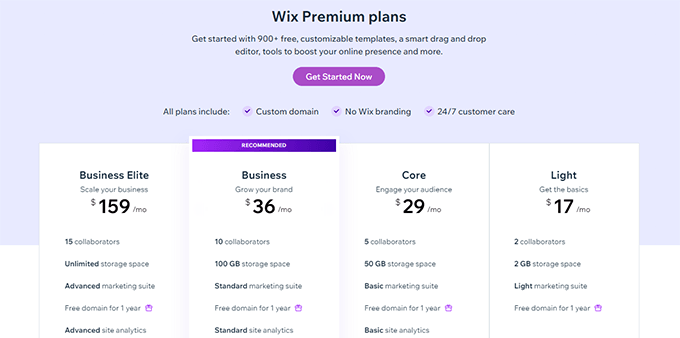
Najlepszym planem cenowym oferowanym przez Wix jest plan rdzeni (29 USD / miesiąc).
Jeśli potrzebujesz e-handlu i funkcji biznesowych, musisz wybrać plan Business (36 USD miesięcznie), który zawiera standardowe funkcje e-handlu.
Niezależnie od wybranego planu, koszt ten nie obejmuje żadnych aplikacji, które później zdecydujesz się kupić na rynku aplikacji Wix, aby używać ich na twojej witrynie internetowej.
Porównanie cen WordPress:
Oprogramowanie WordPress jest oprogramowaniem typu open source i jest dostępne za darmo dla każdego.
Często jesteśmy pytani o to, dlaczego WordPress jest darmowy i na czym polega haczyk.
Cóż, największym haczykiem jest to, że potrzebujesz twojej nazwy domeny i hostingu internetowego, aby ją zainstalować.
Istnieje kilku dostawców hostingu WordPress, spośród których możesz wybierać. Zobacz nasz przewodnik, jak wybrać najlepszą firmę hostingową WordPress.
W zależności od twojego budżetu, możesz zacząć od podstawowego planu u dostawcy hostingu WordPress, takiego jak Bluehost, który będzie kosztował 1,99 USD miesięcznie i zawiera bezpłatną własną nazwę domeny.

Jeśli twój budżet na to pozwala, możesz skorzystać z zarządzanego dostawcy hostingu WordPress, takiego jak WP Engine, który kosztuje 20 USD miesięcznie.
Koszt witryny WordPress wzrośnie, jeśli zdecydujesz się korzystać z motywów lub wtyczek WordPress premium (podobnych do aplikacji w WordPress).
Istnieją jednak tysiące darmowych motywów i wtyczek WordPress, które można wykorzystać do obniżenia kosztów. Możesz dodać dowolną funkcję do swojej witryny WordPress za pomocą wtyczki bez konieczności aktualizacji planu hostingowego.
Więcej informacji można znaleźć w naszym przewodniku na temat kosztów budowy witryny internetowej WordPress.
WordPress jest dostarczany z pełną obsługą e-handlu po wyjęciu z pudełka. Możesz zainstalować wtyczkę WooCommerce, aby utworzyć sklep internetowy na swojej witrynie internetowej. Podobnie jak WordPress, WooCommerce jest darmowy i open source.
Szczegółową analizę kosztów można znaleźć w naszym artykule na temat tego, ile kosztuje zbudowanie witryny internetowej e-handel.
Wnioski:
WordPress pokonuje Wix dzięki elastycznym planom dostępnym w różnych firmach hostingowych. Koszt zależy od tego, z ilu zasób korzystasz, i możesz swobodnie korzystać z twojej witryny internetowej WordPress w dowolny sposób.
Porównanie łatwości użytkowania
Większość początkujących wybiera Wix lub WordPress, ponieważ nie chcą zatrudniać projektanta witryn internetowych. Zarówno Wix, jak i WordPress umożliwiają tworzenie witryn internetowych bez konieczności nauki kodowania.
Przyjrzyjmy się, który z nich jest łatwiejszy w użyciu dla początkujących bez doświadczenia w kodowaniu.
Wix:
Wix zawiera potężne i łatwe w użyciu narzędzia do tworzenia twojej witryny internetowej. Oferuje prosty interfejs „przeciągnij i upuść”, w którym możesz wybrać dowolny element na twojej witrynie i rozpocząć jego edycję w interfejsie WYSIWYG.
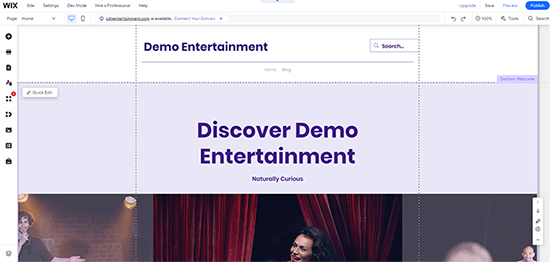
Możesz przeciągać i upuszczać elementy w dowolnym miejscu na twojej witrynie, zmieniać układ elementów na stronach, pisać treści i dodawać multimedia w przyjaznym dla użytkownika środowisku. Wielu początkujących uważa tę funkcję za błogosławieństwo, ponieważ oszczędza im ona zajmowania się kodem.
WordPress:
WordPress jest wyposażony w niezwykle potężny edytor bloków WordPress, który pozwala edytować twoje strony z podglądem na żywo.
Pozwala to tworzyć oszałamiające wizualnie układy poprzez dodawanie bloków. Dostępne są bloki dla wszystkich typowych elementów, takich jak tekst, nagłówki, przyciski, obrazki tła, galerie i inne.
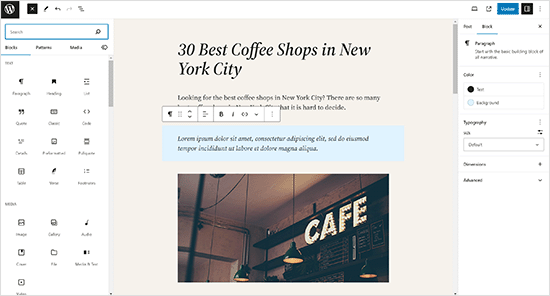
WordPress daje również dostęp do tysięcy motywów (szablonów witryn internetowych), które możesz wykorzystać na swojej witrynie.
Każdy z nich można również w pełni dostosować za pomocą konfiguratora motywów na żywo lub pełnego edytora witryny.
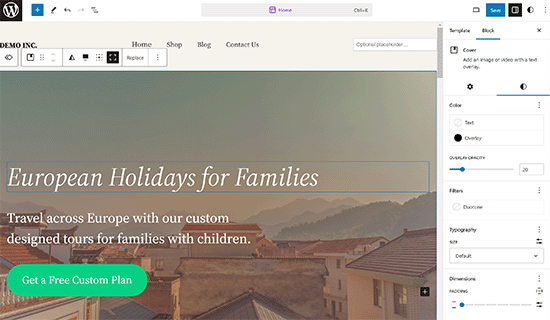
Potrzebujesz jeszcze więcej sposobów na wizualną edycję twojej witryny internetowej bez użycia kodu? WordPress posiada jedne z najbardziej intuicyjnych wtyczek do tworzenia stron metodą „przeciągnij i upuść„. Te edytory typu „przeciągnij i upuść” zapewniają jeszcze więcej narzędzi do tworzenia profesjonalnie wyglądających witryn internetowych bez pisania kodu.
Na przykład, możesz użyć kreatora stron, takiego jak SeedProd lub Divi, który pozwala budować całkowicie własne witryny internetowe bez pisania jakiegokolwiek kodu.
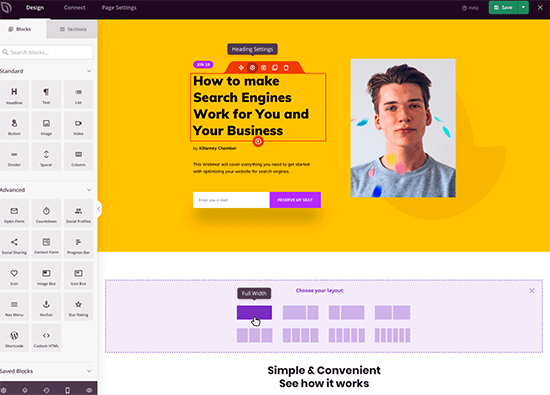
Wszystkie te opcje dają o wiele więcej możliwości wyboru i narzędzi do edycji twojej witryny internetowej.
Wnioski:
Jeśli chodzi o łatwość użytkowania, Wix i WordPress są na równi. Oba oferują łatwe, wolne od kodu sposoby pisania treści, tworzenia stron i zarządzania witrynami biznesowymi i e-handlem.
Wix wykonuje świetną robotę ze swoim interfejsem edytora, ale brakuje mu zaawansowanych możliwości. WordPress oferuje łatwość użytkowania, którą można rozszerzyć przy odrobinie krzywej uczenia się, co jest świetne na dłuższą metę.
Projekt i układ w Wix vs. WordPress
Projekt i układ twojej witryny odgrywają ważną rolę w osiągnięciu sukcesu. Każdy właściciel witryny potrzebuje projektu, który nie tylko dobrze wygląda, ale także jest przyjazny dla użytkownika i wyróżnia jego markę.
Wix:
Wix oferuje ponad 900 gotowych szablonów do wyboru. Wszystkie projekty Wix są w pełni responsywne i napisane w HTML5.
Korzystając z wbudowanych narzędzi, możesz dalej modyfikować wygląd twojej witryny, zmieniać jej układ i przestawiać elementy według własnego uznania.
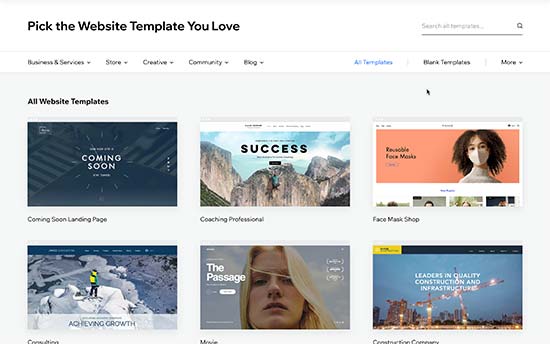
Dostępne są projekty dla każdego rodzaju witryny. Szablony są podzielone na kategorie, takie jak biznes, e-handel, hobby, sztuka i rzemiosło, osobiste i inne.
Dużą wadą jest to, że po wybraniu szablonu nie można go zmienić. Można go dowolnie modyfikować i dostosowywać, korzystając wyłącznie z wbudowanych narzędzi, ale nie można przełączyć się na inny szablon.
WordPress:
Istnieją tysiące darmowych i płatnych motywów dostępnych dla WordPress.
Darmowe motywy mają ograniczoną pomoc techniczną, ale przechodzą również rygorystyczny proces weryfikacji. Płatne motywy zazwyczaj oferują więcej funkcji i są dostarczane z opcjami pomocy technicznej premium.
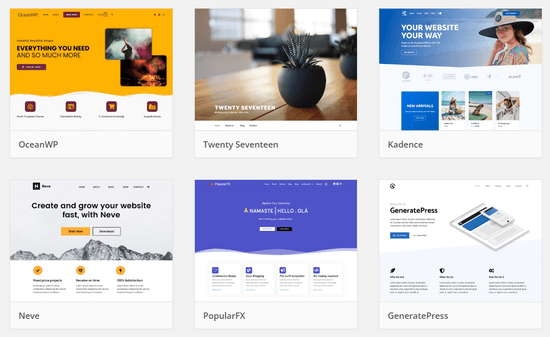
Motywy WordPress obejmują zarówno małe witryny osobiste, jak i pełnoprawne witryny e-handlu. Większość motywów posiada wbudowane własne opcje konfiguratora. Możesz także użyć jednej z wielu wtyczek do stylizacji, aby jeszcze bardziej wystylizować lub dostosować własny motyw WordPress.
Użytkownicy mogą pobrać darmowe motywy z katalogu WordPress.org. W przypadku płatnych motywów istnieje kilka sklepów z motywami WordPress, takich jak Astra, StudioPress, Themify, CSSIgniter i inne. Zobacz naszą listę najlepszych komercyjnych sklepów z motywami WordPress.
Co więcej, możesz zatrudnić programistę lub nauczyć się tworzyć własny motyw dla twojej firmy.
Możesz także użyć wtyczki takiej jak SeedProd, najlepszego kreatora witryn internetowych typu „przeciągnij i upuść”, aby łatwo tworzyć własne motywy WordPress bez konieczności kodowania.
Możesz także tworzyć strony docelowe, strony sprzedaży, strony produktów, a nawet strony, które pojawią się wkrótce, niezależnie od używanego motywu.
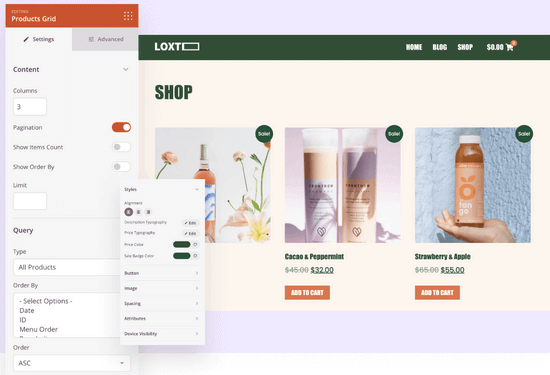
Aby uzyskać więcej informacji, zobacz ten poradnik, jak łatwo stworzyć własny motyw WordPress za pomocą SeedProd.
Co ważniejsze, możesz zmienić swój motyw WordPress w dowolnym momencie i użyć innego motywu. Dzięki temu Twoja witryna internetowa może rosnąć i ewoluować wraz z rozwojem Twojej firmy.
Wnioski:
WordPress ma znacznie większy wybór motywów i układów graficznych niż Wix. Klienci WordPressa mogą również łatwo przełączać motywy lub dostosowywać je tak bardzo, jak chcą, bez ograniczeń.
Wtyczki i aplikacje
Wtyczki i aplikacje są jak rozszerzenia innych firm, których możesz używać z twoją platformą, aby dodać więcej funkcji.
Wix nazywa je aplikacjami, a w ekosystemie WordPress są one nazywane wtyczkami.
Porównajmy aplikacje i wtyczki dostępne na obu platformach i co można z nimi zrobić.
Wix:
Wix zawiera ponad 200 aplikacji, które możesz dodać do swojej witryny. Aplikacje te oferują szeroki zakres funkcji, takich jak dodawanie formularzy kontaktowych, galerii obrazków, komentarzy, przycisków mediów społecznościowych, e-mail marketingu itp.
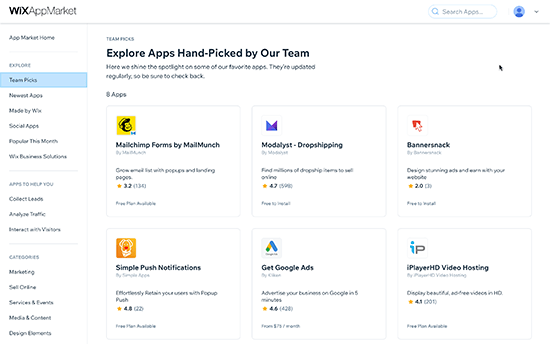
Wiele aplikacji jest darmowych lub ma wersję lite. Inne aplikacje wymagają miesięcznych płatności i różnią się ceną. Mimo że kolekcja aplikacji jest ograniczona, obejmują one najczęściej wymagane funkcje przez właścicieli witryn.
WordPress:
W chwili pisania tego artykułu w samym katalogu wtyczek WordPress.org dostępnych jest ponad 59 000+ darmowych wtyczek. Nie wspominając o tym, że wtyczki premium są dostępne na innych rynkach.
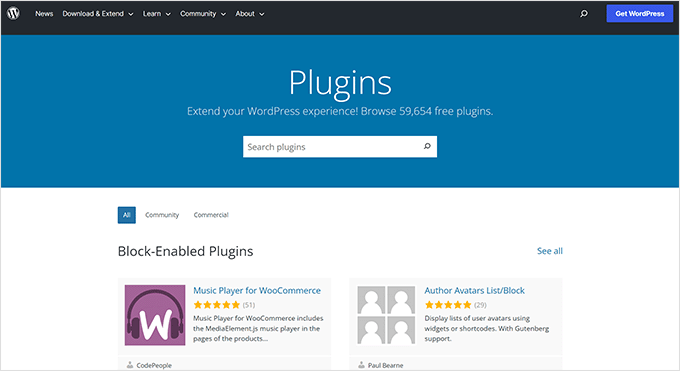
Powiedzenie mówi: jeśli możesz wymyślić jakąś funkcję, prawdopodobnie istnieje wtyczka WordPress, która ją urzeczywistnia.
Niezależnie od tego, czy chcesz utworzyć formularz kontaktowy, zainstalować Google Analytics, zbudować witrynę członkowską, czy sprzedawać kursy online, istnieje do tego odpowiednia wtyczka.
Zamierzasz zrobić z WordPressem dosłownie wszystko. Istnieje wiele wtyczek, zarówno darmowych, jak i płatnych, których możesz użyć do zbudowania witryny internetowej twoich marzeń.
Sprawdź naszą listę najlepszych wtyczek WordPress, aby uzyskać więcej rekomendacji.
Wnioski:
WordPress z łatwością pokonuje Wix również w tym obszarze. Mimo że biblioteka aplikacji Wix rośnie, wciąż jest ograniczona w porównaniu z ogromnym wyborem dostępnym dla użytkowników WordPressa.
Wix vs. WordPress – Który z nich jest lepszy do blogowania?
Wielu użytkowników szuka łatwiejszej platformy do rozpoczęcia blogowania. Zarówno Wix, jak i WordPress mogą być używane do tworzenia blogów. Przyjrzyjmy się, który z nich robi to lepiej.
Blogowanie z Wix
Wix pozwala łatwo dodać sekcję bloga do twojej witryny internetowej. Posiada wszystkie podstawowe funkcje bloga, z których będziesz często korzystać. Na przykład kategorie i tagi, zdjęcia i filmy, archiwa itp.
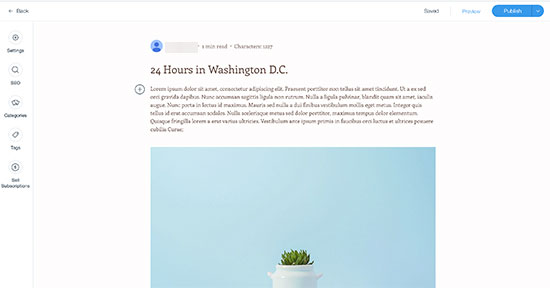
Komentarze na blogach Wix są powolne i nie tak łatwe w zarządzaniu jak WordPress. Wielu użytkowników instaluje zewnętrzne systemy komentowania, takie jak Facebook lub Disqus, z których oba wymagają od użytkowników utworzenia kont.
Brakuje również funkcji takich jak cofanie wpisów, tworzenie wpisów prywatnych i innych.
Interfejs do pisania wpisów na blogu różni się od tego w kreatorze witryn internetowych Wix. Zamiast tego używa zwykłego edytora tekstu, który jest bardzo ograniczony pod względem opcji formatowania.
Blogowanie za pomocą WordPressa
WordPress zaczynał jako platforma do tworzenia blogów, a następnie przekształcił się w pełnoprawny kreator witryn internetowych. Obecnie obsługuje ponad 43% wszystkich witryn internetowych.
Ma wszystkie funkcje potrzebne do blogowania, takie jak natywny system komentarzy i wszystkie inne zaawansowane funkcje, których brakuje w Wix.
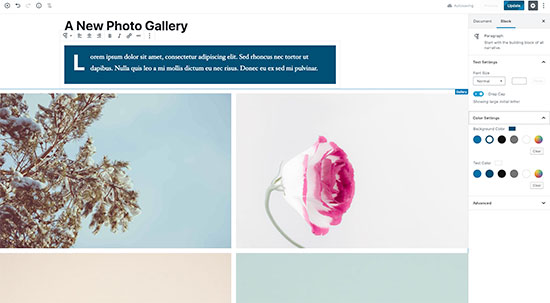
Jest wyposażony w potężny edytor bloków Gutenberg, umożliwiający tworzenie 111111 pięknych układów dla twoich wpisów na blogu.
Co najważniejsze, możesz rozszerzyć swój blog za pomocą wtyczek i dodać dowolną funkcję, która przyjdzie Ci do głowy.
Wnioski
WordPress przebija Wix jako platforma do blogów. Blogi Wix są zbyt proste i brakuje im kilku ważnych funkcji. Jeśli Zamierzasz założyć bloga, to Wix nawet nie zbliża się do WordPressa.
Porównanie e-handlu Wix vs WordPress
Sprzedaż rzeczy online to kolejna ważna funkcja, której szuka większość początkujących importerów. Zobaczmy, jak WordPress i Wix wypadają w porównaniu z e-handlem.
Wix:
Wix oferuje e-handel z płatnymi planami. Oznacza to, że użytkownicy z darmowym planem nie mogą uruchomić swojego sklepu e-handel na Wix bez aktualizacji do płatnego planu.
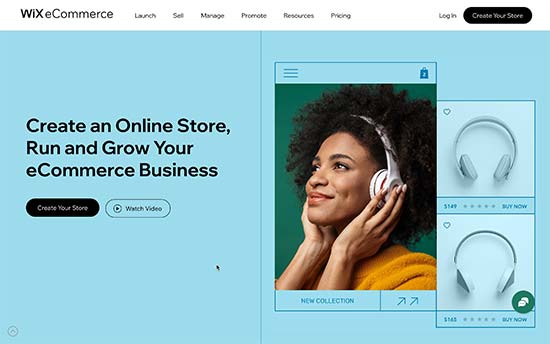
Dzięki Wix Stores możesz akceptować płatności za pomocą ich własnego natywnego systemu płatności lub używać aplikacji innych firm do łączenia różnych bramek płatniczych, w tym PayPal, Authorize.Net i innych.
Jeśli zdecydujesz się skorzystać z Wix Payments, pobierają oni 2,9% kwoty transakcji + 0,30 USD dla regionu USA. Gdy sprzedajesz więcej produktów, ta opłata za przetwarzanie staje się znaczną kwotą.
Istnieje kilka aplikacji innych firm, które mogą pomóc w promowaniu twojego sklepu i sprzedaży online. Ogólne funkcje platformy e-handel są również ograniczone.
WordPress:
WordPress umożliwia bardzo łatwe stworzenie twojego sklepu internetowego za pomocą WooCommerce, który jest najpopularniejszą platformą e-handlu na świecie.
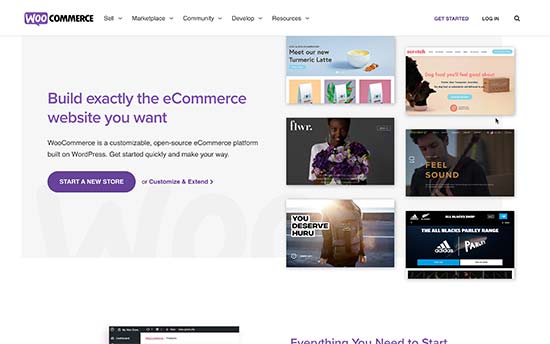
WooCommerce ma wbudowaną pomoc techniczną dla popularnych bramek płatniczych, takich jak Stripe, PayPal, Klarna, bezpośrednie przelewy bankowe i inne.
Ponadto nie ma żadnych dodatkowych opłat transakcyjnych. Musisz jedynie uiścić opłaty za procesor płatności, które musisz uiścić w przypadku każdej platformy.
Istnieje również wiele innych wtyczek e-handlu dostępnych dla WordPressa, których można używać do sprzedaży fizycznych lub cyfrowych towarów, usług, wydarzeń, subskrypcji i innych.
WordPress jest również najlepszą platformą do sprzedaży subskrypcji cyfrowych za pomocą MemberPress. Pozwala ona sprzedawać kursy online, treści płatne za zobaczenie i plany członkostwa dla twojej społeczności online.
Alternatywnie, możesz użyć wtyczki WordPress Easy Digital Downloads do sprzedaży cyfrowych plików do pobrania, takich jak eBooki, muzyka, licencje na oprogramowanie i inne.
Większość wtyczek e-handlu dla WordPress ma nawet własne dedykowane motywy i dodatki. Zobacz naszą listę najlepszych motywów WooCommerce, aby zapoznać się z kilkoma doskonałymi przykładami.
Wnioski:
Jeśli chcesz zbudować odpowiedni sklep internetowy i być gotowym na rozwój, to WordPress + WooCommerce oferuje znacznie większą elastyczność, swobodę i możliwości wyboru w porównaniu do Wix.
Opcje przenoszenia danych w Wix vs WordPress
Przenoszenie danych pozwala na swobodne przenoszenie twoich treści, gdy ich potrzebujesz. Przyjrzyjmy się, jak Wix i WordPress pomagają przenieść twoją treść i wykorzystać ją w innym miejscu.
Opcje przenoszenia danych w Wix
Wix oferuje bardzo ograniczone opcje przenoszenia twoich treści na inną platformę. Możesz wyeksportować swoje wpisy na blogu tylko w formacie XML. Będziesz musiał ręcznie pobrać twoje strony, obrazki, filmy i inne treści.
Zgodnie z dokumentacją Wix, wszystkie twoje treści są hostowane wyłącznie na serwerach Wix i nie mogą być eksportowane gdzie indziej.
Utrudnia to nieco przeniesienie twojej treści na inną platformę, jeśli zajdzie taka potrzeba. Nadal jednak można przenieść witrynę Wix. Zobacz nasz artykuł o tym, jak przejść z Wix na WordPress, aby uzyskać więcej informacji.
Opcje przenoszenia danych w WordPress
WordPress jest odpowiednim systemem zarządzania treścią i sprawia, że eksportowanie twoich treści jest niezwykle łatwe. Jest wyposażony w eksporter jednym kliknięciem, który umożliwia pobranie twojej treści w formacie XML.
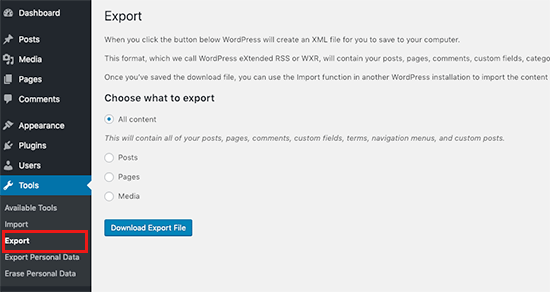
Ponieważ jest to platforma hostowana samodzielnie, możesz również tworzyć pełne kopie zapasowe WordPressa, pobierać pliki multimedialne, a nawet ręcznie eksportować twoją bazę danych WordPress.
Możesz wtedy łatwo przenieść swoją witrynę WordPress na nowego hosta, jeśli nie jesteś zadowolony z obecnej, aktualnej firmy hostingowej WordPress.
Wnioski:
WordPress jest o wiele lepszy, jeśli chodzi o pobieranie i przenoszenie twoich danych. Wix, z drugiej strony, sprawia, że dość trudno jest przenieść twoją treść.
Ostateczny werdykt: Wix vs. WordPress – który z nich jest lepszy?
WordPress jest znacznie lepszy od Wix jako platforma do publikowania wszelkiego rodzaju witryn internetowych. Chociaż Wix oferuje łatwy w użyciu kreator witryn internetowych, na dłuższą metę można osiągnąć znacznie więcej dzięki WordPress.
Zobacz nasz przewodnik na temat tworzenia witryny internetowej za pomocą WordPressa, aby uzyskać instrukcje krok po kroku.
Często zadawane pytania – Wix vs WordPress
Czy nadal masz kilka pytań? Oto niektóre z najczęściej zadawanych pytań, które użytkownicy zadawali nam przy podejmowaniu decyzji między Wix a WordPress.
1. Który z nich jest tańszy, Wix czy WordPress?
Wix ma darmowe plany z własną nazwą domeny i reklamami. Ich płatne plany pozwalają usuwać branding i używać twojej własnej nazwy domeny, a zaczynają się od 16 USD miesięcznie z bardzo ograniczoną przestrzenią dyskową i funkcjami. Twoje koszty wzrosną, jeśli chcesz przejść na plany z większą liczbą funkcji.
Z drugiej strony, WordPress wymaga jedynie hostingu i nazwy domeny. Na przykład, możesz rozpocząć korzystanie z Bluehost za 2,75 USD miesięcznie z bezpłatną nazwą domeny i certyfikatem SSL. Biorąc pod uwagę, że zapewnia on również elastyczność w dodawaniu dowolnych funkcji do twojej witryny internetowej, WordPress staje się znacznie tańszy w dłuższej perspektywie.
2. Czy mogę przenieść moją domenę z Wix?
Tak, możesz przenieść twoją domenę z Wix. Jednak Wix nieco utrudnia przeniesienie plików i treści twojej witryny internetowej. Aby uzyskać więcej informacji, zobacz nasz artykuł o tym, jak przenieść witrynę internetową z Wix do WordPress.
3. Jakie są wady i zalety korzystania z Wix?
Dla szybkiego porównania, oto niektóre zalety i wady korzystania z Wix zamiast WordPress.
Plusy:
- Nie musisz instalować oprogramowania ani zarządzać aktualizacjami na Wix.
- Oferuje prostszy i łatwiejszy w użyciu interfejs do edycji witryn internetowych.
- Wix to rozwiązanie hostowane, więc nie musisz martwić się o kopie zapasowe i zabezpieczenia.
Wady:
- Wix jest na dłuższą metę droższy niż WordPress.
- Jest on bardzo ograniczony pod względem funkcjonalności w porównaniu do WordPressa.
- Ma mniej opcji projektowania i integracji z innymi firmami.
- Funkcje e-handlu i biznesu nie są nawet zbliżone do tego, co oferują inne platformy, takie jak Shopify i WooCommerce.
4. Która platforma oferuje więcej pamięci masowej i przepustowości?
Większość firm hostingowych WordPress oferuje nieograniczoną przestrzeń dyskową i przepustowość. W porównaniu do Wix, który ogranicza przestrzeń dyskową w zależności od wybranego planu. Na przykład ich podstawowy plan zapewnia użytkownikom tylko 500 MB przestrzeni dyskowej, 1 GB przepustowości i brak godzin na filmy.
5. Który z nich jest lepszy dla SEO: Wix vs. WordPress?
WordPress jest lepszy dla SEO, ponieważ można korzystać z wtyczek i narzędzi SEO, które można wykorzystać do takich rzeczy, jak dodawanie meta tagów Open Graph, zaawansowanych map witryn XML, analizy SEO w witrynie i innych.
Zalecamy korzystanie z wtyczki All in One SEO (AIOSEO) , aby poprawić twój ranking WordPress.
Wix oferuje pewne funkcje optymalizacji pod kątem wyszukiwarek wbudowane w ich platformę. Pozwala to na podstawowe pozycjonowanie twojej witryny internetowej.
Mamy nadzieję, że ten artykuł pomógł ci porównać Wix i WordPress oraz poznać ich wady i zalety. Warto również zapoznać się z naszym artykułem na temat łatwych do rozpoczęcia pomysłów na biznes online oraz sposobów na zwiększenie ruchu w witrynie internetowej bez wydawania zbyt dużych pieniędzy.
If you liked this article, then please subscribe to our YouTube Channel for WordPress video tutorials. You can also find us on Twitter and Facebook.





Hajjalah
Great detailed comparison indeed. Although Wix is some how inferior to giant WordPress, Wix is at least better for reasons such as; no need to manage updates or worry about backups and security which are some of the serious measures a WordPress user has to worry and focus about every time.
But still, WordPress superior features like extensive customization by plugins and themes plus its free software ultimately outrank Wix. From my view, WordPress will remain superior CMS for decades to some.
Moinuddin Waheed
I have used wix free plan and can say that it offers very flexibility when to comes to drag and drop page building.
But it comes with a cost, one can not run a blog or buisness website on the free plan. there are much limitations and free ads which will ruin visitors peace of mind.
whereas wordpress comes tons of options with minimal investment.
one can start a blog or website with just a pocket money and scale into a huge business.
Thanks wpbeginner for bringing this comparison. it helps a lot knowing different platforms.
Paul
Wonderfully detailed article on pros and cons. It is obvious you took the time to reseach and lay it out for the average reader like myself. Thank you!
WPBeginner Support
Glad you felt our comparison was helpful!
Admin
Radek
What if I’m looking for a solution that is simple to write articles only.
I don’t have time for updating and other technical work. I just want to write an article, upload a photo and not be interested in the rest. What will be better?
WPBeginner Support
That would depend on your comfort level with each, both can handle what you are asking about roughly the same as a WordPress tutorial site we prefer and normally recommend WordPress.
Admin
Jonny
Well, after reading these various comments, I consider returning to WordPress. I’ve tried both. I am left with the same feeling that someone writes. Wix is easy to use but has major shortcomings. And not to mention hidden expenses that pop up that are really annoying. WordPress is more demanding to get acquainted with, but I think it pays off in the long run.
WPBeginner Support
If you do decide to return, we hope you find our guides helpful!
Admin
JOhn
But which one you used for this site ????
WPBeginner Support
We use WordPress, you can learn about our site on our blueprint page below:
https://www.wpbeginner.com/blueprint/
Admin
Kandice
Just moved over from wix to WP.
Wix was visually appealing, however, WP functions at a superior level.
I have a lot to learn, but the speed of the WP loading time is way better by far.
Looking to learn the ins and outs of WP.
WPBeginner Support
Glad you’re enjoying WordPress, we hope our tutorials are able to help you learn anything you’re having trouble with
Admin
Mark
WordPress is much better then Wix, but, can you create a business intranet (collaboration tool for employees only) using WordPress?
WPBeginner Support
We have a guide on how to do that below:
https://www.wpbeginner.com/wp-tutorials/how-to-create-a-wordpress-intranet-for-your-organization/
Admin
sadaf
I was actually looking for it , thanks.
WPBeginner Support
You’re welcome
Admin
Tkboris
now i was looking for this
WPBeginner Support
Glad our article was what you were looking for
Admin
K.fatima
I love this site, ty for this informative post
P.S keep up the good work!
WPBeginner Support
You’re welcome, glad you found our posts helpful
Admin
Mike Keiser
Very informative article. It contained a great deal of clear information and answered some questions for me. Well done!
WPBeginner Support
Thank you, glad you found our article informative
Admin
Martin Ruskov
Very good content kept me engaged until the very end without skipping a single sentence.
Thank you for the amazing comparison. I now do feel a lot more confident to start my second website with WordPress again. I am looking to build something like an online magazine.
WPBeginner Support
You’re welcome, glad you like our content
Admin
The Indian Nomad
I have a Wix site and I am ok with it. I had purchased a WordPress account as well but the learning curve was really high. So shifted to a Wix site and it is solving my requirements. Only downside is that the entire webpage loads at once, so the website may seem a little slow compared to wordpress sites.
WPBeginner Support
Learning a new method to create a site can be difficult once you know one method already. Hopefully in the future you’re willing to try WordPress again
Admin
Rich
A few probably really stupid questions:
1) Is there any way to build a wordpress site before you actually invest in getting a server to just try it out without publishing or going live or what have ya? See how it would look a test the possibilities?
2) These services and cheap plans you mention that you have struck deals with to get good prices for WP creators, I am assuming those are shared servers with also limited control over many things you can do with your site being on their shared server. What kind of server does WP require?
Ty!
WPBeginner Support
1. You could create a local installation using the method from our article here:
https://www.wpbeginner.com/how-to-install-wordpress/#installlocal
2. Shared servers don’t limit what you can do other than how large the site can be before needing to upgrade your plan to handle the load of the site. For the WordPress requirements, you would want to take a look at our page here:
https://www.wpbeginner.com/wordpress-hosting/
Admin
Karl
One of your „really stupid questions” is my favourite question and the one I’ve been wanting to ask for awhile now! Thank you for asking it!
Colin
WordPress wins all the time with me. Not an IT geek, but I can easily use and create a half decent site using WordPress.com. The problem is deciding what theme to use as there are so many good ones.
WPBeginner Support
Glad you’ve been enjoying using WordPress
Admin
Bamidele
I have used both Wix and WordPress and there is no comparison between the two. If you need a flexible and scalable platform , then WordPress is the platform. With tons of free plugins and themes in WordPress repository, you will be able to make your website look the way you want.
WPBeginner Support
Thanks for sharing your opinion
Admin
Jo Far
Just beginning research on making a small business webpage. This was very helpful, especially the comments from those who’ve used both….able to compare both in a way that seemed more objective.
WPBeginner Support
Glad our article and the recommendations from the community could help
Admin
Kristen
Wix is waaaaay easier to use. Sure, WordPress has more plugins, but they’re confusing to use, not all of them work together, and the price adds up as you need more an more plugins to do what you need.
WPBeginner Support
Thanks for your feedback, not all WordPress plugins require a purchase but it is an understandable concern
Admin
Mark Harris
Exactly!
For photographers, for example, Wix is a LOT easier to setup and get fantastic looking portfolios.
Simon
WordPress all they way.
Maybe if Wix tones down on their annoying ads I may have a look, but its very of putting.
WPBeginner Support
Thanks for sharing your opinion
Admin
Ram
I have used both but wordpress if far better and flexible compare to redefine formats of wix.
Also coding flexibility and customization where wix in many corners fails. This is the reason i switch to wordpress from wix
WPBeginner Support
Thanks for your added input on this
Admin
Lex Dunn
I have used both wordpress and wix. My feeling is that I would choose wordpress again only if I was threatened to have bamboo shoots imbedded under my fingernails. It is beyond awkward to use, virtually impossible to design it the way you want and looked totally different on Safari than it did on Chrome. It’s clunky and ugly. Wix is easy, elegant and, yes Virginia, you can have your own URL if you select to host your site with them. You have to pay to host your site with somebody, anyway. For me, there is no comparison. Just because something is more popular doesn’t make it better – Madonna had bigger sales than Aretha Franklyn … I rest my case.
bhawana
Thank you for sharing this. It was a great help.
Daniel
Looking at the comparison between Wix and wordpress, wordpress is the outstanding platform to build a website because the interface is user friendly. An d it enable its user to customize their website with the help of plugins and widgets on like Wix it does not provide these features.
MichaelQ
Fairly unfair to compare Wix vs WordPress dot org, and just assume more is better (themes & plugins). Would be a much better comparison with WordPress dot com as surely that is what Wix is comparable to?
Sutalesia John
After endlessly reading about blogging I decided to go with wordpress dot com and will gradually transfer to wordpress dot org when i have enough money to do so. So many thing to ponder and to do but i think by making this decision i will help me grow seamlessl6y without any major hassle in the future. Thank you for the post. It really is a major help for me.
Angeles
Hi, I understand the advantages of wordpress – which is the default platform chosen by most bloggers. Still, I’m surprised by some comments, as I tried free workpress and found it ugly and hardwork, not user-friendly at all (I’m used to customise platforms for private communities) and I tried Wix and loved the templates, found it super-easy to customise them, to supervise its mobile version (someone said here that it’s not developed when it’s really easy to manage both versions and spot what doesn’t work on mobile), and reasonable in price by comparison (I have an ecommerce platform with a limit on how many products I can sell for £10 a month). I am aware that I couldn’t move my site to another platform and I did buy a domain as well – a year ago it was far cheaper for me to buy these features here than in squarespace, which I don’t recommend either. I see the potential for growth that wordpress offers but you have to get there first and pay for it while you grow too. I don’t know whether different people find different platform designs easier, to me wordpress was hard work and it looked ugly, while wix templates were much nicer and flexible. The only thing I’d say is that I choose the manual option over the AI one, which I found a nightmare in Wix. I had my website there for a year, people like it and I had never had server problems.
claire
I am very disillusioned with wix and am thinking of cancelling after reading all these glowing reviews on various sites I chose them, it took me ages to work out how to do the site in the first place, there were several reviews saying no hidden costs, utter rubbish when I signed up it came up with different options I chose ecommerce and paid for the month when I had almost finished it they contacted me to say I had to upgrade if I wanted to sell anything on it even though that is what I paid for in the first place, and then you have to buy a domain separately because the domain name they gave me was my email address which is a ridiculous thing, they charge quite a bit for their domain name usage, then there is the fee for having the payment option with them which does work out quite a lot if added up, wix I think is a bit of a rip off and not very good, this is the English site I am referring to and the prices are a lot dearer than the American site
Stan Moore
Word press is far superior and deiivers much better solutions than Wix. Wix has many hidden charges which do not become evident until you actually subscribe to designing a website with them… the third party developers charge over the top prices for poorly designed plug ins. Wix should monitor these designers more closely and and only allow well designed apps at more realistic prices.
Jane
I do NOT know code nor am tech savvy… after reading the article, I decided to go with WIX; but after reading all the comments, I decided to go with WordPress… and hope i can do what I need there without having to pay smart-tech people for endless help.
George Websst
You have probably already seen that WP.org environment it’s not much different than the one you described for Wix
Daniel Russell
ONE thing that wasn’t mentioned here is that with Wix your site is NOT mobile friendly. You have to adjust each and every page you build in their „mobile editor ” which is a pain in the ass. I own a construction company and have been using Wix for several years now for our company website. After doing the research on WordPress I am making the switch. Basically having to start from scratch because Wix sites CANNOT be transferred to WordPress.
Michael Bryner
Another downside to Wix is you still pay high price of their top price of almost $30 a month and total of 50gb space, which today is very low, especially when using images on a website or doing a blog. For big sites, that is a little pricey for shared hosting. You can do a heck of a lot better and cheaper else where. WordPress and on hosting site is even cheaper and more flexible too. Hell, there is even hosting for WordPress and more space and bandwidth, than what Wix offers. Wix to me is very limited for almost $30 a month premium.
Momo
Good job, you saved me time with your article
Cheryl Haynes
Thanks for the article, I had wondered at this when I signed up with Wix. I will more than likely go ahead and switch to WordPress… Wix is really easy to use but since I have just started playing with it to get an idea of how I want my page laid out, with all this advice and advice from a friend of mine that uses WordPress, I think I will go ahead and make that change.
Tomasas
I have tried both and I think wix is better, but now I made my personal page very easy, quickly and for free with site pro
I realy enjoyed creating my website and recomend to try it.
Tara
Most reviews you find about how fabulous WIX is, are fake.
WIX also pays bloggers to endorse their product. So when you go on a tech site doing a review on WIX, it is normally pro WIX.
Just keep in mind that you DO NOT have ownership of your website when using WIX.
You have 100% ownership of your website on wordpress
Anton
Hi Tara, does it mean I would not have the ownership on the contents I publish on my website as well?
Chris McElroy
Make sure you back up all of your content if you’re using Wix. Violate their terms of service and they can close it down and you won’t have access.
With WordPress and your own domain, you own everything and you write your own terms of service.
There are 0 upsides to running your business through Wix vs WordPress on your own domain.
Dia Patatoukos
Wix code base is not optimal for SEO and does not allow the control necessary for ongoing search engine marketing. So regardless of the inability to scale the website, even a small business needs to be competitive in search results. If your business can not be found in search then there is no point in building a website at all. Wix haven’t gotten any better either. For less cost than a premium Wix plan, you can have a WordPress website, self hosted that will perform in search results and will also grow with your business.
D..
I thought this as well. But there is information out there dispelling this myth. Google search „wix vs wordpress seo” and notice that within the top 3-4 results they give clear indication as to how little significance a particular website builder has on search engine rankings.
Virgil
No Google does not favor what type of website builder you use.
However, the search engine factors in everything – including speed, the type of content whether its relevant to your industry, keywords and description, your domain authority, headlines, pictures, headlines, categories, tags, etc.
WordPress also have many great tools and plugins to insure your site is fully optimized for SEO.
Wix doesn’t offer such tools to what WordPress has available. There is a reason why the top bloggers recommend and use WordPress. Google just loves WordPress because of integrated, supported and premium features thats dedicated to ranking on Google. Wix is lacking in this regard.
Thus WordPress wins hands down in this regard.
Jorma
Im a graphic designer that makes easy sites that dont need huge SEOs and sing ins. For example, To make a site for a restaurant or a freelance photographer that needs only pictures and text, WIX wins by far. Simple and neat.
Its like comparing apples and oranges or better yet APPLE and PCs.
Sameer Panda
I was using Wix previously, I shifted to WordPress last year. WordPress is much more cheaper and featured than Wix.
Lana
Hi Sameer, Thanks for your comment! When you shift your website from Wix to WordPress, did you take your domain over too? I am curious because I am just in an middle of creating a site using Wix, but looks like in the long run, I will be better off with WordPress I don’t need a feature to accommodate E-commerce, just something people can book my coaching sessions. Thanks for any help or suggestions.
I don’t need a feature to accommodate E-commerce, just something people can book my coaching sessions. Thanks for any help or suggestions.
Michael Bryner
You are right about WordPress cheaper and I never used Wix even once. Just seeing their prices is obvious. Just look for a hosting for WordPress and you will be paying a lot less. Your site will also expand to heck of a lot bigger too for cheaper.
Greg Schudel
What about WordPress Vs. SquareSpace? Or The Grid? That would be an interesting comparison, yes?
WPBeginner Support
See our comparison of WordPress vs SquareSpace.
Admin
Michael Bryner
Just looking at the pricing for Squarespace is enticing for a personal or business site. Unlimited space is a catcher there. The only problem or thing to worry about is shared hosting is there plans, and if your site gets really busy, then probably start upping the price. Same goes for WordPress on web hosting companies. I never used Squarespace but with using WordPress, and not on paid hosting. WordPress is still my first choice, even when I do have money to pay for a website. WordPress is so universal to all coding, it is that nice. Anything that has their own built site builder, more likely is not as easy as WordPress.
Brian Loebig
Another element that was not addressed in the article is about security. WP is the most hacked platform on earth. Wix wins on that front and the thousands of plugins available for WP are a very mixed bag. Some will bring your site crashing to its knees, not function as advertised, or end up not being supported by the original developer over time. Wix apps are more likely to be safe and supported since they are integrated into the CMS. That being said, I still think a thoughtfully designed WP site with careful consideration of the webhost, apps and theme is often a better solution, but at a significantly higher cost and learning curve than Wix. (my 2 cents).
Ray
This maybe the case because its also the most popular platform in the world by far. If you are a hacker why would you concentrate on small fish?
Wix is limited – you cant make your wix site any faster. You cant change many things because it breaks the back end. Its hard to make your website with custom functions. You cant run multiple logins to modify different parts of your site from different users. You cant create accounts. As a small time user of websites you might not think it significant.
But when you need your site to perform, to allow multiple levels of security for editing, to be able to fine tune SEO and to make your site run like a freight train through tuned hosting and actually create custom databases and functions – then wordpress and other opensource cms kill wix
Michael Bryner
There is so many things you can do to protect WordPress, it is just so many people make a big deal about the security.
Virgil
If you don’t need security than Wix is the way to go. Because its nothing more than a simple website that really doesn’t need to be secured.
However, if you really need security because your running an online store and accept online payments, then WordPress is the way to go. Thats because you can add so many different ways to protect your website that it also hacker proof.
Many WordPress sites get hacked because someone didn’t protect their site and its their fault. Its not the fault of WordPress.
rapunzelo
A very important feature is that you have the design WP „always”, whereas with Wix, you lose if you do not continue with the hosting.
tazimahmed
I think wordpress is easier than wix as throgh wordpress we can create websites manually.
Gerard
A somewhat superficial article and, though containing fair conclusions, hardly subjective since you guys are in the WordPress business and not in the Wix business.
Brian
Agreed Gerard.
Bud Hines
This is good information to know for those of us who are not familiar with either of these products. Further, it provides us with the true cost and limitations of Wix and the strengths of WP.
Thank you for providing this comparison.
Izham
Well said there. I’ve been curious to know what is Wix all about. I’ve seen its adds all around adsense and wonder those it superior to WordPress? Or blogspot?
For beginner, yes it will be the best. But wordpress learning curve isn’t that hard. The beginner just need a real teacher teaching them the real way of handling wordpress.
Michael Bryner
You don’t need a teacher for WordPress, it is that easy to use. If you need a teacher for it, then something is wrong with that person. I started without even asking questions or anything and it was installed and ran just perfectly. WordPress to me is the easiest platform and looks awesome with any theme.
Mohsin Alam
Wix is easy drag & drop system but has limited feature, where WP has unlimited possibility! It better not compare between Wix & WordPress.
It’s better to compare Wix with other platform like Weebly, Webs, Webdone Etc
Jeff
I was hoping to see something on Wix security.
Suzy
I just cancelled my Wix account because all my products disappeared. I contacted them and they said it looks like I deleted them. More importantly, they couldn’t get them back. I started adding products again just to see those disappear a couple days later. What I found really strange was that I lost the product app. I compared my site to a template I downloaded and I lost quite a few tools. They did an update on November 1st and this started happening on the 2nd. Again, they couldn’t help and said it looked like it was the fault of the user. I thought, maybe I did delete weeks of work accidentally but when it happened again and I lost access to their tools, I knew it wasn’t me. I don’t feel secure using them anymore.
Adrienne
I looked at Wix for a minute, but it’s just doesn’t have the power of WordPress, and dismissed it.
Kheti Nada
„While Wix offers an easy to use website builder …” You said it all and I guess that’s what almost all WordPress users and newbies are looking for. It’s not everyone who can code. Please hurry, WordPress!
Thanks for the comparison.