Kiedykolwiek jesteśmy pytani o wskazówki dotyczące bezpieczeństwa WordPress, dwie z naszych najlepszych rekomendacji to uzyskanie dobrego rozwiązania do tworzenia kopii zapasowych WordPress i rozpoczęcie korzystania z firewalla witryny Sucuri.
W WPBeginner przetestowaliśmy niezliczone rozwiązania zabezpieczające, a zaporę sieciową, której używaliśmy przez wiele lat na naszej własnej stronie, jest Sucuri. Stwierdziliśmy, że konsekwentnie blokowała złośliwe ataki, złośliwe oprogramowanie i inne zagrożenia online.
W tym artykule podzielimy się naszą uczciwą recenzją zapory sieciowej Sucuri i przedstawimy konkretne statystyki oraz przykłady tego, jak zapewniła nam bezpieczeństwo. Z naszego doświadczenia wynika, że jest warta każdej ceny dla właścicieli stron internetowych, którzy priorytetowo traktują bezpieczeństwo.
Pełne ujawnienie: Nie otrzymaliśmy zapłaty za napisanie tej recenzji Sucuri i polecamy tylko usługi, które naszym zdaniem dodadzą wartości naszym czytelnikom. Jeśli zdecydujesz się skorzystać z Sucuri, klikając link polecający w tym artykule, otrzymamy niewielką prowizję.
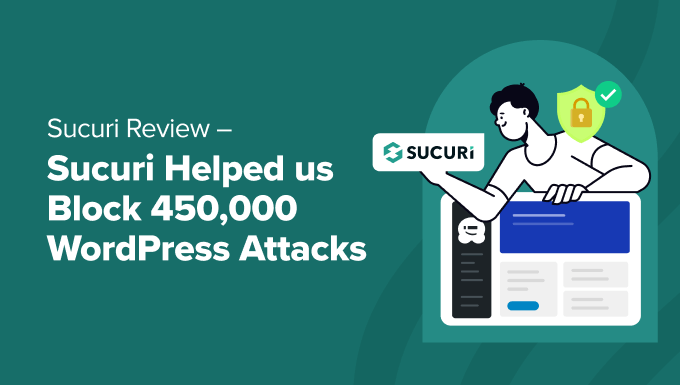
Oto szybki przegląd tematów, które omówimy w tym artykule:
- Krótko o bezpieczeństwie WPBeginner
- Przegląd Sucuri
- Wyniki zapory sieciowej Sucuri z WPBeginner
- 5 powodów, dla których kochamy Sucuri
- Dlaczego WPBeginner przestał używać Sucuri
- Nasze końcowe przemyślenia – Recenzja Sucuri
- Poradniki ekspertów dotyczące bezpieczeństwa WordPress
Krótko o bezpieczeństwie WPBeginner
WPBeginner to jedna z największych darmowych stron z zasobami WordPress na świecie. Z tego powodu często musimy radzić sobie z atakami na strony internetowe. Obejmują one ataki typu brute force, ataki na kanały informacyjne, DDoS i mnóstwo spamu.
Dlatego zawsze byliśmy niezwykle ostrożni i mamy wdrożone rozwiązanie do tworzenia kopii zapasowych WordPress w czasie rzeczywistym.
Ponadto, zabezpieczyliśmy hasłem nasz katalog wp-admin, wyłączyliśmy wykonywanie PHP, zmieniliśmy domyślny prefiks bazy danych WordPress i w zasadzie zastosowaliśmy wszystkie inne sztuczki wzmacniające bezpieczeństwo.
Chociaż możesz przestrzegać wszystkich najlepszych praktyk zapobiegania na poziomie oprogramowania WordPress, prawda jest taka, że bezpieczeństwo musi być adresowane na poziomie serwera hostingowego, a co ważniejsze, na poziomie DNS.
Podczas ataków nasza strona internetowa znacznie spowalniała z powodu dużego obciążenia serwera. Czasami powodowało to nawet restart serwera, co skutkowało przestojem.
Wtedy zaczęliśmy szukać rozwiązania zapory sieciowej na poziomie DNS.
Mieliśmy już zainstalowaną wtyczkę Sucuri WordPress na stronie, więc postanowiliśmy wypróbować ich zaporę sieciową.
Przyjrzyjmy się krótko korzyściom płynącym z zapory sieciowej i temu, jak Sucuri nam pomogła.
Uwaga: Chociaż przeszliśmy teraz na Cloudflare, nadal polecamy Sucuri dla użytkowników WordPress. Więcej na ten temat dowiesz się później w tym artykule.
Przegląd Sucuri
Sucuri to firma zajmująca się bezpieczeństwem stron internetowych, która specjalizuje się w bezpieczeństwie WordPress. Chronią Twoją stronę przed hakerami, złośliwym oprogramowaniem, atakami DDoS i innymi atakami.
Kiedy włączasz Sucuri, cały ruch na Twojej stronie przechodzi przez ich zaporę sieciową proxy w chmurze, zanim trafi na Twój serwer hostingowy. Pozwala to na blokowanie wszystkich ataków i wysyłanie tylko legalnych odwiedzających.
Spójrz tylko na poniższą ilustrację:
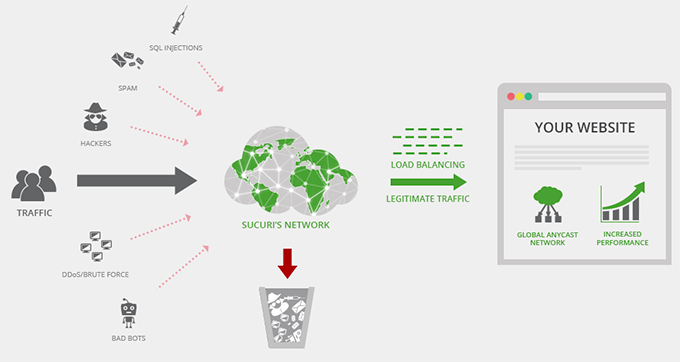
Największą zaletą Sucuri jest to, że zapewnia bezpieczeństwo Twojej witrynie. Zapora sieciowa również sprawia, że Twoja witryna działa szybciej, a Ty oszczędzasz pieniądze na rachunku za hosting, ponieważ obciążenie serwera znacznie spada.
Jak tylko włączyliśmy zaporę sieciową Sucuri, zaczęliśmy widzieć różnicę w wydajności. Przegląd ataków w panelu Sucuri był po prostu pouczający.
Wyniki zapory sieciowej WPBeginner dla Sucuri
W ciągu pierwszych trzech miesięcy korzystania z zapory sieciowej, Sucuri pomogło nam zablokować ponad 450 000 ataków na WordPressa.
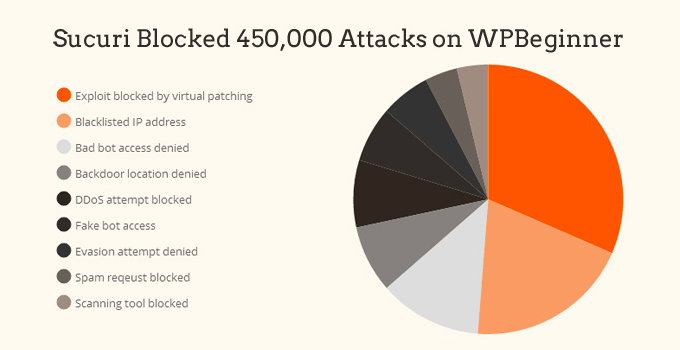
Oto zestawienie niektórych z najczęściej blokowanych żądań:
- Wykryto próbę ataku zablokowaną przez wirtualne łatki (zablokowano 115 946 prób)
- Zablokowany adres IP (72 495 zablokowanych prób)
- Zły bot odmówił dostępu (45 299 zablokowanych prób)
- Lokalizacja tylnych drzwi odrzucona (29 690 prób blokowania)
- Próba DDOS zablokowana (29 676 zablokowanych prób)
- Fałszywy dostęp bota (24 571 zablokowanych prób)
- Próba obejścia zablokowana (21 887 zablokowanych prób)
- Zablokowano żądanie spamu (14 313 zablokowanych prób)
- Narzędzie skanujące zablokowało (13 842 zablokowanych prób)
Teraz większość z was prawdopodobnie myśli, że WPBeginner to ogromna strona i dlatego jesteśmy większym celem. Ale to nie do końca prawda.
Mniejsze strony są często łatwiejszym celem dla hakerów, ponieważ nie podejmują środków ostrożności w zakresie bezpieczeństwa. Twoja witryna może być atakowana w tej chwili, ale po prostu o tym nie wiesz.
Niestety, większość ludzi dowiaduje się zbyt późno, gdy zostali już zhakowani. Dlatego nasze artykuły na temat jak znaleźć backdoor w zhakowanej witrynie WordPress i jak naprawić błąd „Ta witryna zawiera szkodliwe programy” należą do najpopularniejszych na WPBeginner.
Jeśli prowadzisz stronę biznesową, Sucuri jest rozwiązaniem obowiązkowym, ponieważ oferuje kompleksowe bezpieczeństwo WordPress od początku do końca.
5 powodów, dla których kochamy Sucuri
Po przeczytaniu o naszych doświadczeniach z Sucuri, możesz zrozumieć, dlaczego ją kochamy. Oto 5 powodów, dla których tak mocno ją polecamy.
1. Blokuje wszystkie ataki
Zapora sieciowa Sucuri zablokowała wszystkie ataki, zanim dotarły one do naszego serwera. Ponieważ są one jedną z wiodących firm zajmujących się bezpieczeństwem, Sucuri proaktywnie bada i zgłasza potencjalne problemy z bezpieczeństwem zespołowi rdzenia WordPress, a także wtyczkom stron trzecich.
Ich zespół ściśle współpracuje z odpowiednimi deweloperami w celu naprawienia problemów z bezpieczeństwem. Po naprawieniu Sucuri łata te luki na poziomie zapory sieciowej, na wypadek gdybyś nie zdążył wystarczająco szybko zaktualizować swojego wtyczki.
Na przykład, gdy ujawniono, że Elegant Themes miał lukę, została ona szybko załatana na serwerach Sucuri, zanim użytkownicy zdążyli zaktualizować swoje wtyczki i motywy. Oznacza to, że Twoja strona jest zawsze bezpieczna.
2. Monitorowanie integralności strony internetowej
Używaliśmy pakietu Sucuri 2-in-1 Website AntiVirus, który zawiera skaner Sucuri. Monitorował naszą stronę internetową co 3 godziny, aby upewnić się, że jest wolna od złośliwego oprogramowania, złośliwego JavaScript, złośliwych ramek iframe, podejrzanych przekierowań, wstrzykiwania spamu i innych.
Skaner upewnił się również, że nasza strona nie znajduje się na czarnej liście żadnych popularnych usług, takich jak Google, Norton, AVG, Phishtank, Opera i inne.
Ta funkcja pomaga zachować nienaganną reputację i zapobiega wyświetlaniu użytkownikom ostrzeżeń takich jak te:
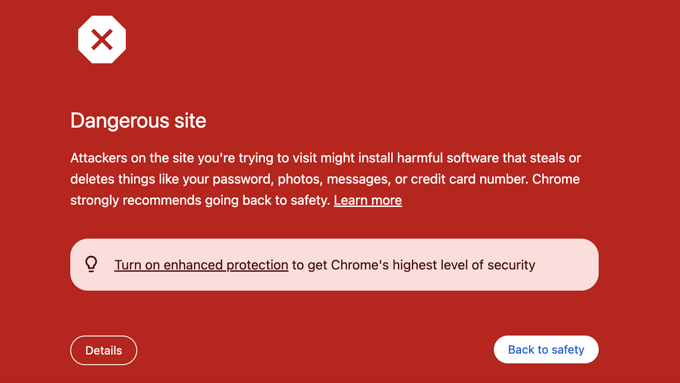
3. Dziennik audytu witryny
Wtyczka WordPress Sucuri śledzi wszystko, co dzieje się na Twojej stronie.
Obejmuje to zmiany w plikach, nowe posty, nowych użytkowników, ostatnie logowania, nieudane próby logowania i wiele więcej.
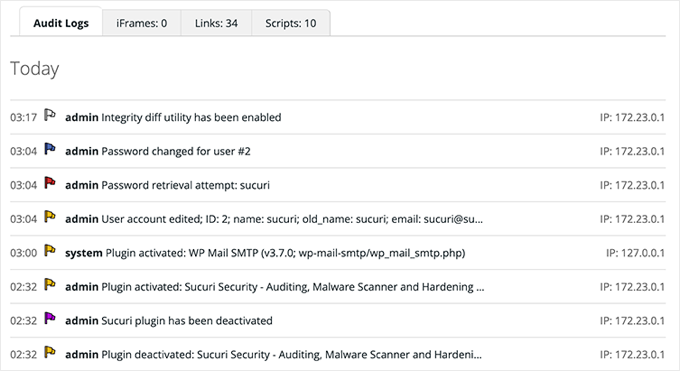
4. Skanowanie po stronie serwera
Kiedy masz do czynienia z inteligentnymi hakerami, musisz uwzględnić wszystko. Niektórzy hakerzy nie przejmują się infekowaniem Twoich użytkowników złośliwym oprogramowaniem. Może po prostu chcą dodać reklamy banerowe do Twoich starych postów lub zastąpić Twoje linki partnerskie.
Tego rodzaju hacki są bardzo trudne do wykrycia, ponieważ nie są tak oczywiste i nie zostaniesz za nie zablokowany na czarnej liście.
Właśnie wtedy przydaje się skanowanie po stronie serwera. zlokalizowany skaner Sucuri przechodzi przez każdy plik (nawet pliki spoza WordPress), aby upewnić się, że na twoim serwerze nie ma nic podejrzanego.
Audytuje również zdarzenia, takie jak zmiany plików i tym podobne, aby informować Cię na bieżąco.
5. Usługa usuwania złośliwego oprogramowania
Chociaż wszystkie powyższe powody dobrze uzasadniają koszt, Sucuri oferuje również usługę usuwania złośliwego oprogramowania bez limitu stron, wraz z usuwaniem z czarnych list. Jeszcze nie musieliśmy korzystać z tej części usługi, ale czy możesz sobie wyobrazić, że eksperci ds. bezpieczeństwa czyszczą Twoją witrynę?
Średnio eksperci ds. bezpieczeństwa pobierają 250 USD za godzinę konsultacji.
Ponieważ może to być dość kosztowne, Sucuri ma dodatkową motywację, aby upewnić się, że Twoja strona internetowa nigdy nie zostanie zhakowana.
Dlaczego WPBeginner przestał używać Sucuri
W WPBeginner przez wiele lat używaliśmy Sucuri jako naszej zapory sieciowej, rozwiązania zabezpieczającego i CDN. Chociaż nadal uważamy, że jest to świetne rozwiązanie, niedawno przeszliśmy na Cloudflare.
Cloudflare jest liderem w branży CDN i bezpieczeństwa stron internetowych. Niesamowicie rozrósł się przez lata.
Ponieważ możesz być zainteresowany tym, dlaczego dokonaliśmy tej zmiany, napisaliśmy szczegółowy artykuł na temat powodów, dla których przeszliśmy z Sucuri na Cloudflare.
Krótko mówiąc, przeszliśmy na Cloudflare ze względu na jego szybszą sieć CDN. Ponieważ WPBeginner ma użytkowników z całego świata, ta zmiana poprawiła nasze opóźnienia, czas ładowania stron i wydajność.
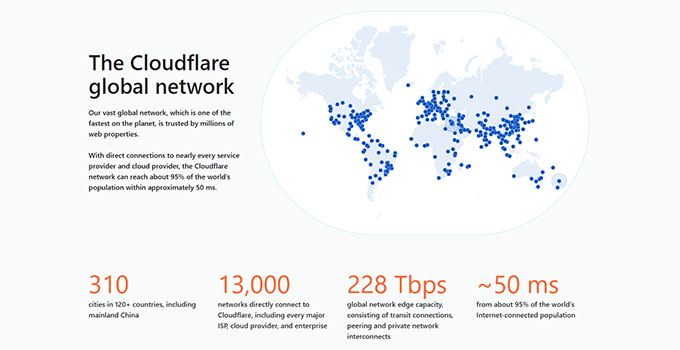
Odkryliśmy również, że Cloudflare ma bardziej konfigurowalne reguły zapory sieciowej i mniej awarii regionalnych, szczególnie w Europie.
Sucuri i Cloudflare to świetne rozwiązania dla bezpieczeństwa i wydajności WordPress. Możesz dowiedzieć się, które jest lepsze dla Twojej firmy, czytając nasze szczegółowe porównanie Sucuri vs. CloudFlare (zalety i wady).
Nasze końcowe przemyślenia – Recenzja Sucuri
Dzień po dniu słyszymy historie o zhakowanych stronach internetowych. Możemy szczerze powiedzieć, że Sucuri jest bezsprzecznie jedną z najlepszych i najbardziej opłacalnych usług bezpieczeństwa w branży WordPress.
Za 199,99 USD rocznie jest to najlepsze ubezpieczenie, jakie można kupić dla Twojego biznesu online.
Jeśli strony rządowe mogą zostać zhakowane, to samo dotyczy Twojej – bez względu na to, co zrobisz. Jednak znacznie lepiej jest dowiedzieć się, że Twoja strona została zhakowana dzięki usłudze monitorowania, niż dowiedzieć się od użytkowników, lub co gorsza, gdy Google umieści Twoją stronę na czarnej liście.
Co ważniejsze, z pewnością warto mieć spokój ducha, wiedząc, że jeśli coś się stanie, będziesz mieć zespół ekspertów ds. bezpieczeństwa, którzy pomogą Ci wszystko odpowiednio wyczyścić.
Sucuri to wiodąca firma zajmująca się bezpieczeństwem, której produkty były opisywane w głównych publikacjach, takich jak CNN, USAToday, TechCrunch, TheNextWeb i innych. Osobiście spotkaliśmy się z ich współzałożycielem i dyrektorem generalnym, Tonym Perezem, i możemy szczerze powiedzieć, że są godną zaufania firmą.
Za każdym razem, gdy kontaktowaliśmy się z zespołem wsparcia Sucuri, byli szybcy, uprzejmi i pomocni.
Gdybyśmy mieli ocenić usługę i wsparcie Sucuri, dalibyśmy im 5 na 5.
Mamy nadzieję, że nasza recenzja Sucuri była pomocna. Jeśli myślisz o poprawie bezpieczeństwa swojego WordPressa, to zdecydowanie sprawdź Sucuri i wypróbuj.
Poradniki ekspertów dotyczące bezpieczeństwa WordPress
Mamy nadzieję, że ten artykuł pomógł Ci dowiedzieć się o skuteczności funkcji bezpieczeństwa Sucuri WAF. Możesz również zapoznać się z innymi poradnikami dotyczącymi bezpieczeństwa WordPress:
- Porównanie najlepszych wtyczek zapory sieciowej dla WordPress
- Recenzja Sucuri: Czy to odpowiedni wtyczka bezpieczeństwa WordPress dla Ciebie?
- Wordfence vs Sucuri – Który jest lepszy? (Porównanie)
- Sucuri vs CloudFlare (zalety i wady) – który jest lepszy?
- Jak zainstalować i skonfigurować Wordfence Security w WordPress
- Powody, dla których WPBeginner przeszedł z Sucuri na Cloudflare
- Jak chronić swoją witrynę WordPress przed atakami typu brute force
- Najlepsze wtyczki bezpieczeństwa WordPress do ochrony Twojej witryny (porównanie)
- Kompleksowy przewodnik po zabezpieczeniach WordPress (krok po kroku)
Jeśli podobał Ci się ten artykuł, zasubskrybuj nasz kanał YouTube po samouczki wideo WordPress. Możesz nas również znaleźć na Twitterze i Facebooku.





Dennis Muthomi
Dziękuję za tę recenzję Sucuri. Podobał mi się podział typów ataków.
Jak wiesz, jako właściciel małej firmy myślałem, że moja strona nie będzie celem, ale twoja uwaga o tym, że mniejsze strony są łatwiejszym celem, trafiła w sedno. Po przeczytaniu tego zainstalowałem Sucuri na mojej stronie e-commerce, aby się z nią zapoznać i poeksperymentować, i byłem zdumiony, widząc ponad 9 ataków w pierwszej godzinie. Ten artykuł zdecydowanie otworzył mi oczy na znaczenie bezpieczeństwa dla wszystkich stron.
Mrteesurez
Cieszę się, że Sucuri pomogło Ci zablokować tak wiele ataków w zaledwie 3 miesiące, co pokazuje, jak potężna jest wtyczka i jak bardzo dbasz o bezpieczeństwo. Ten artykuł uświadomił mi znaczenie bezpieczeństwa, ponieważ bez wtyczki ataki mogłyby spowodować znaczące szkody na Twojej stronie internetowej, gdyby nie została zhakowana.
Dziękuję za te informacje i za informowanie nas.
Unarine Leo Netshifhefhe
Czytałem kilka recenzji sucuri i wydaje się, że darmowa wersja w ogóle nie pomaga właścicielowi strony, więc moje pytanie brzmi, czy korzystałeś z darmowej wersji, czy zacząłeś od wersji premium? Ponieważ nie chcę ryzykować i wybierać darmowej wersji, podczas gdy mogę znaleźć inny plugin bezpieczeństwa, który może zaoferować mi lepsze bezpieczeństwo niż sucuri
Wsparcie WPBeginner
Nasza recenzja dotyczy płatnej usługi Sucuri. Obecnie darmowy plugin na WordPress.org to skaner, a nie ich zapora sieciowa, co prawdopodobnie jest powodem nieporozumień wśród użytkowników.
Admin
Mrteesurez
Dziękuję za to wyjaśnienie! Teraz wszystko jest jasne. Używam darmowej wersji Sucuri na mojej stronie internetowej i chociaż skaner był pomocny, nie rozumiałem, dlaczego nie obejmuje ochrony zapory sieciowej. Zastanawiałem się, czy uaktualnić do wersji płatnej, ponieważ czytałem, że zapora oferuje bardziej solidne funkcje bezpieczeństwa. Nadal jednak nie jestem pewien, czy inwestycja jest tego warta dla moich obecnych potrzeb. Uspokaja mnie świadomość, że zamieszanie wynika z różnic między wersjami darmową i płatną. Ta wiedza jest pomocna przy rozważaniu, czy uaktualnić dla lepszej ochrony.
Marissa
Właśnie wykupiłem plan premium Sucuri i chciałem wiedzieć, czy nadal muszę instalować wtyczkę Sucuri na WordPress, czy też robią wszystko przez swoją stronę?
Wsparcie WPBeginner
Zalecilibyśmy zachowanie i połączenie ich wtyczki obecnie.
Admin
Ariel
Mam jeszcze jedno pytanie, które właśnie przyszło mi do głowy: Sucuri ma również usługę tworzenia kopii zapasowych. Czy używacie jej w wpbeginner, czy używacie innego rozwiązania do tworzenia kopii zapasowych zamiast tego? Jeśli tak, to którego i dlaczego nie Sucuri? Dzięki!!
Wsparcie WPBeginner
Na chwilę obecną używamy VaultPress do tworzenia kopii zapasowych i Sucuri do zabezpieczeń. Jeśli chodzi o to, czego używamy na naszej stronie, warto zajrzeć na naszą stronę z planem: https://www.wpbeginner.com/blueprint/
Admin
Gautam Budhiraja
Za każdym razem, gdy klikam na jakikolwiek artykuł na mojej stronie internetowej z telefonu komórkowego, przekierowuje mnie na stronę spamową, ale nie na laptopie. Wpbeginner, proszę, pomóż mi usunąć hakowanie lub złośliwe oprogramowanie. Czy powinienem zainstalować Wordfence lub Sucuri, aby to usunąć i zapobiec przyszłym atakom.
Dzięki!
Wsparcie WPBeginner
Jako punkt wyjścia, warto zapoznać się z naszym przewodnikiem tutaj: https://www.wpbeginner.com/plugins/how-to-scan-your-wordpress-site-for-potentially-malicious-code/
Admin
Sanjib
Więc jeśli zainstaluję Sucuri, czy nadal potrzebuję Wordfence?
Wsparcie WPBeginner
Jeśli korzystasz z zapory sieciowej Sucuri, zazwyczaj nie potrzebujesz dodatkowej zapory sieciowej, ponieważ wiele wtyczek/narzędzi o tym samym celu może czasami powodować konflikty między nimi.
Admin
Ankit
Świetny artykuł, bardzo pomocne informacje.
Subskrypcja Sucuri jest dość droga, ale wiem, jak zabezpieczyć moją stronę ręcznie.
Ogólnie artykuł był najlepszy.
Dziękuję, drogi
Wsparcie WPBeginner
Thank you, glad you liked our article
Admin
MD Fahim
Świetny artykuł, bardzo pomocne informacje.
Subskrypcja Sucuri jest dość droga, ale wiem, jak zabezpieczyć moją stronę ręcznie.
Ogólnie artykuł był najlepszy.
Dzięki wpbegainer
Wsparcie WPBeginner
You’re welcome, glad you liked our article
Admin
Amit Mishra
Dosłownie uwielbiałem Twoją pełną recenzję i na pewno wypróbuję płatny plan Securi, ponieważ obecnie korzystam z planu darmowego, czy konieczne jest przejście na ich płatny plan?
Czy plan darmowy nie jest skuteczny?
Wsparcie WPBeginner
Cześć Amit,
Płatny plan daje dostęp do funkcji premium, takich jak zapora sieciowa na poziomie DNS.
Admin
Bill Patterson
Co sądzicie o darmowej wersji Securi? Używam Wordfence, Securi i Bulletproof. Wiem, że musi być jakieś nakładanie się. Po prostu nie widziałem żadnej recenzji korzystającej z darmowej wersji.
Wsparcie WPBeginner
Cześć Bill,
Darmowa wersja Sucuri pomaga skanować Twoją stronę WordPress pod kątem luk w zabezpieczeniach. Jest to solidny plugin utrzymywany przez wiodącą firmę zajmującą się bezpieczeństwem WordPress.
Admin
Christoforos
I came across this article while searching on Google for wordpress security info.
I subscribed to their service. I admit that they are very helpful and they do know what they do… The problem is that because of their firewall my website was unreachable for more than 90 minutes. I have more than 40K visits per day, so 90 minutes offline is a lot of money lost!!!!!!!
Nic nie jest idealne!
Cody
Widzę w tym artykule, że Sucuri i Wordfence to obie wtyczki zapory sieciowej, więc prawdopodobnie zostawić Sucuri i iThemes, prawda?
https://www.wpbeginner.com/plugins/best-wordpress-firewall-plugins-compared/
Zauważyłem, że powiedziałeś, że jeśli używasz Sucuri i MaxCDN, wszelkie korzyści z CDN uzyskane z Sucuri są bonusem. Jeśli skierujesz nazwy serwerów na Sucuri, czy to nie zmyli MaxCDN co do lokalizacji serwera hosta? Czy naprawdę masz dwa CDN działające jednocześnie?
Cody
Widzę, że polecasz Sucuri w połączeniu z MaxCDN. Czy masz również włączone inne wtyczki bezpieczeństwa, ponieważ Sucuri jest tak dobre? Obecnie mam włączone zarówno iThemes Security, jak i Wordfence Security. Dodanie trzeciej wtyczki może oznaczać wiele nakładających się funkcji. Czy możesz skomentować, jakiej kombinacji używasz na wpbeginner, aby uzyskać szybką i bezpieczną stronę?
Dziękuję
Wsparcie WPBeginner
Cześć Cody,
Używamy Sucuri do kompleksowego zabezpieczenia WordPressa. Wdrożyliśmy również wiele powszechnych najlepszych praktyk w celu poprawy bezpieczeństwa. Więcej szczegółów znajdziesz w naszym kompleksowym przewodniku po bezpieczeństwie WordPress.
Admin
Bill
Sucuri, moim zdaniem, to najlepsza inwestycja związana z komputerami, jaką kiedykolwiek poczyniłem. Jestem z nimi od kilku lat i zawsze są gotowi do pomocy. Powiedziałbym, że zrobili wszystko, co w ich mocy, aby pomóc komuś takiemu jak ja, kto nie jest zbyt biegły w obsłudze komputera. Mam małą stronę z kreskówkami i pewnego dnia miałem ponad 33 tysiące ataków, ale moja strona pozostała nienaruszona.
Uwaga: Sucuri, jak sądzę, ma usługę poleceń, dzięki której można uzyskać zniżkę, jeśli polecisz kogoś. Wielokrotnie wysyłałem im e-maile i mówiłem, że nie chcę brać udziału w tym programie poleceń, ponieważ ich usługa jest tak niesamowita, że poleciłem ich wielu innym, aby pomóc innym uniknąć rozpaczy z powodu ataków hakerskich.
Spokój ducha, jaki daje taka usługa, jest nieoceniony.
Na koniec jest tylko jedna rzecz, której absolutnie nienawidzę w Sucuri, nazwa Sucuri. Jako osoba przerażona wężami, Sucuri to po portugalsku anakonda. Wolałbym królika, psa lub inne zwierzę.
Brian
Dziękuję za Twoją recenzję. Jak bardzo martwi Cię, Twoim zdaniem, przejęcie Sucuri przez Go Daddy? Zawsze mam wrażenie, że kiedy duża firma przejmuje mniejszą, istnieje ryzyko spadku jakości i usług.
Wsparcie WPBeginner
Cześć Brian,
Jeszcze nie zaliczył wpadki. A GoDaddy jako firma znacznie poprawiła się w ostatnich latach pod względem jakości swoich produktów.
Admin
Dani
Czy ktoś ma złe doświadczenia z securi. Według nich byliby najlepsi, ale ja mam z nimi same problemy. I czy jest sposób, żeby sprawdzić, ilu ludzi zatrudniają (Krajowa Izba Gospodarcza). Zapłacę za to.
Mój angielski nie jest zbyt dobry, jestem z Belgii i mówię po niderlandzku – napiszę to również po niderlandzku.
-Jak to wszystko się zaczęło-
2 miesiące temu zabezpieczyłem swoją nazwę domeny za pomocą zapory sieciowej Securi. Ponieważ Securi powiedziało mi, że są najlepsi, wybrałem ich bez wahania.
3 dni temu skontaktowałem się z Securi w sprawie zgłoszenia serwisowego. Poprosiłem ich o usunięcie mojej nazwy domeny, ponieważ kupiłem inną nazwę domeny i nie będę już używał starej nazwy domeny. Chcę używać mojej nowej nazwy domeny z zaporą sieciową Securi. Powiedzieli, że nie ma problemu, wystarczy usunąć serwer nazw Securi ze swojej hostingu, a następnie możesz go usunąć ze swojego konta Securi. Nie wiem, jak to zrobić, więc moja firma hostingowa usunęła serwer nazw, a następnie poprosiłem Securi o dodanie nowej nazwy domeny do mojego konta Securi.
———————————————————–
Aktualizacja zgłoszenia SECURI
Witaj, w tym przypadku musisz wskazać serwery nazw z Twojej domeny domain.be z powrotem na te, które były przed naszymi. W przeciwnym razie, jeśli usuniemy domenę z panelu zapory sieciowej, witryna domain.be wyświetli komunikat o błędzie Sucuri.
Gdy serwery nazw zostaną przekierowane z naszych systemów, a strona przestanie wskazywać na nasz adres IP zapory sieciowej, będziemy mogli usunąć ją z panelu, a następnie będziesz mógł dodać nową domenę.
Autor: Jarret C.
——————————————————————
Aktualizacja zgłoszenia SECURI
Cześć,
Stara strona została usunięta, a nowa dodana
Dzięki,
Caleb
——————————————————————
Byłem szczęśliwy, myślałem, że teraz mogę przesłać moją stronę internetową, a potem będzie ona dobrze chroniona, ponieważ Sucuri powiedział mi, że są najlepsi.
Teraz chciałem się zalogować, podałem mój adres e-mail i hasło. ale zostałem automatycznie przekierowany do (https://login.sucuri.net/login/2fa/)
i otrzymuję błąd – Sucuri 2FA (Nieprawidłowy kod. Spróbuj ponownie.) Ok, nie ma problemu, dopóki nie spróbowałem 20 razy z 20 różnymi kodami.
Następnie wysłałem e-mail na adres support@sucuri.net, ponieważ tak napisano na ich stronie internetowej. I ponieważ chcę zalogować się na moje konto Securi
Prosimy o wysłanie wiadomości e-mail na adres support@sucuri.net, jeśli potrzebujesz zresetować lub wyłączyć swoje konto 2FA.
zostało ponownie otwarte.
dzień 1 – Nie dostałem odpowiedzi na mój e-mail, nic. Zadzwoniłem 10 razy (nikt nie odbiera telefonu) Trochę zły, ale w porządku, jutro spróbuję ponownie.
dzień 2 – Ponownie wysłałem e-mail, ale tym razem 3 e-maile – Nikt nie odpowiada na mój e-mail, więc zadzwoniłem 15 razy (nikogo nie ma w zasięgu telefonu) Trochę zły, ale w porządku, jutro spróbuję ponownie pffff.
Dzień 3 – Myślałem, że zadzwonię do nich kilka razy (8 razy) – (Ale nikt nie odbiera telefonu) Ale tak, dostałem od nich e-mail.
————————————————————————————–
SECURI Aktualizacja biletu Biletu
Cześć,
Wygląda na to, że udało Ci się usunąć domenę domain.be, ponieważ w tej chwili nie widzę żadnych witryn: https://waf.sucuri.net/
Powinieneś być w stanie kontynuować dodawanie nowej domeny.pl, ale daj nam znać, jeśli napotkasz inne problemy.
– jon
————————————————————————————–
Pffff Po 3 dniach dostaję e-mail bez odpowiedzi na moje pytanie i nadal nie mogę się zalogować
Więc wysłałem e-mail do działu bezpieczeństwa (ponownie)
Nazwa domeny została już usunięta 3 dni temu przez moją firmę hostingową. i nazwa domeny została pomyślnie usunięta z suciri. Chcę użyć mojej nowej nazwy domeny
Ale to nie jest problem, i powtarzam dla jasności, to nie jest problem.
Kod (2FA) nie działa – zawsze mogłem się zalogować za pomocą kodu (2FA) aż do 3 dni temu. Kiedy kolega z was coś zmienił w moim koncie zabezpieczeń, po tym nie mogłem się ponownie zalogować.
możesz usunąć kod (2FA), abym mógł się zalogować (wyłącz 2FA konto.
———————————————————————————————-
ponownie otrzymałem wiadomość, powinieneś wysłać e-mail na adres billing@sucuri.net. Pisałem do nich już 4 razy.
——————————————————————————————————————–
Cześć,
Niestety, w tej chwili nie oferujemy wsparcia telefonicznego. Wygląda również na to, że e-maile trafiały do niewłaściwej skrzynki pocztowej.
Chętnie pomogę Ci wyłączyć 2FA, abyś mógł zalogować się na swoje konto. Ale najpierw muszę uwierzytelnić Cię jako właściciela konta. Robimy to, weryfikując informacje rozliczeniowe, które posiadamy.
Jeśli PayPal – potrzebujemy adresu e-mail konta PayPal / identyfikatora umowy rozliczeniowej
Jeśli karta kredytowa:
Nazwa firmy – jeśli dotyczy
Pełne imię i nazwisko posiadacza konta
Ostatnie 4 cyfry użytego numeru karty kredytowej
Data ważności
Adres rozliczeniowy
Czekam na Twoją odpowiedź.
Pozdrawiam,
—————————————————————————-
Wysłali im wszystkie informacje i czekam i czekam, żadnej odpowiedzi, żadnego maila, żadnego telefonu, nic. Teraz płacę za firewall securi, którego nie mogę używać.
Przepraszam, ale jestem naprawdę zły na ludzi. Więc wysłałem im zły mail.
Jestem naprawdę sfrustrowany, myślałem, że jesteś najlepszy. Ale naprawdę zaczynam w ciebie wątpić.
Próbuję od 3 dni zadzwonić do ciebie. Twoja linia jest podobno zajęta od 3 dni, OK?
Naprawdę, to ostatni raz, kiedy wysyłam do ciebie e-mail. Czy możesz rozwiązać mój problem? Jeśli nie możesz, chciałbym zwrot pieniędzy. Ponieważ płacę za coś, czego nie mogę użyć.
Proszę wyłącz moje konto 2FA. Wtedy będę mógł się zalogować
——————————————————————————–
Następnie otrzymałem wiadomość
– This is the last message I received from Ryan securi –
Your IP address is being blocked for abuse. To continue correspondence, you can email support@sucuri.net. Have a great day!
– Mam powtórkę
Dlaczego po prostu chcę, żeby mi pomóc, czekam już 3 dni. Nie ma problemu, teraz opublikuję recenzję online ze wszystkimi e-mailami, które otrzymałem od securi. proszę zamknij moje konto. I daj mi zwrot pieniędzy. Ponieważ nie jesteś sprawiedliwy. miłego dnia
Tony Perez
Cześć Dani
Dziękuję za opinię. Od tego czasu próbowałem się skontaktować, ale nie udało mi się nawiązać kontaktu. Proszę, jeśli możesz, odpowiedz na tony@sucuri.net Jestem pewien, że możemy popracować nad szybkim rozwiązaniem tego problemu.
Z góry dziękuję za Twój czas.
Tony
AJ Clarke
Cześć,
Jesteśmy mocno atakowani przez boty SPAM znajdujące się na Amazon AWS i Google Cloud. Czy wiesz, czy zapora sieciowa Sucuri może w tym pomóc? Obecnie korzystamy z WPEngine, który ma wbudowaną zaporę sieciową (nic nie blokuje) i CloudFlare (również nie blokuje spamu), kończą nam się opcje i naprawdę mamy nadzieję, że Sucuri może pomóc.
Personel redakcyjny
Hej AJ,
Używamy Sucuri, ponieważ pomaga nam zwalczać spam botów. Jestem całkiem pewien, że ich usługa rozwiąże ten problem dla Ciebie.
-Syed
Admin
Ron
Czy uważasz, że zapora sieciowa Sucuri wpływa na Twoją analitykę serwerową?
Wsparcie WPBeginner
Cześć Ron,
Nie używamy analityki serwerowej, ponieważ Google Analytics i inne platformy są znacznie dokładniejsze.
Admin
Jan
Jeśli już masz Wordfence, czy powinieneś też to mieć?
Avinash
Na stronie produktu Sucuri dotyczącej ich podstawowego planu, który jest dostępny za 9,99 USD miesięcznie, wspomniano również o optymalizacji wydajności i CDN. Czy to oznacza, że świadczą usługi CDN, czy też zapewniają bezpieczeństwo stron internetowych korzystających z usług CDN?
Czy możesz wyjaśnić, że jeśli świadczą usługi CDN, dlaczego mielibyśmy korzystać z oddzielnego dostawcy CDN?
Wsparcie WPBeginner
Skontaktuj się z pomocą techniczną Sucuri, oni będą w stanie wyjaśnić każdy plan, jakie funkcje zawiera.
Admin
Connor Wright
Mam to od około miesiąca, a około tydzień temu zablokowało 700 tys. ataków i przepuściło 3 mln żądań (posiadam firmę hostingową).
Johnathan
Bardzo niedawny problem z naszą stroną internetową powoduje, że odinstalowuję / ponownie instaluję WordPressa.
Wiele problemów:
Mieliśmy coś, co można by nazwać „wstrzykiwaniem linków” – linki pojawiające się dla naszej strony w Google, które przekierowywały do pornografii, viagry i tym podobnych. Okazało się, że plik htaccess zawiera kilka dodatkowych linii, które umożliwiały te przekierowania.
Znalazłem również w „użytkownikach”, że utworzono setki kont użytkowników.
Panel pokazywał ponad 7 tys. prób logowania.
Zacząłem od próby przejrzenia wszystkiego i naprawy, ale obawiam się, że nie znalazłbym wszystkich problemów i to by się po prostu powtórzyło.
Wiem, że polecana jest płatna wersja Sucuri, ale na podstawie podanych przeze mnie informacji, czy uważasz, że darmowe wersje zapobiegną tym problemom, dopóki nie będę mógł uzasadnić miesięcznego kosztu właścicielowi firmy?
Wsparcie WPBeginner
Darmowa wersja może sprawdzić Twoją stronę pod kątem infekcji lub złośliwego oprogramowania. Jednak do usunięcia i innych funkcji będziesz potrzebować płatnej wersji.
Admin
madan
Czy wpłynie to na dostęp botów wyszukiwarek do strony internetowej
Wsparcie WPBeginner
Nie.
Admin
Martin Fuller
Nie mogę zrozumieć, dlaczego twórcy samego WordPressa nie zajmują się tym problemem ochrony i bezpieczeństwa
Ezeugwu Paschal
Bezpieczeństwo stron internetowych jest bardzo ważne i nie każdy jest w tym doskonały. Gdyby twórcy WordPressa skupili się wyłącznie na bezpieczeństwie, jestem pewien, że nadal używalibyśmy wersji WordPress 1.2alpha. Lepiej, gdy inni ludzie traktują jedną z wad jako swój główny problem i starają się ją jak najlepiej naprawić.
Mary
Sucuri jest niesamowite, pomogli mi z moją stroną. Przyglądałem się innym usługom usuwania złośliwego oprogramowania i są one drogie. Za 199 USD rocznie otrzymujesz niesamowite wsparcie, niesamowitą zaporę sieciową, niesamowite porady, a nawet usuną dla Ciebie złośliwe oprogramowanie. Jeśli Twoja strona generuje spory ruch, ważne jest, aby ją zabezpieczyć.
simpson
czy mogę używać razem darmowej usługi Cloudflare i Sucuri?
David
Pierwsze i oczywiste pytanie – jak Sucuri wypada w porównaniu z CloudFlare? Podstawowy plan CloudFlare jest darmowy i wykonuje wiele tych samych czynności. Dlaczego warto przełączyć się na Sucuri za 200 USD rocznie z CloudFlare (darmowy lub 20 USD miesięcznie)?
Personel redakcyjny
Nie otrzymujesz zapory sieciowej aplikacji internetowej w darmowym planie Cloudflare. Twoja strona również nie otrzymuje wielu optymalizacji w darmowym planie.
W ich planie za 20 USD miesięcznie otrzymujesz WAF, co daje 240 USD rocznie. Nie otrzymujesz również zaawansowanej ochrony DDoS, za którą Cloudflare pobiera 200 USD miesięcznie (czyli 2400 USD rocznie).
Z drugiej strony, Sucuri oferuje WAF + zaawansowaną ochronę DDoS za 199 USD / rok. A jeśli chcesz ochrony DDoS na warstwach 3, 4 i 7 – będzie to 499 USD w porównaniu do 2400 USD w CloudFlare.
Poza porównaniem cen, Cloudflare nie oferuje gwarancji usuwania złośliwego oprogramowania, którą Sucuri włącza jako część swojej usługi.
Admin
GdiGesu
To bardzo pomocne. Dzięki.
shiva
Nasza strona internetowa to ogromna baza danych i jest w pełni załadowana najnowszym oprogramowaniem Windows
Ruch na naszej stronie internetowej (ludzie): 5-10 tys. & odwiedzin: 20-25 tys., martwimy się tym samym problemem, o którym piszesz w poście.
Kiedy wypróbowałem naszą stronę na Cloudflare w planie za 20 USD miesięcznie, jeśli ustawiłem bezpieczeństwo na „tryb ataku”, zostaliśmy zablokowani przez AdSense na jeden dzień. Byliśmy wściekli, teraz usunąłem Cloudflare, dodałem MaxCDN i KeyCDN. Działa dobrze, choć nie idealnie pod względem bezpieczeństwa.
W porównaniu do keycdn, maxcdn świetnie działa pod kątem szybkości. Nadal szukam czegoś idealnego do zabezpieczenia wordpressa. Spróbujemy tego. A także opublikuję recenzję securi w przyszłym miesiącu.
Ashu Xlon
W rzeczywistości Cloudflare nie chroni Cię całkowicie w swojej darmowej wersji podstawowej. Traktują wszystkie strony tak samo, dlatego nie ma specjalistycznego zabezpieczenia dla WordPress, podczas gdy WordPress ma własne problemy z bezpieczeństwem i wymaga oddzielnych poprawek.
Abhay
Dziękuję za ten artykuł. Jest bardzo potrzebny. Sucuri jest również bardzo pomocne w identyfikowaniu złośliwego oprogramowania na stronie i jego źródła. Jedna obserwacja dotycząca Sucuri: nawet gdy na stronie znajduje się złośliwe oprogramowanie (z powodu którego dostawca usług hostingowych najpierw blokuje port 80, a potem stronę), Sucuri nie pokazuje żadnego złośliwego oprogramowania / ryzyka na stronie. To zaskakujące.
Personel redakcyjny
Jeśli korzystasz z ich darmowego narzędzia do skanowania na stronie internetowej, to tak, nie wykryje ono całego złośliwego oprogramowania, zwłaszcza tego ukrytego na twoim serwerze.
Jednak skanowanie po stronie serwera je wykryje.
Admin