Kiedy znajdziesz wtyczkę, która wydaje się idealna dla Twoich potrzeb, ale nie jest oznaczona jako kompatybilna z Twoją wersją WordPress, naturalne jest, że czujesz się niepewnie. Możesz martwić się o potencjalne konflikty lub nawet o uszkodzenie swojej strony internetowej.
Nasi czytelnicy często pytają nas, czy bezpieczne jest używanie wtyczek WordPress, które nie zostały przetestowane z ich aktualną wersją. Doświadczenie nauczyło nas, że bezpieczna odpowiedź brzmi: „To zależy”. Jednak sytuacja nie zawsze jest tak ryzykowna, jak się wydaje.
Widzisz, WordPress regularnie aktualizuje swoje podstawowe oprogramowanie, aby poprawić bezpieczeństwo, dodać nowe funkcje i naprawić błędy. Deweloperzy wtyczek starają się nadążać za tymi zmianami, ale czasami występuje opóźnienie w testowaniu i aktualizacji ich wtyczek.
W tym artykule omówimy, czy można bezpiecznie instalować wtyczki, które nie zostały przetestowane z aktualną wersją WordPressa. Nasza rada opiera się na wieloletnim doświadczeniu w testowaniu wtyczek, zarządzaniu witrynami WordPress i pomaganiu rzeczywistym użytkownikom.
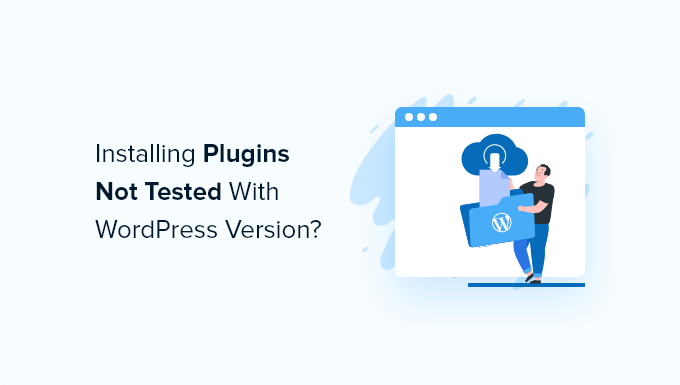
Skąd WordPress czerpie informacje o „nieprzetestowanych wtyczkach”?
Zastanawiasz się, skąd WordPress wie, czy wtyczka została przetestowana z Twoją wersją WordPressa lub kto jest za nią odpowiedzialny?
Podczas przesyłania wtyczek do katalogu wtyczek WordPress, autorzy są zobowiązani do dołączenia pliku „readme” wraz ze swoją wtyczką. Ten plik jest używany przez WordPress do tworzenia strony ze szczegółami dotyczącymi wtyczki.
Autorzy wtyczek są odpowiedzialni za testowanie swoich wtyczek z najnowszą wersją WordPressa i ręczne aktualizowanie numeru wersji w ich pliku readme.
Jeśli widzisz komunikat „Ta wtyczka nie została przetestowana z najnowszą wersją WordPressa”, oznacza to, że autor wtyczki nie zaktualizował pliku readme z najnowszym numerem wersji WordPressa.
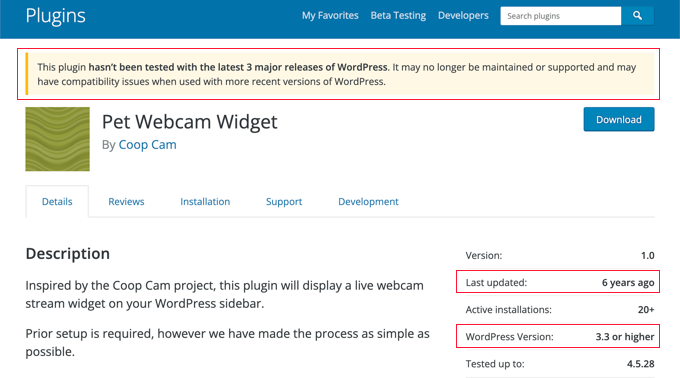
To niekoniecznie oznacza, że wtyczka spowoduje błędy WordPressa.
Dlaczego autorzy wtyczek WordPress nie aktualizują plików Readme?
Czasami autorzy wtyczek nie aktualizują swoich plików readme, nawet jeśli testują swoje wtyczki pod kątem współpracy z każdym nowym wydaniem WordPressa.
W idealnym świecie te informacje byłyby aktualizowane za każdym razem, gdy wtyczka zostanie przetestowana pod kątem zgodności z najnowszą aktualizacją WordPressa.
Jednak wielu deweloperów jest zazwyczaj zajętych płatnymi projektami. Ponieważ wtyczki dostępne w repozytorium wtyczek WordPress są darmowe, deweloperzy mają mniejszą motywację do ciągłego aktualizowania wtyczek i plików readme.
Czy powinieneś instalować wtyczki WordPress, które nie zostały przetestowane?
Krótka odpowiedź brzmi: To zależy od wtyczki.
Tylko dlatego, że autor wtyczki nie zaktualizował swojego pliku readme, nie oznacza, że wtyczka nie została przetestowana i nie będzie działać z najnowszą wersją WordPress.
Głównie zależy to od funkcjonalności wtyczki i jej złożoności. Na przykład istnieją proste wtyczki, które integrują się bezpośrednio z rdzeniem WordPressa i nie wymagają aktualizacji przez lata, aby działać poprawnie.
Komunikat „nieprzetestowane” nie oznacza, że wtyczka ma problemy lub problemy z bezpieczeństwem. Oznacza po prostu, że deweloper nie testował ostatnio wtyczki ani nie aktualizował pliku readme.
W WPBeginner sugerujemy instalowanie wtyczek, które nie zostały przetestowane z najnowszą wersją WordPressa w pewnych okolicznościach. Dokładnie testujemy wtyczkę, aby upewnić się, że działa zgodnie z przeznaczeniem.
Jeśli czytasz jeden z naszych tutoriali WordPress, który został opublikowany niedawno, oznacza to, że wtyczka była zgodna z najnowszą wersją WordPressa, gdy ją testowaliśmy.
Innym sposobem sprawdzenia, czy powinieneś zainstalować wtyczkę, jest przejście do strony jej tworzenia. Pokazuje to, jak aktywny jest deweloper wtyczki.
Po prostu przejdź na stronę wtyczek WordPress i kliknij zakładkę „Rozwój”.
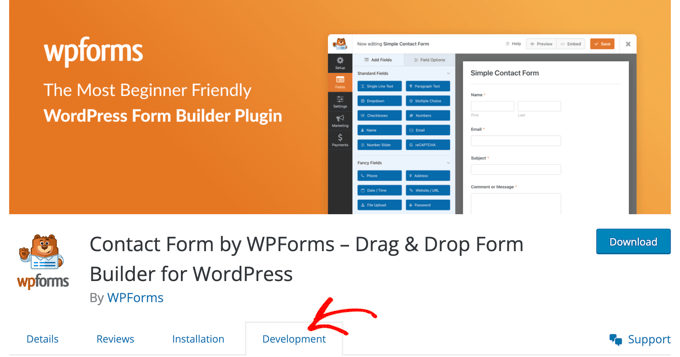
Tutaj możesz zobaczyć, kiedy wtyczka została ostatnio zaktualizowana, a także najnowsze zmiany i ulepszenia wtyczki w sekcji „Dziennik zmian”.
Jeśli deweloper aktywnie aktualizuje wtyczkę, zazwyczaj oznacza to, że wtyczka jest wysokiej jakości i bezpieczna do użycia na Twojej stronie WordPress.
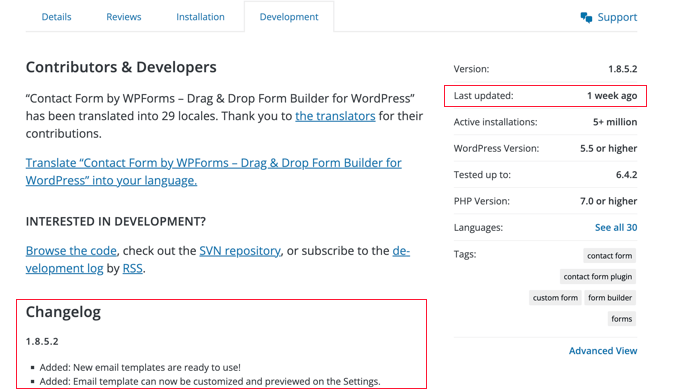
Z drugiej strony, jeśli wtyczka nie była aktualizowana od ponad dwóch lat, często oznacza to, że została porzucona. W takim przypadku nie powinieneś instalować wtyczki, ponieważ deweloper aktywnie jej nie utrzymuje.
Możesz również kliknąć zakładkę „Recenzje”, aby zobaczyć inne opinie i wszelkie skargi dotyczące niezgodności.
Jeśli recenzje są aktualne i mają pięć gwiazdek, można bezpiecznie założyć, że można użyć wtyczki na swojej stronie internetowej.
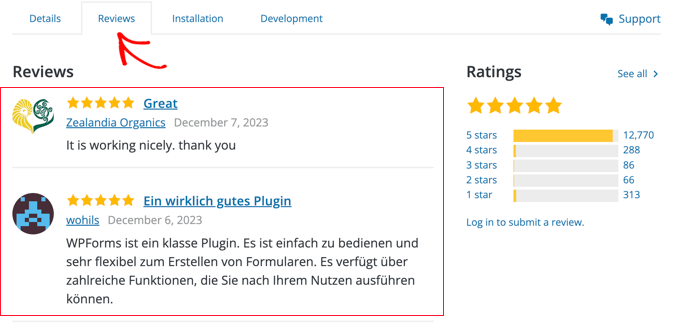
Na koniec możesz przetestować wtyczkę na lokalnej instalacji WordPress. Pozwoli Ci to sprawdzić, czy występują jakieś problemy lub konflikty, bez wpływu na Twoją główną witrynę.
Poradniki ekspertów dotyczące bezpieczeństwa WordPress
Mamy nadzieję, że ten artykuł pomógł Ci dowiedzieć się, czy powinieneś instalować wtyczki, które nie zostały przetestowane z Twoją wersją WordPressa. Możesz również zapoznać się z innymi artykułami dotyczącymi bezpieczeństwa Twojej witryny WordPress:
- Czy można bezpiecznie używać nieaktualnych wtyczek WordPress? (Wyjaśnienie)
- Czy powinienem zezwolić wtyczkom WordPress na zbieranie danych?
- Powody, dla których musisz unikać skradzionych motywów i wtyczek WordPress
- Czy powinieneś udzielić dostępu administracyjnego twórcom wtyczek w celu naprawy błędów?
- Jak prawidłowo odinstalować wtyczkę WordPress (Przewodnik dla początkujących)
- Jak prawidłowo przenieść WordPress z HTTP do HTTPS (Przewodnik dla początkujących)
- Jak przeskanować swoją witrynę WordPress pod kątem potencjalnie złośliwego kodu
- Najlepsze wtyczki bezpieczeństwa WordPress do ochrony Twojej witryny (porównanie)
- Jak przeprowadzić audyt bezpieczeństwa WordPress (kompletna lista kontrolna)
- Kompleksowy przewodnik po zabezpieczeniach WordPress (krok po kroku)
Jeśli podobał Ci się ten artykuł, zasubskrybuj nasz kanał YouTube po samouczki wideo WordPress. Możesz nas również znaleźć na Twitterze i Facebooku.





Mrteesurez
Dziękuję za spostrzeżenie! Kiedyś unikałem wtyczek, które nie zostały przetestowane z najnowszą wersją WordPressa, obawiając się, że mogą spowodować problemy. Jednak zdałem sobie sprawę, że ważniejsze jest skupienie się na funkcjonalności wtyczki i opiniach. Pomyślnie zainstalowałem kilka wtyczek, które były oznaczone jako „nieprzetestowane z Twoją obecną wersją” i okazało się, że działają doskonale. Odkryłem, że dopóki wtyczka spełnia swoje zadanie i ma pozytywne opinie, warto spróbować. Takie podejście pozwoliło mi odkryć szerszy zakres wtyczek dla mojej strony, poprawiając jej ogólną wydajność, doświadczenie użytkownika i dodając więcej funkcji.
Moinuddin Waheed
Przez większość czasu wielu z nas nie instaluje wtyczki tylko dlatego, że nie została przetestowana pod kątem ostatnich aktualizacji WordPress.
Dziękuję za wyjaśnienie, że nie ma znaczenia, czy została przetestowana, i dlaczego nie ma znaczenia, czy została przetestowana, czy nie.
Funkcjonalność wtyczki decyduje o jej użyteczności i o tym, czy powinna zostać zainstalowana, czy nie, ponieważ zespół recenzujący WordPress już przeszedł listę kontrolną.
Wsparcie WPBeginner
Glad we could help understand what to expect with the message
Admin
Jiří Vaněk
Dziękuję za wyjaśnienie. Zawsze sprawdzam te dane przed zainstalowaniem wtyczek i nigdy nie przyszło mi do głowy, że to działa w ten sposób, a dane po prostu mogą nie być aktualne. Zakładam więc, że szukasz informacji bezpośrednio na stronie dewelopera?
Wsparcie WPBeginner
Nie zawsze strona dewelopera, możesz również sprawdzić forum wsparcia dla wtyczki, czy odpowiadają na pytania dotyczące wsparcia.
Admin
Jiří Vaněk
Dzięki, będę wiedział następnym razem. Porzuciłem wiele wtyczek z obawy, że nawet autor się nimi nie przejmuje. To dla mnie wielka wiadomość.
Moinuddin Waheed
Dziękuję za wyjaśnienie wątpliwości dotyczących aktualizacji wtyczki i jej instalacji.
Zawsze wahałem się przy decyzji o zainstalowaniu wtyczki do pewnej funkcjonalności, ponieważ zawsze obawiałem się luk w zabezpieczeniach, jeśli wtyczka nie jest aktualizowana na bieżąco, zwłaszcza w przypadku aktualizacji WordPressa.
Czy repozytorium wtyczek WordPressa stosuje jakiś mechanizm przed zezwoleniem komukolwiek na przesłanie wtyczek dostępnych do pobrania, aby zapewnić kompatybilność i bezpieczeństwo?
czy każdy może po prostu dodać wtyczkę do repozytorium wtyczek WordPressa dostępną do pobrania?
Wsparcie WPBeginner
Istnieje proces weryfikacji każdego wtyczki przesłanej do repozytorium wtyczek WordPress.org, który sprawdzałby wtyczkę przed jej dodaniem.
Admin
Jiří Vaněk
Zakładam więc, że jakaś prosta analiza podatności kodu jest również częścią tego procesu, czy też jest to wyłącznie odpowiedzialność dewelopera wtyczki?
Wsparcie WPBeginner
Proces recenzji sprawdza bezpieczeństwo, dokumentację i prezentację wtyczek dodanych do repozytorium wtyczek WordPress. Deweloper wtyczki powinien być odpowiedzialny za zarządzanie bezpieczeństwem wtyczki, ale druga kontrola jest przeprowadzana przez zespół recenzujący wtyczki WordPress.org dla bezpieczeństwa.
Jiří Vaněk
Wow, dziękuję zespołowi wpbeginner za wyjaśnienie. Nie wiedziałem tego. Wspaniale słyszeć, że nie wszystko trafia do WordPressa. Świetnie
Andrew
Wordpress usunął sekcję zgodności, więc teraz nie można głosować. ostrzeżenie nic nie znaczy, proszę potwierdzić i zaktualizować.
Wsparcie WPBeginner
Thank you for letting us know, we will certainly look into updating our article
Admin
sazi
dziękuję
Prashant Ranjan
Przede wszystkim dziękuję za ten świetny, otwierający oczy artykuł i wyjaśnienie wszystkich wątpliwości związanych z instalacją nieprzetestowanych wtyczek. Zawsze wahałem się przed instalacją nieprzetestowanych wtyczek, pomimo ich świetnych recenzji, tylko dlatego, że nie zostały przetestowane pod kątem konkretnego motywu. Na przykład, z tego samego powodu powstrzymałem się od zainstalowania oficjalnej wtyczki Google Adsense z moim istniejącym motywem dla mojej strony podróżniczej. Ręczne umieszczanie reklam na każdym poście jest żmudne, więc spróbuję teraz. Ale to, jak Google nie zaktualizowało pliku readme dla wtyczki Adsense, jest dla mnie niezrozumiałe.
Nouman Younas
Szukałem tego tematu.
Niedawno sprawdziłem moje wtyczki i połowa z nich nie była aktualizowana od miesięcy, a niektóre od 2-3+ lat.
Nie wiem, co robić… wolałem wyłączyć te wtyczki, które nie są obowiązkowe.
Wsparcie WPBeginner
Jak wspomniano w powyższym artykule, czasami autor wtyczki nie czuje potrzeby aktualizacji wtyczki, jeśli nic nie jest zepsute. Jeśli wtyczka działa dobrze na Twojej stronie i nie była aktualizowana od mniej niż 2 lat, możesz jej używać. Jeśli jest starsza niż 2 lata, powinieneś przestać jej używać i znaleźć alternatywną wtyczkę.
Admin
Nouman Younas
thank you for answer
Tak. W końcu zdecydowałem się usunąć te stare wtyczki. niektóre nie mają alternatywy, jak „currencyr”.
Chyba przejście na wtyczkę premium jest dobrą opcją lub coś innego.
Wsparcie WPBeginner
Cieszę się, że Ci się przydało. Czy sprawdziłeś WP Currency Converter?
Kitty
Dziękuję za tę radę! Jak dotąd w moim minimalnym doświadczeniu z WP unikałem wtyczek, które nie były zgodne z najnowszą wersją mojego motywu, ponieważ nie miałbym pojęcia, jak naprawić coś, jeśli wtyczka negatywnie wpłynęłaby na to, co wcześniej skonfigurowałem. Zasada 2 lat pomogła mi zdecydować się na użycie wtyczki, która nie była aktualizowana od roku... jak dotąd wszystko w porządku (wtyczka to TinyMCE Spellcheck).
Doug
Świetne szczegóły i porady. Długo się nad tym zastanawiałem, nie mogę wyrazić, jak bardzo doceniam szczegóły!
Keith Davis
Dobre rady i dzięki za dodatkowe informacje o wtyczkach nieaktualizowanych od dwóch lat.
Ma to idealny sens.
Peter Cralen
Why somebody will install plugin if developer is even not able to update one number in readme file?
It is like purchase service from hosting company where their home page is down
Zespół WPBeginner
O to właśnie chodzi, że jej nie kupiłeś. Jest dostępna za darmo, bez gwarancji i z bardzo ograniczonym wsparciem.
Peter Cralen
Uważam, że cena to nie wartość, nie ma znaczenia, czy jest darmowa, czy płatna.
Lepiej byłoby, gdyby ludzie skupili się na jakości, zamiast brać coś za darmo, bo. jest tylko darmowe.
Joel James
Zgadzam się z tobą. Dlaczego nie możesz jej sam przetestować, skoro jest darmowa i jej potrzebujesz? Deweloperzy mogą nie mieć czasu na aktualizację tekstu readme przy każdej aktualizacji WordPressa. Nie ma sensu narzekać, skoro oddają swoją pracę za darmo!!
Angélica Costa
Ponieważ ten wtyczka czasami jest jedyną, która działa dla Ciebie. I tylko dlatego, że nie została zaktualizowana, w żaden sposób nie oznacza to, że nie działa.
A to częściowo zasługa niesamowitej wstecznej kompatybilności WordPressa.
Ryan Hellyer
Niektórzy ludzie odmawiają aktualizacji pliku readme, ponieważ podczas tego procesu należy również zwiększyć numer wersji, co z kolei wyzwala wydanie i powoduje, że użytkownicy potrzebują aktualizacji.
Możesz zmodyfikować plik readme bez zwiększania numeru wersji, a tym samym wywoływania aktualizacji, ale wtedy będziesz mieć wiele kopii tej samej wtyczki z tym samym numerem wersji, które nie są identyczne. Poza tym, że wydaje się to po prostu złe, teoretycznie może to zakłócić system bezpieczeństwa, który wykonuje skrót systemu plików i sprawdza znany zestaw wcześniej pobranych wtyczek.