Nowy iPad firmy Apple wzbudza takie samo zainteresowanie jak każdy inny produkt Apple. W ciągu jednego dnia sprzedano ponad 700 000 egzemplarzy. WordPress ogłosił nową wersję swojej aplikacji o nazwie WordPress dla iPhone/iPad OS 2.4. Jest to pierwsza wersja aplikacji WordPress, która jest kompatybilna z iPadem firmy Apple.
Do tej aplikacji nie dodano żadnych nowych funkcji. Był to pierwszy raz, kiedy WordPress wypuścił wersję bez dodatkowych funkcji. Wszystko, co możesz zrobić w WordPress 2.3 dla iPhone, możesz zrobić na iPadzie – ale z interfejsem zaprojektowanym tak, aby wykorzystać powiększoną przestrzeń nowego ekranu.
Dzięki tej nowej aplikacji i dużemu ekranowi iPada możesz teraz skorzystać z większej klawiatury ekranowej (lub użyć zewnętrznej klawiatury), aby pisać dłuższe posty. To z pewnością ułatwi pisanie dłuższych wpisów na blogu. Możesz także moderować, edytować lub odpowiadać na komentarze. Duży ekran pomoże Ci szybko moderować wiele komentarzy jednocześnie.
W tej wersji włączono również geotagowanie. Możesz pozwolić swoim użytkownikom wiedzieć, skąd został opublikowany post, jeśli sobie tego życzysz. Ale ta funkcja będzie działać tylko z wersją iPada z obsługą 3G.
Zrzuty ekranu
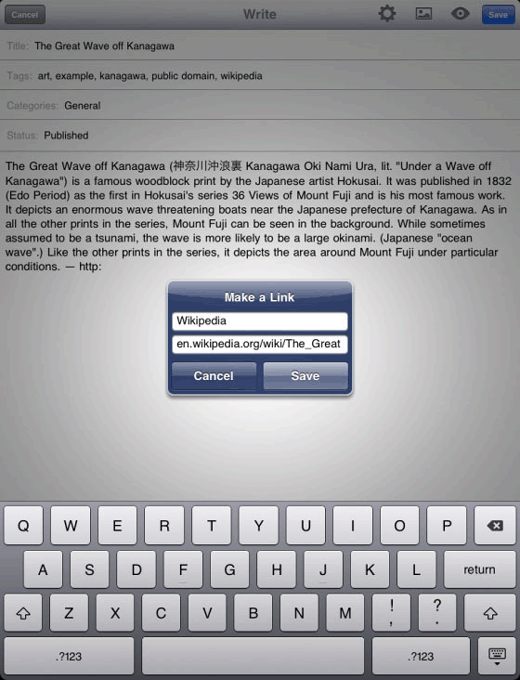
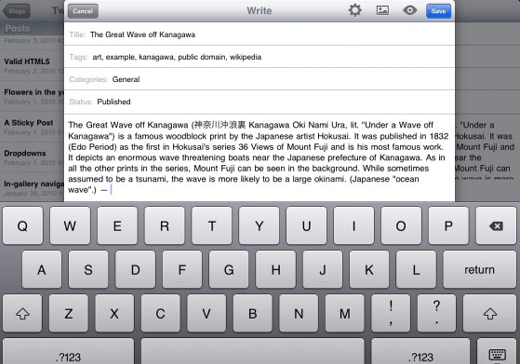
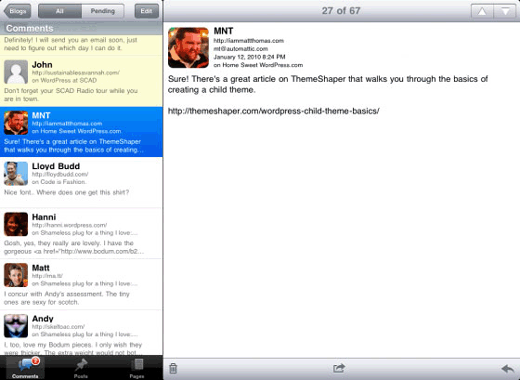
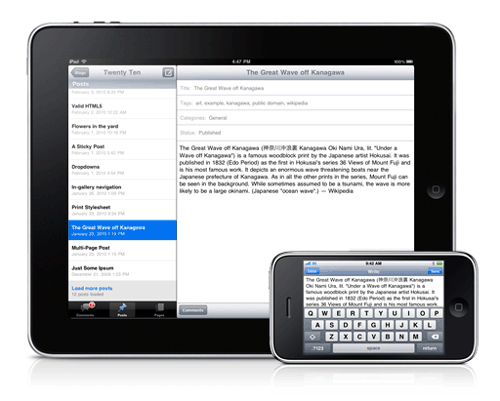
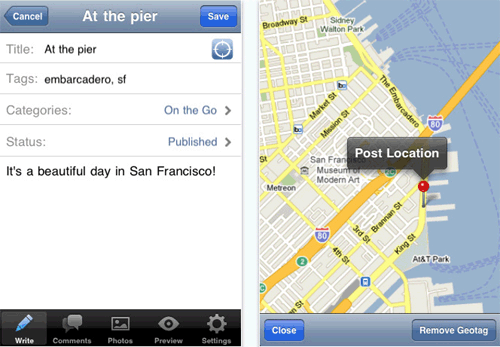
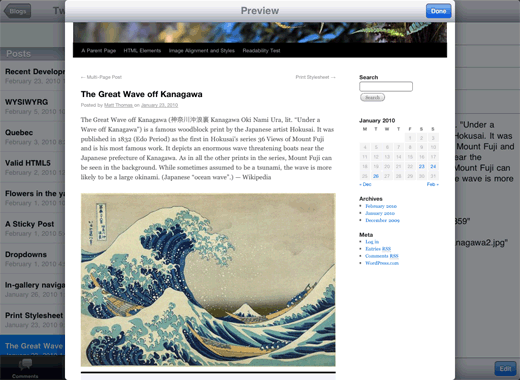
Kupujesz iPada dla siebie? Daj nam znać w komentarzach. Będziemy mieli iPada, gdy wersja 3G pojawi się pod koniec kwietnia.





Matthew Anderson
Planuję kupić iPada, ponieważ wydaje się lżejszy od zwykłego laptopa, a ja nie korzystam z wielu funkcji laptopa.:,,
FL
iPad to wspaniały gadżet, który warto mieć, ale szczerze wierzę, że wszystkie te aplikacje, nawet aplikacje w ogóle, nie mają prawdziwej przyszłości. Tak, iPad tworzy kolejny szum, ale śledzenie wszystkich tych różnych platform do tworzenia aplikacji dla nich zabija aplikacje w ogóle. HTML i CSS przejmą kontrolę, zwłaszcza jeśli spojrzysz na ich rozwój i użycie międzyplatformowe.. i są łatwo zdolne i użyteczne do tworzenia aplikacji online. Myślę, że to powinien być cel.
John Soares
Będę kontynuował moją politykę unikania wszystkiego, co związane z Apple, dopóki jeden z ich produktów nie będzie naprawdę przekonujący dla mojego szczęścia lub biznesu.
Win Htoo
Próbowałem wersji na iPhone'a, ale nie jest dla mnie wygodna do pisania czegoś długiego.
Myślę, że iPad będzie świetny, a dzięki twoim zrzutom ekranu blogowanie będzie łatwe również na tym urządzeniu Apple.
Ash Blue
Nie jestem pod wrażeniem iPada, wolałbym zobaczyć więcej pracy nad aplikacjami WordPress na Androida.
MT
Thanks for the review, guys! I’m interested to see what we’re able to do in the future with image alignment, rich text editing, and lots of other stuff. You guys should make sure you’re not serving your mobile theme to the iPad, though — your normal design looks great on it.
Personel redakcyjny
Yes, we saw that our mobile version is serving on the iPad. We are working on fixing that Thanks Thomas for dropping by and commenting.
Thanks Thomas for dropping by and commenting.
Admin
Jake
Te ekrany są niesamowite, szkoda, że nie mam iPada, żeby się nim pobawić! Kilka razy próbowałem zaktualizować Inside the Webb z mojego iPhone'a i aplikacja tam działa dobrze, ale iPad ma znacznie więcej miejsca na edycje i pisanie.
Tony
Potrzebne wsparcie dla wielozadaniowości, zanim blogowanie na iPadzie stanie się wykonalne.
Luis
W wersji na iPhone'a nie można wybrać, gdzie ma być wyświetlany obraz. A jak jest w wersji na iPada? Miły post, dzięki.
Personel redakcyjny
Możesz dodawać multimedia i wszystkie inne elementy dzięki większemu ekranowi.
Admin
Ileane@Blogging
Myślę, że poczekam też na wersję 3G. Dzięki za zrzuty ekranu.
@Ileane