WordPress 4.7 został wydany zaledwie kilka godzin temu. Jest to ostatnie główne wydanie roku 2016, które wprowadza kilka ekscytujących nowych ulepszeń i kilka poprawek błędów. W tym artykule pokażemy Ci, co nowego w WordPress 4.7 i które funkcje powinieneś wypróbować po zaktualizowaniu swoich stron internetowych.

4.7 to główne wydanie WordPress i chyba że korzystasz z usługi zarządzanego hostingu WordPress, będziesz musiał ręcznie zainicjować aktualizację.
Ważne: Nie zapomnij o utworzeniu kompletnej kopii zapasowej WordPressa przed rozpoczęciem aktualizacji.
Twenty Seventeen – Nowy domyślny motyw

WordPress 4.7 to ostatnie wydanie roku. Zgodnie z tradycją WordPressa, co roku wydawany jest nowy domyślny motyw nazwany na cześć roku.
Poznaj Twenty Seventeen.
Ten piękny domyślny motyw skupia się na stronach biznesowych, a nie na blogach. Zawiera nawet przykładowe treści, które pomogą nowym użytkownikom założyć stronę WordPress w kilka minut.
Twenty Seventeen jest na tyle elastyczny, że może być również używany jako motyw bloga. Być może najbardziej zauważalną rzeczą w Twenty Seventeen jest wyraźna typografia, która świetnie wygląda na wszystkich ekranach.
Inne zauważalne funkcje obejmują duże obrazy wyróżniające, pełnoekranowe wideo i obrazy nagłówka oraz elegancki design zorientowany na urządzenia mobilne. Wszystkie te elementy sprawiają, że Twenty Seventeen jest świetnym motywem startowym dla każdego rodzaju strony internetowej.
Obsługa nagłówków wideo w WordPress 4.7
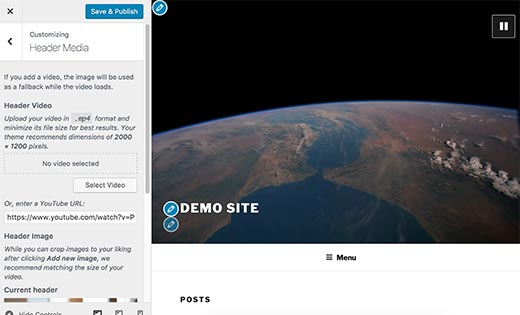
WordPress 4.7 wprowadza obsługę nagłówków wideo dla motywów. Wiele darmowych i premium motywów już pozwalało użytkownikom na dodawanie pełnoekranowych filmów. Funkcja nagłówka wideo ułatwi programistom motywów integrację z narzędziem do dostosowywania z podglądem na żywo.
Użytkownicy mogą przesyłać własne filmy w formacie mp4 lub dodawać filmy z YouTube. Zalecamy dodawanie filmów za pomocą YouTube. Zobacz nasz artykuł, dlaczego nigdy nie powinieneś przesyłać filmów na swoją stronę WordPress.
Wsparcie dla motywów w zakresie treści początkowych
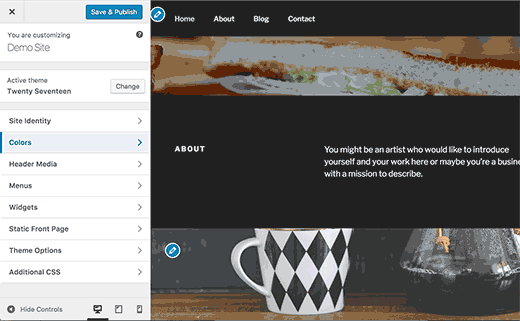
Niektóre motywy WordPress premium pozwalały swoim klientom importować przykładową zawartość po zakupie motywu. Celem tej zawartości jest natychmiastowe skonfigurowanie witryny dla użytkowników z fikcyjną zawartością, którą później mogą edytować, aby spełnić własne potrzeby.
WordPress 4.7 wprowadza podobną funkcjonalność do rdzenia WordPress i motywów. Motywy mogą teraz automatycznie dodawać zawartość startową na nowych stronach.
Użytkownik będzie musiał po prostu odwiedzić narzędzie do dostosowywania motywu, a zawartość początkowa zostanie wyświetlona. Jednak ta zawartość początkowa nie zostanie zapisana, dopóki użytkownik nie kliknie przycisku zapisz.
Podglądy PDF w WordPress 4.7
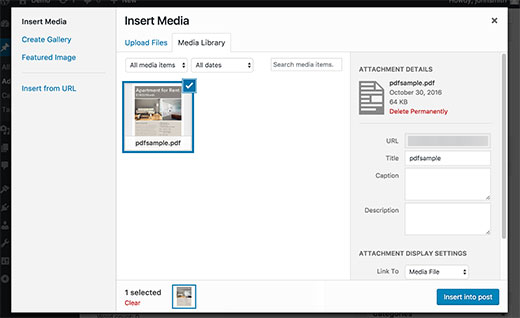
WordPress 4.7 generuje podglądy miniatur dla plików PDF i wyświetla je w bibliotece mediów. Wcześniej, po dodaniu dokumentu PDF, WordPress pokazywał ogólną ikonę dokumentu. Użytkownicy musieli używać różnych wtyczek PDF do podglądów miniatur.
Ta funkcja tworzy obraz dla pierwszej strony dokumentu PDF podczas przesyłania. Ten obraz jest następnie przechowywany w różnych rozmiarach i wyświetlany w bibliotece multimediów, wyskakującym okienku przesyłania multimediów i na stronach załączników.
Edytuj skróty w podglądzie personalizatora
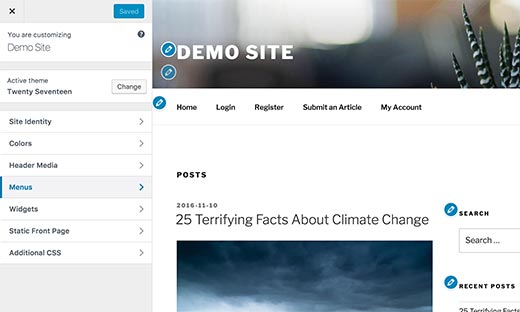
WordPress 4.7 wprowadza również 'Skróty edycji' w podglądzie dostosowywania. Te skróty edycji to małe niebieskie ikony umieszczone na edytowalnych elementach w podglądzie na żywo Twojego motywu.
Będzie to niezwykle pomocne dla nowych użytkowników, którzy teraz mogą po prostu wskazać i kliknąć, aby edytować element.
Nie zdziw się, jeśli nie zobaczysz skrótów edycji dla swojego motywu. Jest to nowa funkcja i może nie być dostępna w Twoim obecnym motywie.
Dodaj niestandardowy CSS w podglądzie na żywo
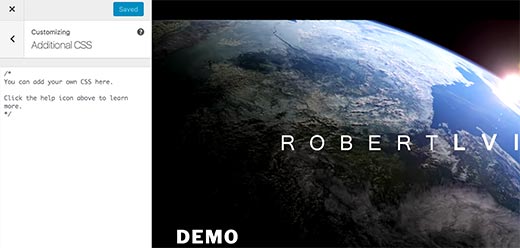
Czasami może być konieczne szybkie dodanie CSS do Twojej witryny WordPress. Wcześniej trzeba było dodać niestandardowy CSS do motywu lub arkusza stylów motywu potomnego. WordPress 4.7 pozwala na bezpośrednie dodawanie niestandardowego CSS za pomocą narzędzia Dostosuj i przeglądanie podglądu zmian na żywo.
Jednak ten niestandardowy CSS jest specyficzny dla motywu WordPress, który aktualnie edytujesz. Jeśli chcesz zastosować niestandardowy CSS niezależnie od używanego motywu, zapoznaj się z naszym przewodnikiem jak dodać niestandardowy CSS w WordPress.
Kontrola języka administratora
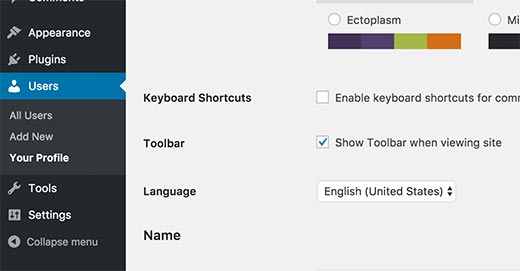
WordPress 4.7 pozwala użytkownikom na zmianę języka obszaru administracyjnego z ich profilu użytkownika. Nadal będziesz musiał zainstalować języki, zanim użytkownicy będą mogli je przełączać.
Ulepszenia edytora w WordPress 4.7
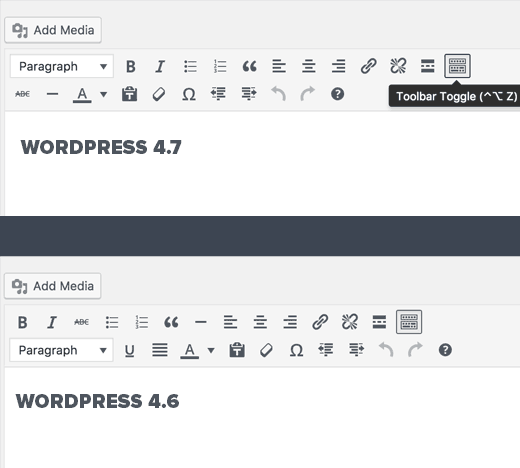
Edytor postów w WordPress to miejsce, w którym użytkownicy spędzają większość czasu na tworzeniu treści. Każde wydanie WordPress stara się usprawnić proces edycji, czyniąc go łatwiejszym i bardziej intuicyjnym.
WordPress 4.7 wprowadza kilka ważnych zmian w edytorze. Użytkownicy mogą teraz zobaczyć skróty klawiszowe w podpowiedziach i menu rozwijanych.
Menu wyboru akapitu i nagłówka pojawi się teraz na górnym pasku. Przycisk przekreślenia został usunięty, a przyciski przekreślenia i linii poziomej zostały przeniesione do paska „kitchen sink”.
Zmiany pod maską
WordPress 4.7 wprowadza wiele ekscytujących zmian również dla deweloperów. Oto niektóre z tych ulepszeń „pod maską”.
Szablony typów postów w WordPress 4.7
WordPress posiada niestandardowe szablony stron, które pozwalają użytkownikom i deweloperom motywów tworzyć różne układy stron w WordPress. Wersja 4.7 wprowadza tę funkcjonalność do wszystkich typów postów, w tym niestandardowych typów postów. (#18375)
Punkty końcowe treści REST API
Punkty końcowe REST API trafiają do WordPress 4.7. (#38373)
Przełączanie lokalizacji
Jeśli zawartość Twojej witryny jest wyświetlana w innym obszarze językowym niż ten ustawiony w obszarze administracyjnym, WordPress wyświetli pasek narzędzi w języku strony z zawartością. (#26511)
Dostępny tekst alternatywny dla obrazów
WordPress automatycznie używał nazw plików jako tytułu i tekstu alternatywnego dla obrazów dodanych w WordPress. Począwszy od wersji 4.7, WordPress pozostawi pole tekstu alternatywnego puste, jeśli użytkownik nie wprowadzi żadnych zmian w polach tytułu lub tekstu alternatywnego podczas przesyłania obrazu. (#34635)
Mamy nadzieję, że ten artykuł zapewnił Ci dobry przegląd nowości w WordPress 4.7. Jesteśmy szczególnie podekscytowani nagłówkami wideo i skrótami edycji w personalizatorze. Co Was ekscytuje?
Jeśli podobał Ci się ten artykuł, zasubskrybuj nasz kanał YouTube po samouczki wideo WordPress. Możesz nas również znaleźć na Twitterze i Facebooku.





Ed Reichenbach
Używając Twenty Sixteen, jak zmienić komunikat przy komentarzach „zostaw odpowiedź”? WP Tutorial podaje wskazówki, ale kiedy przechodzę do Ustawienia/Dyskusja, w przeciwieństwie do tego, co mówi tutorial, nie widzę pola, gdzie mógłbym to zrobić. Dziękuję za pomoc!
Kev Man
Nagłówki wideo mają czarne paski, albo na górze, albo po bokach, w zależności od rozmiaru ekranu. Gdy go zmieniasz, stają się jeszcze gorsze i nikt nie wydaje się tym zajmować.
Nagłówek wideo nie jest w pełni responsywny, a czarne paski sprawiają, że funkcja jest całkowicie bezużyteczna.
MIKE KLEYN
Zaktualizowałem do wersji 4.7.2 i od tego czasu jestem zalewany nowymi użytkownikami, moja skrzynka e-mail jest pełna powiadomień. Czy to prawdziwi użytkownicy, czy spam i jak mogę to zatrzymać, jeśli to drugie?
Wsparcie WPBeginner
Cześć Mike,
Zobacz jak zatrzymać rejestracje spamu na swojej stronie WordPress.
Admin
Ted
Drogi WP Beginner,
Około miesiąca temu kupiłem motyw WP i zacząłem to, co miało być stworzeniem prostej strony typu 'blog' (2-3 strony, bez reklam, bez mediów społecznościowych, nic wyszukanego) (na lokalnym komputerze, nie hostowane). Niestety, po wielu godzinach (prawdopodobnie ponad 50) solidnego wysiłku nie posunąłem się naprzód… motyw ma dosłownie tysiące 'ustawień', a bez żadnego doświadczenia w tworzeniu stron internetowych (czytaj: totalny nowicjusz) dotarłem do punktu absolutnej frustracji i 'utraty nadziei', że tak powiem.
Wordpress, buddypress, WPbakery, Akismet – pozostawiają mnie w osłupieniu. Plus setki, jeśli nie tysiące „elementów” strony, których przeznaczenia nie mam zielonego pojęcia (dropcase? Megamenu? slider3? domyślny blockquote? itp.), nawet po przeczytaniu dokumentacji strona po stronie (która wyjaśnia JAK zmienić ustawienie, a nie co to za ustawienie ani na co wpływa). Kończę na bezmyślnym zmienianiu ustawień i cofaniu się, próbując zobaczyć, co się zmieniło i gdzie.
Moje pytanie brzmi: platforma WordPress i „gotowe motywy” są wyraźnie skierowane do osób z DUŻYM doświadczeniem/szkoleniem w tworzeniu stron internetowych i są podobne dla nowicjusza do studenta pierwszego roku college'u, który zostaje umieszczony na sali neurochirurgicznej i poproszony o naprawę wady koła tętniczego Willisa. Jak doradzilibyście nowicjuszowi (czyli bez żadnego doświadczenia w tworzeniu stron internetowych), jak stworzyć prostą stronę blogową – czy istnieje platforma dla nowicjuszy, która jest czymś innym niż standardowy typ blogspot?
Moją inną opcją jest zatrudnienie projektanta stron internetowych, ale za najbardziej podstawową stronę cytują cenę przyzwoitego nowego samochodu… dosłownie. Musi istnieć sposób, aby niedoświadczeni ludzie mogli się w to zaangażować bez platformy/motywu, który wymaga obszernej wiedzy i tysięcy ustawień na każdym poziomie.
Jakieś rady? Jestem załamany i naprawdę nie chcę wydawać co najmniej 10 tys. dolarów za stronę + 625 dolarów za godzinę za stronę bloga, która nie jest bardziej skomplikowana niż „Drudge” na przykład (używam tego tylko jako przykładu poziomu złożoności, którego potrzebuję, a nie jako strony, którą śledzę lol!)
Doceniam przemyślenia. Musi istnieć sposób, aby zwykli ludzie mogli stworzyć stronę internetową, która znajduje się gdzieś pomiędzy blogspot a neurochirurgią WordPress.
Wsparcie WPBeginner
Cześć Ted,
Całkowicie rozumiemy, dlaczego byłbyś zdenerwowany. Wiele motywów WordPress ma po prostu zbyt wiele opcji. Nie powinieneś używać wszystkich tych opcji, ale one tam są. Jednak istnieje wiele innych firm zajmujących się tworzeniem motywów, które to rozumieją i mają naprawdę ładny interfejs użytkownika do łatwego tworzenia stron internetowych. Polecamy zapoznać się z naszym przewodnikiem na temat rzeczy, które powinieneś wziąć pod uwagę przy wyborze motywu WordPress.
Admin
Karakaplan
Cześć
Chciałbym zmienić ustawienia „Kontroli Języka Administratora” z domyślnych na angielski dla wszystkich moich użytkowników. Moja strona jest w innym języku. Jak mogę to zrobić masowo?
Mario Yee
Cześć, jestem stosunkowo nowy w WP.
Znaleźliśmy motyw WordPress kompatybilny do wersji 4.4.2, ale chciałbym zainstalować najnowszą (4.7).
Czy ktoś może mi doradzić, czy lepiej poszukać innego szablonu kompatybilnego z 4.7, czy będzie w porządku, jeśli wezmę ten motyw 4.4.2 i zainstaluję go w wersji WP 4.7?
Z góry dziękuję!
Jan
Cześć, zaktualizowałem WordPress do wersji 4.7 i teraz mój główny pasek boczny przeniósł się z prawej strony na lewą stronę stron, a pod nim dodano dodatkowy pasek. Czy ktoś może doradzić, jak przywrócić mój układ?
Dzięki
Jan
sumanth
Zainstalowałem wersję 4.7 i motyw 2017, ale nie znalazłem działającego podglądu PDF.
nadal pokazuje domyślną ikonę???
Wsparcie WPBeginner
Prawdopodobnie nie masz wsparcia dla imagemagick na swoim hostingu WordPress. Skontaktuj się ze swoim dostawcą hostingu WordPress.
Admin
Marcus
Very fine theme. Are there any plugins not working with WP 4.7?
Are there any plugins not working with WP 4.7?
Inez
Cześć
Zaktualizowałem do wersji 4.7 wtyczki WordPress Jobify, ale teraz strony mojego głównego menu zmieniły się w ukryte menu rozwijane zamiast być widocznymi jako strony menu wymienione poziomo/w poprzek górnej części strony internetowej.
Czy jest jakiś sposób, abym mógł to zmienić z powrotem? Próbowałem, ale wydaje mi się, że nie mogę tego zmienić z powrotem na oryginalny poziomy układ stron menu. Dziękuję.
Ali
Bardzo dobre aktualizacje, chociaż na początku myślałem, że nowy motyw jest jedyną aktualizacją dla tej wersji WordPressa
Narzędzie PDF to ogromny plus
George
Usunięcie przycisku „PODKREŚLENIE” NIE było dobrym pomysłem. Często używam tego przycisku. Przyciski B-I-U to podstawy wszystkich programów do pisania. Dlaczego został usunięty? NIE jestem zadowolony! Teraz zajmuje mi więcej czasu podkreślanie, jeśli tego potrzebuję.
James Denning
Przycisk podkreślenia można ponownie wprowadzić za pomocą wtyczek. (np. Advanced Code Editor/Black Studio TinyMCE Widget/TinyMCE Advanced) Używam również HTML Editor Syntax Highlighter/Preserved HTML Editor Markup Plus, ale występują problemy z tymi wtyczkami, gdy przełączasz się między widokiem Wizualnym a Tekstowym. Musisz wykonać Aktualizację i Ponowne ładowanie po przełączeniu się między nimi, w przeciwnym razie kod może zostać utracony.
Paolo
Usunięcie podkreślenia i akcji justowania to bardzo zły pomysł.
Susan Grace
Proszę, proszę, proszę przywrócić funkcję podkreślenia. Używam jej cały czas i uważam ją za niezwykle pomocną.
Dziękuję bardzo!
James Denning
Możesz to przywrócić. Zobacz mój komentarz powyżej.
Dawid Kunicki
Dodaj niestandardowy CSS w podglądzie na żywo – to wydaje się być świetnym ulepszeniem, muszę to wypróbować.
James Denning
Używam wtyczki Simple Custom CSS, aby móc przeglądać moje zmiany na pełnej stronie.
Jason Ring
To wszystko zabawa i gry, dopóki Wordpress nie usunie przycisku podkreślenia... Zakładam, że większość ludzi nie używa go już za dużo, ale jeśli tak, będziesz musiał pisać więcej... ...
Shehryar aziz
W WordPress 4.7 pojawiła się kolejna duża funkcja, jaką jest automatyczne tworzenie stron! Wystarczy dodać menu z panelu administracyjnego, a strony zostaną utworzone automatycznie z nazwą menu, a ta funkcja będzie bardzo pomocna dla programistów i użytkowników w dostosowywaniu motywów.
4.7 to świetna aktualizacja! Opcja podglądu CSS jest również świetna.
Sal
To świetne dla twórców motywów. Nareszcie!
Atta
Zapomniałeś podkreślić funkcję REST API. REST API jest szczególnie przydatne, jeśli chcesz tworzyć aplikacje mobilne dla swojej strony internetowej. Jest to coś, czego brakowało w poprzednich wersjach.
Ogólnie rzecz biorąc, nowa wersja zawiera całkiem fajne rzeczy.
Foysal Imran
Some of the features really lovely.
Banna
Nowy motyw wygląda dobrze. Pomoże natychmiast stworzyć strony biznesowe.
Aboo
Tak, prawda. Dla nowych ludzi jest teraz bardzo łatwo. Uwielbiam funkcję skrótów edycji.
Vijaygopal Balasa
Czy mogę zaktualizować moją wersję WordPress z 3.6 do 3.7 bez tworzenia kopii zapasowej moich plików. Czy moje ustawienia zostaną usunięte?
Adi
Twoje ustawienia nie zostaną usunięte, ale zaleca się wykonanie pełnej kopii zapasowej motywu lub bazy danych przed aktualizacją. Czasami jednak ustawienia widżetów lub motywu mogą zostać usunięte. Ale obecnie motywy są bardzo dojrzałe i takie rzeczy się nie zdarzają.
Sangy
My site is currently on 4.4.2 version and the template i got installed apparently supports till 4.6.0 and 4.6.1 when I last checked in Sep 2016.
Do you think updating to 4.7 version will change anything major on my site?
I am currently getting alerts to update to 4.7 due to some known vulnerabilities
Any help or information in this regard is highly appreciated
Wsparcie WPBeginner
Cześć Sangy,
Możesz zaktualizować do najnowszej wersji WordPress. Może minąć trochę czasu, zanim twórcy motywów zaktualizują swoją dokumentację, co nie oznacza, że Twój motyw ulegnie awarii. Upewnij się, że wykonasz kompletną kopię zapasową swojej witryny WordPress przed aktualizacją. Pozwoli to na powrót do starej wersji, jeśli coś pójdzie nie tak.
Admin
Sangy
Dziękuję za szybką odpowiedź. Zrobię to.
Mam kolejne pytanie. W rzeczywistości zaktualizowałem kilka wtyczek, co spowodowało ten bałagan. A potem zdałem sobie sprawę, że Yoast też nie działa poprawnie. Ciągle wskazuje błędy – na przykład, że słowo kluczowe jest używane tylko raz, gdy w rzeczywistości jest używane około 5 razy.
Czy odinstalowanie i ponowne zainstalowanie tej wtyczki pomoże?
Każda sugestia jest bardzo mile widziana!
Ihsan Khattak
Witaj!
Tak, oczywiście, ten artykuł jest dla nas bardzo pomocny. Nie znaliśmy wspomnianych wyżej punktów, które tak dobrze wyjaśniłeś na przykładach. Dziękujemy za ten piękny artykuł. Niech Bóg cię błogosławi... i dziękujemy również WordPressowi...
Prob Pob
Chciałbym, aby domyślny motyw TwentySeventeen oferował platformę blogową, a nie był przeznaczony do celów biznesowych.
Syaz
To... rozczarowujące...
Personel redakcyjny
Dlaczego?
Admin
Emer
gdzie jest przycisk w edytorze tekstu do justowania tekstu????????????????
Faiz Alias
Możesz użyć skrótu. Ta funkcja jest nadal dostępna w WP.
Shehryar aziz
Dlaczego tak uważasz?
WordPress 4.7 to świetne wydanie z wieloma ulepszeniami.
Uwielbiam funkcję podglądu CSS i funkcję tekstu alternatywnego.
Najlepsza aktualizacja do tej pory.