Niecały miesiąc temu zadebiutował WordPress 3.7. Dodano wiele funkcji pod maską, takich jak automatyczne aktualizacje, ale nic, co użytkownik mógłby zobaczyć. WordPress 3.8, który ma zostać wydany w grudniu, będzie inny. Wydanie to koncentruje się na poprawie interfejsu użytkownika dla obszaru administracyjnego WordPress, co oznacza wiele ulepszeń wizualnych. W tym artykule pokażemy ci, co pojawi się w WordPress 3.8 i jak możesz wypróbować niektóre z tych funkcji od razu.
Wiele z proponowanych funkcji dla WordPress 3.8 jest już dostępnych do celów testowych i rozwojowych jako wtyczki. Podejście ” funkcje jako wtyczki ” umożliwiło współtwórcom i programistom jednoczesną pracę nad projektami. Wtyczki te można wypróbować w środowisku programistycznym. Ponieważ jednak większość z nich ma charakter wysoce eksperymentalny, nie zaleca się używania ich na witrynie produkcyjnej.
Nowy interfejs użytkownika dla administratora WordPress
Pisaliśmy o tym, że MP6 może stać się przyszłością WordPressa. Teraz jest to już oficjalne. Wtyczka MP6 stanie się częścią rdzeni WordPressa w wersji 3.8. Jest już używana na witrynach WordPress.com i można ją wypróbować, instalując wtyczkę. Nadaje ona interfejsowi administratora WordPressa nowoczesny, zoptymalizowany i dopracowany wygląd, na który zasługuje.
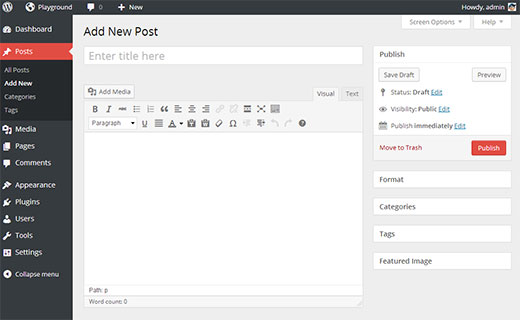
MP6 pełni funkcję usprawnionego i ulepszonego interfejsu użytkownika administratora ze spłaszczonymi ikonkami i 111111 pięknymi schematami kolorów. Schemat kolorów można wybrać w Użytkownicy ” Profil.
Obecny, aktualny interfejs administratora zawiera tylko dwa domyślne schematy kolorów, co sprawia, że wydaje się on przestarzały, więc nowe, odświeżone kolory będą miłą odmianą. MP6 wykorzystuje krój pisma Open Sans, który zostanie dostarczony wraz z WordPress 3.8. MP6 wprowadza również duże ulepszenia w przyciskach, formularzach i ogólnym wyglądzie interfejsu administratora, czyniąc go ładniejszym i bardziej przyjaznym dla użytkownika.
Nowy, mniej rozdęty kokpit
Ekran kokpitu również przejdzie lifting w WordPress 3.8. W oparciu o wtyczkę Dashboard autorstwa @lessbloat i zespołu, nowy pulpit nawigacyjny WordPress będzie miał mniej i bardziej odpowiednie widżety.
Na przykład, widżet odnośników przychodzących będzie usuwany. Widżet ” W tej chwili” zostanie zastąpiony widżetem “Aktywność”. QuickPress na ekranie kokpitu zostanie przemianowany na Quick Draft i będzie znacznie prostszy.
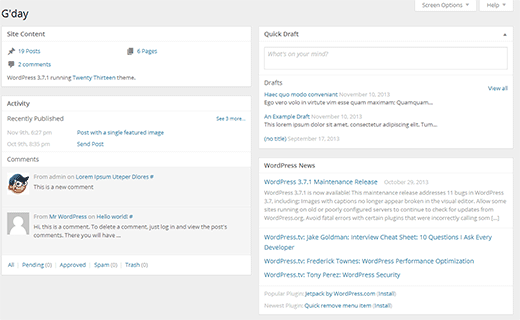
Lepsze podglądy motywów na żywo
Ekran motywów w obecnym, aktualnym WordPressie ma zbyt dużo tekstu. WordPress 3.8 wprowadzi wtyczkę Theme Experience (nazwa kodowa Thx38) do rdzeni. Przekształci to ekrany motywów w obszarze administracyjnym WordPress. Ma większe zrzuty ekranu motywu i interfejs użytkownika bez bałaganu. Wyszukiwanie motywów zostało przeniesione do prawego górnego rogu ekranu. Aby wypróbować tę wtyczkę na WordPress 3.7 lub wcześniejszym, należy najpierw zainstalować wtyczkę MP6.
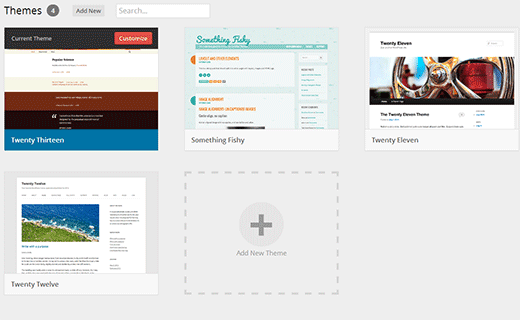
Nowe doświadczenie z motywami znacznie poprawi podgląd motywów. W WordPress 3.7 nadal można zobaczyć podgląd motywu bez włączania motywu. Jednak nowe środowisko motywów zapewni lepszy interfejs użytkownika, aby to zrobić. Możesz całkowicie zwinąć panel boczny i zobaczyć podgląd motywu na pełnym ekranie. Jest on również znacznie szybszy i ładniejszy niż poprzedni ekran motywu.
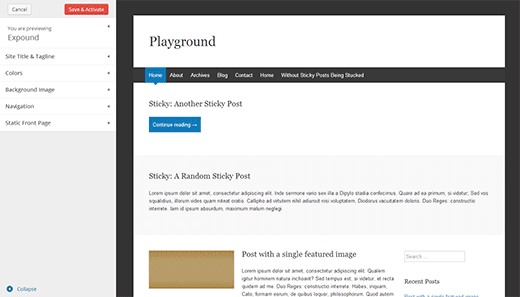
Bardziej przyjazny i łatwiejszy wybór obszaru widżetów
Widżety to łatwiejszy sposób dla użytkowników na przeciąganie elementów do ich paneli bocznych i innych obszarów gotowych na widżety. Pozwala to twórcom motywów na tworzenie motywów z wieloma obszarami gotowymi na widżety, dzięki czemu użytkownicy mogą tworzyć własne układy witryn internetowych. Z wieloma obszarami gotowymi na widżety i mnóstwem widżetów do wyboru, czasami trudno jest przeciągnąć i upuścić widżet na prawy panel boczny.
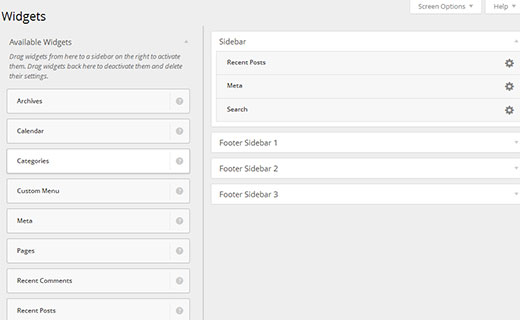
Wraz z WordPress 3.8 problem ten zostanie rozwiązany dzięki nowemu interfejsowi użytkownika dla ekranu widżetów. Nowy ekran widżetów pozwoli użytkownikom łatwo wybrać panel boczny, do którego chcą utworzyć widżet, bez konieczności przeciągania go po różnych panelach bocznych. Nowy interfejs widżetów będzie bardziej przejrzysty, uporządkowany i atrakcyjny wizualnie.
Nowy domyślny motyw – Twenty Fourteen
Twenty Fourteen będzie nowym domyślnym motywem na przyszły rok, który ma zostać wydany w WordPress 3.8. Jest to motyw w stylu czasopisma z obsługą wyróżnionych treści, które będą wyświetlane w witrynie. Jeśli twoja witryna nie korzysta z wyróżniających się obrazków, Twenty Fourteen zadba o to, by wyglądała ładnie także bez nich.
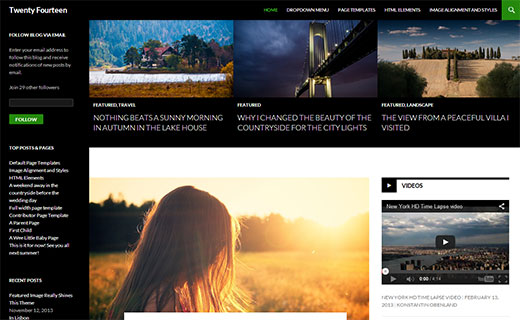
Twenty Fourteen pozwoli klientom dostosować obszar wyróżnionych treści. Mogą oni wybrać układ w stylu siatki lub pokaz slajdów. Klienci mogą wybrać, które treści mają być wyróżnione, dodając tagi w konfiguratorze motywu. Twenty Fourteen wyszuka wpisy z tagiem i wyświetli je w obszarze wyróżnionych treści.
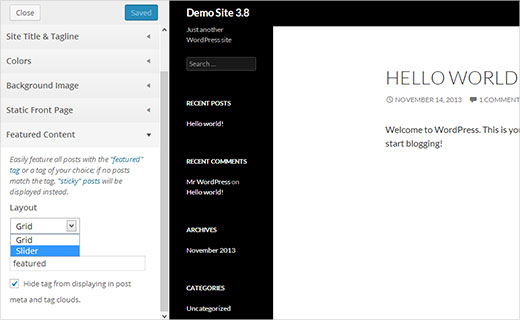
Demo obecnej, aktualnej wersji motywu można zobaczyć tutaj.
Nie jesteśmy wielkimi fanami tego wyrównanego do lewej układu, ale zobaczymy, czy zacznie nam się podobać. Obecny, aktualny wygląd motywu sprawia wrażenie bardzo zatłoczonego.
Inne funkcje
Kolejną bardzo oczekiwaną funkcją jest Omnisearch. Jest to globalna funkcja wyszukiwania administratora, której można używać do wyszukiwania multimediów, wpisów, stron, treści, plików, wtyczek i motywów w twojej witrynie WordPress. Jest ona w fazie rozwoju i nie zostanie dostarczona wraz z wersją 3.8.
Oto niektóre z najważniejszych funkcji WordPress 3.8, na które czekamy z niecierpliwością. Która z tych funkcji jest twoją ulubioną? Co chciałbyś zobaczyć w przyszłym wydaniu WordPressa? Daj nam znać, zostawiając komentarz poniżej.
If you liked this article, then please subscribe to our YouTube Channel for WordPress video tutorials. You can also find us on Twitter and Facebook.





vahid
hi guys
tanks for your nice and tricky blog…
if possible pls make demo for every post and tutorial to find out better result.
mukesh saini
it’s superb…..thnx
sajib mannan
Nice i like it….!!. Carry it on
Sivaprabu Ganesan
In 3.8 in browser use Ctrl + – Reduce screen the alignment not fit………
adam
I think that dark interface makes my eyes tired…
Dave Navarro
I think I read somewhere that the core was being split up in such a way that different teams can updates parts of the core without having to wait for a major update. That way we can get updates from teams that move quicker.
Did that actually happen? Did core get re-arranged?
Cheryl Gnad
Thank you for this post! I have the new WP loaded and have found that the widgets area doesn’t work! Have have moveable widgets and have aren’t moveable at all! How do I fix it? Uninstall and install the new WP version again?
Faysal Shahi
Themes Panel is Looking gr8
Praveen Prasad
Thanks for the Information
igor
Well hello Syed Balkhi and team whilst its great news to hear about further improvements to WordPress what I would really love to see is a way to manage revisions.
For instance once we publish an article why not automatically, or manually purge all the revisions which for a complicated post or page can run into double digits which of course clutters the database.
As Dave has pointed out there are far more important tweaks to be made than simply creating new themes and adding a splash of color to the dashboard! This lack of ambition is one reason why the there is a growing discussion about the merits of switching to alternatives with greater ambition
igor Griffiths
WPBeginner Support
@igor We totally agree with you that there should be a better way to manage revisions, as well as over all editorial workflow. At WPBeginner we user Editflow but there are many things that can be integrated right into core. The core development team is aware of these things and in fact there is work under progress to address these things.
Admin
Mary
Thank you for this post. I would have been very confused with the next update. So far, the updates have kept the interface the same with no learning curve. So this really helps.
I don’t know what my favorite is, because I have not had problems since they fixed the bug that lost work when updating.
Other than that, its hard to imagine that this free platform is so comprehensive. Thanks Mary
Sumeet Chawla
The new 2014 theme looks amazing ! It will serve a lot of purposes out of the box
John Parkinson
Thanks for the info Syed! I agree with DAVE NAVARRO about the image gallery. Maybe 3.9?
Greg
The omnisearch idea sounds brilliant. What a better way for the new users to find what they read about and talk about quickly without having someone show them in person.
ConnieM
I hope the admin-interface will provide a more visible look for input-fields… these tiny highly grey borders are really a pest for people whose eyes not as sharp as they were once, ;=(
Danny
Definitely will welcome the new Dashboard and 2014 theme. And I do hope they’ve made the user experience better for adding widgets to sidebars, especially if you’ve a lot of widgets and had to scroll.
Dave Navarro
I’m still disappointed that they’re not addressing the image gallery. It’s extremely difficult to browse images in the gallery if your site has hundreds or thousands of images. They need to add an image taxonomy for organizing images into categories.
adolf witzeling
Looking very promising. Lots of improvements on the visual experience site, I like that. I don’t know about the new 2014 theme-aims more towards a specific target group like photographers, portfolios etc. My favorite theme of all time is definitely the FREE Responsive theme-Easy to customize.
I’ve been using the MP6 plug-in for a little while now and I love it-it was overdue to amp up the dashboard with a more up-to-date look.
One thing though I’m missing is that the media gallery interface is still as clumsy and un-intuitive as can be. Would be great if it had some contents organizing tools build in, to help group contents into folders based on different criteria-sort of like Adobe Bridge.
I’m using the Media Grid plug-in right now and it makes the browsing through images a lot easier.
Overall I’m excited about the new release. Thanks for this great review of the upcoming release.
Leona Martin
Interesting features, but nothing really exciting. May hold off on updating for awhile longer to see if WordPress needs to work out any kinks.
Praveen Prasad
When Is the WordPress 3.8 Expected to be released?
Ajay K Meher
December 12 is the target date for release of WordPress 3.8.
Editorial Staff
First 2 weeks of December. No exact date set yet.
Admin
Remco van Harten
December 12 is the target date for release WP 3.8.
http://make.wordpress.org/core/version-3-8-project-schedule/
Jon Täng
12 Dec is preliminar release date.
TheDesignCreative
Been using the mp6 since the begining. Love that it is now being introduced in WordPress full time. Love the 2014 theme as well. Didn’t like the 2013 theme at all.
Geoffrey Gordon
Looks exciting. I like the new look of the dashboard interface. 2014 theme looks interesting but I like my genesis theme.
Thanks Syed
Editorial Staff
Yeah MP6 definitely is different. It is also very easy to customize. My personal blog will probably rock a purple theme
-Syed
Admin