After working with WordPress and helping users build websites for a few years, one thing became clear – we all needed a better contact form plugin.
Not only did I want to create something that would meet my own needs, but I also saw an opportunity to address the frustrations of many others who were struggling to find a reliable and user-friendly contact form plugin.
After speaking to countless users and readers, I set out to create WPForms – a contact form plugin that would address the needs of both myself and others like me. I wanted to build a plugin that was easy to use, powerful, and could handle everything from simple contact forms to complex surveys.
In this post, I’ll walk you through all the WPForms features, how we use them at WPBeginner, and why I decided to add them to WPForms in the first place.
Here’s my complete WPForms review.
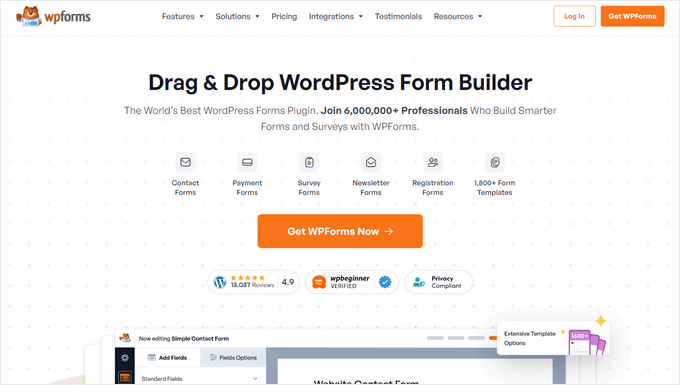
WPForms Review: Why I Chose It (& What You Need To Know)
When I launched WPBeginner, I knew I needed a form builder plugin. After all, when was the last time you visited a website that DIDN’T have a contact form?
So, I started trying different contact form plugins – but honestly, most of them just didn’t cut it for me. Too complicated, not enough options, or just plain buggy. That’s why I said, ‘Enough!’ and built WPForms.
And I still use it on WPBeginner to this day.
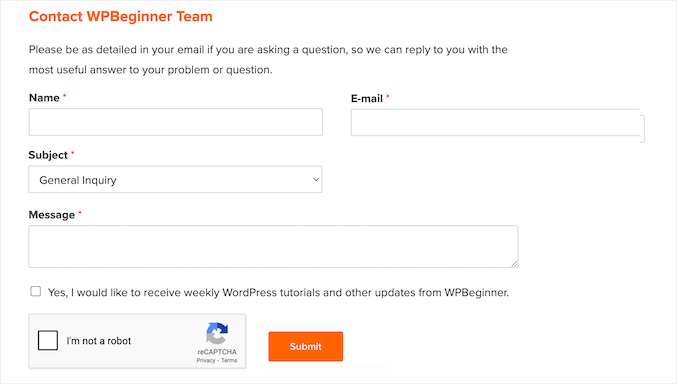
Let’s take a step back and look at what this plugin actually does. WPForms is a popular WordPress contact form plugin and builder that lets you create all kinds of forms using a drag-and-drop editor.
If you’re working with a strict budget or you’re just getting started, then you can download WPForms Lite for free from the official WordPress repository.
Although we use the premium WPForms plugin on WPBeginner, I designed the free version so it has all the essential features. You can use this plugin to create professional-looking contact forms, feedback forms, subscription forms, and more.
WPForms Lite also comes with ready-made templates that you can use as a staring point for all kinds of forms. Simply select your template, make any changes in the drag and drop editor, and then add the finished form to your site using the WPForms block. It’s as easy as that!
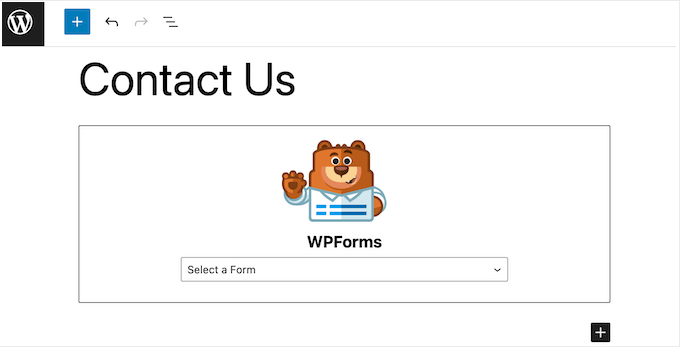
WPForms Lite can also accept payments through Stripe, so you can create all kinds of websites without spending a dime. This was a deliberate decision on my part: many form builders make payments a premium feature, and I wanted WPForms to be diffeernt.
Of course, if you need more advanced features, then you can upgrade to WPForms Pro. This plugin lets you create additional types of forms, including multi-page forms, conversational forms, surveys and polls, and much more.
WPForms also supports conditional logic, user-submitted content, and digital signatures.
Just like WPForms Lite, the premium plugin can accept payments using Stripe. However, it also integrates with additional popular payment platforms including PayPal and Square, so you have more options. You can also offer your users a choice of payment methods.
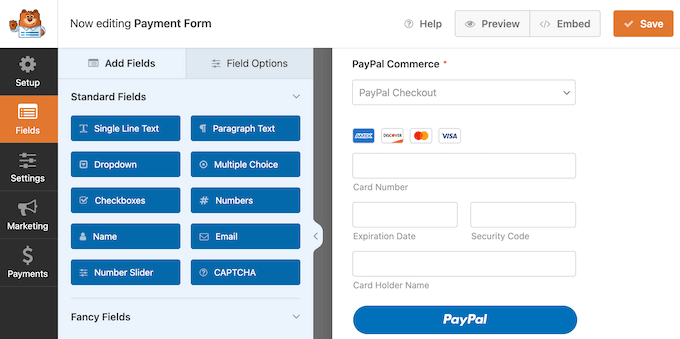
Now you have a general idea of the plugin and what it has to offer, I’m going to dive into the finer details of this WPForms review.
WPForms Review: Is It the Right Form Builder for You? (My Honest Experience)
After years of using and testing various contact form plugins, I was disappointed with what I found: most were either too complicated to use, didn’t offer enough customization options, or simply didn’t work as promised. That’s why I decided to take matters into my own hands and create a plugin that would meet my own needs and expectations.
Of course, this doesn’t automatically mean WPForms is the right contact form plugin for you, so in this WPForms review I’ll deep dive into the different features, support options, and pricing plans.
Then, you can make up your own mind. So, is WPForms the right choice for your WordPress website or blog? Let’s find out, in this detailed WPForms review!
1. Beginner-Friendly and Easy to Use
I’ve tried lots of different form builder plugins and many of them have very advanced features and powerful settings. That’s fine, but if a plugin isn’t user-friendly then you’ll struggle to create even a basic form! What’s the point of a powerful form builder, if it’s difficult to use?
Thankfully, WPForms makes it easy to create beautiful contact forms. This is largely due to the fact that it comes with over 2,000 form templates.
These include common templates such as contact forms and user registration forms. WPForms also has niche templates that are designed for specific use cases such as a dental medical release template, golf tournament entry form, and a DJ song request template.
No matter what kind of form you want to create, chances are that WPForms has a ready-made template that you can use. This has saved me a TON of time over the years.
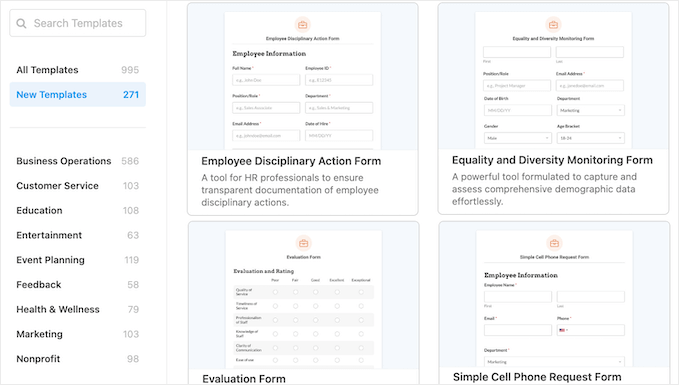
As I already mentioned in this WPForms review, after choosing a template you can customize it using the drag and drop editor.
In the left-hand menu, you’ll see all the fields you can add to the form. Simply find the field you want to use, and drag it onto the template.
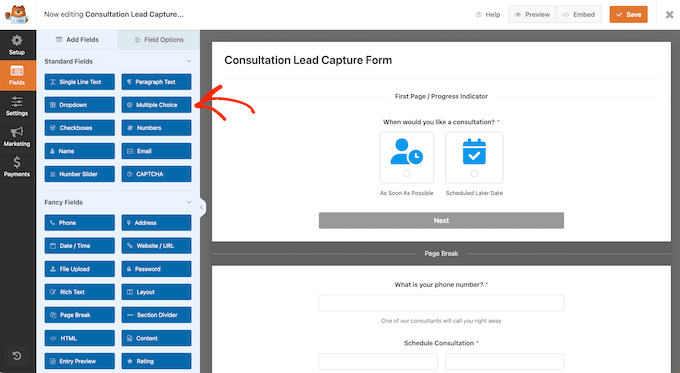
To customize a field, just click to select it in the form preview.
You’ll then see all the settings you can use to customize that particular field. Since WPForms only shows the options you can actually use, there’s no confusion. I’m never unsure how to edit a particular form field.
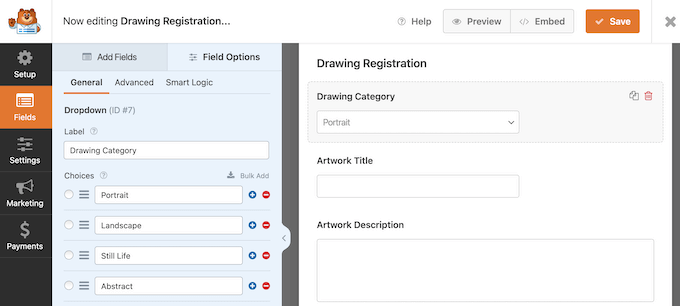
When you’re happy with how the form is set up, click on the ‘Settings’ tab to see some of WPForms’ more advanced settings.
Here, you can create notifications that WPForms will send automatically whenever someone completes and submits the form. This is one of my favorite features, as it lets me respond to new leads and questions straight away.
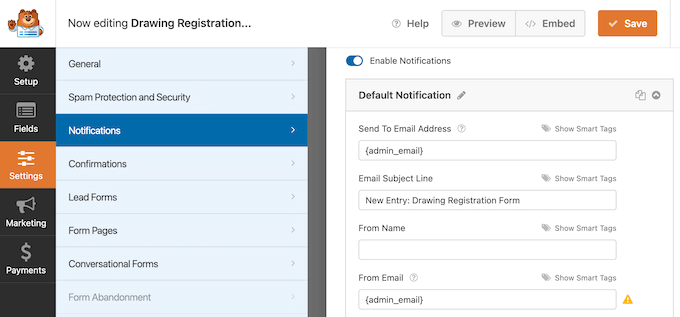
You can also send a confirmation email after form submission, or show the visitor a custom thank you page with suggestions on the next steps they should take.
Sometimes, visitors may expect a personal reply, such as a quote or callback. In this case, you can add a timescale to your confirmation message, such as ‘We aim to respond within 24 hours’ or similar.
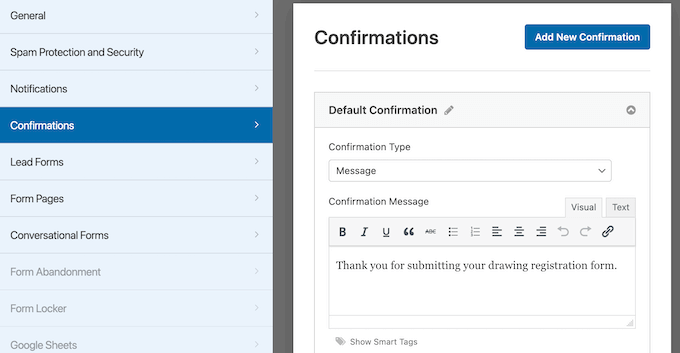
When you’re happy with the form, you can add it to any page, post, or widget-ready area across your online store or website.
Simply click the ‘Embed’ button inside the WPForms editor, and you’ll be able to create a new page or add the form to any existing page. I really appreciate this feature, as it allows me to create important pages such as a dedicated Contact Us page or Request a Quote page, with just a few clicks.
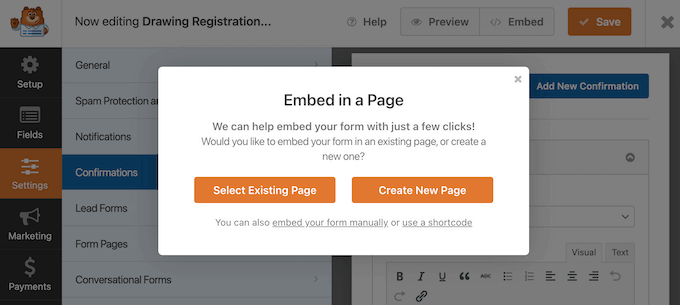
You can also place the form on your site using the WPForms block.
After placing the block on your site, simply open its dropdown menu and choose any form you’ve created from the list.
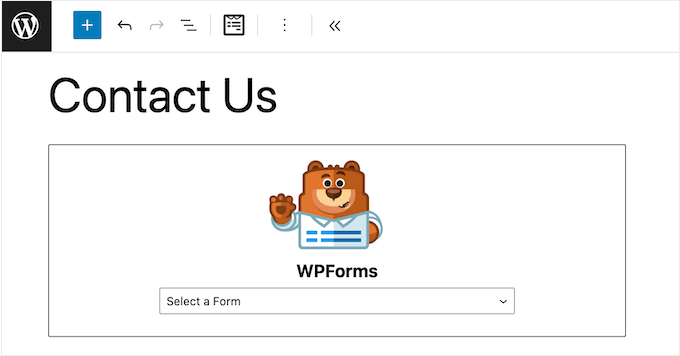
WPForms will then fetch that form and show it to your visitors, without you having to write a single line of code. I particularly like how this feature lets me control exactly where the form appears on the page. You can even add extra blocks around the form, such as some introduction text or a nice banner.
My Honest Review: I designed WPForms with ease of use in mind. Just install the plugin, select a template, make a few quick changes in the WPForms editor and that’s it! Your form is live and ready to go. It’s so much easier compared to the other page builder plugins I’ve tried.
2. Over 2,000 Professionally-Designed Form Templates
Everyone loves a ready-made template. They save you time, and ensure your form has a nice layout right from the start.
In my experience, templates are a pretty common feature so with WPForms I really wanted to take things further – and today we offer over 2,000 form templates! Whether you’re creating a simple contact form, a client feedback form, a request a quote form, a PayPal payment form, or a registration form, WPForms has a template that you can use as a starting point.
To help you find the right template fast, WPForms organizes its templates into different categories. For example, you’ll find categories such as health and fitness, event planning, nonprofits, registration, and more.
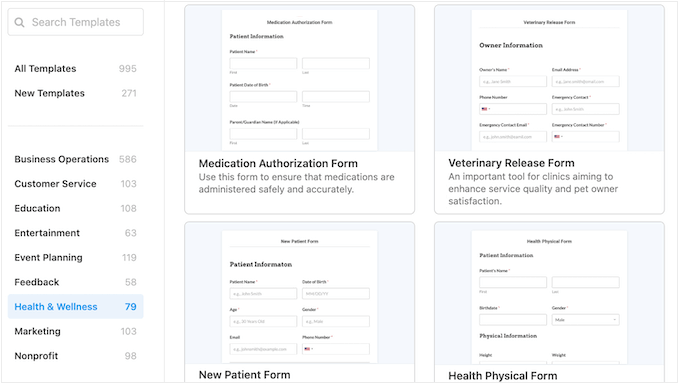
Even the free version of WPForms has a generous number of templates that you can use as a starting point.
All these templates are fully customizable, so you can add and remove fields, change the labeling on specific fields, and much more using the WPForms editor.
My Honest Review: When I launched WPForms it already had a bunch of templates. But honestly? They’ve just kept getting better, thanks to our WPForms team!
While writing this review, I even tried to stump them. I was throwing out weird, super-specific form ideas. And guess what? WPForms had a template for every single one. Seriously impressive!
3. Advanced Customization Options
After choosing a template, your next task is editing that template.
I’m happy to report that WPForms’ editor is intuitive and very easy to use. Simply select the field you want to customize, and WPForms will display all the different settings you can use.
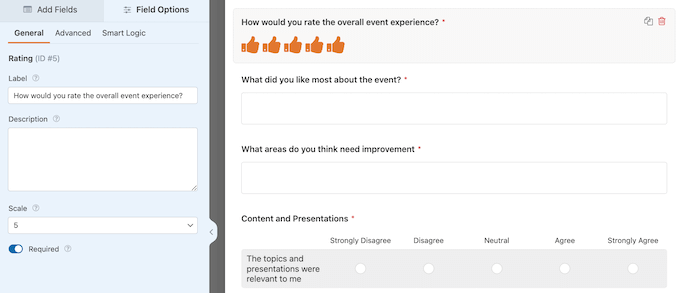
These options vary depending on the field, but they typically let you change the field label, add a description, and make the field mandatory so visitors have to complete that field before submitting the form.
This ‘mandatory’ setting is perfect if you’re collecting essential information from visitors, such as their name and business email address.
Some of the fields have multiple options, such as several different payment methods in an order form. In that case, you can easily rearrange these options using drag and drop. This is perfect for making sure the most important or popular option always appears first.
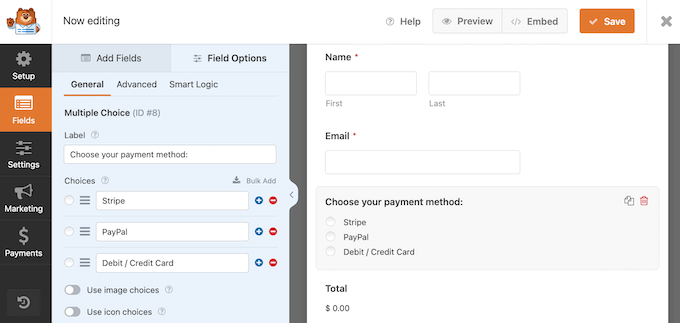
While writing this WPForms review, I experimented with adding images and icons to the different options, showing the prices next to each item, changing the date and time format, adding smart conditional logic, and more.
When I was happy with how the form looked, there were a few more settings I needed to configure. To start, WPForms can send custom email notifications to your site’s admin or the person who submitted the form. This automated workflow keeps everyone in the loop, which improves the visitor experience.
Email notifications are also pretty much a best practice at this point.
After all, imagine if you submitted a form and didn’t get a confirmation. What would your reaction be? Chances are, you’d wonder if your submission had gone through correctly. You don’t want your users to experience this, so I made sure that WPForms offers this feature.
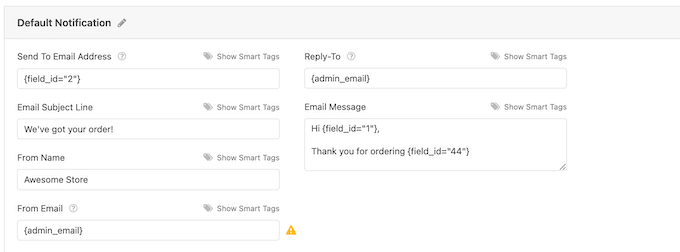
You can also specify what happens when the visitor submits a form.
For example, if you’re running an online marketplace then you might create a custom WooCommerce thank you page, or a user registration page where the customer can create an account and track their order.
Both of these are good alternatives to automated email notifications.
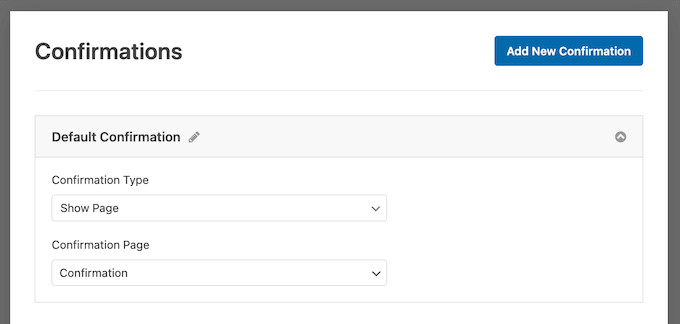
Another option is creating a custom form landing page similar to Google Forms. In my experience, placing your form on a distraction-free landing page can sometimes get you more submissions. It’s also easy to share these forms on social media or add them to your email newsletter.
While you could use a landing page builder (my favorite is SeedProd), you can actually create these pages directly in WPForms.
Simply open the ‘Form Pages’ settings and you can create a landing page with a custom title, description, header logo, and footer text. You can also change the background color, choose between different page designs, and hide the WPForms branding.
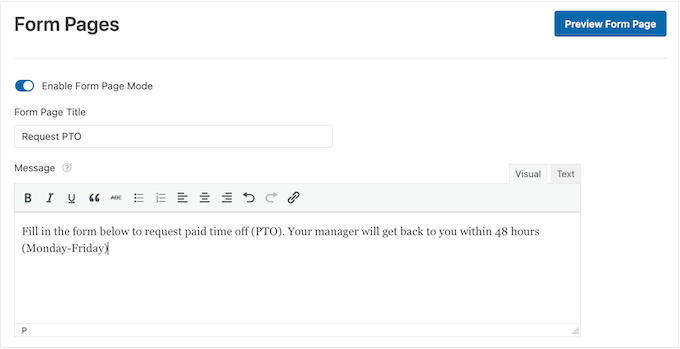
Lengthy forms can be daunting and may increase form abandonment rates. With that being said, you may want to split your forms across multiple pages using WPForms.
You can even make the multi-page form interactive by adding icon choices and conversational elements. This is great for improving form conversion rates, especially if you’re creating request-a-quote lead forms.
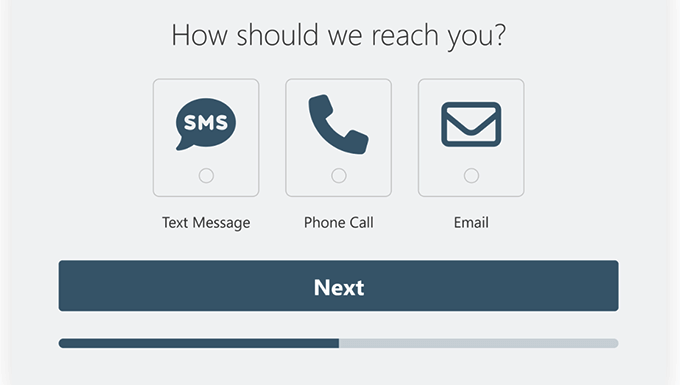
For step-by-step instructions, see our guide on how to create a multi-page form.
How I Use It (& My Honest Review): As the creator of WPForms, I’ve had the opportunity to put our plugin through its paces on WPBeginner. I’m pleased to say that I’ve been consistently impressed by how seamlessly WPForms integrates with my site’s design.
From building contact forms to creating more complex surveys and lead generation forms, I’ve found WPForms to be incredibly flexible and customizable. With a wide range of field types, including mandatory fields, dropdowns, checkboxes, and more, I’m able to collect exactly the information I need from my visitors.
While it’s true that some advanced settings may require a bit of digging, in my opinion it’s well worth the effort. The customization options available in WPForms allow me to create forms that perfectly align with my brand identity, giving my site a professional and polished look.
4. Powerful Conditional Logic
Want to get as many conversions as possible? Of course you do! One thing that’s always worked really well for me, is keeping my forms short and only asking relevant questions. That said, this WPForms review won’t be complete without mentioning its smart conditional logic.
This feature shows the visitor different options based on the information they’ve already entered. For example, if you’re creating a form with a payment option, then WPForms can hide the credit card fields if the visitor chooses not to send you a payment.
You can easily hide or show different form fields, display payment options, dropdown menus, and more based on the user’s responses.
In my opinion, conditional logic is a must-have feature for any form builder, and WPForms doesn’t just deliver this advanced feature: it makes it easy to use, too.
In the WPForms editor, simply select the field where you want to use smart conditional logic, and then enable the conditional slider.
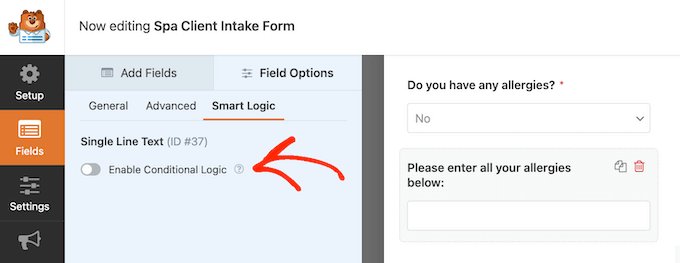
With that done, you’re ready to set up conditional rules.
For example, in the following image, I’m asking the customer if they have any allergies. If they select ‘Yes,’ then I’m going to ask for more information about their allergies.
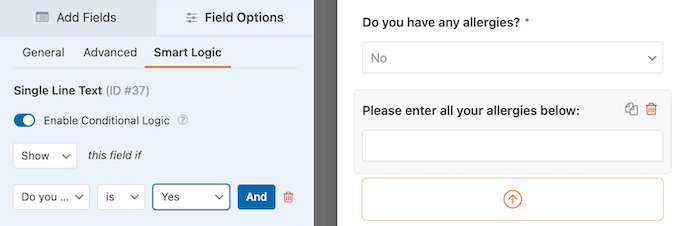
If they select ‘No,’ then WPForms will hide this field, since it’s not relevant to the customer. This lets them complete the form more quickly and avoid answering unnecessary questions, which is going to have an impact on your form completion rates.
Now, you can see why this is one of my favorite WPForms features!
My Honest Review: Form abandonment rates are a big problem for all websites (and let’s be honest, WPBeginner is no exception). That’s why conditional logic is one of my favorite WPForms features!
Want to collect as many leads, or as much information as possible? Then you need to check out this must-have WPForms feature.
5. Conversational Forms
When visitors are engaged with your forms, they’re more likely to enter accurate, helpful information. That’s where WPForms’ Conversational Forms Addon comes in.
Rather than showing visitors a static form, this addon asks them one question at a time.
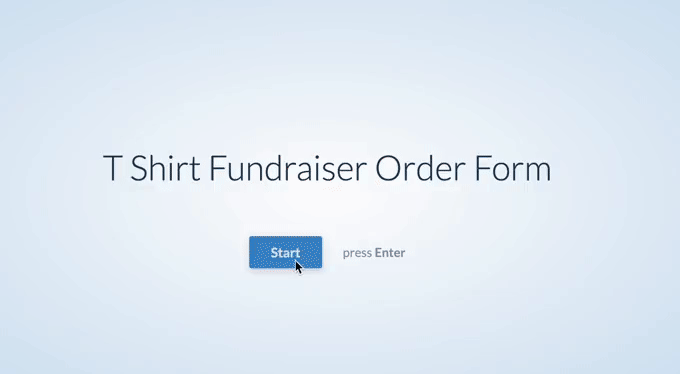
This is similar to a face-to-face conversation, and is much more engaging and interactive compared to traditional forms.
I’d recommend using a conversational approach for long forms where you can’t easily use smart conditional logic. For example, you might want to collect detailed feedback from the customer. In that case, you want clients to answer every single question in the form, so you can’t use conditional logic to make the form less daunting.
Still, showing them a very long form with lots of questions isn’t ideal. Think about it: if you saw a form like that, would you be happy to get stuck in? I know I wouldn’t! That’s why I keep my forms short and to-the-point on WPBeginner.
A conversational form can get you the answers you need, without overwhelming the customer. It’s another must-have feature that’s actually very easy to use. To turn a static form into an engaging, conversational form, you simply need to enable a slider.
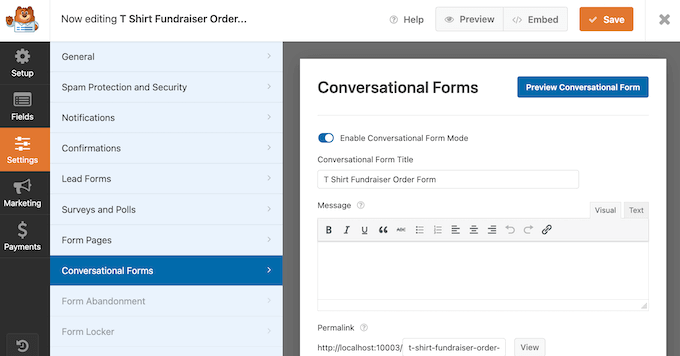
With that done, type in a title and an optional message that visitors will see when they arrive at your form.
I also added options to hide the WPForms branding, change the form colors, and make other changes so you can design a form that perfectly matches your WordPress theme and company branding.
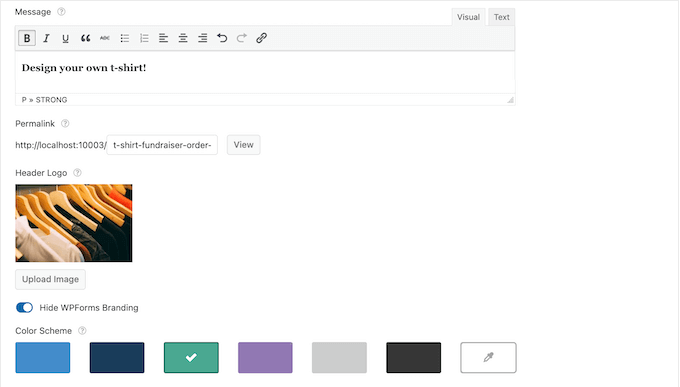
Like the sound of conversational forms? Then I’d recommend diving into our guide on how to create conversational forms, which covers this topic in much more detail.
My Honest Review: Put simply – in my opinion this is another must have feature.
6. Populate Dropdowns, Checkboxes, and Lists Automatically
When you need to create a form quickly, populating dropdown options, checkboxes, and long multiple choice lists can really slow you down. This is particularly true if you need to research the possible options, or type in lots of information. I’ve faced this exact problem myself, more times than I’d care to count!
That’s why I added an artificial intelligence assistant, so WPForms can create this content for you.
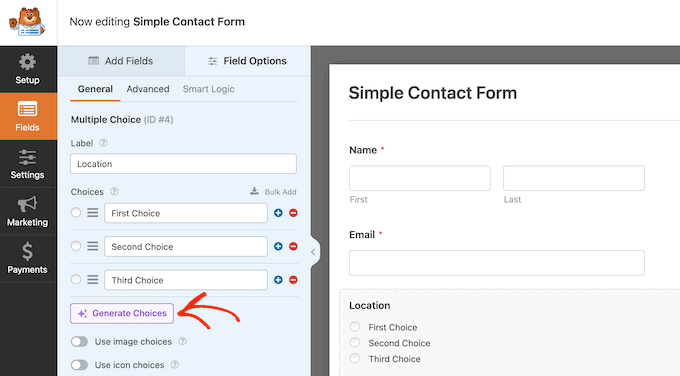
It sounds too good to be true, right?
Well, simply type in what you want – “A list of all the countries in the world, arranged in alphabetical order.” WPForms will then create a list of options, based on that prompt.
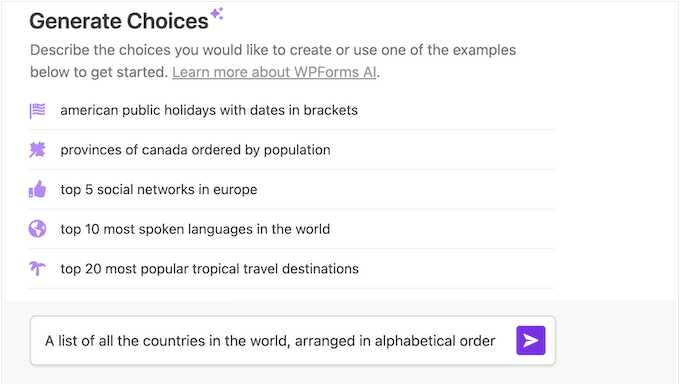
If you don’t like the results, then you can experiment with different prompts until you’re happy with the generated text.
When you’re ready, just click a button and WPForms will convert all this information into form fields instantly. You don’t even need to spend time copying and pasting this information into your form manually! This feature is a game-changer, and I can see it saving users a ton of time.
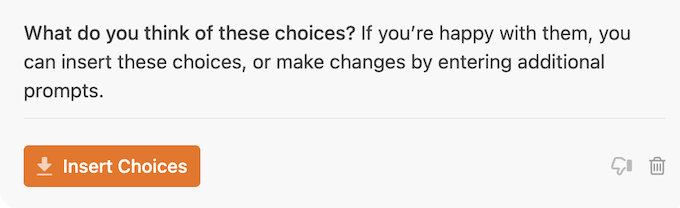
My Honest Review: As the creator of WPForms, I’ve had the opportunity to shape the plugin’s features and functionality from the ground up. And I have to say, this is one feature I’m SERIOUSLY excited about.
If you regularly create forms with multiple options, configurations, and conditional logic, you know how time-consuming it can be to set everything up manually. But with WPForms, you can unlock the power of AI-driven form building. Honestly, I think this has the potential to revolutionize the way we build forms.
7. Generate Forms Instantly with AI
Let’s continue with the theme! Besides AI form choices, WPForms offers an AI-Powered Form Builder that can automatically create entire forms in an instant.
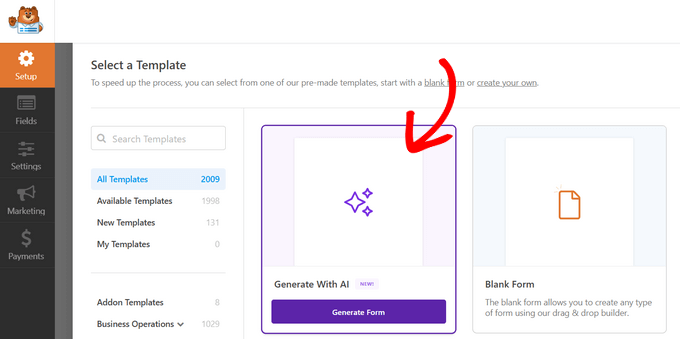
Simply type in a description of the form you want to create – which could be anything from a simple contact form to an advanced survey, and then hit enter.
In seconds, the AI assistant will generate the form based on your instructions and provide you with a live preview of it.
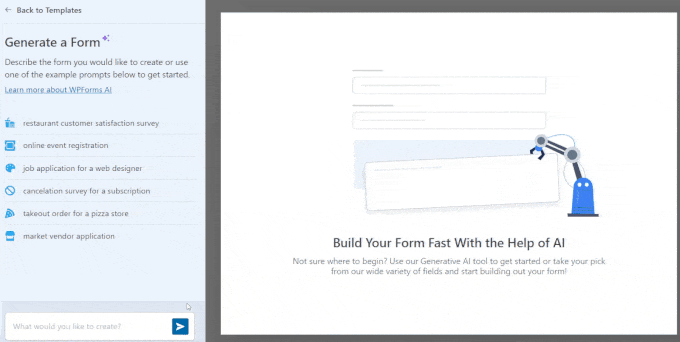
When writing this WPForms review, I tried the latest version of this feature for myself. I was pretty happy with WPForms’ first attempt, but if the form isn’t quite right, then you can continue chatting with the AI assistant to fine-tune it in real time.
You can ask the assistant to add extra fields, adjust the form layout, or make any other changes until your form is exactly what you need. No matter what I asked, WPForms delivered – making this another game-changing feature.
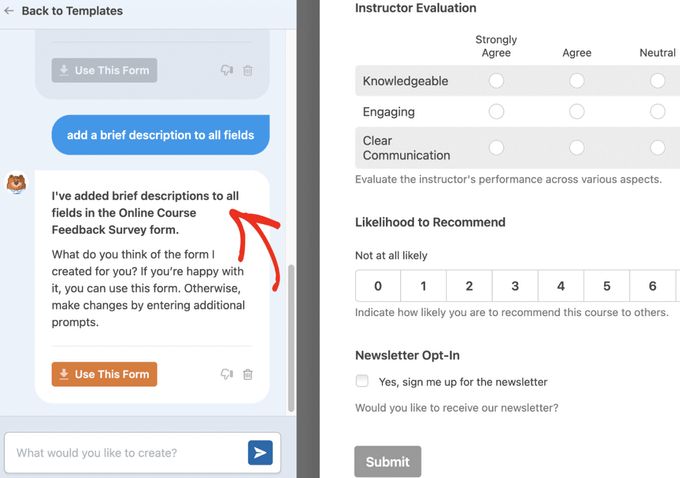
My Honest Review: Okay, so this is another exciting feature. Is this the future of form creation? I’d say so! In fact, I’d encourage anyone to download WPForms and try this feature for themselves (I’ve been experimenting with it a TON already).
8. Built-in Spam Protection
Spambots and malicious scripts may crawl your site looking for non-secure forms so they can send you spammy links, or even post malicious content. If you’ve been running a website or blog for a while, then you’ve probably already seen your fair share of spam submissions (I know WPBeginner has!)
If your forms collect user-submitted content, then spambots may even be able to upload malicious files to your site. That’s even worse than spammy submissions!
In my experience, it’s surprising how many WordPress contact form plugins don’t have built-in spam protection. Even if a plugin had basic spam protection features, then I still found many of those anti-spam measures unreliable or difficult to use.
That’s why I made sure to prioritize security when developing WPForms. Every form you create with our plugin includes a built-in spam protection token, which is unique to each submission and invisible to both spambots and visitors.
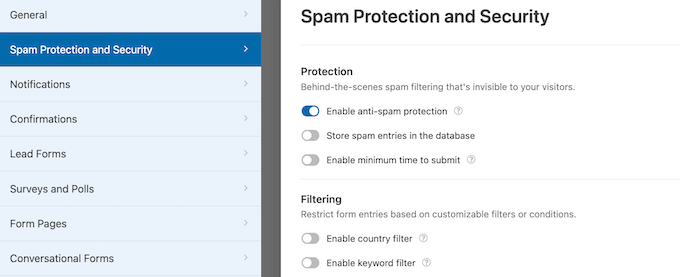
WPForms also has built-in reCAPTCHA, hCaptcha, and Cloudflare Turnstile protection.
You can easily enable these anti-spam tools in the WPForms settings.
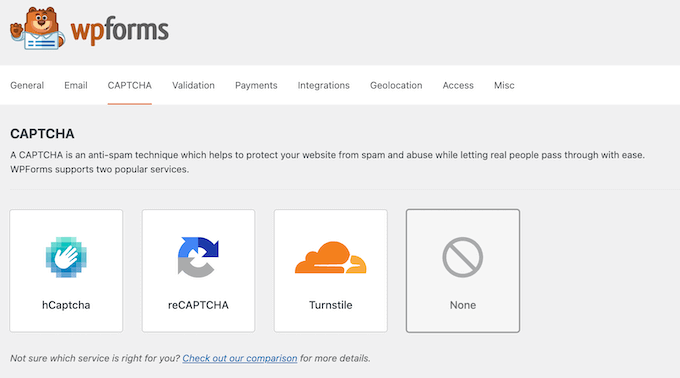
Don’t want to use Google’s reCAPTCHA on your site due to privacy concerns? Then you can create your own question-based CAPTCHA using WPForms’ custom CAPTCHA addon.
This CAPTCHA addon allows you to block contact form spam in WordPress, without having to rely on Google. It may sound complicated but trust me, the clear onscreen instructions make it easy to set up.
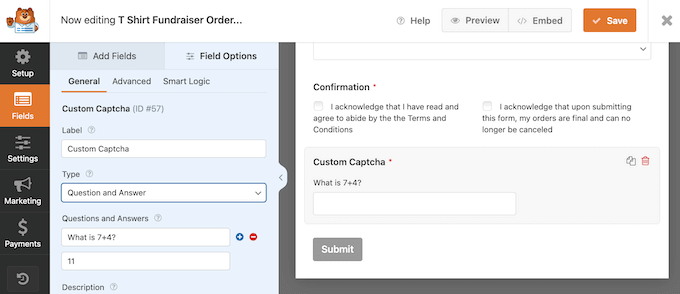
Another option is to password protect your form using the Form Locker addon.
In this way, you can control who has access to the form. This may not be a good option for all websites, but it’s an effective way to block spammers.
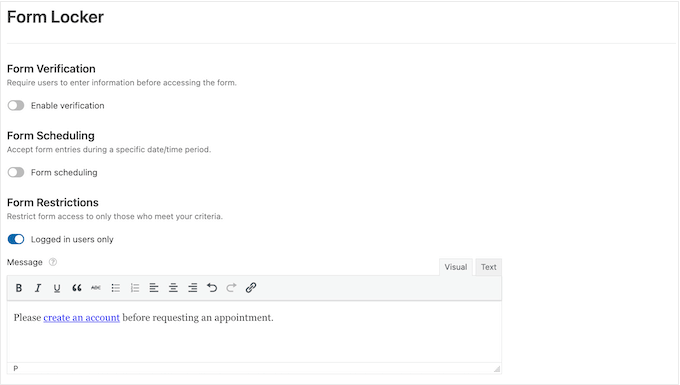
To learn more, head over to our guide on how to password protect your WordPress forms – it has all the information you need!
How Do I Use it?: I add a reCAPTCHA to all my forms across WPBeginner. This does a great job of blocking spammy submissions.
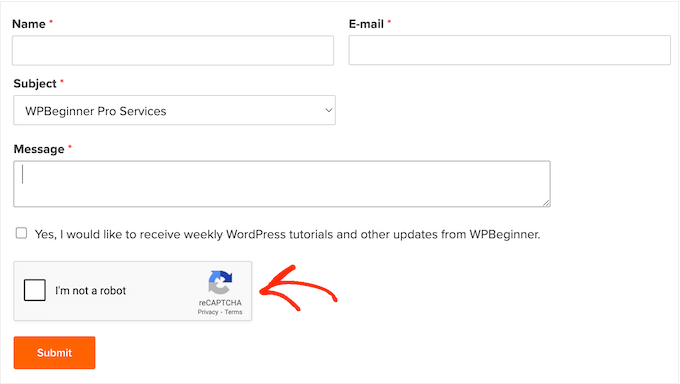
9. Seamless Integration With Popular Tools, Services, and Plugins
This is a big one. WPForms integrates with all the best email marketing services, payment gateways, must have WordPress plugins, and online services.
Some of these integrations are available out-of-the-box. For example, both WPForms Lite and the premium plugin allow you to create Constant Contact newsletter signup forms without installing any extra addons. I just tested this feature for myself, and it worked perfectly with minimal set up.
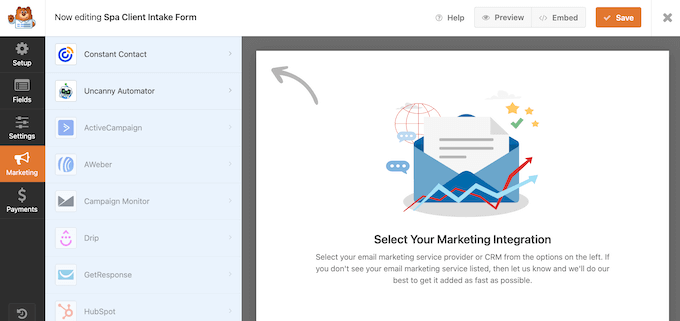
You can even automatically add people to your Constant Contact lists, based on the information they type into your forms.
This is how I used WPForms to grow my email list. You can even use conditional logic to add subscribers to different lists depending on their answers. The possibilities are endless!
You can use WPForms with additional CRMs, email marketing providers, tools, and payment platforms using special addons. For example, WPForms has addons for PayPal, ActiveCampaign, Drip, and more.
In addition, WPForms offers Entry Automation, which lets you automatically send form submissions to Google Drive or Dropbox. This helps you streamline workflows and stay on top of every submission.
You’ll find all the available integrations over at the official WPForms website.
How Do I Use it?: As the creator of WPForms, I designed our plugin to play nicely with all the tools and services we use on WPBeginner. But one area where I’m particularly proud is our email marketing integrations.
I’ve had the opportunity to integrate WPForms with a variety of popular email marketing platforms, including Mailchimp and Drip. And I can tell you that it’s been a game-changer for me – being able to seamlessly connect my forms with my email marketing campaigns has helped me build stronger relationships with my audience.
My Honest Thoughts: WPForms integrates with over 400+ popular email marketing tools, CRM, and other business apps – that’s pretty impressive! Whether you’re using a well-known platform like Mailchimp or something more specialized, I’m confident that we have an integration for you.
10. Professional and Community Support
I’m committed to making sure WPForms is accessible and easy to use for everyone – whether you’re a seasoned WordPress expert or just starting out.
If you prefer to find answers yourself, then WPForms has detailed online documentation and a WPForms blog where you’ll find step-by-step guides covering everything from how to use specific WPForms features, right through to general advice such as how to do lead generation like a pro.
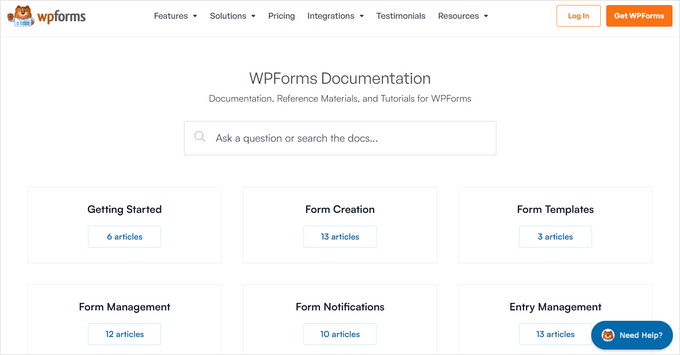
There’s also an active Facebook group where you can connect with over twenty-eight thousand WPForms users.
If you’re a more advanced user, then WPForms has detailed developer guides showing how to extend and customize the plugin’s code. If you’re a WordPress developer, then this is a must-have resource.
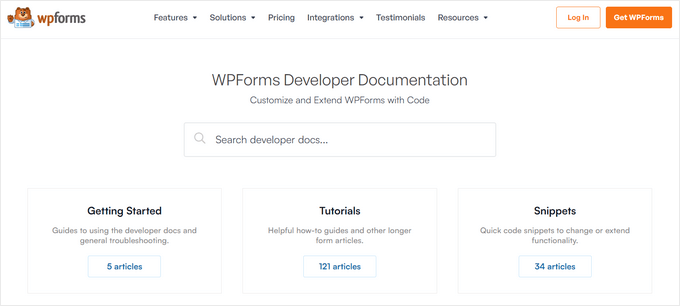
Even better, you can access all these resources no matter whether you download the free WPForms Lite plugin, or upgrade to WPForms Pro.
If you buy a WPForms license, then you’ll get access to professional support. The WPForms team aims to respond to all requests within 24 hours, during weekdays.
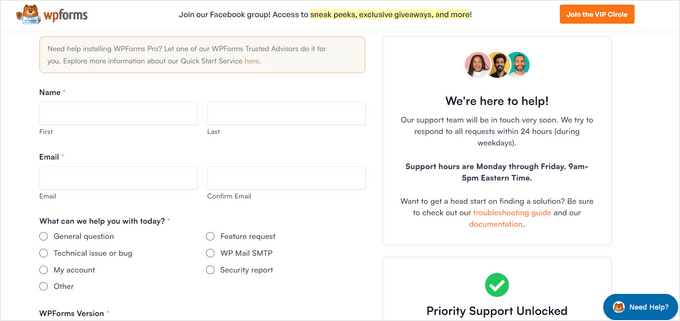
WPForms Review: Pricing and Plans
If you’re looking for a free form builder, then you can’t really go wrong with WPForms Lite. It has everything you need to create all kinds of forms, and lets you create as many forms as you want. I’d also recommend WPForms Lite if you simply want to add a basic contact form to your site, and don’t need any of the more advanced features.
However, if you want more powerful features and templates, then WPForms Pro is by far the better option.
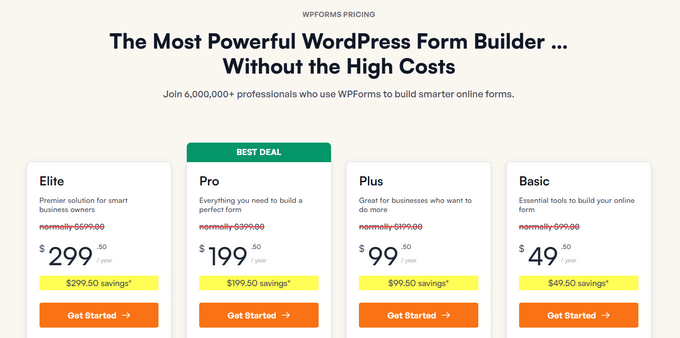
There are four WPForms plans covering a range of different use cases. I don’t think you’ll have a problem finding a plan that’s perfect for you, no matter whether you run a small WordPress blog, business website, or even a large online enterprise.
Here’s your options:
- Basic. For $49.50 per year, you can install WPForms on a single blog, website, or online store.
- Plus. Priced at $99.50 per year, the Plus plan integrates with additional tools and services, including Mailchimp, Campaign Monitor, and Brevo (formerly Sendinblue). If you already have a website, then this allows WPForms to integrate seamlessly into your existing set up. You can also install WPForms on up to 3 websites.
- Pro. For $199.50 annually, this plan lets you install WPForms on up to 5 websites. The Pro plan also unlocks some additional features such as conversational forms, form landing pages, and offline forms.
- Elite. Priced at $299.50 per year, Elite lets you use WPForms on as many websites as you want. That said, it’s a good option for WordPress development agencies who want to use the same plugin across all their client sites. This advanced plan gives you access to all of WPForms’ integrations and addons, making it a form-building powerhouse.
For small business users, the Basic and Plus plans are affordable and have everything you need to create advanced forms, including form templates, entry management, advanced form fields, conditional logic, form notifications, spam protection, and standard customer support.
If you want to use WPForms with your email service provider or newsletter plugin, then Plus integrates with many popular services.
However, WPForms Pro is my top pick, especially if you want to create payment forms. The Pro plan integrates with PayPal, Stripe, and Square, so you can easily accept online payments and set up recurring subscriptions.
Finally, the WPForms Elite plan includes bonus form templates, user journey reports, premium customer support, and much more. With that in mind, WPForms is a top-tier plan that’s perfect for marketing agencies and enterprises.
How WPBeginner Uses WPForms (My Experience)
As I’ve already mentioned, I use WPForms for all the forms across WPBeginner. This includes my contact form, make a suggestion form, and even our job application forms.
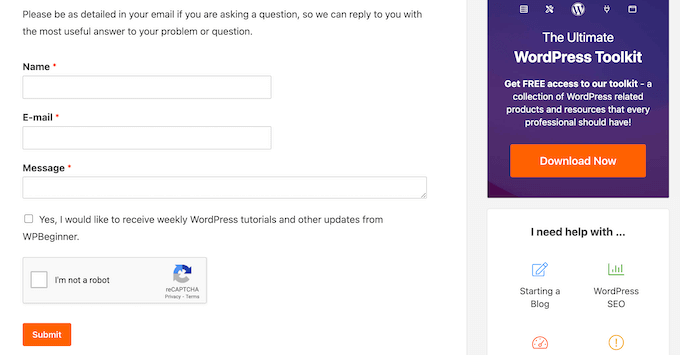
Since WPBeginner is the most popular free WordPress resource, I get a ton of form spam.
Thankfully, WPForms lets me add a reCAPTCHA to all my forms.

It also provides me with the IP of spammers, so I can block those IP addresses in WordPress and stop them from visiting in the future. All together, these features have stopped form spam in its tracks, so I can respond to genuine submissions more quickly.
I’ve also used WPForms to grow my email list. When users fill out our contact form, they can sign up for our email newsletter, simply by checking a box.
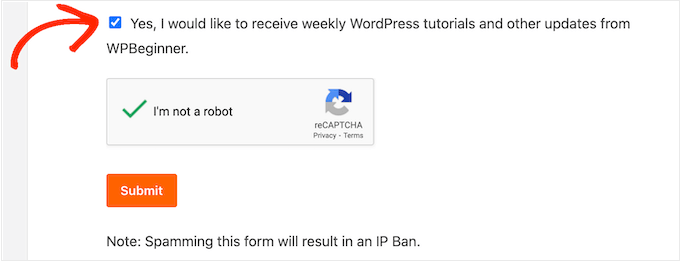
By adding this simple checkbox, WPForms has helped me gain a ton of new subscribers. In fact, I recently grew our email list by 600%!
WPForms Review: Is It the Right Form Builder for You?
To wrap up this WPForms review, I’m proud to say that WPForms has become an essential tool for me and my team at WPBeginner. Whether we’re building a simple contact form or a complex survey, WPForms has consistently delivered.
One of the things that sets WPForms apart is its incredible library of over 2,000 ready-made templates – no matter how niche your needs may be, I’m confident that you’ll find a template to make your life easier. And with advanced features like conditional logic and conversational forms, you can create truly engaging and interactive experiences for your visitors.
In particular, if you’re a business owner and want to create powerful custom forms without learning CSS code or hiring a developer, then I recommend WPForms Pro.
But if you’re just starting out or have a limited budget, our WPForms Lite plugin is an excellent choice. Although it’s missing some of the more advanced features, it has everything you need to create a contact or payment form and then add it to any page, post, or widget-ready area across your WordPress website. If I wasn’t already using WPForms Pro, then the Lite plugin would be my top pick.
Even if you eventually need to upgrade to the premium plugin, WPForms Lite is a great starting point for anyone who isn’t sure whether they need more advanced features just yet.
WPForms Review: FAQs
Is WPForms free to use?
Yes! You can download WPForms for free from the official WordPress repository and create as many forms as you want. The free plugin lets you choose from a wide range of ready-made fields including advanced options such as payment fields, reCAPTCHA, and GDPR agreement sections.
However, the premium plugin supports conditional logic so you can show different fields based on the visitor’s previous responses, choose between over 2,000 ready-made form templates, collect recurring payments, and access a ton of other features. With that said, I’d recommend investing in the premium plan.
Is WPForms worth it?
I believe that every website and form is different, so what works for one project won’t necessarily work for another. That’s why it’s a good idea to try out different form builders for yourself!
I’ve tried countless different WordPress plugins over the years, including Formidable Forms, Gravity Forms, and Ninja Forms. However, WPForms is definitely my top pick. It’s easy to use and comes with lots of different templates, so you can pretty much create any type of form you want.
Plus, the premium plugin has a ton of advanced features, including powerful artificial intelligence (AI) tools that can create entire forms for you. For that alone, WPForms is definitely ‘worth it’!
Is WPForms GDPR compliant?
As a website owner, I take GDPR very seriously, and you should too. If you don’t, then you may get a big fine or even jail time – and nobody wants that! The good news is that WPForms has a ton of features that can help you create GDPR-complaint forms.
To start, you can easily add a GDPR agreement field to your forms, so users need to give explicit consent before submitting their data.
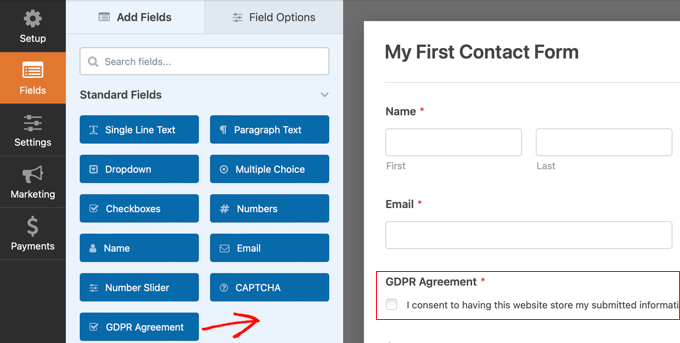
You can also disable cookies, disable user IP collection, and disable entries with a single click.
To comply with GDPR, organizations must give users access to their data and allow them to request its deletion.
With that in mind, I recently experimented with using WPForms to create a ‘Data access/delete’ form so visitors can request access to their data, or even ask me to delete it.
This was very easy to achieve using WPForms and I was happy with the results, so I’d recommend WPForms to anyone who needs comply with GDPR (and that’s basically everyone who runs a blog or website!)
How do I install WPForms?
You can install and activate WPForms, just like any other WordPress plugin.
With that done, simply head over to WPForms » All Forms in your WordPress admin panel and then click the ‘Add New’ button. You can then follow the onscreen instructions to create your first form. Trust me, it’s pretty straightforward!
Additional Resources: WPForms Review
Adding a form builder to your website is just the first step. That said, here’s some recommended resources to help you continue learning and master your form-building skills:
- The Best Contact Form Plugins for WordPress Compared: Still unsure whether WPForms is right for you? This post has lots of alternative options.
- How to Allow Users to Submit Posts to Your WordPress Site: Find out how to use forms to collect content from your visitors, and then display it beautifully on your site.
- How to Create a Multi-Page Form in WordPress: Don’t risk overwhelming your visitors! This post shows you how to break long forms into manageable sections.
- How to Block Contact Form Spam in WordPress (Proven Ways): Protect your site from spam submissions, without adding friction to the user experience.
- How to Auto Export WordPress Form Entries (The Easy Way): Learn how to automatically send form data to email, cloud storage, and more, no manual work needed.
I hope this WPForms review helped you decide if it’s the best choice for your WordPress website. You can also check out our guide on how to increase your blog traffic, or see our expert pick of the best live chat software.
If you liked this article, then please subscribe to our YouTube Channel for WordPress video tutorials. You can also find us on Twitter and Facebook.



Bill
Great product, works well, very user friendly and feature rich.
Rebecca
WP Forms have been so helpful!
Joel Perrego
We have tried quite a few of form plugins but WPForms is definitely the best. Works great. Easy to setup. Customers like it to with add on features that other plugins don’t have.
Chuck Lucas
I had zero experience with websites. Using WPForms I was able to set up and manage applications for plots, payments etc. Things have been up and running almost 10 years. I am not smarter, but WP helps me manage the transactions. Highly recommend it for the unskilled novice.
Ehtisham ul haq
WPForms is an outstanding form builder plugin. I have been using it continuously for the past four years and it has become my default choice for every project. I recommend WPForms to all of my clients without hesitation.
I work actively on Fiverr, and my WPForms-related gigs consistently rank at the top, backed by strong client ratings and high satisfaction. That result comes directly from the reliability and ease of use of this plugin.
The drag-and-drop builder is extremely user-friendly, even for non-technical users. Most importantly, WPForms is lightweight and well-optimized; it has no negative impact on website performance or speed.
This plugin delivers exactly what it promises: stability, flexibility, and efficiency. I highly recommend WPForms to anyone looking for a professional and dependable form solution.
Thanks to the WPForms team for building and maintaining such an excellent product.
Jordan McDonald
WPForms is great for any Wordpress website wanting anything from a simple contact form through to a complex form with conditional logic or payment forms. I have tried a few different contact form plugins and WPForms stands out as one of the best.
khurram jarral
WPForms has made communication with my customers on my website very easy. Everything is simple and can be done effortlessly in a clickable way. Thank you WPForms Team.
AnnMarie Munoz
I am not tech savvy but I found WP Forms to be the easiest contact form management software I have used. WP Forms is very intuitive with excellent response time support. Keep up the great work!
Tony
WPForms is my go to form builder for Wordpress. It has everything I need for forms and key integrations that make it an incredibly versatile tool. I use it on all of my websites.
Hussein Mansour
Very easy-to-use plugin and highly recommended. I used WP Forms for more than 20 websites for the last four years. Updates and new features are always pushing this plugin ahead of other competitors. Their library is full of useful and prebuilt templates for ideas and ready-to-use formulas (in the case of the pro and elite versions).
Driss
WPForms, a classic.
Rollin Guyden
There is no tool easier for creating data collecting online forms in WordPress than WPForms. Trust me, while you can do some good things with the free version, getting the pro version will unlock a plethora of data-collecting options!
Nestor
WP Forms have made it easier to collect info in my website
Anestis
Keep up the good work!!!
Larissa Amancio McNatt
I’ve been using WPForms for my business and it has been a game-changer. The interface is very intuitive, making it easy to build forms quickly without needing coding skills. I love how customizable the forms are, and the pre-built templates save so much time.
The integration with email has helped me manage client inquiries and service requests much more efficiently. I also appreciate the conditional logic feature, which allows me to create smarter, more personalized forms. Overall, WPForms has made running my business smoother, and I’d highly recommend it to anyone looking for a reliable WordPress form builder.
John
I had issues with my previous plugin not being updated. I searched for the best plugin for a signup form and most recommended WPForms. I am so happy I made the switch. It is updated regularly and looks great. I was easy to implement into my site. Thanks for everything!
Beth Siess
I love how easy WP Forms are to build, the templates are awesome and often give me even more ideas of what I want to add. Easy step by step instructions to integrate anything you want the form to do for you. Sure makes it fun and easy. I have used other forms in the past and I highly recommend the WPForms
Roi Abarbanel
Since integrating WPF forms into my website, I’ve noticed a clear boost in performance when it comes to lead generation. The forms are smooth, professional, and easy for visitors to use, which has directly translated into growth in the number of leads I receive. Even more importantly, these leads are easier to qualify and convert into real business opportunities. The streamlined process not only saves me time but also helps potential clients feel more confident reaching out. Overall, adding WPF forms has been a game-changer for my website and business growth.
Danushka Diunugala
WPForms is easily one of the best WordPress form builders out there. It’s incredibly easy to use, even for beginners — just drag, drop, and publish. I love the built-in templates and how smoothly it integrates with email tools and payment gateways.
Performance is solid, support is responsive, and it works well with any theme. If you need reliable, professional forms without the headache, WPForms is a smart choice.
Highly recommended!
Leonard Calabrese III
Our organization has been using WPForms for a couple of years and can’t be happier with the product. It has made gathering info from event registrations, ad sales and RSVPs to specific events so much easier. With the upgrade I have been able to create guest lists, sell ad space in our event booklet and have clients pay right from the sales page and forward their receipt directly back to them. It has cut my daily workload by 75-80%. It has made automating our website the best decision and time saver to date.
Brittany Greer
I have gotten back into building websites again and my companies clients all want forms, WPForms has been the easiest for me to refresh my skills with but is loaded with features. Not only that, the documentation on ANYTHING I am looking for is easily accessible. They have great deals, great products and the community/support and online presence makes it even better.
Billie
I use WP Forms on all my client websites. My base website for web development includes the free WPForms, and as site development progresses, I update the for the features I need for the site.
Michael Ellison
Gotta say I’m really satisfied with WPForms. I’ve used it for website lead capture, customer surveys, and newsletter subscriptions. Very easy to use and great interface.
Carrie Roeder
I love the simplicity and flexibility of the WPForms platform. I have used it for over a decade. For the price and functionality, it’s a great value. Recently, I’ve noticed a higher amount of spam with the WPForms Basic version. Maybe the more costly versions offer better spam protection. As a small business entrepreneur, this solution is sufficient for my needs.
Uwe
I use it a lot and I like !
Britt Reber
WPForms has made collecting information & payments super easy. I couldn’t imagine running my business without this plugin. They also have stellar customer service. Highly recommend!
Ailsa Pehi
WPForms has completely transformed how I handle forms on my website. From simple contact forms to more advanced surveys and payment forms, it does it all and it’s incredibly easy to use. The drag-and-drop builder is intuitive, and the templates save so much time. I also love how seamlessly it integrates with other tools like Mailchimp and Stripe. Their customer support is responsive and helpful, and the documentation is clear and thorough. Highly recommend WPForms for anyone looking to build professional forms without hassle!
Sherry
A Game-Changer for Our CRM and Lead Capture – Should’ve Started with Pro!
I started with the Basic version of WPForms and quickly realized I needed more—so I upgraded to Pro, and I’m so glad I did! One of my favorite features is the ability to create distraction-free landing pages that keep users focused and increase conversions. It’s incredibly easy to use, and the forms look clean and professional.
I’m currently setting up an integration with Zapier to automatically move contact info into our Monday CRM, and I can already tell it’s going to streamline everything. WPForms is intuitive, powerful, and well worth the investment. Honestly, I wish I had started with the Pro version right away!
If you’re looking to simplify your form-building process and improve lead management, WPForms Pro is the way to go.
Faisal sarwar
I’ve been using WPForms for 8 years, and it’s honestly one of the easiest and most useful plugins for creating forms on WordPress. The drag-and-drop builder is super simple, even if you’re not a tech person. You can make contact forms, surveys, feedback forms, and more in just a few clicks.
It works great on mobile, has built-in spam protection, and integrates with email tools and payment options like PayPal. If you’re looking for a form plugin that’s fast, reliable, and easy to use — I highly recommend WPForms!
Diego
Excelente producto, fácil de usar, muy intuitivo
Leonard Calabrese III
I have been using this program for a couple of years and it has made my workflow so much easier. With the enhancements and updates over the years I have been able to cut my daily workload by nearly 75% due to letting my website do most of the work. Previously I had to manually transfer all our surveys into Excel spreadsheets which was time consuming do to having 10 to 20 surveys a day needing to be processed. Now, with WPForms, the website does all the heavy lifting. Reports are available at the click of a button and I can hand off survey results in minutes instead of hours. Weekly update meetings are a breeze now. I have also installed multiple plug-ins such as being able to take payments, Spam protections, Dropbox linkage, Surveys & Polls and Form Locker. The addition of Smart Logic has been a great help in creating forms when you need certain things to happen when a client chooses a specific option. Writing code has never been so easy! I couldn’t image working with out WPForms now that I have incorporated it into all our polls, surveys, payments and contact/volunteer forms. My organization was shocked on how much more we have been able to accomplish now that we have upgraded to PRO. I can’t be happier with this product and there is so many other things to learn to use!
David
Useful tools and powerful forms for WP conversions.
Quentin Loop
WPForms is one of the easiest form builder plugins for WordPress. It’s perfect for beginners or anyone who wants to quickly add contact forms, surveys, or signup forms to their website without touching code.
Alex Franco
Been using WPForms for 8 years and am very satisfied with all the features. The form builder was always ahead from other form plugins, which makes making forms on the fly very easy. The built-in integrations with 3rd parties like HubSpot, Mailchimp, and analytic features are great and easy to setup. I’ve been very happy with all the improvements they’ve done over the years and that’s why I’ve remained a loyal customer/user for 8 years.
Baracskai Katalin
I’m a beginner website builder. I was able to solve seemingly complicated problems very easily using wp forms.
Don Ferris
If you are not using WP-Forms for your Wordpress site, then I pity you. WP-Forms is the easiest system I’ve used from and Wordpress developer.
Hamed AGHAEIAN CHELGHAEI
I recommend this plugin.
Robin Lee Hatcher
I love WPForms. The Lite version works great, but I upgraded to Pro which is even better. I trust this plugin to do exactly what I need it to do.
Lori J Metz
WP Forms works seamlessly with our Wordpress website. We’re a small company and WP Forms allows us to build professional looking, custom forms that our clients use to signup and pay for classes or request information. Not only do they work perfectly, but they make us look good and are super easy to use.
ÁDJA RÊGO
Uso WPForms para formulário de contato com clientes.
Funciona muito bem,
Fácil de instalar e usar.
Jonathan Adams
After months of struggling with form plugins that promised a lot but delivered little, I finally discovered WPForms. This plugin has completely transformed how I manage forms on my WordPress site.
The standout feature has to be the payment integrations. The Stripe connection works flawlessly – setting up recurring payments took just minutes, and the webhook functionality means my CRM and other systems stay perfectly in sync. No more manual data entry!
What impressed me most was the flexibility. While the drag-and-drop builder makes it easy to create forms quickly, the CSS editing capabilities allow for complete customization. I was able to match my forms perfectly to my brand without hiring a developer.
The form entries management system deserves special mention. Being able to export, filter, and search submissions has streamlined my workflow immensely. The spam protection features have also drastically reduced junk submissions.
For anyone managing a WordPress site that requires robust form functionality with powerful payment processing and design flexibility, WPForms is absolutely worth the investment. The time saved alone justifies the cost!
Gingal Hsu
very useful form plugin.
Wendye Roach
I’ve been using WPForms for a while now, and it’s been a game-changer. It’s super easy to use—even if you’re not particularly tech-savvy, setting up forms is quick and straightforward. One thing I really appreciate is how it notifies you of any activity. No more wondering if someone filled out a form or sent a message—you know right away. Everything’s organized, you get all the info you need in one place, and it just saves a ton of time. Highly recommend if you’re looking for a smooth, reliable form plugin.
chris Gombos
A great resource for our non profit to sell raffle tickets , collect information,
Have people sign up
For events
Jose Cuccovillo
Great plugin, ill recomed to everyone
TC Strait
I’ve been using WPForms for a little over a year now, and could not be happier with my decision. As a beginner/intermediate level user of WordPress, I needed something that wasn’t overly complex, and it fit the bill. The combo of features, price, ease of use, makes WPForms the right choice. I happily recommend WPForms to colleagues.
Reuben Lunani
The best form provider for WordPress websites
Easy to set up plugin and offers good spam protection features
J. Castellano
As a web developer and administrator WPForms makes collecting information for my clients a breeze! It’s tiered pricing is also spot on for the different levels of needs.
Ivan Bendana
WPForms is a fantastic WordPress plugin for creating forms easily. Its drag-and-drop builder & customizable templates make it a powerful tool. The plugin integrates well with other services and offers excellent support. Whether you use the free version or upgrade to premium, WPForms provides great value.
Ayas Uddin
It’s insanely easy to use — just drag and drop, no coding needed. I created beautiful, functional forms in minutes. The integrations with PayPal, Mailchimp, and Zapier are seamless, and the support team is amazing. If you’re serious about your website, WPForms is a must-have plugin.