Pamiętasz czasy, gdy stworzenie biznesowej witryny internetowej oznaczało albo zatrudnienie drogiego programisty, albo samodzielną naukę kodowania? Dziś jednak wybór między WordPressem a statycznym HTML może stanowić różnicę między uruchomieniem twojej witryny internetowej w ciągu godzin lub tygodni.
Pomagając ponad 10 milionom właścicieli witryn internetowych za pośrednictwem WPBeginner, widzieliśmy, jak ten wybór wpływa na wszystko, od kosztów utrzymania po skuteczność marketingową. Platforma, którą wybierzesz dzisiaj, będzie miała wpływ na twój biznes przez wiele lat.
Pozwól nam podzielić się tym, czego dowiedzieliśmy się o obu opcjach, abyś mógł dokonać najlepszego wyboru dla Twojej witryny internetowej. Zachowamy prostotę i skupimy się na tym, co naprawdę ma znaczenie dla twojego sukcesu online.
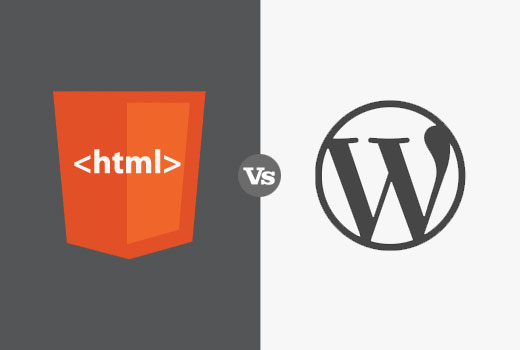
Wprowadzenie do WordPress vs. statyczny HTML
WordPress i statyczny HTML to popularne opcje tworzenia witryn biznesowych.
WordPress to narzędzie do tworzenia stron internetowych z wbudowanym systemem CMS (Content Management System). Jego intuicyjny interfejs pozwala użytkownikom na łatwe tworzenie stron internetowych.
Możesz wprowadzać wszystkie zmiany na swojej witrynie internetowej z obszaru administracyjnego, który jest dość łatwy do zrozumienia, nawet dla absolutnie początkujących.
Chociaż istnieje wiele kreatorów witryn internetowych, WordPress jest najpopularniejszym z nich, ponieważ obsługuje prawie 43% wszystkich witryn internetowych w Internecie.
Ważne: Kiedy mówimy WordPress, mówimy o WordPress.org, samodzielnym kreatorze stron internetowych, a nie WordPress.com, który jest usługą hostingową. Zapoznaj się z naszym przewodnikiem na temat różnicy między WordPress.org i WordPress.com.
HTML to język znaczników używany do wyświetlania stron internetowych. Większość stron internetowych jest zbudowana przy użyciu HTML i różnych języków znaczników i skryptów.
Zazwyczaj do stworzenia witryny HTML dla firmy konieczne jest zatrudnienie programisty. Będą oni używać HTML, CSS, JavaScript i innych technologii do tworzenia witryny.

Oprogramowanie CMS, takie jak WordPress, wykorzystuje bazę danych do przechowywania i pobierania treści. Z drugiej strony, witryny internetowe HTML mają całą twoją treść w statycznych plikach.
Jak porównaliśmy WordPress i statyczny HTML?
Aby dać ci jasne i szczegółowe porównanie WordPressa i Statycznego HTML, użyliśmy metody, która łączy nasze praktyczne doświadczenie z solidnymi badaniami.
Oto, co zrobiliśmy, aby je porównać:
- Doświadczenie w rzeczywistych projektach: Nasz zespół zbudował niezliczone witryny internetowe z WordPressem, od prostych blogów po złożone witryny członkowskie. Mamy również doświadczenie w pracy ze statycznym HTML, aby zrozumieć jego mocne strony i ograniczenia dla różnych projektów.
- Eksploracja praktyczna: Przyjrzeliśmy się typowym zadaniom wykonywanym podczas tworzenia witryny internetowej, takim jak konfigurowanie stron, dodawanie wpisów na blogu, aktualizowanie treści i dodawanie nowych funkcji. Sprawdziliśmy, jak łatwo było wykonać te same zadania przy użyciu zarówno WordPressa, jak i statycznego HTML.
- Porównanie funkcji: Porównaliśmy najważniejsze funkcje każdego podejścia. Obejmowało to, jak elastyczne są one dla różnych potrzeb, jak radzą sobie z zabezpieczeniami i rozwojem witryny internetowej oraz ogólnym doświadczeniem w zarządzaniu treścią.
- Najlepsze scenariusze przypadków użycia: Rozważaliśmy różne rodzaje projektów witryn internetowych, od prostych stron docelowych po duże witryny bogate w treść. Dla każdego rodzaju zadaliśmy sobie pytanie: Czy WordPress byłby lepszym wyborem?
- Rozważania dla zasobu i wysiłku: Zastanowiliśmy się, co jest potrzebne do zbudowania i utrzymania witryny internetowej przy każdym podejściu. Jak duża wiedza techniczna jest wymagana? Jak długo to trwa? Jaki jest biorący udział w aktualizacji i zabezpieczeniu strony?
- Rozwój i zarządzanie projektami: Wzięliśmy również pod uwagę łatwość rozpoczęcia pracy z każdą z metod. I co ważne, jak dobrze każda opcja obsługuje witrynę internetową, gdy staje się ona większa i bardziej złożona.
Korzystając z tego podejścia, chcemy pomóc ci zrozumieć kluczowe różnice między WordPressem a statycznym HTML. Mamy nadzieję, że to porównanie pomoże ci podjąć najmądrzejszą decyzję dla twojego konkretnego projektu witryny internetowej!
Dlaczego warto zaufać WPBeginner?
Rozumiemy – wybór odpowiedniego podejścia do Twojej witryny internetowej to naprawdę ważna decyzja. Potrzebujesz informacji, na które możesz liczyć, aby pomóc Ci dokonać właściwego wyboru.
Właśnie dlatego stworzyliśmy to porównanie WordPressa i statycznego HTML. Chcemy dać ci jasne, praktyczne porady, którym możesz zaufać i na których możesz polegać.
Chociaż WordPress jest naszą platformą w WPBeginner, mamy również doświadczenie ze statycznymi witrynami internetowymi HTML. Poznawanie różnych technologii internetowych pomaga nam udzielać najbardziej wyważonych i świadomych porad dotyczących twoich konkretnych potrzeb w zakresie witryn internetowych.
Naszym celem jest tworzenie pomocnych, dokładnych i bezstronnych treści, które będą stanowić przewodnik w podejmowaniu najlepszych decyzji dotyczących twojego projektu internetowego.
Zachęcamy do zapoznania się z naszymi szczegółowymi wytycznymi redakcyjnymi. Wierzymy w przejrzystość i przestrzeganie wysokich standardów we wszystkim, co publikujemy.
Mając to na uwadze, podzielimy WordPress na statyczny HTML, aby pomóc Ci znaleźć idealne rozwiązanie dla Twojej witryny biznesowej. W kolejnych sekcjach omówimy następujące kwestie:
Gotowy? Wskakujmy od razu!
Zalety korzystania z WordPressa
Łatwość aktualizacji – możesz po prostu zalogować się do swojej witryny WordPress i dodać nowe strony bez płacenia programiście.
WordPress jest łatwy w użyciu i ma intuicyjny interfejs użytkownika, dzięki czemu tworzenie lub aktualizowanie stron w twojej witrynie jest łatwe.
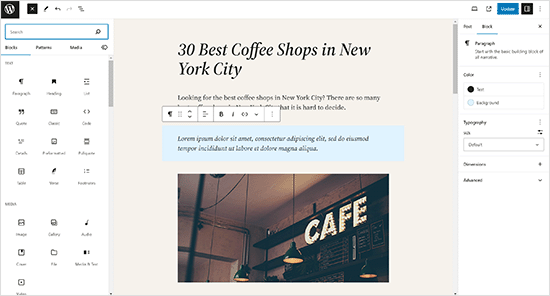
Profesjonalne szablony – Istnieją tysiące gotowych szablonów, które można wykorzystać na swojej stronie. Motywy te zostały opracowane przez profesjonalistów z całego świata.
Niesamowite możliwości – strony internetowe WordPress można łatwo rozszerzyć za pomocą wtyczek. Instalując wtyczki, można dodać dowolne funkcje do istniejącej witryny, takie jak:
Pełna kontrola i własność – Otrzymujesz pełną kontrolę nad swoją witryną, jej nazwą domeny i całą zawartością. Możesz wprowadzać dowolne zmiany i nie ma ograniczeń co do wzrostu popularności, ruchu, sprzedaży i liczby użytkowników.
Wady korzystania z WordPressa
Krzywa uczenia się – chociaż WordPress jest łatwy w użyciu, większość początkujących potrzebuje trochę czasu, aby zapoznać się z oprogramowaniem. Dostępnych jest wiele pomocy, aby szybko pokonać tę krzywą uczenia się, ale będzie to wymagało trochę wysiłku.
Konserwacja – będziesz odpowiedzialny za przechowywanie kopii zapasowych, instalowanie aktualizacji oprogramowania i zabezpieczanie swojej witryny. Dobrą wiadomością jest to, że istnieje wiele wtyczek do tych zadań, które całkowicie automatyzują ten proces.
Zalety witryny internetowej HTML
Niewielka lub żadna konserwacja – po uruchomieniu witryny nie trzeba instalować żadnych aktualizacji ani regularnie tworzyć kopii zapasowych treści. Jeśli nic się nie zmieniło, wystarczy raz wykonać kopię zapasową witryny i zapomnieć o tym.
Niskie wymagania – strony HTML nie potrzebują serwerów z zainstalowanym PHP lub MySQL. Mogą działać na tańszych serwerach o niskich zasobach. Z drugiej strony, większość dobrych firm hostingowych oferuje obsługę PHP i MySQL.
Wady witryny internetowej HTML
Brak aktualizacji – Jeśli nie znasz HTML/CSS, statyczne strony HTML mogą być bardzo trudne do aktualizacji dla początkujących. Będziesz musiał zatrudnić programistę nawet do małych zadań, takich jak dodawanie nowych stron, aktualizowanie starej zawartości lub przesyłanie filmów lub obrazów.
Brak dodatkowych funkcji – jeśli Twoja firma rozwija się i chcesz dodać funkcję do swojej witryny, taką jak ankieta lub sonda, sklep internetowy lub galeria zdjęć, będziesz musiał zatrudnić programistę. W większości przypadków zalecają oni przejście na WordPress.
Koszty – Biorąc pod uwagę, że będziesz musiał zatrudnić ludzi nawet do najmniejszych zadań, koszt witryny HTML może być znacznie wyższy niż witryny WordPress.
Co jest lepsze? WordPress czy statyczny HTML?
Teraz, gdy znamy już zalety i wady stron internetowych WordPress i HTML. Porozmawiajmy o tym, która z nich jest lepsza dla Twojej witryny biznesowej.
Jeśli chcesz mieć swobodę i kontrolę nad swoją witryną i nie marnować pieniędzy na comiesięczne wynagrodzenie dla programistów za dodawanie obrazów, WordPress jest lepszym wyborem.
Jeśli jesteś pewien, że nigdy nie będziesz chciał aktualizować, zmieniać ani dodawać niczego nowego do swojej witryny, to zdecydowanie wybierz witrynę HTML. Będzie ona szybsza i spełni swoje zadanie.
Dla osób, które chcą rozwijać swoją witrynę biznesową i zarabiać pieniądze online, WordPress jest najlepszym rozwiązaniem. Ponadto za pomocą WordPressa można stworzyć dowolny rodzaj strony internetowej, a nawet dodać dodatkowe źródła przychodów do istniejącej firmy, takie jak:
- Dodawanie sklepu internetowego
- Budowanie społeczności członkowskiej
- Sprzedaż cyfrowych plików do pobrania
- Akceptowanie płatności online przy użyciu kart kredytowych i nie tylko!
Staniesz się częścią globalnej społeczności firm korzystających z WordPressa do zarządzania swoją obecnością w Internecie. Dostępnych jest wiele bezpłatnych zasobów, narzędzi i wtyczek, które ułatwiają usprawnienie procesu i rozwój firmy.
Zamiast płacić programistom mnóstwo pieniędzy za najdrobniejsze rzeczy, możesz wydać te pieniądze na rozwój twojego biznesu dzięki WordPressowi.
Jak rozpocząć korzystanie z WordPressa dla twojej biznesowej witryny internetowej?
Po pierwsze, należy zarejestrować się u dostawcy usług hostingu WordPress. Są to wyspecjalizowane firmy, które będą hostować twoją witrynę internetową na swoich serwerach.
Polecamy Bluehost, ponieważ jest to oficjalny dostawca hostingu rekomendowany przez WordPress. Oferuje on również naszym użytkownikom bezpłatną nazwę domeny i do 61% zniżki na hosting (zobacz nasz kupon Bluehost).
WordPress słynie z szybkiej i łatwej instalacji. Zapoznaj się z naszym poradnikiem instalacji WordPress a krok po kroku dla początkujących.
Po instalacji będziesz musiał wybrać motyw dla twojej witryny internetowej. Możesz również sprawdzić niezbędne wtyczki WordPress dla witryn internetowych dla firm.
Aby uzyskać bardziej szczegółowe instrukcje, zapoznaj się z naszym przewodnikiem na temat zakładania bloga WordPress.
Często zadawane pytania na temat WordPress vs. statyczny HTML
Teraz, gdy omówiliśmy kluczowe różnice między WordPressem a statycznym HTML, przejdźmy do kilku często zadawanych pytań.
Te często zadawane pytania pomogą ci zrozumieć, która opcja może być najlepiej dopasowana do twoich potrzeb biznesowych.
Czy statyczna witryna jest lepsza niż WordPress pod kątem SEO?
Nie, witryna statyczna nie jest lepsza od WordPressa pod kątem SEO. WordPress umożliwia korzystanie z potężnych wtyczek i narzędzi SEO, które mogą automatycznie zoptymalizować twoje strony pod kątem najnowszych wytycznych SEO. Statyczna witryna internetowa wymagałaby kodowania, aby wykorzystać i dodać te najlepsze praktyki SEO.
Czy WordPress może być tak szybki jak statyczna strona internetowa?
Tak, to możliwe. Dzięki dobrej firmie hostingowej WordPress i zastosowaniu wtyczki do buforowania, użytkownik może korzystać z WordPressa, jednocześnie serwując swoim użytkownikom pamięć podręczna statycznych stron. Ta praktyka sprawia, że witryna WordPress jest nawet szybsza niż większość statycznych witryn HTML.
Na jakim języku oparty jest WordPress?
WordPress opiera się głównie na PHP, z niektórymi częściami napisanymi w HTML, CSS i JavaScript.
Dlaczego WordPress jest lepszy od innych platform?
WordPress oferuje przyjazne dla użytkownika funkcje, szerokie możliwości dostosowywania za pomocą motywów i wtyczek oraz silną społeczność do obsługi, dzięki czemu jest idealny dla początkujących i firm każdej wielkości.
Czy WordPress jest lepszy niż tworzenie stron internetowych?
WordPress to świetna opcja dla osób niebędących programistami lub tych, którzy chcą elastycznego, gotowego do użycia rozwiązania. Jednak niestandardowe tworzenie stron internetowych pozwala na bardziej dostosowaną i unikalną funkcjonalność witryny.
Do czego najlepiej nadaje się WordPress?
WordPress najlepiej nadaje się do wielu rzeczy! Należą do nich blogi, witryny biznesowe, sklepy e-handlu, portfolia i wszelkie witryny oparte na treści, dzięki łatwemu zarządzaniu treścią i dostosowywaniu.
Mamy nadzieję, że ten artykuł pomógł Ci porównać WordPress z HTML i wybrać najlepsze rozwiązanie dla Twojej witryny biznesowej. Możesz również zapoznać się z naszym przewodnikiem na temat tego, czym jest bezgłowy WordPress i czy powinieneś go używać lub z naszą ekspercką listą rodzajów stron internetowych, które można utworzyć za pomocą WordPressa.
If you liked this article, then please subscribe to our YouTube Channel for WordPress video tutorials. You can also find us on Twitter and Facebook.





Jagdeesh
Hey All,
Just would like say one thing about Words Press and Website Developer
Both are easy to use when compare to past 10 years coding knowledge.
Thanks
WPBeginner Support
Thanks for sharing your opinion
Admin
karthik
was sure a helpful information. Thank you
WPBeginner Support
Glad our article could be helpful
Admin
David E. Roy, Ph.D.
Hi, years ago, at the dawn of Internet time, I created my own websites w/ Dreamweaver. I got used to easily creating a page as well as linking various pages together. With WordPress, so far, I can’t seem to get the logic sufficiently to do easily what I want to do. I want to be able to have a home page that lists topics I am writing about and where I can archive them in separate topics; perhaps have titles of past comments pop up with a mouse over, etc.
I know also there are a number of terms and names of processes to be learned, but what I keep feeling is that I don’t know what I’m going nor how it is going to look or function. In the long run, if I do earn some $ from what I am doing, I probably will want to hire someone to post, maintain, etc. But until or unless that day arrives, I need to do this myself.
So, I’m open to suggestions!
Mauro
Hello everybody,
I have a WP site (impreza theme) and I’d like to upload some elearning courses whose content starts wiith home.htm.
The user experience would be very simple: when they reach courses page (regular WP page) they can choose form a grid of courses that basically are thumbnail impages with proper links to sitename.it/wp-contents/upload/2017/06/home.htm.
Where I should put the home.htm and following contents? I have another site with AVADA and I put them under wp-contents/upload/2017…etc. and it works! But with Impreza I get a page error.
Do you have any suggestion?
Thanks a lot,
Mauro
Justin
Im a pro developer and its true, when you need a new section people need to hire me but i never need to recommend WP it can be easily done in code.
Also you can have a CMS in html.
Most importantly people pay me 80k-100k a year because html website rank better on google because they load faster then WordPress and the code to make wordpress work ranks you lower as well.
Rojar
I really can not understand what is the best between 2 , if i tell you to chose what you will take?
Thank you!
WPBeginner Support
Hi Rojar,
We will choose WordPress.
Admin
Johnny
Wow what a a hot topic as I was stuck between the 2. HTML or CMS WP. I think. I’ll stick to Dreamweaver meanwhile.
sergio
who said HTML is only static guys?with the HTML 5, it can be also dynamic or add node.js it will go real-time live lolll when you change your code in HTML it will be right away displaying on the server.
Michael
HTML / CSS and everything that comes with creating a fully functional responsive website costs too much time. It becomes too expensive for the customers and is time consuming.
With WordPress, you can set up a complete website within 1 day. HTML is fun but takes too much time so you miss other projects.
David
HTML/CSS and all that goes into it to make a fully functional responsive website just takes too much time. It’s not practical anymore. With WordPress you could set up a professional website in one day and you move one to another. It’s noble/fun to do HTML/CSS/JQuery/Bootstrap etc, but it’s soooo time consuming that it’s just not worth it.
R Daniel
Why did I expect anything but a long-winded advertisement for WordPress?
Jonathan
I was thinking the same thing. Talk about biased.
Suanlian Tangpua
Static HTML5 website loads very fast and really good for SEO when compared to WordPress. But, like you’ve said it needs the knowledge to update a page.
Dean
I find there is a problem that most newbies and some professed users of WordPress don’t speak much about. When comparing WP with HTML you need to bring up the need to update constantly with WordPress where as HTML if coded correctly lasts far longer without any updates making it superior to WP as a content management system.
Security is the biggest issue of all with WordPress. Most people get breached because of sloppy website management. While it is understood that HTML websites can sing the same song yet WordPress is to easy to publish with out the right precautions set.
Peter H
Static html is not obsolete. So many professionals in here bot nobody mentioned that you can have best of both worlds. You can easily combine static pages and use wordpress for just on blog pages or just where you need to manage the content. People tend to push wordpress everywhere. Think twice and use right tool …
Mustafa Faris
I have WordPress sites and i am very happy with them but sometimes i missed my old simple, fast and white HTML pages …. these days we need something like WordPress to make it faster to update and add.
Deborah Jane
Which is better for SEO on a small E commerce site?
Rajiv
Awesome article! WP indeed gives you en easier interface to update your site and it’s time saving too for non-tech friendly people specially. However the worst thing about WE is that almost all websites look similar. For someone like me who wants innovation and things done as per my own requirements, HTML is the buddy.
Daniel
I’m a certified web developer/graphic artist that has been doing this for a while. I consider it all a matter of personal preference. I personally love to type out and build an entire responsive site in html/css, or buy a nice template and alter it. I know that’d make some people put an ice pick in their ear, but for me, I enjoy the minute details that you can do with html/css that you can not do with wordpress. C’mon… with css/html you can have a website that looks exactly like a wordpress site, you can go into the code and edit things anywhere on your site down to moving 1 specific pixel for goodness sake…. wordpress does not give you that level of control. Then you just attach your clients website to a WYSIWYG editor, and they can then log in and make any text changes that they want to pages, change text content, swap pictures, whatever…. and you don’t have to lift a finger, and you can define with css the areas that they can and can’t edit in their nice and easy user friendly UI.
The amount of customization that you can do to your site when you build it yourself with html/css/javascript/whatever….. is 10x more customizable than with wordpress. Sure you can add plugins in wordpress, but you can do the same thing with coding it yourself into your site. It’s all personal preference though.
Static html sites are in no way going away. If done properly they are much more secure than ones built with wordpress. At the end of the day though, it’s what works best for you and your client though. Some of us just like to look at text strings, others don’t
hammad
This article is very helpful for us..
I have a question here… that which is more secure about security ?
Ash
That is a great question and one that most people don’t consider. WordPress has some serious security concerns. Like any platform, if you keep it updated, it SHOULD stay ahead of the hackers. However, most beginners and casual users will not keep WordPress up to date.
On the other hand, the static html example (leave out JavaScript) in this article would have no inherent security vulnerabilities. But like anything, in the hands of a novice, mistakes could be made which could open a door.
If security is your concern, a professionally coded site with managed hosting or a (semi) active webmaster is the way to go. And don’t let people tell you this is too expensive. It can be the most affordable option when you count the time of learning a platform like WordPress or the hassle of dealing with a hacked site.
Arthur D. Clerk
Something that doesn’t seem to be mentioned is the ability, or lack thereof, for HTML sites to easily be responsive. Given the need these days to suit a site to desktops, laptops, tablets and phones, working with a WordPress theme gives you that power.
One of the drawbacks these days to using WordPress is that so many template demos look alike. There’s a lack of originality in design from theme developers. I find it refreshing to stumble upon an HTML site, and for very small sites (local salon, pizza delivery place, car repairman, etc.), the HTML sites work fine. Maybe even better. Less hassle and less subject to being hacked.
Marcos
What about static HTML generating plugins for WordPress?
Where the WordPress runs on a local (your own computer) or a local server (with the client), a plugin creates the files as they are published and then it’s uploaded using FTP (together with the wp-content/uploads/ folder). It would be necessary a script to regenerate files like the home page.
You get the update advantage of WP, the speed and better security of pure HTML.
I’ve been thinking on this solution, I can imagine a few hickups but most can be solved. I only have 2 problems (all theoretical): different post types, created by themes and plugins (even so I believe it’s still possible) and comments (if you use them – not my case).
Does anyone see this possibility any different?
Thanks
Marjolein
The idea of a CMS separated from the HTML output is not new. Moreover; a large proprietary CMS works like this. Benefit; secure & if hacked easy to recover. Downsite; more and more large websites are very interactive; more like applications then website. So working with a CMS set-up like this while maintaining code on the server-side simultaiously can be a challenge. Like you mentioned. But the basic idea works.
Aliji
HTML will only get more widespread adoption. the insicurity of wordpress and other content management system is a problem for web developers, as hackers and the web continue to advance more businesses will rely on html rather than a CMS to manage their site. i would say, for very security consceious businesses html is still the best for you.
Ruby
I have a business, and the person who did my website used WP. My website was hacked into, and the hacker used my website as a fake page to do ATM transactions online. I now have no website, and getting a new one done in HTML. As a client, I do not want to deal with security issues and updating the site myself, which the web developer insisted I could do, and then was nowhere to be found to help me out. I am extremely frustrated! Will a new website in HTML fix my problem? I will change my web hosting as well.
WPBeginner Support
Depends on your needs and requirements. A plain HTML website can also get hacked.
Admin
mo
If an HTML website is hacked. Can I call my web host to delete the account, and make it fresh?
I always keep a back up, this way I can upload everything at a moment’s notice.
Rahul
Building a website is not very tough job, just we need to choose proper platform to work on it. Creating a website according to our business is something different as just building a website. WordPress is easy way to any kind of website with no more coding issues. It have plugins option, user friendly features, best way to update and many more. It supports all SEO activities too. So having wordpress is any time best option for you
Gary Sjogren
I’m just starting to learn about what’s involved with a WP site. But I’ve hand-coded html for 15 years, and more recently created some sites using Google sites. No one mentioned Google, so I wonder how that compares with WP, especially since it has a WYSIWYG editor for text, tables, and embedded graphics. Please comment!
M
Can any domain name be mapped onto a WordPress Business account? Or is it only some domain names with certain endings ie. .com , etc?
WPBeginner Support
The self hosted WordPress.org does not require a business account. You can use it on any domain you like. Please see our guide on the difference between self hosted WordPress.org vs free WordPress.com blog.
Admin
Edward
I like WP but I’ve just started with html and css and in my humble opinion html is for me.
Daniel
Look forward to seeing one of your themes on the WordPress repository
Osama
Great post,but i think html site is more easy to manage by myself there are services like weebly or wix that you can do your website in no time and so easily no need to hire anyone.
raybees
Wix? Weebly? cmon have you read their terms? They can terminate your site at any time for any reason with no comeback. Also they are limited in MANY ways that most business web developers understand but normal people do not. The advantages depend on what the site is being used for of course – but ownership, revisions, flexibility, high perf hosting and upkeep are just a few (probably over 100 advantages i could call off the top of my head). And the people saying pro sites are easy? show me the pro site created in a day. It will be crap – SEO tuned content, custom vector/svg graphics and photographers – Its actually a big job and why they cost so much.
Rudy
HTML sites may not be as popular as CMS style site, however, you do have a variety of add-ons to use, like surveys, polls, photo gallery, etc….To add or modify a page is not difficult to do with HTML/CSS if YOU are the one who created the site. Even with CMS, if you use a developer, they may not always be avail when you need them.
Fortunately, WP for Beginners provides great information and I’ve learned how to configure my websites on my own…
Susan Holland
I’ve been working with static sites from the olden days of such things. While I am not a professional web designer, nor am I an html expert, I have found that the tools offered on DIY sites make it seem comparatively simple compared to the old necessity of STP interfaces and constant learning curves. How wonderful it is to put up a gallery by uploading images to a “gallery” and then manipulating from there, linking to anything you want from that base.
What I love about WordPress is the fluidity of it. It has the opportunity for a LOT of personality, and so I have used it for a blog platform for many years as well. Linking content from one platform to another is such a fine smorgasbord!
My new venture will be with a domain I own…a portal site (html) from an easy “sitebuilder” provided by the host, and many pages with links to my blog entries on your Wonderful WordPress.
I have a job ahead transplanting specific blocks of data from old blogs and also old business oriented websites. There will be some complicated linking going on until I can detach the “old” and move on with the new. But I am excited about the possibilities. i would be interested to know if this seems a good plan to WPbeginner techs? Susan
Kaye Handlon
I make a modest living building WordPress websites for small to medium size businesses. And while I love WordPress for certain types of websites, I don’t full agree with this article.
The main point I do not agree with is the cost, and specifically the statement “f you want to have the freedom and control of your website and not waste money on monthly retainers paying developers to add images, then WordPress is obviously the better choice.”. It has been my first hand experience with over 150 clients that many of them simply do NOT feel comfortable keeping a WordPress website up to date (WordPress itself, plugins, making backups to run updates and managing security).
Quite honestly I believe the learning curve for PROPERLY keeping WordPress updated and secure about as easy or difficult as setting up an FTP client to download / upload static html files to make simple text changes.
So in that regard, most ‘non-techy’ business owners will still pay a developer (like me) to properly update their WordPress website and keep it, on a basic level, secure.
Personally, my suggestion is if they plan to make weekly, or even a large amount of monthly updates (church websites are ideal candidates for WordPress website) then WordPress is worth it for the ‘non-techy’ business or organization. If they plan to make updates less than that, and the changes would be small (an update on yearly policy documents, quarterly updates for service prices, or that sort of thing) then they are better off with a static HTML website and paying a developer for 15 minutes or even an hour of time to do those updates. Chances are they would be paying a developer that much yearly for a developer to keep their WordPress site secure and properly backed up and updated.
Don’t get me wrong, I love WordPress, I just think for smaller websites that might only receive light text updates less-than-monthly, a static html website may be the way to go as far as money spent with a developer for maintenance.
teri matelson
Technically, html has been evolving and changing, and coders learning and moving forward. Still, I think the Admin-backend programs like WP, Weebly and such will take over. That’s fine. However… “Quite Easy” is not the case in WP and although some clients will be able to log in to make minor changes in text or upload an image, they better have contact with the developer and be prepared to pay an hourly fee when the developer needs to add/design new pages/content, fix what the client broke, fix what a WP update broke, renew a license, or help with what just didn’t come out looking quite right. WP is highly technical and complex, and design is still a skill many people don’t have. This “free and easy” type advertising of WP is ok when it’s .com, but WP websites of any quality… just not so.
Louis
I try to stick with a static site over WordPress whenever possible. My 2 main reasons are speed and security.
JasonW
You forgot to add that static sites are a ton more secure. With no server side language script bugs to exploit, it makes it 100x harder for hackers.
@ADRIENNE WordPress and all other CMS’ combined is only about 60% of what makes up the internet. Static sites are still alive and well in 2016 making up the largest part of the interwebs.
Kaye
I totally agree with you. I have clients who can barely wrap their mind around how to make simple text changes in WordPress, or ad an image to content. They simply do not want anything to do with keeping their WordPress websites moderately secure, properly backed-up (and archived) and updated.
I think for the average non-tech related small business (or organization) owner/manager with a small website with less than monthly content changes, they are better off with a static HTML website and just paying a developer for 30 minutes – 1 hour of their time to do the updates. This type of website owner would be paying that to a developer for WordPress maintenance anyhow.
Sorto
Yes, security and speed.
Lyn Anderson
I like WordPress and will continue to use it but there are sites I’m thinking of making static HTML, mainly for speed.
Alan
A good article but if I may add further consideration based upon my own experience (I am not an expert!)
One thing that hasn’t been focussed on is security. I manage a number of Joomla and WordPress sites.
Whilst both suffer from hacking attempts the WordPress sites suffers many more in comparison.
I am not saying Joomla is better than WordPress here (that is a totally different subject) but the facts speak for them themselves in my experience of both – WordPress is more susceptible to hack attempts.
WordPress (and Joomla) require a database to store content and sensitive data like admin login details. The databases can be hacked and injected with nasty stuff that breaks your site or allows someone to steal information or let them do whatever they want with your lovingly crafted website or blog. Security plugins are available to deter this however.
As the Editor has pointed out, with WordPress you HAVE to keep your WordPress version up to date as well as your theme(s) and plugins through regular updates as all use the database and they can and sometimes do suffer from vulnerabilities. Updates can also break your site which is applicable across the CMS system.
If you are a business that depends on your website this is a matter you must consider because realistically you need someone to manage the updates (although you can have WordPress on auto update). This may need to be a developer who can take steps to prevent upgrade mishaps.
With a static site you have none of these issues as there is no database. You may need a developer to build your static site but on the flip side if you need a developer to regularly manage the security and updates of the software and plugins on your WordPress, which will impact most upon your business?
Whilst Adrienne’s view that static site’s are a thing of the past is shared by many (mine included up to a few months ago) there is a movement towards static site generators such as Hugo and Grav that are addressing the constant headache of security updates associated with the likes of Drupal, Joomla and WordPress by generating a flat file CMS (no database).
WordPress is a fantastic tool for a business website but beware – do your research on how to protect your website from some not so nice people out there…
Edward Martin III
I have been REALLY enjoying exploring Grav! It’s j-u-s-t at the limit of what I know, but the results are very nice, and I am enjoying learning about it more than I enjoyed learning about WP.
I can’t bring myself to agree that static sites are a thing of the past. (respectfully disagree — not being mean about it)
As you and others have mentioned: it really REALLY depends on your business needs.
And security needs. Ugh, security needs…
kaushik
Static HTML can also be replaced with wordpress when used with simplified themes like Genesis.
felix
Great article
Adrienne
In 2016, a static page is really a thing of the past. I can’t even image going back to static web pages. Keep up with WordPress, it’s the best thing out there.
Angus
Personally I would bet that there will be an increased move towards static html sites with GUI back end editors.
Marius
I don’t know of any web developer in 2016 that offers only static html versions of a website unless you specifically ask for it, maybe simple one-pagers aside. I’m not surprised you’re touting WP given your business, but then let’s be honest and name all the disadvantages.
I have a developer background and I’ve been working for years with WP. Let me tell you, while WP is powerful, it is just as cost-intense as any other website once you want some individual functions for your business. And at one point you’ll want something individual to be implemented or a broken plugin to be fixed, because it doesn’t work with the latest WP update.
Second – WP is *fat* and will deliver a much slower user experience compared to a neat, individual website. Period. And yes, while the availability of plugins is an advantage of WP, the security risks coming with them gives us devs a headache. Ask the creators of Linux Mint – and they’re not newbies. You don’t want to ruin your business because your wordpress installation secretly distributes malware.
And just don’t think I’m a WP-basher – I love WP especially for the speed to set it up. It’s like five minutes and I’ve got a blog going. That’s awesome.
Edward Martin III
“You don’t want to ruin your business because your wordpress installation secretly distributes malware.”
This!
What a lot of folks don’t realize (and what I realized when it happened to me) is that once Google figures out your site is hijacked, they de-list you.
Once you aren’t on Google, you are literally nobody.
I think it’s… less than fully responsible to talk up CMSs for businesses without underscoring how important security is — and how much damage can be done by lack of security. If my personal blog site gets dropped by Google for a month while I work out a security issue, no biggie, but if my business site vanishes for a month, that’s money out of my pocket starting on day 1.
(and on shared hosting — even more dangerous)