Wielu początkujących ma trudności z wyborem między WordPress.com a WordPress.org. W rzeczywistości jest to jedno z najczęściej zadawanych pytań przez naszych czytelników.
Ze względu na podobieństwo nazw, użytkownicy nie są pewni, jaka jest różnica i która z nich jest lepsza dla ich potrzeb.
WordPress.com oferuje w pełni hostowaną platformę WordPress do tworzenia stron internetowych. Jego darmowe i niskopoziomowe plany są dość ograniczone, ale uaktualnienie do planów Business lub Commerce usuwa wiele ograniczeń.
Z drugiej strony WordPress.org jest domem dla kreatora stron internetowych WordPress o otwartym kodzie źródłowym. Jest to idealne rozwiązanie dla klientów, którzy chcą mieć pełną kontrolę i nieograniczone możliwości dostosowywania swojej witryny.
Ten przewodnik wyjaśni różnice, podkreśli mocne strony każdej platformy i pomoże zdecydować, która z nich jest odpowiednia dla Twoich potrzeb.
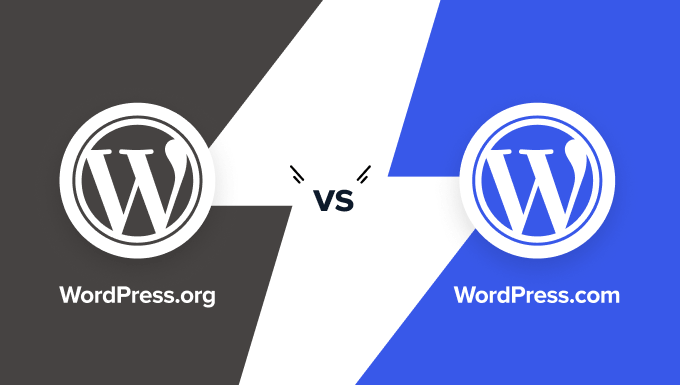
Ponieważ wybór odpowiedniej platformy ma kluczowe znaczenie dla sukcesu online, stworzyliśmy najbardziej szczegółowe porównanie WordPress.com i WordPress.org (porównanie tekstowe, porównanie tabelaryczne i pełna infografika).
Możesz użyć poniższych odnośników, aby przejść do konkretnej sekcji:
Jeśli chcesz po prostu założyć bloga lub witrynę internetową w PRAWIDŁOWY sposób, możesz pominąć ten artykuł i przejść do naszych przewodników tutaj:
- Jak założyć bloga na WordPressie (krok po kroku)
- Jak stworzyć witrynęinternetową za pomocą WordPress (krok po kroku)
- Jak założyć sklep internetowy za pomocą WordPress (krok po kroku)
- Jaktworzyć i sprzedawać kursy online za pomocą WordPress (krok po kroku)
Powiedziawszy to, przyjrzyjmy się różnicom między samodzielnie hostowanym WordPress.org a WordPress.com.
WordPress.com vs. WordPress.org (infografika)
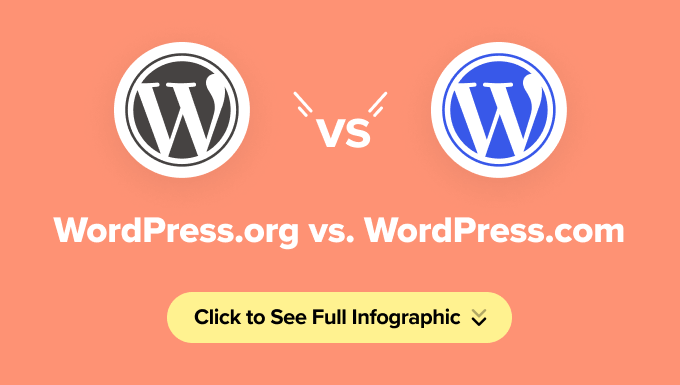
Uwaga: Ta infografika i artykuł porównują potężny samoobsługowy hosting WordPress.org z bezpłatną usługą hostingu WordPress.com. Możesz odblokować dodatkowe funkcje w WordPress.com, przechodząc na płatną usługę. Podkreśliliśmy również te funkcje.
Jeśli wolisz pisemne porównanie, czytaj dalej.
Porównanie WordPress.com i WordPress.org
Najlepszym sposobem na zrozumienie różnicy między WordPress.com i WordPress.org jest zbadanie każdej platformy z osobna.
Oto porównanie obu wersji WordPressa:
WordPress.org
WordPress.org, znany również jako “self-hosted WordPress”, to popularna platforma internetowa, o której słyszałeś wiele dobrego.
Jest to oprogramowanie o otwartym kodzie źródłowym i jest w 100% darmowe dla każdego. Wszystko, czego potrzebujesz, to nazwa domeny i hosting.
Poniżej znajdują się zalety i wady korzystania z samodzielnie hostowanego WordPress.org do budowy twojej witryny internetowej lub bloga.
Korzyści WordPress.org
WordPress.org zapewnia pełną kontrolę nad witryną. Możesz dostosować każdy aspekt i dopasować go do swoich potrzeb bez ograniczeń.
Oto główne zalety WordPress.org:
- Oprogramowanie WordPress jest darmowe, otwarte i niezwykle przyjazne dla użytkownika. Obsługuje ponad 43% wszystkich witryn w Internecie, co czyni go najpopularniejszym narzędziem do tworzenia witryn na świecie. (Zobacz: Dlaczego WordPress jest darmowy?)
- Masz pełną własność swojej witryny i danych. W przeciwieństwie do innych platform, Twoja witryna nie zostanie usunięta, chyba że naruszysz prawo. Masz pełną kontrolę.
- Możesz korzystać z darmowych, płatnych lub niestandardowych wtyczek WordPress, aby dodać potężną funkcjonalność do swojej witryny.
- Projekt witryny można w pełni dostosować. Wybieraj spośród darmowych lub premium motywów WordPress lub stwórz niestandardowy projekt, który pasuje do Twojej marki.
- Możesz zarabiać na swojej witrynie, wyświetlając własne reklamy bez dzielenia się przychodami, co otwiera wiele możliwości zarabiania pieniędzy w Internecie.
- Masz dostęp do potężnych narzędzi, takich jak Google Analytics do śledzenia i analizowania wydajności swojej witryny.
- To doskonała platforma dla e-handlu. Dzięki WordPress.org możesz stworzyć sklep internetowy, aby sprzedawać produkty cyfrowe lub fizyczne, akceptować płatności i obsługiwać wysyłkę, a wszystko to ze swojej witryny.
- Możesz zbudować witrynę członkowską, aby sprzedawać treści premium, kursy, a nawet dostęp do prywatnej społeczności.
Wady WordPress.org
Chociaż WordPress.org jest pełen korzyści, wiąże się z kilkoma obowiązkami. Oto, co należy wziąć pod uwagę przed wyborem WordPress.org:
- Koszty hostingu: Ponieważ WordPress.org wymaga samodzielnego hostingu, będziesz musiał zapłacić za dostawcę hostingu. Koszty zaczynają się od około 3-10 USD miesięcznie, ale mogą wzrosnąć wraz z rozwojem witryny. Rozwijająca się witryna powinna jednak generować wystarczający dochód, aby pokryć te koszty.
- Instalacja WordPress: Będziesz musiał samodzielnie zainstalować oprogramowanie WordPress. Na szczęście większość popularnych dostawców hostingu oferuje instalację jednym kliknięciem, dzięki czemu rozpoczęcie pracy jest bardzo łatwe. Aby uzyskać więcej wskazówek, zapoznaj się z naszym poradnikiem na temat instalacji WordPressa.
- Aktualizacje: Będziesz musiał ręcznie zaktualizować swoją witrynę WordPress. Na szczęście wystarczy jedno kliknięcie z kokpitu.
- Kopie zapasowe: Jesteś odpowiedzialny za przechowywanie kopii zapasowych swojej witryny. Istnieje jednak wiele wtyczek do tworzenia kopii zapasowych, które pozwalają zautomatyzować ten proces, dzięki czemu jest on bezproblemowy.
Całkowity koszt budowy witryny WordPress.org zależy od projektu. Na przykład prosty blog kosztuje mniej niż sklep e-handel lub witryna członkowska. Korzystając z darmowych motywów i wtyczek, można zbudować witrynę już za 46 USD rocznie. (Zobacz: Ile naprawdę kosztuje zbudowanie witryny WordPress?).
Dlaczego polecamy WordPress.org
Dla 99% użytkowników WordPress.org jest najlepszym wyborem ze względu na jego elastyczność, własność i możliwość skalowania. Tworzymy strony internetowe WordPress od ponad 16 lat i prawie wszystkie nasze firmy mają strony internetowe zbudowane przy użyciu WordPress. Możesz przeczytać więcej o naszym doświadczeniu w naszej pełnej recenzji WordPress.
Jeśli jesteś gotowy, aby zacząć, po prostu sprawdź nasz przewodnik na temat tego, jak założyć stronę internetową.
Bonus: Nasi przyjaciele z Bluehost oferują czytelnikom WPBeginner 75% zniżki na hosting oraz darmową nazwę domeny. To jeden z oficjalnie rekomendowanych dostawców hostingu WordPress.
WordPress.com
WordPress.com to usługa hostingowa stworzona przez Automattic, czyli firmę, której współzałożycielem jest twórca WordPressa Matt Mullenweg. Ze względu na tego samego założyciela, wielu użytkowników myli WordPress.com z samodzielnie hostowaną platformą WordPress.org.
WordPress.com oferuje kilka planów cenowych, aby zaspokoić różne potrzeby użytkowników:
- Darmowa: Podstawowe funkcje z ograniczeniami.
- Osobiste: 48 USD rocznie.
- Składka: 96 USD rocznie.
- Biznes: 300 USD rocznie (120 USD rocznie z naszym kuponem WordPress.com).
- Commerce: 540 USD rocznie (270 USD rocznie, 50% taniej z naszym kuponem WordPress.com).
- Enterprise: Niestandardowe ceny dla potrzeb na dużą skalę.
Przyjrzyjmy się zaletom i wadom korzystania z WordPress.com.
Korzyści WordPress.com
WordPress.com to doskonały wybór dla użytkowników poszukujących platformy wymagającej niewielkiej konserwacji, zwłaszcza blogerów hobbystów lub osób tworzących osobiste strony internetowe.
Oto najważniejsze korzyści:
- Zarządzana konserwacja: WordPress.com zajmuje się aktualizacjami, kopiami zapasowymi i bezpieczeństwem, pozwalając Ci skupić się na treściach.
- Opłacalny start: Darmowy plan oferuje łatwy sposób na rozpoczęcie bez żadnych kosztów początkowych. Jednak płatne plany oferują prawdziwą wartość dzięki większej personalizacji, przestrzeni dyskowej i funkcjom, których będziesz potrzebować.
- Skalowalność: Uaktualnienie do planów Business lub Commerce odblokowuje potężne funkcje, takie jak niestandardowe wtyczki, motywy premium i zaawansowane narzędzia e-commerce.
- Wbudowane funkcje: Użytkownicy planu darmowego otrzymują preinstalowane funkcje Jetpack, oferujące podstawowe narzędzia wydajności i bezpieczeństwa.
Wady WordPress.com
Chociaż WordPress.com jest przyjazny dla użytkownika, istnieją pewne ograniczenia, szczególnie w przypadku planów niższego poziomu:
- Reklamy: Witryny z darmowymi planami wyświetlają reklamy, z których nie uzyskujesz przychodów. Płatne plany usuwają te reklamy.
- Ograniczenia dotyczące monetyzacji: Sprzedaż reklam w witrynie jest zabroniona w planach Free i Starter. WordAds jest dostępny w wyższych planach, ale wymaga podziału przychodów.
- Ograniczenia wtyczek: Niestandardowe wtyczki są ograniczone do planów Business i Commerce, które są droższe niż plany hostingowe WordPress.org.
- Dostosowywanie motywów: Użytkownicy planu darmowego mają ograniczone możliwości dostosowywania motywów. Płatne plany pozwalają na korzystanie z motywów premium i niestandardowych CSS.
- Analityka: Integracja z Google Analytics jest dostępna tylko w planach Pro i wyższych.
- Nazwy domen: Witryny z darmowym planem korzystają z subdomeny WordPress.com (np. yoursite.wordpress.com). Domeny niestandardowe wymagają płatnego planu.
- Kontrola treści: Witryny muszą przestrzegać warunków korzystania z usługi WordPress.com, a ich naruszenie może skutkować usunięciem.
- Branding: Witryny z darmowym planem wyświetlają “Powered by WordPress.com”, który można usunąć z płatnymi planami.
- Funkcje e-handlu: Dostępne tylko w planach Business i Commerce, przeznaczone dla sklepów internetowych korzystających z WooCommerce.
- Witryny członkowskie: Tworzenie witryn członkowskich nie jest obsługiwane w planach niskiego poziomu.
Dlaczego polecamy WordPress.com
Uważamy, że plany Business i Commerce WordPress.com oferują idealną, w pełni zarządzaną platformę dla użytkowników, którzy nie chcą martwić się o koszty techniczne.
Ma pewne ograniczenia, ale łatwość skalowania, ochrona i bezpieczeństwo równoważą je. Aby uzyskać więcej informacji, zobacz naszą pełną recenzję WordPress.com.
WordPress.com vs WordPress.org (najczęściej zadawane pytania)
Ponieważ jest to popularny temat, a WPBeginner jest największą witryną z darmowymi zasobami WordPress dla początkujących, otrzymujemy mnóstwo pytań na temat WordPress.com vs WordPress.org.
Poniżej postaraliśmy się odpowiedzieć na najczęściej zadawane pytania:
1. WordPress.com vs WordPress.org – który z nich jest lepszy?
Jeśli jesteś osobistym blogerem i nie zależy Ci na zarabianiu pieniędzy na swojej witrynie, skorzystaj z darmowego WordPress.com.
Jeśli jesteś firmą lub blogerem, który chce zarabiać na swojej witrynie, zalecamy korzystanie z samodzielnego hostingu WordPress.org. Daje to swobodę i elastyczność w rozwijaniu witryny w dowolny sposób.
Z drugiej strony, plan WordPress.com Business (120 USD / rok dla każdej witryny) oferuje potężną platformę z w pełni zarządzanym hostingiem. Jeśli jesteś skłonny wydać trochę więcej za bezproblemową konfigurację, może to być doskonała opcja.
W naszej opinii ekspertów WordPress.org jest znacznie lepszy pod względem kosztów, elastyczności i kontroli. Jest to platforma, z której korzysta prawie każdy profesjonalny bloger, właściciel małej firmy, a nawet znane marki, takie jak Disney.
2. Czy mogę zarabiać na darmowej witrynie WordPress.com?
WordPress.com nie zezwala na wyświetlanie reklam na darmowych witrynach WordPress.com. Jeśli korzystasz z planu Premium lub wyższego, możesz dołączyć do programu WordAds i dzielić się przychodami z reklam z WordPress.com.
Możesz umieścić kilka odnośników afiliacyjnych na twojej witrynie internetowej, ale to wszystko.
Zasadniczo masz bardzo ograniczone możliwości monetyzacji treści na twojej witrynie internetowej WordPress.com.
Dzięki WordPress.org masz pełną kontrolę nad systemem zarządzania treścią Twojejnowej witryny internetowej i nieograniczone możliwości monetyzacji.
3. WordPress.com vs. WordPress.org – Który z nich jest lepszy dla e-handlu?
WordPress.org oferuje najprostszy sposób na zbudowanie witryny internetowej e-handel. Możesz użyć WooCommerce do zbudowania twojego sklepu lub wybrać jedną z wielu innych wtyczek WordPress e-handel, członkostwo i LMS.
WordPress.com oferuje również plan Commerce zaczynający się od 270 USD rocznie, co jest sporą kwotą, jeśli dopiero zaczynasz. Jest on jednak nadal ograniczony pod względem funkcji i będziesz musiał przestrzegać warunków świadczenia usług WordPress.com dla swojego sklepu e-handel.
Zobacz nasz przewodnik o tym , jak założyć sklep internetowy bez wysokiego budżetu. Obejmuje on, jak uzyskać twoją domenę za darmo i wszystkie potężne funkcje potrzebne do rozwoju online.
4. Jak założyć stronę WordPress.org?
Aby uruchomić samodzielnie hostowaną witrynę internetową WordPress, potrzebna jest nazwa domeny i hosting WordPress.
Nazwa domeny to adres Twojej witryny internetowej w Internecie, taki jak google.com lub wpbeginner.com. Hosting internetowy to miejsce przechowywania plików Twojej witryny internetowej w Internecie.
Zalecamy korzystanie z Bluehost do hostowania twojej witryny internetowej, ponieważ jest to jedna z największych firm hostingowych na świecie. Jest to również oficjalny hosting polecany przez WordPress.org. Co nie mniej ważne, oferuje naszym użytkownikom darmową domenę, darmowy SSL i 75% zniżki na hosting.
Aby uzyskać instrukcje krok po kroku, możesz zapoznać się z naszym bezpłatnym przewodnikiem na temat tworzenia witryny internetowej.
Jeśli potrzebujesz pomocy, zespół WPBeginner może nawet zainstalować WordPress i zbudować Twoją stronę za darmo. Dowiedz się więcej o tym, jak działa nasza bezpłatna konfiguracja bloga WordPress.
5. Czy mogę przenieść się z WordPress.com na WordPress.org?
Często nowi użytkownicy, którzy nie znają różnicy między WordPress.com i WordPress.org, zaczynają od bezpłatnej usługi WordPress.com. Gdy zobaczą ograniczenia platformy, chcą przejść na samodzielnie hostowany WordPress.org.
Na szczęście można zdecydowanie przejść z WordPress.com na WordPress.org i dość łatwo przenieść całą swoją zawartość.
Stworzyliśmy przewodnik krok po kroku, jak przenieść twój blog z WordPress.com do WordPress.org lub możesz skorzystać z naszej bezpłatnej usługi konfiguracji bloga, a my przeniesiemy twój blog za darmo.
WordPress.com vs. WordPress.org – Podsumowanie
Najlepszym sposobem na rozważenie różnic między WordPress.com i WordPress.org jest porównanie ich do wynajmu i posiadania domu.
WordPress.com jest podobny do wynajmowania domu. Masz ograniczoną władzę i kontrolę nad tym, co możesz, a czego nie możesz zrobić.
WordPress.org jest jak posiadanie domu. Gdzie masz pełną kontrolę, nikt nie może cię wyrzucić i możesz zrobić wszystko, co chcesz.
Poniżej znajduje się podsumowanie wszystkiego, co omówiliśmy powyżej w naszym porównaniu WordPress.org vs WordPress.com z własnym hostingiem:
| Feature | WordPress.org (Self-Hosted) | WordPress.com (Free Plan) | WordPress.com (Business Plan) | WordPress.com (Commerce Plan) |
|---|---|---|---|---|
| Cost | $46 – $100/year | Free | $120/year | $270/year |
| Custom Domain | Yes | No | Yes | Yes |
| Hosting Storage | Unlimited | 1 GB | 50 GB | 50 GB |
| Monetization Freedom | Yes | No | Yes | Yes |
| Branding Freedom | Yes | No | Yes | Yes |
| SEO Features | Yes | No | Yes | Yes |
| Analytics | Yes (Google Analytics, etc.) | No | Yes | Yes |
| Theme Support | Yes | Limited | Yes | Yes |
| Plugin Support | Yes | No | Yes | Yes |
| eCommerce | Fully customizable | No | Yes | Yes |
| Membership Site | Yes | No | Yes | Yes |
| Migration Options | Flexible | Limited | Flexible | Flexible |
| Developer Resources | Extensive | Limited | Limited | Limited |
| Control and Ownership | Full ownership | Limited | Improved | Improved |
| Maintenance | User-managed | Fully managed | Fully managed | Fully managed |
| Community Support | Extensive (forums, docs, etc.) | Limited | Limited | Limited |
Film instruktażowy
Przemyślenia końcowe
Zamieszanie spowodowane podobnymi domenami, WordPress.com vs WordPress.org, jest dość niefortunne dla początkujących. Za tymi decyzjami kryje się wiele historii, a więcej na ten temat można przeczytać w naszym artykule o tym , jak WordPress.com i WordPress.org są ze sobą powiązane.
Mamy nadzieję, że ten artykuł okazał się pomocny w zrozumieniu głównych różnic między WordPress.org i WordPress.com.
Życzymy wszystkiego najlepszego z Twoją stroną internetową i mamy nadzieję, że wybierzesz odpowiednią platformę.
Jeśli wybrałeś WordPress.org, możesz skorzystać z tych przydatnych przewodników:
- Jak nauczyć się WordPressa w 7 dni lub mniej
- Najlepsze wtyczki WordPress dla twojej witryny internetowej (wybór ekspertów)
- Najlepszy przewodnik po zabezpieczeniach WordPress, który poprawi bezpieczeństwo twojej witryny internetowej
- Przewodnik po tym, jak przyspieszyć WordPress (w tym porady dla zaawansowanych użytkowników)
- Przewodnik po optymalizacji SEO WordPress, który pomoże poprawić ranking twojej witryny internetowej (bez zatrudniania eksperta)
- Sprawdzone wskazówki, jak zwiększyć ruch na blogu
Mamy nadzieję, że ten artykuł pomógł ci zrozumieć różnicę między WordPress.com a WordPress.org. Możesz również zapoznać się z naszym przewodnikiem po historii WordPressa i sprawdzonych sposobach zarabiania pieniędzy w Internecie za pomocą WordPressa.
If you liked this article, then please subscribe to our YouTube Channel for WordPress video tutorials. You can also find us on Twitter and Facebook.





Falak
Is there any Number where I can contact WordPress support? I have few queries on upgrading my blog.
Mac
Thanks so much for the response. I have refunded 73$ now and I still retain my domain name.
There is a problem now. I goto BLUEHOST and insert my domain name to register and it requires a password to verify I am the owner
I typed my password and it cannot login. And I am sure of my password.
Please help … Thanks in anticipation
Macc
I will use your coupon code for bluehost. If I want a refund of my 99$.can I take all full refund or I still leave my domain name with them. Tho its just 36hours now that I registered. Which do you recommend? Take all 99 and goto bluehost for all or take 73 and pay them for domain?
Editorial Staff
Hey Macc,
You can’t get a refund on a domain name. So probably best to get a refund and move to Bluehost. You can point your domain to Bluehost.
Admin
Mac
I just purcahsed a domain and hosting from wordpress.com at 99$. Now I started seeing the diffs btw wordpress.com and .org
My question is
Can I go take a refund of my 99$, and then goto bluehost for hosting and get to wordpress.org
Or
I just export my files as youve said and leave the 99$. And I am still going to pay for bluehost again?
Please I am confused. In a nutshell. Since I already purchased a premium plan from wordpress.com. Will I still pay to bluehost for another host again cos I want to migrate to wordpress.org? Cos I am a begginer and no money.
Carrie
my question. I am not a blogger. I just need a website for my business with:
1. about page with my pictures
2. pages (maybe two additoinal) services (not selling just telling what my business has and contact me)
3. three emails with business domain (i have domanin)
4. maybe a contact form
5. maybe a newsletter (maybe in the future but not now)
6. no sponsors – but links to certifications, etc.
7. job postings
It seems as though the wordpress.com premium would benefit me.
Can you please direct me if this .com would be the best option? Thanks!
WPBeginner Support
You can do all these things using the self hosted WordPress.org as well. This will give you much more flexibility to grow your business in the future. See our guide on the limitations of WordPress.com
Admin
vaibhav arora
i suggest it too wordpress.org is really good for professional blogger as it allow customization as per our need
Larissa
What about the paid WordPress.com plans (personal, premium, business)? How do they compare to WordPress.org? I don’t have a lot of disposable income, especially for a blog that’s not currently generating any money, but I’d like to add some scripts for Google Analytics and a couple of affiliate programs. The personal plan is reasonably priced but WordPress does not make it at all clear what kind of benefits are included in comparison to the free plan. And what is the difference between the premium plan and WordPress.org? The features seem to be almost identical.
muhammadmubashar
hello sir,my concern is security and wordpress.org.how muc difficult is that and also how different is worpress.org vs wordpress.com for a novice user.and how different is to optimize wordpress.org vs wordpress.com
if we have features like ddos and spam control and other ones.will our site be safe from hackers or is it vulnerable.can a novice do this easily.
Do You Offer Training For WordPress.org i dont mind if i have to pay.
Thanks
Muhammad Tabish
Wow, This is Great Article Thank for the WordPress,org Difference, and WordPress Dot Com, Thank You So Much,
François
I have a premium account with WordPress since 10 month,. A Domaine name and I will use your service to move to WordPress.org my blog.
I have Basic simple questions:
1) can you confirm me that after the moving process , I will not have to continue to pay the WordPress.com premium ( Maybe just the small year fee to keep the redirect)?
2) my WordPress.org will be host by Bluehost. can I do the important setting with an IMac ?
3) can,I had post with an iPad ?
Thanks for your answer, Icall start the process with you in few days.
WPBeginner Support
Hi François,
1. You will not have to pay for WordPress.com Premium. However, you will have to pay for your domain when its registration expires.
2. You can use any computer PC or Mac to update and manage your site.
3. You can add posts with an iPad.
Admin
Sue warren
You’ve convinced me. Now can I use WordPress.org and integrate it with my existing website which is powered by weebly and they own my domain and email? Thanks.
Rajendra Zore
Self-host your WordPress Blog & later Migrate Weebly to WordPress.
Laura Campbell
Hi,
I have used the free WordPress website for about two years to blog pictures and memories
and have used up the 3 GB. I just would like the least amount money spent on something for a blog to post pictures and videos for my kids to read one day. At this light, I posted a lot of pics which is why I’ve used up the 3GB. Is there one you’d recommend? I thought there is one that is about $100 a year for 15 GB. What happens, though, after you use up 15 GB? Do you have to pay the higher membership or just it restart every year? Also, I thought I read something here differently that says you can pay just $20 a year for more GB but perhaps less than 15 GB. Is that correct? Any thoughts would be helpful as I’m not computer savvy. Just want to write online with pics one day for my kids to possibly read one day. Thank you for any help!
WPBeginner Support
You can buy additional storage from WordPress.com. Alternately, you can switch to self-hosted WordPress.org blog and get freedom to upload as many images as you want. See our guide on the difference between WordPress.com and WordPress.org
Admin
Amarjit Singh
With premium plan of 99$ per year. Is it includes hosting, domain name, Google email free for one year?
Lucy Barret
With free wordpress.com blog, you can’t do much as they have limited features but with wordpress.org, you can add as many features as you want through WordPress plugins. There are so many plugins available online in both free as well as paid options. So my choice would be wordpress.org.
rebecca
How do I know which version of wordpress I am currently using? (.com or .org?) I am unable to add my own plugins….but I do have my own site name.com (theminiapartment.com). Is there a way to tell which version of wordpress I’m using? And how would I upgrade to wordpress.org? Thanks!
Syaz Amirin
Hi Rebecca!
Your website is wordpress.com
You can check at the footer of your site.
Kassi Chapman
So confused right now! I’ll break my questions down into list form to make it easier:
1) Can I use my .com site for affiliate marketing and sponsored posts? Or do I need a .org?
2) Do I need a .org site to use my own plug-ins?
3) Is having a self-hosted WP difficult? Does it require extensive training on codes and such. I have none.
Thanks so much for your awesome site!
WPBeginner Support
1. No, you can’t.
2. Yes you need a self hosted .org site to use your own plugins.
3. No it is not. There is a learning curve, but you will find plenty of help every step of the way.
Admin
Ram Sai Nag
1)Offer freebies like free pdfs of 3 to 4 pages
2) Share links on fb groups
3) Always remember content is king
Akanksha Bhardwaj
Hi,
I have recently started blogging and even though I am just doing it out of interest, at some point I would want to pursue it full time. I am on the free – basic wordpress plan. (abc.wordpress.com)
I have two questions:
1. What can I do to drive more traffic to my blog?
2. If, at a later stage, I want to move to an org/ Premium wordpress plan, what happens to my existing subscribers.
Daksh Pokar
Well Self-Hosted is the best!
Abdus Samad Azad
Great article for every newbie. I think you should add topics like SEO, website traffic etc.
Petia
Hi there, I am just starting with blogging and I feel kind a overwhelmed. .
I paid for my domain and then to be able to use my domain.com not domain.wordpress.com I upgraded to premium on wordpress.com
Now I feel like I wasted my money since I wanted to do my blog and use it also for affiliate marketing.
Would you recommend just to start with wordpress.com since I just paid $99 for a year to have it premium?
Please let me know your thoughts.
Thank you!
Petia
WPBeginner Support
WordPress.com premium plans can be canceled and refunded with in 30 days of purchase. Please contact WordPress.com support for more details on that. Your domain registration price will probably be deducted from total cost of premium plan. But you will be able to keep the domain and use it with self hosted WordPress.org website.
Admin
Dani Kemeny
Hi, thanks for all this helpful information.
I’ve been researching and Just to clarify… so what I need to use wordpress.org is to download wordpress.org, download MAMP and download bluehost?
WPBeginner Support
MAMP is a package that you can install on your Mac computer and test drive WordPress on your own computer. Only you will be able to see and work on your WordPress site with MAMP on your computer.
Self hosted WordPress.org sites need hosting. BlueHost is a WordPress hosting provider. You signup for their service and then install WordPress on their servers. This way your website will be available on the web for everyone.
Admin
nayan
plz help me I’m using Mail Chimp for mailing lists and I want to add a subscribe form to a couple of my pages. The code mail chimp gives for embedding subscribe form onto my site doesn’t work on WordPress.com.
Palash
What is meaning of “space” exactly.If i get 3gb space does that means my blog/website can retain 3gb of content and then I will not be able to publish more?
Jesse
I agree with WANDERINGJULIA. Another take on it is this. I am fully able to handle a self-hosted site. Heck, I even wrote my own theme (PHP), associated CSS, coincident HTML, and added web art (SVG and various and sundry other images). I have four sites on that provider, all registered elsewhere. One is my wife’s. It occurred to me, what if I get run over by a semi? I don’t necessarily care that my blog will whither and waste away, but it might indeed be nice were my wife to have one easy place to logon and get to her stuff (without going to at least two places to pay bills and at least two others to fiddle with somewhat complex control panels). For such a niche case, WordPress.com might be the answer.
[Off topic: a cost you didn’t mention for self-hosted blogs, versus WordPress.com: HTTPS encryption. WordPress.com provides it free and automatically; on a self-hosted blog one must buy a certificate, and garner the skill to install it.]
WPBeginner Support
Actually, self hosted WordPress sites can also use the same free Let’s Encrypt SSL that WordPress.com is now using for all blogs.
Admin
Anuradha Chawla
A thorough elucidation of the difference between WordPress.com and WordPress.org platforms. In my opinion, WordPress.com is suitable for blogs with which are not meant for any commercial gain. But, if you are a pro-blogger, you should definitely look for WordPress.org as it offers a lot of customization.
Madan
Having self hosting service gives more services, full control on server and have our fresh domain with proper keyword. While free hosting services have some restrictions and we do not get access to all other plugins, features which we want in our site. If any one planning blog, website for their business then self web hosting is the best option for them.
Ian M
Using BlueHost, while selecting their entry level domain they offer .org .com etc. Between their domain options .com and .org is there a difference or limiting factor to .com? After reading this post I feel like the startup at wordpress.com is the limiting factor because it isn’t self hosted unlike a domain through BlueHost. A dot com with my domain through BH isn’t a deciding factor on what kind of options and plugins I would want to use compared to what I started with through wordpress.com, right?
WPBeginner Support
Yes.
Admin
Max Basnet
Awesome report. Totally informative. I already have a registered domain of my own. I transferred from blogspot to WordPress. While blogger asks zero dollar to setup a custom domain which is already registered, WordPress costs certain amount of money. Which means, I have already registered a domain from another company/registrar and I have to pay double ( domain tax + WordPress tax ) . That’s a loss in my mind. The domain which I registered was a national domain from a country and that domain is not available to register anywhere else. In the same way, I don’t want to pay extra money to WordPress. So please I need your help and suggestion on this. I might be switching back to blogspot if needed.
Editorial Staff
You need to use self-hosted WordPress where you pay for hosting, but don’t have to pay the additional “Domain Tax”.
Admin
Lauren
Thank you so much for this brilliant post. I bought both my website domain names through WordPress.com and was therefore never given the option to choose a host. I was mentally running around in circles confused as to why I never chose a host. Thank you for explaining. WordPress.com works perfectly for my personal goals as of now. As I become more of a professional in my field that may change and I will adapt my websites accordingly.
Tracey Sharp
This is a brilliant post and just what I’ve been looking for. I’ve had a blog for several weeks now and realise that wordpress is a bit limiting and also very expensive if you want to upgrade. Reading this and your other posts on transferring to wordpress.org has been invaluable in showing me step by step how to do it. I’ve had a test run and now just need to take the plunge to transfer everything over.
K.J. Larson
Under “Wordpress.org Benefits” text, your first point is that “It’s free and super-easy to use.” Super-easy, yes. Free, no. Please edit ASAP, as it’s *very* confusing for folks just beginning to navigate the vast online publishing realm.
WPBeginner Support
It is free as in freedom, not as in free beer.
Admin
Tango
You shouldve written “freedom” then, not “free” like free like ..beer? Wut
Tyano Jason
WordPress.org is 100% free.
FraNK UMEADI
Thank you so much for this good piece.
JAMES ONUWAJE
Good day admin, have been reading a whole lot about the wordpress thingy and i plan on opening a wordpress.org website for personal use, i do not have a proper foundation in web area, though i am currently undergoing a training in graphic design, kindly help me out with step by step on creating a wordpress.org website and how to host them.
Thanks
WPBeginner Support
Please see our WordPress Installation tutorial.
Admin
blankyd brotu
from my experience with FREE sites, all providers will delete your site at a certain time, regardless of any thing. they give you free space to see if you can get bigger or not, if not then there is no reason for them bother but if you get bigger they would want money for that or they will wipe you off
MELewis
For me one of the main issues with self-hosting is the lack of a platform to share the content. Sure, you can tweet your posts but that can be a lot of work for little return. Can anyone help me understand how some self-hosted blogs manage to get their content to mirror in the WordPress.com Reader? I have read that this is not allowed yet see it all the time – most recently with some major news outlets such as the New York Post (presumably they pay for a VIP service?)
Maria
What about the SEO? Is it any difference between wordpress.com and wordpress.org in terms of ranking by google or bing?
Thanks
Kim Smyth
Hey, just read the article and my question is-if I have a www. Name. com, free on WordPress, that’s not the same as a domain name right? And if I want my blog to be a business, I should switch to .org-I get that- but instead, maybe I should start all over because really all I have is a blog PAGE. I don’t have a real website with several pages. That’s the problem for one. Advice?
WPBeginner Support
You can move your domain name to a self hosted WordPress site. Please see our guide on the difference between WordPress.com and WordPress.org. You can also avail our free setup service
Admin
Francheteau
Hi
I just opened an account on wordpress.com and bought the theme PROMENADE. I just realized I can t add any plugins on my website . I would like to switch from WordPress.com to WordPress.org, but will I have to pay for my theme again ? or can I switch and keep my Promenade theme ?
thank you for your help.
WPBeginner Support
Premium themes purchased on WordPress.com are only valid on WordPress.com. You can contact WordPress.com support for more help.
Admin
Ayietim
Hello, thanks for this post. The content and the commens are a great beginner’s guide. I have a blog running on wordpress.com, I started the blog about seven months ago and I am absolutely enjoying myself, do you know why? Yes, I want to make money with it, but not FROM it, I want to make money THROUGH it. This is how, I am a businessman who believes in a building first, a brand with a good and a growing GOODWILL, a goodwill which is trusted by many. Then, one could leverage on the goodwill to make money. You can use your blog to make a name for yourself and use that name to sell yourself to individual and corporate clients. So, whether wordpress.com or wordpress.org, one should on a process which begins with the building a BRAND.
Mubashir Ali
WordPress.org is not only a blogging software. It is a great CMS to create every type of websites by using new themes and pluging. With Wordpess.com you cann’t do it. So, wordpress.org is too higher than wordpress.com.
Jerrod Anielle Lopez
For me, I do not care about that. I blog because I want to share something. Money isn’t always the thing! And what you are saying about WordPress.com is wrong.
It is very useful and social.
We blog because want to share. We blog because we want to help. We blog because we have a reason and we do not need to care about what to choose between WordPress.com or WordPress.org.
Lana Kane
You sound so childish, what the author has written is accurate and unbias information. Don’t get emotional about something that isn’t targeted at you. A lot of people blog to make money and share their art. Just because you don’t,doesn’t mean they are wrong.
On a side note, great article. I enjoyed it and found it informative.
JeffDeWitt
I’ve built a couple of websites and am maintaining one for my church. I don’t know what tool that site was built with but one of the great things about it is I was given a full, functioning copy of the website on a CD when I took over.
I wanted a tool that would let me build and tune a site before putting in on some server somewhere and would have complete control over it.
There is a version of WordPress we can get from Microsoft for free (along with Microsoft “WebMatrix”. It seems to be exactly what I was looking for.
I’d really be interested in any comments or suggestions about going this route.
wanderingjulia
I’m about to transfer my wordpress.com to a self-hosted site and truth is I’m starting to feel torn about it.
From my perspective, there’s no comparing wordpress.com and wordpress.org. Here is why. I see that most of the people who choose wordpress.org do it for the revenue. By the sound of it, they do it for the money they save, the versatility in appearance, and most especially the ads they profit from. Truthfully, this is what drew me to wordpress.org as well.
However, I’m realizing more and more that I blog not make money. I blog to share content. I blog to have my voice be heard. I don’t blog for bottomless plugins or endless themes. I blog first and foremost because I have something I want to share, and not to make money.
WordPress.com gives me a great space for that. I get to be part of an active community that sees me easily and responds to me immediately. WordPress.com lets people find me right off the bat and my content becomes relevant.
WordPress.org on the other hand, despite all the freedom it can give you in terms of managing your blog, doesn’t give you that community. You’re a lone wolf, so to speak, in the super dense world of the interwebs, and you’ll have to work that much harder to get your voice across and be heard.
So if you’re a business or a company with a certain look, or if you sell stuff, or you want to make money, yes, wordpress.org is great. But if you want to share your voice and be part of a community that acknowledges, hears, and discusses your thoughts with you, wordpress.com is the place. Plugins and customization and all else are just fluff you may not even need.
Manos Johan Hanssen Seferidis
I have a blog at wordpress.com and there are some issues that are not been talked here. One huge annoyance is that whatever I might type in the text editor, it get’s re-parsed. Sometimes I want to keep my table’s rows as rows but wordpress.com has to split each little td in a separate line. Also I hate the fact that the editor is so small. I make coding tutorials that tend to be huge and with the current setup it makes it a nightmare to find the correct paragraph of my post.
bernice jooste
Thank you for the reply. Will I be able to keep my wordpress.com blog name when I change over to using wordpress.org? Also what would the cost be for using wordpress.org per month
WPBeginner Staff
Using a self hosted WordPress.org site means that you get full control on your website.
This will allow you to install any plugin you want including the plugins for recipes.
You will have to maintain your website. This means you will have to make sure your site is up to date using the latest version of WordPress and all plugins and themes. This might sound like a lot of work, but actually WordPress has a built in update system so all you will have to do is to click on the update button.
As for backups, there are several WordPress plugins which automatically create backup of your website and store it to your dropbox, google drive, or anyother desired location.
Hope this answered your question.
bernice jooste
I have a wordpress.com account and realize now I cant have any plugins for recipes ect, what do I do?
If i change to wordpress.org what does the following entail :
You are responsible for updates. You are responsible for backups,
You are responsible to prevent SPAM,
you are responsible for maintenance?
please advise
Saroj
Hello, their are 2 plugin in wordpress for recipes WP
1. Ultimate Recipe
2. EasyRecipe Just try this, they will defiantly work.
bernice jooste
I started a wordpress.com blog last week im totally a beginner I want to add recipes on my blog and have the print option, now I see that plugins are not available on wordpress.com. I read through the above can you please advise what the following entails :
responsible for updates, how is this done ?
responsible for backups how do I do this?
keeping your site updated and optimised?
Cameron Ward
I think it’s kind of dumb that wordpress.com can’t have stuff like google adsense or infolinks…I just find that utterly silly