Wielu początkujących ma trudności z wyborem między WordPress.com a WordPress.org. W rzeczywistości jest to jedno z najczęściej zadawanych pytań przez naszych czytelników.
Ze względu na podobieństwo nazw, użytkownicy nie są pewni, jaka jest różnica i która z nich jest lepsza dla ich potrzeb.
WordPress.com oferuje w pełni hostowaną platformę WordPress do tworzenia stron internetowych. Jego darmowe i niskopoziomowe plany są dość ograniczone, ale uaktualnienie do planów Business lub Commerce usuwa wiele ograniczeń.
Z drugiej strony WordPress.org jest domem dla kreatora stron internetowych WordPress o otwartym kodzie źródłowym. Jest to idealne rozwiązanie dla klientów, którzy chcą mieć pełną kontrolę i nieograniczone możliwości dostosowywania swojej witryny.
Ten przewodnik wyjaśni różnice, podkreśli mocne strony każdej platformy i pomoże zdecydować, która z nich jest odpowiednia dla Twoich potrzeb.
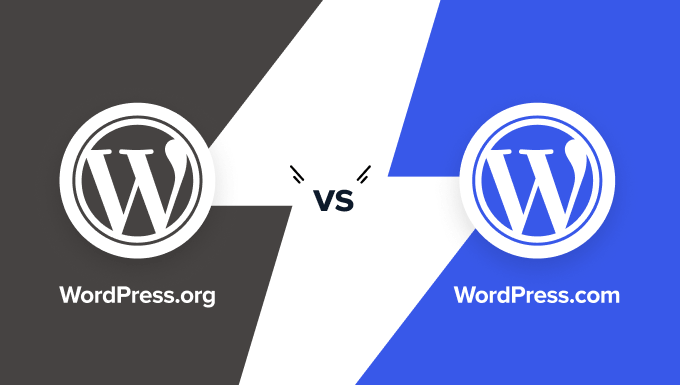
Ponieważ wybór odpowiedniej platformy ma kluczowe znaczenie dla sukcesu online, stworzyliśmy najbardziej szczegółowe porównanie WordPress.com i WordPress.org (porównanie tekstowe, porównanie tabelaryczne i pełna infografika).
Możesz użyć poniższych odnośników, aby przejść do konkretnej sekcji:
Jeśli chcesz po prostu założyć bloga lub witrynę internetową w PRAWIDŁOWY sposób, możesz pominąć ten artykuł i przejść do naszych przewodników tutaj:
- Jak założyć bloga na WordPressie (krok po kroku)
- Jak stworzyć witrynęinternetową za pomocą WordPress (krok po kroku)
- Jak założyć sklep internetowy za pomocą WordPress (krok po kroku)
- Jaktworzyć i sprzedawać kursy online za pomocą WordPress (krok po kroku)
Powiedziawszy to, przyjrzyjmy się różnicom między samodzielnie hostowanym WordPress.org a WordPress.com.
WordPress.com vs. WordPress.org (infografika)
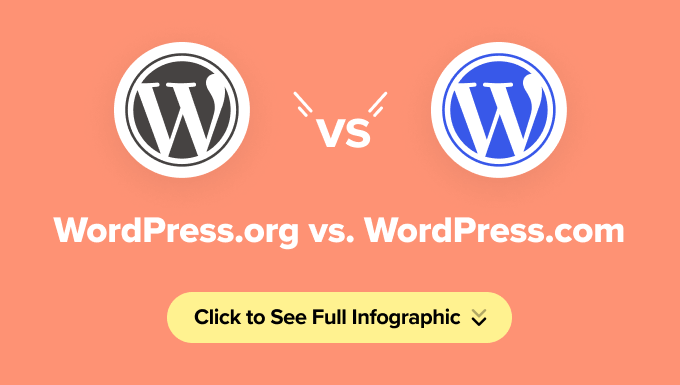
Uwaga: Ta infografika i artykuł porównują potężny samoobsługowy hosting WordPress.org z bezpłatną usługą hostingu WordPress.com. Możesz odblokować dodatkowe funkcje w WordPress.com, przechodząc na płatną usługę. Podkreśliliśmy również te funkcje.
Jeśli wolisz pisemne porównanie, czytaj dalej.
Porównanie WordPress.com i WordPress.org
Najlepszym sposobem na zrozumienie różnicy między WordPress.com i WordPress.org jest zbadanie każdej platformy z osobna.
Oto porównanie obu wersji WordPressa:
WordPress.org
WordPress.org, znany również jako “self-hosted WordPress”, to popularna platforma internetowa, o której słyszałeś wiele dobrego.
Jest to oprogramowanie o otwartym kodzie źródłowym i jest w 100% darmowe dla każdego. Wszystko, czego potrzebujesz, to nazwa domeny i hosting.
Poniżej znajdują się zalety i wady korzystania z samodzielnie hostowanego WordPress.org do budowy twojej witryny internetowej lub bloga.
Korzyści WordPress.org
WordPress.org zapewnia pełną kontrolę nad witryną. Możesz dostosować każdy aspekt i dopasować go do swoich potrzeb bez ograniczeń.
Oto główne zalety WordPress.org:
- Oprogramowanie WordPress jest darmowe, otwarte i niezwykle przyjazne dla użytkownika. Obsługuje ponad 43% wszystkich witryn w Internecie, co czyni go najpopularniejszym narzędziem do tworzenia witryn na świecie. (Zobacz: Dlaczego WordPress jest darmowy?)
- Masz pełną własność swojej witryny i danych. W przeciwieństwie do innych platform, Twoja witryna nie zostanie usunięta, chyba że naruszysz prawo. Masz pełną kontrolę.
- Możesz korzystać z darmowych, płatnych lub niestandardowych wtyczek WordPress, aby dodać potężną funkcjonalność do swojej witryny.
- Projekt witryny można w pełni dostosować. Wybieraj spośród darmowych lub premium motywów WordPress lub stwórz niestandardowy projekt, który pasuje do Twojej marki.
- Możesz zarabiać na swojej witrynie, wyświetlając własne reklamy bez dzielenia się przychodami, co otwiera wiele możliwości zarabiania pieniędzy w Internecie.
- Masz dostęp do potężnych narzędzi, takich jak Google Analytics do śledzenia i analizowania wydajności swojej witryny.
- To doskonała platforma dla e-handlu. Dzięki WordPress.org możesz stworzyć sklep internetowy, aby sprzedawać produkty cyfrowe lub fizyczne, akceptować płatności i obsługiwać wysyłkę, a wszystko to ze swojej witryny.
- Możesz zbudować witrynę członkowską, aby sprzedawać treści premium, kursy, a nawet dostęp do prywatnej społeczności.
Wady WordPress.org
Chociaż WordPress.org jest pełen korzyści, wiąże się z kilkoma obowiązkami. Oto, co należy wziąć pod uwagę przed wyborem WordPress.org:
- Koszty hostingu: Ponieważ WordPress.org wymaga samodzielnego hostingu, będziesz musiał zapłacić za dostawcę hostingu. Koszty zaczynają się od około 3-10 USD miesięcznie, ale mogą wzrosnąć wraz z rozwojem witryny. Rozwijająca się witryna powinna jednak generować wystarczający dochód, aby pokryć te koszty.
- Instalacja WordPress: Będziesz musiał samodzielnie zainstalować oprogramowanie WordPress. Na szczęście większość popularnych dostawców hostingu oferuje instalację jednym kliknięciem, dzięki czemu rozpoczęcie pracy jest bardzo łatwe. Aby uzyskać więcej wskazówek, zapoznaj się z naszym poradnikiem na temat instalacji WordPressa.
- Aktualizacje: Będziesz musiał ręcznie zaktualizować swoją witrynę WordPress. Na szczęście wystarczy jedno kliknięcie z kokpitu.
- Kopie zapasowe: Jesteś odpowiedzialny za przechowywanie kopii zapasowych swojej witryny. Istnieje jednak wiele wtyczek do tworzenia kopii zapasowych, które pozwalają zautomatyzować ten proces, dzięki czemu jest on bezproblemowy.
Całkowity koszt budowy witryny WordPress.org zależy od projektu. Na przykład prosty blog kosztuje mniej niż sklep e-handel lub witryna członkowska. Korzystając z darmowych motywów i wtyczek, można zbudować witrynę już za 46 USD rocznie. (Zobacz: Ile naprawdę kosztuje zbudowanie witryny WordPress?).
Dlaczego polecamy WordPress.org
Dla 99% użytkowników WordPress.org jest najlepszym wyborem ze względu na jego elastyczność, własność i możliwość skalowania. Tworzymy strony internetowe WordPress od ponad 16 lat i prawie wszystkie nasze firmy mają strony internetowe zbudowane przy użyciu WordPress. Możesz przeczytać więcej o naszym doświadczeniu w naszej pełnej recenzji WordPress.
Jeśli jesteś gotowy, aby zacząć, po prostu sprawdź nasz przewodnik na temat tego, jak założyć stronę internetową.
Bonus: Nasi przyjaciele z Bluehost oferują czytelnikom WPBeginner 75% zniżki na hosting oraz darmową nazwę domeny. To jeden z oficjalnie rekomendowanych dostawców hostingu WordPress.
WordPress.com
WordPress.com to usługa hostingowa stworzona przez Automattic, czyli firmę, której współzałożycielem jest twórca WordPressa Matt Mullenweg. Ze względu na tego samego założyciela, wielu użytkowników myli WordPress.com z samodzielnie hostowaną platformą WordPress.org.
WordPress.com oferuje kilka planów cenowych, aby zaspokoić różne potrzeby użytkowników:
- Darmowa: Podstawowe funkcje z ograniczeniami.
- Osobiste: 48 USD rocznie.
- Składka: 96 USD rocznie.
- Biznes: 300 USD rocznie (120 USD rocznie z naszym kuponem WordPress.com).
- Commerce: 540 USD rocznie (270 USD rocznie, 50% taniej z naszym kuponem WordPress.com).
- Enterprise: Niestandardowe ceny dla potrzeb na dużą skalę.
Przyjrzyjmy się zaletom i wadom korzystania z WordPress.com.
Korzyści WordPress.com
WordPress.com to doskonały wybór dla użytkowników poszukujących platformy wymagającej niewielkiej konserwacji, zwłaszcza blogerów hobbystów lub osób tworzących osobiste strony internetowe.
Oto najważniejsze korzyści:
- Zarządzana konserwacja: WordPress.com zajmuje się aktualizacjami, kopiami zapasowymi i bezpieczeństwem, pozwalając Ci skupić się na treściach.
- Opłacalny start: Darmowy plan oferuje łatwy sposób na rozpoczęcie bez żadnych kosztów początkowych. Jednak płatne plany oferują prawdziwą wartość dzięki większej personalizacji, przestrzeni dyskowej i funkcjom, których będziesz potrzebować.
- Skalowalność: Uaktualnienie do planów Business lub Commerce odblokowuje potężne funkcje, takie jak niestandardowe wtyczki, motywy premium i zaawansowane narzędzia e-commerce.
- Wbudowane funkcje: Użytkownicy planu darmowego otrzymują preinstalowane funkcje Jetpack, oferujące podstawowe narzędzia wydajności i bezpieczeństwa.
Wady WordPress.com
Chociaż WordPress.com jest przyjazny dla użytkownika, istnieją pewne ograniczenia, szczególnie w przypadku planów niższego poziomu:
- Reklamy: Witryny z darmowymi planami wyświetlają reklamy, z których nie uzyskujesz przychodów. Płatne plany usuwają te reklamy.
- Ograniczenia dotyczące monetyzacji: Sprzedaż reklam w witrynie jest zabroniona w planach Free i Starter. WordAds jest dostępny w wyższych planach, ale wymaga podziału przychodów.
- Ograniczenia wtyczek: Niestandardowe wtyczki są ograniczone do planów Business i Commerce, które są droższe niż plany hostingowe WordPress.org.
- Dostosowywanie motywów: Użytkownicy planu darmowego mają ograniczone możliwości dostosowywania motywów. Płatne plany pozwalają na korzystanie z motywów premium i niestandardowych CSS.
- Analityka: Integracja z Google Analytics jest dostępna tylko w planach Pro i wyższych.
- Nazwy domen: Witryny z darmowym planem korzystają z subdomeny WordPress.com (np. yoursite.wordpress.com). Domeny niestandardowe wymagają płatnego planu.
- Kontrola treści: Witryny muszą przestrzegać warunków korzystania z usługi WordPress.com, a ich naruszenie może skutkować usunięciem.
- Branding: Witryny z darmowym planem wyświetlają “Powered by WordPress.com”, który można usunąć z płatnymi planami.
- Funkcje e-handlu: Dostępne tylko w planach Business i Commerce, przeznaczone dla sklepów internetowych korzystających z WooCommerce.
- Witryny członkowskie: Tworzenie witryn członkowskich nie jest obsługiwane w planach niskiego poziomu.
Dlaczego polecamy WordPress.com
Uważamy, że plany Business i Commerce WordPress.com oferują idealną, w pełni zarządzaną platformę dla użytkowników, którzy nie chcą martwić się o koszty techniczne.
Ma pewne ograniczenia, ale łatwość skalowania, ochrona i bezpieczeństwo równoważą je. Aby uzyskać więcej informacji, zobacz naszą pełną recenzję WordPress.com.
WordPress.com vs WordPress.org (najczęściej zadawane pytania)
Ponieważ jest to popularny temat, a WPBeginner jest największą witryną z darmowymi zasobami WordPress dla początkujących, otrzymujemy mnóstwo pytań na temat WordPress.com vs WordPress.org.
Poniżej postaraliśmy się odpowiedzieć na najczęściej zadawane pytania:
1. WordPress.com vs WordPress.org – który z nich jest lepszy?
Jeśli jesteś osobistym blogerem i nie zależy Ci na zarabianiu pieniędzy na swojej witrynie, skorzystaj z darmowego WordPress.com.
Jeśli jesteś firmą lub blogerem, który chce zarabiać na swojej witrynie, zalecamy korzystanie z samodzielnego hostingu WordPress.org. Daje to swobodę i elastyczność w rozwijaniu witryny w dowolny sposób.
Z drugiej strony, plan WordPress.com Business (120 USD / rok dla każdej witryny) oferuje potężną platformę z w pełni zarządzanym hostingiem. Jeśli jesteś skłonny wydać trochę więcej za bezproblemową konfigurację, może to być doskonała opcja.
W naszej opinii ekspertów WordPress.org jest znacznie lepszy pod względem kosztów, elastyczności i kontroli. Jest to platforma, z której korzysta prawie każdy profesjonalny bloger, właściciel małej firmy, a nawet znane marki, takie jak Disney.
2. Czy mogę zarabiać na darmowej witrynie WordPress.com?
WordPress.com nie zezwala na wyświetlanie reklam na darmowych witrynach WordPress.com. Jeśli korzystasz z planu Premium lub wyższego, możesz dołączyć do programu WordAds i dzielić się przychodami z reklam z WordPress.com.
Możesz umieścić kilka odnośników afiliacyjnych na twojej witrynie internetowej, ale to wszystko.
Zasadniczo masz bardzo ograniczone możliwości monetyzacji treści na twojej witrynie internetowej WordPress.com.
Dzięki WordPress.org masz pełną kontrolę nad systemem zarządzania treścią Twojejnowej witryny internetowej i nieograniczone możliwości monetyzacji.
3. WordPress.com vs. WordPress.org – Który z nich jest lepszy dla e-handlu?
WordPress.org oferuje najprostszy sposób na zbudowanie witryny internetowej e-handel. Możesz użyć WooCommerce do zbudowania twojego sklepu lub wybrać jedną z wielu innych wtyczek WordPress e-handel, członkostwo i LMS.
WordPress.com oferuje również plan Commerce zaczynający się od 270 USD rocznie, co jest sporą kwotą, jeśli dopiero zaczynasz. Jest on jednak nadal ograniczony pod względem funkcji i będziesz musiał przestrzegać warunków świadczenia usług WordPress.com dla swojego sklepu e-handel.
Zobacz nasz przewodnik o tym , jak założyć sklep internetowy bez wysokiego budżetu. Obejmuje on, jak uzyskać twoją domenę za darmo i wszystkie potężne funkcje potrzebne do rozwoju online.
4. Jak założyć stronę WordPress.org?
Aby uruchomić samodzielnie hostowaną witrynę internetową WordPress, potrzebna jest nazwa domeny i hosting WordPress.
Nazwa domeny to adres Twojej witryny internetowej w Internecie, taki jak google.com lub wpbeginner.com. Hosting internetowy to miejsce przechowywania plików Twojej witryny internetowej w Internecie.
Zalecamy korzystanie z Bluehost do hostowania twojej witryny internetowej, ponieważ jest to jedna z największych firm hostingowych na świecie. Jest to również oficjalny hosting polecany przez WordPress.org. Co nie mniej ważne, oferuje naszym użytkownikom darmową domenę, darmowy SSL i 75% zniżki na hosting.
Aby uzyskać instrukcje krok po kroku, możesz zapoznać się z naszym bezpłatnym przewodnikiem na temat tworzenia witryny internetowej.
Jeśli potrzebujesz pomocy, zespół WPBeginner może nawet zainstalować WordPress i zbudować Twoją stronę za darmo. Dowiedz się więcej o tym, jak działa nasza bezpłatna konfiguracja bloga WordPress.
5. Czy mogę przenieść się z WordPress.com na WordPress.org?
Często nowi użytkownicy, którzy nie znają różnicy między WordPress.com i WordPress.org, zaczynają od bezpłatnej usługi WordPress.com. Gdy zobaczą ograniczenia platformy, chcą przejść na samodzielnie hostowany WordPress.org.
Na szczęście można zdecydowanie przejść z WordPress.com na WordPress.org i dość łatwo przenieść całą swoją zawartość.
Stworzyliśmy przewodnik krok po kroku, jak przenieść twój blog z WordPress.com do WordPress.org lub możesz skorzystać z naszej bezpłatnej usługi konfiguracji bloga, a my przeniesiemy twój blog za darmo.
WordPress.com vs. WordPress.org – Podsumowanie
Najlepszym sposobem na rozważenie różnic między WordPress.com i WordPress.org jest porównanie ich do wynajmu i posiadania domu.
WordPress.com jest podobny do wynajmowania domu. Masz ograniczoną władzę i kontrolę nad tym, co możesz, a czego nie możesz zrobić.
WordPress.org jest jak posiadanie domu. Gdzie masz pełną kontrolę, nikt nie może cię wyrzucić i możesz zrobić wszystko, co chcesz.
Poniżej znajduje się podsumowanie wszystkiego, co omówiliśmy powyżej w naszym porównaniu WordPress.org vs WordPress.com z własnym hostingiem:
| Feature | WordPress.org (Self-Hosted) | WordPress.com (Free Plan) | WordPress.com (Business Plan) | WordPress.com (Commerce Plan) |
|---|---|---|---|---|
| Cost | $46 – $100/year | Free | $120/year | $270/year |
| Custom Domain | Yes | No | Yes | Yes |
| Hosting Storage | Unlimited | 1 GB | 50 GB | 50 GB |
| Monetization Freedom | Yes | No | Yes | Yes |
| Branding Freedom | Yes | No | Yes | Yes |
| SEO Features | Yes | No | Yes | Yes |
| Analytics | Yes (Google Analytics, etc.) | No | Yes | Yes |
| Theme Support | Yes | Limited | Yes | Yes |
| Plugin Support | Yes | No | Yes | Yes |
| eCommerce | Fully customizable | No | Yes | Yes |
| Membership Site | Yes | No | Yes | Yes |
| Migration Options | Flexible | Limited | Flexible | Flexible |
| Developer Resources | Extensive | Limited | Limited | Limited |
| Control and Ownership | Full ownership | Limited | Improved | Improved |
| Maintenance | User-managed | Fully managed | Fully managed | Fully managed |
| Community Support | Extensive (forums, docs, etc.) | Limited | Limited | Limited |
Film instruktażowy
Przemyślenia końcowe
Zamieszanie spowodowane podobnymi domenami, WordPress.com vs WordPress.org, jest dość niefortunne dla początkujących. Za tymi decyzjami kryje się wiele historii, a więcej na ten temat można przeczytać w naszym artykule o tym , jak WordPress.com i WordPress.org są ze sobą powiązane.
Mamy nadzieję, że ten artykuł okazał się pomocny w zrozumieniu głównych różnic między WordPress.org i WordPress.com.
Życzymy wszystkiego najlepszego z Twoją stroną internetową i mamy nadzieję, że wybierzesz odpowiednią platformę.
Jeśli wybrałeś WordPress.org, możesz skorzystać z tych przydatnych przewodników:
- Jak nauczyć się WordPressa w 7 dni lub mniej
- Najlepsze wtyczki WordPress dla twojej witryny internetowej (wybór ekspertów)
- Najlepszy przewodnik po zabezpieczeniach WordPress, który poprawi bezpieczeństwo twojej witryny internetowej
- Przewodnik po tym, jak przyspieszyć WordPress (w tym porady dla zaawansowanych użytkowników)
- Przewodnik po optymalizacji SEO WordPress, który pomoże poprawić ranking twojej witryny internetowej (bez zatrudniania eksperta)
- Sprawdzone wskazówki, jak zwiększyć ruch na blogu
Mamy nadzieję, że ten artykuł pomógł ci zrozumieć różnicę między WordPress.com a WordPress.org. Możesz również zapoznać się z naszym przewodnikiem po historii WordPressa i sprawdzonych sposobach zarabiania pieniędzy w Internecie za pomocą WordPressa.
If you liked this article, then please subscribe to our YouTube Channel for WordPress video tutorials. You can also find us on Twitter and Facebook.





R
Can I start out with wordpress.com and switch to wordpress.org without loosing my search result rankings?
WPBeginner Staff
Yes you can, but we will not recommend it. If you are just starting out then why not start with WordPress.org? it will save you from the hassle of transferring your website.
Matija
Any way I could put this infographic on my blog with link back to wpbegginer?
Marti
I’m using WordPress for my website, but it’s hosted through ipage. Will OptinMonster still work?
WPBeginner Staff
OptinMonster works with all self hosted WordPress sites on most WordPress hosting providers.
WPBeginner Staff
We would say you have come to the right place. We do not offer career advice but we are confident that you will lots of learning material on WPBeginner.
Mayank Agarwal
how to earn .. i know it might sound like a very lame question to you… but i am a beginner.. and i am passionate about building a career in this stuff…
Joseph Rye
I now have a domain name, so my website is activated through WordPress, but I cannot share my posts the easy way I used to. I looked at publicise but that just sent me back to dashboard and settings which didn’t allow me to just include Facebook, twitter and the like to my posts and just get it out there. I created a website because I would be able to store more content from a wide-range of endeavour, but feel I am now not in possession of the right skills to just fire out my stuff….Very disillusioned right now and frustrated…feel like jacking the whole thing in and taking a long walk off a short pier….help!
Sherri
Ok…it seems I finally got my question answered. I have a domain that I’m hosting via wordpress and I don’t have full functionality because it’s still sitting on wordpress. Ugh!!! Glad I found you guys!
Angie
This is very helpful. I am totally new to this and would like to use the wordpress.org, which I already downloaded, but you have to start a host acct first as far as I can tell, and I can’t afford it yet, so I will start creating content on the free hosted .com, and keep learning until I can afford to switch over. Thx for the info!
Joe Good
Is the self hosted version available to run on your own private web server?
WPBeginner Support
Yes, it is.
Admin
Craig Corbin
You can self host using a hosting service, but I didn’t see any mention the option of actually self hosting. While I’m learning WordPress I installed aamps and I am running my WordPress site from my server. My server in my house. It is for the more geeky in the group but it is an actual free way to test WordPress.
-Craig
Larry H.
I definitely like the hosted wordpress as I am able to get help when I need it. I am relatively new to building a site and need to learn everything which is quite extensive. I have a quality choice for a wordpress theme and can customize it also.
Does anybody have any great ideas for building backlinks manually that are effective?
Melanie
Although I don’t have the intention to transform my blog in a money machine, I choose the self hosted version. The change happened only this week and I am struggling with some feature that I loved in the WP.com version. I miss the “like it” button for other WP bloggers and the reblogg function. There’s plugins for that?
All in all, I am very happy with my choice and till now don’t regret it. PS: thank you for the post that helped me a lot.
WPBeginner Support
You can try JetPack plugin, which is a bundle of modules which allow you to add WordPress.com features to your self hosted site.
Admin
Beth Kahlich
Can’t emphasize enough how disappointed I was that you can’t use Google Analytics tracking code on WordPress.com sites. This is a complete deal breaker for me. If you upgrade to the Premium service – you should certainly be able to install that functionality, as their own reporting is totally inadequate.
Robert
ALL reviews for wordpress.com seem to forget a major advantage there. When you start a site there. You will immediately start getting readers. Also your site will be in Google right away. You don’t have to do any SEO or any advertising. All blogs and posts are up for the community for display and there is this thing ‘Freshly Pressed’ where they pick eight posts every and highlight them.
Now what I do is — have a site on wordpress.com and get visitors there and use that site to drive most of my traffic to my self hosted wordpress.org site.
Frances
I “helped” a friend put her website together. When I left for the night she said she was going to bed soon. By the next day she was almost done. It looked like I could do it to. Here go’s my try!
Dawn P
I have my own domain name that I purchased and have a blog on blogger currently that I do not keep up on because I wasn’t getting enough traffic to the blog. I have heard great things about wordpress.org but want to make sure before I decide to go with wordpress I am not wasting my money because I am just starting out and have no idea how to “make money” from a blog. Do you have any guides or information on how to make money from your blog so that hopefully it will pay for itself?
WPBeginner Support
Dawn web is so full of websites claiming to teach people how to make money out of their blogs. WPBeginner’s goal is to help beginners. We do have some articles where we showed users how to make money with iTunes affiliates, or other similar services. May be you will find those useful.
Admin
sharexact
I have self hosted wordpress.org blog. I want to know Is there any way to reach wordpress.com audience?
Jade
I have to agree. This is such a great comparison of WP.com and WP.org because it does what so few articles do – it breaks down the true cost of WordPress.com.
People choose WP.com thinking it’s free and just choosing the “cheapest” option – but there is a price to pay, literally and in other ways. If you’re a professional blogger, I recommend WordPress.org all the way. Yes, you’re paying for your domain and host but this is a tiny cost given the huge opportunities and freedom you have to make that money back times many, many times! Not to mention the fact that you truly own your content!
Cindy Smith
I’ve created a couple of sites using GoDaddy and WordPress.com but I don’t like the limitations of columns, how video is used and theme limits. I just downloaded the WP.org but now I’m not sure I have the computer geek skills to get me to the next level. I’ve looked at the step by step directions of renaming the files and opening an FTP. I want to take on this challenge but could use some guidance in getting it set up…any suggestions!
Mac Gyver
Cindy, you don’t need to get FTP software when you host with GoDaddy. It’s built into File Manager already, and they have a separate Java based FTP. Manipulating your files etc inside the server is easy, and a live tech guy/girl will walk you through it.
Call GoDaddy & they’ll explain.
Krista hulshof
I am trying to decide whether I should move to self hosted for my architecture firm. In the cost section you do not say if you need to buy a domain from WordPress or not to transfer it to your self hosted site? I know just enoug to be dangerous ( mostly to myself) when it comes to web design, is there a idiot proof tutorial on how to tranfer and set up your self hosted blog? Do you need to set up a redirect from the original free WordPress blog? Does google search your self hosted WordPress blog the same as if you are hosted by WordPress free? Thanks.
Allan
I agree with the recommendation. I chose wordpress.org for my new site.
Rant begins …..
I disagree with the “super easy to use” statement. It isn’t, for a true, real beginner — even a very technical one, but one not having any blogging or website design experience. There is a major hurdle to overcome at the very beginning.
I have not found a glossary of terms for blogging or website design orientation that is needed before you start.
I have not found good info on what you need to know ‘before you start’, and was actually expecting “ease of use”.
I found that very friendly and free support for themes, widgets, hosting companies, etc., etc., do not understand beginners, make broad and incorrect assumptions about what a beginner knows, and skip over the basics very quickly and provide coding tips and examples for PHP and CSS files.
And I wish the hundreds of references to “ease of use” all over the WordPress community would go away, or be edited to say that I’d you have a few months or years struggling with inferior products and tools, then WordPress is “easy”! And the videos on WordPress.tv and YouTube! They jump to detail just as quickly.
There are thousands of users who have difficulty getting started and many more thousands of WP ‘consultants’ and experts who are kept busy and make a good living selling WP services because frankly, “it ain’t easy”.
I’m tempted, time permitting, to create a page on my website describing my stumbling journey on the first few steps.
Feedback from others would be appreciated.
Ester Benjamin Shifren
I absolutely agree with you. I’m quite computer literate, but have stalled creating a website for a long time because It’s not as easy as they’re saying. This site explains it best so far, and for a long time no one has been able to clearly explain the difference in the two options. My question as well, is, who reads the blog when it’s first sent out? Who is the readership composed of? So, I guess when you pay for a host you get the .org version. That’s really OK with me. I published a book, have already purchased a GoDaddy domain name, and absolutely must create a website and blog ASAP. I’m getting there, thanks to good articles and liks like these.
Anita Strawn de Ojeda
On your info graph you state that the free word press + VIP option allows one to add plug ins and other things for a mere $2500 a month for up to five sites. Seems a bit steep. Is this a type-o, or is it really that expensive?
Editorial Staff
Its really that expensive. VIP hosting is for VIP clients like CNN and others.
Admin
Kelli
Thanks for the helpful info!
In making the decision WPfree vs WPpaid as a totally clueless newbie. I was mostly concerned with my tiny scope of knowledge & ability design & manage independent of WP.com support community but, it seems (from comments) that most beginners catch the learning curve as they step into the realm. So, I’m taking the plunge and going with WP.org.
I’m already getting frustrated with the design limitations even though I don’t even know what I’m doing!
Wish me luck!!
Dnetsurfer
If i Just register for custom domain name But still Hosted my wordpress blog in wordpress.com – Can i use plugin feature..
Editorial Staff
No, you cannot use plugins on WordPress.com unless you get the VIP hosting package which costs $X,XXX / month.
Admin
joanpique
For webmasters is much better self hosted, for people who don’t know anything of programming or design, or people who don’t care about personalizations, the free hosted is the choice…
I have my self hosted wordpress with a personalized theme, and from wordpress.com (free hosted) i only envy the comment form with facebook, twitter, openid, avatars support, suscribe to comments/posts and the effects in the form…
Anyone know any tutorial for making something similar in a theme (without a lot of plugins)?
Alfonso Brodsho
I agree. Self hosting is the way to go.
Debra Leigh Wilson
Nice quick and dirty comparison between the two. I went straight to self-hosted when I first moved to WP simply because I wanted my own domain and was unaware that you could get one through them at the time. Still, I’m glad I did as I love having full control over everything. I don’t know what I would do without the Atahualpa theme. <3
Daniel Peiser
you’re right, I was seeing the old one
WPBeginner - WordPress for Beginners
I think you are still seeing the old version. Please retry. Just cleared all caches.
Daniel Peiser
it’s informative, but I feel that a few icons/images would make it more appealing and linkable. There’s a mistake in the credits at the bottom (WPBeginer with one N)
gmw
“Free WordPress.com is not for your brand. If you want to start a corporate blog, then you need the Self-Hosted WordPress Software.” This part needs to be corrected!
Nothing kills a theory better than a fact. Go to http://jumpforward.wordpress.com. This is a FREE WordPress.com blog. No VIP upgrade. No domain mapping upgrade. No CSS upgrade. This blog is associated to the following website: http://www.jumpforward.com.
Those of you who have been watching ABC’s Shark Tank reality show, might recall seeing Jump Forward’s co-founders negotiating for venture capital back in 2009. Clearly not a pair of fools who want to blog about their stamp collection.
Supporting a blog that has the potential for significant traffic spikes is no small concern. For a startup company who needs a blog in addition to their core web application, offloading those concerns to a cloud hosted service is a VERY LEGITIMATE OPTION. Often times the CEO is also the head of marketing, part-time programmer and system administrator. In this scenario WordPress.com can be a Godsend. @Alex’s comment “Blog it and forget it!” is right on the money.
Are there trade-offs? Absolutely! You document many of them well but to suggest that a free WordPress.com site cannot fit into a successful corporate business model is both misinformed and misleading.
wpbeginner
@gmw Certainly, if you don’t care about matching your brand identity with a custom theme, look and feel, then go with a free WordPress.com. Last I checked, most major companies have matching look and feels for their blogs, so their users don’t feel alienated when they visit the blog pages. However, we are in the works of correcting the statement.
wpbeginner
@photomatt Matt, we would love to correct anything that is wrong. Just shoot an email. Granted, this graphic is pretty outdated now.
photomatt
There’s so much wrong and misleading in this graphic I’m amazed it’s on a site that claims to know about WordPress, no credibility.
Jeff Hensiek
Good article. I’m looking at developing my own personal site (bring in some extra cash) and i was debating whether it would be good to self-host the blog or to have WP do it for me. Thanks for the info.
The only thing that wasn’t addressed was the SEO capabilities…Does Google penalize a WP hosted (FREE) site?
thanks for the info.
Editorial Staff
Nope, there are SEO benefits that you can get from plugins in the self-hosted version. Free WP doesn’t allow you to have plugins.
Admin
jason
can you start out with freewordpress.com then later move everything over to self hosted? how easy is it to do so?
Editorial Staff
Yes you can start out with the free wordpress.com and then move to self-hosted. It is relatively easy. If you use our Free Setup service, then we can move it over for you for FREE.
Admin
Loreen72
I see the infographic… where is the full article? Is there a different link? I hate to be dense – but I’m not seeing a way to read the entire article anywhere.
Editorial Staff
Click on the image to see the infographic… That is the whole article.
Admin
etcwd
i have my own wordpress blog hosted on a small server. it is very easy to install and to use. i choose self-hosted because i can make mirror changes if i want to
Courtney Engle
Can you also add a 3rd column reviewing paying WordPress.com as their paid host (as TechCrunch does).
Editorial Staff
There is no point in doing that because it is not something that beginners need. Now if you are a company that is at Tech Crunch’s level or Giga Om’s level, and you get millions of users then you would need WordPress.com Paid hosting. Otherwise it is much more suitable and efficient to run a Self-Hosted WordPress site.
Admin
dave
One other thing to add is simple credibility. Hosting on your own domain shows you are serious about your blog as a hobby or as an enterprise.
michael soriano
wordpress.com now offer custom urls for their users (without the “.wordpress.com” suffix) – this kinda conflicts with the “branding” section inside your infograph.
Editorial Staff
Do they offer that on Free WordPress.com ??
Admin
Design+
thnx for the post, important stats
Rob
In my view, it’s better to start with self hosted platform. The main thing is freedom. You can do whatever you want and whatever you like because it’s your own…and you can learn understand more about it.
Imran Hunzai
I am sharing this article on my Blog (http://imranhunzai.wordpress.com), is it legal?
Editorial Staff
It is legal to share infographs as long as you link to this article for users to view the full infograph. You may not copy the full infograph and host it on your server. In short, simply take a thumbnail of this infograph, paste it on your site and link to our site for the users to view the full infograph.
Admin
Martin Espericueta
I would suggest to even peeps that are not intending to go “big” to purchase a domain, and self-host a wordpress install. My main reason is simply that when I support them – I have to manage 301 redirects. Loss of Google PR is one factor (yes, it’ll follow, but NOT 100% all the time!)
Also, branding.
Editorial Staff
Thanks Martin for your input. Yes it is an important point to consider when starting is that if you do choose to move to self-hosted platform, you might Search Engine Ranking Positions (SERPs) and Google Pagerank (PR).
Admin
Ben
The fact that you can use any theme sells it to me.
Self hosted is best. No doubt about it.
Ben
—
PixelClouds.com
Amber Weinberg
I think if you’re just starting out, and not sure if blogging is going to be your thing – it’s best to save the money and start out at WordPress.com, once you’re sure that it’s something you want to do – spending the money on finding a host and unique design is the way to go
Name Removed [TOS Violation]
It’s more wiser to choose Self hosted WordPress than Worldpress.com . Even if you are a beginner. it’s never too late move all of your free WP to self hosting WP. The cost of self hosting is more cheaper than upgrade your free WP to the premium.
Brad Parler
I really like the analogy that Matt Mullenweg uses to compare the two service, “It’s the difference of owning a home, and just renting an apartment…” Watch this video it’s the 2nd question.
http://wordpress.tv/2009/10/29/matt-mullenweg-wordpress-now/
He also talks about VIP…
Editorial Staff
Didn’t even know that video existed. Just watched it and it is a great analogy. Thanks for sharing that with us Brad.
Admin
Vikas Gupta
On WordPress.com blogs that get more than 50k pageviews per month the user can has the option to get show ads in partnership with WordPress (revenue sharing is 50:50).
In fact, if you do not want ads on your blog then wp.com is just prefect and better than the self-hosted ones. And TOS is everywhere (including in the web host’s policy). It can very successfully be argued that if you do not have commerical/very professional needs, then wp.com blogs are actually ahead of wp.org in many ways!
Alex (Viper007Bond)
I disagree with the last WP.com bullet point. There are tons and tons of corporations that use WordPress.com (both VIP and not). And with the domain mapping upgrade, it’s easy to remove the .wordpress.com part of your blog’s URL.
Anyway, as to which is better — I think it entirely comes down to what you’re looking for. “With great power comes great responsibility.” Not everyone wants that responsibility or to have to deal with upgrades, traffic (what if you get Dugg), and so forth. WordPress.com is blog and forget.
Editorial Staff
Alex read the caption below. “Free WordPress.com”
We are aware that there are numerous corporates that are using the VIP WordPress.com program. Which is ok, but we do not recommend using free WordPress.com to any corporates or any new businesses. It is impossible to have custom themes in the free WordPress.com which is what most corporates want. Now unless they upgrade to the VIP version, they are not going to get that.
Admin
Alex (Viper007Bond)
The corporations who use a free WordPress.com tend to use the Sandbox theme and the Custom CSS upgrade to skin the site to their needs.
raiderhost
i like wordpress …
to manage and get full control i choose self hosting