Widok losowych liczb, takich jak ?p=123 w adresie URL Twojej witryny, jest niezwykle nieprofesjonalny. Dezorientuje odwiedzających i często sprawia, że wahają się przed kliknięciem w Twoje linki.
WordPress czasami używa tych struktur liczbowych domyślnie, co niestety może obniżyć Twoje pozycje w wyszukiwarkach. Naprawienie struktury permalinków to szybkie zadanie, które natychmiast zwiększa wiarygodność Twojej witryny.
Pomogliśmy niezliczonym początkującym bezpiecznie uporządkować ich struktury adresów URL bez utraty ruchu.
W tym przewodniku pokażemy Ci, jak łatwo usunąć liczby z adresów URL WordPress.
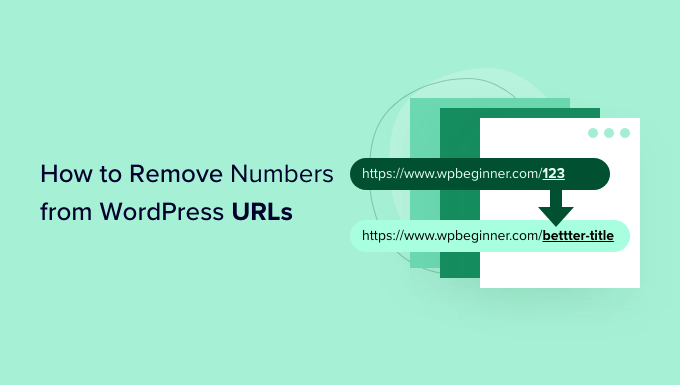
Dlaczego usuwać liczby z adresów URL WordPress?
Konfigurując adresy URL witryny WordPress, ważne jest, aby były przyjazne dla SEO i pomagały wyjaśnić artykuł odwiedzającym.
Używanie liczb w adresie URL nie jest bezpośrednio karane, ale jest to utracona szansa na lepsze pozycje w SEO WordPress. Linki zawierające słowa kluczowe są znacznie bardziej pomocne dla wyszukiwarek i potencjalnych odwiedzających.
Oto przykład adresu URL przyjaznego dla SEO, który nie zawiera żadnych liczb:
https://www.wpbeginner.com/start-a-wordpress-blog/
Z drugiej strony, tak wyglądałby Twój adres URL, gdyby zawierał tylko liczby, jak identyfikator posta:
https://www.wpbeginner.com/?p=11245
Jak widać, linki ze słowem kluczowym lub frazą są znacznie łatwiejsze do zrozumienia i znalezienia niż adresy URL z numerami.
Inną korzyścią z usuwania liczb z adresów URL jest to, że nie musisz przekierowywać wpisu na blogu, gdy treść zostanie zaktualizowana. Na przykład, najlepszą praktyką SEO jest usuwanie z adresu URL liczb, takich jak rok, dzień lub całkowita liczba elementów w poście z listą.
Powiedziawszy to, zobaczmy, jak usunąć liczby z adresu URL WordPressa.
Usuwanie liczb z adresów URL permalinków WordPress
WordPress ma wbudowane wsparcie dla przyjaznych dla SEO struktur adresów URL.
Wszystko, co musisz zrobić, to otworzyć stronę Ustawienia » Permalinks w obszarze administracyjnym WordPress i wybrać strukturę adresu URL dla swojej witryny.
Zobaczysz różne opcje dla swoich permalinków. Obejmują one prostą strukturę, gdzie Twój adres URL zawiera identyfikator posta, strukturę dzień i nazwa, strukturę miesiąc i nazwa, strukturę liczbową oraz strukturę nazwa posta.
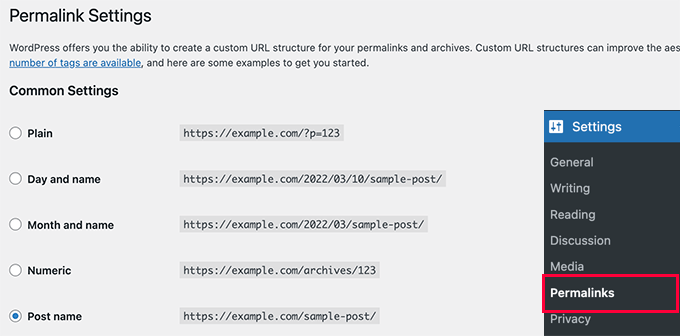
Zalecamy wybór struktury „Nazwa wpisu”, która wyświetla tytuł wpisu w adresie URL, ponieważ jest ona przyjazna dla SEO i pomoże innym znaleźć Twoją witrynę w wyszukiwarkach.
Po skonfigurowaniu linków stałych, wystarczy zapisać zmiany.
Ważne: Jeśli Twoja witryna jest już aktywna i generuje ruch, zmiana struktury permalinków może spowodować uszkodzenie istniejących linków. Oznacza to, że odwiedzający pochodzący z mediów społecznościowych lub innych stron internetowych mogą zobaczyć błąd 404.
Aby temu zapobiec, musisz skonfigurować przekierowania. Pokażemy, jak to łatwo zrobić w sekcji „Bonus” poniżej.
Usuwanie liczb z adresu URL wpisu lub strony
Nawet jeśli teraz używasz permalinków, nadal możesz chcieć pozbyć się liczb w adresie URL swojego wpisu na blogu. Najczęstszym powodem tego jest publikowanie posta bez tytułu lub gdy tytuł zawiera liczbę, taką jak rok.
Pamiętaj, że WordPress wybiera tekst wyświetlany w adresie URL z tytułu posta, więc jeśli post nie ma tytułu lub zawiera rok, WordPress użyje go w adresie URL. Zamiast numeru posta, możesz ręcznie poinformować WordPress, czego użyć w adresie URL.
Usuń liczby z adresu URL w edytorze blokowym WordPress
Aby edytować adres URL dowolnej treści na swojej stronie, musisz edytować swój wpis na blogu lub stronę.
Po wejściu do edytora blokowego WordPress możesz kliknąć ikonę zębatki w prawym górnym rogu, aby otworzyć panel ustawień.
Następnie po prostu przewiń w dół do sekcji Permalink w panelu ustawień i edytuj przyrostek adresu URL. Gdy nie masz tytułu dla wpisu na blogu, domyślnie będzie wyświetlany identyfikator posta.
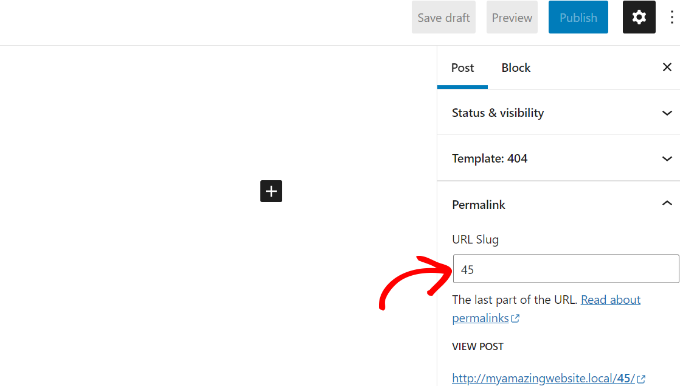
Na powyższym zrzucie ekranu WordPress używa identyfikatora bieżącego wpisu 45 jako sluga adresu URL.
Możesz to edytować lub po prostu wprowadzić tytuł swojego wpisu na blogu, a „slug” Twojego adresu URL automatycznie zmieni się na tytuł posta.
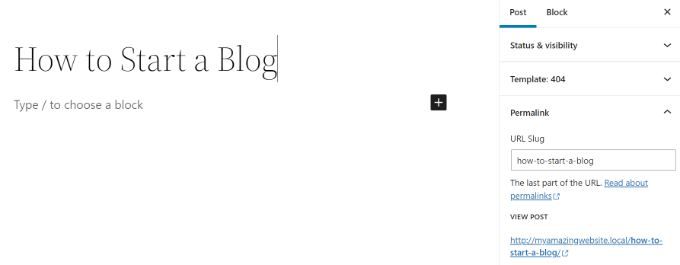
Po zakończeniu nie zapomnij opublikować lub zaktualizować swojego wpisu na blogu.
Usuń liczby z adresu URL w klasycznym edytorze WordPress
Jeśli używasz klasycznego edytora WordPress, edytuj również permalink swojego wpisu i usuń liczby.
Najpierw dodaj nowy wpis na blogu lub edytuj istniejącą stronę.
Kiedy jesteś w klasycznym edytorze, zobaczysz adres URL swojego wpisu z przyciskiem „Edytuj” tuż pod tytułem wpisu.
Kliknięcie przycisku „Edytuj” sprawi, że adres URL będzie edytowalny. Ta edytowalna część nazywa się slugiem posta. Możesz wprowadzić tekst, którego chcesz użyć jako sluga posta w adresie URL i usunąć liczby.
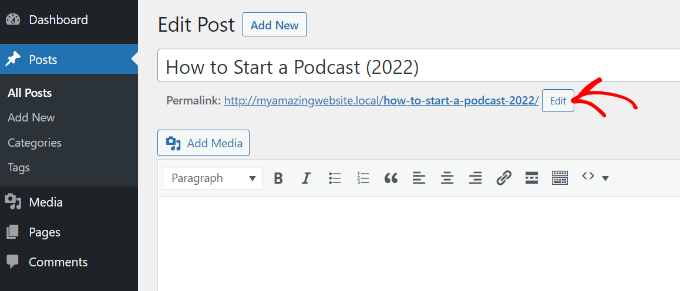
A co z numerami w zduplikowanych postach i stronach?
Czasami nawet po edycji niestandardowego sluga, do Twoich adresów URL nadal dodawany jest sufiks -2. Na przykład, tworzysz nową stronę „O nas”, a Twój adres URL wygląda tak:
https://yoursite.com/about-2/
Aby usunąć -2 i użyć czystego adresu URL /o-nas/, musisz najpierw rozwiązać konflikt. Dzieje się tak, ponieważ WordPress wymaga, aby każdy wpis i strona miały unikalny adres URL.
Sprawdź wszystkie swoje wpisy i strony, aby upewnić się, że żaden z nich nie ma tego samego sluga, na przykład /about/. Jeśli go znajdziesz, musisz go usunąć, chyba że go używasz. Najczęściej nie znajdziesz aktywnej strony z tym samym slugiem.
W tym momencie musisz zajrzeć do folderu Kosz. Kiedy przenosisz post lub stronę WordPress do kosza, nie są one całkowicie usuwane. Pozostają w Koszu przez 30 dni, zanim zostaną trwale usunięte. Robi się to po to, abyś miał możliwość przywrócenia elementów przeniesionych do kosza, jeśli przypadkowo je usunąłeś.
Sluga nie można ponownie wykorzystać tak długo, jak post lub strona pozostaje w Koszu. Więc jeśli chcesz ponownie użyć sluga /about/, musisz usunąć stronę O nas znajdującą się w folderze Kosz.
Po zrobieniu tego powinieneś być w stanie edytować swój slug, tak jak w pokazanej powyżej metodzie, i pozbyć się „-2”.
Ta technika działa również dla kategorii i tagów.
Bonus: Konfiguracja przekierowań 301 przy zmianie adresów URL
Za każdym razem, gdy zmienisz „slug” adresu URL opublikowanego wpisu lub strony, stary link przestanie działać. Odwiedzający, którzy klikną w stary adres URL, zobaczą stronę z błędem 404.
Jest to złe dla SEO, ponieważ wszelkie pozycje lub linki zwrotne związane ze starym adresem URL zostaną utracone. Wyszukiwarki potraktują nowy adres URL jako zupełnie nową treść bez żadnej historii.
Aby to naprawić, musisz skonfigurować przekierowanie. Informuje to wyszukiwarki i odwiedzających, że treść została przeniesiona pod nowy adres, zachowując Twoje pozycje SEO.
All in One SEO (AIOSEO) to najlepsza wtyczka SEO dla WordPress i ma ponad 3 miliony użytkowników. Oferuje potężny menedżer przekierowań, który pomaga w ustawianiu przekierowań 301 i wyłapywaniu niedziałających linków na Twojej stronie internetowej.
Uwaga: Menedżer przekierowań jest dostępny w licencji AIOSEO Pro. Istnieje również bezpłatna wersja AIOSEO, której możesz użyć na początek.
Wszystko, co musisz zrobić, to wprowadzić slug, który chcesz przekierować (URL źródłowy) i dodać nowy zmieniony adres URL (URL docelowy). Stąd musisz wybrać „301 Moved Permanently” jako typ przekierowania.
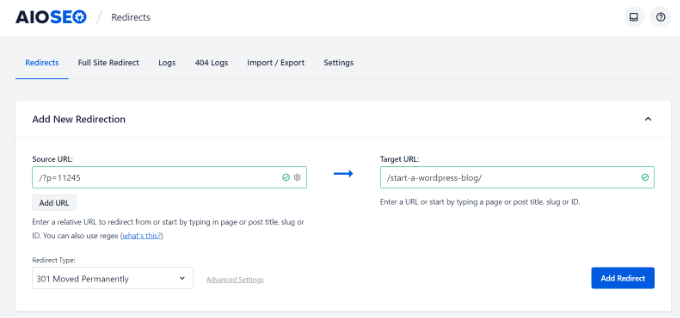
Zapoznaj się z naszym przewodnikiem po tworzeniu przekierowań 301 w WordPressie, aby uzyskać więcej szczegółów.
Najczęściej zadawane pytania dotyczące permalinków WordPress
Ta sekcja obejmuje najczęściej zadawane pytania dotyczące usuwania liczb z adresów URL WordPress i konfigurowania czystych permalinków. Te odpowiedzi pomogą Ci uniknąć potencjalnych problemów i sprawią, że przejście będzie jak najpłynniejsze.
1. Czy zmiana adresów URL WordPress z liczb na słowa zepsuje moje istniejące linki?
Tak, zmiana struktury permalinków spowoduje uszkodzenie istniejących linków, chyba że skonfigurujesz odpowiednie przekierowania. Będziesz musiał użyć wtyczki SEO, takiej jak AIOSEO, lub dedykowanej wtyczki do przekierowań, aby utworzyć przekierowania 301 ze starych numerowanych adresów URL do nowych, czystych adresów URL. Bez tych przekierowań odwiedzający i wyszukiwarki napotkają błędy 404 podczas próby dostępu do starych linków.
2. Jaka jest najlepsza struktura permalinków dla SEO?
Najbardziej przyjazna dla SEO struktura permalinków to zazwyczaj opcja „Nazwa wpisu”, która tworzy adresy URL takie jak yoursite.com/twoj-tytul-wpisu. Ta struktura jest przejrzysta, opisowa i pomaga zarówno wyszukiwarkom, jak i użytkownikom zrozumieć, o czym jest Twoja treść. Unikaj umieszczania dat lub kategorii w adresach URL, chyba że są one niezbędne do strategii treści, ponieważ mogą one niepotrzebnie wydłużać adresy URL.
3. Czy mogę zmienić strukturę permalinks na istniejącej stronie WordPress?
Tak, możesz zmienić strukturę permalinków na istniejącej stronie, ale powinieneś to zrobić ostrożnie. Upewnij się, że skonfigurujesz odpowiednie przekierowania ze starych adresów URL na nowe, aby uniknąć utraty pozycji w wyszukiwarkach i zerwania zapisanych linków. Dobrym pomysłem jest również zaktualizowanie wszelkich wewnętrznych linków w treści, aby używały nowej struktury adresów URL.
4. Czy czyste adresy URL naprawdę poprawiają rankingi SEO?
Czyste, opisowe adresy URL są potwierdzonym czynnikiem rankingowym w SEO. Wyszukiwarki używają adresów URL do zrozumienia tematu Twoich treści, a użytkownicy chętniej klikają w adresy URL, które jasno opisują, co znajdą. Chociaż nie jest to najważniejszy czynnik rankingowy, czyste adresy URL przyczyniają się do lepszego doświadczenia użytkownika i mogą poprawić ogólną wydajność wyszukiwania.
5. Co mam zrobić, jeśli moje nowe adresy URL są za długie?
Jeśli tytuły Twoich postów tworzą zbyt długie adresy URL, możesz ręcznie edytować slug (część adresu URL po Twojej domenie) dla każdego posta. WordPress automatycznie generuje slugy z tytułów Twoich postów, ale możesz je dostosować w edytorze postów. Staraj się, aby adresy URL miały maksymalnie 60 znaków, jeśli to możliwe.
6. Czy zmiana moich adresów URL wpłynie na moje udostępnienia w mediach społecznościowych?
Po zmianie struktury stałych linków, istniejące udostępnienia w mediach społecznościowych nadal będą linkować do Twoich starych adresów URL. Bez odpowiednich przekierowań skonfigurowanych za pomocą wtyczki lub ręcznej konfiguracji, te linki będą prowadzić do stron z błędem 404.
Nawet jeśli skonfigurujesz przekierowania, aby wysyłać odwiedzających do nowych, czystych adresów URL, liczniki udostępnień w mediach społecznościowych (polubienia, udostępnienia, komentarze) zazwyczaj nie są przenoszone na nowe adresy URL, więc możesz zobaczyć tymczasowe zresetowanie metryk w mediach społecznościowych. Dlatego najlepiej jest od początku skonfigurować czyste adresy URL, jeśli to możliwe.
Samouczek wideo
Dodatkowe zasoby dotyczące adresów URL WordPress
Mamy nadzieję, że ten artykuł pomógł Ci dowiedzieć się, jak usunąć liczby z adresów URL WordPress. Możesz również zapoznać się z innymi przewodnikami dotyczącymi adresów URL WordPress:
- Słowniczek: URL
- Słownik: Post Slug
- Czym jest adres URL witryny (ważne części wyjaśnione dla początkujących)
- Jak tworzyć niestandardowe permalinki w WordPress (kompletny przewodnik)
- Jak uwzględnić kategorię i podkategorię w adresach URL WordPressa
- Jak usunąć datę z adresów URL WordPress
- Jak usunąć ciąg v=XXXX z adresów URL WordPress
- Jak zmienić identyfikator i bazę adresu URL autora w WordPress
- Jak usunąć prefiks nadrzędny z adresu URL strony podrzędnej w WordPress
- Jak pozbyć się /wordpress/ z adresu URL Twojej witryny WordPress
Jeśli podobał Ci się ten artykuł, zasubskrybuj nasz kanał YouTube po samouczki wideo WordPress. Możesz nas również znaleźć na Twitterze i Facebooku.





LorriAnne
Patrząc na te zrzuty ekranu, a potem na to, co mam w moim WP, wierzę, że ktoś robi sobie ze mnie jaja z naprawdę dobrymi, zretuszowanymi obrazkami. Ten tutorial nie jest prawidłowy.
Wsparcie WPBeginner
Nasz przewodnik korzysta z aktualnego edytora blokowego. Jeśli nie widzisz tego samego interfejsu, istnieją trzy prawdopodobne przyczyny. Jeśli używasz wtyczki do tworzenia stron, która zastępuje domyślny edytor, jeśli używasz wtyczki edytora klasycznego, zobaczysz stary interfejs edytora klasycznego, lub jeśli używasz WordPress.com, zobaczysz ich interfejs zamiast tego, ponieważ nasze artykuły są przeznaczone dla witryn WordPress.org.
Admin
Hussain Ali
Czy możemy edytować nazwę domeny naszej witryny i zachować dane w bezpiecznym miejscu?
Wsparcie WPBeginner
Treść Twojej witryny byłaby bezpieczna podczas aktualizacji domeny w tym samouczku.
Admin
Thomas
Cześć,
Dziękuję za bardzo pouczający film / artykuł.
Mam ten sam problem, o którym mówisz, gdzie na jednej z moich stron pojawia się „-2”, jednak nic nie mam w koszu?
Obecnie ten problem pojawia się na moim lokalnym serwerze i chciałbym go naprawić, zanim uruchomię go na żywo. Czy możesz mi pomóc?
Wsparcie WPBeginner
You would want to try to visit the URL without the -2 in it to see if it directs you to a page in which case you should be able to click the edit option in the admin bar at the top of your site.
Admin
pankaj
Awesome!
Dziękuję!
Wsparcie WPBeginner
You’re welcome
Admin
Tamás
Witaj!
Chciałbym, aby WP zaczął numerację powtarzających się identyfikatorów od 8 cyfr.
Np. sample-post, potem sample-post-0000001
Masz jakieś pomysły? Nic podobnego nie znajduję, a byłoby to niezwykle ważne.
Dzięki!
Pozdrawiam
Tamas
Wsparcie WPBeginner
Niestety, w tej chwili nie mamy zalecanej metody konfiguracji.
Admin
Ajay
Szanowny Redaktorze,
Mam pytanie, jak usunąć tag z adresu URL WordPress?
old url: site.com/tag/movies
Nowy adres URL: site.com/filmy
Jak mogę to zrobić w WordPressie? I jak sprawić, by adres URL był bezpośredni ze starego adresu URL?
Wsparcie WPBeginner
Dla adresów URL, warto zapoznać się z naszym przewodnikiem tutaj: https://www.wpbeginner.com/wp-tutorials/how-to-create-custom-permalinks-in-wordpress/
Po zmianie adresów URL, warto utworzyć przekierowanie, korzystając z jednej z poniższych metod:
https://www.wpbeginner.com/beginners-guide/beginners-guide-to-creating-redirects-in-wordpress/
Admin
Bilal
Dzisiaj, pracując nad stroną logowania, aby umieścić krótki kod formularza odzyskiwania hasła, wyłączyłem logowanie przez media społecznościowe. Po tym wylogowałem się jako administrator i sprawdziłem, że zaobserwowałem dwie zmiany: pierwsza to formularz logowania wyświetlający się w bardzo małym rozmiarze, druga to wszystkie strony wyświetlające identyfikatory po otwarciu w przeglądarce.
Teraz, co robię, aby to ustawić, w ustawieniach, ustawienia linków stałych są w porządku jak poprzednio, co się zmieniło, co pokazuje identyfikatory po adresie URL.
Jakiekolwiek rozwiązanie.
Wsparcie WPBeginner
Powinieneś poinformować wtyczkę logowania do mediów społecznościowych o tym, co stało się z formularzem logowania po jego wyłączeniu, a oni powinni być w stanie pomóc. Jeśli jest to znak zapytania (?) poprzedzający liczbę, prawdopodobnie używasz wtyczki e-commerce, która śledzi sesje, aby móc zapisać koszyk dla użytkownika.
Admin
Bita Gh
Mam problem z moją stroną internetową WordPress. moja stara strona internetowa została połączona z moją nową stroną internetową za pomocą adresu URL, którego nie mogę znaleźć. Chcę usunąć lub wyłączyć ten link, szczególnie w wyszukiwarce Google. ponieważ jest połączony z moim starym sklepem i starymi cenami, a ludzie ciągle dzwonią w sprawie różnic w cenach. proszę o pomoc!
Janice Sullivan
Moje linki są w porządku, ale na górnym pasku widzę „Wszystkie posty | „moja nazwa linku”. „Wszystkie posty” nie są częścią nazwy strony/wpisów na blogu ani w linku? Nie mogę rozgryźć, jak to usunąć… czy ktoś może pomóc?
Adrian McCarthy
Dziękuję, to takie proste rozwiązanie i działa znakomicie, dziękuję.
Sarah X
Cześć. Zrobiłem wszystkie kroki, które wykonałeś, ale 2 nadal pojawia się w adresie URL. Nie wiem, co robić. Usunąłem i dodałem tę samą stronę około 3 razy i ta liczba nadal tam jest... :(
Co jest nie tak? Czy możesz mi pomóc, proszę
Dziękuję za uwagę
Sarah. z Portugalii
Wsparcie WPBeginner
Cześć Sarah,
Kiedy usuwasz wpis lub stronę w WordPressie, trafiają one do kosza. Musisz również usunąć tę stronę z Kosza. Przejdź do Strony » Wszystkie strony, a zobaczysz rząd linków do sortowania stron według ich statusu (Opublikowane, Szkic, Zaplanowane, Kosz). Kliknij kosz, aby wyświetlić strony, które wcześniej usunąłeś. Gdy tam będziesz, zobaczysz link „Usuń na stałe” pod każdym artykułem, kliknięcie go usunie stronę na stałe i będziesz mógł użyć tego przyrostka dla swojej nowej strony.
Admin
Kat Zimmer
Cześć,
Przeszukałem naszą stronę i wykonałem wszystkie sugerowane przez Ciebie działania (trwale usunąłem wszystko w koszu i upewniłem się, że nie ma żadnych plików zdjęć/mediów z tym slugiem), a mimo to MOJE SLUGI NADAL SĄ NAZYWANE z -2 na końcu. Proszę o pomoc!!
Wsparcie WPBeginner
Cześć Kat,
Sprawdź również swoje strony i kategorie. Spróbuj również odwiedzić pełny adres URL, aby zobaczyć, czy istnieje wpis, strona lub załącznik o tym samym slugu.
Peter
Jak mogę wygenerować listę stałych linków, które mają na końcu „-2”, abym mógł je poprawić? Mam 291 wpisów, 48 stron i około 50 stron produktów.
Dodatkowo mam dwa sklepy e-commerce, jeden dla Australii (/shop/bookname) i jeden dla USA (/books/bookname), a wszystkie produkty mają permalinki. Czy permalinki nie biorą pod uwagę reszty adresu URL?
Dzięki,
Peter
Sarah
Usunąłem post i kiedy próbowałem stworzyć nowy, -2 nadal tam jest. Jakieś inne pomocne wskazówki?
Shaikh
Nie miałem żadnych stron w koszu. Nie miałem kategorii o tej samej nazwie co moja strona. Nie miałem innej strony o tej samej nazwie. Więc zrobiłem coś szalonego. WP próbował nazwać moją stronę jako page-2, więc wszedłem na mojąstronę.com/page, aby zobaczyć, co się stanie.
Pojawiła się strona z pojedynczym zdjęciem. Miałem ZDJĘCIE o tej samej nazwie co strona, a menedżer mediów WP nadaje permalinkom zdjęć nazwy plików! Rozwiązaniem było przemianowanie zdjęcia (nadal pamiętając o SEO) i użycie edytora permalinków dla strony. I voila! Jak za dotknięciem czarodziejskiej różdżki, zadziałało
Chrissy
Och, szarpałem sobie włosy z głowy z tego powodu, a to, co odkryłeś, rozwiązało mój problem. Dzięki za opublikowanie swoich odkryć, bardzo pomocne…
Janssen
czy jest jakiś sposób, aby ukryć również link URL? na przykład, mysite/mypost/ zamiast 192.168.0.1:8080/mypost/
Christa
Znalazłem Twój post, ponieważ zastanawiam się nad następującą liczbą, która pojawia się za wszystkimi stronami i postami na mojej stronie internetowej, wyglądającą tak: example.com/?v=b9610cde4c4c.
Gdy sprawdzam tę liczbę tylko w Google, pojawia się moja strona z dwiema stronami i inna, bardzo dziwna strona w stylu Facebooka.
Zauważyłem, że ktoś w komentarzu odkrył wtyczkę – więc zdezaktywowałem wszystkie wtyczki społecznościowe, których nie mam na swojej stronie. Permalinki są sprawdzone i poprawne, a ja nie znalazłem nic do zmiany ani tej liczby w moim php. Czy masz jakiś pomysł, co to może być lub czy powinnam się martwić...?
Wsparcie WPBeginner
Jeśli martwisz się o bezpieczeństwo swojej witryny, możesz spróbować przeskanować ją za pomocą Sucuri. Jeśli adresy URL są indeksowane w wyszukiwarkach, nie jest to dobre dla SEO Twojej witryny.
Admin
Christa
Witaj, dziękuję za odpowiedź i tak, sprawdzę to w Sucuri – dobry pomysł! Nie rozumiem, co masz na myśli mówiąc „jeśli adresy URL są indeksowane w wyszukiwarce…” co przez to rozumiesz?
Dziękuję!
Richard
Kiedyś miałem problem z widzeniem identyfikatora -2 dla zduplikowanych stron pozostawionych w koszu. Jednak w przypadku nowej strony, którą edytowałem, nadal pojawiał się -2 w tytule, ale w Koszu Stron nic nie było. W końcu wyszukałem moją domenę z poprawnym tytułem, który chciałem, i wyskoczył jeden z obrazów w mojej bibliotece obrazów, który miał taką samą nazwę jak strona, którą próbowałem poprawić. Więc obrazy o nazwach takich samych jak Twoje tytuły również spowodują takie zachowanie. Tylko moje doświadczenie z tym problemem.
Wsparcie WPBeginner
Obrazy są również przechowywane jako załączniki, które są wbudowanym typem wpisu w WordPress. Podobnie jak wszystkie inne typy wpisów, załączniki również mają „slugi”. Więc tak, jeśli masz załącznik o slugu „my-first-bike”, a następnie spróbujesz dodać artykuł o tym samym slugu, WordPress doda do niego numer.
Admin
trey
Miałem ten sam problem na stronie. Dezaktywowałem wszystkie wtyczki, szybka edycja adresu URL strony. i bingo, teraz działa, próbowałem wszystkiego na próżno wcześniej!
Paul Sadler
Niestety, ten artykuł jest nieco uproszczony, ponieważ nie zawsze to właśnie powoduje dodanie -2. Chociaż zrobi to, jeśli istnieje już "o nas" i dodajesz inną stronę lub wpis o nazwie "o nas", ale ma również problemy z numerami jako tytułami stron.
Tworzę galerię, a część układu jest nieco ręczna w organizacji, częściowo dlatego, że otaczam tekst wstępem i zakończeniem. Nazwałem więc jedną ze stron 2015, inną 2010, inną 2016. Nieważne, jak ją nazwę, niczego o tej nazwie nie ma w moim koszu, jest całkowicie „nowa”, ale WP tego NIE pozwoli. Dlaczego? Ponieważ wie, że wygląda jak rok i nie lubi tylko liczb w strukturze.
Czyli nie mogę mieć struktury „2015 / styczeń”, będę musiał mieć tam jakąś inną literę dla roku, plus oczywiście nie mogę mieć strony „styczeń” każdego roku, co pozostawi mi adres URL, który będzie wyglądał jak R2015 / 2015-styczeń… niezbyt elegancko, obawiam się, ale wydaje się, że jest to jedyne rozwiązanie poza uruchomieniem niestandardowej wtyczki, która nadpisuje ślimaki i ryzykuje zepsucie całej instalacji WP.
Paul
Chirag Gupta
jak usunąć kategorię lub tag z adresu URL…
example.com/category/mobile >>> example.com/mobile
Wsparcie WPBeginner
Zobacz nasz poradnik jak zmienić prefiks bazy kategorii w WordPress.
Admin
andrew
Wygląda na to, że nie mogę już dodać stałego linku składającego się tylko z czterech cyfr (np. „http://example.com/1223”)
Kiedyś można było to robić dla wpisów, ale nie dla stron, a teraz nie można tego zrobić wcale i to naprawdę psuje jedną ze stron mojego klienta.
Devang Sharma
Bardzo dziękuję, chłopaki! Nie wiecie, jak bardzo byłem zaniepokojony...
Damaris
Jak to zmienić, jeśli jesteś początkującym użytkownikiem WordPressa?
Zespół WPBeginner
To nietypowe zachowanie. Proszę dezaktywuj wszystkie swoje wtyczki WordPress i przełącz się na domyślny motyw, taki jak twenty thirteen lub twenty fourteen. Zobacz, czy Twoje posty nadal mają takie linki. Jeśli tak, prawdopodobnie Twoje zabezpieczenia WordPressa zostały naruszone.
Karon Warren
Mam ustawione permalinki na mojej stronie z domyślnym ustawieniem „nazwa posta”. I to działa. Jednak po kliknięciu na opublikowany post, początkowo pojawia się on z permalinkiem, ale po pełnym załadowaniu do permalinku dołączana jest seria cyfr/liter, wyglądająca tak: #.VB2dTCtdVW0
Jak pozbyć się tych liczb z faktycznego permalinku?
Janet Bauske
Karon, miałem ten sam problem. Okazało się, że winowajcą był widżet zakładek społecznościowych AddThis. Aby go usunąć, przejdź do ustawień wtyczki w Ustawienia > Udostępnianie AddThis > Zakładka Zaawansowane i wyłącz śledzenie udostępnień w pasku adresu.
Cathy Sirvatka
Od dawna próbuję rozgryźć tę sprawę z numerami. Dziękuję za to!! Nie miałem pojęcia, że pliki w koszu nadal używają nazwy strony!
Steve
Mam ten sam problem (-2 na końcu). Wyczyściłem kosz itp., ale nadal mam ten sam problem. Mam stronę about-2, ale nie ma śladu strony about. Jakieś pomysły?
Rugby
Naprawdę pomocne – miałem problem z dodawaniem -2 do moich postów, opróżniłem kosz i voila, zniknęło! Dzięki
Theresa
czasami najmniejsze rzeczy mogą wydawać się impasem. dziękuję za te wszystkie świetne wskazówki
Michael Monday
Splendid !!! You just said it all !!! Thanks a lot for this long-sought solution to the “urgly” url I have had to deal with for months. Now my posts url looks good. Thanks a lot My Balkhi and your team
Jan
To wszystko świetne informacje! Chciałbym wiedzieć, czy mogę wykorzystać część tego, co tu znajdę, do publikacji na mojej stronie lub do kampanii e-mailowych. Konkretnie, odnosząc się do odznaki w tym poście o usuwaniu liczb z adresów URL w WP, ale chciałbym również wiedzieć, czy są dostępne inne, oczywiście w ramach najlepszych praktyk.
dzięki,
jag
Keith Davis
Cześć,
Mam ustawione przyjazne linki, więc nie miałem z tym problemów, ale dwójka pojawiła się w kilku postach.
Za pierwszym razem, gdy przeniosłem post do kosza i zacząłem od nowa, nie zdając sobie sprawy, że przeniesienie do kosza nie wystarczy: trzeba go usunąć.
Drugim razem przeniiosłem do kosza i usunąłem wpis, ale nadal pojawiała się ta przeklęta dwójka na końcu.
Nie mam pojęcia, dlaczego tak się dzieje.
Gretchen Louise
Czy automatyczne przekierowanie stylów permalinków to nowa funkcja? Nadal używam niestandardowego kodu .htaccess, ale miałem z nim problemy, które eliminowały moje archiwa oparte na datach.
patty jones
WordPress automatycznie przekierowuje do nowych permalinków? Od dawna chciałem zmienić strukturę permalinków mojej witryny, ale martwiłem się, jak wpłynie to na istniejące linki.
Nasza strona ma ponad 4000 wpisów i pomyślałem, że to zabije naszą pozycję w rankingu. Co myślisz o tak wielu przekierowaniach?
jayism
To ciekawy post, ale nie obejmuje on sposobu usunięcia site.com/category-2/sub-category/heres-a-post.php – mam ten problem i czytam, że dzieje się tak, gdy tworzysz kategorię o nazwie „oprogramowanie”, a następnie ją usuwasz i tworzysz ponownie później – oryginalne „oprogramowanie” pozostaje w bazie danych dla „kategorii” – dlatego jest zmuszone nazwać kategorię z numerem -2, aby baza danych nie miała duplikatu....
Jedynymi sposobami, o których czytałem w licznych postach, aby to naprawić, jest wejście do mojegoPHPAdmin i ręczne usunięcie oryginalnego „oprogramowania”! Twój post rzucił trochę światła na sytuację i może mieć inny sposób na pozbycie się -2 dla rzeczywistych kategorii?
Dzięki,
@jaycameron z „Crowd-Sourced Development Initiative” -> @Code_Collective
Karen
Jak wspaniale! Ta wskazówka dotycząca kosza jest klejnotem. I śmiało się śmiej – ale – wiedziałem, czym są ładne permalinki – ale nie byłem pewien, czy to właśnie osiąga się klikając opcję Nazwa posta. Byłem zdezorientowany, ponieważ kiedyś robiłem moje ładne permalinki za pomocą niestandardowej opcji – dopóki nie dodano tego nowego przycisku. Dziękuję za rozwiązanie tej drobnej zagadki!