Niedawno natknęliśmy się na bardzo interesującą prośbę od jednego z naszych czytelników. Zapytali nas, czy możliwe jest zmiana liczby postów wyświetlanych na ich stronie bloga w celu zapewnienia lepszego doświadczenia użytkownika dla ich odbiorców.
Domyślnie wszystkie strony archiwum WordPress wyświetlają maksymalnie 10 postów na stronę. Możesz jednak zmienić tę liczbę w ustawieniach swojego panelu i wyświetlić tyle artykułów, ile chcesz.
W tym artykule pokażemy, jak łatwo zmienić liczbę postów wyświetlanych na stronie bloga WordPress w zaledwie 2 prostych krokach.

Samouczek wideo
Jeśli wolisz instrukcje pisemne, czytaj dalej.
Zmiana liczby postów na stronie bloga
Pierwszą rzeczą, którą musisz zrobić, to zalogować się do swojego panelu WordPress i przejść do strony Ustawienia » Czytanie.
Następnie musisz zmienić wartość opcji „Strony bloga pokazują maksymalnie” na liczbę postów, które chcesz wyświetlić na stronie bloga swojej witryny WordPress.
Domyślnie WordPress ustawi tę liczbę na 10. Możesz zwiększyć lub zmniejszyć liczbę postów, które chcesz wyświetlić na stronie swojego bloga.
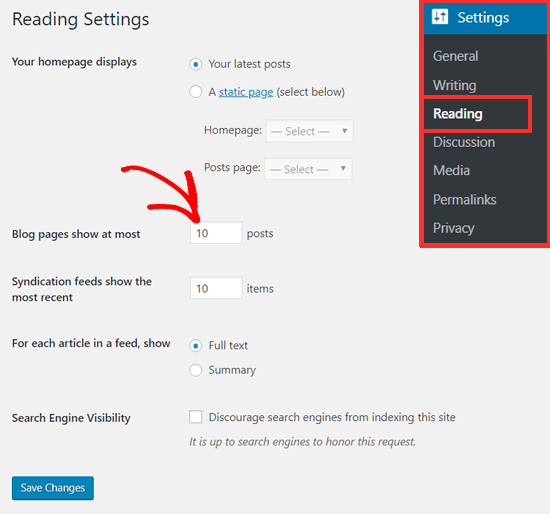
Nie zapomnij kliknąć przycisku „Zapisz zmiany”, aby zachować swoje ustawienia.
Teraz Twój blog WordPress i strony archiwum będą wyświetlać liczbę postów, którą chcesz pokazać.
Ile postów powinienem wyświetlać na mojej stronie bloga?
Zazwyczaj blogerzy wyświetlają 10 postów na stronę, zgodnie z domyślnymi ustawieniami. Jest to odpowiednia liczba z punktu widzenia doświadczenia użytkownika i SEO (optymalizacja pod kątem wyszukiwarek).
Możesz wyświetlić dowolną liczbę postów, ale nie zalecamy wybierania liczby większej niż 10, zwłaszcza gdy nie pokazujesz fragmentów.
Dzieje się tak głównie dlatego, że im więcej postów wyświetlasz na stronie, tym większy będzie rozmiar strony, co spowalnia jej ładowanie. W rezultacie czas ładowania strony wzrośnie, co może negatywnie wpłynąć na pozycjonowanie Twojej witryny.
Na Blogu WPBeginner i stronach Archiwum wyświetlamy 10 postów z fragmentem i obrazkiem wyróżniającym. Ułatwia to naszym użytkownikom szybkie przeglądanie archiwów i zapewnia lepsze wrażenia użytkownika.
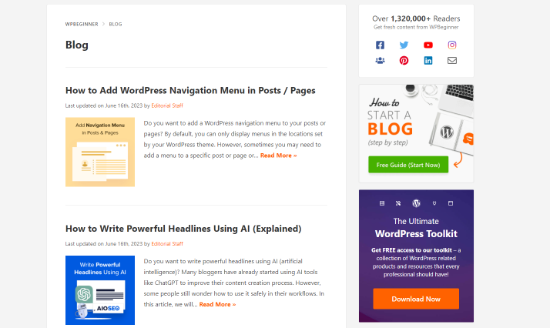
Mamy nadzieję, że ten artykuł pomógł Ci zmienić liczbę postów wyświetlanych na stronie Twojego bloga. Możesz również zapoznać się z naszym przewodnikiem na temat tworzenia niestandardowej strony głównej w WordPress oraz ważnych stron, które powinien mieć każdy blog WordPress.
Jeśli podobał Ci się ten artykuł, zasubskrybuj nasz kanał YouTube po samouczki wideo WordPress. Możesz nas również znaleźć na Twitterze i Facebooku.





Krika
Cześć, jak mogę umieścić tylko jeden – najnowszy – post na stronie głównej, ale mieć 10 postów na stronę na mojej stronie bloga?
Jeśli zmienię „Strony bloga pokazują maksymalnie”, zmienia to zarówno moją stronę główną, jak i stronę bloga.
Wsparcie WPBeginner
Musiałbyś skontaktować się z pomocą techniczną swojego motywu w celu dostosowania, ponieważ wygląda na to, że używasz swojej strony głównej również jako bloga.
Admin
Sourov Biswas
człowiek……… szukałem tego prawie 3 dni, edytowałem plik motywu 100 razy, żeby to zrobić. czasami powinniśmy myśleć prosto.
dziękuję, brak mi słów
Wsparcie WPBeginner
Glad our guide was helpful
Admin
Stephanie A
Nie wiem, dlaczego na moim pulpicie WordPressa mam ustawione wyświetlanie 3 stron bloga dla strony głównej, ale kiedy wchodzę na moją stronę internetową, widzę 4 posty blogowe? Dlaczego mój WordPress nie działa w tym aspekcie? Już wyczyściłem cały cache.
Wsparcie WPBeginner
Twój konkretny motyw może mieć inne opcje zmiany liczby wyświetlanych postów. Jeśli Twój konkretny motyw nie stosuje się do metod opisanych w tym artykule, zalecamy skontaktowanie się z pomocą techniczną Twojego motywu, która powinna być w stanie pomóc.
Admin
Dragone
Dziękuję bardzo
Wsparcie WPBeginner
You’re welcome
Admin
VireakPhou
Nie wiem, jak to powiedzieć, ale po przeczytaniu twojego artykułu siedzę już 4 godziny przed komputerem, próbując znaleźć to w edytorze motywu. Próbuję czytać kod strona po stronie w edytorze motywu, ale nadal nie mogę znaleźć, jak ograniczyć liczbę postów na stronie głównej.
Po tym spróbowałem wyszukać i znalazłem Twój artykuł, czuję, że jestem tak szalony, dlaczego nie szukałem wcześniej.
Wsparcie WPBeginner
Glad our guide was able to help you
Admin
Jennifer
Zrobiłem to, ale nie zaktualizowało liczby postów wyświetlanych na mojej głównej stronie bloga. Jakieś sugestie?
Wsparcie WPBeginner
Jeśli Twoja witryna ignoruje to ustawienie, powinieneś skontaktować się z pomocą techniczną swojego motywu, aby upewnić się, że nie mają innego ustawienia, które musiałbyś zmienić.
Admin
Gloria Ogunbor
Bardzo pomocne, dzięki!
Wsparcie WPBeginner
You’re welcome, glad our guide was helpful
Admin
Teri
Thanks! This is super helpful! I did it and it worked!
Wsparcie WPBeginner
You’re welcome, glad our guide was able to help
Admin
Ahsan
Cześć, chcę wiedzieć, czy konieczne jest posiadanie więcej niż 1 strony dla wszystkich moich postów na blogu, czy mogę mieć wszystkie posty na 1 stronie i wyświetlać tylko 10 postów na stronie głównej.
Wsparcie WPBeginner
Posiadanie wielu stron bloga jest konieczne dla większości witryn, chyba że używają nieskończonego przewijania, w przeciwnym razie Twoja witryna musiałaby czekać na załadowanie każdego posta podczas odwiedzania strony bloga.
Admin
Albert Kayindama
Zmniejszyłem ustawienia do 10, ale strona główna nadal wyświetla ponad 50 postów. Proszę o pomoc.
Wsparcie WPBeginner
Jeśli Twój motyw ignoruje te ustawienia, powinieneś skontaktować się z pomocą techniczną swojego motywu, aby upewnić się, że nie ma specyficznego ustawienia motywu, które wymaga zastosowania.
Admin
Hammad Khan
Pomogło! Dziękuję bardzo
Wsparcie WPBeginner
You’re welcome
Admin
Shaun
Jeśli ograniczysz stronę do 10 postów, jak unikniesz duplikowania informacji meta? Na przykład:
site.com/blog/ i
site.com/blog/page/2/
miałyby te same informacje meta, prawda?
Czy to wpływa na SEO, czy ja się mylę?
Wsparcie WPBeginner
Chyba że usłyszymy inaczej, na chwilę obecną nie powinno to wpłynąć na Twoje SEO, ale z czasem wyszukiwarki mogą zdecydować się to zmienić.
Admin
Shaun
Thanks for the reply
E.B.
To niestety u mnie nie działa. Mogłem ustawić wyświetlanie wcześniejszych postów na dziesięć, jednak na blogu pojawiają się tylko dwa pierwsze posty, nie więcej i nie najnowsze, co sprawia, że wygląda dość pusto.
Nie pomaga fakt, że gdy wchodzę w ustawienia, nie ma tam "Odczytu", a jedynie Widżet poprzednich postów, w którym mogę – hipotetycznie – tym zarządzać.
Kolejną irytującą rzeczą jest to, że nie mogę usunąć nazwiska autora w tytule "Najnowsze posty". Jest ono dodawane automatycznie i obcina część nazwiska autora.
Wsparcie WPBeginner
Wygląda na to, że Twój konkretny motyw nadpisuje wyświetlanie treści. Jeśli skontaktujesz się z pomocą techniczną swojego motywu, powinni być w stanie powiedzieć Ci, gdzie przenieśli opcję i pomóc naprawić problem wyświetlania autora.
Admin
Colleen Ryer
Ustawiam liczbę wyświetlanych postów na 10. Działa to dobrze, ale przycisk „Następny” przeładowuje te same posty zamiast następnych 10. Chętnie dowiedziałbym się, jak to naprawić, zamiast ładować wszystkie posty na jednej stronie.
Ali Dunnell
Te informacje były bardzo pomocne – Dziękuję
eMMA
Czy jest jakiś sposób, aby nasze strony kategorii wyświetlały tylko 10+ postów? Chcę, aby moja strona główna wyświetlała tylko 3-5 postów, ale więcej dla kategorii.
Dzięki
Rory Rinaldi
Próbuję to rozgryźć cały dzień. Chcę wyświetlić 3 posty na mojej stronie.
Posty ustawione na 3. Strona pokazuje 4. Mogę ustawić na 5 i wtedy pokazuje 5, ale jeśli ustawię na 2, nadal pokazuje 4. POMOCY!!!!
Rory Rinaldi
Udało mi się usunąć 4. wpis, więc widzę tylko 3! Teraz wyróżniony wpis (który jest 4.) wyświetla się jako wyróżniony wpis bez tytułu – Aggggghhhhh!
percy pickle
Dzięki – działa u mnie
Eric Henderson
Cześć
Chciałbym, aby moje posty miały ograniczony czas życia. Innymi słowy, czy istnieje mechanizm, dzięki któremu można by na przykład wyświetlać tylko posty opublikowane w ciągu ostatnich 24 godzin (lub innego czasu, być może nawet 30 minut). Dziękuję!
jekku
tak, to u mnie nie działa. Próbowałem wielokrotnie, zarówno „postów”, jak i „dni”.
ktoś pomoże i to naprawi!
Alex Anderson
Na mojej stronie mam 2 oddzielne, działające blogi o nazwach „news” i „tips” z podglądem każdego z nich na mojej stronie głównej.
Obecnie ustawienie odczytu jest ustawione na 2 wpisy, co oznacza, że widzę 2 wpisy w podglądzie mojej strony głównej i na mojej stronie bloga. Jednak jeśli zwiększę liczbę wpisów powyżej 2, okno podglądu na stronie głównej staje się zbyt długie i powoduje problemy. Chciałbym, aby okno podglądu na stronie głównej wyświetlało 2 najnowsze wpisy z każdego bloga, a po kliknięciu na faktyczną stronę bloga lub przycisk „wyświetl wszystkie”, który prowadzi do strony bloga, chciałbym, aby wyświetlały się wszystkie wpisy.
Czy wiesz, jak mogę to osiągnąć?
Rebecca
Czy jest sposób, aby na głównej stronie bloga wyświetlać obrazek bloga z postów?
Kate
Thank you so much!!! This newbie was looking in CSS to change it. Forehead slap! I’m happier than I should be about this
Kate
Luke
Jak mogę umieścić przycisk „Następna strona” na dole pięciu wyświetlanych postów na blogu? Mam ich znacznie więcej, które chciałbym udostępnić.
Czy mogę również archiwizować moje posty według miesiąca/tematu?
Wsparcie WPBeginner
Cześć Luke,
WordPress automatycznie tworzy strony archiwów dla Twoich postów według miesięcy. Możesz dodać widżety archiwów lub kategorii, aby wyświetlać te archiwa w pasku bocznym.
Przyciski Następna i Poprzednia powinny być automatycznie dodawane przez Twój motyw WordPress. Skontaktuj się z pomocą techniczną swojego motywu.
Admin
Bethany
cześć
kiedy ustawiam posts_per_pages =>4
wyświetla mi 4 posty z kategorii
ale jeśli kategoria nie ma postów
wyświetla niepowiązane posty z mojej specjalnej kategorii
czemu tak się dzieje?
chadni
To naprawdę mi pomogło... dzięki
Ricardo Otranto
Cześć, chciałbym wiedzieć, jak dodać więcej niż 5 postów do menu
Wsparcie WPBeginner
Cześć Ricardo,
Jeśli mówimy o menu nawigacyjnych, zapoznaj się z naszym przewodnikiem jak dodać menu nawigacyjne w WordPress. Pokaże Ci, jak dodawać posty do menu nawigacyjnego i jak dodawać więcej postów.
Z drugiej strony, jeśli mówimy o postach, które pojawiają się w bocznym pasku bloga, takich jak ostatnie posty, będziesz musiał przejść do strony Wygląd > Widżety i kliknąć widżet ostatnich postów na swoim pasku bocznym, aby rozwinąć jego ustawienia. Tam znajdziesz opcję liczby postów, którą możesz zmienić na dowolną liczbę.
Mam nadzieję, że to pomoże
Admin
R Salter
Pomocy! To nie działa na moim blogu. Niezależnie od tego, ile (lub mało) postów umieszczę na stronie „maksymalna liczba postów na stronie”, nadal mam długą listę na mojej stronie głównej. Obecnie sięga ona do zeszłego stycznia. Czy masz jakieś dalsze rady, jak to zmienić, ponieważ jest to obecnie bardzo trudne do zarządzania.
Hannah
Mnie też się to dzieje! Próbowałem wszystkiego i moja strona główna nadal pokazuje wszystkie moje posty. Czy znalazłeś sposób, aby to naprawić?
Kirsten Womack
Bardzo pomocne, dziękuję
Matt
Dzięki..naprawdę pomocne
Hannah
Moja strona główna wyświetla obecnie wszystkie moje 611 postów, mimo że ograniczyłem ją do 10 postów na stronę. Próbowałem wyłączyć moje wtyczki i zmieniłem motyw na domyślny Wordpress i nadal to nie działa. Nawet Bluehost (mój hosting blogów) przeinstalował wszystkie pliki rdzenia Wordpress, ale nadal to nie działa, więc teraz prędkość ładowania mojego bloga jest naprawdę, naprawdę wolna. Jakieś rady?
Wsparcie WPBeginner
Cześć Hannah,
Spróbuj usunąć wszystkie swoje motywy WordPress za pomocą klienta FTP, a następnie zainstaluj świeżą kopię domyślnego motywu WordPress, takiego jak Twenty Sixteen. Upewnij się, że wszystkie wtyczki są wyłączone.
Admin
Hannah
Nie, to nie zadziałało.
Usunąłem wszystkie moje motywy przez klienta FTP, zdezaktywowałem wszystkie wtyczki, dodałem domyślny motyw twenty seventeen i nadal wszystkie moje posty z bloga są wyświetlane na mojej stronie głównej. Nie rozumiem, co robię źle. Próbowałem dosłownie wszystkiego.
Hannah
Omid
to jest błąd w motywie twenty seventeen. możesz go naprawić, wykonując:
1- przejdź do /wp-content/themes/twentyseventeen/template-parts/page/content-front-page-panels.php
2-przejdź do linii 55
3-wprowadź get_option( ‘posts_per_page’) zamiast 3
Pozdrawiam
Tanay Talesra
Dzięki za wskazówkę. Po przeczytaniu Twojego wpisu na blogu ustawiłem maksymalną liczbę postów na stronach kategorii, tagów i archiwów na 10, ale moja strona główna wyświetla około 25 postów. Czy masz tutorial dotyczący kontrolowania liczby postów na stronie głównej? Dzięki.
Nate Balcom
Dzięki za ten post. Zawsze zapominam, gdzie to jest ukryte w panelu Wordpress. Uwielbiam stronę. Czy akceptujecie blogerów gościnnych? Chętnie bym się przyczynił. Jeszcze raz dzięki i pozdrawiam.
Suzanne Turner
Cześć
Chciałbym mieć 10 postów na stronę, ale 3 posty na mojej stronie głównej. Czy jest to możliwe?
Dziękuję
Moha
Dziękuję!
Jen Brown
Czy jest sposób na ustawienie innej liczby postów dla strony głównej i dla moich stron kategorii? Moja strona główna i strony kategorii wydają się być ze sobą powiązane. Chciałbym, aby strona główna nadal wyświetlała 2 posty, ale chciałbym, aby strony kategorii wyświetlały 3 posty.
Bhagwad Park
Oto mały samouczek pokazujący, jak kontrolować liczbę postów tylko na stronie głównej:
Wyzwanie pojawia się, gdy chcesz, aby kolejne strony indeksu (strona 1, strona 2 itd.) były „normalne”. Wtedy potrzebujesz trochę magii matematycznej, jak pokazuje samouczek).
Jednakże, jeśli nie przeszkadza Ci, że Twoje strony „następne” wyświetlają taką samą liczbę postów jak Twoja strona główna, kod jest znacznie prostszy...
Danny
Dziękuję Wpbeginner, dokładnie tego szukałem i spędziłem godziny utknąwszy na mojej stronie.
Bartek
Dzięki! Tego właśnie szukałem.
Salim
Dzięki! Działa! Tak trzymajcie...
ST
OOps, poczekaj, pojawiło się znowu! Jestem bardzo zdezorientowany tymi różnymi widokami, które ciągle się pojawiają.
ST
Cześć
Nagle w moim panelu nie widzę już odczytów na liście ustawień. Czy to z powodu jakiejś ogólnej aktualizacji?
dzięki
rsl
Pomogłoby, gdybyś wspomniał, jak znaleźć pulpit...
Zespół WPBeginner
Możesz ustawić tę liczbę tak wysoko lub tak nisko, jak chcesz.
Lannister
Przydatny post dla początkujących, ale dla osób, które chcą wyświetlić więcej niż 10? -_-
StacyHgg @ Books Unhinged
Dziękuję bardzo!
Pete Boyle
Przydatny wpis, dzięki za informacje.
W związku z tym, czy zalecałbyś ustawienie określonej liczby wpisów na blogu na stronie, czy włączenie nieskończonego przewijania? Jestem ciekawy, czy jedno ma wyraźną przewagę nad drugim.
Dzięki
Wsparcie WPBeginner
Pete, to faktycznie zależy od rodzaju Twojej witryny i Twojej publiczności.
Admin
Evelyn Guzman
Cześć,
To świetnie, co robisz. Moje ustawienie Czytanie pokazuje 10 postów, więc tak zostawię.
Mój główny problem polega jednak na tym, że dostaję dużo spamu. Wiem, że istnieją wtyczki, aby temu zapobiec, ale używam wersji 2.7.1 i wydaje się, że nic nie ma dla tej wersji. Proszę, daj mi znać, jeśli wiesz coś, co powstrzyma mnie przed otrzymywaniem tego spamu. Słyszałem historie o niszczeniu stron internetowych podczas aktualizacji do nowszej wersji WP, więc myślę o pozostaniu przy starej.
Fran Eleazer
Dzięki za wskazówkę, jednak moja strona bloga pokazuje 6, mimo że ustawienie, o którym wspomniałeś powyżej, mówi 10. Zmieniłem je na 4 i nie miało to wpływu na stronę bloga. Jakieś sugestie?
Dzięki,
Fran
Wsparcie WPBeginner
Ustawienia Twojego motywu mogą nadpisywać ustawienia WordPress.
Admin
david Castle
na stronie głównej mojego bloga, gdzie poprzednie wpisy są wymienione według daty i w porządku chronologicznym, jak mogę wyświetlić tytuł każdego z tych wpisów – abym ja i inni mogli do nich wrócić po tytule, a nie tylko po dacie? Jest to szczególnie ważne, aby móc wrócić do wpisów sprzed sześciu lub dziewięciu miesięcy.
Wsparcie WPBeginner
Zakładamy, że przez „blogi” miałeś na myśli swoje wpisy na blogu. Istnieje widżet w sekcji Wygląd » Widżety zatytułowany „Najnowsze wpisy”, który możesz przeciągnąć i upuścić do swojego paska bocznego i wybrać liczbę wpisów, które chcesz wyświetlić. Daj nam znać, czy to odpowiedziało na Twoje pytanie.
Admin
Nancy Eha
Mój blog pokazuje liczbę komentarzy (3)
Ale nie komentarze, chyba że klikniesz na (3)
Jak mogę to zmienić?
Wsparcie WPBeginner
Nancy, większość motywów jest celowo tak skonfigurowana. Na głównej stronie Twojego bloga wyświetlane są wszystkie Twoje posty i liczba komentarzy jest wyświetlana jako link. Aby zobaczyć komentarze, użytkownik musi kliknąć w link komentarzy. Przenosi to użytkownika do widoku pojedynczego posta, gdzie wyświetlane są wszystkie komentarze dla tego konkretnego posta.
Istnieją motywy takie jak P2, które wyświetlają komentarze bezpośrednio pod postem na stronie głównej.
Admin