Google AdSense to jeden z najprostszych sposobów na zarabianie pieniędzy z Twojej strony internetowej. Przez lata pomagaliśmy wielu blogerom w problemach z monetyzacją, a AdSense okazał się niezawodnym rozwiązaniem.
Dzięki Google AdSense możesz automatycznie sprzedawać przestrzeń reklamową swojej witryny reklamodawcom i otrzymywać za to zapłatę. Najlepsze w tym jest to, że praktycznie nie ma wymagań, aby zacząć, co czyni go dostępnym dla blogerów na wszystkich poziomach.
Niezależnie od tego, czy jesteś doświadczonym blogerem, który chce zdywersyfikować swoje strumienie dochodów, czy nowicjuszem, który chce zacząć zarabiać online, Google AdSense oferuje fantastyczną okazję.
W tym artykule pokażemy Ci, jak dodać Google AdSense w WordPress, wraz z kilkoma najlepszymi praktykami i wskazówkami, które zdobyliśmy i które mogą pomóc Ci zwiększyć Twoje zarobki.

Co to jest Google AdSense?
Google AdSense to sieć reklamowa prowadzona przez Google, która umożliwia blogerom i właścicielom stron internetowych zarabianie pieniędzy poprzez wyświetlanie tekstowych, graficznych, wideo i innych interaktywnych reklam na swoich stronach. Reklamy te są targetowane na podstawie treści witryny i odbiorców, dzięki czemu są bardzo trafne.
Google AdSense jest bezproblemowy, ponieważ nie musisz zajmować się reklamodawcami ani martwić się o zbieranie pieniędzy. Google zarządza relacjami z reklamodawcami i je utrzymuje. zbierają płatności, pobierają swoją opłatę za zarządzanie i wysyłają Ci resztę pieniędzy.
AdSense oferuje reklamy rozliczane za kliknięcie (CPC), co oznacza, że zarabiasz pieniądze za każdym razem, gdy użytkownik kliknie reklamę na Twojej stronie internetowej. Kwota otrzymana za kliknięcie zależy od wielu czynników.
Rozpoczęcie pracy z AdSense
Pierwszą rzeczą, którą musisz zrobić, to założyć konto Google AdSense. Jeśli masz konto Gmail, możesz użyć swojego istniejącego konta do rejestracji.
Po przesłaniu aplikacji będziesz musiał poczekać na jej przegląd przez zespół Google AdSense. Może to potrwać od kilku godzin do kilku tygodni w przypadku niektórych wydawców.
Po zatwierdzeniu możesz zalogować się na swoje konto AdSense i uzyskać kod reklamy. Jest to kod, który musisz umieścić na swojej stronie internetowej WordPress, aby wyświetlać reklamy.
Dzięki reklamom automatycznym Google AdSense możesz wkleić tylko jeden fragment kodu, a następnie Google automatycznie zdecyduje, kiedy, gdzie i ile reklam wyświetlić na każdej stronie.
Jednak wielu wydawców używa ręcznej metody do indywidualnego umieszczania reklam na swoich stronach internetowych.
Pokażemy obie metody. Zalecamy najpierw rozpocząć od ręcznego umieszczania reklam. Gdy zaczniesz zarabiać, możesz poeksperymentować z automatycznymi reklamami, aby porównać je samodzielnie.
- Manually Place Google AdSense Ad Code in WordPress
- Add Auto-Ads AdSense Code in WordPress
- Najlepsze praktyki i często zadawane pytania dotyczące AdSense
- Samouczek wideo
1. Ręczne umieszczenie kodu reklamowego Google AdSense w WordPress
Zaczniesz od kliknięcia menu Reklamy w lewej kolumnie, a następnie przejdziesz do zakładki „Według jednostki reklamowej”. Stamtąd musisz kliknąć „Utwórz nową reklamę”.
Zostaniesz poproszony o wybranie typu reklamy. Możesz wybrać spośród reklam graficznych, reklam w kanale informacyjnym i reklam w artykułach.
Jeśli nie jesteś pewien, zacznij od reklam wyświetlanych.
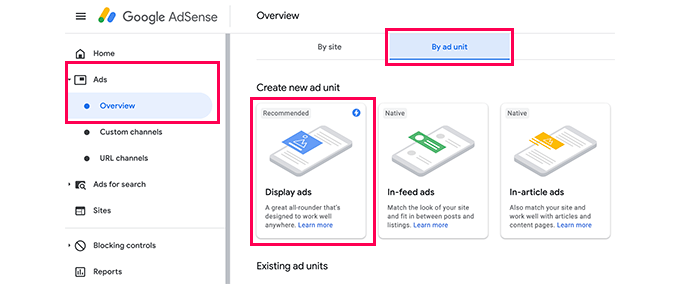
Następnie musisz podać nazwę dla tej jednostki reklamowej i wybrać rozmiar oraz typ reklamy.
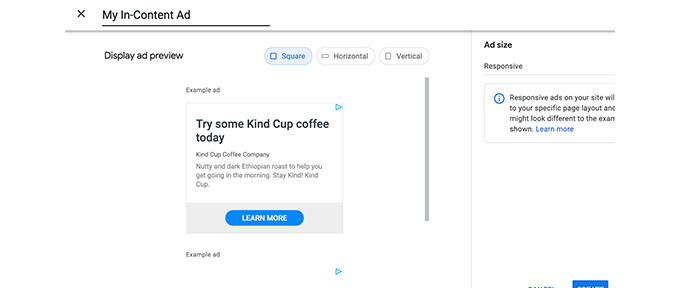
Nazwa reklamy jest używana tylko do celów wewnętrznych, więc możesz ją nazwać dowolnie, na przykład „NazwaStrony PasekBoczny”.
Następną opcją jest wybór rozmiaru reklamy. Chociaż Google oferuje szeroką gamę rozmiarów reklam, istnieją pewne rozmiary, które są wymienione jako zalecane, ponieważ są najpopularniejsze wśród reklamodawców. Zobacz nasz przewodnik po najlepszych rozmiarach banerów Google AdSense, aby uzyskać więcej szczegółów.
Możesz również wybrać, czy chcesz, aby Twoja reklama była responsywna, czy stała. Zalecamy wybór reklam responsywnych, ponieważ dobrze działają na wszystkich urządzeniach i rozmiarach ekranu.
Następnie kliknij przycisk „Utwórz”, aby kontynuować.
AdSense wygeneruje teraz kod reklamy za Ciebie. Zawiera on unikalny identyfikator jednostki reklamowej i Twój identyfikator wydawcy.
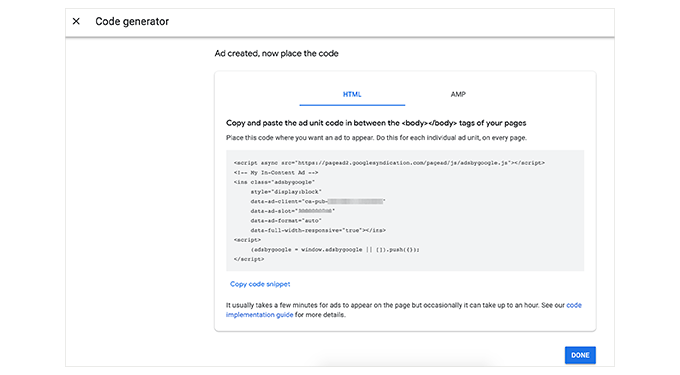
Po prostu skopiuj swój kod reklamy i wklej go do edytora zwykłego tekstu, takiego jak Notatnik lub TextEdit. Będzie Ci potrzebny w następnym kroku.
Dodawanie Google AdSense w WordPress
Następnie musisz określić, gdzie chcesz wyświetlać reklamę na swojej stronie internetowej. Reklamy najczęściej wyświetlane są w bocznym pasku. Możesz dodać Google AdSense do swojego bocznego paska, używając widgetów WordPress.
Po prostu przejdź do strony Wygląd » Widżety w obszarze administracyjnym WordPress. Następnie kliknij przycisk „+”, aby dodać blok widżetu „Niestandardowy HTML” do odpowiedniego obszaru widżetu.
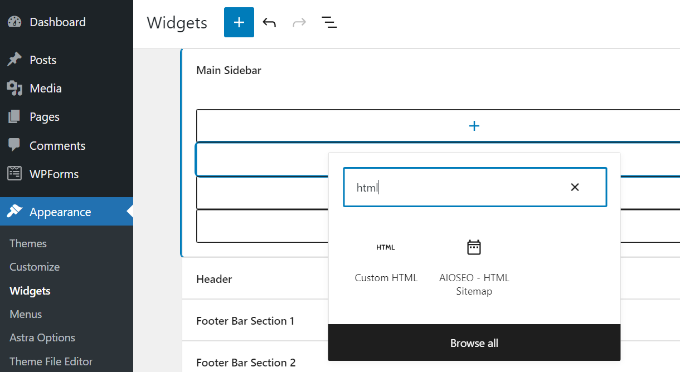
Następnie musisz wprowadzić kod Google AdSense w bloku widżetu Niestandardowy HTML.
Po tym nie zapomnij kliknąć przycisku „Zaktualizuj”.
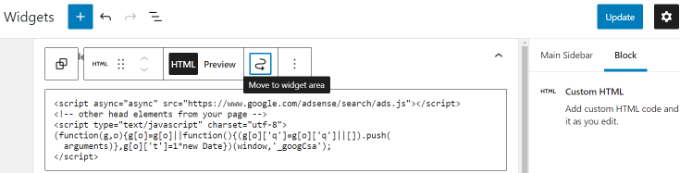
Aby uzyskać lepszą kontrolę nad umieszczaniem i śledzeniem, zalecamy wypróbowanie wtyczki WordPress, takiej jak Advanced Ads lub AdSanity.
Możesz zapoznać się z naszym przewodnikiem na temat najlepszych rozwiązań WordPress do zarządzania reklamami, aby uzyskać więcej szczegółów.
2. Dodaj kod AdSense dla reklam automatycznych w WordPress
Dodawanie poszczególnych reklam do różnych obszarów witryny zajmuje dużo czasu. Większość początkujących ma trudności ze znalezieniem najlepszych miejsc do wyświetlania reklam na swoich stronach.
Aby to rozwiązać, Google wprowadziło automatyczne reklamy. Pozwala to po prostu dodać jeden fragment kodu do swojej witryny, a Google AdSense sam określi lokalizację, rozmiar i typ reklamy o najwyższym zarobku.
Wadą tej metody jest mniejsza kontrola nad umiejscowieniem reklam na Twojej stronie internetowej.
Jeśli chcesz korzystać z funkcji automatycznych reklam, oto jak dodać Google AdSense do swojej witryny.
Najpierw zaloguj się na swoje konto Google AdSense i kliknij zakładkę Reklamy. Następnie musisz kliknąć przycisk „Pobierz kod”, aby wygenerować kod reklam automatycznych.
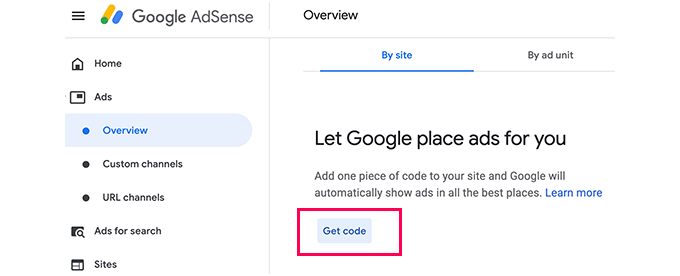
AdSense wygeneruje teraz fragment kodu z Twoim identyfikatorem wydawcy i wyświetli go. Możesz teraz skopiować i wkleić ten kod do edytora tekstu.
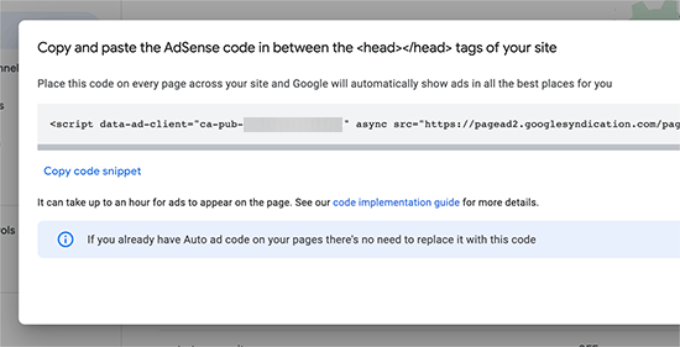
Dodawanie kodu automatycznych reklam AdSense w WordPress
Funkcja automatycznych reklam wykorzystuje pojedynczy fragment kodu do generowania reklam dla całego Twojego bloga WordPress. Oznacza to, że musisz dodać ten kod do każdej strony, na której chcesz wyświetlać reklamy.
Możesz dodać kod bezpośrednio do pliku header.php swojego motywu. Jednak kod reklamy zostanie utracony, jeśli kiedykolwiek zmienisz lub zaktualizujesz swój motyw.
Bezpieczniejszą i lepszą metodą jest użycie wtyczki do fragmentów kodu. Polecamy WPCode, ponieważ jest to najprostszy i najbardziej niezawodny sposób na dodawanie kodu w całej witrynie.
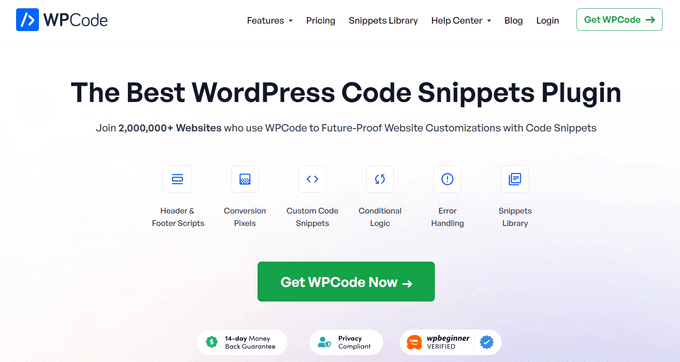
WPCode pozwala na wstawianie kodu do nagłówka i stopki Twojej witryny bez modyfikowania plików motywu. Dzięki temu kod reklamowy pozostaje na miejscu nawet po zmianie motywu. Aby dowiedzieć się więcej o wtyczce, zapoznaj się z naszą kompletną recenzją WPCode.
Najpierw musisz zainstalować i aktywować bezpłatny wtyczkę WPCode. Więcej szczegółów znajdziesz w naszym przewodniku krok po kroku na temat jak zainstalować wtyczkę WordPress.
Uwaga: Darmowa wersja WPCode zawiera wszystko, czego potrzebujesz do dodawania niestandardowych fragmentów kodu na swojej stronie. Jednak jeśli chcesz uzyskać zaawansowane funkcje, takie jak piksele konwersji, zaplanowane fragmenty kodu, wersje kodu i inne, możesz przejść na WPCode Pro.
Po aktywacji przejdź do strony Fragmenty kodu » Nagłówek i stopka. Stąd musisz wkleić swój kod Google AdSense w sekcji nagłówka.
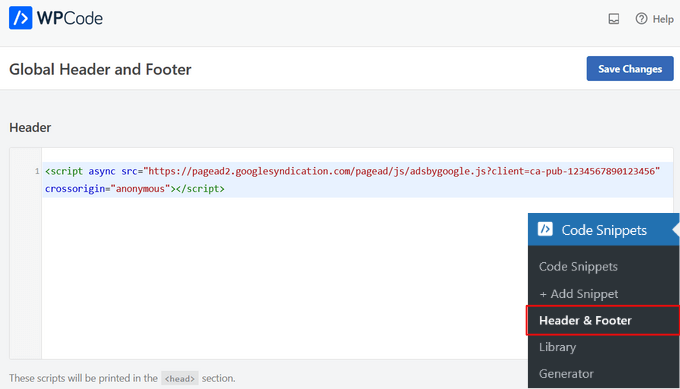
Pamiętaj, aby kliknąć przycisk „Zapisz zmiany”, aby zastosować kod do swojej witryny.
WPCode automatycznie doda kod AdSense do wszystkich Twoich stron. Może minąć trochę czasu, zanim Google przeanalizuje Twoją witrynę i zacznie wyświetlać reklamy.
Powiązane: Zobacz nasz poradnik, jak dodać kod nagłówka i stopki w WordPress, aby uzyskać więcej szczegółów.
Możesz również użyć wtyczki WPCode, aby automatycznie wyświetlać reklamy Google AdSense w określonych obszarach, takich jak przed początkiem posta, po poście, przed lub po akapicie i nie tylko.
Nasz przewodnik na temat jak wstawiać reklamy w treści postów w WordPressie pokazuje dokładnie, jak to zrobić, krok po kroku.
Najlepsze praktyki i często zadawane pytania dotyczące AdSense
Na przestrzeni lat odpowiedzieliśmy na wiele pytań związanych z AdSense. Korzystając z AdSense na kilku naszych stronach w przeszłości, nauczyliśmy się bardzo dużo o optymalizacji. Poniżej przedstawiamy najlepsze praktyki i często zadawane pytania dotyczące AdSense.
Jaki jest najlepszy rozmiar reklamy AdSense?
Chociaż rozmieszczenie reklam jest kluczowe, stwierdziliśmy, że najlepsze rozmiary to 336×280 i 300×250. Te reklamy zazwyczaj pasują do większości rozmiarów ekranu i mają również najlepszą stawkę.
Aby dowiedzieć się więcej, zapoznaj się z naszym przewodnikiem po najlepiej działających rozmiarach banerów Google AdSense.
Jakie jest najlepsze umiejscowienie reklam AdSense?
To całkowicie zależy od Twojego układu. Celem jest uzyskanie większej liczby wyświetleń i kliknięć, więc chcesz umieścić swoje reklamy w bardziej widocznym miejscu. Odkryliśmy, że reklamy w treści posta, bliżej góry ekranu, zazwyczaj generują najwięcej kliknięć.
Kilku użytkowników pytało nas o dodawanie AdSense w pływającym widżecie, ponieważ będzie on bardzo widoczny. Zdecydowanie odradzamy takie rozwiązanie, ponieważ jest ono niezgodne z Warunkami Korzystania z Usług Google. Naruszenie ich regulaminu może spowodować wykluczenie z programu.
Czy mogę klikać we własne reklamy Google AdSense?
Początkujący często kuszą się na klikanie własnych reklam lub proszenie członków rodziny o klikanie w ich reklamy. Proszę, nie rób tego. Algorytm Google jest bardzo inteligentny i wie, kiedy klikasz we własną reklamę. Może to spowodować zablokowanie Cię z programu.
Aby dowiedzieć się więcej, zapoznaj się z naszym przewodnikiem na temat zapobiegania nieprawidłowym kliknięciom w AdSense w WordPress.
Co to jest RPM strony w Google AdSense?
RPM oznacza Revenue per Mille, czyli przychód na 1000 wyświetleń. Jest to obliczane poprzez pomnożenie całkowitej liczby kliknięć przez koszt kliknięcia, a następnie podzielenie przez całkowitą liczbę wyświetleń strony.
Czy mogę używać mojego konta AdSense z Bloggera lub YouTube z WordPress?
Tak, możesz. Jeśli zacząłeś używać AdSense na jednej z platform hostowanych przez Google, takich jak Blogger lub YouTube, możesz zmienić typ swojego konta AdSense i używać go z WordPress. Będziesz musiał podać Google AdSense adres URL strony, którą chcesz monetyzować, wypełniając formularz zgłoszeniowy.
Po prostu zaloguj się na swoje konto AdSense, a następnie w sekcji „Moje reklamy” kliknij opcję „Inne produkty”. Następnie musisz kliknąć „Uaktualnij teraz” i wypełnić formularz zgłoszeniowy.
Co to jest CTR w Google AdSense?
CTR, czyli współczynniki klikalności, znacznie różnią się w zależności od rodzaju strony internetowej. Kliknięcia w Twoje reklamy zależą od wielu czynników, takich jak tematyka Twojej strony, rodzaj odbiorców, umiejscowienie reklam na stronie i inne. Idealny CTR dla Google AdSense jest bardzo trudny do zdefiniowania, ponieważ nie masz dostępu do współczynników klikalności innych stron internetowych podobnych do Twojej.
Jednak Google AdSense ma wbudowane narzędzia, które zaczną wyświetlać komunikaty, jeśli Twoja witryna nie osiąga dobrego współczynnika klikalności (CTR). Możesz postępować zgodnie z przewodnikami optymalizacji wyświetlanymi w panelu Google AdSense, aby zwiększyć swoje przychody z reklam.
Możesz również zapoznać się z naszym przewodnikiem na temat jak skonfigurować śledzenie konwersji Google Ads w WordPressie.
Kiedy i jak Google AdSense płaci wydawcom?
Każdego miesiąca Google AdSense oblicza Twoje zarobki z poprzedniego miesiąca i wyświetla je na stronie „Transakcje”. Jeśli Twoje zarobki osiągną wymagany próg, Twoja płatność zostanie przetworzona i wypłacona do 21. dnia tego miesiąca.
Dostępnych jest wiele metod płatności, w tym bezpośredni przelew elektroniczny, przelew bankowy, czek, Western Union i inne.
Dlaczego Google AdSense odrzuciło moją aplikację?
Google Adsense może odrzucić Twoją aplikację, jeśli Twoja strona jest nowa lub w inny sposób nie spełnia zasad programu AdSense ani jego warunków.
Jeśli tak, zawsze możesz rozważyć użycie innej wtyczki do zarządzania reklamami lub spróbować innego sposobu na zarabianie na swojej witrynie WordPress.
Jakie są wymagania, aby aplikacja Google AdSense została zatwierdzona?
Oto minimalne wymagania, aby Twoja aplikacja o konto Google AdSense została zatwierdzona.
- Twoja witryna i cała jej zawartość muszą być zgodne z zasadami programu AdSense oraz regulaminem.
- Twoja strona internetowa powinna mieć co najmniej 6 miesięcy.
- Ty, jako wnioskodawca, musisz mieć ukończone 18 lat.
Uwaga: Nawet jeśli Twoja aplikacja spełnia wszystkie wymagania, Google AdSense nadal zastrzega sobie prawo do odrzucenia Twojej aplikacji.
Czy mogę dodać Google AdSense do mojego bloga WordPress.com?
WordPress.com nie pozwala na dodawanie Google AdSense do Twojej witryny, chyba że przejdziesz na plan Business. Więcej na ten temat znajdziesz w naszym przewodniku dotyczącym różnic między WordPress.com a WordPress.org.
Jaka jest różnica między Google AdSense a Google AdWords?
Google AdWords pozwala na reklamowanie się na innych stronach internetowych, w tym tych uczestniczących w programie Google AdSense.
Google AdSense pozwala zarabiać na swojej stronie internetowej poprzez wyświetlanie reklam.
Jak usunąć reklamy AdSense?
Jeśli Google AdSense wyświetla zbyt wiele reklam lub widzisz reklamy w losowych miejscach na swojej stronie, prawdopodobnie używasz reklam automatycznych Google AdSense.
Aby wyłączyć reklamy automatyczne, zaloguj się na swoje konto AdSense i przejdź do sekcji Reklamy » Przegląd. Następnie kliknij ikonę „Edytuj” obok swojej witryny. Możesz wyłączyć opcje reklam automatycznych w „Ustawieniach witryny”, aby całkowicie usunąć reklamy automatyczne z Twojej witryny. Możesz też wybrać opcję „Wykluczenia stron”, aby wyłączyć reklamy automatyczne z określonych stron.
Samouczek wideo
Jeśli nie lubisz postępować zgodnie z pisemnymi instrukcjami, możesz zamiast tego obejrzeć nasz film o tym, jak dodać Google AdSense do swojej witryny WordPress:
Mamy nadzieję, że ten artykuł pomógł Ci dodać Google AdSense do Twojej witryny WordPress. Możesz również zapoznać się z naszym przewodnikiem na temat jak dodać reklamy Amazon w WordPress oraz najlepszych usług e-mail marketingu, aby zwiększyć liczbę subskrybentów.
Jeśli podobał Ci się ten artykuł, zasubskrybuj nasz kanał YouTube po samouczki wideo WordPress. Możesz nas również znaleźć na Twitterze i Facebooku.





Sobita Moran
Szanowny Panie,
Mam 2 pytania.
1) Gdzie mogę uzyskać reklamy do dodania na moje konto AdSense?
Czy mogę dodać inne firmy sprzedające produkty, takie jak telefony komórkowe, komputery itp.? Czy jako partner afiliacyjny mogę dodać produkty firmy na moje konto AdSense?
2) Tutaj nie ma opcji „Dodaj tekst” i „Dodaj adres URL”. Czy powinienem wpisać tekst w „Dodaj tekst”, a adres URL w „Dodaj adres URL” na stronie internetowej, gdzie dostępna jest reklama?
Proszę o informację.
Wsparcie WPBeginner
Istnieje kilka wtyczek WordPress, które pozwolą Ci zarządzać reklamami. Proszę zapoznać się z artykułem Jak zarządzać reklamami w WordPress za pomocą wtyczki Adsanity.
Admin
Sobitra Moran
Witaj Panie, założyłem konto AdSense i konto WordPress.
Ale nie mam żadnego komputera ani laptopa. Chcę więc pracować za pomocą telefonu z Androidem. Kiedy loguję się przez UCBrowser, nie pojawia się mój przycisk dodawania. Pojawiają się tylko trzy przyciski: Strona główna, Wydajność i Ustawienia. Proszę o pomoc.
Wsparcie WPBeginner
Możesz spróbować odwiedzić ustawienia przeglądarki mobilnej i wybrać opcję żądania rozmiaru pulpitu. Możesz również spróbować innych przeglądarek, takich jak Google Chrome lub Firefox.
Admin
jagmeet singh brar
Witaj panie,
Jestem Jagmeet Singh Brar, bloger. Złożyłem wniosek o Google AdSense. Właściwie używam również mojego konta Gmail do YouTube Google AdSense. Teraz chcę używać Google AdSense do mojego bloga.
Zastosowałem się do wszystkich kroków, które opisałeś w swoim poście. Umieściłem również mój kod AdSense w pasku bocznym. Złożyłem wniosek o Google AdSense około 15 dni temu. Ale do tej pory żadne reklamy nie wyświetlają się na mojej stronie. Nawet nie otrzymałem żadnego e-maila od zespołu Google AdSense. Jaki może być tego powód?
proszę pomóż mi, panie. dzięki
agz
Nie jestem pewien, dlaczego dolna część tego artykułu nie została usunięta. Umieszczenie AdSense w wordpress.com w żaden sposób nie może być wykonane podobnie do ilustracji.
Jay
Zgadzam się, jakoś to nie działa z WordPressem. Kiedy instaluję wtyczkę Google, nie wykrywa kodów i mówi „Użyj Ad Managera do umieszczania reklam na swojej stronie. Dowiedz się więcej” na stronie ustawień.
chandani
Proszę, pomóż mi.. Chcę stworzyć taką funkcjonalność na mojej stronie WordPress AdSense, jak wtedy, gdy użytkownik po raz pierwszy odwiedza moją stronę, wyświetla się tylko jedna reklama. ale kiedy użytkownik odświeży tę stronę, treść się wyświetli.. więc jak mam to zrobić..?
Anamika Ojha
Cześć, Kiedy dodaję link Google AdSense do widżetu tekstowego w WordPressie, czy modyfikuje to kod źródłowy dostarczony przez Google...? i widzę tylko kod HTML na mojej stronie internetowej.
Proszę o pomoc, ponieważ po wielu odrzuceniach w końcu otrzymałem zatwierdzenie Google AdSense, a teraz pojawił się ten problem.
ali
Dodałem kod, ale kiedy otwieram moją stronę, AdSense się nie wyświetla. Czy ktoś mi powie, co się stało?
Martin
Witam, Złożyłem wniosek o AdSense dwa tygodnie temu i pomyślnie utworzyłem jednostki reklamowe. Otrzymałem również identyfikator wydawcy i widoczny pulpit nawigacyjny. Po dwóch tygodniach wklejania kodów reklamowych na moim blogu, nadal nie widzę żadnych wyświetlanych reklam, widzę tylko puste miejsca i rozproszone kody, takie jak ten: adsbygoogle = window.adsbygoogle || []).push({});. Mam już niestandardową domenę, którą uzyskałem przez WordPress. Proszę, co może być przyczyną braku wyświetlania reklam? Mój adres bloga to. Z niecierpliwością czekam na Twoją odpowiedź, Dziękuję.
Wsparcie WPBeginner
Zapoznaj się z naszym przewodnikiem na temat różnicy między samodzielnie hostowanym WordPress.org a darmowym blogiem WordPress.com.
Admin
Nasreen
Odrzucili mojego blogspota dla AdSense. Czy mogę zgłosić mojego bloga na WordPressie do AdSense?
locksley
Próbowałem użyć metody z artykułu do skonfigurowania AdSense dla mojego bloga wordpress.com, ale wydaje się, że nie działa, ponieważ JavaScript nie jest dozwolony. Czy istnieje jakieś obejście, aby AdSense działał na wordpress.com?
Dzięki
Wsparcie WPBeginner
Zapoznaj się z naszym przewodnikiem na temat różnicy między samodzielnie hostowanym WordPress.org a darmowym blogiem WordPress.com.
Admin
therealwinner
Możesz pobrać wtyczkę Google AdSense dla WordPress, to bardzo prosta metoda.
Nicole Jessome
Użyłem metody widżetu tekstowego. Kiedy kopiuję i wklejam kod AdSense do obszaru tekstowego, zapisuję i zmienia się on. Na stronie głównej mojego bloga pojawia się tylko kod, gdzie powinny być reklamy AdSense. Jak długo trzeba czekać, aż pojawi się reklama? Czy zrobiłem coś źle?
Kristin
Mam dokładnie to samo pytanie. Nawet nic nie widzę na mojej stronie głównej. Czy muszę czekać, aż Google to zaakceptuje, czy co mam zrobić? Google napisał mi list, w którym mówi, że kiedy mój blog zostanie w pełni aktywowany (co to w ogóle znaczy?), wtedy będę mógł zobaczyć AdSense.
shailaja
Musisz poczekać na ostateczne zatwierdzenie. Otrzymasz e-mail od Google, gdy przejdziesz drugą weryfikację.
Jessica
Hej WpBeginner! Twój tutorial był niesamowity (to jedyne miejsce, z którego czerpię wiele wskazówek dotyczących WP).. Teraz mam mój problem… Czy można wiedzieć, czy kod podany przez mojego klienta działa, czy nie, mam na myśli jego kod Google AdSense. Zrobiłem tak, jak mi powiedziano, ale się nie pojawił.. Więc skąd mam wiedzieć, czy działa, czy nie!
Pls help
Suresh
Cześć,
Otrzymałem kod AdSense dla strony Blogger, a następnie umieściłem stronę na serwerze i przeniosłem wszystkie treści na nową stronę.
Czy mogę użyć kodu Google AdSense dla nowej strony WordPress?
Wsparcie WPBeginner
Tak, możesz.
Admin
Siddharth
Witam, właśnie założyłem bloga i korzystam z darmowej wersji WordPress. Czy będę mógł umieścić reklamy Google w tej wersji, czy muszę zaktualizować swój plan do wersji płatnej, aby to zrobić?
Wsparcie WPBeginner
Zapoznaj się z naszym przewodnikiem na temat różnicy między WordPress.com a WordPress.org
Admin
Baber Siddiqui
Założyłem nowe konto Adsense i minęło około 8 dni. Czy muszę umieścić Afs na nowo utworzonej stronie Wordpress
ANAND KUMAR
Wkleiłem ten kod na moją stronę internetową, ale po 5 dniach Google wysłał mi e-mail i powiedział, że nasz system nie wykrywa kodu z Twojej strony internetowej, proszę wklej kod na swoją stronę internetową, ale już go wkleiłem, więc dlaczego mówią mi ponownie, proszę podać powód, dzięki.
maria
Czy AdSense można używać z dowolnym motywem WordPress? Mam domyślny motyw
Wsparcie WPBeginner
Tak, AdSense można używać z dowolnym motywem WordPress.
Admin
Katie
To było BARDZO pomocne!
Carlyn
Przepraszam, prawdopodobnie głupie pytanie, to był świetny tutorial, ale mam jedno pytanie. Nie wspomniałeś, co zrobić z blokiem „Nazwa” w widżecie tekstowym – twój przykład pokazuje go pustym i nie wspomniałeś o nim w instrukcjach, więc zostawiłem swój pusty. Wstawiłem blok/widżet tekstowy nad nagłówkiem – pod stopką i na pasku bocznym z moim kodem – (bez nazwy) i zapisałem go. Co dzieje się dalej i czy mam nazwać obszar bloku tekstowego po wyświetleniu reklamy? Dziękuję za Twój czas.
Wsparcie WPBeginner
Pole tytułu w widżecie pozwala dodać nagłówek do widżetu tekstowego. Ten nagłówek pojawi się przed zawartością widżetu. Na przykład w tym przypadku można dodać „Reklama” jako tytuł widżetu. W innych widżetach WordPress, takich jak ostatnie posty, WordPress automatycznie dodaje tytuł widżetu, gdy go nie podasz. Jednak w przypadku widżetów tekstowych, jeśli nie dodasz tytułu, WordPress go nie wyświetli. Zostawiliśmy go pustym, ponieważ większość użytkowników nie chce dodawać nagłówka tuż przed swoją reklamą.
Admin
Rodrigo
Nawet jeśli wtyczka „Insert Adsense” nie była aktualizowana od ponad 2 lat, działa u mnie doskonale.
W ciągu ostatnich kilku dni chciałem zmienić moją główną reklamę na każdej stronie z małej na dużą, a zmieniając tylko HTML w Insert Adsense, wszystkie moje strony zmieniły się jednocześnie. Pozostałe reklamy pozostały takie same.
Robi dokładnie to, co proponuje… i działa doskonale na mojej dwujęzycznej stronie.
Oto przykłady tych samych stron w dwóch różnych językach:
(Brazylijski portugalski)
(Angielski)
Prosta i świetna wtyczka.
Tom
Dziękuję za tę pomocną demonstrację. Jak wstawić reklamy do postów? Twój film opisuje, jak umieścić je w pasku bocznym, ale nie w postach.
Wsparcie WPBeginner
Proszę zobaczyć: Jak wstawić reklamy w treści postów WordPress.
Admin
Hung Pham
Tworzę jednostkę, ale jest ona inna niż ta, którą pokazujesz tutaj. Rozmiar reklam to tylko 7-8 do wyboru?
Ali Hyder
Ile czasu lub postów potrzeba do zatwierdzenia.
Wsparcie WPBeginner
Proszę zapoznać się z zasadami programu AdSense.
Admin
deepak
Witaj
Czy mogę uzyskać zgodę na Google AdSense przy użyciu darmowego motywu WordPress.
Ile czasu lub postów potrzeba do zatwierdzenia.
Ten sam darmowy motyw WordPress używany przez innych ludzi, czy to wpływa na uzyskanie reklam.
milena
Witaj,
Zainstalowałem wtyczkę Google AdSense dla WordPress i umieściłem swoje reklamy za pomocą ich systemu „czerwonego pinu”.
Na moim koncie AdSense są wymienione wszystkie moje reklamy, jednak po 2-3 dniach nadal żadne reklamy się nie pojawiają? Chociaż jest napisane, że pomyślnie utworzyłem reklamę.
Czy muszę nadal implementować kod na mojej stronie, aby rozpoczął się kolejny proces zatwierdzania? czy jest to osiągane przez umieszczenie reklamy? jeśli tak, gdzie mam wstawić kod?
xx
Ronald
Cześć, zainstalowałem wtyczkę Google AdSense i kiedy loguję się do Google AdSense, widzę wiele jednostek reklamowych. Chcę dostosować styl moich reklam, ale myślę, że muszę edytować je pojedynczo. Również nie utworzyłem niestandardowych kanałów. Jestem nowy w AdSense. Czy istnieje metoda edycji stylu reklam wszystkich jednostek reklamowych naraz?
Cookston Igou
Hej Ronald, czy znalazłeś jakieś odpowiedzi? Mam teraz bałagan, używając tej wtyczki! Używam Google Ads od jakiegoś czasu i zauważyłem lepsze wyniki, tworząc niestandardowe kanały i reklamy, które można targetować. W tym tygodniu pracuję nad uporządkowaniem moich reklam i kanałów i mam nadzieję, że będę mógł to zrobić, nadal używając wtyczki. Jak dotąd wygląda na to, że można edytować nazwę z wielu nazw i liczb na niestandardową nazwę. Następnie możesz utworzyć kanał i dodać do niego te reklamy. Dam wszystkim znać, jak się to potoczy! Powodzenia i mam nadzieję, że możemy sobie nawzajem pomóc!
golnari
cześć, próbowałem tego wiele razy, ale nadal moje nie pojawia się. Nie wiem, czy jest jakiś problem z moim WordPressem, czy dlatego, że wpisałem mój kod reklamowy wiele razy. Proszę daj mi znać.
Dzięki
dhruvv kumarr
Witaj,
Czy mogę uzyskać zgodę na Google AdSense przy użyciu darmowego motywu WordPress.
Jakie są zasady Google dotyczące motywów?
Czy obowiązkowe jest posiadanie płatnego/premium motywu?
Proszę rozwiej moje wątpliwości?
pozdrawiam
dhruvv
Wsparcie WPBeginner
Zasady Google AdSense nie mają nic wspólnego z motywami WordPress. Możesz wybrać dowolny darmowy lub płatny motyw, jaki chcesz.
Admin
shashi
cześć dhruvv kumar,
korzystam z darmowego motywu i mam reklamy Google………
Stephanie Conroy
Skąd mam wiedzieć, czy reklama wyświetla się na mojej stronie? Nie widzę jej.
Ali
to rozmiar reklamy 300x250, a nie 300x260. Popraw to
melfa
Napisałem artykuły w 2 językach. Angielskim i indonezyjskim. Czy to będzie w porządku dla tej strony? Chciałbym również dodać Google AdSense do mojego WordPressa, czy to będzie problem?
Dziękuję
Laura Pazzaglia
Mam trzy reklamy AdSense na mojej stronie internetowej, ale każda z nich wymaga własnego Javascript – co spowalnia ładowanie mojej strony. Czy jest sposób, aby umieścić kod Javascript w jednym miejscu, tak aby każda reklama nie wywoływała własnego JS, CSS itp.?
Virender Rajput
Miłe informacje. Chciałbym tylko wiedzieć, czy jeśli zaprojektuję moją stronę na „abc.wordpress.com”, mogę na niej dodać AdSense? Jestem w tej dziedzinie bardzo nowy. Proszę o poradę.
Jeszcze jedno. jeśli zaprojektowałem stronę jak abc.wordpress.com, czy mogę przenieść się bezpośrednio na abc.com? Jeśli tak, proszę zasugeruj kroki, jak to jest możliwe.
Z góry dziękuję.
Zespół WPBeginner
Zapoznaj się z naszym przewodnikiem na temat różnicy między WordPress.com a WordPress.org
Allison
Dodaję kod, który stworzyłem jako pierwszy użytkownik, kiedy wchodzę na moją stronę, aby sprawdzić, jak wygląda, po prostu pokazuje się jako kod, co robię źle?
Marly Bird
Cześć, próbuję dodać Google AdSense do wpisu na blogu, ale kiedy dodaję kod do tekstu, nie mogę sprawić, żeby nie nakładał się na mój właściwy tekst.
Jaki jest najlepszy sposób na dodanie kodu AdSense do bloga i upewnienie się, że jest on we właściwym miejscu?
Vone
Dodałem kod do mojej strony internetowej i automatycznie usuwa część kodu skryptu.
rifal
ja też
Tom McDaniel
Miłe informacje, ale wygląda na to, że część filmu wymaga aktualizacji. Na przykład, w moim obszarze widżetów WP nie ma „Głównych widżetów”, a potem, gdy przechodzę do „Widżetów stopki”, to tak naprawdę nic nie robi.
Czego mi tu brakuje? Czy masz zaktualizowane wideo dotyczące umieszczania tego kodu w WP?
Jeszcze jedno. Czy obowiązkowe jest umieszczenie jakiegoś rodzaju słów w obszarze „Reklamy” i wspomnianej „pustej przestrzeni”?
Nie jestem pewien, jak Google ma „wybrać” moje reklamy. Czy ktoś wie, jak to działa?
Justin Bivens
Obszar „Główne widżety” różni się w zależności od motywu. Więc nie jest to przestarzały obszar filmu.
Google wybiera reklamy do wyświetlenia, przeszukując Twoją stronę internetową i szukając odpowiednich reklam związanych z treścią.
Jedyną rzeczą, którą musisz zrobić, to umieścić kod reklamy. Następnie musisz poczekać, aż Google zrobi swoje. Reklamy zaczną się pojawiać, kiedy się pojawią. Dopóki masz zatwierdzone konto i poprawne ustawienia w samym Adsense. Powinieneś być w porządku.
Niraj webs
Dodałem kod reklamy w wielu miejscach w widżetach, ale dlaczego moja reklama „NIE” wyświetla się w widżetach drugorzędnych, ale ten sam kod działa w głównym obszarze widżetów, reklama tam się wyświetla. Proszę o pomoc.
Pozdrawiam
osman
jestem nowy w blogowaniu i zaczynam bloga na WP… myślę, że twój blog jest dla mnie pomocny…
Sri Harsha Chilakapati
Złożyłem wniosek dla mojej własnej strony z istniejącym kontem AdSense, którego używam z YouTube. Utworzyłem nową jednostkę reklamową (pionową 300x600) i dodałem kod do paska bocznego mojego bloga. Jednak Google nadal mówi, że potrzebuje wyświetleń jednostek reklamowych na mojej stronie. Zrobiłem to trzy dni temu i nadal otrzymuję tę samą wiadomość. Reklamy na YouTube działają jak zwykle i zarabiam na nich. Co powinienem zrobić?
Neil
Czy to jest dla wordpress.com czy .org?
mobilepundits
to dla wordpress.com
Simon Borrisholt
Hej
Dodałem AdSense zgodnie z tym przewodnikiem i nadal widzę tylko szare pola. Przeszukałem internet w poszukiwaniu rozwiązania i próbowałem skontaktować się z AdSense (co jest niemożliwe). Dodaję reklamy do mojej strony nybil.org. ale potem, gdy wchodzę do panelu kontrolnego Google AdSense, jestem proszony o dodanie reklam do mojej strony internetowej. Tak jest od dni. Czy ktoś ma jakiś pomysł, co mogę zrobić. Albo jeśli jest to nie do naprawienia, jakie mam alternatywy, które działają z WordPressem.
Czy ktoś może pomóc sfrustrowanemu Duńczykowi.
Arnel Cartoneros
Cześć Simon, patrzyłem na Twoją stronę i widziałem, że wymaga ona dalszych ulepszeń. Google AdSense nie zatwierdzi strony, która nie wygląda profesjonalnie. Po prostu zaprojektuj i dodaj więcej stron do swojej witryny, takich jak kontakt, mapa witryny, o nas. Napisz więcej artykułów, nie zapełniaj strony głównej większą ilością zdjęć, po prostu napisz, o czym jest Twoja strona i publikowanie artykułów.
Alexandru Dinu
Witaj @Arnel, wygląda na to, że Twoja domena wygasła.
Josh Racicot
Będę szczery – całkowicie zrezygnowałem z ClickBank i AdSense na moim blogu….powodem jest to, że jest zbyt wielu sprzedawców, których produkty i usługi są albo banowane, albo opuszczają ClickBank, a jeśli chodzi o AdSense, daje on odwiedzającym Twojej witryny inną drogę do kliknięcia i opuszczenia Twojej strony. Jeśli masz już programy partnerskie i produkty na swojej stronie, masz gwarancję, że zarobisz na nich więcej pieniędzy niż na AdSense, chyba że generujesz naprawdę duży ruch.
Philip Verghese Ariel
Dziękuję bardzo za udostępnienie tego informacyjnego tutorialu.
Jestem nowy w WordPressie, niedawno przeniosłem tutaj wszystkie moje treści z Blogera.
Jestem pewien, że to z pewnością da mi wiedzę, jak zarządzać moją stroną tutaj.
Kontynuuj dobrą robotę.
Pozdrawiam,
~ Philip
Zimbrul
Świetny artykuł dla początkujących, jak zawsze. Szukałem ostatnio sposobu na umieszczenie responsywnych reklam Adsense na stronie, którą tworzę. Informacje dostępne w Internecie są trochę mylące, więc myślę, że artykuł o umieszczaniu reklam Adsense zoptymalizowanych zarówno dla wersji desktopowej, jak i responsywnej strony internetowej byłby bardzo dobry.
Ahmad Raza
Inną lepszą opcją jest użycie wtyczki wydawcy od Google..
http://wordpress.org/plugins/google-publisher/
Ułatwia ona dość proste umieszczanie reklam AdSense w dowolnym miejscu WordPressa..
Yogita Aggarwal
Zgadzam się z Tobą @Ahmad. Wtyczka Google Publisher to kolejny świetny sposób na zastosowanie AdSense na blogu WordPress.
Prakash Yuvaraj
Cześć Boby
Nie łamiesz warunków korzystania z Google, używając wtyczki Quick Adsense. Istnieje wiele podobnych wtyczek do rotacji reklam, dzięki czemu możemy uzyskać pewne pojęcie, która reklama działa lepiej.
Boby Kurniawan
Dziękuję za informację.
Crystal Watts
Ostrzeżenie przed pływającym widżetem było BARDZO pomocne, ponieważ nie byłem świadomy, a z pewnością wielu innych nie jest świadomych, że wtyczka spowoduje naruszenie. Dzięki!!!!!!
Blake Allen
Chętnie skorzystam z rady, jak uzyskać zatwierdzenie AdSense. Moja żona prowadzi bloga o jedzeniu (NormalCooking.com), który odwiedza średnio 6000-8000 osób dziennie (zdarzyło się nawet 41 000 odwiedzin w ciągu jednego dnia) i chcieliśmy rozważyć monetyzację jej strony. Aplikowaliśmy do AdSense 3 razy i za każdym razem zostaliśmy odrzuceni. Zgodnie z e-mailem z odmową, spełniamy wszystkie wymagania ustalone przez Google, aby zostać zatwierdzonymi. Napisałem nawet do nich za pośrednictwem ich strony „nie zostałem zatwierdzony, ale mam ponad 40 tys. wyświetleń miesięcznie?”.
To świetny tutorial i chętnie wdrożę instrukcje, gdy tylko dojdziemy do tego punktu!
Wszelkie rady dotyczące sposobów zatwierdzenia do programu są bardzo mile widziane. Dziękuję bardzo!
Wsparcie WPBeginner
Blake, fora pomocy AdSense mogą być dobrym punktem wyjścia. Znajdziesz tam użytkowników, pracowników Google i ekspertów, którzy prawdopodobnie będą w stanie lepiej Ci doradzić.
Admin
Blake Allen
Tak, zdecydowanie. Byłem tam dość często, ale nic naprawdę nie pomogło. Będę dalej badać. Dzięki!
Rajesh Magar
Cześć Syed,
To było miłe i łatwe (jak zawsze :)) Ale wiesz co; Google stworzyło ostatnio wtyczkę do WordPressa, która moim zdaniem jest naprawdę fajna i w pełni kompatybilna, aby zająć się tymi kłopotami.
Proszę spojrzeć: http://wordpress.org/plugins/google-publisher/
Arnel Cartoneros
Tak, oczywiście, w WordPressie jest więcej wtyczek, które są całkiem fajne i łatwe. Ale pamiętaj, aby pisać więcej artykułów i zaprojektować swój szablon tak, aby wyglądał profesjonalnie. I dodaj swoją stronę do webmastera, zanim uzyskasz zatwierdzenie.
Boby Kurniawan
Używam wtyczki Quick Adsense, więc za każdym razem, gdy użytkownik odświeży stronę, reklamy będą inne. Czy to narusza TOS Google? Przepraszam za zły angielski
zimbrul
Używam również wtyczki Quick AdSense i uważam, że jest bardzo dobra.