W WordPressie Twoje wpisy mogą być organizowane w różne kategorie i tagi. Możesz nawet tworzyć podkategorie dla dalszej organizacji.
Używanie kategorii i podkategorii może pomóc Twoim czytelnikom znaleźć treści, które ich najbardziej interesują, i poprawić rankingi SEO Twojej witryny.
W ciągu ostatnich 16 lat skutecznie organizowaliśmy nasze posty w kategorie i podkategorie na wszystkich naszych stronach internetowych, aby ułatwić naszym czytelnikom nawigację po stronie. Poprawiło to naszą dostępność i przyczyniło się do wyższych pozycji w wyszukiwarkach, czyniąc nasze treści bardziej przyjaznymi dla użytkownika.
W tym artykule pokażemy Ci, jak łatwo dodawać kategorie i podkategorie w WordPressie, krok po kroku.

Zrozumienie kategorii nadrzędnych i podrzędnych w WordPress
Kategorie to potężne narzędzie. To nie tylko sposób na sortowanie treści. Pomagają również w tworzeniu odpowiedniej struktury witryny, która jest znacząca i semantyczna. Jest to świetne dla Twojego SEO w WordPress.
Uwaga: Jeśli nie masz pewności co do różnicy między kategoriami a tagami, zapoznaj się z naszym przewodnikiem na temat kategorii a tagów. Wyjaśnia on, dlaczego kategorie i tagi są różne i jak ich poprawnie używać.
Teraz możesz się zastanawiać, dlaczego i kiedy ktoś potrzebowałby używać podkategorii na swojej stronie WordPress?
Załóżmy, że tworzysz bloga podróżniczego o różnych miejscach na całym świecie. Możesz chcieć, aby użytkownicy mogli znaleźć artykuły według kraju i miasta.
Na przykład, możesz mieć artykuł o najlepszych parkach wodnych w Stanach Zjednoczonych. Miałoby sens użycie „Stany Zjednoczone” jako kategorii dla tego wpisu.
Możesz jednak mieć również artykuły o najlepszych miejscach do jedzenia w Nowym Jorku, Los Angeles, Chicago i innych. Tutaj możesz użyć podkategorii lub subkategorii. Wtedy „Stany Zjednoczone” mogą stać się kategorią nadrzędną, a miasta podkategoriami.
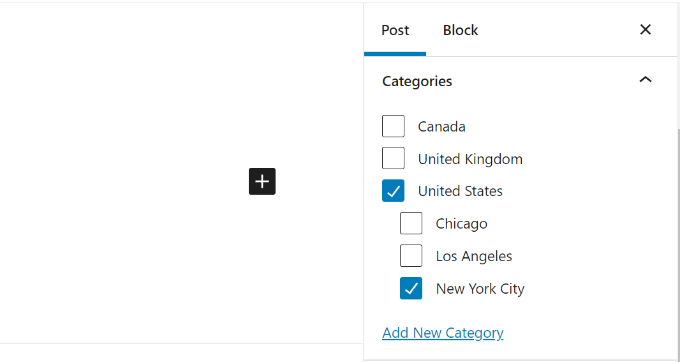
Post umieszczony w podkategorii nie musi być również umieszczony w kategorii nadrzędnej. W naszym przykładzie mogliśmy odznaczyć „Stany Zjednoczone” i po prostu umieścić post w kategorii „Nowy Jork”.
Jeśli przypiszesz wpis do kategorii podrzędnej, ale nie do kategorii nadrzędnej, wpis ten pojawi się tylko na stronach archiwum kategorii podrzędnej.
Mając to na uwadze, przyjrzyjmy się, jak dodawać zwykłe kategorie i kategorie podrzędne w WordPress.
- Dodawanie kategorii w WordPress
- Dodawanie kategorii podrzędnej (podkategorii) w WordPressie
- Korzyści SEO ze struktury strony opartej na kategoriach
- Jak wyświetlać kategorie i podkategorie w pasku bocznym WordPress
- Bonus: Wyświetlanie podkategorii na stronach kategorii w WordPress
Dodawanie kategorii w WordPress
Możesz łatwo dodać nową kategorię w WordPressie podczas pisania posta.
Po pierwsze, jeśli pasek boczny nie jest widoczny podczas edycji posta, musisz kliknąć ikonę koła zębatego w prawym górnym rogu.
Następnie, w panelu bloków po prawej stronie, otwórz zakładkę Kategorie.
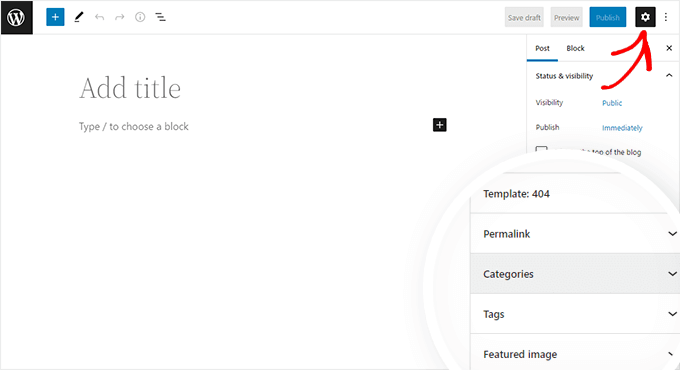
Zobaczysz różne kategorie, które już utworzyłeś.
Aby jednak utworzyć nową kategorię, możesz po prostu kliknąć link „Dodaj nową kategorię”.
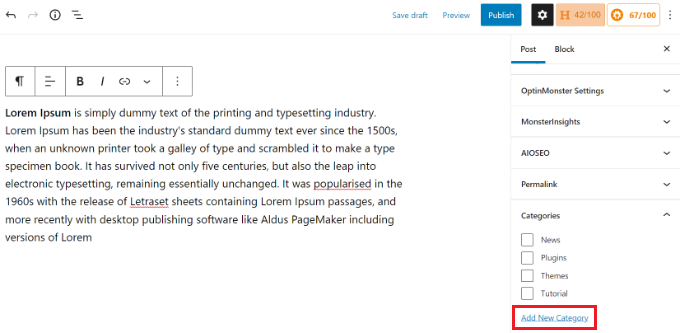
Po kliknięciu linku pojawią się dwa nowe pola, w których możesz dodać swoją kategorię.
Dla zwykłej kategorii nie musisz nic wybierać z listy rozwijanej Kategoria nadrzędna.
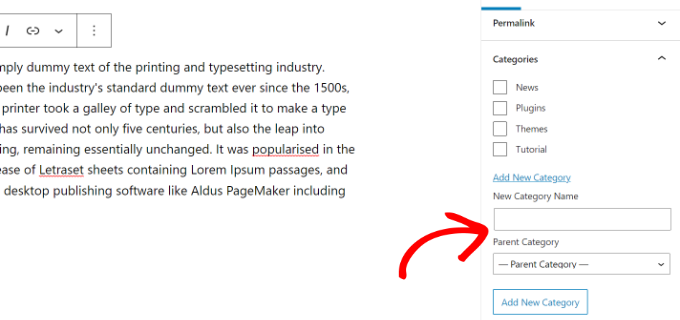
Po wpisaniu nazwy kategorii po prostu kliknij przycisk „Dodaj nową kategorię”.
Pole dla tej kategorii zostanie automatycznie zaznaczone dla Twojego bieżącego wpisu. Możesz je odznaczyć, jeśli chcesz.
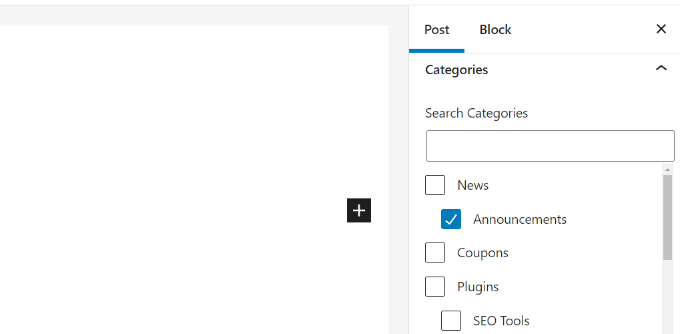
Możesz również dodać nową kategorię bez edycji posta.
Po prostu przejdź do Wpisy » Kategorie i dodaj nową kategorię. Jest to przydatne, jeśli chcesz utworzyć wszystkie swoje kategorie przed dodaniem treści.
Ta metoda pozwala również edytować slug (adres URL) swoich kategorii. Możesz usuwać i zmieniać nazwy kategorii oraz dodawać im opisy. Zobacz, jak dodać słowa kluczowe SEO i opisy w WordPressie.
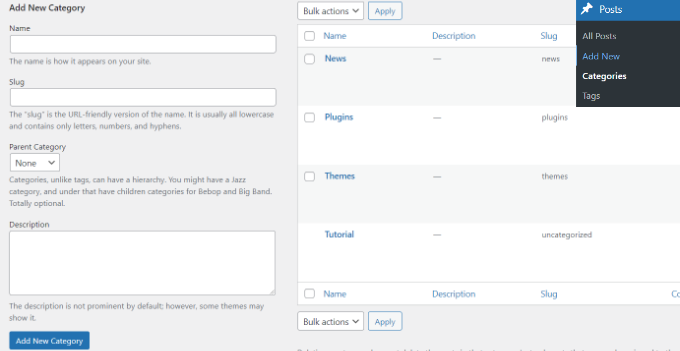
Dodawanie kategorii podrzędnej (podkategorii) w WordPressie
Możesz dodawać i edytować podkategorie dokładnie w ten sam sposób, w jaki dodałeś kategorie nadrzędne.
Podczas edycji wpisu otwórz panel ustawień i przewiń w dół do zakładki Kategorie.
Następnie kliknij opcję „Dodaj nową kategorię” i wpisz nazwę swojej podkategorii. Następnie wybierz kategorię, której chcesz użyć jako nadrzędnej z listy rozwijanej.
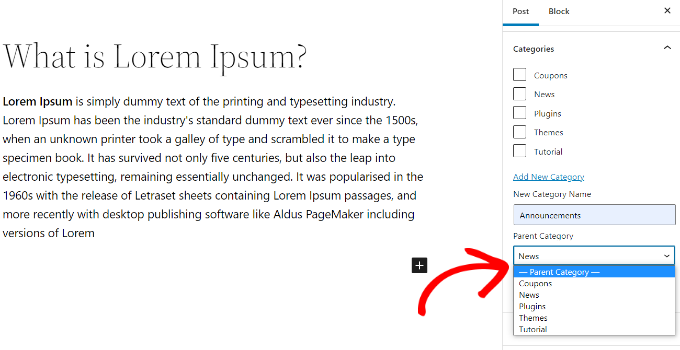
Podobnie, możesz również przejść do Posty » Kategorie, aby dodać podkategorie.
Po prostu wpisz nazwę swojej kategorii podrzędnej i wybierz kategorię nadrzędną z menu rozwijanego.
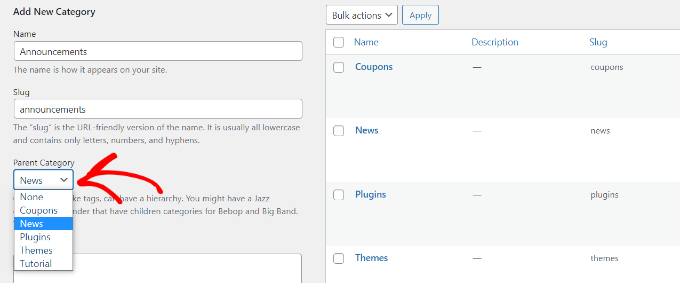
Twoje kategorie podrzędne mogą również mieć własne kategorie podrzędne, jeśli chcesz.
Na przykład możemy zdecydować się na opracowanie struktury kategorii, która służy do grupowania wielu typów treści razem, w ten sposób:
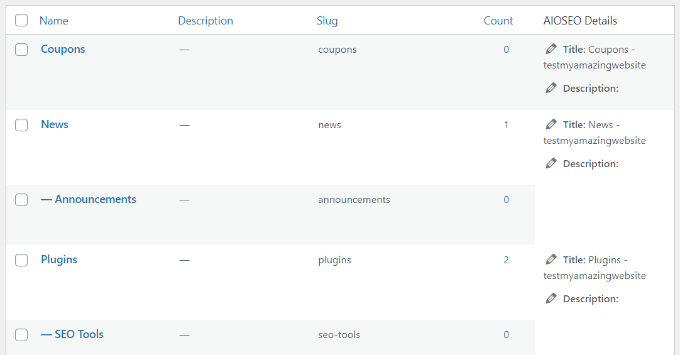
Tutaj Wiadomości to kategoria, z Ogłoszeniami jako podkategoriami.
Kategorie na tym samym poziomie w ramach kategorii nadrzędnej są czasami nazywane kategoriami „siostrzanymi”. Na przykład, Ogłoszenia i Narzędzia SEO są tutaj kategoriami siostrzanymi.
Kategorie mogą mieć tylko jednego rodzica. Nie możesz dodać jednej podkategorii pod dwiema różnymi kategoriami nadrzędnymi.
Korzyści SEO ze struktury strony opartej na kategoriach
Twoje adresy URL kategorii będą wyglądać mniej więcej tak:
https://example.com/category/united-states/new-york-city/
Jest to sensowne i pomaga wyszukiwarkom oraz odwiedzającym zrozumieć, o czym jest Twoja strona. Masz również szansę dodać słowa kluczowe do swojego adresu URL. Słowa kluczowe pomagają ludziom znaleźć treści w wyszukiwarkach.
WordPress pozwala również łatwo zmienić prefiks /category/ w adresach URL kategorii. Możesz go nawet całkowicie usunąć, jeśli chcesz.
Po prostu przejdź do strony Ustawienia » Permalink w panelu administracyjnym WordPressa i przewiń w dół do sekcji „Baza kategorii”.
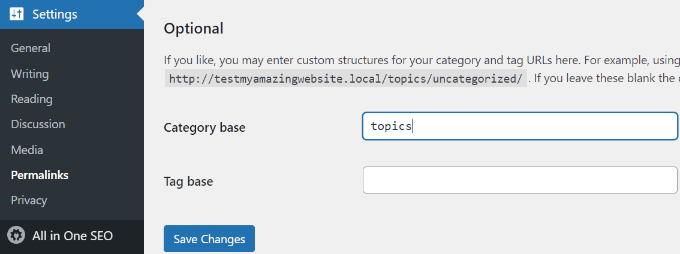
Tutaj możesz wprowadzić prefiks, którego chcesz użyć, i kliknąć przycisk „Zapisz zmiany”, aby je zapisać.
Prefiks „category” w adresach URL Twoich kategorii nie przynosi żadnych korzyści SEO.
Dlatego niektórzy właściciele witryn wolą usunąć słowo „kategoria” z adresów URL stron archiwum kategorii WordPress. Możesz to łatwo zrobić za pomocą wtyczki All in One SEO, dzięki czemu adresy URL kategorii będą wyglądać tak:
http://example.com/united-states/new-york-city/
Po prostu przejdź do menu Wygląd wyszukiwania dla AIOSEO, a następnie wybierz zakładkę Taksonomie. W sekcji Ustawienia zaawansowane dla Kategorii zobaczysz opcję usunięcia prefiksu bazy kategorii.
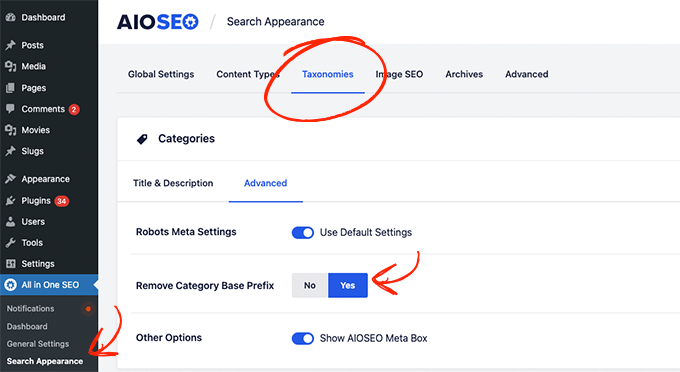
Alternatywnie możesz również użyć wtyczki FV Top Level Categories. Po prostu zainstaluj wtyczkę, a usunie ona słowo „kategoria” z adresów URL stron archiwum kategorii.
Ważne: Jeśli zdecydujesz się zmienić bazę kategorii na istniejącej stronie WordPress, będziesz musiał skonfigurować przekierowania, aby uniknąć błędów 404 dla odwiedzających z wyszukiwarek. Bardziej szczegółowe instrukcje znajdziesz w naszym przewodniku, jak zmienić prefiks bazy kategorii w WordPress.
Jak wyświetlać kategorie i podkategorie w pasku bocznym WordPress
Możesz dodać blok widżetu do paska bocznego lub stopki WordPress, aby wyświetlić listę kategorii. W panelu administracyjnym WordPressa przejdź do Wygląd » Widżety.
Jeśli nie zmieniłeś swoich widżetów na te, które WordPress umieszcza tam domyślnie, powinieneś już zobaczyć blok widżetu Kategorii. Jeśli nie, możesz kliknąć przycisk „+” i dodać blok „Kategoria” do swojego obszaru widżetów.
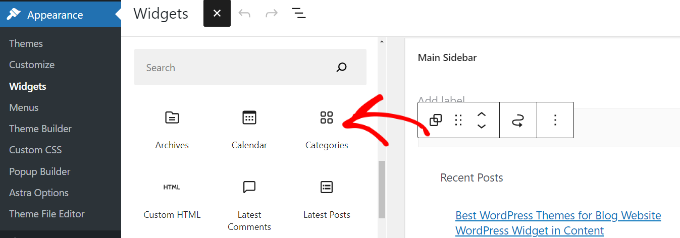
Domyślnie widżet wyświetli wszystkie Twoje kategorie w płaskiej liście, w kolejności alfabetycznej.
Oto podgląd, jak wyglądały na naszej stronie testowej:
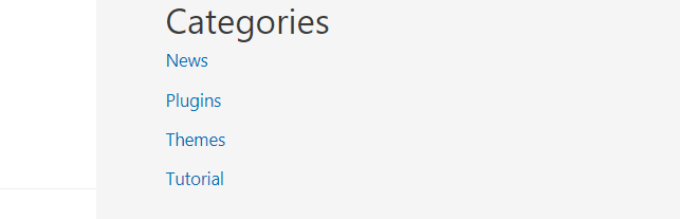
Wskazówka: Kategorie będą wyświetlane na liście tylko wtedy, gdy przypiszesz do nich co najmniej 1 opublikowany post.
Możesz zmienić to tak, aby podkategorie (podkategorie) były wyświetlane pod ich kategoriami nadrzędnymi, jeśli chcesz. Po prostu włącz opcję „Pokaż hierarchię” w ustawieniach widżetu, tak jak pokazano. Nie zapomnij kliknąć przycisku „Zaktualizuj”.
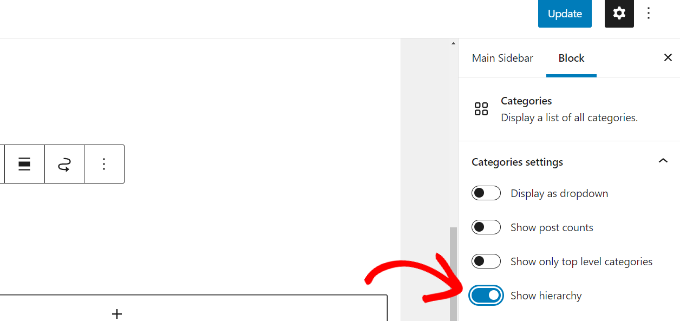
Na Twojej stronie powinieneś teraz widzieć swoje kategorie nadrzędne z zagnieżdżonymi pod nimi podkategoriami.
Wskazówka: Jeśli zmiany na pasku bocznym się nie pojawią, być może będziesz musiał wyczyścić pamięć podręczną WordPress.
Oprócz domyślnego bloku widżetu kategorii, możesz również tworzyć niestandardowe linki do kategorii w menu za pomocą menu nawigacyjnego WordPress. Następnie możesz dodać to menu do menu nagłówka, paska bocznego, stopki lub innych lokalizacji menu.
Bonus: Wyświetlanie podkategorii na stronach kategorii w WordPress
Po dodaniu podkategorii do swojej witryny możesz je wyświetlić na stronach kategorii. Ułatwi to użytkownikom nawigację po treściach i może zwiększyć ruch.
Aby wyświetlić podkategorie, musisz dodać następujący niestandardowy kod do pliku category.php. Ten folder znajdziesz w plikach motywu.
<?php
if (is_category()) {
$this_category = get_category($cat);
}
?>
<?php
if($this_category->category_parent)
$this_category = wp_list_categories('orderby=id&show_count=0
&title_li=&use_desc_for_title=1&child_of='.$this_category->category_parent.
"&echo=0"); else
$this_category = wp_list_categories('orderby=id&depth=1&show_count=0
&title_li=&use_desc_for_title=1&child_of='.$this_category->cat_ID.
"&echo=0");
if ($this_category) { ?>
<ul>
<?php echo $this_category; ?>
</ul>
<?php } ?>
Gdy to zrobisz, po prostu odwiedź dowolną stronę kategorii na swojej stronie internetowej, gdzie zauważysz listę jej podkategorii, które użytkownicy mogą przeglądać.
Szczegółowe informacje znajdziesz w naszym poradniku na temat wyświetlania podkategorii na stronach kategorii w WordPressie.
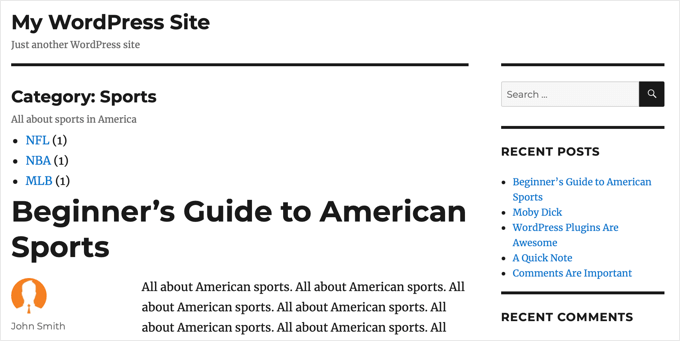
Mamy nadzieję, że ten samouczek pomógł Ci dowiedzieć się, jak dodawać kategorie i podkategorie w WordPress. Możesz również zapoznać się z naszym artykułem na temat tworzenia niestandardowych taksonomii w WordPress oraz naszym przewodnikiem na temat dodawania szybkich tagów w formularzach komentarzy WordPress.
Jeśli podobał Ci się ten artykuł, zasubskrybuj nasz kanał YouTube po samouczki wideo WordPress. Możesz nas również znaleźć na Twitterze i Facebooku.





kzain
Miałem problemy z efektywną organizacją moich postów na blogu. Ten post sprawił, że tworzenie kategorii i podkategorii stało się super łatwe. Wyjaśnienie, jak mogą poprawić SEO, było również bardzo pomocne. Dzięki za udostępnienie!
Atul Tanna
Mam Przewodnik Zakupowy, Recenzje i Kategorie, a w ramach Podkategorii mam kilka podkategorii.
Kiedy recenzuję produkty Amazon, chciałbym, aby pojawiały się w sekcji Recenzje, a jednocześnie w jednej z podkategorii. Jak zacząć i co mam zrobić?
Dzięki
Wsparcie WPBeginner
Chyba że Twój motyw je specjalnie ukrywa, strony kategorii powinny zawierać wszelkie podkategorie na liście postów. Możesz tworzyć strony kategorii, linkując do swojej kategorii w menu, a nasz przewodnik poniżej powinien pomóc w tworzeniu menu!
https://www.wpbeginner.com/beginners-guide/how-to-add-navigation-menu-in-wordpress-beginners-guide/
Admin
Alaba
Cześć, moja strona ma kilka kategorii, które nie mają kategorii nadrzędnej. Zostały one jednak utworzone dawno temu. Czy mogę im po prostu przypisać jedną?
Wsparcie WPBeginner
Możesz, ale jeśli masz jakiekolwiek posty w kategoriach, upewnij się, że przekierujesz wszystkie posty, których adresy URL zostały zmienione
Admin
Ayo
Cześć, jak mogę mieć kategorię nadrzędną, która obejmuje wszystkie wpisy jej podkategorii, tak jak na tej stronie (https://www.wpbeginner.com/blog/)?
Wsparcie WPBeginner
That would be your posts/blog page that you can set under Settings>Reading
Admin
Imran khan
Używając podkategorii, czy powinienem zaznaczyć również kategorię nadrzędną, czy pozostawić ją niezaznaczoną?
Wsparcie WPBeginner
Jeśli masz na myśli dodawanie posta do kategorii, wystarczyłoby sprawdzić podrzędną kategorię
Admin
Imran khan
Mam strukturę permalink ustawioną na „/%category%/%postname%/” i chcę wyświetlać kategorię nadrzędną w moim adresie URL.
1. Jeśli zaznaczyłem kategorię podrzędną, adresy URL moich postów pokazują: „www.moja-strona.com/kategoria-nadrzedna/kategoria-podrzedna/nazwa-postu/”
2. Jeśli zaznaczyłem zarówno kategorie podrzędne, jak i nadrzędne, adresy URL moich postów pokazują: „www.moja-strona.com/kategoria-nadrzedna/nazwa-postu/”, co chcę. Czy teraz powinienem zaznaczyć również kategorię nadrzędną, czy pozostawić ją odznaczoną? Jeśli zaznaczyłbym obie, nie byłoby problemu z duplikowaniem treści, które negatywnie wpłynęłoby na SEO.
Wsparcie WPBeginner
Twoje adresy URL są takie, ponieważ najpierw używana jest Twoja kategoria nadrzędna. Nie powinno to wpływać na Twoje SEO, ale możesz używać obu kategorii, jeśli chcesz. W przeciwnym razie zalecamy zapoznanie się z rekomendacjami z naszego artykułu poniżej:
https://www.wpbeginner.com/wp-tutorials/how-to-change-the-category-base-prefix-in-wordpress/
Terry
Czy podkategorie mogą być używane dla produktów?
Wsparcie WPBeginner
Tak, o ile Twoja wtyczka eCommerce na to pozwala.
Admin
Sade
Cześć,
Sprawiłem, że moja kategoria wyświetla się na górze jako rozwijane menu, ale kiedy umieszczam kategorię w moim głównym pasku bocznym, po kliknięciu pojawia się komunikat „wybierz kategorię” i nie pokazują się moje podkategorie. Jak to naprawić?
Dzięki
Wsparcie WPBeginner
Zazwyczaj trzeba by ręcznie dodawać podkategorie, jeśli dobrze rozumiemy, czego byś chciał.
Admin
Ebi
Cześć
Czy mogę wygenerować wiele artykułów dla głównej kategorii bez wybierania dla niej podkategorii (z kilkoma podkategoriami), czy jest to pożądane z punktu widzenia SEO?
Wsparcie WPBeginner
Możesz mieć wiele postów w jednej kategorii, jeśli chcesz, i nie używać podkategorii; zależałoby to od ogólnej organizacji Twojej strony, od tego, jak bardzo byłoby to przydatne i czy miałoby to jakikolwiek wpływ na SEO.
Admin
usman
Cześć, muszę wiedzieć, jak wyświetlić podkategorię w menu, kiedy dodam nową, aby automatycznie pojawiła się w menu
Wsparcie WPBeginner
Aby dostosować swoje menu, zapoznaj się z naszym przewodnikiem poniżej:
https://www.wpbeginner.com/beginners-guide/how-to-add-navigation-menu-in-wordpress-beginners-guide/
Admin
Candy
Mam sześć kategorii na mojej stronie głównej. Kliknięcie obrazu na stronie głównej przenosi do strony tej kategorii. Mam problem z wpisami na blogu. Jak sprawić, aby wpis na blogu automatycznie pojawiał się na właściwej stronie kategorii? Robiłem to ręcznie i wiem, że musi istnieć inny sposób. Z góry dziękuję!
Wsparcie WPBeginner
Powinieneś móc połączyć się ze stroną kategorii WordPress, aby automatycznie wyświetlać posty z danej kategorii. Link do strony kategorii możesz uzyskać, dodając kategorię do swojego menu. Nie powinieneś ręcznie tworzyć stron kategorii.
Admin
Stef
Wspomniałeś, że jeśli nie przypniesz elementu do kategorii nadrzędnej, a tylko do podrzędnej, to nie pojawi się on w kategorii nadrzędnej. Dzieje się tak na wypadek, gdybyś nie chciał duplikować treści.
Jeśli pozostawię je przy obu, czy nie stworzy to problemu SEO z duplikowaniem treści? Wiem, że Google nie pochwala duplikowania treści, ale nie powiedziałeś.
Z góry dziękuję.
Wsparcie WPBeginner
Nie powinno to powodować problemu z duplikacją treści w żaden sposób.
Admin
Muhammad Salman
Dobrze. Bardzo mi pomogło, dzięki wpbeginner
Wsparcie WPBeginner
You’re welcome, glad our article was helpful
Admin
Julie
Dziękuję,
Powiedziano mi, że tworzę moje kategorie niepoprawnie, ponieważ miały słowo „kategoria” w adresie URL. Przeczytałem kilka postów o tym, jak tworzyć kategorie, a Twój był jedynym, który to wyjaśniał.
To powiedziawszy, jak bardzo jest to złe? Nie chcę dodawać kolejnego wtyczki. Naprawdę mi to nie przeszkadza… chyba że z jakiegoś powodu powinno.
Julie
Wsparcie WPBeginner
Istnieje duża ilość osobistych preferencji, ponieważ wyszukiwarki nie określają swoich preferencji poza tym, że są łatwe do zrozumienia dla użytkowników. Zawsze możesz zaktualizować nazwy swoich kategorii, jeśli chcesz, ale nie jest to ścisły wymóg. Jeśli chodzi o dodawanie kolejnych wtyczek, w większości przypadków nie powinieneś się martwić. W naszym przewodniku po wtyczkach warto zapoznać się z naszym artykułem tutaj:
https://www.wpbeginner.com/opinion/how-many-wordpress-plugins-should-you-install-on-your-site/
Admin
Steve
Czy jest sposób na filtrowanie kategorii? Chciałbym wyświetlić kategorie związane tylko z tematem tej strony.
Wsparcie WPBeginner
W związku z tym, czego szukasz, być może warto zapoznać się z naszym przewodnikiem na temat dodawania logiki warunkowej do menu: https://www.wpbeginner.com/plugins/how-to-add-conditional-logic-to-menus-in-wordpress/
Admin
Anna Tang
Dziękuję za tutorial. Był jasno napisany i rozwiązałem moje problemy z kategoriami/podkategoriami w ciągu 5 minut.
Pozdrawiam,
Anna
Wsparcie WPBeginner
Glad our article could help
Admin
Kelly Quek
Cześć, potrzebuję pomocy.. Przypadkowo kliknąłem „ustaw jako domyślne”. Jak to cofnąć?
Wsparcie WPBeginner
Możesz zmienić domyślną kategorię w Ustawienia>Pisanie, ale musisz mieć co najmniej jedną domyślną kategorię
Admin
Michael Taylor
Czy można stworzyć hierarchię z powiedzmy rodzicem, dzieckiem, wnukiem i prawnukiem? Innymi słowy…
Stany Zjednoczone > Kalifornia > San Francisco > Hotele
Stany Zjednoczone > Nevada > Las Vegas > Hotele
Stany Zjednoczone > Nowy Jork > Nowy Jork > Hotele
Kanada > Kolumbia Brytyjska > Vancouver > Restauracje
Wsparcie WPBeginner
Tak, możesz mieć wiele podkategorii pod podkategorią, jeśli chcesz.
Admin
dinesh
Jak mogę przedstawić kategorie, podkategorie i produkty woocommerce w formie:
1) Formularz składa się z 3 pól: kategorie, podkategorie i produkty
2) Jeśli wybierzemy jedną kategorię, powiązane podkategorie powinny być wyświetlone w polu podkategorii.
3) Wybierz podkategorię, tak aby produkt był wyświetlany według powiązanych kategorii i podkategorii
4) A jeśli złożymy formularz, powinien on przekierować do strony realizacji zamówienia
Wsparcie WPBeginner
Zamiast formularza, możesz przyjrzeć się wtyczce w naszym artykule: https://www.wpbeginner.com/plugins/how-to-let-users-filter-posts-and-pages-in-wordpress/
Admin
sera
Cześć
mam problem
chciałbym przypisać jedną podkategorię do kilku kategorii nadrzędnych
na przykład:
zewnętrzny > panel
wewnętrzny > panel
outdoor & indoor to kategorie nadrzędne, a panel to kategoria podrzędna
czy możesz mi pomóc proszę??
dziękuję bardzo
Usama Ahmed
To jest najbardziej podstawowy przykład relacji wiele do wielu w kategoriach. Jedna kategoria z wieloma rodzicami.
Niestety WordPress to kupa śmieci i do dziś ta funkcja nie jest dostępna.
Sunshine Vaughn
Nie chcę, aby wszystkie moje posty były wyświetlane po kliknięciu na nadrzędny element. Jak mogę to naprawić?
Chcę widzieć tylko posty umieszczone bezpośrednio w każdej kategorii, a następnie wypisać każdą podkategorię, tak jak w Eksploratorze Windows.
Dziękuję,
Sunshine
Mike
Pomagam znajomemu zaktualizować jego stronę internetową i po zbadaniu okazało się, że została ona zbudowana głównie z kategorii i podkategorii, z zaledwie czterema (nieukończonymi i niepołączonymi) stronami oraz ustawieniem czytania pokazującym najnowsze posty, zamiast statycznej strony głównej. Główne menu wyświetla kategorie z podkategoriami podświetlonymi poniżej.
Moje pytanie brzmi, jaki jest najlepszy sposób na zaktualizowanie strony poprzez dodanie statycznej strony głównej i innych głównych stron, na których będą wyświetlane wpisy, bez psucia ogólnej organizacji treści?
Denis
Jak możemy dodać trzeci poziom podkategorii w Woocommerce?
Bhat Muzamil
Było to dla mnie bardzo pomocne, dziękuję za tak wspaniały artykuł
Bel
Witaj, świetna strona. Dziękuję, pomogliście mi zbudować moją stronę internetową.
Mam pytanie, mam nadzieję, że pomożecie – czy istnieje wtyczka do umieszczania małych obrazków po lewej stronie podsumowań postów na stronie docelowej.? Szukałem i szukałem, a nawet zapłaciłem za wtyczkę, która nie działała. Każda pomoc byłaby wspaniała.
Steven Denger
Bardzo pomocne, jak wszystkie Twoje tutoriale. Zawsze przychodzę tutaj, aby poznać najlepsze praktyki, a także świetne zasoby wtyczek. Dziękuję za ten tutorial.
Stefan
So… what is a sub-category good for?

I can just have “United States” and “New York” — both as categories, and simply drag “New York” under “United States”. They’ll be displayed the same, as category / subcategory, only that they’re both categories.
Mogę wybrać, czy artykuł trafi do obu kategorii, czy tylko do jednej.
Więc jaki jest sens posiadania podkategorii?
Wsparcie WPBeginner
Cześć Stefan,
Podkategorie pozwalają dodawać podtematy do kategorii. Artykuł przypisany do podkategorii jest również wyświetlany w kategorii nadrzędnej. Jednak artykuł przypisany do kategorii siostrzanej nie będzie wyświetlany w innych podkategoriach, które również należą do tej samej kategorii nadrzędnej.
Admin
Vijeesh Vijay
Duplikowana treść jest głównym problemem przy przypisywaniu postów zarówno do kategorii nadrzędnych, jak i podrzędnych. Na przykład, chcę, aby ten sam post wyświetlał się w kategorii nadrzędnej „Stany Zjednoczone” i kategorii podrzędnej „Nowy Jork”. Jednak potrzebuję więcej niż 1 posta w każdej kategorii podrzędnej, aby uniknąć duplikowania treści.
Problem pojawia się, gdy masz menu lub nawigację strony internetowej składającą się z kategorii. Musisz poczekać, aż blog będzie wystarczająco duży, aby mieć kilka artykułów w każdej podkategorii, aby stworzyć odpowiednie menu. Czy jest na to jakieś obejście?
Anja
Cześć VIJEESH,
It shouldn’t be a problem. The url of the page/post remains the same, it is mentioned in the category page and Google recognizes this, their bots are really intelligent To avoid it even better I suggest you install YOAST SEO, a free plugin, which is great for your SEO and they offer the option to avoid duplicate content from categories as well in the settings menu.
To avoid it even better I suggest you install YOAST SEO, a free plugin, which is great for your SEO and they offer the option to avoid duplicate content from categories as well in the settings menu.
Mam nadzieję, że to pomoże!
Anja
rose
cześć wszystkim!
Pracuję nad moją stroną internetową i od dni próbuję dowiedzieć się, jak działają podmenu w moich dwóch kategoriach blogów, mianowicie styl życia i seriale telewizyjne - pierwsze podmenu działa dobrze, ale drugiego poziomu do czwartego poziomu - nie mogę w nie kliknąć.
próbowałem wtyczek i wszystkiego
Czy ktoś może mi w tym pomóc? Dziękuję bardzo
Z poważaniem,
Rose
Jill
Świetny artykuł. To była OGROMNA pomoc!
Pytanie:
Wyjaśniłeś, jak sprawić, by kategorie podrzędne wyświetlały się na pasku bocznym bloga, ale jak sprawić, by wyświetlały się na górnym pasku jako listy rozwijane?
vivek
Aby to zrobić, przejdź do Wpisy -> Wszystkie wpisy. Następnie zaznacz wpisy, które chcesz dodać do kategorii, kliknij zakładkę Działania masowe, wybierz Edytuj i na koniec naciśnij przycisk Zastosuj. Po wykonaniu tej czynności zobaczysz kilka opcji, które możesz dostosować dla tych wpisów. Jedną z nich jest sekcja Kategorie.
Harish Negi
Używam kategorii i podkategorii, ale nie odzwierciedlają się one w moim adresie URL. Czy jest jakiś powód tego w WordPressie? Proszę o odpowiedź..
evan
Chciałbym, aby moje strony kategorii wyświetlały STRONY podkategorii należące do tego posta. Obecnie moje strony kategorii wyświetlają WPISY podkategorii.
Jak mogę to naprawić?
Alex
Świetny artykuł, dzięki!
Tworzę stronę internetową z dokładnie takim samym przykładem, jaki podałeś. Zastanawiam się, czy lepiej ustawić strukturę permalinków na:
1. /kontynent/kraj/miejsce/%postname% czy na
2. /%postname%
Nie jestem pewien, czy pierwsza opcja jest lepsza, ponieważ staje się dość długa.
Dziękuję za pomoc!
Nicole
Co jeśli chcesz, aby kategorie były u góry strony, a nie po bokach?
Mikey
Dzięki za pomoc!
Urooj
Dziękuję za ten post. Rozumiem kategorię i podkategorie, które wyjaśniłeś. Jest coś, czego chcę dla mojej strony internetowej. Tworzę kategorię dla kursu z nazwą kursu, a dla podkategorii, powiedzmy, chcę książki, audio, filmy i fiszki, a także chcę stronę, która pokazuje wszystkie książki ze wszystkich kategorii, które mam na jednej stronie. Tak samo dla audio, filmów i fiszek. Czy jest to możliwe bez duplikacji?
Jason
Czy możliwe jest posiadanie wielu podkategorii o tej samej nazwie? Na przykład, aby kategoryzować hrabstwa w Stanach Zjednoczonych jako Stan -> Hrabstwo. Chciałbym Mississippi -> Jackson, ale także Alabama -> Jackson. Hrabstwo Jackson istnieje w obu stanach, ale powinno być całkowicie niepowiązane. Czy jest jakiś sposób, aby to osiągnąć?
Rolfa Stol
Dodaję kategorię zgodnie z łatwymi instrukcjami powyżej (odwiedź WPISY – dodaj nową kategorię..), a dodana kategoria pojawia się po prawej stronie, poprawnie, o ile widzę, ale nie na stronie głównej w sekcji kategorii. Niemożliwe, aby ją tam uzyskać, pojawia się tylko domyślna „niekategoryzowana”. Naprawdę dziwne, ponieważ muszę używać Kudani i pisać posty zdalnie, ale wydaje się również, że nie mam żadnej kategorii.....
Wsparcie WPBeginner
Samo utworzenie kategorii nie wystarczy. Może być również konieczne przypisanie co najmniej jednego posta do tej kategorii. Domyślnie WordPress czasami nie wyświetla pustych kategorii.
Admin
Anca
Great info! Thank you very much!! I finally managed to create a sub-category
Wsparcie WPBeginner
Cieszę się, że uznałeś to za pomocne.
Admin
Suzy
Szanowni Państwo,
Co jeśli chcę wyświetlić moje 2 podkategorie na stronie ich kategorii nadrzędnej?
Wiem, że istnieje jakiś kod, ale gdzie dokładnie powinienem go wkleić, w functions.php?
Dziękuję
evan
Mam to samo pytanie. Proszę daj mi znać, jeśli znalazłeś odpowiedź
Ian Anderson
Cześć, dzięki za tutorial.
Jakieś wskazówki, gdy kategorie się nakładają? Na przykład moja strona DIY często zawiera rzeczy wykonane z drewna, ale także naprawę lub konserwację rzeczy wykonanych z drewna. Czy mam skategoryzować „drewno” czy „naprawa” / „konserwacja”.
Plus różne materiały (metal/płytki/tkanina itp.), więc naprawdę trudno mi zdecydować, co umieścić najpierw, materiał czy akcję?! Tak czy inaczej wygląda na to, że będę miał zduplikowane podkategorie…
Czasami życzę sobie, żebym miał wąskie umiejętności w dziedzinie igieł, lol!
Kaye
Czy istnieje limit kategorii? Obecnie mam wyświetlonych 10, ale mam 12 wymienionych, więc dwie się nie pokazują. Czy jest sposób, aby dodać więcej, aby ostatnie dwie się pokazały. Kiedy wchodzę na moją stronę na żywo, widzę dwie puste przestrzenie w trzecim rzędzie, ale nie pokazują się. Co robię źle?
Wsparcie WPBeginner
Domyślnie WordPress nie wyświetla pustych kategorii na listach kategorii. Zapoznaj się z naszym przewodnikiem, jak pokazać puste kategorie w widżetach WordPress
Admin
Elliot
Czy istnieje limit liczby kategorii włączonych w WordPress?
Mam dużą liczbę podkategorii, a WordPress nie pozwala mi dodać więcej, wydaje się, że po prostu usuwa starą kategorię, aby zrobić miejsce na nową?
Czy ktoś może pomóc?
Rahul Choudhary
Cześć Syed
Dziękuję za ten artykuł. Podany tutaj przykład jest dokładnie tym samym scenariuszem, z którym mam do czynienia. Teraz oto sytuacja: mam kategorie
Kategoria nadrzędna: Australia
Kategoria podrzędna: NSW
Kategoria podrzędna podrzędna: Sydney
Mam również trzy kolejne kategorie nadrzędne na tym samym poziomie co Australia
Jabłko
Microsoft
Inne
Teraz, gdy tworzę wpis, przypisuję kategorie nadrzędne i podrzędne, ponieważ używam wyszukiwania ajax do filtrowania wyników na podstawie hierarchii. Wybieram również jedną z tych kategorii nadrzędnych: Apple, Microsoft lub Inne.
Teraz mam pole wyszukiwania, w którym sortuję wyniki na podstawie kraju, miasta lub miejscowości. Chciałbym mieć jeszcze jedno pole wyszukiwania, w którym mógłbym sortować na podstawie Apple, Microsoft lub innych, gdzie po wybraniu Apple powinno wyświetlić się Australia -> NSW -> Sydney.
To tak, jakby kraj (kategoria nadrzędna) był kategorią podrzędną w tym wyszukiwaniu.
Czy to jest możliwe?
Dziękuję
Rahul
Wsparcie WPBeginner
Spójrz na wtyczkę SearchWP. Posiada ona filtr taksonomii, który może zadziałać w Twoim scenariuszu.
Admin
francis okoye
Dzięki za tutoriale, były naprawdę pomocne. Jak sprawić, aby moja podkategoria pojawiała się po najechaniu myszką na kategorię. Nie chcę, aby podkategoria wyświetlała się pod kategorią. Chcę, aby pokazywała się po najechaniu na kategorię…. Czy ktoś może pomóc?
Rahul
Cześć
Mam prawdziwy problem z rozwiązaniem tej kwestii kategorii. Chcę wyświetlać hotele i wynajem samochodów w różnych krajach, więc:
Kraj
-> US -> Alabama -> Montgomery
-> Australia -> NSW -> Sydney
Kraj jest ostateczną kategorią nadrzędną, którą chciałbym mieć.
Następnie chciałbym wyświetlić wszystkie hotele lub wypożyczalnie samochodów w danym mieście.
Zasadniczo kraje będą miały zarówno hotele, jak i wypożyczalnie samochodów, ale chciałbym wyświetlać tylko hotele w Sydney, jeśli użytkownik zdecyduje się wyświetlić tylko hotele lub wypożyczalnie samochodów.
Potrzebna pomoc.
Pozdrawiam
claude apetse
witam admina, znalazłem bardzo interesujący post w Twoim tagu. ale u mnie, pierwszego dnia po hostingu strony (wordpress) dodałem kilka kategorii, ale po jakimś czasie (kilka dni później) nie mogłem już dodawać nowych kategorii. dodaje się oczywiście w formularzu kategorii, gdy go wypełniam, ale nie pokazuje się na stronie głównej strony
Wsparcie WPBeginner
Kategoria nie pojawi się na Twojej stronie, dopóki nie opublikujesz w niej posta.
Admin
Chris
Czy kategorie, o których wspominasz w tym poście, dotyczą tylko WPISÓW, czy kategorie można dodawać również do STRON? Nie widzę opcji tworzenia kategorii dla STRON.
Wsparcie WPBeginner
Domyślnie strony nie mogą być kategoryzowane. Zobacz nasz przewodnik na temat różnicy między wpisami a stronami. Możesz jednak użyć wtyczki, aby kategorie i tagi były dostępne również dla stron.
Admin
Ruby
Naprawdę potrzebowałem tego poradnika! Dziękuję bardzo za tak łatwe do zrozumienia wyjaśnienie.
sandeep Kumar Dan
Cześć, Sayed
Great article , its really helpful , I was doing an product listing project . Where i was need many category subcategory option , finally I did it with this tutorial. Thanks a lot