Wyobraź sobie ciężką pracę nad napisaniem świetnej relacji lub artykułu, tylko po to, by ktoś inny uznał je za swoje. Tak właśnie dzieje się, gdy ktoś kradnie treść twojej witryny internetowej.
Kradzież treści, czyli “scraping”, to duży problem dla właścicieli witryn internetowych. Ci ludzie to złodzieje, którzy kopiują twoją pracę, wykorzystują ją na swoich witrynach, a czasem nawet udają, że to ich praca. Może to być naprawdę frustrujące i nieuczciwe.
W tym artykule omówimy, czym jest skrobanie treści na blogach, jak można ograniczyć i zapobiegać skrobaniu treści, a nawet jak wykorzystać skrobaki treści dla twojej korzyści.
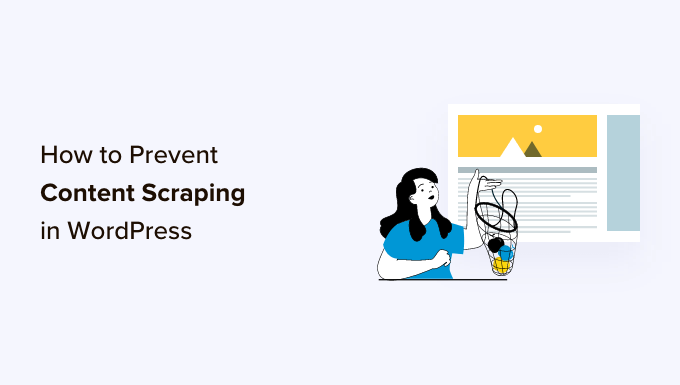
Czym jest skrobanie treści bloga w WordPressie?
Skrobanie treści bloga ma miejsce, gdy treść jest pobierana z wielu źródeł i ponownie publikowana na innej witrynie. Zazwyczaj odbywa się to automatycznie za pośrednictwem kanału RSS twojego bloga.
Niestety, kradzież treści twojego bloga WordPress jest bardzo łatwa i bardzo powszechna. Jeśli przydarzyło Ci się to kiedyś, to rozumiesz, jak stresujące i frustrujące może to być.
Czasami twoja treść zostanie po prostu skopiowana i wklejona bezpośrednio do innej witryny internetowej, w tym formatowanie, obrazki, filmy i inne.
Innym razem, twoja treść zostanie ponownie opublikowana z przypisaniem i odnośnikiem do twojej witryny internetowej, ale bez twojej zgody. Chociaż może to pomóc w SEO, warto zachować oryginalną treść hostowaną tylko na twojej witrynie.
Dlaczego złomiarze treści kradną treści?
Niektórzy z naszych użytkowników pytali nas, dlaczego złomiarze kradną treści. Zazwyczaj główną motywacją do kradzieży treści jest chęć czerpania korzyści z twojej ciężkiej pracy:
- Prowizja partnerska: Nieuczciwi marketingowcy afiliacyjni mogą wykorzystywać twoją treść do sprowadzania ruchu na swoją witrynę za pośrednictwem wyszukiwarek w celu promowania swoich niszowych produktów.
- Generowanie leadów: Prawnicy i pośrednicy nieruchomości mogą płacić komuś za dodawanie treści i zdobywanie autorytetu w swojej społeczności i nie zdawać sobie sprawy, że są one pobierane z innych źródeł.
- Przychody z reklam: Właściciele blogów mogą skrobać treści, aby stworzyć centrum wiedzy w określonej niszy “dla dobra społeczności”, a następnie zatynkować witrynę reklamami.
Czy można całkowicie zapobiec skrobaniu treści?
W tym artykule przedstawimy kilka kroków, które można podjąć w celu ograniczenia i zapobiegania skrobaniu treści. Niestety, nie ma sposobu na całkowite powstrzymanie zdeterminowanego złodzieja.
Dlatego też zakończyliśmy ten artykuł sekcją poświęconą temu, jak można wykorzystać złodziei treści. Chociaż nie zawsze możesz powstrzymać złodzieja, możesz zyskać trochę ruchu i przychodów dzięki treściom, które ci ukradli.
Co powinieneś zrobić, gdy odkryjesz, że ktoś skopiował twoją treść?
Ponieważ nie jest możliwe całkowite powstrzymanie scraperów, pewnego dnia możesz odkryć, że ktoś używa treści, które ukradł z twojego bloga. Możesz zastanawiać się, co zrobić, gdy tak się stanie.
Oto kilka podejść, które ludzie przyjmują, gdy mają do czynienia ze skrobakami treści:
- Nic nie robić: Można spędzić dużo czasu na walce ze scraperami, więc niektórzy popularni blogerzy decydują się nic nie robić. Google już postrzega znane witryny jako autorytety, ale nie dotyczy to mniejszych witryn. Dlatego naszym zdaniem takie podejście nie zawsze jest najlepsze.
- Usunięcie: Możesz skontaktować się z podmiotem scraperującym i poprosić go o usunięcie treści. Jeśli odmówi, należy przesłać powiadomienie o usunięciu treści. Możesz dowiedzieć się, jak to zrobić w naszym przewodniku na temat łatwego znajdowania i usuwania skradzionych treści w WordPress.
- Skorzystaj: Podczas gdy aktywnie włączamy się w działania mające na celu usunięcie treści zeskrobanych z WPBeginner, używamy również kilku technik, aby uzyskać ruch i zarabiać na skrobakach. Możesz dowiedzieć się, jak to zrobić w sekcji “Wykorzystaj skrobaki treści” poniżej.
Mając to na uwadze, przyjrzyjmy się, jak zapobiegać skrobaniu blogów w WordPress. Ponieważ jest to obszerny przewodnik, zamieściliśmy spis treści dla łatwiejszej nawigacji:
1. Prawa autorskie lub znak towarowy nazwy i logo twojego bloga
Przepisy dotyczące znaków towarowych i praw autorskich zabezpieczają twoje prawa własności intelektualnej, markę i firmę przed wieloma wyzwaniami prawnymi. Obejmuje to plagiat i nielegalne wykorzystanie materiałów chronionych prawem autorskim lub nazwy i logo twojej marki.
Powinieneś wyraźnie wyświetlić powiadomienie o prawach autorskich na twojej witrynie. Podczas gdy treść twojej witryny internetowej jest automatycznie objęta prawami autorskimi, wyświetlenie powiadomienia poinformuje użytkowników, że twoja treść jest chroniona prawami autorskimi i że nie mogą oni wykorzystywać twoich zabezpieczonych właściwości w celach biznesowych.
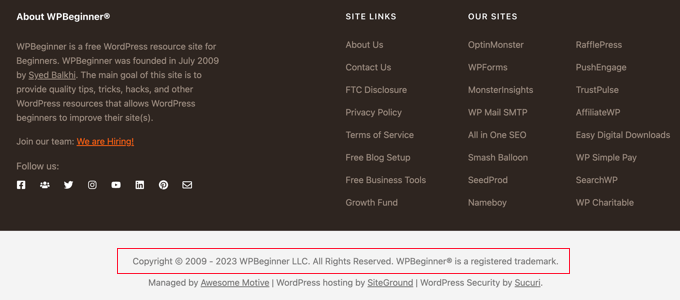
Na przykład, możesz dodać powiadomienie o prawach autorskich z dynamiczną datą do twojej stopki WordPress. Dzięki temu twoje powiadomienie o prawach autorskich będzie zawsze aktualne.
Może to zniechęcić niektórych użytkowników do kradzieży. Pomoże to również w przypadku konieczności wysłania pisma o zaprzestaniu lub złożeniu skargi DCMA w celu usunięcia twojej skradzionej treści.
Wniosek o rejestrację praw autorskich można również złożyć online. Proces ten może być skomplikowany, ale na szczęście istnieją niedrogie usługi prawne, które mogą pomóc małym firmom i osobom fizycznym.
Dowiedz się, jak to zrobić w naszym przewodniku na temat znaków towarowych i praw autorskich do nazwy i logo twojego bloga.
2. Uczyń twój kanał RSS trudniejszym do zeskrobania.
Ponieważ skrobanie treści bloga odbywa się zazwyczaj automatycznie za pośrednictwem kanału RSS twojego bloga, przyjrzyjmy się kilku pomocnym zmianom, które możesz wprowadzić w swoim kanale.
Nie dołączaj pełnej treści posta do kanału RSS WordPressa.
Na kanale RSS można umieścić tylko podsumowanie każdego wpisu zamiast pełnej treści. Obejmuje to zajawkę, a także metadane wpisu, takie jak data, autor i kategoria.
W społeczności blogów z pewnością toczy się debata na temat tego, czy należy mieć pełne kanały RSS, czy też kanały podsumowujące. Nie będziemy się w to teraz zagłębiać, poza stwierdzeniem, że jedną z zalet posiadania podsumowania jest to, że pomaga ono zapobiegać skrobaniu treści.
Możesz zmienić ustawienia, przechodząc do Ustawienia ” Czytanie w twoim panelu administracyjnym WordPress. Należy wybrać opcję “Zajawka”, a następnie kliknąć przycisk “Zapisz zmiany”.
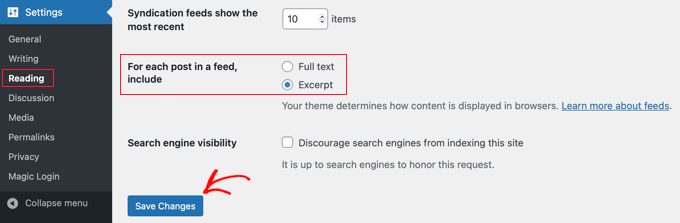
Teraz kanał RSS będzie wyświetlał tylko zajawkę twojego artykułu. Jeśli ktoś ukradnie twoją treść za pośrednictwem kanału RSS, otrzyma tylko podsumowanie, a nie pełny wpis.
Jeśli chcesz zmodyfikować zajawkę, zapoznaj się z naszym przewodnikiem na temat dostosowywania zajawek WordPress.
Zoptymalizuj swój kanał RSS, aby zapobiec scrapingowi
Istnieją inne sposoby optymalizacji kanału RSS WordPress, aby zabezpieczyć twoją treść, uzyskać więcej linków zwrotnych, zwiększyć ruch w sieci i nie tylko. Jednym z najlepszych sposobów jest opóźnienie pojawiania się wpisów na kanale RSS.
Zaletą jest to, że opóźniając wpisy na swoim kanale RSS, dajesz wyszukiwarkom czas na zaindeksowanie Twojej treści, zanim pojawi się ona gdzie indziej, np. na witrynach internetowych scraperów. Wyszukiwarki będą wtedy postrzegać twoją witrynę jako autorytet.
Najbezpieczniejszym i najłatwiejszym sposobem na zrobienie tego jest użycie WPCode, ponieważ ma on przepis, który automatycznie dodaje odpowiedni własny kod do WordPressa.
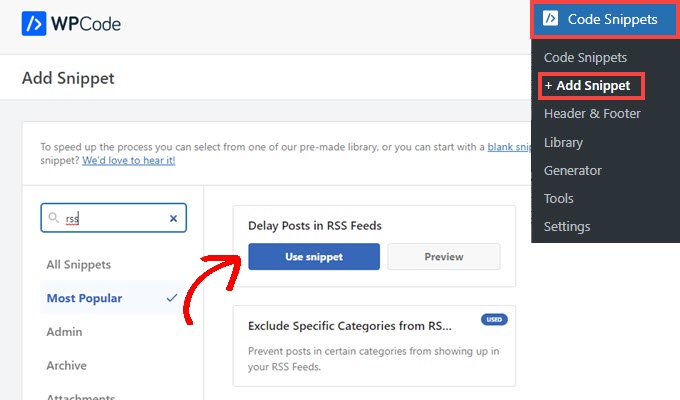
Aby uzyskać szczegółowe instrukcje, zapoznaj się z naszym przewodnikiem na temat opóźniania wpisów na kanale RSS WordPress.
3. Wyłączanie Trackbacków, Pingbacków i REST API
W początkach blogowania wprowadzono trackbacki i pingbacki jako sposób na wzajemne powiadamianie się blogów o odnośnikach. Gdy ktoś umieszcza odnośnik do wpisu na twoim blogu, jego witryna internetowa automatycznie wysyła ping do twojego.
Ten pingback pojawi się następnie w kolejce moderacji komentarzy twojego bloga wraz z odnośnikiem do ich witryny internetowej. Jeśli go zatwierdzisz, otrzymają oni link zwrotny i wzmiankę z twojej witryny.
Daje to spamerowi motywację do skrobania twojej witryny i wysyłania trackbacków. Na szczęście możesz wyłączyć trackbacki i pingbacki, by dać spamerom jeden powód mniej do kradzieży twoich treści.
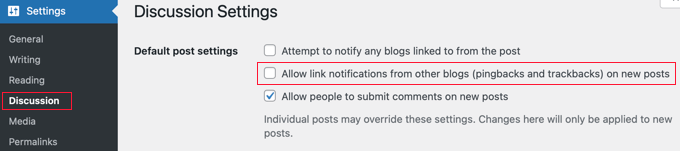
Aby uzyskać więcej informacji, zapoznaj się z naszym przewodnikiem na temat wyłączania trackbacków we wszystkich przyszłych wpisach. Możesz również dowiedzieć się, jak wyłączyć trackbacki i pingi w istniejących wpisach WordPress.
Wyłącz WordPress REST API
Oprócz trackbacków i pingbacków zalecamy również wyłączenie WordPress REST API, ponieważ może to ułatwić spamerom skrobanie twojej treści.
Mamy szczegółowy przewodnik na temat tego, jak można wyłączyć WordPress REST API.
Wszystko, co musisz zrobić, to zainstalować i włączyć darmową wtyczkę WPCode i użyć ich gotowego fragmentu kodu, aby wyłączyć REST API.
4. Zablokowanie dostępu scrapera do twojej witryny internetowej WordPress
Jednym ze sposobów na powstrzymanie złomiarzy przed kradzieżą twoich treści jest odebranie im dostępu do twojej witryny internetowej. Można to zrobić ręcznie, blokując ich adres IP, ale dla większości użytkowników łatwiejsze będzie skorzystanie z wtyczki zabezpieczeń, takiej jak zapora aplikacji internetowych.
Blokowanie scrapera za pomocą wtyczki zabezpieczeń (zalecane)
Ręczne blokowanie scraperów jest trudne i wymaga dużo pracy. Zwłaszcza, że wiele prób włamań i ataków dokonywanych jest przy użyciu szerokiej gamy losowych adresów IP z całego świata. Jest prawie niemożliwe, aby nadążyć za tymi wszystkimi losowymi adresami IP.
Właśnie dlatego potrzebujesz zapory aplikacji sieci Web (WAF), takiej jak Wordfence lub Securi. Działają one jak tarcza między twoją witryną internetową a całym ruchem przychodzącym, monitorując ruch w witrynie i blokując typowe zagrożenia bezpieczeństwa, zanim dotrą do twojej witryny WordPress.
W przypadku witryny internetowej WPBeginner używamy Sucuri. Jest to usługa zabezpieczenia witryny internetowej, która zabezpiecza twoją witrynę przed takimi atakami za pomocą zapory aplikacji internetowej.
Zasadniczo cały ruch Twojej witryny internetowej przechodzi przez serwery zabezpieczenia, gdzie jest sprawdzany pod kątem podejrzanej aktywności. Automatycznie blokują podejrzane adresy IP przed dotarciem do twojej witryny internetowej. Zobacz, jak Sucuri pomogło nam zablokować 450 000 ataków na WordPress w ciągu 3 miesięcy.
Ręczne blokowanie lub przekierowywanie adresu IP scrapera
Zaawansowani użytkownicy mogą również chcieć ręcznie zablokować adres IP scrapera. Wiąże się to z większym nakładem pracy, ale po zapoznaniu się z adresem scrapera można go namierzyć. Twórca stron internetowych Jeff Star sugeruje takie podejście, pisząc o tym, jak radzi sobie ze skrobakami treści.
Uwaga: Dodawanie kodu do plików witryny internetowej może być niebezpieczne. Nawet mały błąd może spowodować poważne błędy na twojej witrynie. Dlatego zalecamy tę metodę tylko zaawansowanym użytkownikom.
Adres IP scrapera można znaleźć, przechodząc na “Raw Access Logs” w kokpicie cPanel twojego konta hostingowego. Należy szukać adresów IP z wyjątkowo dużą liczbą żądań i rejestrować je, na przykład kopiując je do osobnego pliku tekstowego.
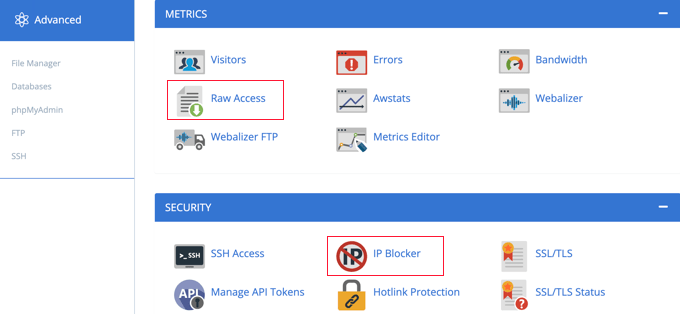
Wskazówka: Musisz upewnić się, że nie blokujesz sobie, legalnym użytkownikom lub wyszukiwarkom dostępu do twojej witryny internetowej. Skopiuj podejrzanie wyglądający adres IP i użyj narzędzi do wyszukiwania adresów IP online, aby dowiedzieć się więcej na jego temat.
Po upewnieniu się, że adres IP należy do scrapera, możesz go zablokować za pomocą narzędzia cPanel “IP Blocker” lub dodając kod taki jak ten w twoim głównym pliku .htaccess:
1 | Deny from 123.456.789 |
Upewnij się, że zastąpiłeś adres IP w kodzie tym, który chcesz zablokować. Możesz zablokować wiele adresów IP, wpisz je w tym samym wierszu, oddzielając spacjami.
Szczegółowe instrukcje można znaleźć w naszym przewodniku na temat blokowania adresów IP w WordPress.
Zamiast po prostu blokować scraperów, Jeff sugeruje, by wysyłać im fałszywe kanały RSS. Można tworzyć kanały pełne Lorem Ipsum i irytujących obrazków, a nawet wysyłać je z powrotem na ich własną witrynę internetową, powodując nieskończoną pętlę i awarię ich serwera.
Aby przekierować je do fikcyjnego kanału, musisz dodać następujący kod do twojego pliku .htaccess:
1 2 | RewriteCond %{REMOTE_ADDR} 123\.456\.789\.RewriteRule .* http://dummyfeed.com/feed [R,L] |
5. Zapobieganie kradzieży obrazków w WordPressie
Nie tylko twoja treść musi być zabezpieczona. Powinieneś także zapobiegać kradzieży obrazków w WordPress.
Podobnie jak w przypadku tekstu, nie ma sposobu, aby całkowicie powstrzymać ludzi przed kradzieżą twoich obrazków, ale istnieje wiele sposobów na zniechęcenie do kradzieży obrazków na witrynie internetowej WordPress.
Na przykład, możesz wyłączyć hotlinkowanie twoich obrazków WordPress. Będzie to oznaczać, że jeśli ktoś zeskrobuje twoją treść HTML, jego obrazki nie będą się wczytywać na jego witrynie.
Zmniejszy to również obciążenie twojego serwera i wykorzystanie przepustowości, zwiększając szybkość i wydajność WordPressa.
Alternatywnie, możesz dodać znak wodny do twoich obrazków, który będzie autorzy. Dzięki temu będzie jasne, że scraper ukradł twoją treść.
Możesz poznać te dwie techniki, a także inne sposoby zabezpieczenia twoich obrazków, w naszym przewodniku na temat sposobów zapobiegania kradzieży obrazków w WordPressie.
6. Zniechęcaj do ręcznego kopiowania twoich treści
Podczas gdy większość scraperów korzysta z automatycznych narzędzi, niektórzy złodzieje treści mogą próbować ręcznie skopiować całą twoją treść lub jej część.
Jednym ze sposobów, aby to utrudnić, jest uniemożliwienie im kopiowania i wklejania twojego tekstu. Możesz to zrobić, utrudniając im zaznaczanie tekstu na twojej witrynie internetowej.
Aby dowiedzieć się, jak powstrzymać ręczne kopiowanie twoich treści, zapoznaj się z naszym przewodnikiem krok po kroku, jak zapobiec zaznaczaniu tekstu i kopiowaniu/wklejaniu w WordPress.
Nie zabezpieczy to jednak całkowicie twoich treści. Pamiętaj, że zaawansowani technicznie użytkownicy nadal mogą zobaczyć kod źródłowy lub użyć narzędzia Inspect, aby skopiować wszystko, co chcą. Ponadto ta metoda nie będzie działać ze wszystkimi przeglądarkami internetowymi.
Należy również pamiętać, że nie każdy kopiujący twój tekst będzie złodziejem treści. Na przykład, niektóre osoby mogą chcieć skopiować tytuł, aby udostępnić twój wpis w mediach społecznościowych.
Dlatego zalecamy korzystanie z tej metody tylko wtedy, gdy uważasz, że jest ona naprawdę potrzebna dla twojej witryny.
7. Skorzystaj z narzędzi do zgarniania treści
Gdy twój blog staje się coraz większy, prawie niemożliwe jest zatrzymanie lub śledzenie wszystkich skrobaków treści. Nadal wysyłamy skargi DMCA. Wiemy jednak, że istnieje mnóstwo innych witryn, które kradną nasze treści, za którymi po prostu nie nadążamy.
Zamiast tego, naszym podejściem jest próba wykorzystania scraperów treści. Nie jest to takie złe, gdy widzisz, że zarabiasz na swojej skradzionej treści lub otrzymujesz duży ruch z witryny internetowej scrapera.
Uczyń z wewnętrznych odnośników nawyk pozyskiwania ruchu i linków zwrotnych od złomiarzy
W naszym przewodniku po SEO zalecamy, aby wewnętrzne odnośniki stały się nawykiem. Umieszczając odnośniki do innych treści w twoich wpisach na blogu, możesz zwiększyć liczbę odsłon i zmniejszyć współczynnik odrzuceń na twojej witrynie.
Jest jednak druga korzyść, jeśli chodzi o scraping. Wewnętrzne odnośniki zapewnią ci cenne linki zwrotne od osób, które kradną twoją treść. Wyszukiwarki takie jak Google używają linków zwrotnych jako sygnału rankingowego, więc dodatkowe linki zwrotne są dobre dla twojego SEO.
Wreszcie, te wewnętrzne odnośniki pozwalają ukraść odbiorców scrapera. Utalentowani blogerzy umieszczają odnośniki na interesujących słowach kluczowych, kusząc użytkowników do kliknięcia. Odwiedzający witrynę scrapera będą również klikać odnośniki, co doprowadzi ich prosto z powrotem do twojej witryny internetowej.
Automatyczne łączenie odnośników z linkami partnerskimi w celu zarabiania pieniędzy na złomowiskach
Jeśli zarabiasz na swojej witrynie internetowej dzięki marketingowi afiliacyjnemu, zalecamy włączenie automatycznych odnośników na kanałach RSS. Pomoże ci to zmaksymalizować zarobki od czytelników, którzy czytają twoją witrynę internetową tylko za pośrednictwem czytników RSS.
Co więcej, pomoże ci zarabiać na witrynach, które kradną twoją treść.
Wystarczy użyć wtyczki WordPress, takiej jak ThirstyAffiliates, która automatycznie zastąpi przypisane słowa kluczowe odnośnikami afiliacyjnymi. Jak to zrobić, pokazujemy w naszym przewodniku na temat automatycznego odnośnika do słów kluczowych z linkami partnerskimi w WordPressie.
Promuj swoją witrynę internetową w stopce RSS
Możesz użyć wtyczki All in One SEO, aby dodać własne elementy do Twojej stopki RSS.
Możesz na przykład dodać baner promujący twoje własne produkty, usługi lub treści.
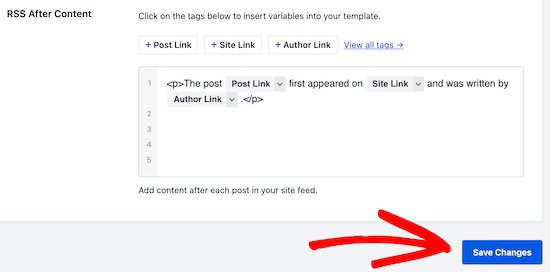
Najlepsze jest to, że te banery pojawią się również na witrynie internetowej scrapera.
W naszym przypadku zawsze dodajemy małe zastrzeżenie na dole wpisów na naszych kanałach RSS. W ten sposób uzyskujemy link zwrotny do oryginalnego artykułu z witryny scrapera.
Dzięki temu Google i inne wyszukiwarki wiedzą, że jesteśmy autorytetem. Daje to również ich użytkownikom znać, że dana witryna kradnie nasze treści.
Aby uzyskać więcej wskazówek, zapoznaj się z naszym przewodnikiem na temat tego, jak kontrolować stopkę twojego kanału RSS w WordPress.
Mamy nadzieję, że ten poradnik pomógł ci dowiedzieć się, jak zapobiegać skrobaniu treści bloga w WordPress. Możesz również zapoznać się z naszym przewodnikiem po zabezpieczeniach WordPressa lub naszą ekspercką listą najlepszych wtyczek do ochrony treści dla WordPressa.
If you liked this article, then please subscribe to our YouTube Channel for WordPress video tutorials. You can also find us on Twitter and Facebook.





Moinuddin Waheed
I have many friends who used to talk to me about using RSS feed and make content on their website this way. I was not aware exactly how it worked and what benefits they incurred by doing that.
Scraping others content and showing as if they are themselves have created is an offense but in unethical world who cares. Thanks for making this guide by following which we can prevent our content from scraping and atleast can turn it to our advantage.
Jiří Vaněk
Thank you for the article. I have a blog with over 1200 articles, and I need to start addressing that as well. Thanks for the valuable advice.
WPBeginner Support
You’re welcome!
Admin
Toheeb Temitope
Thanks for the post.
But can I even remove the or disable RSS feed totally or is there any special benefit in it.
Then if I want to disable RSS feed totally, how will I do it.
Thanks.
WPBeginner Support
If you want to disable the RSS feed for your site, our guide below would be helpful:
https://www.wpbeginner.com/wp-tutorials/how-to-disable-rss-feeds-in-wordpress/
RSS feeds can be helpful to certain users of your site who use RSS feed readers to know when a site has new content.
Admin
Moinuddin Waheed
it is good idea to know that we can even disable the RSS feed thus by preventing the potential theft and scraping of the content.
though disabling the RSS feed has some trade off as well.
is there any seo disadvantage of disabling the RSS feed?
or it has nothing to do with seo and ranking ?
WPBeginner Support
Your RSS feed should not affect your site’s SEO.
Giovanni
Thank you. Exactly the information I need. But do scrapers use RSS feed still in 2019?
WPBeginner Support
They certainly can and will try to
Admin
Nergis
We hear so much about getting site content by doing content curation. Is content scrapping the same as content curation? If not what’s the difference between the two?
WPBeginner Support
Content scraping is taking content from other sites to place on your site without permission, content curation is normally linking to other content within content you have created
Admin
Kingsley Felix
I am facing these issues, i had 20+ for one of our brands, then we moved elsewhere and they are back again.
WPBeginner Support
content scrapers are a constant strugle sadly
Admin
slevin smith
I found a realy bad content scaper from by blog, not only they steal my content, used the same name for they spam blog only separatedwith a – and all description, tag, basicly trying to be me, is used links in rssfeed with my blog, youtube channel, facebook, twitter, pinterest & google plus, which shows up on there spam blog, also found that png images shows up on the front page but jpeg dose not, but that maybe just on blogger.
astrid maria boshuisen
I absolutely love the interlinking-idea. Will have to look at the RSS suggestion, since I forgot how that works exactly, having focussed on writing Kindle e-books for a while (talk about content scraping – zero protection there!.. hence my return to website writing) but I feel I have really got a place to start with protecting my content! Thanks!
Danni Phillips
WOW! So much to take into consideration when starting a blog. My blog is only 2 weeks old. I have used mainly WP Beginner to set up my blog. So much good info set out in a way a newbie can follow.
I don’t know if this works for content scraping but I have installed a plugin called Copyright Proof. It disables right click so that people can not copy and paste your content.
I decided to use this plugin as it was a recommended plugin for author sites.
Eri
your post can be copied easy , trust me.
Reo
Disabling selection is good method but it only support famous web browser like Chrome, Safari and Opera but not IE and Edge.
Dave Coldwell
Another great article, I work as a freelance journalist so I sell a lot of articles and it’s up to the people who buy it to decide on their policies.
But I also have a couple of blogs and affiliate websites so I think I might need to take a look at what’s happening with my content.
Absynth
Does not giving credit where it’s due count as “content scraping”?
Because Jeff Starr wrote this same post at Perishable Press over 5 years ago:
Check the structure and terminology of your article and compare it to the original.
Just sayin.
WPBeginner Support
We did give credit to Jeff Starr. Please read the actual article before pointing out errors.
Admin
Absynth
Yes my apologies.. I missed that the first time through. My bad
Sieu
i has just develop a theme for blogger and that theme need a full feed to work, i worry about scrapping content, i think if many scrapper use my content on their blogger site, which have the same content with my site, backlink point to mysite, my blog will be spam in Google ‘s eye and will be deleted.
Lori
Thanks for this amazing article with useful tips! I actually just got a “Thin Content” penalty from Google. I asked an SEO expert for help, they told me to stop scraping content. They sent me a link of an article I wrote yesterday and thought I had stolen it from another website. The crappy thing is, they were stealing from me, not just that article, but probably a couple thousand articles! They are still in Google search, and I am not. I am being the one penalized! Turns out there are at least three websites scraping my content, not even sure what to do.
Raviraj
Awesome article.
I sort of agree with most of the points you have discussed. Actually few of the points are pretty awesome.
But if your sole business is based on content in your website, shouldn’t we be more careful about scrapers?
I don’t think content theft would ever be good to the owner of the content.
I guess we all should think of opting some preventive measure rather than reactive measure. You can consider using ShieldSquare, a content protection solution to stop content scraping permanently.
Andre
I know this is an old article, but the one source that is NOTORIOUS for allowing content scaping is WordPress with their “Press This” feature. They are basically encouraging this.
Sara
I think I may have finally found the answer to my problem. I have been thinking someone has been stealing my stories and making them into “new” stories. I thought either someone is out to get me or I am losing my mind. I was almost losing my mind over thinking like this. Paranoid. Concerned someone was listening to my private phone calls. When really, all the information has come directly from my blog! This article may have saved my life. Literally. I am not even joking because I have been so afraid that I was going crazy and very selectively trying to talk about it with friends, to get feedback or support and being looked at like I am nuts and need to go to the psych ward for a while. This article makes what has been happening to me, make total sense. Thank you! I am so overwhelmed with relief.
John
Thanks for some tips but a good chunk of this article is not very helpful. Most scrappers are not blind scrappers, the content is generally sucked, looked at by a human eye and then published. Which means that even by taking a minute to look at an article the spam kid is able to publish hundred of copied article a day. Backlinks problem is very easy to circumvent for content scrapper as the feed importers have pre-process options and they generally set it to delink the body. Also I do not see how turning rss into summary may help at all, the feed importers only use the rss to grab the new content link and from there they follow the skeleton of your html, which you have nicely set with proper image, title, link etc tags for the convenience of Google and very easily extract the content.
Obviously blocking the IP is a very good solution. DMCAs are generally a waste of time; they take time to formulate and stupid hosts take time to respond (since spammers choose these host specifically because they’re lax on spam-like activity). Of all, Google is the most frustrating; no matter how many reports you file with them they never take action on any of the stolen content on which they’re showing ads and still rank the crap-spam site well on the search results despite it being easy for their systems to detect copies
Evie
John, I couldn’t agree with you more. Google got mad at me stating that I was the person stealing my own content. This person stole my content and put it on blogger. The nerve. There needs to be a solution for this. At this point, I just block!
WPBeginner Staff
Then perhaps the best way for you is to change the licensing and aggressively send take down notices to content scrappers. Meanwhile keep focusing on creating quality content.
Philipp D
Hi there,
I just stumbled upon your article while looking for answers to some of my concerns.
I, together with some friends, launched a website about DIY in Italy, few months ago, which is working unexpectedly well, rankings are high, lots of traffic, etc. Still, PR is yet 0. Our content has a Creative Commons 4.0 license, because we realyl believe it’s a good way to share contents. HOWEVER:
Some time ago we noticed a PR4 site with lots of traffic copying our top articles, linking back to our homepage (which is not what you’re supposed to do with a CC license, but it’s still ok). The problems are these:
1. there’s a whole lot of smaller sites scraping their (our) content and linking back to them instead of our site
2. the PR4 site and some of the smaller sites somehow rank better than our site
3. there’s strong suggestions that a Google penalty to OUR content has taken place, as it has lower PR than most of the other pages (which have been online for a long time).
We’re in contact with the PR4 site and it’s ok for us if they use our content, as long as they link back to the original article (that’s the whole point of the CC license), BUT we’re trying to find a solution to avoid getting Google penalties: would rel canonical do the job? What is your opinion? Whould we change our license and be more aggressive towards content copying?
Thank you!
WPBeginner Support
Philipp, If you have not already done so, then you should create a webmaster tools account for your site and submit your sitemap. It helps you figure out if there is a problem with your site, how your site is doing on search, and you can use lots of other tools. It also helps Google better understand where some content first appeared.
We don’t think changing the license will stop content scrappers from copying your content.
Admin
Philipp
hi! Yes, we set up a webmaster tools account, linked the site to our google+ page, and most of the authors to their google+ profiles using publisher and author tags. authorship seems to be working fine in search snippets, but so far it doesn’t seem to make much difference in case of scraped content. Higher PR pages scraping our content are still on top…
Garratt
One of the best ways not to be effected by this is to ping effectively. Pinging, and manually submitting pages to Google and Bing gets spiders on your site FAST. They index the pages ASAP, then when they find duplicate content on other sites consider you as the authority.
I do however have the sneaky suspicion this might have to do with PageRank though… But Matt Cutts (webspam team @ Google) has advocated using pinger’s on this very topic. I’m just not sure how much I can trust what he says though.
To add more services, go to Settings -> Writing Settings -> Update Services -> Open the “Update services” link in a new tab and copy all the update services. Back in WordPress paste them in the ping list and click save.
Open account in Bing Webmaster tools for manual URL submission for fast indexing.
Chris Backe
I recently discovered a guy that can taking an RSS feed from my blog – bear in mind that my blog is a summary feed with Yoast’s ‘This post was found first on’ line. I sent the guy a thank-you message, basically telling him that he’s giving me backlinks, AND telling Google he’s copying my website (since they can look at the timestamps to see which was published first).
Checked out 2 days later, and all my stuff was mysteriously gone…
Editorial Staff
Hah yup. Most of these scammers aren’t very bright lol. Glad you got it fixed.
-Syed
Admin
Ian
Has anyone seen or used this WP anti scraping plugin http://wordpress.org/plugins/wordpress-data-guards/ it sounds solid but very few people have downloaded it ? I’m not technical – so would appreciate opinions on its worth or effect on SEO
Editorial Staff
You can definitely use that plugin. It blocks right clicks, keyboard shortcuts for copying, ip blacklist etc. Those all prevent manual scraping however most content scrapers use automatic tools. So none of those would be super helpful.
Admin
Ian
Thanks for your reply – the pro version states it protects you from bot attacks so I assume that means scrapper bots? the price puts me off installing it on all my sites, but I may use it on one just to see how well it works
Mark Conger
This is one of, if not the best, “beginner” article I’ve ever come across on the web.
After reading it I feel like I just had a meeting with a security consultant.
I’m applying these techniques right frickin now!
Thanks. I’m now a follower of this site.
Editorial Staff
Thanks for the very kind words Mark
Admin
Neil Ferree
Its only happened to me a few times. Some blogger from outside the USA has taken my post word-for-word and posted to their site as if it were their own. Since it was just a single post with my YT video embedded, I didn’t sweat the details too much, since my channel CTR saw a nice spike it visits anyway.
Edward B. Rockower, Ph.D.
Just want to say thanks, thanks, and thanks!
I just today discovered your website, only read 3 articles so far (including this one)… but I’m extremely impressed.
I’ve only been blogging now for 5 weeks, but finding it addictive, especially seeing the growing traffic and user engagement as a result of my efforts. Seeing 100 visitors to my blog site in one day, and being able to see who’s referring them, motivates me to learn all I can to increase the social media marketing and interactions with new visitors.
Best regards,
@earthlingEd
Debbie Gilbert
I love your Website and was floored to read about content scraping! Is there and way to create a watermark somehow which is not distracting to your readers but to the scraper’s site is dead obvious?
Editorial Staff
You can do hotlink protection among other things to disable images on domains that are not whitelisted.
Admin
Usman
Is it legal to post the complete article from another website and writing source website name at bottom of article?
Editorial Staff
No.
Admin
Usman
And if we give direct link to article at bottom?
Dan
It is still not good unless the owner approves it
Abdul Karim
Is there any way / plugin
someone is copy my fashion blog picture and post it at their forum
but when i click on image at that forum . its open in new window
i want any plugin or script that if he copy my images when someone click on that images, then that person redirect to my blog post related to that images ?
any plugin yet ? link with post images ?
Editorial Staff
None that we know of.
Admin
Abdul Karim
I’ll done it just change
when someone upload any picture on right side it shows url link
default setting is media file
u have to change it in attachment url
then done!
when someone copy your blog images .that give backlink to your posted page
Anton
If someone takes an article written in English and translate it, using their heads and not google translate, into some other language, lets say because the majority of the people in the country of that other language doesn’t understand English. Would you point them out as scrapers anyway? Or what is your opinion on that?
For me personally I don’t find it extremely problematic, of course I believe the “author” should link bank to the original article while clarifying that his article is translated.
Editorial Staff
Unless you have written permission of the author, then it is technically scraping.
Admin
Greg
This is a tremendous article. After reading it I hope you do not see me as a content scraper. I have used excepts from you (curated), I always have the ‘Read the Full Article” and have your page link there and also many of my posts are tweeted and I include your twitter account in there. If you do not want this please let me know and I will gladly remove it. I am very appreciative of your work and want to share it with my visitors. it is not intended to steal your visitors but to be able to give good value to mine and send them on to you for more.
Editorial Staff
Greg, as long as you only display an excerpt and send the user over to our site to read the full article, then it is not scraping. As you said, it is curation. Tons of popular sites do that (i.e reddit, digg, etc).
Admin
ryan
My site has a lot of original security articles and a couple have been scraped. The site that scraped me was in yahoo! News with my article and had people commenting on it. I dealt with the issue by commenting and saying I was the original author and replied to a few comments. I had internal links, that’s how I found out so quickly. A trick I am going to write about is getting people who come from a scrapers site and have a banner or image appear telling them what happened. The never ending request suggestion sounds illegal under the computer fraud and abuse act. I am not a lawyer. I just write about security, so I have to know the security laws for computers.
I Do not like it that your form didn’t take my companies email as a valid email.
Editorial Staff
Sorry Ryan that our form didn’t approve your business email. Not sure what happened there, but it is meant to approve all valid emails.
Admin
andre
how to use this code, can you provide more details or tutorials, thank you
RewriteCond %{REMOTE_ADDR} 123\.456\.789\.
RewriteRule .* http://dummyfeed.com/feed [R,L]
Editorial Staff
You would have to edit the .htaccess file.
Admin
Ali Rashid
nice and informative writeup i like your approach of taking advantage of the scrappers however blocking an ip may not always work; a serious scrapper would often use a list of anonymous or free proxies in that case blacklisting one ip might not be an effective solution as the scrapper would change it often. One solution is to write a small script that will detect any abnormal traffic from a given ip, say more than 20 hits/sec and challenge it with a captcha if no reply, put the ip in a temp blacklist for about 30 mins. you can hardened it with another javascript that detects mouse, touch or keyboard movement after few hits, if no keyboard, mouse, or touch is detected you can again put the scrapper in the temp blacklist, worked like a charm for us.
Arihant
Your solutions are good enough for content scrapers.
But what if people are manually coping and pasting content into their Facebook pages.
We have implemented tynt but they remove the link back to original article, any ideas on how you can handle this kind of situation.
Editorial Staff
If people really want to steal your content, there is nothing you can do about it. It’s a sad truth, but it’s a truth.
Admin
Garratt
Actually there’s a plugin created by IMWealth Builders, probably the only one of their plugins I like, the rest are pretty trashy and involve scraping Ecommerce sites (CB,Azon,CJ etc) for affiliate commisions.
It’s called “Covert Copy Traffic” is actually allows you to set any text pre or post a set number of words. So say I set it to post “This content was taken from xxxxxxx.com” after 18 words. Then anytime someone copied/paste more than 18 words from the website it would add that text at the bottom, 17 words or less it would do nothing.
These were just example settings. Pretty useful plugin, works a charm. I’ve tried just about every way I could think of to bypass the text insertion but it seems to be impossible. Plugin is to stronk.
Editorial Staff
Sounds like you are describing this tutorial here:
https://www.wpbeginner.com/wp-tutorials/how-to-add-a-read-more-link-to-copied-text-in-wordpress/
Garratt
Yeah, that’s right. You can just use that script to say “Content came from yourwebsite.com” rather than “Read More”.
Jennae Barker
Is this true that their amazon etc programs are scrapers – if that is the case – I have made whopper of mistake on a purchase from them – luckily, I have not used it yet.
Garratt
Yeah Jennae, it’s legal in terms of Amazon allow you to copy content from their pages. It helps there sales, affiliates are the reason Amazon is Amazon.
However Google and other search engines (that matter) just consider it a “thin affiliate site” as in no original content. Therefore they don’t rank unless there’s a certain percentage of original content on the site as well.
A scraper, is nothing more than a spider/crawler generally it runs in socket mode, however some run in browser.
Just because it’s labeled as a scraper doesn’t make it bad per say, I use scrapers and spiders regularly to check my site for unnatural links, I check others for competition analysis, and keyword research and a variety of other tasks that do not harm anyone, but benefit me.
However I don’t like or condone anyone scraping for the purpose of copyright infringement. Which is what this discussion is really about.
Google uses the spider “Google Bot” to index the web along with 100’s of other search engines, there’s thousands, hundreds of thousands of spiders crawling the web for a variety of purposes. Google also scrapes websites to “cache” them. As do a lot of important services we need such as the historical web archives.
Troy
I’m about to begin aggressively searching for sites that are copying my content and have the content removed. I no it is impacting how my site ranks so I have to do something about it. Any idea how much has to be copied before you can deliver DMCA notices? Is a paragraph in an article enough to legally be able to call it plagiarized?
Editorial Staff
We are not legal experts here, so we refrain from giving legal advice on this site.
Admin
Dallas
You fail to mention that any self respecting autoblogger will strip out links and insert their own affiliate links rather than using your content as it comes, so your approach to getting links from them will usually fail.
Editorial Staff
Is there such thing as a self respecting autoblogger? If they have any self respect, then they will write original content.
Admin
David Halver
Agreed! There’s a very special “Hot Place” near the center of the Earth for Spammers, Scrapers and Auto-Bloggers…
VeryCreative
I think that the best idea is to include affiliate links.
After the last Pinguin update, my website was penalized. I started to analyze it and I’ve discovered that many other sites copied my content. I don’t know why, but those websites rank better than me in search engines, using my content.
Editorial Staff
Not just affiliate links. Include as many internal links. Because if those sites are linking back to your other pages, then Google will KNOW that you are the authority site.
Admin
Bayer
Hi wpbeginner.com Team. I really appreciate this article, but have one question in regards to having internal links in your pages/posts.
I suppose you mean ‘absolute’ links?? Otherwise this may not work in your favour, once the content has been scraped… Well, so far I have always been going along with relative links, as you do I suppose. Which is the best method? Cheers!
Editorial Staff
We always use absolute links because it keeps thing working smooth.
Gautam Doddamani
first of all your tutorial is just fantastic..hats off! just one doubt how to know if a site is a scraper site? i used your method and found out that Google Webmaster Tools is reporting that there are 262 links to my site and there are many sites which dont know of…thus i am in a confusion….how to check if a site is a scraper site or an authoritative site?? is der a tool available for that? thanks in advance!
Editorial Staff
Trust me, no authority site will ever STEAL your article word-for-word.
Admin
Gautam Doddamani
yes that is true…but what if i dont want to find my article on those scraping sites…i know my article is there as it is being reported by GWT and i just want to block that IP address by inserting those rewritecond rules in the htaccess file…i dont want to waste my time searching those bad sites for my article or requesting them to takedown my article…
Nathan
Thank you for this article – and for your site in general!. I like this so much that I had wondered how I would keep track of this resource. And now I see the subscriptions options below. What a way to get a comment!
Yeasin
Preventing content scraping is almost impossible. I don’t think content scrapper does hurt me any way. They are just voting me that i have got some high quality contents. Google is smart enough to detect the original publishers. No-one should worry.
mrwindowsx
really informative, if you use cloudflare, there is new apps called ScrapeShield, and you can easily protect and track/monitor your site contents free.
wpbeginner
@mrwindowsx Oh didn’t know that. Thanks for pointing it out.
Gautam Doddamani
wow dats great man…do you use cloudflare? i just wanted your review because i have never used that cdn service..i know it is free and all but i think my site load time is already gr8 that i didnt require it…now that scrapeshield is there i think i will definitely check it out…what all other apps will we get if we start using cloudflare?? thanks
Matt
Hello,
IMO @cloudflare really is awesome. I have two sites on it (both mine and my wife’s blog) and it really is incredibly fast, but that’s not to mention all of the security, traffic analysis, app support (automatic app installs) that they provide.
I know that all hosting setups are different, but I have both of our sites running on the Media Temple (gs)Grid Service. I can honestly say that our sites run faster now than they did when I was using W3 Total Cache and Amazon S3 as my CDN. Actually, I still use W3TC on my site to minimize & cache my content, but I use CloudFlare for CDN, DNS, and security services.
Highly recommend… Actually, I would really appreciate it if someone at WPBeginner would give us their in-depth, experienced opinion of the CloudFlare services. To me, they have been awesome!
shivabeach
You can also get a plugin whose name eludes me at this time that does the google search for you. It also adds a code into your RSS that the app searches for
MuhammadWaqas
Great post, I know there are many autoblogs fetching my content. Although after penguin update my site is getting 3 times more traffic from google than before. But after reading about many disasters or original content generators I’m worried about future penalties by google.
Its my experience that usually google respect high PR sites with good authority backlinks. but site is just one year old and PR is less than 5.
I try to contact scrappers but most of them don’t have contact forms. so I think I’ll try that htaccess method to blog the scrappers ip addresses. But only the other hand some of them can use feedburner.
Garratt
Personally I don’t bother with RSS as most users don’t use it. Instead supply a newsletter feed. It does the same trick + you get emails to market to (if done correctly). Majority of people are more likely to subscribe to a blog rather than bookmark a RSS in my experience. So it’s better to turn off RSS. You can do this using WordPress SEO by Yoast, and various other plugins.
Then if you also implement above mentioned strategies, you should be good. Remove all unnecessary headers RSD WLM etc.
There will be a couple still able to scrape effectively but those tricks will diminish a great deal of them.