Każda instalacja WordPress jest dostarczana z preinstalowaną wtyczką Akismet, ale nie jest ona włączana domyślnie. Dlatego wiele osób często pyta nas, czym jest Akismet i czy trzeba go włączać na twojej witrynie internetowej WordPress.
Jest to wtyczka filtrująca spam dla WordPressa stworzona przez Automattic. Z naszego doświadczenia wynika, że polecamy tę wtyczkę każdemu, kto chce zabezpieczyć swoją witrynę przed spamerskimi komentarzami. Najlepsze jest to, że Akismet uczy się na swoich błędach i ulepsza swój proces.
W tym artykule wyjaśnimy, czym jest Akismet i dlaczego warto zacząć z niego korzystać.

Czym jest Akismet?
Akismet to usługa filtrowania spamu w komentarzach dla WordPress. Automattic to firma stojąca za Akismet, która została założona przez współzałożyciela WordPressa Matta Mullenwega.
Akismet przegląda twoje komentarze na blogu i odfiltrowuje spam za pomocą swoich algorytmów. Algorytm uczy się na swoich błędach i działaniach podejmowanych przez inne witryny internetowe.
Na przykład, gdy kilka witryn internetowych zacznie zgłaszać podobnie wyglądające treści jako spam, wówczas Akismet nauczy się identyfikować tego rodzaju treści jako spam w przyszłości.
Obecnie Akismet wyłapał ponad 554 miliardy spamerskich komentarzy, a liczba ta wciąż rośnie.
Dlaczego warto używać Akismet?
Na popularnych witrynach internetowych WordPress liczba spamerskich komentarzy może sięgać nawet 85%. Oznacza to, że na każde 100 komentarzy tylko 15 jest legalnych.
Poza tym moderacja komentarzy to czasochłonne zadanie. Musiałbyś spędzić niezliczone godziny na ręcznym filtrowaniu spamerskich komentarzy.
W tym miejscu Akismet może zaoszczędzić wiele godzin. Wtyczka WordPress automatycznie wyłapuje spamerskie komentarze, zanim wylądują one w twojej kolejce moderacji jako oczekujące. Pozwala to skupić twoją energię na moderacji komentarzy prawdziwych użytkowników.
Gdy komentarz zostanie oznaczony przez Akismet jako spam, nie zostanie wyświetlone powiadomienie Oczekuje na moderację, jak ma to zwykle miejsce w przypadku innych komentarzy. Zamiast tego zostaną one automatycznie przeniesione do katalogu spamu.
Przyjrzyjmy się teraz, jak można skonfigurować Akismet na twojej witrynie internetowej.
Jak skonfigurować Akismet w WordPress
Pierwszą rzeczą, którą musisz zrobić, to zainstalować i włączyć wtyczkę Akismet Spam Protection dla WordPress. Aby uzyskać więcej informacji, zapoznaj się z naszym przewodnikiem na temat instalacji wtyczki WordPress.
Po włączaniu, możesz przejść do Ustawienia ” Akismet Anti-Spam z twojego kokpitu WordPress. Następnie kliknij przycisk “Skonfiguruj swoje konto Akismet”.
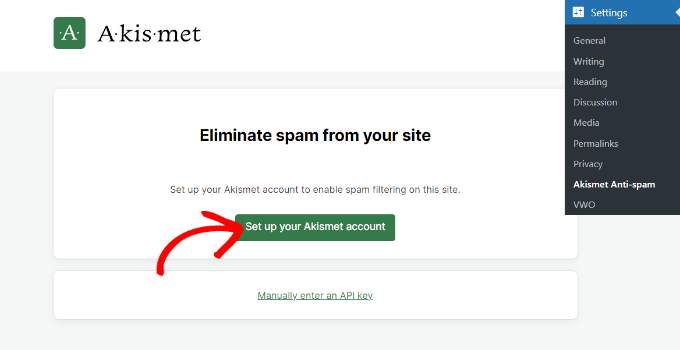
Teraz otworzy się nowa karta lub okno w twojej przeglądarce i zobaczysz stronę z cennikiem Akismet. Akismet oferuje darmowe i premium plany cenowe.
Jeśli twoja witryna nie jest przeznaczona do celów komercyjnych, np. nie wyświetla reklam, możesz wybrać plan Personal. W przeciwnym razie musisz wybrać jeden z planów komercyjnych.
Na potrzeby tego poradnika będziemy korzystać z planu Personal.
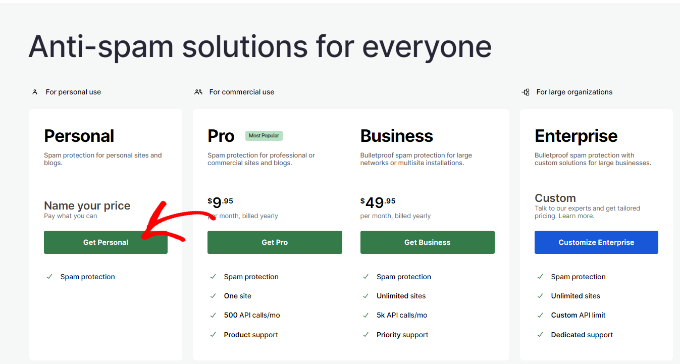
Domyślnie cena zostanie ustawiona na 36 USD rocznie. Możesz jednak przesunąć pokaz slajdów w sekcji “Ile wart jest Akismet” na dowolną cenę od 0 do 120 USD rocznie.
Oprócz tego, Akismet poprosi cię również o zaznaczenie pól wyboru, aby powiedzieć, że nie wyświetlasz reklam, nie sprzedajesz produktów i usług ani nie promujesz firmy na swojej witrynie.
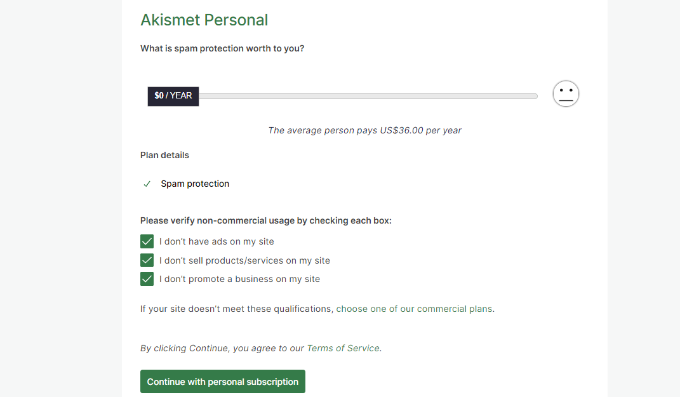
Na następnym ekranie będziesz musiał dokończyć proces płatności wraz z wyborem ceny, którą chcesz zapłacić za swoje konto.
Gdy to zrobisz, po prostu kliknij przycisk “Zakończ kasę”.
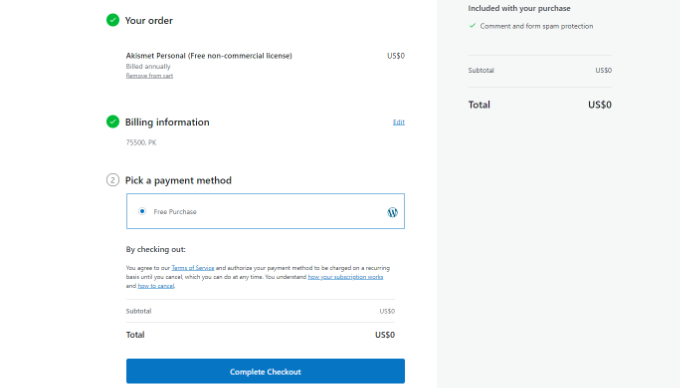
Następnie zobaczysz klucz API Akismet, który będziesz musiał wpisz na swojej witrynie internetowej.
Śmiało i skopiuj klucz.
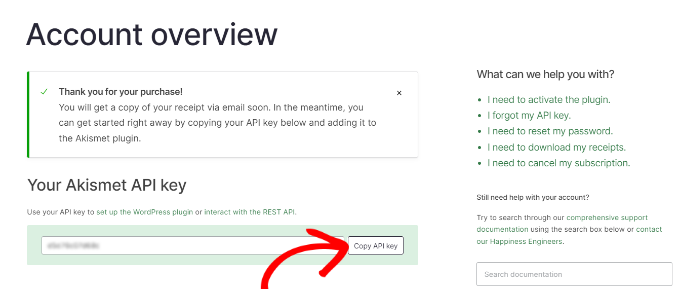
Aby zakończyć konfigurację, możesz wrócić do kokpitu WordPress twojej witryny i przejść do strony Ustawienia ” Akismet Anti-Spam.
Teraz kliknij przycisk “Ręcznie wpisz klucz API”.
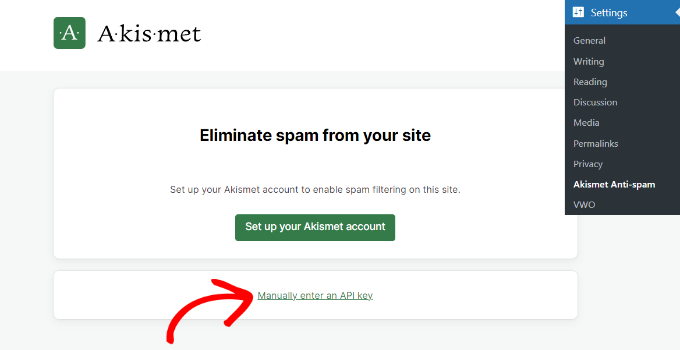
Po kliknięciu przycisku pojawi się nowe pole, w którym należy wpisz klucz API.
Po podłączeniu klucza API, Akismet zacznie zabezpieczać twoją witrynę internetową przed spamem w komentarzach.
Można również modyfikować ustawienia w Akismet. Wtyczka pozwala na przykład wyświetlać liczbę zatwierdzonych komentarzy obok każdego autora komentarza, przeglądać komentarze spamowe lub automatycznie je odrzucać i wyświetlać powiadomienie o prywatności pod formularzami komentarzy.
Po wprowadzeniu zmian kliknij przycisk “Zapisz zmiany”.
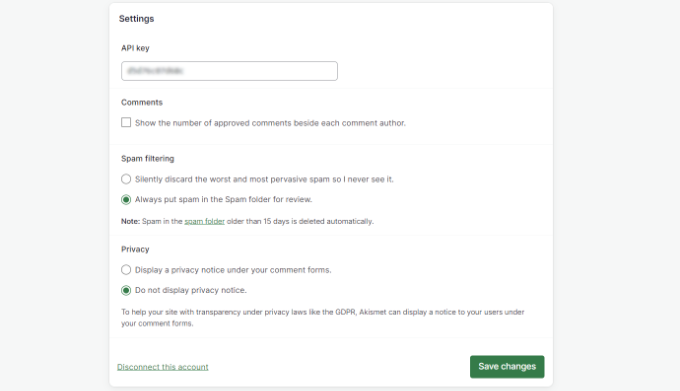
Następnie możesz przejrzeć komentarze spamowe, przechodząc do sekcji Komentarze z kokpitu Twojego WordPressa, a następnie wybierając kartę “Spam”.
Jeśli uważasz, że legalny komentarz został oznaczony jako spam, możesz po prostu kliknąć przycisk “Nie spamuj” pod komentarzem.
Możesz również trwale usunąć komentarze lub kliknąć przycisk “Opróżnij spam”, aby wyczyścić katalog spamu.
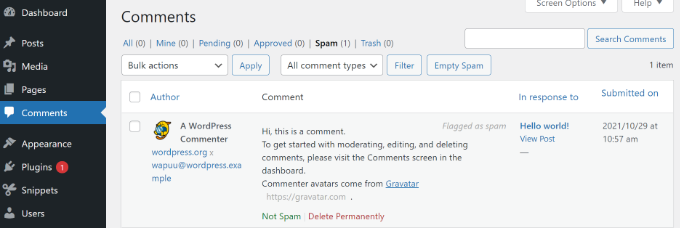
Mamy nadzieję, że ten artykuł pomógł ci dowiedzieć się, czym jest Akismet i dlaczego powinieneś zacząć go używać od razu. Możesz również sprawdzić nasz przewodnik o tym , jak zablokować spam odsyłający WordPress w Google Analytics i jak powstrzymać spam trackback WordPress.
If you liked this article, then please subscribe to our YouTube Channel for WordPress video tutorials. You can also find us on Twitter and Facebook.





Moinuddin Waheed
This is one of the most widely known plugin among wordpress users and yet not all the users have been able to enable it and prevent spam comments.
I have witnessed this plugin with every new wordpress installations and never bothered to activate and setup due to the mindset that it would be difficult to set it up.
infact it should be activated for wpforms spam prevention to act.
Thanks for all these steps to setup the Akismat plugin and helping us know how to use it.
Egbah Ikpomwosa Andrew
I just want to say thank you for this information. Initially one would be happy seeing 50000 comments in the comment box, but Askimet surely helps you to identify real comments. Nice write-up.
WPBeginner Support
You’re welcome, glad you liked our guide
Admin
Jamal Aezaz
I have created my first WordPress blog. as of your step by step guide. i’ve activated Akismet plugin. but I can’t see Akimest Stats in my WordPress dashboard menu. there are only two options Home and Updates.
WPBeginner Support
They may have modified the plugin’s interface since this article was created, we’ll certainly take a look
Admin
Lydia
I have it and I was just looking at the date as of today it hasn’t been updated in two months…that to me is a very long time for a plugin not to update.
This is why I was searching for something better.
WPBeginner Support
If you feel that that is too long between updates you can certainly look for a plugin you would prefer. As a word of warning, not all plugins need constant updates so the updated date is not always the best indicator of quality
Admin
Scott Ramadge
Hi
This may be a silly question but now that I beleive I have this downloaded on my wordpress.com site will this mean that inappropriate language is stopped from being posted in the comments section of my blog(that is once I actually write a blog) Or do I need a seperate thing to stop profanity and if so can you suggest somthing for WordPress.com as all I seemed to find was things for wordpress.org.
thanks
WPBeginner Support
Hi Scott,
Akismet will block spam comments containing links to bad websites, comment bots, and many more. It may not consider profanity as spam. The best way to filter that out is by turning on comment moderation for all comments on your website.
Admin
Dhiraj Thapa
Thanks to you, now i am using Akismet anti-spam. I got spam comments during the initial days of my blogging few months ago and I didnt know about that.
Dhiraj
Daniel Cornelius
I am trying to activate Akismet. I have an kismet key, but I don’t know what to do with it.
Sandeep Kumar
Thank very much for this information.
Shumaila
it is not free any more
WPBeginner Support
Hi Shumaila,
It is still free. It is set to select your own price model. You can select your price to be zero when signing up.
Admin
Alex
I just activated this on my blog but there’s no Stats. Anywhere. The plugin is activated and it has just two options and that’s all. Is that ok…? Or what?
Bikas Gurung
I got 5K+ comment everyday with 90% above spam and automated pingback system into my blog. At first I was glad thinking that my blog is having higher amount of traffic but later I found that they are spam while tracing with Akistmet Plugin recommend by you. Thank you so much. Anyway, which captcha plugin are best, please give me some hints.
Sanjiv
Do I need to install the Akismet plugin if I haver blocked all comments on my site?
In other words, I do not allow comments on my site.
Hoping for a reply
Thank you
WPBeginner Support
No you don’t need Akismet then.
Admin
KAIZER
It is really helpful as I have just started using WordPress.
John Rajesh
What are the Pros and Cons of Akismet Plugin?
Jeffrey
If my web doesn’t have comment and registeration section, do I still need Akismet?
WPBeginner Support
No.
Admin
kalpesh
HI Admin, I have one doubt is it a paid version or available for free of cost??
WPBeginner Support
It is available for free and optionally if you like it you can choose to pay for it.
Admin
Ralph Musgrave
Akismet is a pain in the whatsit. It keeps classifying me as spam.
WPBeginner Support
On WPBeginner Akismet didn’t mark you as spam
Admin
KristiGarrett
What does Akismet look like to the user? Can they sign in using multiple options (Disqus, Facebook, Twitter, Google+) like you do here?
WPBeginner Staff
Akismet is a spam filtering system not a commenting system. It works in the backgrouns and not visible to your users.
RW
Akismet is an awesome plugin. I do agree with some of the other posters here that it’s worth pointing out that it is not free. The Editors point out that it’s free for personal, non-business blogs, but I don’t believe the majority of your readers are interested in personal, non-business websites.
I was saddened when Akismet went the paid route, but I understand. It’s a great plugin if you have the budget for it…
John Brinkley
What does the ‘Filter’ button do between ‘Show all comments’ dropdown box and ‘Empty Spam’ button?
Justagurlinseattle
This Akismet is marking almost every reply I write as spam.
It is getting rather frustrating. I see that they like to keep a running count as to how
much spam it is blocking, however, if 8 out of 10 of my replies are being marked as spam,
this is a highly inflated number of comments that are not spam.
I tried using my wordpress account to log in and make my comments, this did not work,
so I tried logging in via my Twitter account, this also did not work.
The Admins inform me that they are not able to retrieve my comments.
Can you help me???
any suggestions as to what I should do????
any suggestions as to how the Admins of that blog can release my comments????
WPBeginner Support
Contact Akismet support. Your comment is not marked spam for no reason. For example, if you comment on example.com and a moderator thinks that your comment is spammy and marks it as spam. Then your future comments on example.com will automatically go to spam. Until an admin or moderator on example.com looks into spam and unmarks your comment.
Admin
Dineen Miller
I made a query at the Akismet site but didn’t get an answer so maybe you can answer my question? I’m looking at the Pro plan for my site but I want to know if commenters will be required to answer some kind of security question. Is this standard on Akismet? A feature we can turn on or off? Or does this plug in work completely in the background of the site? Thank you!
WPBeginner Support
It works completely in the background.
Admin
Abdullah Munir
Its not free which was worth mentioning.
Editorial Staff
It’s free for personal blog users.
Admin
Abdullah Munir
Yes, but do you really think that it would provide that professional level service for spamming?
Debra
if it is free why do I have to give Credit Card info? It says an amount I will have to pay next year, am I committed to that, what if I don’t like it.
WPBeginner Support
Hi Debra,
You don’t need to pay anything if you don’t want to. On the pricing page, select ‘Name your price’ option and then slide your price to $0.
Betsy
Does it bother anyone else that WordPress.com and WordPress.org are used interchangeably? I’m trying to figure out if Akismet works with WordPress.com but all I can find is that it’s a plugin available for .org. Meanwhile, you need to register in .com to get an API account. I have a blog through wordpress.com but since they don’t allow plugins, I can’t figure out how or if Akismet runs on WordPress.com. Does anyone have the answer to this? Am I missing something?
I know there is a widget that I can put on wordpress.com for Akismet but all it does is allow you to show it on your sidebar but it doesn’t actually do anything. Very frustrating!
Editorial Staff
WordPress.com automatically runs Akismet. But if you want to register an API, there are more than one ways available now. You can go to the official Akismet site to apply for an API. Furthermore, you can also register a WordPress.com account without a blog, and get an API as well.
WordPress.org although, the plugin must be enabled for it to run. It does not run by default like WordPress.com site does.
Admin
Matt
Its not free, though, which is important to mention.
Ethan
There’s some changes with akismet. Now you can actually apply directly from akismet website.
http://akismet.com/personal/
Ryan
83% spam seems low to me. I would have guessed mid to upper 90s for the percentage of spam comments. But that would just be a guess and Akismet has the data to back it up.
I’m always amazed how many people don’t know about Akismet when they setup a blog. Almost seems like it should be on by defaults and signing up for an API key should be part of the process setting up a new blog.
Editorial Staff
Yeah even though Akismet comes bundled with WordPress, Many bloggers continue to ignore it because they do not know how to get this API.
Admin
Caitlin Dundon
The thing that is currently confusing me is that I switched from wordpress.com to wordpress.org and I downloaded the plugin – but when I go to the Askimet site it asks for my wordpress.com login…which I still have, but I am not using that blog anymore since I am now selfhosted…Will that key still work with my selfhosted blog?
Editorial Staff
This is a recent change that they made. The answer to your question is yes it will still work.
Tim Live Chat
Fighting spam is a must. My previous company has a forum. Guess PHPBB is too popular, we need to spend several hours per day to clean up the spam posts.
Sergej Müller
Please test anti-spam bee – the simple antispam plugin for wordpress. It’s easy.
Jamie
Is this comment about another product an example of SPAM since this feed is about Askimet?
If it is, should ASKIMET have caught it?
When is something considered SPAM?
WPBeginner Support
Hi Jamie,
No it wasn’t spam.
Admin